ECO mode Lexus GX460 2014 Using the air conditioning system and defogger / LEXUS 2014 GX460 (OM60K80U) Owner's Manual
[x] Cancel search | Manufacturer: LEXUS, Model Year: 2014, Model line: GX460, Model: Lexus GX460 2014Pages: 622, PDF Size: 8.61 MB
Page 181 of 622

181
GX460_OM_OM60K80U_(U)4-2. Driving procedures
4
Driving
Engine (ignition) switch
Check that the parking brake is set.
Check that the shift lever is set in P.
Firmly depress the brake pedal.
The engine switch indicator will turn green.
If the indicator does not turn green, the engine cannot be started.
Press the engine switch.
The engine will crank until it starts or for
up to 30 seconds, whichever is less.
Continue depressing the brake pedal
until the engine is
completely started.
The engine can be started from any
engine switch mode.
Performing the following op erations when carrying the electronic key on your
person starts the engine or changes engine switch modes.
Starting the engine
1
2
3
4
Page 185 of 622

GX460_OM_OM60K80U_(U)
1854-2. Driving procedures
4
Driving
NOTICE
■To prevent battery discharge
●Do not leave the engine switch in ACCESSORY or IGNITION ON mode for long
periods of time without the engine running.
●If the indicator on the engine switch is illuminated, the engine switch is not off. When
exiting the vehicle, always check that the engine switch is off.
●Do not stop the engine when the shift lever is in a position other than P. If the engine is
stopped in another shift lever position, the engine switch will not be turned off but
instead be turned to ACCESSORY mode. If the vehicle is left in ACCESSORY
mode, battery discharge may occur.
■When starting the engine
●Do not race a cold engine.
●If the engine becomes difficult to start or stalls frequently, have your vehicle checked
by your Lexus dealer immediately.
■Symptoms indicating a malfun ction with the engine switch
If the engine switch seems to be operating somewhat differently than usual, such as the
switch sticking slightly, there may be a malf unction. Contact your Lexus dealer immedi-
ately.
Page 186 of 622
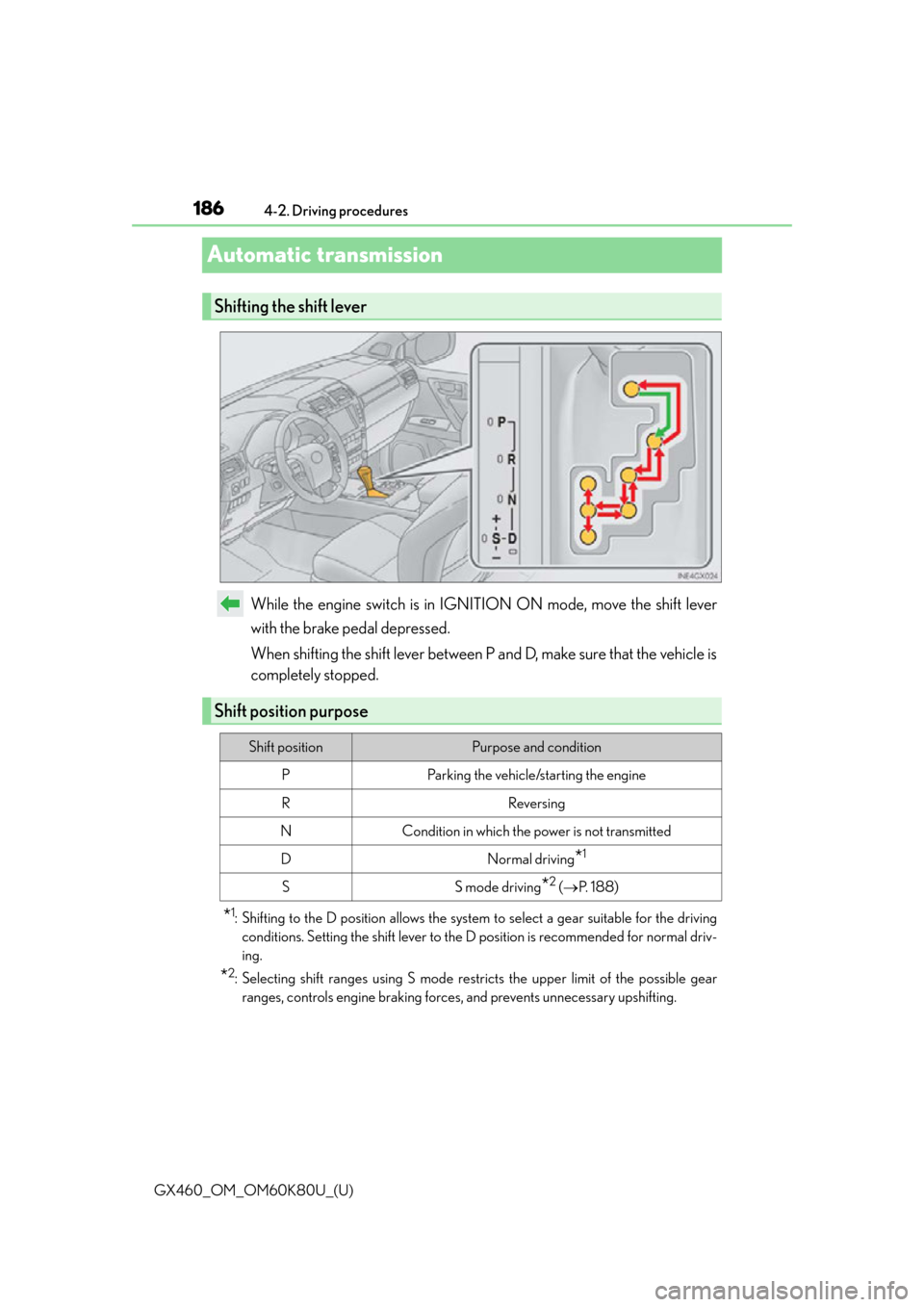
186
GX460_OM_OM60K80U_(U)4-2. Driving procedures
Automatic transmission
While the engine switch is in IGNITION ON mode, move the shift lever
with the brake pedal depressed.
When shifting the shift lever between P and D, make sure that the vehicle is
completely stopped.
*1: Shifting to the D position allows the system
to select a gear suitable for the driving
conditions. Setting the shift lever to the D position is recommended for normal driv-
ing.
*2: Selecting shift ranges using S mode rest ricts the upper limit of the possible gear
ranges, controls engine braking forces , and prevents unnecessary upshifting.
Shifting the shift lever
Shift position purpose
Shift positionPurpose and condition
PParking the vehicle/starting the engine
RReversing
NCondition in which the power is not transmitted
DNormal driving*1
SS mode driving*2 ( P. 1 8 8 )
Page 187 of 622

GX460_OM_OM60K80U_(U)
1874-2. Driving procedures
4
Driving
Use second start mode for accelerating and driving on slippery road surfaces
such as snow.
Press the menu switch.
The multi-information display will
change modes to electronic features
control mode.
Press the “ENTER” switch upwards
or downwards until “2ND START”
appears.
Press the “ENTER” switch to change
to “ON”.
The “2nd STRT” indicator will be dis-
played.
Each pressing of the switch turns sec-
ond start mode on and off.
Press the menu switch to change to the
normal display.
Selecting the second start mode
1
2
3
Page 189 of 622
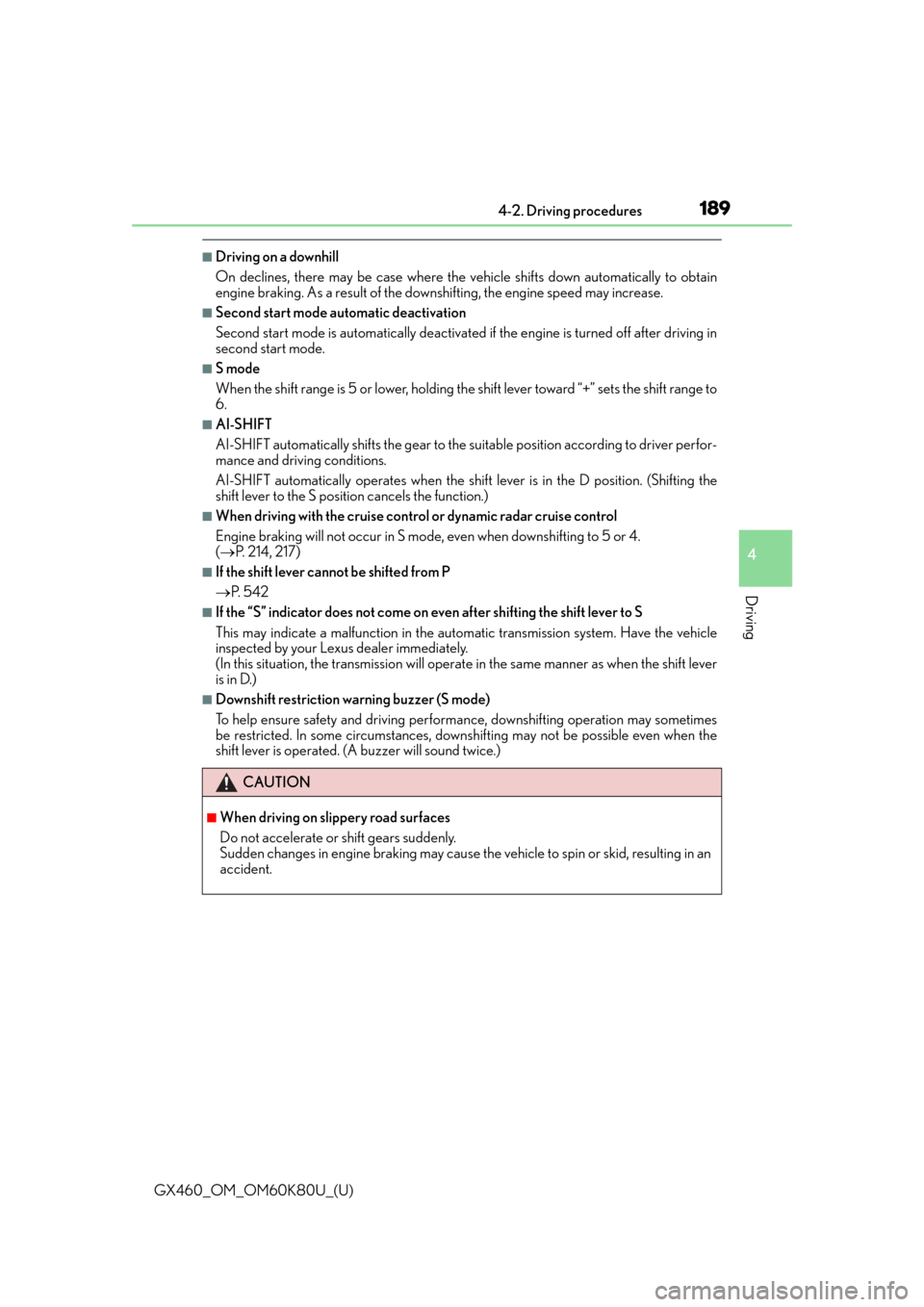
GX460_OM_OM60K80U_(U)
1894-2. Driving procedures
4
Driving
■Driving on a downhill
On declines, there may be case where the vehicle shifts down automatically to obtain
engine braking. As a result of the down shifting, the engine speed may increase.
■Second start mode automatic deactivation
Second start mode is automatically deactivated if the engine is turned off after driving in
second start mode.
■S mode
When the shift range is 5 or lower, holding th e shift lever toward “+” sets the shift range to
6.
■AI-SHIFT
AI-SHIFT automatically shifts the gear to the suitable position according to driver perfor-
mance and driving conditions.
AI-SHIFT automatically operates when the shift lever is in the D position. (Shifting the
shift lever to the S position cancels the function.)
■When driving with the cruise control or dynamic radar cruise control
Engine braking will not occur in S mode, even when downshifting to 5 or 4.
( P. 214, 217)
■If the shift lever cannot be shifted from P
P. 5 4 2
■If the “S” indicator does not come on ev en after shifting the shift lever to S
This may indicate a malfunction in the automatic transmission system. Have the vehicle
inspected by your Lexus dealer immediately.
(In this situation, the transmission will operat e in the same manner as when the shift lever
is in D.)
■Downshift restriction warning buzzer (S mode)
To help ensure safety and driving performa nce, downshifting operation may sometimes
be restricted. In some circumstances, downshifting may not be possible even when the
shift lever is operated. (A buzzer will sound twice.)
CAUTION
■When driving on slippery road surfaces
Do not accelerate or shift gears suddenly.
Sudden changes in engine braking may cause th e vehicle to spin or skid, resulting in an
accident.
Page 194 of 622

194
GX460_OM_OM60K80U_(U)4-3. Operating the lights and wipers
■Daytime running light system
To make your vehicle more visible to other drivers, the parking lights turn on automati-
cally whenever the engine is started and th
e parking brake is released. Daytime running
lights are not designed for use at night.
For the U.S.A.: Daytime running lights can be turned off by operating the switch.
■Headlight control sensor
■Automatic light off system
●When only the tail lights are on: All lights tu rn off if the engine switch is turned to
ACCESSORY mode or turned off and the driver’s door is opened.
●When the headlights are on: All lights turn off 30 seconds after a door or the glass
hatch is opened and closed.
To turn the lights on again, turn the engine switch to IGNITION ON mode, or turn the
light switch off once and then back to or .
■Automatic headlight leveling system
The level of the headlights is automatically ad justed according to the number of passen-
gers and the loading condition of the vehicle to ensure that the headlights do not inter-
fere with other road users.
■If the automatic headlight leveling system warning light flashes
It may indicate a malfunction in the system. Contact your Lexus dealer.
■Customization
Settings (e.g. light sensor sensitivity) can be changed.
(Customizable features P. 5 7 8 )
The sensor may not function properly if an
object is placed on the sensor, or anything that
blocks the sensor is affixed to the windshield.
Doing so interferes with the sensor detecting
the level of ambient light and may cause the
automatic headlight system to malfunction.
NOTICE
■To prevent battery discharge
Do not leave the lights on longer than ne
cessary when the engine is not running.
Page 206 of 622
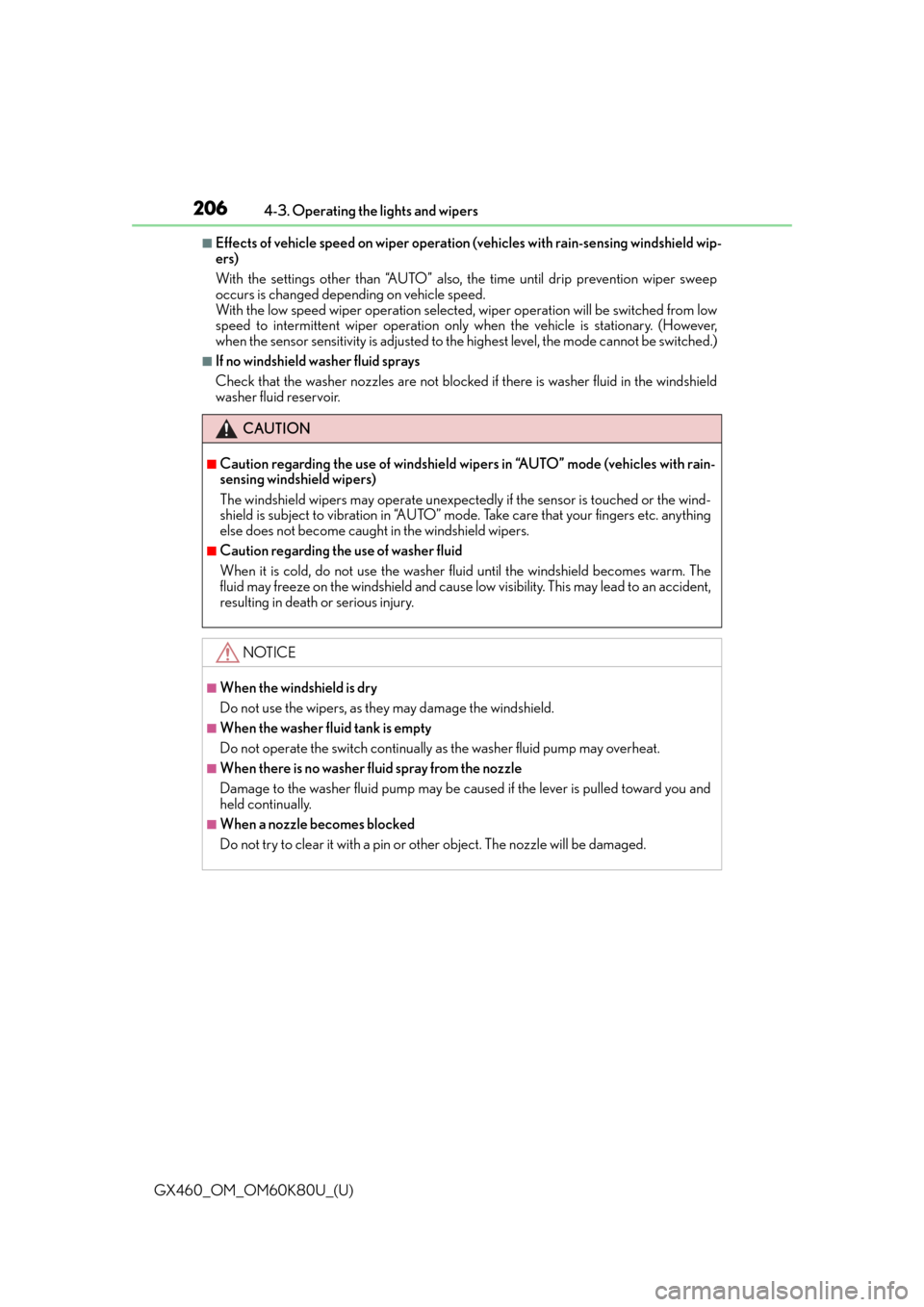
206
GX460_OM_OM60K80U_(U)4-3. Operating the lights and wipers
■Effects of vehicle speed on wiper operation (vehicles with rain-sensing windshield wip-
ers)
With the settings other than “AUTO” also, the time until drip prevention wiper sweep
occurs is changed depending on vehicle speed.
With the low speed wiper oper
ation selected, wiper operation will be switched from low
speed to intermittent wiper operation only when the vehicle is stationary. (However,
when the sensor sensitiv ity is adjusted to the highest leve l, the mode cannot be switched.)
■If no windshield washer fluid sprays
Check that the washer nozzles are not blocked if there is washer fluid in the windshield
washer fluid reservoir.
CAUTION
■Caution regarding the use of windshield wipe rs in “AUTO” mode (vehicles with rain-
sensing windshield wipers)
The windshield wipers may operate unexpectedly if the sensor is touched or the wind-
shield is subject to vibration in “AUTO” mode . Take care that your fingers etc. anything
else does not become caught in the windshield wipers.
■Caution regarding the use of washer fluid
When it is cold, do not use the washer fl uid until the windshield becomes warm. The
fluid may freeze on the windshield and cause lo w visibility. This may lead to an accident,
resulting in death or serious injury.
NOTICE
■When the windshield is dry
Do not use the wipers, as they may damage the windshield.
■When the washer fluid tank is empty
Do not operate the switch continually as the washer fluid pump may overheat.
■When there is no washer fluid spray from the nozzle
Damage to the washer fluid pump may be caused if the lever is pulled toward you and
held continually.
■When a nozzle becomes blocked
Do not try to clear it with a pin or other object. The nozzle will be damaged.
Page 218 of 622

218
GX460_OM_OM60K80U_(U)4-5. Using the driving support systems
Accelerate or decelerate the vehicle
to the desired speed, and push the
lever down to set the speed.
“SET” indicator will come on.
The vehicle speed at the moment the
lever is released be
comes the set speed.
To change the set speed, operate the lever until the desired set speed is dis-
played.
Increases the speed
Decreases the speed
Fine adjustment: Mo mentarily move the
lever in the desired direction.
Large adjustment: Hold the lever in the
desired direction.
In the vehicle-to-vehicle distance contro l mode, the set speed will be increased or
decreased as follows:
• When the set speed is shown in “MPH”
Fine adjustment: By approximately 1 mph (1 .6 km/h) each time the lever is oper-
ated
Large adjustment: By approximately 5 mph (8 km/h) for each 0.75 seconds the
lever is held
• When the set speed is shown in “km/h”
Fine adjustment: By approxim ately 0.6 mph (1 km/h) each time the lever is oper-
ated
Large adjustment: By approximately 3.1 mph (5 km/h) for each 0.75 seconds the
lever is held
In the constant speed control mode ( P. 222), the set speed will be increased or
decreased as follows:
Fine adjustment: By approximately 1 mph (1.6 km/h) each time the lever is operated
Large adjustment: The set speed can be incr eased or decreased continually until the
lever is released.
2
Adjusting the set speed
1
2
Page 222 of 622

222
GX460_OM_OM60K80U_(U)4-5. Using the driving support systems
Constant speed control mode differs from vehicle-to-vehicle distance control
mode. When constant speed control mode
is selected, your vehicle will maintain
a set speed regardless of whether or not there are other vehicles in the lane
ahead.
Press the “ON-OFF” button to acti-
vate the cruise control.
Press the button again to deactivate the
cruise control.
Switch to constant speed control
mode. (Push the lever forward and
hold for approximately 1 second.)
Constant speed control mode indicator
will come on.
When in constant speed control mode, to return to vehicle-to-vehicle distance con-
trol mode, push the lever forward agai n and hold for approximately 1 second.
After the desired speed has been set, it is not possible to return to vehicle-to-vehicle
distance control mode.
If the engine switch is turned off and then turned to IGNITION ON mode again, the
vehicle will automatically return to vehicle-to-vehicle distance control mode.
Adjusting the speed setting: P. 2 1 8
Canceling and resuming the speed setting: P. 2 2 0
Selecting conventional constant speed control mode
1
2
Page 223 of 622

GX460_OM_OM60K80U_(U)
2234-5. Using the driving support systems
4
Driving
■Dynamic radar cruise control can be set when
●The shift lever is in the D or range 4 or higher of S has been selected.
●Vehicle speed is above approximately 30 mph (50 km/h).
■Switching modes
The mode cannot be switched to constant speed control mode if vehicle-to-vehicle dis-
tance control mode has been used. The mode also cannot be switched from constant
speed control to vehicle-to-vehicle distance control mode. Turn the system off by press-
ing the “ON-OFF” button, and turn it on again.
■Accelerating after setting the vehicle speed
The vehicle can accelerate normally. After acceleration, the set speed resumes. How-
ever, during vehicle-to-vehicle distance control mode, the vehicle speed may decrease
below the set speed in order to maintain the distance to the vehicle ahead.
■Automatic cancelation of vehicl e-to-vehicle distance control
Vehicle-to-vehicle distance control driving is automatically canceled in the following situ-
ations:
●Actual vehicle speed falls below approximately 25 mph (40 km/h).
●VSC is activated.
●The sensor cannot operate correctly because it is covered in some way.
●The windshield wipers are oper ating at high speed (when the wiper switch is set to the
“AUTO” mode or the high speed wiper operation position).
●When second start mode is set.
●Bad weather causes the detection function to become extremely unstable.
●Multi-terrain mode is selected other than OFF.
●The center differential lock/unlock is not completed within 5 seconds while the
dynamic radar cruise control system is on.
If vehicle-to-vehicle distance control driving is automatically canceled for any other rea-
son, there may be a malfunction in the system. Contact your Lexus dealer.
■Automatic cancelation of constant speed control
The cruise control will stop maintaining the vehicle speed in the following situations:
●Actual vehicle speed is more than approximately 10 mph (16 km/h) below the set vehi-
cle speed.
At this time, the memorized set speed is not retained.
●Actual vehicle speed falls below approximately 25 mph (40 km/h).
●VSC is activated.
●The center differential lock/unlock is not completed within 5 seconds while the
dynamic radar cruise control system is on.