navigation Lexus GX460 2015 Navigation Manual
[x] Cancel search | Manufacturer: LEXUS, Model Year: 2015, Model line: GX460, Model: Lexus GX460 2015Pages: 401, PDF Size: 14.2 MB
Page 22 of 401

21
3. NAVIGATION OPERATION
1
QUICK GUIDE
GX460_Navi_OM60L77U_(U)14.06.02 10:48
2. REGISTERING PRESET DESTINATIONS
Press the “NAV” button.
Select “Dest.”. Select one of the preset destination
buttons.
Select “Yes”.
There are different kinds of meth-
ods to search for a destination.
(
→ P.9 5 )1
2
3
4
5
GX_Navi_OM60L77U_(U).book Page 21 Monday, June 2, 2014 10:49 AM
Page 23 of 401
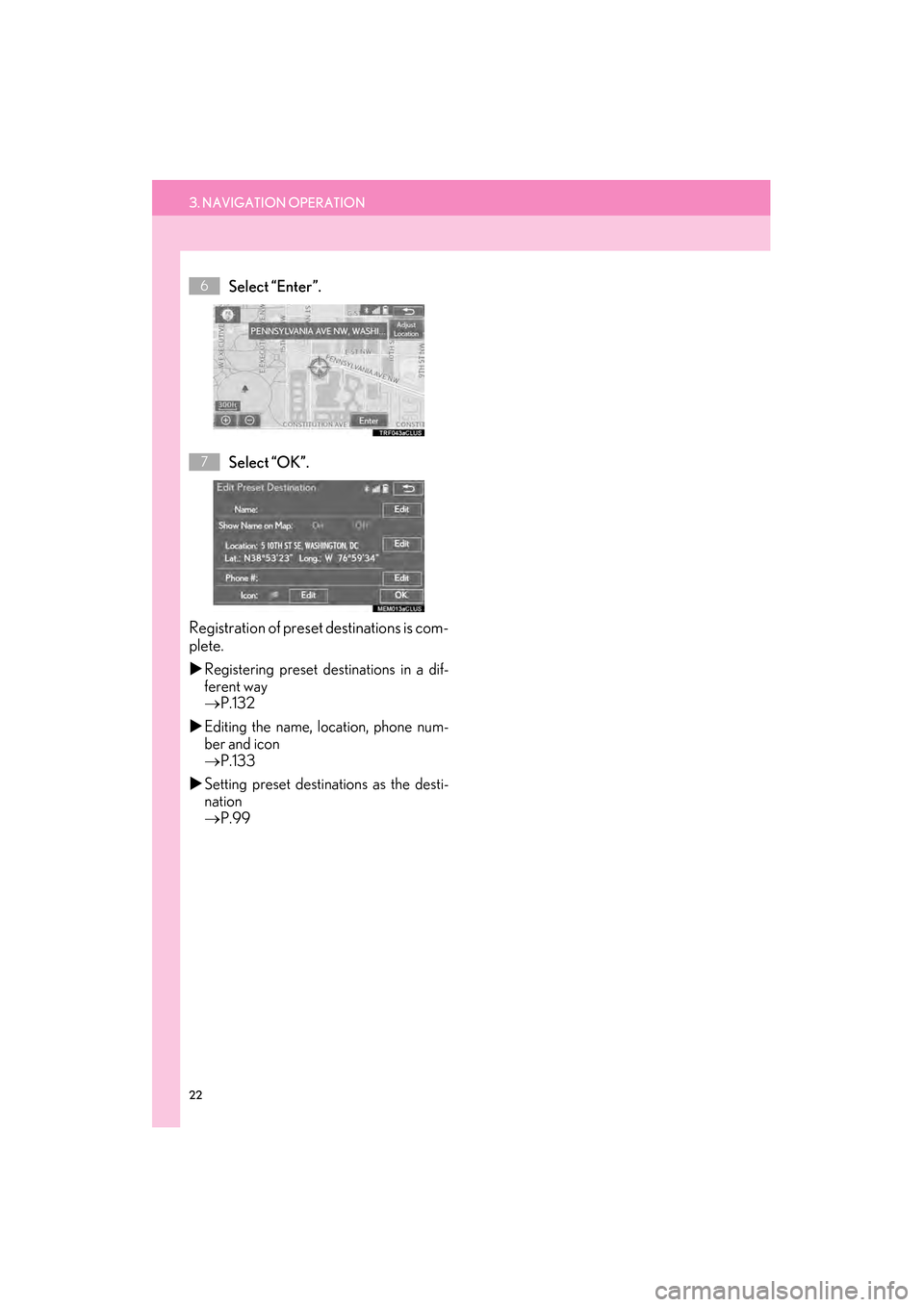
22
3. NAVIGATION OPERATION
GX460_Navi_OM60L77U_(U)14.06.02 10:48
Select “Enter”.
Select “OK”.
Registration of preset destinations is com-
plete.
�XRegistering preset destinations in a dif-
ferent way
→ P.132
�X Editing the name, location, phone num-
ber and icon
→ P.133
�X Setting preset destinations as the desti-
nation
→ P.99
6
7
GX_Navi_OM60L77U_(U).book Page 22 Monday, June 2, 2014 10:49 AM
Page 24 of 401

23
3. NAVIGATION OPERATION
1
QUICK GUIDE
GX460_Navi_OM60L77U_(U)14.06.02 10:48
3. OPERATION FLOW: GUIDING THE ROUTE
Press the “NAV” button.
Select “Dest.”.
There are different kinds of meth-
ods to search for a destination.
(→ P.9 5 ) Select “Go”.
Select “OK”.
Selecting routes other than the one recom-
mended ( →P.110)
Guidance to the destination is displayed
on the screen and can be heard via voice
guidance.
1
2
3
4
5
GX_Navi_OM60L77U_(U).book Page 23 Monday, June 2, 2014 10:49 AM
Page 25 of 401

24
3. NAVIGATION OPERATION
GX460_Navi_OM60L77U_(U)14.06.02 10:48
4. SETTING HOME AS THE DESTINATION
Press the “NAV” button.
Select “Dest.”.
Select “Go Home”.Select “OK”.
Selecting routes other than the one recom-
mended ( →P.110)
Guidance to the destination is displayed
on the screen and can be heard via voice
guidance.
1
2
3
4
GX_Navi_OM60L77U_(U).book Page 24 Monday, June 2, 2014 10:49 AM
Page 29 of 401

28
GX460_Navi_OM60L77U_(U)14.06.02 10:48
1. BASIC INFORMATION BEFORE OPERATION
1. INITIAL SCREEN
1When the engine switch is in
ACCESSORY or IGNITION ON
mode, the initial screen will be displayed
and the system will begin operating.
�zAfter a few seconds, the “Caution” screen
will be displayed.
�z After about 5 seconds, the “Caution”
screen automatically switches to the map
screen. (Select
“Continue” to display the
map screen.)
�z Images shown on the initial screen can be
changed to suit individual preferences.
(→ P. 5 8 )
CAUTION
●When the vehicle is stopped with the
engine running, always apply the parking
brake for safety.
MAINTENANCE
INFORMATION
This system reminds users when to re-
place certain parts or components and
shows dealer information (if registered)
on the screen.
When the vehicle reaches a previously
set driving distance or date specified for
a scheduled maintenance check, the
“Maintenance Reminder” screen will be
displayed when the navigation system is
turned on.
�z This screen goes off if the screen is not
operated for several seconds.
�z To prevent this screen from being dis-
played again, select “Do Not Display
This Message Again”.
�z To register maintenance information:
→ P. 6 5
�z If is selected, the registered phone
number can be called.
GX_Navi_OM60L77U_(U).book Page 28 Monday, June 2, 2014 10:49 AM
Page 61 of 401
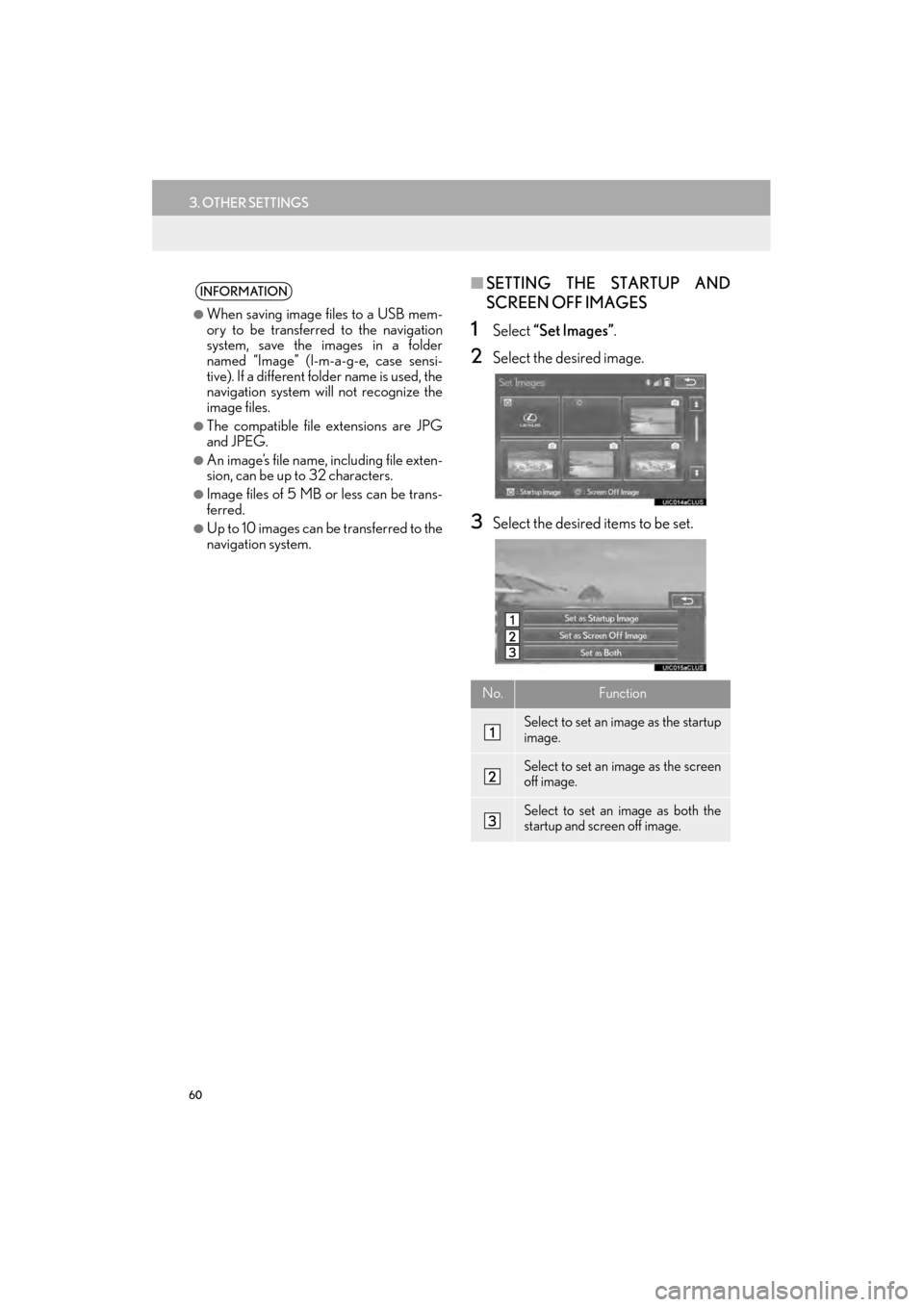
60
3. OTHER SETTINGS
GX460_Navi_OM60L77U_(U)14.06.02 10:48
■SETTING THE STARTUP AND
SCREEN OFF IMAGES
1Select “Set Images” .
2Select the desired image.
3Select the desired items to be set.
INFORMATION
●
When saving image files to a USB mem-
ory to be transferred to the navigation
system, save the images in a folder
named “Image” (I-m-a-g-e, case sensi-
tive). If a different folder name is used, the
navigation system will not recognize the
image files.
●The compatible file extensions are JPG
and JPEG.
●An image’s file name, including file exten-
sion, can be up to 32 characters.
●Image files of 5 MB or less can be trans-
ferred.
●Up to 10 images can be transferred to the
navigation system.
No.Function
Select to set an image as the startup
image.
Select to set an image as the screen
off image.
Select to set an image as both the
startup and screen off image.
GX_Navi_OM60L77U_(U).book Page 60 Monday, June 2, 2014 10:49 AM
Page 62 of 401

61
3. OTHER SETTINGS
GX460_Navi_OM60L77U_(U)14.06.02 10:48
2
BASIC FUNCTION
■DELETING TRANSFERRED IMAG-
ES
1Select “Delete Images” .
2Select the images to be deleted and se-
lect “Delete” .
3Select “Yes” when the confirmation
screen appears.
1Display the “General Settings” screen.
( → P.55)
2Select “Delete Personal Data” .
3Select “Delete” .
4Select “Yes” when the confirmation
screen appears.
�z Registered or changed personal settings
will be deleted or returned to their default
conditions.
For example:
• General settings
• Navigation settings
• Audio settings
• Phone settings
• Lexus Enform settings
DELETING PERSONAL DATA
GX_Navi_OM60L77U_(U).book Page 61 Monday, June 2, 2014 10:49 AM
Page 66 of 401
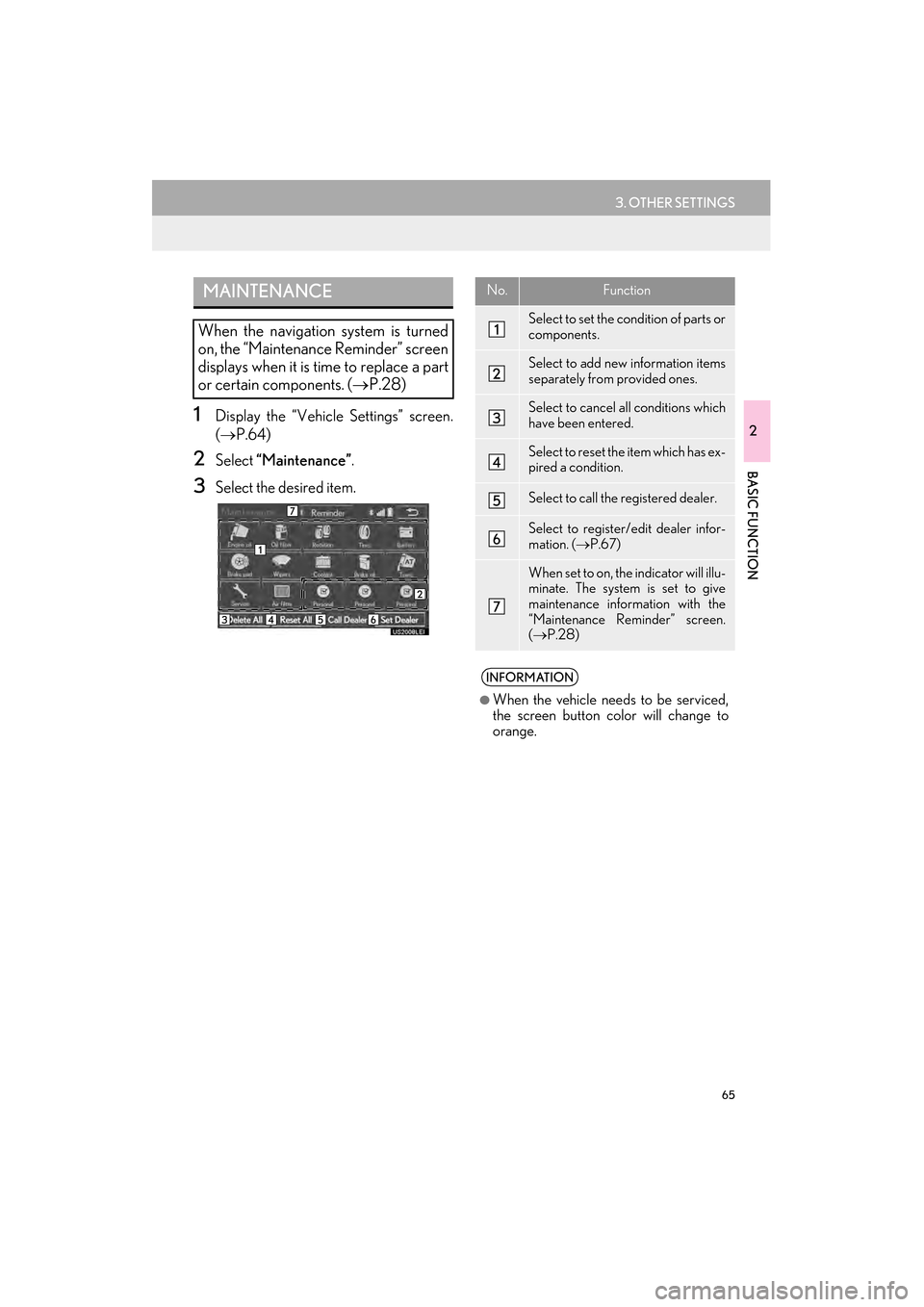
65
3. OTHER SETTINGS
GX460_Navi_OM60L77U_(U)14.06.02 10:48
2
BASIC FUNCTION
1Display the “Vehicle Settings” screen.
(→ P.64)
2Select “Maintenance” .
3Select the desired item.
MAINTENANCE
When the navigation system is turned
on, the “Maintenance Reminder” screen
displays when it is time to replace a part
or certain components. ( →P.28)
No.Function
Select to set the condition of parts or
components.
Select to add new information items
separately from provided ones.
Select to cancel all conditions which
have been entered.
Select to reset the item which has ex-
pired a condition.
Select to call the registered dealer.
Select to register/edit dealer infor-
mation. ( →P.67)
When set to on, the indicator will illu-
minate. The system is set to give
maintenance information with the
“Maintenance Reminder” screen.
(→ P.28)
INFORMATION
●
When the vehicle needs to be serviced,
the screen button color will change to
orange.
GX_Navi_OM60L77U_(U).book Page 65 Monday, June 2, 2014 10:49 AM
Page 70 of 401
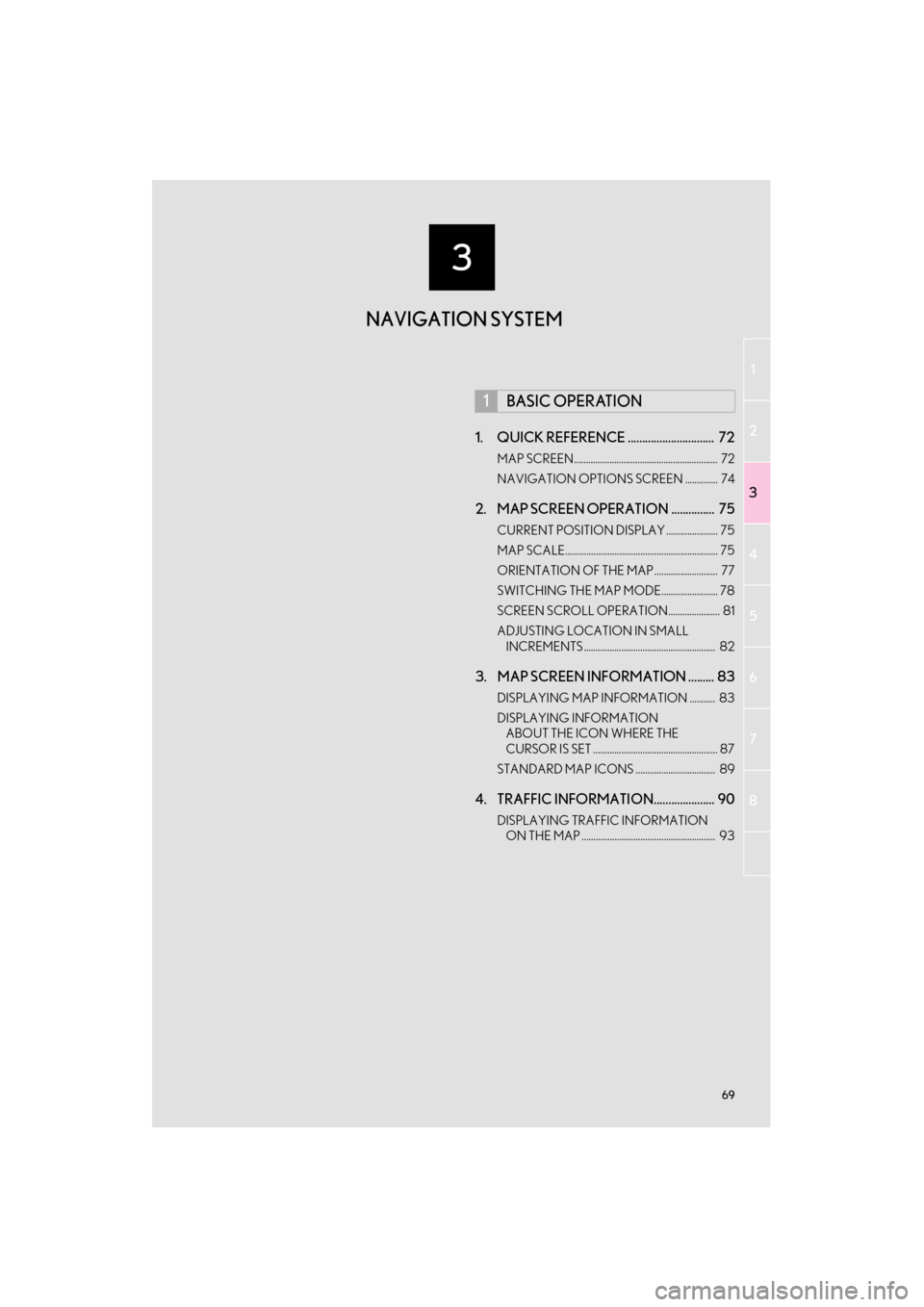
3
69
1
2
3
4
5
6
7
8
GX460_Navi_OM60L77U_(U)14.05.27 10:30
1. QUICK REFERENCE .............................. 72
MAP SCREEN ............................................................. 72
NAVIGATION OPTIONS SCREEN .............. 74
2. MAP SCREEN OPERATION ............... 75
CURRENT POSITION DISPLAY ...................... 75
MAP SCALE................................................................. 75
ORIENTATION OF THE MAP ........................... 77
SWITCHING THE MAP MODE........................ 78
SCREEN SCROLL OPERATION...................... 81
ADJUSTING LOCATION IN SMALL INCREMENTS ........................................................ 82
3. MAP SCREEN INFORMATION ......... 83
DISPLAYING MAP INFORMATION ........... 83
DISPLAYING INFORMATION ABOUT THE ICON WHERE THE
CURSOR IS SET ..................................................... 87
STANDARD MAP ICONS .................................. 89
4. TRAFFIC INFORMATION..................... 90
DISPLAYING TRAFFIC INFORMATION ON THE MAP ......................................................... 93
1BASIC OPERATION
NAVIGATION SYSTEM
GX_Navi_OM60L77U_(U).book Page 69 Monday, June 2, 2014 10:49 AM
Page 72 of 401

71
1
2
3
4
5
6
7
8
GX460_Navi_OM60L77U_(U)14.05.27 10:30
1. MEMORY POINTS SETTINGS.......... 129
SETTING UP HOME ............................................. 130
SETTING UP PRESET DESTINATIONS................................................... 132
SETTING UP ADDRESS BOOK ..................... 134
SETTING UP AREAS TO AVOID .................. 137
DELETING PREVIOUS DESTINATIONS................................................... 140
1. DETAILED NAVIGATION SETTINGS ................................................. 141
SCREENS FOR NAVIGATION
SETTINGS ................................................................ 142
2. TRAFFIC SETTINGS ............................... 147
SCREEN FOR TRAFFIC SETTINGS.............. 147
AUTO AVOID TRAFFIC ..................................... 148
1. GPS (GLOBAL POSITIONING SYSTEM) .................................................. 149
LIMITATIONS OF THE NAVIGATION
SYSTEM .................................................................... 149
2. MAP DATABASE VERSION AND COVERED AREA ..................... 152
MAP INFORMATION .......................................... 152
ABOUT THE MAP DATA ................................... 153
4MEMORY POINTS
5SETUP
6TIPS FOR THE NAVIGATION
SYSTEM
GX_Navi_OM60L77U_(U).book Page 71 Monday, June 2, 2014 10:49 AM