SNOW Lexus GX460 2015 Owner's Manual
[x] Cancel search | Manufacturer: LEXUS, Model Year: 2015, Model line: GX460, Model: Lexus GX460 2015Pages: 634, PDF Size: 19.09 MB
Page 42 of 634
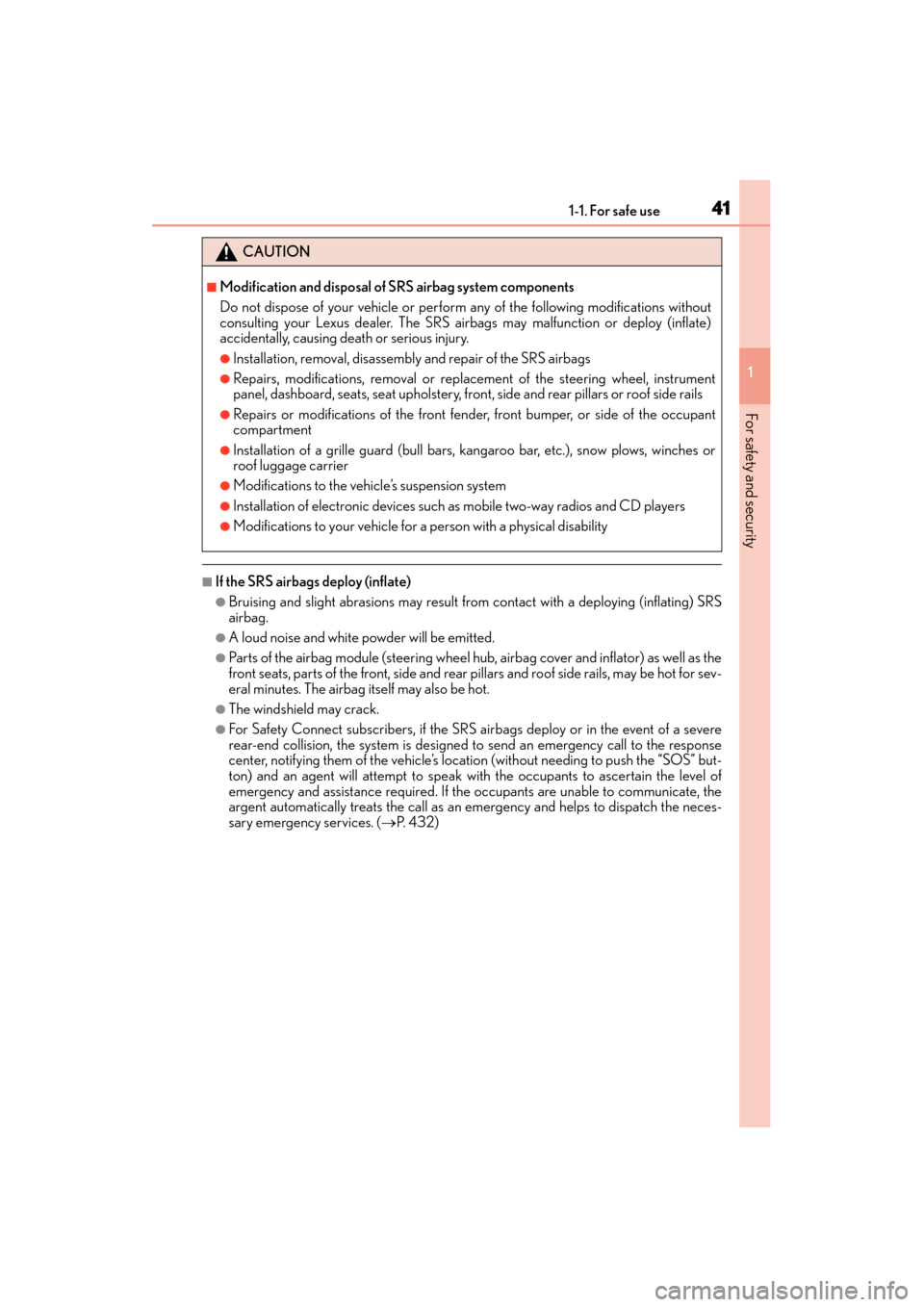
411-1. For safe use
GX 460 _O M_ OM6 0L 72U _( U)
1
For safety and security
■If the SRS airbags deploy (inflate)
●Bruising and slight abrasions may result from contact with a deploying (inflating) SRS
airbag.
●A loud noise and white powder will be emitted.
●Parts of the airbag module (steering wheel hub, airbag cover and inflator) as well as the
front seats, parts of the front, side and rear pillars and roof side rails, may be hot for sev-
eral minutes. The airbag itself may also be hot.
●The windshield may crack.
●For Safety Connect subscribers, if the SRS airbags deploy or in the event of a severe
rear-end collision, the system is designed to send an emergency call to the response
center, notifying them of the vehicle’s locat ion (without needing to push the “SOS” but-
ton) and an agent will attempt to speak with the occupants to ascertain the level of
emergency and assistance required. If the occupants are unable to communicate, the
argent automatically treats the call as an emergency and helps to dispatch the neces-
sary emergency services. ( →P. 4 3 2 )
CAUTION
■Modification and disposal of SRS airbag system components
Do not dispose of your vehicle or perform any of the following modifications without
consulting your Lexus dealer. The SRS airbags may malfunction or deploy (inflate)
accidentally, causing death or serious injury.
●Installation, removal, disassembl y and repair of the SRS airbags
●Repairs, modifications, removal or replacement of the steering wheel, instrument
panel, dashboard, seats, seat upholstery, fron t, side and rear pillars or roof side rails
●Repairs or modifications of the front fender, front bumper, or side of the occupant
compartment
●Installation of a grille guard (bull bars, ka ngaroo bar, etc.), snow plows, winches or
roof luggage carrier
●Modifications to the vehicle’s suspension system
●Installation of electronic devices such as mobile two-way radios and CD players
●Modifications to your vehicle for a person with a physical disability
GX460_OM_OM60L72U_(U).book Page 41 Friday, May 16, 2014 3:03 PM
Page 68 of 634

671-1. For safe use
GX 460 _O M_ OM6 0L 72U _( U)
1
For safety and security
Exhaust gas precautions
Harmful substance to the hu man body is included in exhaust gases if inhaled.
CAUTION
Exhaust gases include harmful carbon monoxide (CO), which is colorless and odorless.
Observe the following precautions.
Failure to do so may cause exhaust gases enter the vehicle and may lead to an accident
caused by light-headedness, or may lead to death or a serious health hazard.
■Important points while driving
●Keep the back door closed.
●If you smell exhaust gases in the vehicle even when the back door is closed, open the
windows and have the vehicle inspected at your Lexus dealer as soon as possible.
■When parking
●If the vehicle is in a poorly ventilated area or a closed area, such as a garage, stop the
engine.
●Do not leave the vehicle with the engine running for a long time.
If such a situation cannot be avoided, park the vehicle in an open space and ensure
that exhaust fumes do not enter the vehicle interior.
●Do not leave the engine running in an area with snow build-up, or where it is snowing.
If snowbanks build up around the vehicle wh ile the engine is running, exhaust gases
may collect and enter the vehicle.
■Exhaust pipe
The exhaust system needs to be checked period ically. If there is a hole or crack caused
by corrosion, damage to a joint or abnormal exhaust noise, be sure to have the vehicle
inspected and repaired by your Lexus dealer.
GX460_OM_OM60L72U_(U).book Page 67 Friday, May 16, 2014 3:03 PM
Page 110 of 634
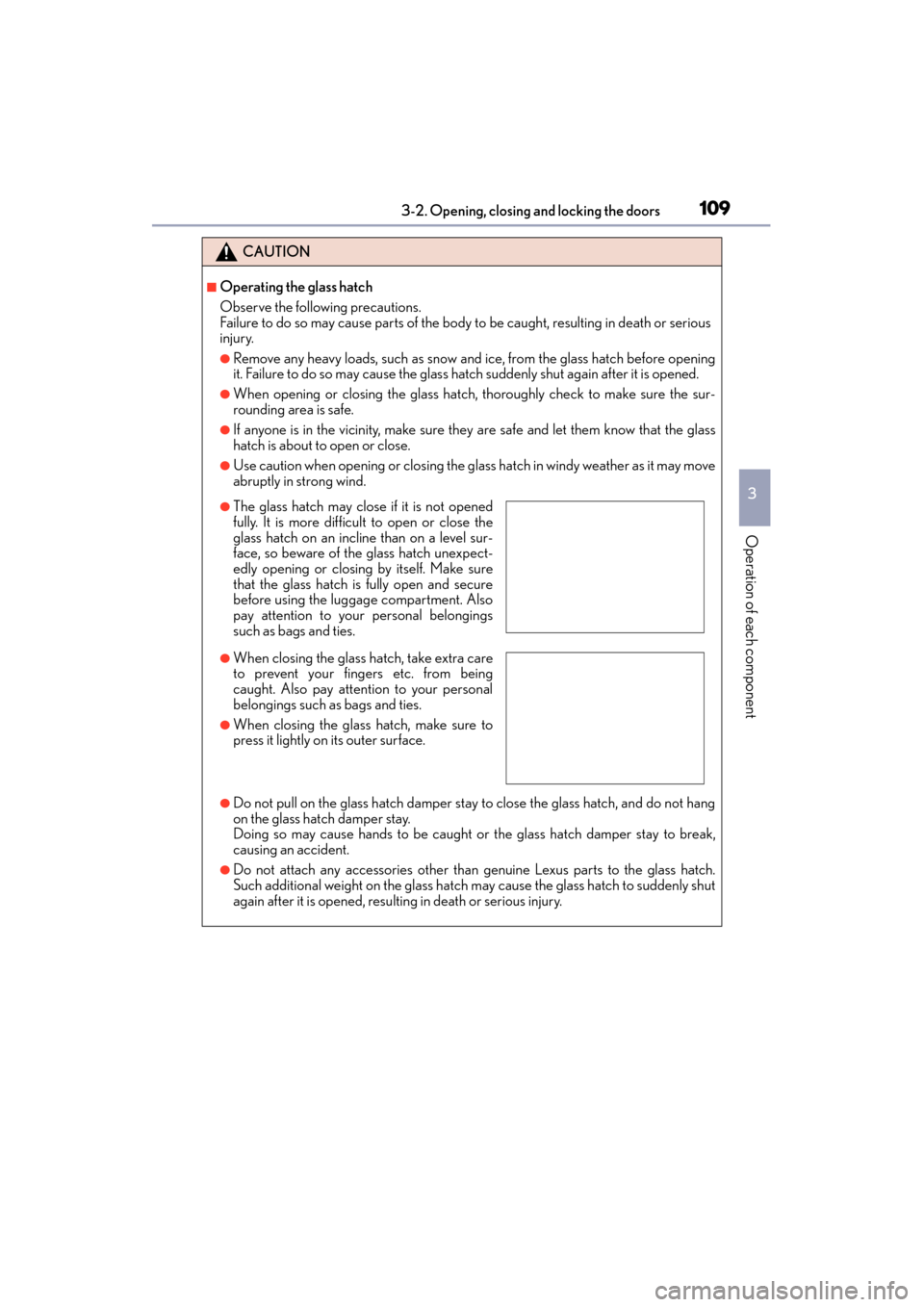
GX 460 _O M_ OM6 0L 72U _( U)
1093-2. Opening, closing and locking the doors
3
Operation of each component
CAUTION
■Operating the glass hatch
Observe the following precautions.
Failure to do so may cause parts of the body to be caught, resulting in death or serious
injury.
●Remove any heavy loads, such as snow and ice, from the glass hatch before opening
it. Failure to do so may cause the glass hatch suddenly shut again after it is opened.
●When opening or closing the glass hatch, thoroughly check to make sure the sur-
rounding area is safe.
●If anyone is in the vicinity, make sure they are safe and let them know that the glass
hatch is about to open or close.
●Use caution when opening or closing the glass hatch in windy weather as it may move
abruptly in strong wind.
●Do not pull on the glass hatch damper stay to close the glass hatch, and do not hang
on the glass hatch damper stay.
Doing so may cause hands to be caught or the glass hatch damper stay to break,
causing an accident.
●Do not attach any accessories other than genuine Lexus parts to the glass hatch.
Such additional weight on the glass hatch may cause the glass hatch to suddenly shut
again after it is opened, resulting in death or serious injury.
●The glass hatch may close if it is not opened
fully. It is more difficult to open or close the
glass hatch on an incline than on a level sur-
face, so beware of the glass hatch unexpect-
edly opening or closing by itself. Make sure
that the glass hatch is fully open and secure
before using the luggage compartment. Also
pay attention to your personal belongings
such as bags and ties.
●When closing the glass hatch, take extra care
to prevent your fingers etc. from being
caught. Also pay attention to your personal
belongings such as bags and ties.
●When closing the glass hatch, make sure to
press it lightly on its outer surface.
GX460_OM_OM60L72U_(U).book Page 109 Friday, May 16, 2014 3:03 PM
Page 115 of 634

114
GX 460 _O M_ OM6 0L 72U _( U)3-2. Opening, closing and locking the doors
■Note for the entry function
●Even when the electronic key is within the effective range (detection areas), the system
may not operate properly in the following cases:
• The electronic key is too close to the
window or outside door handle, near the
ground, or in a high place when the doors are locked or unlocked.
• The electronic key is near the ground or in a high place, or too close to the rear
bumper center when the glass hatch is opened.
• The electronic key is on the instrument panel, luggage cover or floor, or in the door pockets or glove box when the engine is started or engine switch modes are
changed.
●Do not leave the electronic key on top of the instrument panel or near the door pockets
when exiting the vehicle. Depending on the radio wave reception conditions, it may be
detected by the antenna outside the cabin and the doors will become lockable from the
outside, possibly trapping the electronic key inside the vehicle.
●As long as the electronic key is within th e effective range, the doors may be locked or
unlocked by anyone. However, only the doors detecting the electronic key can be used
to unlock the vehicle.
●Even if the electronic key is not inside the vehicle, it may be possible to start the engine
if the electronic key is near the window.
●The doors may lock or unlock if a large amou nt of water splashes on the door handle,
such as in the rain or in a car wash, when th e electronic key is within the effective range.
(The doors will automatically be locked after approximately 60 seconds if the doors
are not opened and closed.)
●If the wireless remote control is used to lock the doors when the electronic key is near
the vehicle, there is a possibility that the door may not be unlocked by the entry func-
tion. (Use the wireless remote control to unlock the doors.)
●Touching the door lock sensor while wearing gloves may prevent lock operation.
●If the door handle becomes wet while the electronic key is within the effective range,
the door may lock and unlock repeatedly. Place the electronic key in a location 6 ft. (2
m) or more away from the vehicle. (Take care to ensure that the key is not stolen.)
●If the electronic key is inside the vehicle and a door handle becomes wet during a car
wash, a message may be shown on the multi-information display and a buzzer will
sound outside the vehicle. To turn off the alarm, lock all the doors.
●The lock sensor may not work properly if it comes into contact with ice, snow, mud, etc.
Clean the lock sensor and attempt to operate it again, or use the lock sensor on the
lower part of the door handle.
●Fingernails may scrape against the door during operation of the door handle.
Be careful not to injure fingernails or damage the surface of the door.
●A sudden approach to the effective range or door handle may prevent the doors from
being unlocked. In this case, return the door handle to the original position and check
that the doors unlock before pulling the door handle again.
●Unlocking the vehicle may take more time if another electronic key is within the effec-
tive range.
GX460_OM_OM60L72U_(U).book Page 114 Friday, May 16, 2014 3:03 PM
Page 192 of 634

GX 460 _O M_ OM6 0L 72U _( U)
1914-2. Driving procedures
4
Driving
Use second start mode for accelerating and driving on slippery road surfaces
such as snow.Press the menu switch.
The multi-information display will
change modes to electronic features
control mode.
Press the “ENTER” switch upwards
or downwards until “2ND START”
appears.
Press the “ENTER” switch to change
to “ON”.
The “2nd STRT” indicator will be dis-
played.
Each pressing of the switch turns sec-
ond start mode on and off.
Press the menu switch to change to the
normal display.
Selecting the second start mode
1
2
3
GX460_OM_OM60L72U_(U).book Page 191 Friday, May 16, 2014 3:03 PM
Page 202 of 634

GX 460 _O M_ OM6 0L 72U _( U)
2014-3. Operating the lights and wipers
4
Driving
When all of the following conditions are fulfilled, high beam will be automatically
turned on (after approximately 1 second):
●Vehicle speed is above approximately 20 mph (32 km/h).
●The area ahead of the vehicle is dark.
●There are no oncoming or preceding vehicles with headlights or tail lights
turned on.
If any of the following conditions are fulfilled, high beam will be automatically
turned off:
●Vehicle speed drops below approximately 20 mph (32 km/h).
●The area ahead of the vehicle is not dark.
●Oncoming or preceding vehicles have headlights or tail lights turned on.
■Limitations of the Automatic High Beam
Do not rely on the Automatic High Beam. Always drive safely, taking care to observe
your surroundings and turning high be am on or off manually if necessary.
■Camera sensor detection information
●High beam may not be automatically turned off in the following situations:
• When oncoming vehicles suddenly appear from a curve.
• When another vehicle cuts across in front of you.
●High beam may be turned off if an oncomi ng vehicle that is using fog lights without
using the headlights is detected.
●Houselights, streetlights, red traffic signals, and illuminated billboards or signs may
cause the high beam to turn off.
●The following factors may affect the amount of time taken to turn high beam on or off:
• The brightness of headlights, fog lights , and tail lights of oncoming and preceding
vehicles
• Road conditions (wetness, ice, snow etc.)
• The number of passengers and amount of baggage
●High beam may be turned on or of f when unexpected by the driver.
High beam automatic turning on or off conditions
GX460_OM_OM60L72U_(U).book Page 201 Friday, May 16, 2014 3:03 PM
Page 203 of 634

202
GX 460 _O M_ OM6 0L 72U _( U)4-3. Operating the lights and wipers
●In the situations below, the system may not be able to correctly detect the surrounding
brightness levels, and may flash or expose nearby pedestrians to the high beam. There-
fore, you should consider turning the high be
am on or off manually rather than relying
on the Automatic High Beam system.
• In bad weather (rain, snow, fog, sandstorms etc.)
• The windshield is obscured by fog, mist, ice, dirt etc.
• The windshield is cracked or damaged.
• The inside rear view mirror or camera sensor is deformed or dirty.
• The camera sensor temperature is extremely high.
• Surrounding brightness levels are equal to those of headlights, tail lights or fog lights.
• Vehicles ahead have headlights that are either switched off, dirty, are changing color, or are not aimed properly.
• When driving through an area of interm ittently changing brightness and darkness
• When frequently and repeated ly driving ascending/descending roads, or roads with
rough, bumpy or uneven surfaces (such as stone-paved roads, gravel tracks etc.)
• When frequently and repeatedly taking curves or driving on a winding road
• There is a highly reflective object ahead of the vehicle, such as a sign or a mirror.
• The back of a vehicle ahead is highly reflective, such as a container on a truck.
• The vehicle’s headlights are damaged or dirty.
• The vehicle is listing or tilting, due to a flat tire, a trailer being towed etc.
• The Automatic High Beam indicator is flashing.
• The high beam and low beam are repeatedly being switched between in an abnor- mal manner.
• The driver believes that the high beam may be causing problems or distress to other
drivers or pedestrians nearby.
■If the Automatic High Beam indicator flashes...
It may indicate a malfunction in the system. Contact your Lexus dealer.
■Temporary lowering sensor sensitivity
The sensitivity of the sensor can be temporarily lowered.
To lower the sensitivity, push and hold the “AUTO” button on the inside rear view mirror
for 15 to 20 seconds, and release. The indicator light on the inside rear view mirror will
flash to indicate that the sensitivity has been lowered.
When the engine switch is turned off, the sens itivity will be returned to its normal level.
■Customization that can be configured at your Lexus dealer
The Automatic High Beam can be turned off.
GX460_OM_OM60L72U_(U).book Page 202 Friday, May 16, 2014 3:03 PM
Page 221 of 634

220
GX 460 _O M_ OM6 0L 72U _( U)4-5. Using the driving support systems
■Automatic cruise control cancelation
Cruise control will stop maintaining the vehicle speed in any of the following situations:
●Actual vehicle speed falls more than approximately 10 mph (16 km/h) below the preset
vehicle speed.
At this time, the memorized set speed is not retained.
●Actual vehicle speed is below approximately 25 mph (40 km/h).
●VSC is activated.
●The center differential lock/unlock is not completed within 5 seconds while the cruise
control system is on.
■If the warning message for the cruise contro
l is shown on the multi-information display
Press the “ON-OFF” button once to deactivate the system, and then press the button
again to reactivate the system.
If the cruise control speed cannot be set or if the cruise control cancels immediately after
being activated, there may be a malfunction in the cruise control system. Have the vehi-
cle inspected by your Lexus dealer.
CAUTION
■To avoid operating the cruise control by mistake
Switch the cruise control off using the “ON-OFF” button when not in use.
■Situations unsuitable for cruise control
Do not use cruise control in any of the following situations.
Doing so may result in loss of control and could cause an accident resulting in death or
serious injury.
●In heavy traffic
●On roads with sharp bends
●On winding roads
●On slippery roads, such as those covered with rain, ice or snow
●On steep hills
Vehicle speed may exceed the set speed when driving down a steep hill.
●When your vehicle is towing a trailer (with towing hitch) or during emergency towing
GX460_OM_OM60L72U_(U).book Page 220 Friday, May 16, 2014 3:03 PM
Page 229 of 634

228
GX 460 _O M_ OM6 0L 72U _( U)4-5. Using the driving support systems
■Radar sensor and grille cover
Always keep the sensor and grille cover clean to ensure that the vehicle-to-vehicle dis-
tance control operates properly. (Some obstructions, such as snow, ice or plastic objects,
cannot be detected by the obstruction sensor.)
Dynamic radar cruise control is canceled if an obstruction is detected.
■Warning messages and buzzers for dynamic radar cruise control
Warning messages and buzzers are used to indicate a system malfunction or to inform
the driver of the need for caution while driving. (
→P. 5 2 2 )
■Certification
�XFor vehicles sold in the U.S.A., Hawaii, Guam, Saipan and Puerto Rico
�XFor vehicles sold in Canada Grille cover
Radar sensor
1
2
GX460_OM_OM60L72U_(U).book Page 228 Friday, May 16, 2014 3:03 PM
Page 231 of 634

230
GX 460 _O M_ OM6 0L 72U _( U)4-5. Using the driving support systems
CAUTION
■To avoid inadvertent cruise control activation
Switch the cruise control off using the “ON-OFF” button when not in use.
■Situations unsuitable for dynamic radar cruise control
Do not use dynamic radar cruise control in any of the following situations.
Doing so may result in inappropriate speed control and could cause an accident result-
ing in death or serious injury.
●In heavy traffic
●On roads with sharp bends
●On winding roads
●On slippery roads, such as those covered with rain, ice or snow
●On steep downhills, or where there are su
dden changes between sharp up and down
gradients
Vehicle speed may exceed the set speed when driving down a steep hill.
●At entrances to expressways
●When weather conditions are bad enough that they may prevent the sensors from
functioning correctly (fog, snow, sandstorm, heavy rain, etc.)
●When an approach warning buzzer is heard often
●When your vehicle is towing a trailer (with towing hitch) or during emergency towing
■When the sensor may not be correctly detecting the vehicle ahead
Apply the brakes as necessary when any of the following types of vehicles are in front of
you.
As the sensor may not be able to correctly detect these types of vehicles, the approach
warning ( →P. 225) will not be activated, and a fatal or serious accident may result.
●Vehicles that cut in suddenly
●Vehicles traveling at low speeds
●Vehicles that are not moving
●Vehicles with small rear ends (trailers with no load on board etc.)
●Motorcycles traveling in the same lane
GX460_OM_OM60L72U_(U).book Page 230 Friday, May 16, 2014 3:03 PM