ECO mode Lexus GX460 2015 TIPS FOR THE NAVIGATION SYSTEM / LEXUS 2015 GX460 OWNERS MANUAL (OM60L72U)
[x] Cancel search | Manufacturer: LEXUS, Model Year: 2015, Model line: GX460, Model: Lexus GX460 2015Pages: 632, PDF Size: 8.83 MB
Page 25 of 632

251-1. For safe use
GX460_OM_OM60L72U_(U)
1
For safety and security
CAUTION
Observe the following precautions.
Failure to do so may cause the driver’s floor mat to slip, possibly interfering with the ped-
als while driving. An unexpectedly high spee d may result or it may become difficult to
stop the vehicle, leading to an accident, or leading to death or a serious injury.
■When installing the driver’s floor mat
●Do not use floor mats designed for other models or different model year vehicles,
even if they are Lexus Genuine floor mats.
●Only use floor mats designed for the driver’s seat.
●Always install the floor mat securely using the retaining hooks (clips) provided.
●Do not use two or more floor mats on top of each other.
●Do not place the floor mat bottom-side up or upside-down.
■Before driving
●Check that the floor mat is securely fixed in
the correct place with all the provided retain-
ing hooks (clips). Be especially careful to per-
form this check after cleaning the floor.
●With the engine stopped and the shift lever in
P, fully depress each pedal to the floor to
make sure it does not interfere with the floor
mat.
Page 65 of 632

651-1. For safe use
GX460_OM_OM60L72U_(U)
1
For safety and security
CAUTION
■When installing a booster seat
To prevent the belt from going into ALR lock mode, do not fully extend the shoulder
belt. ALR mode causes the belt to tighten on ly. This could cause injury or discomfort to
the child. ( P. 3 0 )
■When installing a child restraint system
Follow the directions given in the child restra int system installation manual and fix the
child restraint system securely in place.
If the child restraint system is not correctl y fixed in place, the child or other passengers
may be seriously injured or even killed in th e event of sudden braking, sudden swerving
or an accident.
●When installing a child restraint system in the center second seat , adjust both seat-
backs at the same angle.
●When using the LATCH anchors for a child restraint system, move the seat as far
back as possible, with the seatback close to the child restraint system.
●If the driver’s seat interferes with the child
restraint system and prevents it from being
attached correctly, attach the child restraint
system to the right-hand rear seat.
●Adjust the front passenger seat so that it does
not interfere with the child restraint system.
●Child restraint system installed on the third
seat should not contact the second seatbacks.
●Only put a forward-facing child restraint sys-
tem on the front seat when unavoidable.
When installing a forward-facing child
restraint system on the front passenger seat,
move the seat as far back as possible even if
the “AIR BAG OFF” indicator light is illumi-
nated. Failure to do so may result in death or
serious injury if the airbags deploy (inflate).
Page 76 of 632

76
GX460_OM_OM60L72U_(U)2. Instrument cluster
*1: These lights turn on when the engine switch is turned to IGNITION ON mode to
indicate that a system check is being perfor med. They will turn off after the engine is
on, or after a few seconds. There may be a malfunction in a system if the lights do not
turn on, or turn off. Have the vehicle inspected by your Lexus dealer.
*2: The light flashes to indicate a malfunction.
The indicators inform the driver of the operating state of the vehicle’s various sys-
tems.
Indicators
Turn signal indicator
( P. 1 9 4 ) “SET” indicator
(
P. 218, 221)
(U.S.A.)
Headlight indicator
( P. 1 9 6 )
(if equipped)
Dynamic radar cruise
control indicator
( P. 221)
(Canada)
Tail light indicator
( P. 1 9 6 )
(if equipped)
“LDA” (Lane Departure
Alert) indicator ( P. 232)
Headlight high beam
indicator ( P. 1 9 7 )
*1, 2
Slip indicator ( P. 3 4 6 )
(if equipped)
Automatic High Beam
indicator ( P. 1 9 9 )*1VSC OFF indicator
( P. 3 4 7 )
(if equipped)
Fog light indicator
( P. 2 0 4 )
(if equipped)
Multi-terrain Select
indicator ( P. 3 0 2 )
*1
Eco Driving Indicator
Light ( P. 8 6 )
*1
(if equipped)
Crawl Control indicator
( P. 3 4 0 )
Cruise control indicator
( P. 218, 221)
*1
(if equipped)
Downhill assist control
system indicator
( P. 3 4 3 )
Page 77 of 632

GX460_OM_OM60L72U_(U)
772. Instrument cluster
2
Instrument cluster
*1: These lights turn on when the engine switch is turned to IGNITION ON mode toindicate that a system check is being perfor med. They will turn off after the engine is
on, or after a few seconds. There may be a malfunction in a system if the lights do not
turn on, or turn off. Have the vehicle inspected by your Lexus dealer.
*2: The light flashes to indicate that the system is operating.
*3: The light turns on when the system is turn ed off. The light flashes quickly to indicate
that the system is operating.
*4: In order to confirm operation, the BSM outs ide rear view mirror indicators illumi-
nate in the following situations:
• When the engine switch is turned to IGNITION ON mode while the system is set to on.
• When the system is set to on while the engine switch is in IGNITION ON mode.
If the system is functioning correctly, the BSM outside rear view mirror indicators
will turn off after a few seconds.
If the BSM outside rear view mirror indicat ors do not illuminate or do not turn off,
there may be a malfunction with the system.
If this occurs, have the vehicle inspected by your Lexus dealer.
*5: This light illuminates on the outside rear view mirrors.
*6: This light illuminates on the center panel. “2nd STRT” indicator
(
P. 1 9 1 )
(if equipped)
“BSM” (Blind Spot
Monitor) indicator
( P. 3 5 1 )
Low speed four-wheel
drive indicator light
( P. 3 3 6 )
*4, 5
(if equipped)
BSM (Blind Spot Monitor)
outside rear view mirror
indicators ( P. 3 5 1 )
Center differential lock
indicator ( P. 3 3 7 )
*6Security indicator
( P. 6 8 , 7 0 )
(if equipped)
Intuitive parking assist
indicator ( P. 2 3 8 )*1, 6“A I R B A G O N / O F F ”
indicator ( P. 4 6 )
*1, 3
(if equipped)
Pre-collision system
warning light ( P. 3 6 2 )
Page 79 of 632

79
GX460_OM_OM60L72U_(U)2. Instrument cluster
2
Instrument cluster
Gauges and meters
The units used on the speedometer may di
ffer depending on the target region.
Tachometer
Displays the engine speed in revolutions per minute
Engine coolant temperature gauge
Displays the engine coolant temperature
Multi-information display
Presents the driver with a va riety of driving-related dataP. 8 2 )
Fuel gauge
Displays the quantity of fuel remaining in the tank
Speedometer
Displays the vehicle speed
Rear height control air susp ension display (if equipped)
Displays the rear height mode selected (P. 3 3 1 )
Shift position and shift range display
Displays the selected shift posi tion or selected shift range (P. 1 9 0 )
Odometer and trip meter display
Odometer:
Displays the total distance the vehicle has been driven
Tr i p m e t e r :
Displays the distance the vehicle has been driven since the meter was last reset. Trip
meters A and B can be used to record an d display different distances independently.
1
2
3
4
5
6
7
8
Page 81 of 632
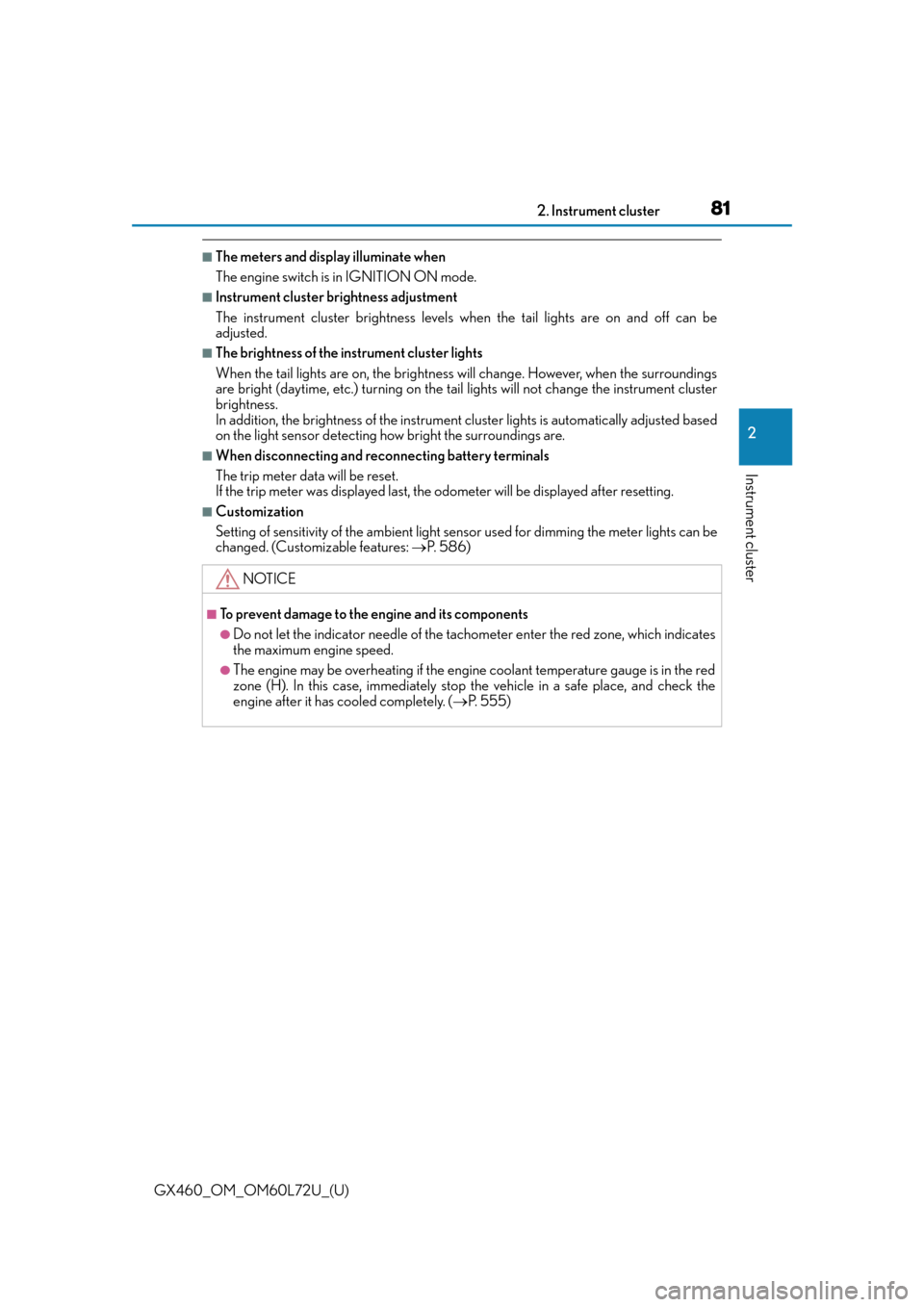
GX460_OM_OM60L72U_(U)
812. Instrument cluster
2
Instrument cluster
■The meters and display illuminate when
The engine switch is in IGNITION ON mode.
■Instrument cluster brightness adjustment
The instrument cluster brightness levels when the tail lights are on and off can be
adjusted.
■The brightness of the in strument cluster lights
When the tail lights are on, the brightness will change. However, when the surroundings
are bright (daytime, etc.) turn ing on the tail lights will not change the instrument cluster
brightness.
In addition, the brightness of the instrument cluster lights is automatically adjusted based
on the light sensor detecting ho w bright the surroundings are.
■When disconnecting and reconnecting battery terminals
The trip meter data will be reset.
If the trip meter was displayed last, the odometer will be displayed after resetting.
■Customization
Setting of sensitivity of the ambient light sensor used for dimming the meter lights can be
changed. (Customizable features: P. 5 8 6 )
NOTICE
■To prevent damage to the engine and its components
●Do not let the indicator needle of the tachometer enter the red zone, which indicates
the maximum engine speed.
●The engine may be overheating if the engine coolant temperature gauge is in the red
zone (H). In this case, immediately stop the vehicle in a safe place, and check the
engine after it has cooled completely. ( P. 5 5 5 )
Page 84 of 632

84
GX460_OM_OM60L72U_(U)2. Instrument cluster
■Average fuel consumption and Eco Driving Indicator Zone Display
(
P. 8 6 )
Displays the average fuel consumption since the function was reset
• The function can be reset by pressing th e “ENTER” switch for longer than 1 second
when the average fuel consumption is displayed.
• Use the displayed average fuel consumption as a reference.
■Average vehicle speed
Displays the average vehicle speed since the engine was started or the func-
tion was reset
The function can be reset by pressing th e “ENTER” switch for longer than 1 second
when the average vehicle speed is displayed.
■Elapsed time
Displays the elapsed time since the function was last reset
The function can be reset by pressing th e “ENTER” switch for longer than 1 second
when the elapsed time is displayed.
■Display off
A blank screen is displayed
■Multi-terrain Select (if equipped) ( P. 302)
■Intuitive parking assist (if equipped) ( P. 2 3 8 )
■BSM (Blind Spot Monitor) (if equipped) ( P. 3 5 1 )
■Second start mode ( P. 191)
Electronic features control contents
Page 86 of 632

86
GX460_OM_OM60L72U_(U)2. Instrument cluster
■Eco Driving Indicator
●The vehicle speed is approximately 81 mph (130 km/h) or higher.
■Outside temperature display
In the following situations, the correct outside temperature may not be displayed, or the
display may take longer than normal to change:
●When stopped, or driving at low speeds (less than 12 mph [20 km/h])
●When the outside temperature has changed suddenly (at the entrance/exit of a garage,
tunnel, etc.)
■When “--” or “E” is displayed
The system may be malfunctioning. Take your vehicle to your Lexus dealer.
■When disconnecting and reco
nnecting battery terminals
The following information data will be reset:
●Average fuel consumption after refueling
●Average fuel consumption
●Average vehicle speed
●Elapsed time Eco Driving Indicator Light
During Eco-friendly acceleration (Eco driv-
ing), Eco Driving Indicator Light will turn on.
Eco Driving Indicator Zone Display
Suggests Zone of Eco driving with current
Eco driving ratio based on acceleration.
Zone of Eco driving
Eco driving ratio based on acceleration
If the vehicle exceeds Zone of Eco driving,
the right side of Eco Driving Indicator Zone
Display will blink and Eco Driving Indicator
Light will turn off.
Eco Driving Indicator Light will not operate in
the following conditions:
●The shift lever is in anything other than D.
●The vehicle is set to second start mode.
( P. 1 9 1 )
1
2
3
4
Page 88 of 632

88
GX460_OM_OM60L72U_(U)2. Instrument cluster
Fuel consumption information
Press the “INFO”/“APPS” button, and then
select “Fuel consumption”/“Eco” on
the screen.
Resetting the consumption data
Fuel consumption in the past 30
minutes
Cruising range
Average fuel consumption for the past 30 minutes is divided by color into past
averages and averages attained since the engine switch was last turned to
IGNITION ON mode. Use the displayed average fuel consumption as a refer-
ence.
The image is an example only.
■Resetting the data
The data can be deleted by selecting “Clear”.
■Cruising range
Displays the estimated maximum distance that can be driven with the quantity of fuel
remaining.
This distance is computed based on your average fuel consumption. As a result, the
actual distance that can be driven may differ from that displayed.
Fuel consumption information can be displayed on the multimedia screen or
navigation system screen.
1
2
3
Page 91 of 632

GX460_OM_OM60L72U_(U)
913-1. Key information
3
Operation of each component
To take out the mechanical key, slide
the release lever and take the key out.
After using the mechanical key, store it
in the electronic key. Carry the mechan-
ical key together with the electronic key.
If the electronic key battery is depleted
or the entry function does not operate
properly, you will need the mechanical
key. (P. 5 4 9 )
■Panic mode
■When required to leave the vehicle’s key with a parking attendant
Lock the glove box as circumstances demand. ( P. 400)
Remove the mechanical key for your own use and provide the attendant with the elec-
tronic key only.
■If you lose your mechanical keys
New genuine mechanical keys can be made by your Lexus dealer using another
mechanical key and the key number stamped on your key number plate. Keep the plate
in a safe place such as your wallet, not in the vehicle.
Using the mechanical key
When is pressed for longer than about
one second, an alarm will sound intermittently
and the vehicle lights will flash to deter any per-
son from trying to break into or damage your
vehicle.
To stop the alarm, press any button on the elec-
tronic key.