sensor Lexus GX460 2018 / LEXUS 2018 GX460 (OM60Q09U) User Guide
[x] Cancel search | Manufacturer: LEXUS, Model Year: 2018, Model line: GX460, Model: Lexus GX460 2018Pages: 640, PDF Size: 11.04 MB
Page 205 of 640
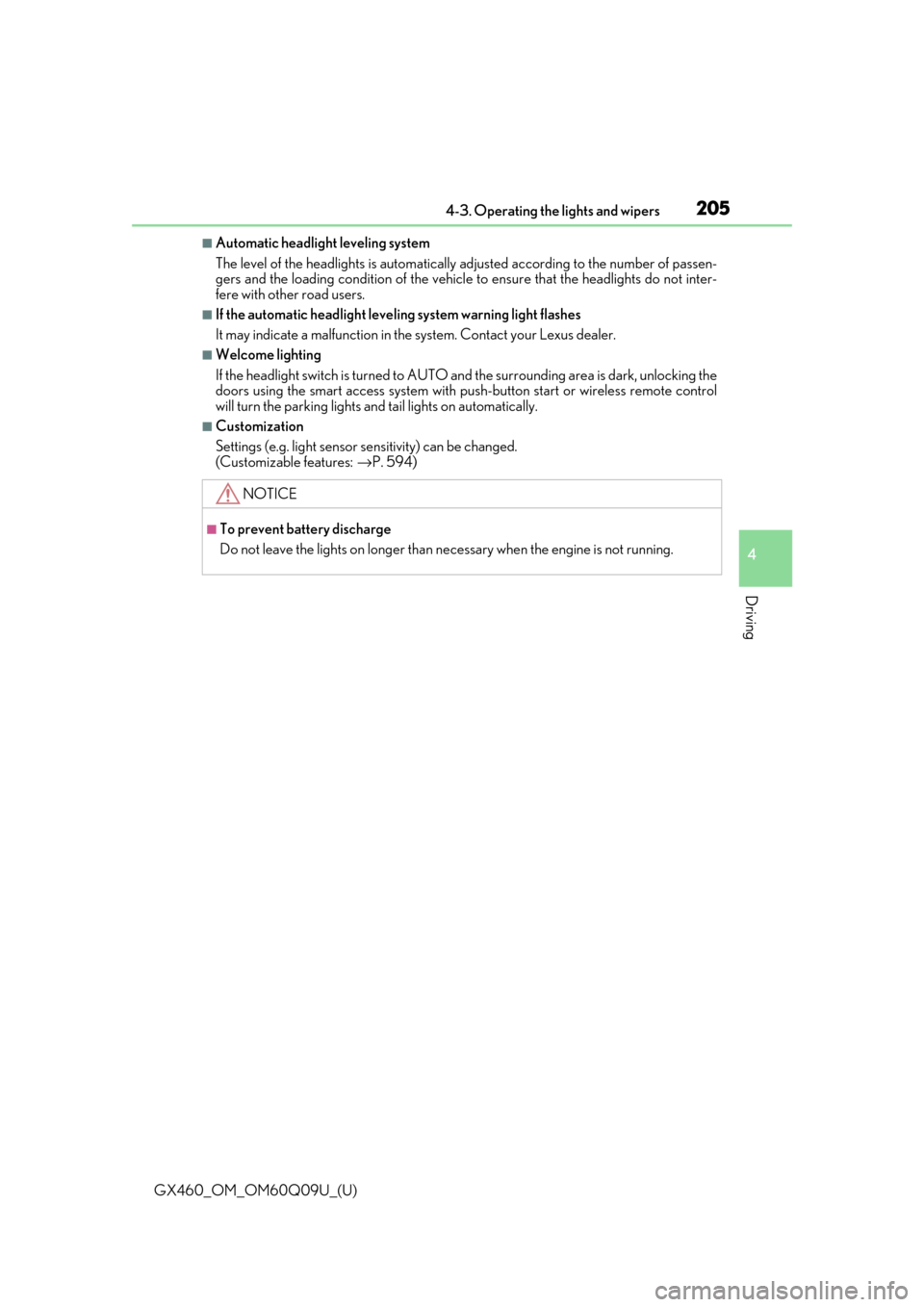
GX460_OM_OM60Q09U_(U)
2054-3. Operating the lights and wipers
4
Driving
■Automatic headlight leveling system
The level of the headlights is automatically adjusted according to the number of passen-
gers and the loading condition of the vehicle to ensure that the headlights do not inter-
fere with other road users.
■If the automatic headlight levelin g system warning light flashes
It may indicate a malfun ction in the system. Contact your Lexus dealer.
■Welcome lighting
If the headlight switch is turned to AUTO and the surrounding area is dark, unlocking the
doors using the smart access system with pu sh-button start or wireless remote control
will turn the parking lights and tail lights on automatically.
■Customization
Settings (e.g. light sensor sensitivity) can be changed.
(Customizable features: →P. 594)
NOTICE
■To prevent battery discharge
Do not leave the lights on longer than ne cessary when the engine is not running.
Page 206 of 640
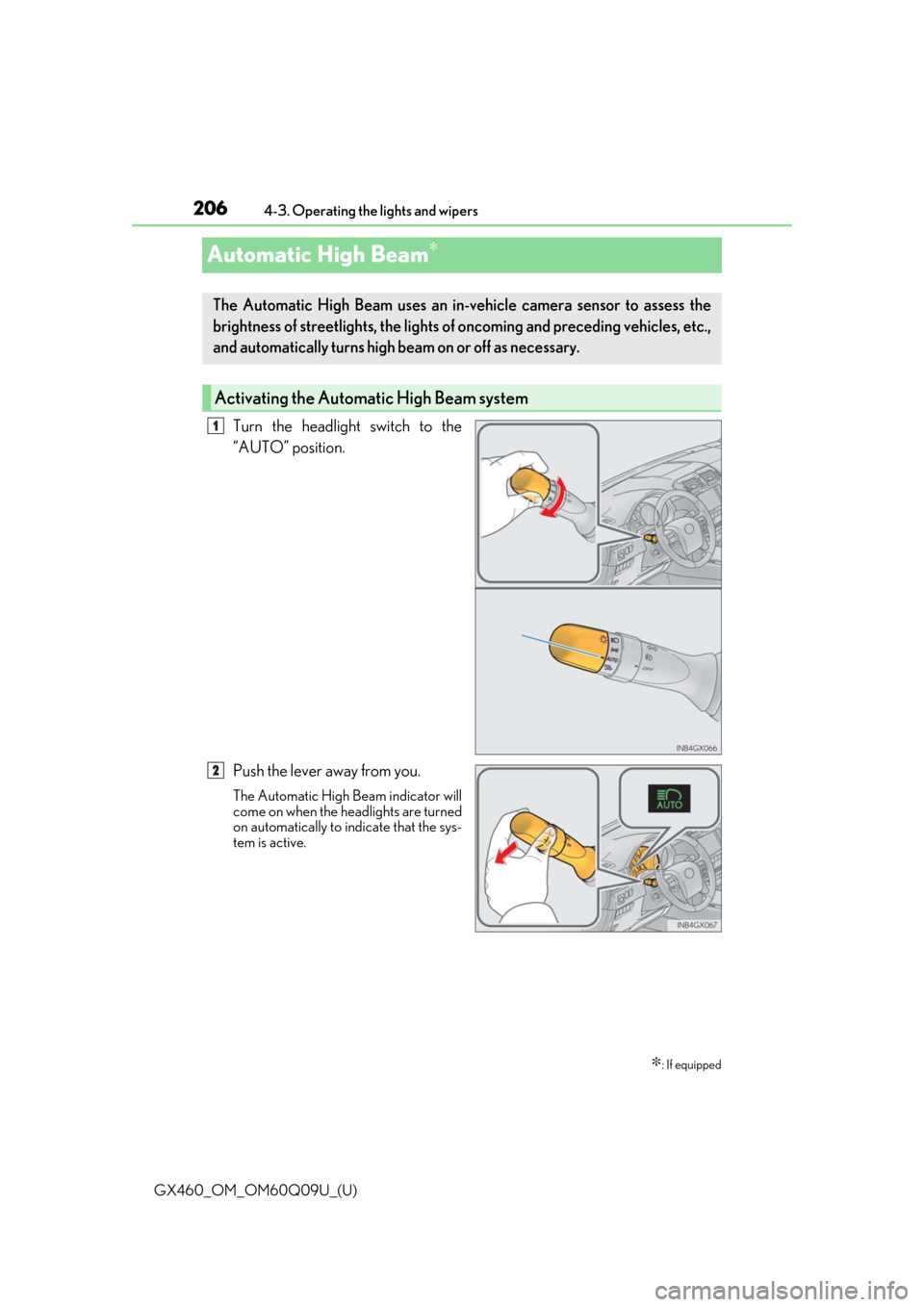
206
GX460_OM_OM60Q09U_(U)4-3. Operating the lights and wipers
Automatic High Beam∗
Turn the headlight switch to the
“AUTO” position.
Push the lever away from you.
The Automatic High Beam indicator will
come on when the headlights are turned
on automatically to indicate that the sys-
tem is active.
∗: If equipped
The Automatic High Beam uses an in-vehicle camera sensor to assess the
brightness of streetlights, the lights of
oncoming and preceding vehicles, etc.,
and automatically turns high be am on or off as necessary.
Activating the Automatic High Beam system
1
2
Page 208 of 640
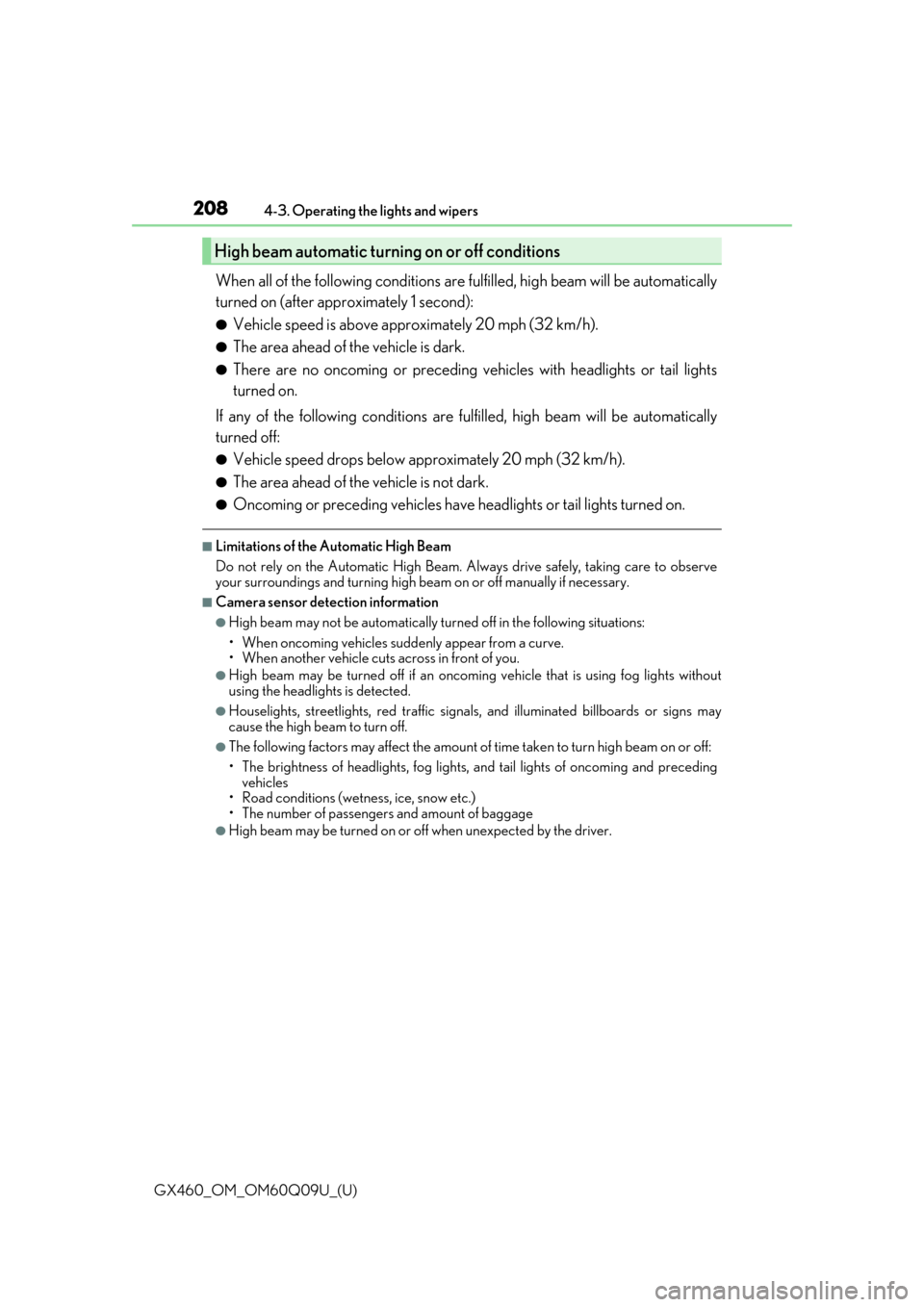
208
GX460_OM_OM60Q09U_(U)4-3. Operating the lights and wipers
When all of the following conditions are
fulfilled, high beam will be automatically
turned on (after approximately 1 second):
●Vehicle speed is above approximately 20 mph (32 km/h).
●The area ahead of the vehicle is dark.
●There are no oncoming or preceding ve hicles with headlights or tail lights
turned on.
If any of the following co nditions are fulfilled, high beam will be automatically
turned off:
●Vehicle speed drops below appr oximately 20 mph (32 km/h).
●The area ahead of the vehicle is not dark.
●Oncoming or preceding vehicles have headlights or tail lights turned on.
■Limitations of the Automatic High Beam
Do not rely on the Automatic High Beam. Al ways drive safely, taking care to observe
your surroundings and turning high beam on or off manually if necessary.
■Camera sensor detection information
●High beam may not be automatically turned off in the following situations:
• When oncoming vehicles sudd enly appear from a curve.
• When another vehicle cuts across in front of you.
●High beam may be turned off if an oncoming vehicle that is using fog lights without
using the headlights is detected.
●Houselights, streetlights, red traffic signals, and illuminated billboards or signs may
cause the high beam to turn off.
●The following factors may affect the amount of time taken to turn high beam on or off:
• The brightness of headlights, fog lights, and tail lights of oncoming and preceding
vehicles
• Road conditions (wetness, ice, snow etc.)
• The number of passengers and amount of baggage
●High beam may be turned on or of f when unexpected by the driver.
High beam automatic turning on or off conditions
Page 209 of 640
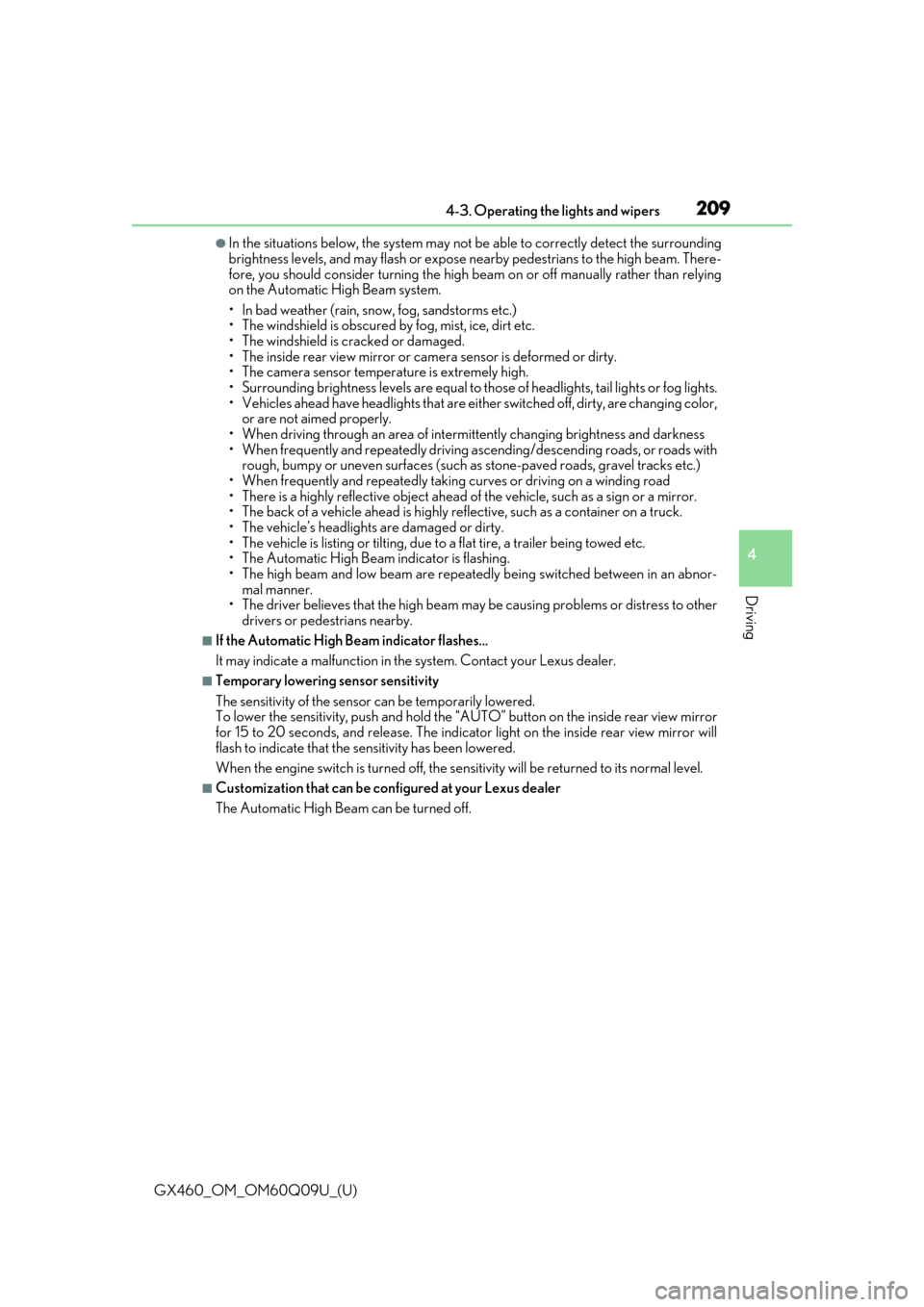
GX460_OM_OM60Q09U_(U)
2094-3. Operating the lights and wipers
4
Driving
●In the situations below, the system may not be able to correctly detect the surrounding
brightness levels, and may flas h or expose nearby pedestrians to the high beam. There-
fore, you should consider turning the high be am on or off manually rather than relying
on the Automatic High Beam system.
• In bad weather (rain, snow, fog, sandstorms etc.)
• The windshield is obscured by fog, mist, ice, dirt etc.
• The windshield is cracked or damaged.
• The inside rear view mirror or ca mera sensor is deformed or dirty.
• The camera sensor temperature is extremely high.
• Surrounding brightness levels are equal to th ose of headlights, tail lights or fog lights.
• Vehicles ahead have headlights that are either switched off, dirty, are changing color,
or are not aimed properly.
• When driving through an area of intermittently changing brightness and darkness
• When frequently and repeated ly driving ascending/descending roads, or roads with
rough, bumpy or uneven surfaces (such as stone-paved roads, gravel tracks etc.)
• When frequently and repeatedly taking curves or driving on a winding road
• There is a highly reflective object ahead of the vehicle, such as a sign or a mirror.
• The back of a vehicle ahead is highly re flective, such as a container on a truck.
• The vehicle’s headlights are damaged or dirty.
• The vehicle is listing or tilting, due to a flat tire, a trailer being towed etc.
• The Automatic High Beam indicator is flashing.
• The high beam and low beam are repeated ly being switched between in an abnor-
mal manner.
• The driver believes that the high beam may be causing problems or distress to other
drivers or pedestrians nearby.
■If the Automatic High Be am indicator flashes...
It may indicate a malfun ction in the system. Contact your Lexus dealer.
■Temporary lowering sensor sensitivity
The sensitivity of the sensor can be temporarily lowered.
To lower the sensitivity, push and hold the “A UTO” button on the inside rear view mirror
for 15 to 20 seconds, and release. The indica tor light on the inside rear view mirror will
flash to indicate that the sensitivity has been lowered.
When the engine switch is turned off, the se nsitivity will be returned to its normal level.
■Customization that can be conf igured at your Lexus dealer
The Automatic High Beam can be turned off.
Page 210 of 640
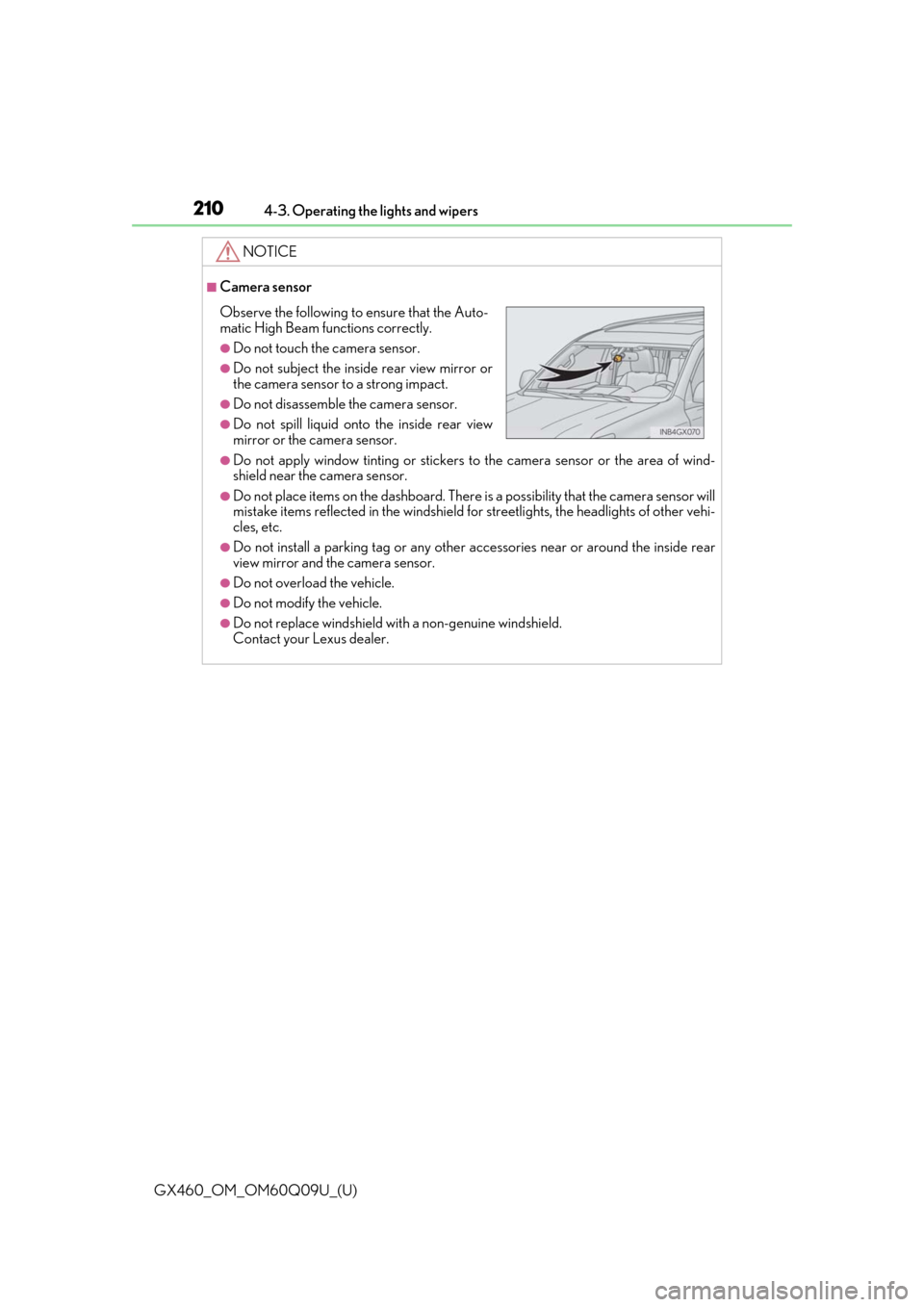
210
GX460_OM_OM60Q09U_(U)4-3. Operating the lights and wipers
NOTICE
■Camera sensor
●Do not apply window tinting or stickers to
the camera sensor or the area of wind-
shield near the camera sensor.
●Do not place items on the dashboard. There is a possibility that the camera sensor will
mistake items reflected in the windshield for streetlights, the headlights of other vehi-
cles, etc.
●Do not install a parking tag or any other ac cessories near or around the inside rear
view mirror and the camera sensor.
●Do not overload the vehicle.
●Do not modify the vehicle.
●Do not replace windshield wi th a non-genuine windshield.
Contact your Lexus dealer.
Observe the following to ensure that the Auto-
matic High Beam functions correctly.
●Do not touch the camera sensor.
●Do not subject the inside rear view mirror or
the camera sensor to a strong impact.
●Do not disassemble the camera sensor.
●Do not spill liquid onto the inside rear view
mirror or the camera sensor.
Page 214 of 640
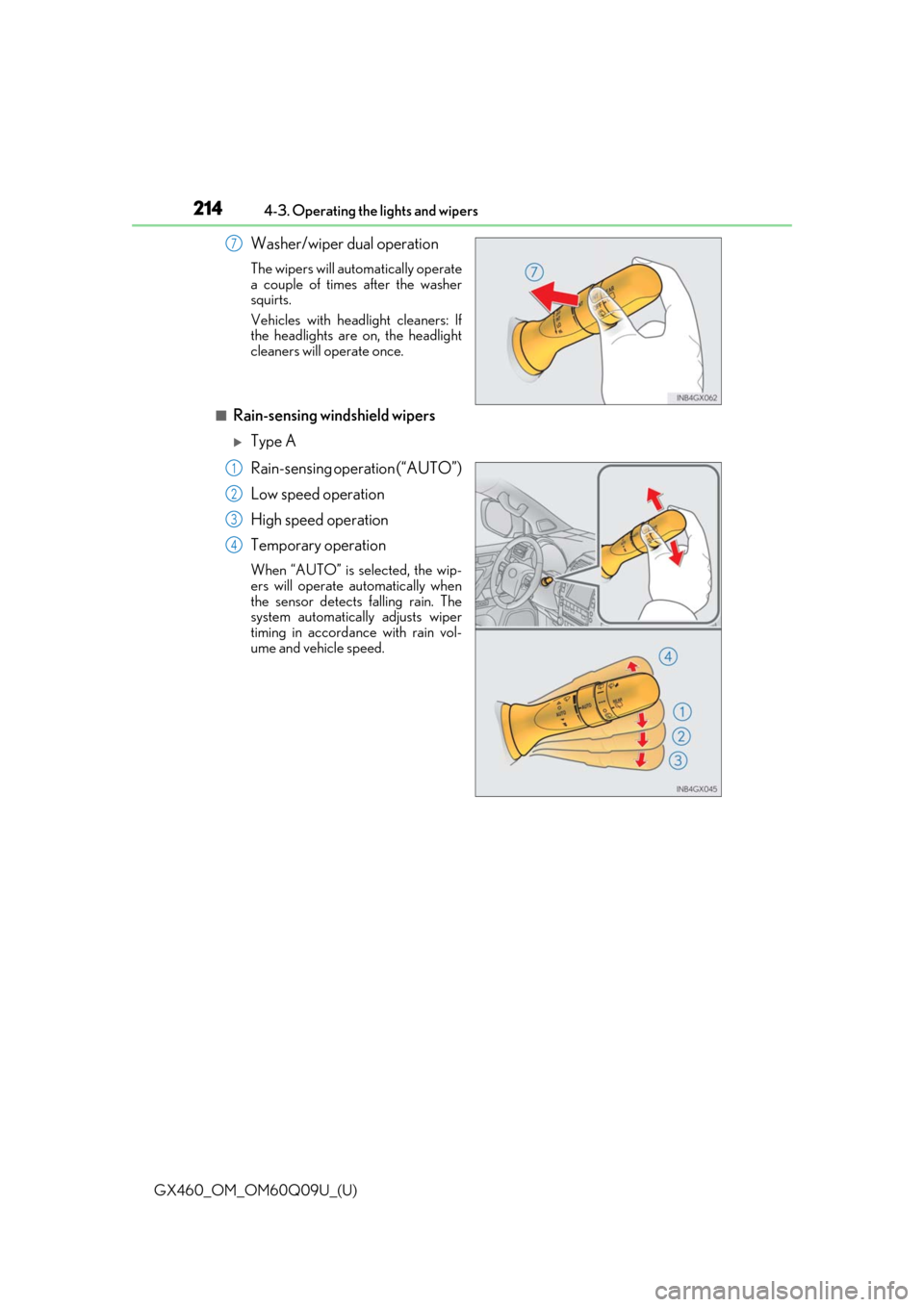
214
GX460_OM_OM60Q09U_(U)4-3. Operating the lights and wipers
Washer/wiper dual operation
The wipers will automatically operate
a couple of times after the washer
squirts.
Vehicles with headlight cleaners: If
the headlights are on, the headlight
cleaners will operate once.
■Rain-sensing windshield wipers
Type A
Rain-sensing operation (“AUTO”)
Low speed operation
High speed operation
Temporary operation
When “AUTO” is selected, the wip-
ers will operate automatically when
the sensor detects falling rain. The
system automatically adjusts wiper
timing in accordance with rain vol-
ume and vehicle speed.
7
1
2
3
4
Page 215 of 640
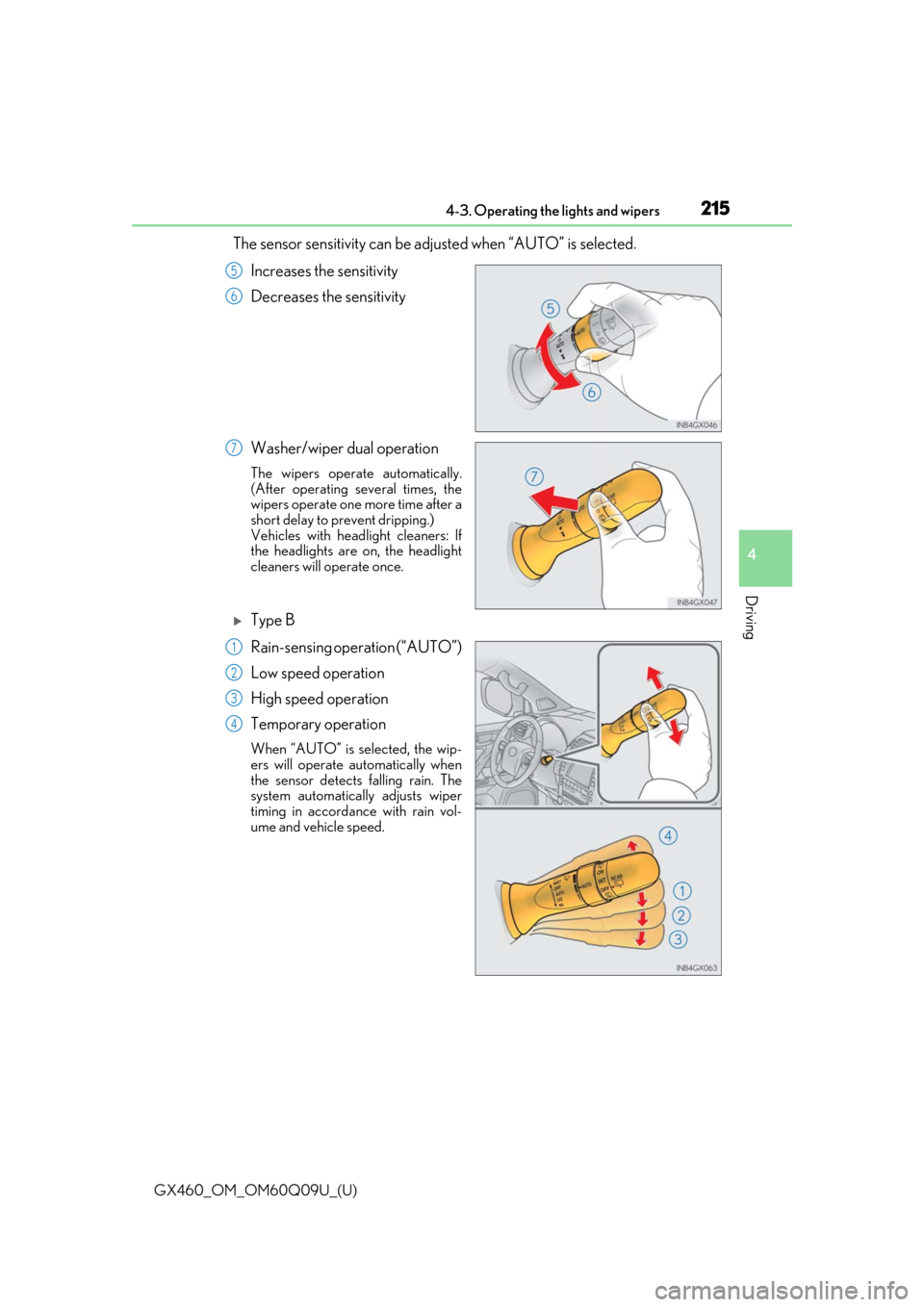
GX460_OM_OM60Q09U_(U)
2154-3. Operating the lights and wipers
4
Driving
The sensor sensitivity can be adjusted when “AUTO” is selected.
Increases the sensitivity
Decreases the sensitivity
Washer/wiper dual operation
The wipers operate automatically.
(After operating several times, the
wipers operate one more time after a
short delay to prevent dripping.)
Vehicles with headlight cleaners: If
the headlights are on, the headlight
cleaners will operate once.
Type B
Rain-sensing operation (“AUTO”)
Low speed operation
High speed operation
Temporary operation
When “AUTO” is selected, the wip-
ers will operate automatically when
the sensor detects falling rain. The
system automatically adjusts wiper
timing in accordance with rain vol-
ume and vehicle speed.
5
6
7
1
2
3
4
Page 216 of 640
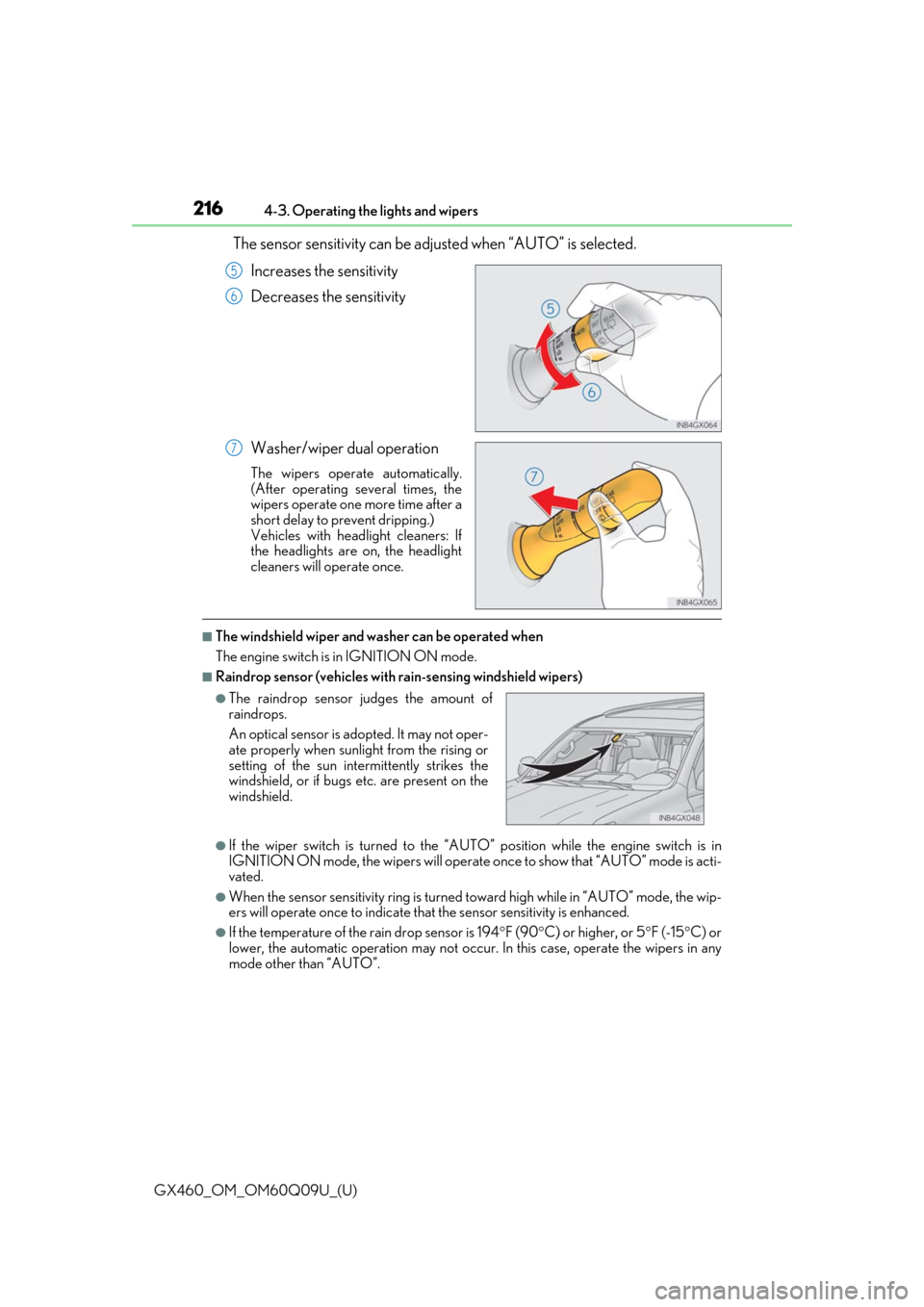
216
GX460_OM_OM60Q09U_(U)4-3. Operating the lights and wipers
The sensor sensitivity can be adju
sted when “AUTO” is selected.
Increases the sensitivity
Decreases the sensitivity
Washer/wiper dual operation
The wipers operate automatically.
(After operating several times, the
wipers operate one more time after a
short delay to prevent dripping.)
Vehicles with headlight cleaners: If
the headlights are on, the headlight
cleaners will operate once.
■The windshield wiper and washer can be operated when
The engine switch is in IGNITION ON mode.
■Raindrop sensor (vehicles with rain-sensing windshield wipers)
●If the wiper switch is turned to the “AUTO” position while the engine switch is in
IGNITION ON mode, the wipers will operate on ce to show that “AUTO” mode is acti-
vated.
●When the sensor sensitivity ring is turned toward high while in “AUTO” mode, the wip-
ers will operate once to indicate that the sensor sensitivity is enhanced.
●If the temperature of the rain drop sensor is 194 °F (90 °C) or higher, or 5 °F (-15 °C) or
lower, the automatic operation may not occur. In this case, operate the wipers in any
mode other than “AUTO”.
5
6
7
●The raindrop sensor judges the amount of
raindrops.
An optical sensor is ad opted. It may not oper-
ate properly when sunlight from the rising or
setting of the sun inte rmittently strikes the
windshield, or if bugs etc. are present on the
windshield.
Page 217 of 640
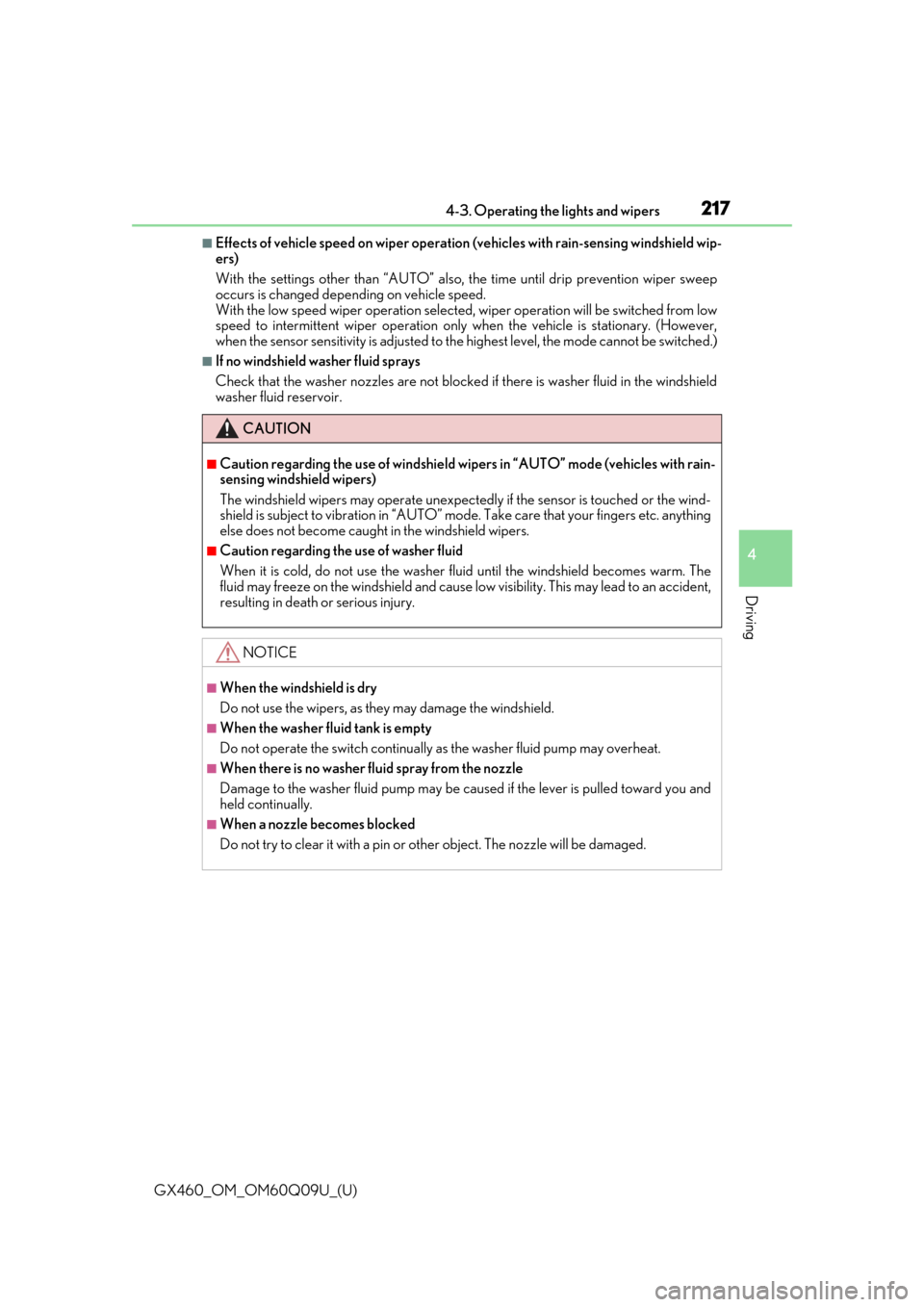
GX460_OM_OM60Q09U_(U)
2174-3. Operating the lights and wipers
4
Driving
■Effects of vehicle speed on wiper operation (vehicles with rain-sensing windshield wip-
ers)
With the settings other than “AUTO” also, the time until drip prevention wiper sweep
occurs is changed depending on vehicle speed.
With the low speed wiper operation selected, wiper operation will be switched from low
speed to intermittent wiper operation only when the vehicle is stationary. (However,
when the sensor sensitivity is adjusted to the highest level, the mode cannot be switched.)
■If no windshield washer fluid sprays
Check that the washer nozzles are not blocked if there is washer fluid in the windshield
washer fluid reservoir.
CAUTION
■Caution regarding the use of windshield wipe rs in “AUTO” mode (vehicles with rain-
sensing windshield wipers)
The windshield wipers may operate unexpectedly if the sensor is touched or the wind-
shield is subject to vibration in “AUTO” mo de. Take care that your fingers etc. anything
else does not become caught in the windshield wipers.
■Caution regarding the use of washer fluid
When it is cold, do not use the washer fl uid until the windshield becomes warm. The
fluid may freeze on the windshield and cause lo w visibility. This may lead to an accident,
resulting in death or serious injury.
NOTICE
■When the windshield is dry
Do not use the wipers, as they may damage the windshield.
■When the washer fluid tank is empty
Do not operate the switch continually as the washer fluid pump may overheat.
■When there is no washer fluid spray from the nozzle
Damage to the washer fluid pump may be cau sed if the lever is pulled toward you and
held continually.
■When a nozzle becomes blocked
Do not try to clear it with a pin or other object. The nozzle will be damaged.
Page 231 of 640
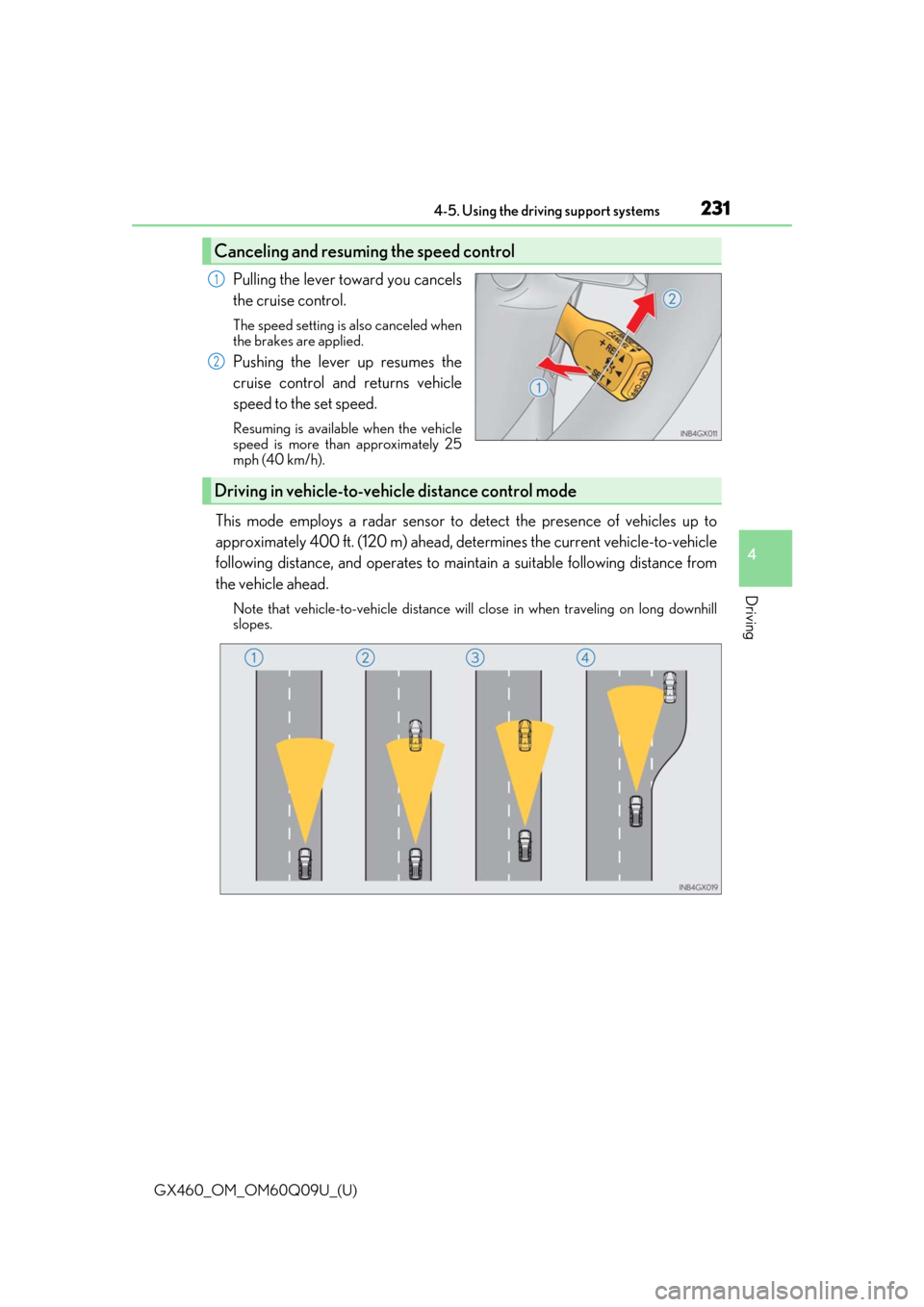
GX460_OM_OM60Q09U_(U)
2314-5. Using the driving support systems
4
Driving
Pulling the lever toward you cancels
the cruise control.
The speed setting is also canceled when
the brakes are applied.
Pushing the lever up resumes the
cruise control and returns vehicle
speed to the set speed.
Resuming is available when the vehicle
speed is more than approximately 25
mph (40 km/h).
This mode employs a radar sensor to detect the presence of vehicles up to
approximately 400 ft. (120 m) ahead, determines the current vehicle-to-vehicle
following distance, and operates to main tain a suitable following distance from
the vehicle ahead.
Note that vehicle-to-vehicle distance will close in when traveling on long downhill
slopes.
Canceling and resuming the speed control
1
2
Driving in vehicle-to-vehicle distance control mode