light Lexus GX460 2020 Owner's Manual / LEXUS 2020 GX460 OWNER'S MANUAL QUICK GUIDE (OM60R32U)
[x] Cancel search | Manufacturer: LEXUS, Model Year: 2020, Model line: GX460, Model: Lexus GX460 2020Pages: 106, PDF Size: 2.73 MB
Page 1 of 106
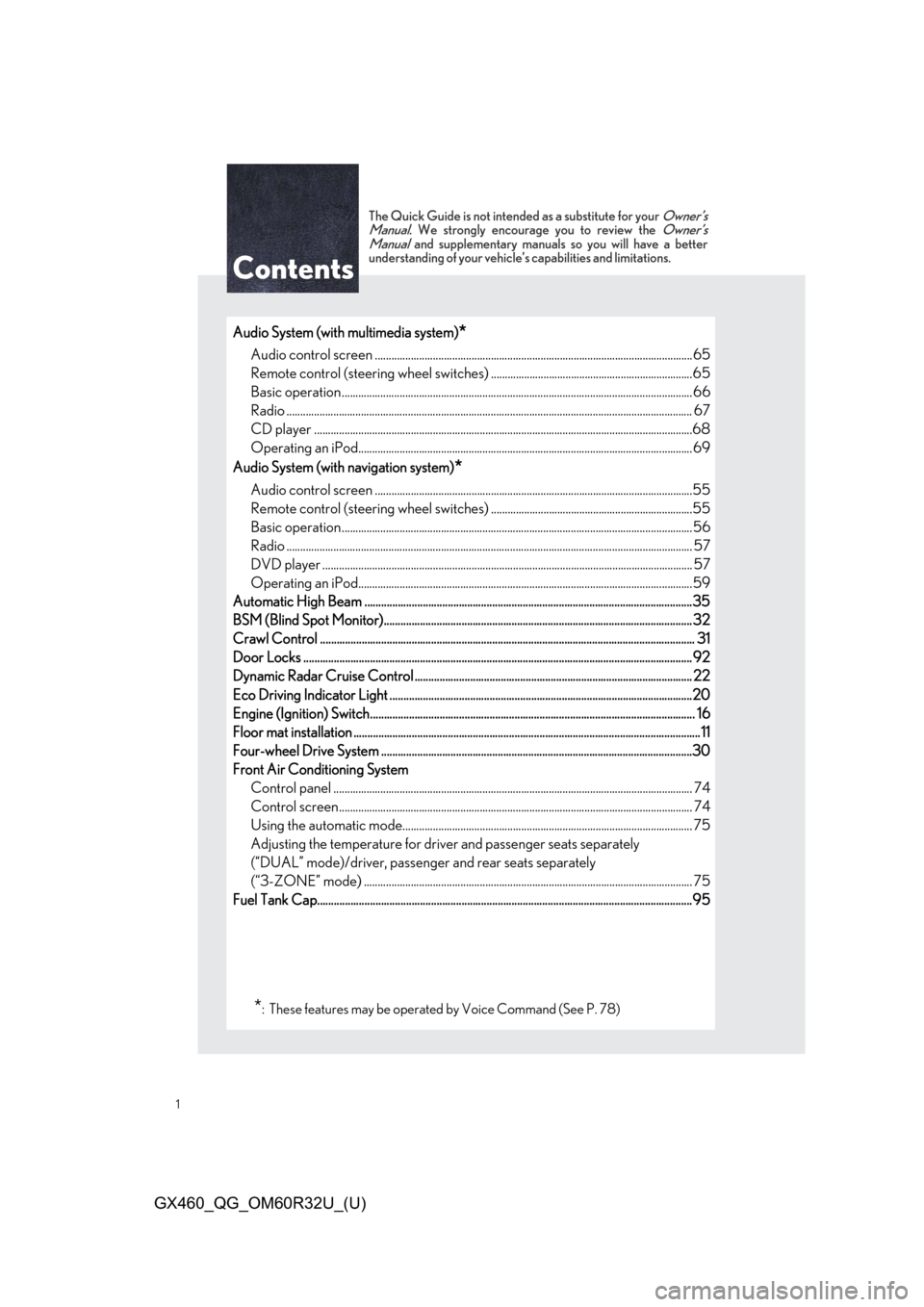
1
GX460_QG_OM60R32U_(U)
The Quick Guide is not intended as a substitute for your Owner’s
Manual. We strongly encourage you to review the Owner’s
Manual and supplementary manuals so you will have a better
understanding of your vehicle’s capabilities and limitations.
Audio System (with multimedia system)*
Audio control screen ........................................................................................................... ........65
Remote control (steering wheel switches) .........................................................................65
Basic operation................................................................................................................ ............... 66
Radio ................................................................................................................................................... 67
CD player .........................................................................................................................................68
Operating an iPod.............................................................................................................. ...........69
Audio System (with navigation system)
*
Audio control screen ........................................................................................................... ........55
Remote control (steering wheel switches) .........................................................................55
Basic operation................................................................................................................ ...............56
Radio .......................................................................................................................... ......................... 57
DVD player ..................................................................................................................... ................. 57
Operating an iPod.............................................................................................................. ...........59
Automatic High Beam ......................................................................................................................35
BSM (Blind Spot Monitor)............................................................................................................... 32
Crawl Control .................................................................................................................. ..................... 31
Door Locks ..................................................................................................................... ....................... 92
Dynamic Radar Cruise Control ................................................................................................... .22
Eco Driving Indicator Light .................................................................................................... .........20
Engine (Ignition) Switch....................................................................................................... .............. 16
Floor mat installation ......................................................................................................... ....................11
Four-wheel Drive System ........................................................................................................ ........30
Front Air Conditioning System Control panel .................................................................................................................. ................ 74
Control screen................................................................................................................. ............... 74
Using the automatic mode......................................................................................................... 75
Adjusting the temperature for driver and passenger seats separately
(“DUAL” mode)/driver, passenger and rear seats separately
(“3-ZONE” mode) ................................................................................................................ ....... 75
Fuel Tank Cap.................................................................................................................. .....................95
*: These features may be operated by Voice Command (See P. 78)
Page 2 of 106
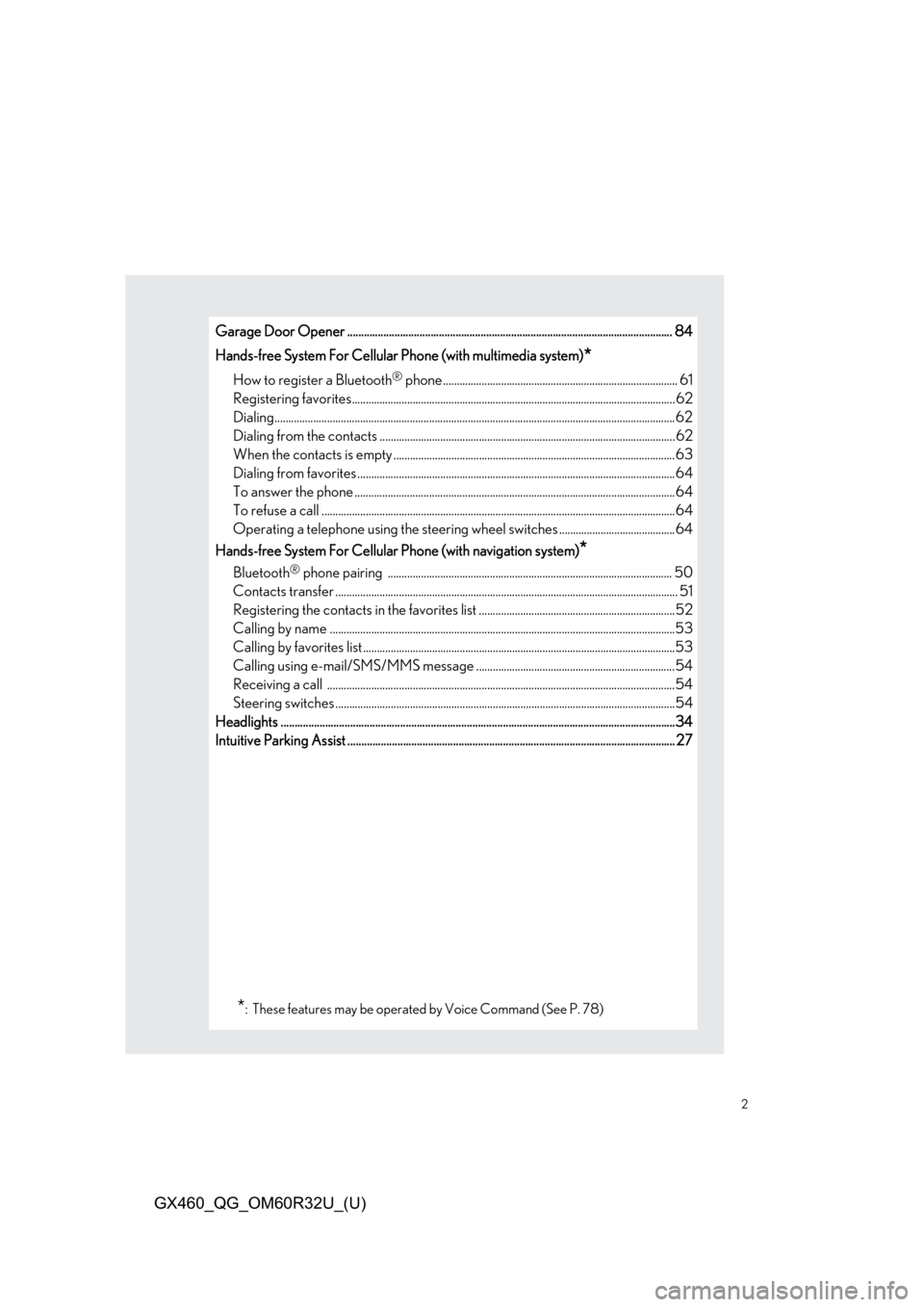
2
GX460_QG_OM60R32U_(U)
Garage Door Opener ..................................................................................................................... 84
Hands-free System For Cellular Ph one (with multimedia system)
*
How to register a Bluetooth® phone ..................................................................................... 61
Registering favorites.......................................................................................................... ........... 62
Dialing................................................................................................................................................. 62
Dialing from the contacts ...................................................................................................... ..... 62
When the contacts is empty ..................................................................................................... .63
Dialing from favorites ......................................................................................................... ..........64
To answer the phone ............................................................................................................ ........64
To refuse a call ............................................................................................................... .................64
Operating a telephone using the steering wh eel switches ..........................................64
Hands-free System For Cellular Phone (with navigation system)
*
Bluetooth® phone pairing ....................................................................................................... 50
Contacts transfer .............................................................................................................. .............. 51
Registering the contacts in the favorites list .......................................................................52
Calling by name ............................................................................................................... ..............53
Calling by favorites list ...................................................................................................... ...........53
Calling using e-mail/SMS/MMS message ........................................................................54
Receiving a call ..............................................................................................................................54
Steering switches .............................................................................................................. .............54
Headlights ..............................................................................................................................................34
Intuitive Parking Assist ....................................................................................................... ............... 27
*: These features may be operated by Voice Command (See P. 78)
Page 3 of 106
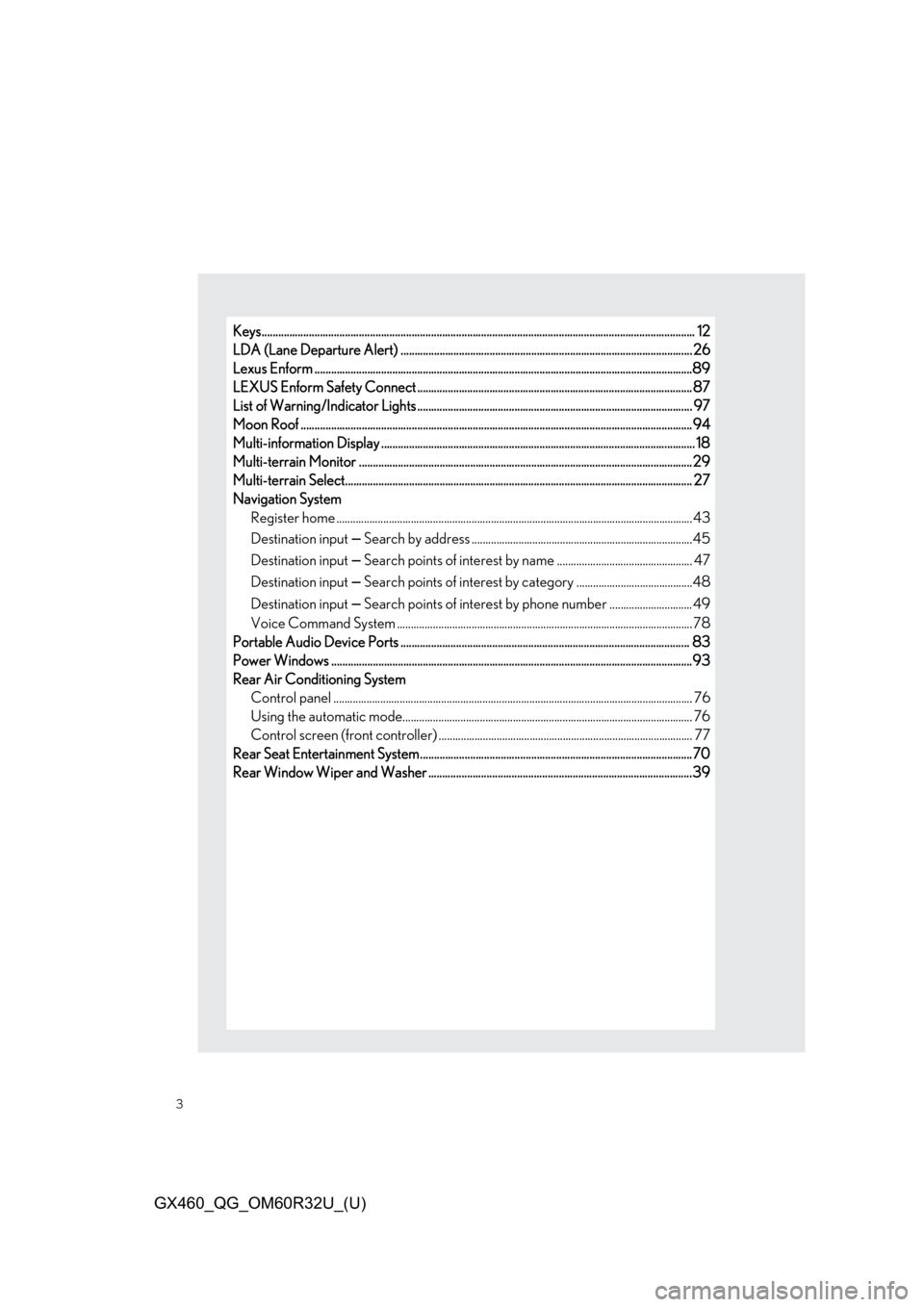
3
GX460_QG_OM60R32U_(U)
Keys............................................................................................................................................................ 12
LDA (Lane Departure Alert) ......................................................................................................... 26
Lexus Enform ................................................................................................................... .....................89
LEXUS Enform Safety Connect ...................................................................................................8 7
List of Warning/Indicator Lights ............................................................................................... .... 97
Moon Roof ...................................................................................................................... .......................94
Multi-information Display ...................................................................................................... ........... 18
Multi-terrain Monitor .......................................................................................................... .............. 29
Multi-terrain Select........................................................................................................... .................. 27
Navigation System Register home .................................................................................................................. ...............43
Destination input
Search by address ................................................................................45
Destination input
Search points of interest by na me ................................................. 47
Destination input
Search points of interest by ca tegory ..........................................48
Destination input
Search points of interest by phone number .............................. 49
Voice Command System ........................................................................................................... 78
Portable Audio Device Ports .................................................................................................... .... 83
Power Windows ..................................................................................................................................93
Rear Air Conditioning System Control panel .................................................................................................................. ................ 76
Using the automatic mode......................................................................................................... 76
Control screen (front controller) ............................................................................................ 77
Rear Seat Entertainment System................................................................................................. .70
Rear Window Wiper and Washer ...............................................................................................39
Page 5 of 106
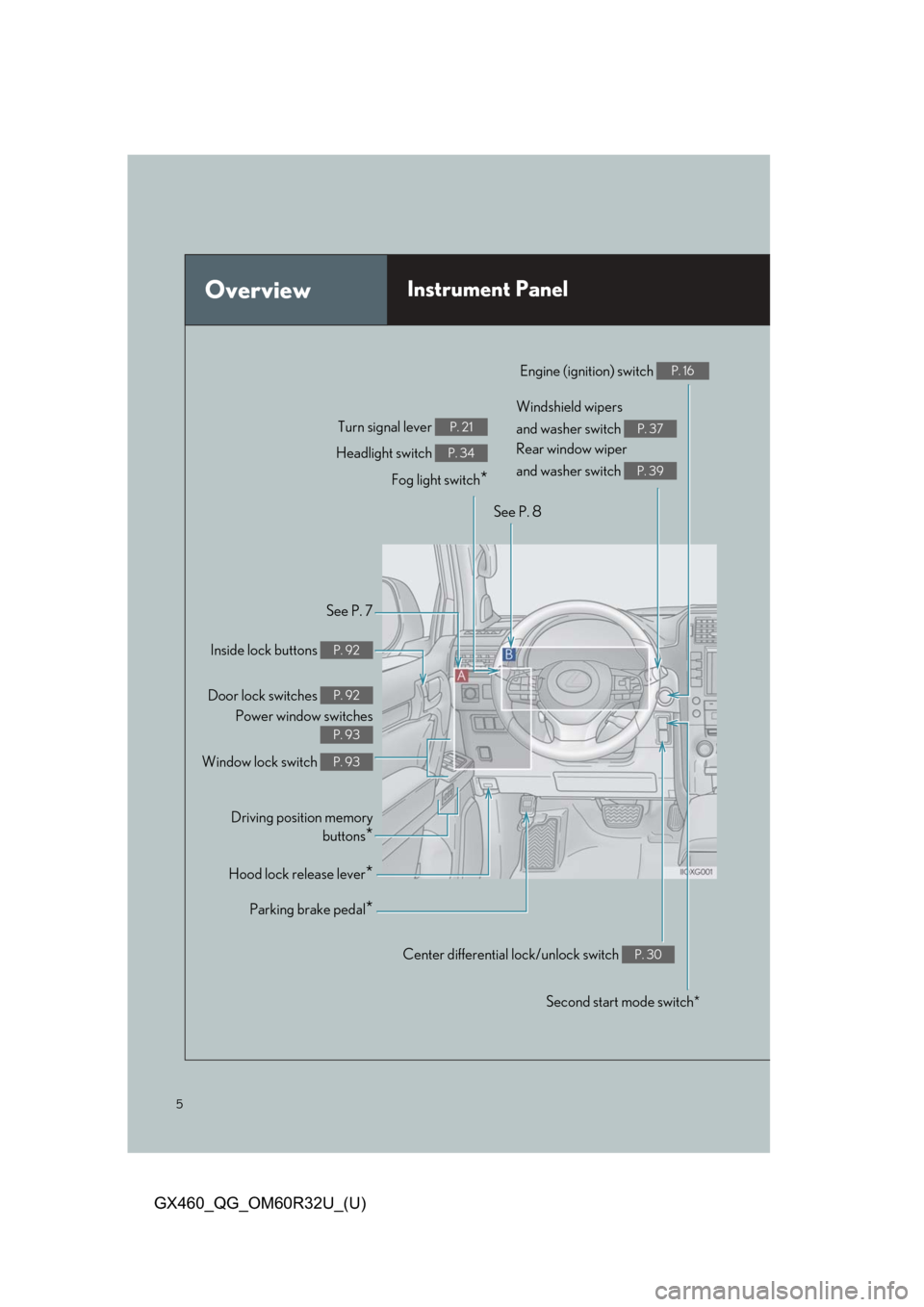
5
GX460_QG_OM60R32U_(U)
OverviewInstrument Panel
See P. 7
Inside lock buttons
P. 92
Door lock switches P. 92
Power window switches
P. 93
Window lock switch P. 93
Driving position memory buttons
*
Hood lock release lever*
See P. 8
Parking brake pedal
*
Center differential lock/unlock switch P. 30
Fog light switch*
Windshield wipers
and washer switch
Rear window wiper
and washer switch
P. 37
P. 39
Engine (ignition) switch P. 16
Headlight switch P. 34
Turn signal lever P. 21
Second start mode switch*
Page 7 of 106

7
GX460_QG_OM60R32U_(U)
OverviewInstrument Panel
Headlight cleaner switch*
Fuel filler door opener P. 95
VSC OFF switch*
Heated steering wheel switch*
Odometer/trip
meter and trip
meter reset
button
*
Instrument cluster light control switch*
Outside rear view mirrorswitches
*VIEW switch P. 29
Automatic High Beam switch P. 35
Page 10 of 106
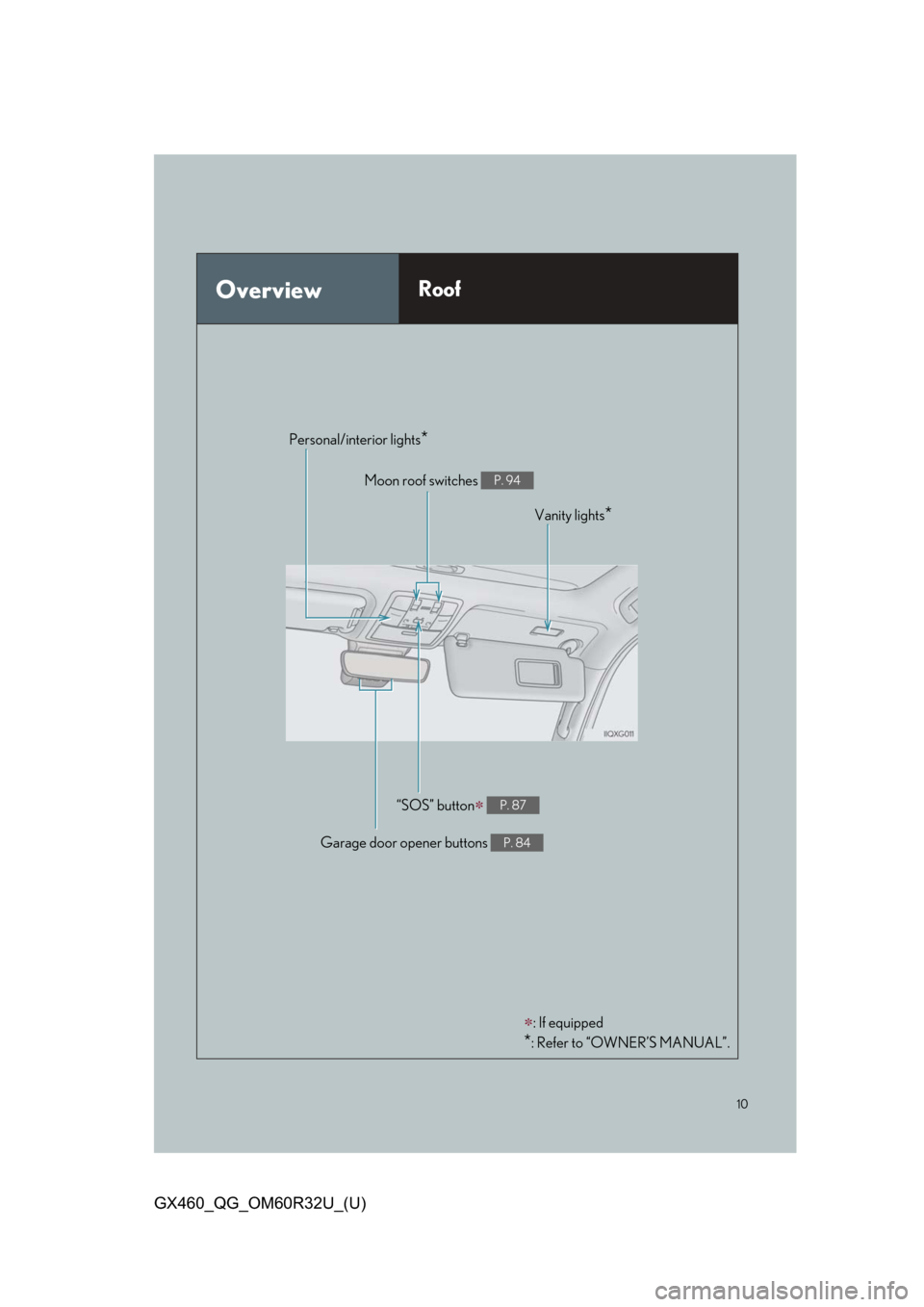
10
GX460_QG_OM60R32U_(U)
OverviewRoof
: If equipped
*: Refer to “OWNER’S MANUAL”.
Garage door opener buttons P. 84
“SOS” button P. 87
Vanity lights*
Personal/interior lights*
Moon roof switches P. 94
Page 15 of 106

15
GX460_QG_OM60R32U_(U)
Theft Deterrent System
■Engine immobilizer system
The indicator light flashes after the engine
switch has been turned off to indicate that
the system is operating.
The indicator light stop s flashing after the
engine switch has been turned to ACCES-
SORY or IGNITION ON mode to indicate
that the system has been canceled.
■ Alarm
The alarm uses light and sound to give an alert when an intrusion is detected.
To set the alarm:
Close the doors, glass hatch and hood, and lock all the doors. The system will be set auto-
matically after 30 seconds. The indicator light changes from being on to flashing when the system is set.
To deactivate or stop the alarm:
● Unlock the doors.
● Turn the engine switch to ACCESSORY or IGNITION ON mode, or start the engine.
(The alarm will be deactivated or stopped after a few seconds.)
■Steering lock
“PUSH THE ENGINE SWITCH WHILE
TURNING THE STEERING WHEEL IN
EITHER DIRECTION”/“Push the engine
switch while turning the steering wheel in
either direction” will be displayed on the
multi-information display.
Check that the shift leve r is set in P. Press
the engine switch shortly and firmly while
turning the steering wheel left and right.
Page 20 of 106

20
GX460_QG_OM60R32U_(U)
Eco Driving Indicator Light
Eco Driving Indicator Light
During Eco-friendly acceleration oper-
ation (Eco driving), the Eco Driving
Indicator Light will turn on. When the
acceleration exceeds Zone of Eco
driving, or when the vehicle is stopped,
the light turns off.
Eco Driving Indicator Zone Display
Suggests the Zone of Eco driving with
current Eco driving ratio based on
acceleration.
Eco driving ratio based on accelera-
tion
If the acceleration exceeds Zone of
Eco driving, the right side of Eco
Driving Indicator Zone Display will illu-
minate.
Zone of Eco driving
Eco Driving Indicator will not operate
under the following conditions:
● The shift lever is in any position other
than D.
● Vehicles with adaptive variable sus-
pension system: Th e driving mode is
set to sport mode.
● The vehicle speed is approximately
81 mph (130 km/h) or higher.1
2
3
4
Page 31 of 106

31
GX460_QG_OM60R32U_(U)
Crawl Control (if equipped)
Crawl Control ON/OFF switch
The indicator light on the switch comes
on when operating.
Crawl Control speed selector switch
Crawl Control indicators
The Crawl Control indicator is lit and
the slip indicator flashes when operat-
ing.
Multi-information display
The selected multi-terrain select mode
will be displayed on the multi-informa-
tion display.
Allows travel on extremely ro ugh off-road surfaces at a fixed low speed without pressing
the accelerator or brake pedal. Minimizes loss of traction or vehicle slip when driving on
slippery road surfaces, hel ping for stable driving.
1
2
3
4
Page 34 of 106
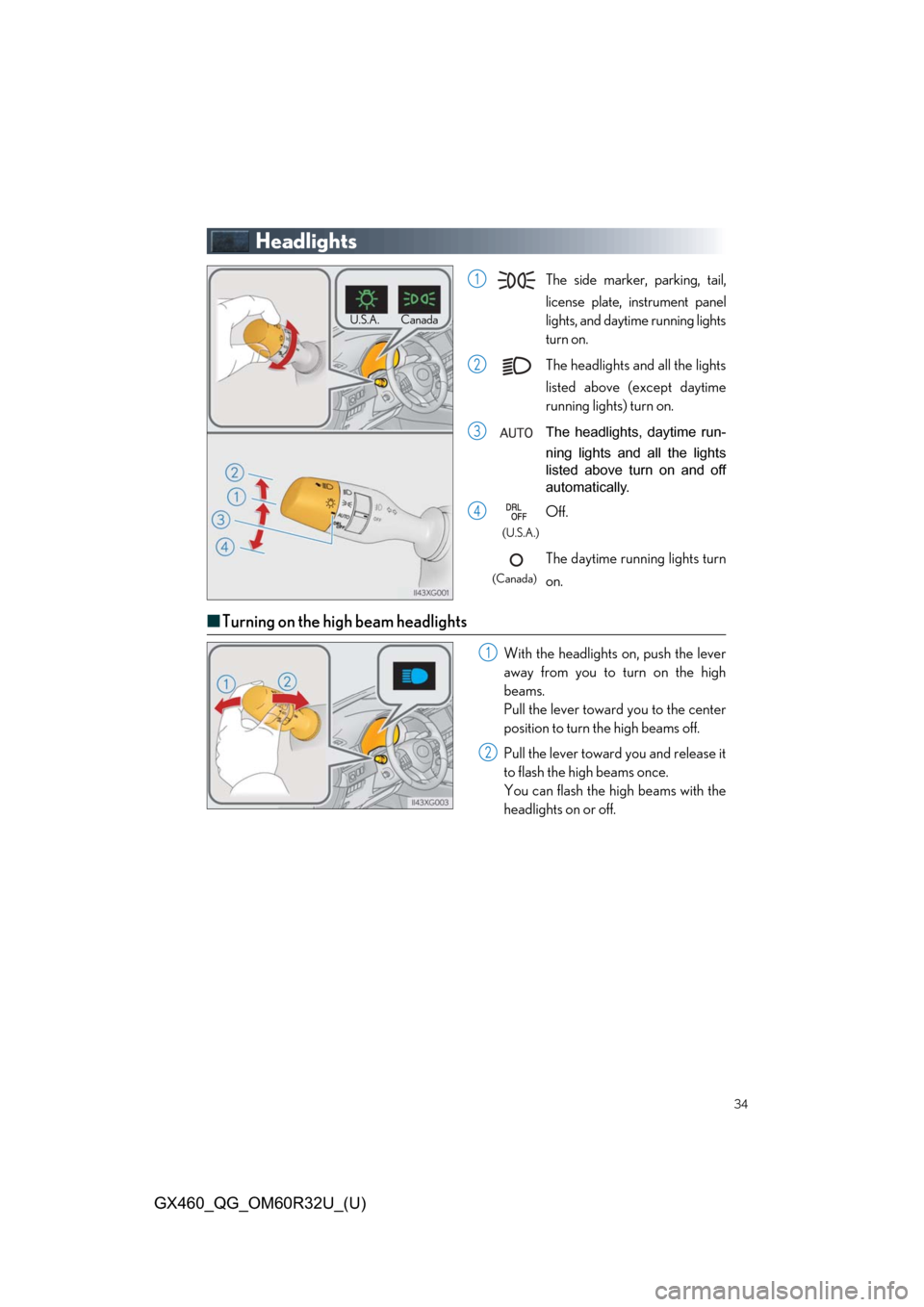
34
GX460_QG_OM60R32U_(U)
Headlights
■Turning on the high beam headlights
With the headlights on, push the lever
away from you to turn on the high
beams.
Pull the lever toward you to the center
position to turn the high beams off.
Pull the lever toward you and release it
to flash the high beams once.
You can flash the high beams with the
headlights on or off.
U.S.A.
Canada
The side marker, parking, tail,
license plate, instrument panel
lights, and daytime running lights
turn on.
The headlights and all the lights
listed above (except daytime
running lights) turn on.
The headlights, daytime run-
ning lights and all the lights
listed above turn on and off
automatically.
Off.
The daytime running lights turn
on.
1
2
3
4
(U.S.A.)
(Canada)
1
2