CD player Lexus GX460 2021 / LEXUS 2021 GX460 MULTIMEDIA (OM60T29U) Owner's Guide
[x] Cancel search | Manufacturer: LEXUS, Model Year: 2021, Model line: GX460, Model: Lexus GX460 2021Pages: 186, PDF Size: 4.02 MB
Page 108 of 186

108
6. TIPS FOR OPERATING THE AUDIO/VISUAL SYSTEM
GX460_MM_OM60T29U_(U)20.03.27 13:49
To clean a disc: Wipe it with a soft, lint-free
cloth that has been dampened with water.
Wipe in a straight line from the center to the
edge of the disc (not in circles). Dry it with
another soft, lint-free cloth. Do not use a
conventional record cleaner or anti-static
device.
CD-R/CD-RW discs th at have not been
subject to the “finalizing process” (a pro-
cess that allows discs to be played on a
conventional CD player) cannot be played.
It may not be possible to play CD-R/CD-
RW discs recorded on a music CD
recorder or a personal computer because
of disc characteristics, scratches or dirt on
the disc, or dirt, condensation, etc. on the
lens of the unit.
It may not be possible to play discs
recorded on a person al computer depend-
ing on the application settings and the envi-
ronment. Record with the correct format.
(For details, contact the appropriate appli-
cation manufacturers of the applications.)
CD-R/CD-RW discs may be damaged by
direct exposure to sunlight, high tempera-
tures or other storage conditions. The unit
may be unable to play some damaged
discs.
If you insert a CD-RW disc into the player,
playback will begin more slowly than with a
conventional CD or CD-R disc.
Recordings on CD-R/CD-RW cannot be
played using the DDCD (Double Density
CD) system.
Use of the Made for Apple badge means
that an accessory has been designed to
connect specifically to the Apple prod-
uct(s) identified in the badge, and has been
certified by the deve loper to meet Apple
performance standards.
Apple is not responsible for the operation
of this device or it s compliance with safety
and regulatory standard s. Please note that
the use of this acce ssory with an Apple
product may affect wireless performance.
iPhone, iPod, iPod classic, iPod nano, iPod
touch, and Lightning are trademarks of
Apple Inc., registered in the U.S. and other
countries.
The Lightning connector works with
iPhone 5, iPod touch (5th generation), and
iPod nano (7th generation).
The 30-pin connector works with iPhone
4S, iPhone 4, iPhone 3GS, iPhone 3G,
iPhone, iPod touch (1st through 4th genera-
tion), iPod classic, and iPod nano (1st
through 6th generation).
CD-R/RW DISCS
iPod
Page 110 of 186

110
6. TIPS FOR OPERATING THE AUDIO/VISUAL SYSTEM
GX460_MM_OM60T29U_(U)20.03.27 13:49
■CORRESPONDING SAMPLING
FREQUENCY
■ CORRESPONDING BIT RATES
(Variable Bit Rate (VBR) compatible)
MP3 (MPEG Audio Layer 3), WMA
(Windows Media Audio) and AAC
(Advanced Audio Coding) are audio com-
pression standards.
This system can play MP3/WMA/AAC
files on CD-R, CD-RW discs and USB
memory.
This system can play disc recordings com-
patible with ISO 9660 level 1 and level 2
and with the Romeo and Joliet file system.
When naming an MP3/WMA/AAC file,
add an appropriate file extension (.mp3/
.wma/.m4a).
This system plays back files with .mp3/
.wma/.m4a file extensions as MP3/WMA/
AAC files respectively. To prevent noise
and playback errors, use the appropriate
file extension.
This system can play only the first session
when using multi-session compatible CDs.
MP3 files are compatible with the ID3 Tag
Ver. 1.0, Ver. 1.1, Ver. 2.2 and Ver. 2.3 for-
mats. This system cannot display disc title,
track title and artist name in other formats.
WMA/AAC files can contain a WMA/
AAC tag that is used in the same way as an
ID3 tag. WMA/AAC tags carry informa-
tion such as track title and artist name.
The emphasis function is available only
when playing MP3/WMA files recorded at
32, 44.1 and 48 kHz.
This system can play back AAC files
encoded by iTunes.
The sound quality of MP3/WMA files gen-
erally improves with higher bit rates. In
order to achieve a reasonable level of
sound quality, discs recorded with a bit rate
of at least 128 kbps are recommended.
M3u playlists are not compatible with the
audio player.
File typeFrequency
(kHz)
MP3 files:
MPEG 1 LAYER 332/44.1/48
MP3 files:
MPEG 2 LSF LAYER 316/22.05/24
WMA files:
Ver. 7, 8, 9 (9.1/9.2)32/44.1/48
AAC files:
MPEG4/AAC-LC11.025/12/16/
22.05/24/32/
44.1/48
File typeBit rate (kbps)
MP3 files:
MPEG 1 LAYER 332 - 320
MP3 files:
MPEG 2 LSF LAYER 38 - 160
WMA files: Ver. 7, 8CBR 48 - 192
WMA files:
Ver. 9 (9.1/9.2)CBR 48 - 320
AAC files:
MPEG4/AAC-LC16 - 320
Page 111 of 186
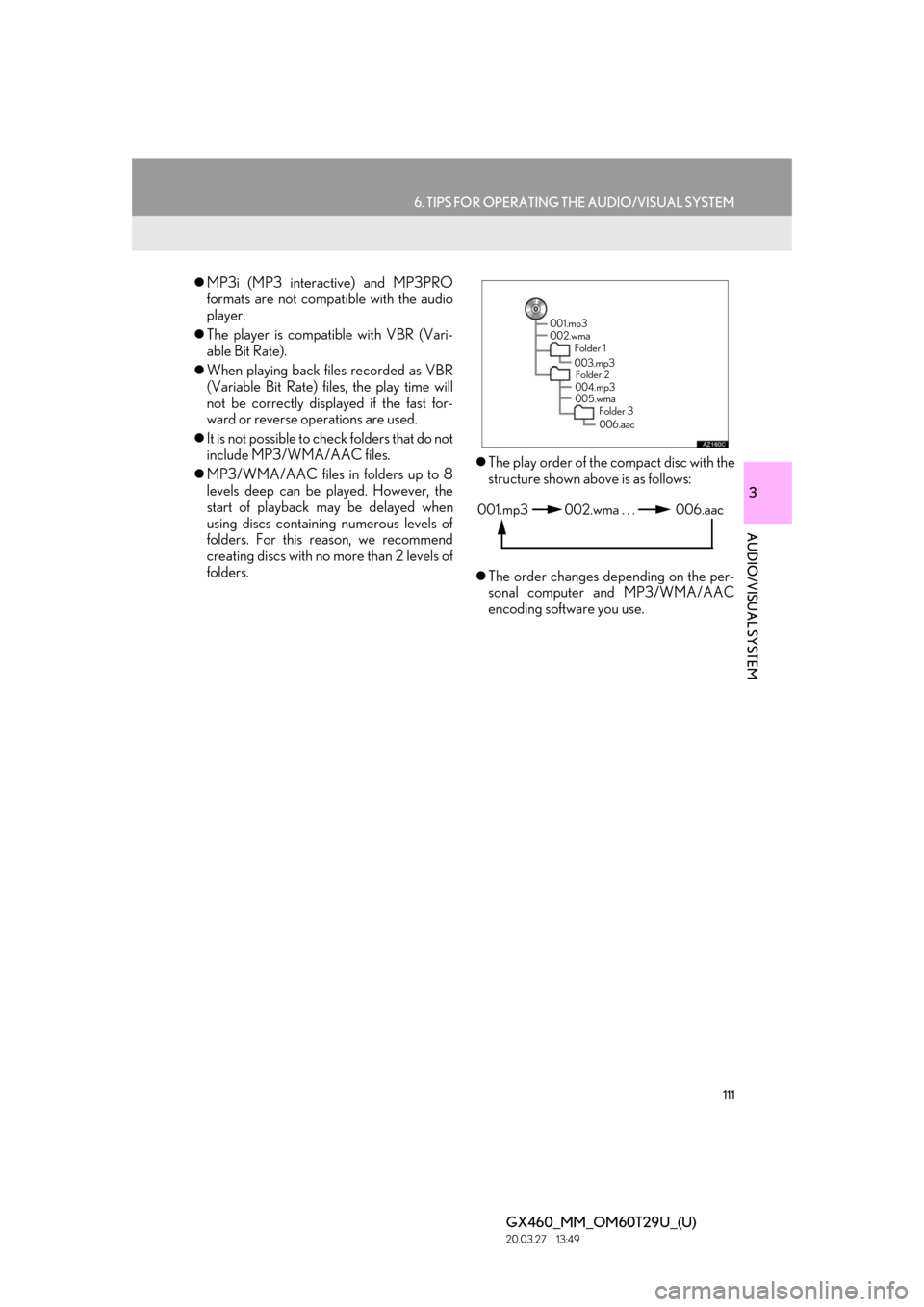
111
6. TIPS FOR OPERATING THE AUDIO/VISUAL SYSTEM
GX460_MM_OM60T29U_(U)20.03.27 13:49
3
AUDIO/VISUAL SYSTEM
MP3i (MP3 interactive) and MP3PRO
formats are not compatible with the audio
player.
The player is compatible with VBR (Vari-
able Bit Rate).
When playing back files recorded as VBR
(Variable Bit Rate) files, the play time will
not be correctly displa yed if the fast for-
ward or reverse op erations are used.
It is not possible to check folders that do not
include MP3/WMA/AAC files.
MP3/WMA/AAC files in folders up to 8
levels deep can be played. However, the
start of playback may be delayed when
using discs containing numerous levels of
folders. For this reason, we recommend
creating discs with no more than 2 levels of
folders.
The play order of the compact disc with the
structure shown above is as follows:
The order changes depending on the per-
sonal computer and MP3/WMA/AAC
encoding software you use.
001.mp3
002.wma
Folder 1
003.mp3Folder 2
004.mp3
005.wma Folder 3
006.aac
001.mp3 002.wma . . . 006.aac
Page 113 of 186
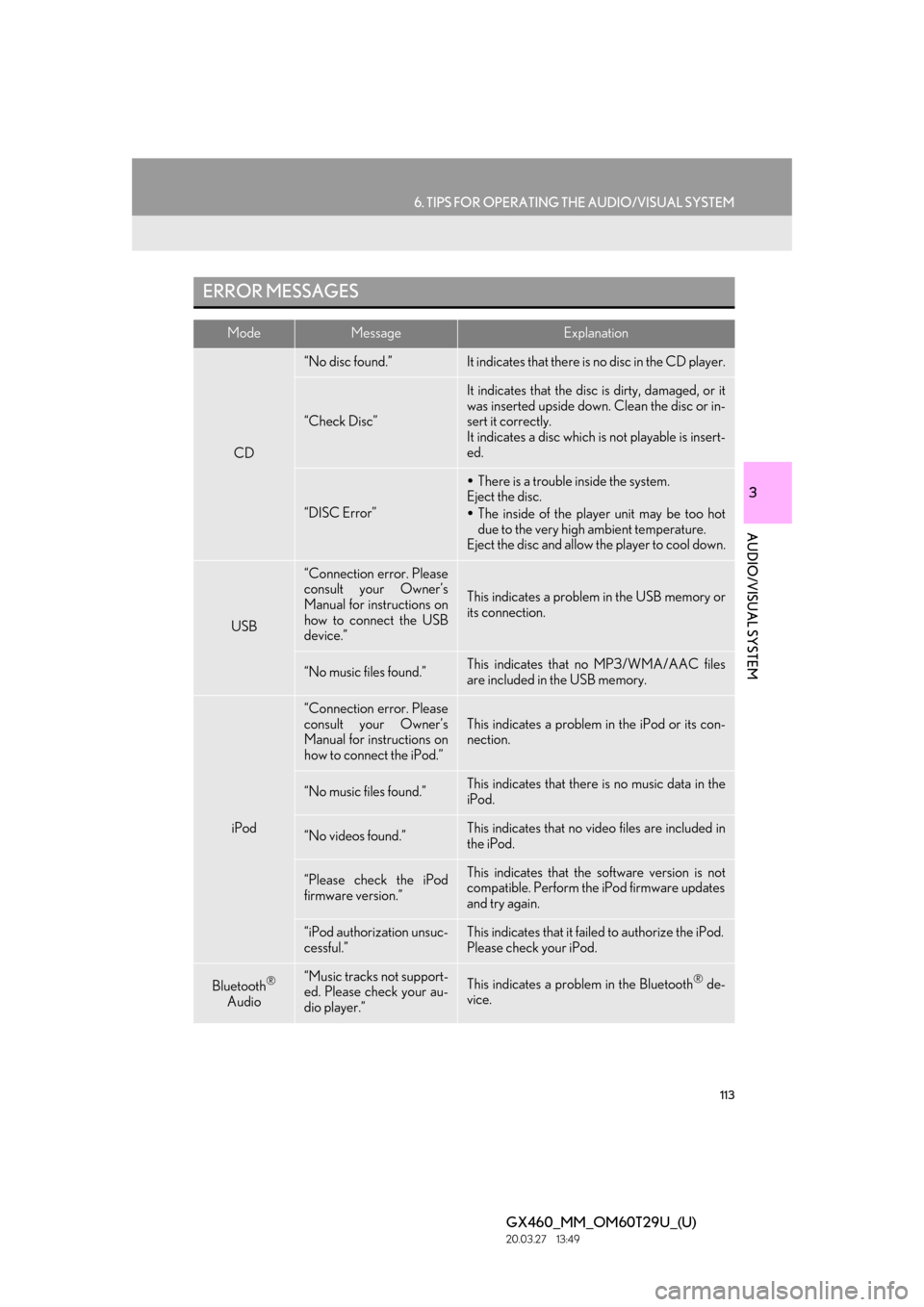
113
6. TIPS FOR OPERATING THE AUDIO/VISUAL SYSTEM
GX460_MM_OM60T29U_(U)20.03.27 13:49
3
AUDIO/VISUAL SYSTEM
ERROR MESSAGES
ModeMessageExplanation
CD
“No disc found.”It indicates that there is no disc in the CD player.
“Check Disc”
It indicates that the disc is dirty, damaged, or it
was inserted upside down. Clean the disc or in-
sert it correctly.
It indicates a disc which is not playable is insert-
ed.
“DISC Error”
There is a trouble inside the system.
Eject the disc.
The inside of the player unit may be too hot
due to the very high ambient temperature.
Eject the disc and allow the player to cool down.
USB
“Connection error. Please
consult your Owner’s
Manual for instructions on
how to connect the USB
device.”
This indicates a problem in the USB memory or
its connection.
“No music files found.”This indicates that no MP3/WMA/AAC files
are included in the USB memory.
iPod
“Connection error. Please
consult your Owner’s
Manual for instructions on
how to connect the iPod.”This indicates a problem in the iPod or its con-
nection.
“No music files found.”This indicates that there is no music data in the
iPod.
“No videos found.”This indicates that no vi deo files are included in
the iPod.
“Please check the iPod
firmware version.”This indicates that the software version is not
compatible. Perform the iPod firmware updates
and try again.
“iPod authorization unsuc-
cessful.”This indicates that it failed to authorize the iPod.
Please check your iPod.
Bluetooth®
Audio“Music tracks not support-
ed. Please check your au-
dio player.”This indicates a problem in the Bluetooth® de-
vice.
Page 179 of 186

179
GX460_MM_OM60T29U_(U)20.03.27 13:49
I
Information .................................................................. 127
Information display .................................................. 128
Initial screen ................................................................. 22
iPod.................................................................................. 83iPod audio ................................................................ 88
iPod video ................................................................ 88
Overview ................................................................. 83
L
LEXUS Enform Remote ........................................ 173
M
Media operation..........................................................76
Mobile assistant .........................................................124
Mobile assistant operation.................................... 124
O
Operating information .......................................... 105CD player and disc ............................................ 106
Error messages...................................................... 113
File information .................................................... 109
iPod........................................................................... 108
Radio ........................................................................ 105
Terms ......................................................................... 112
Other settings ............................................................. 44
P
Phone .............................................................................. 131
Phone operation (han ds-free system for
cellular phones) ....................................................132
Phone/message settings .......................................152 “Contact/Call History Settings” screen.....154
“Messaging Settings” screen ..........................162
“Phone Display Settings” screen ...................164
Phone/message settings screen ...................152
“Sound Settings” screen................................... 153
Q
Quick guide ..................................................................... 9
Quick reference ........................................18, 52, 132
R
Radio operation ......................................................... 60
Receiving on the Bluetooth® phone................ 142
Incoming calls ....................................................... 142
Receiving traffic map information .....................130
Displaying traffic map information ...............130
Receiving weather information .......................... 128 Displaying weather information .................... 128
Registering/conne cting Bluetooth
®
device .......................................................................... 31
Profiles .......................................................................34
Registering a Bluetooth
® audio player
for the first time..................................................32
Registering a Bluetooth
® phone for
the first time.......................................................... 31