Lexus GX460 2021 Owner's Manual / LEXUS 2021 GX460 MULTIMEDIA OWNER'S MANUAL (OM60T29U)
Manufacturer: LEXUS, Model Year: 2021, Model line: GX460, Model: Lexus GX460 2021Pages: 186, PDF Size: 4.02 MB
Page 1 of 186
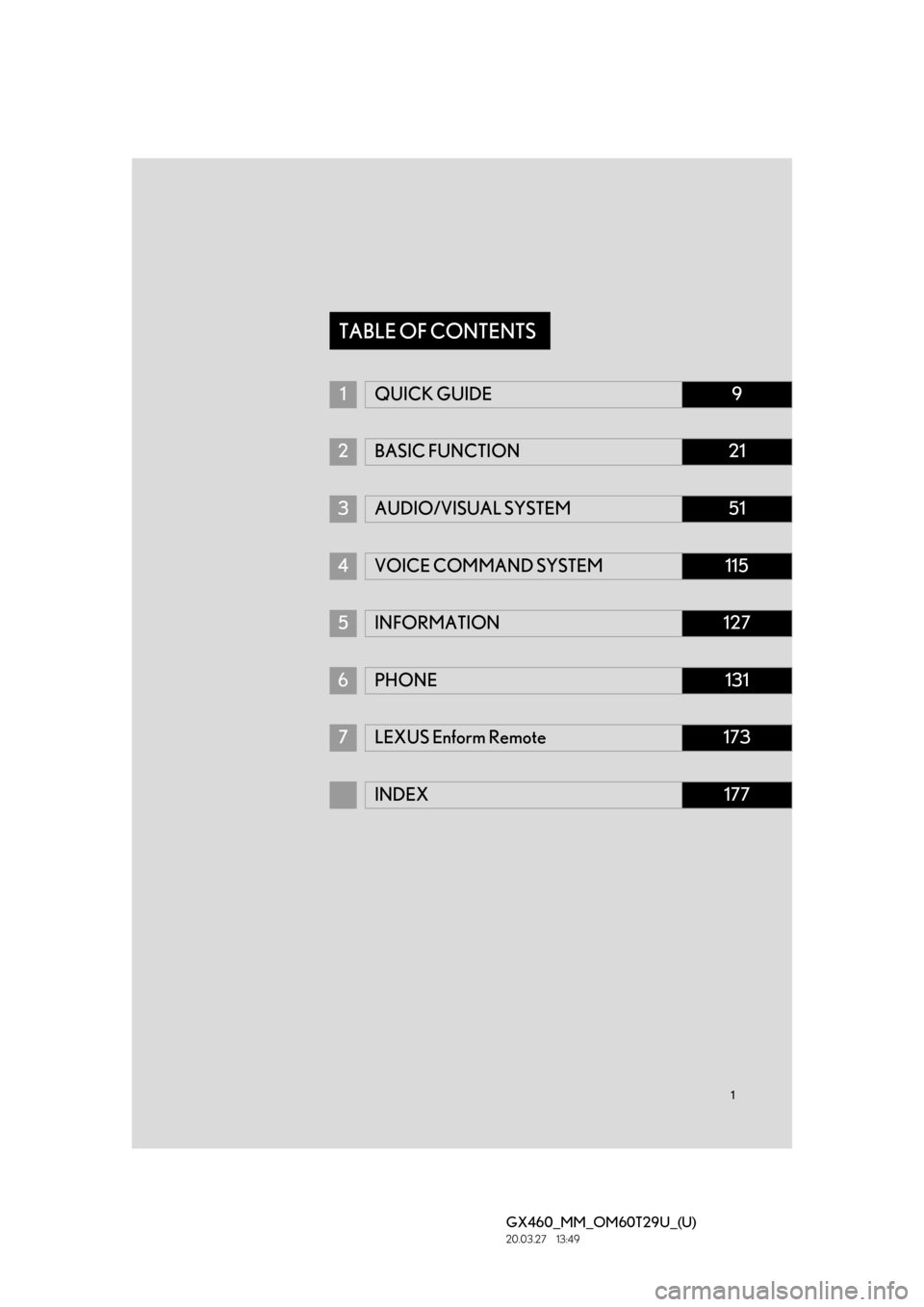
11
GX460_MM_OM60T29U_(U)20.03.27 13:49
1QUICK GUIDE9
2 BASIC FUNCTION21
3 AUDIO/VISUAL SYSTEM51
4VOICE COMMAND SYSTEM115
5 INFORMATION127
6PHONE131
7LEXUS Enform Remote173
INDEX177
TABLE OF CONTENTS
Page 2 of 186
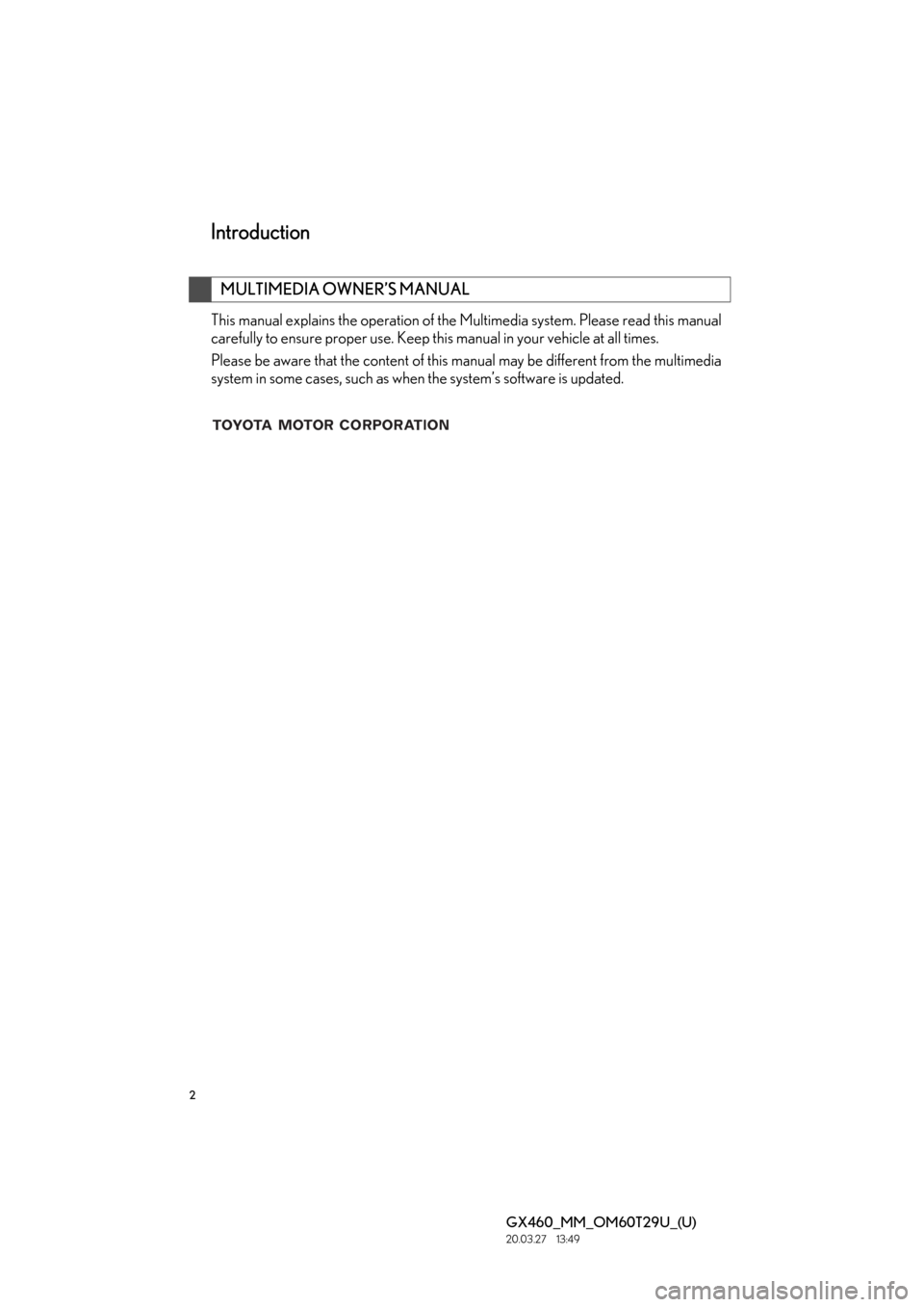
2
GX460_MM_OM60T29U_(U)20.03.27 13:49
This manual explains the operation of the Multimedia system. Please read this manual
carefully to ensure proper use. Keep this manual in your vehicle at all times.
Please be aware that the content of this manual may be different from the multimedia
system in some cases, such as when the system’s software is updated.
MULTIMEDIA OWNER’S MANUAL
Introduction
Page 3 of 186
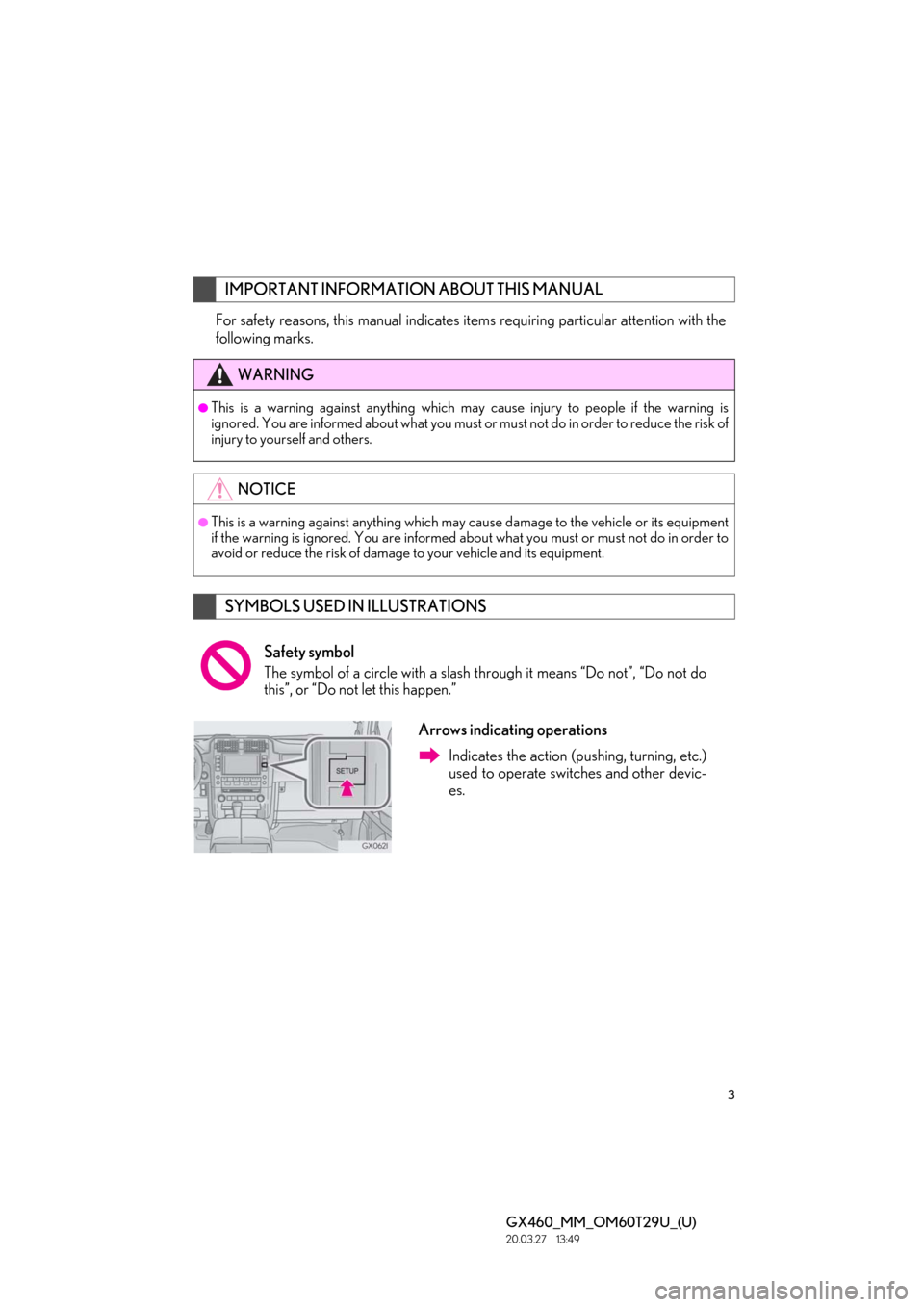
3
GX460_MM_OM60T29U_(U)20.03.27 13:49
For safety reasons, this manual indicates items requiring particular attention with the
following marks.
IMPORTANT INFORMATION ABOUT THIS MANUAL
WARNING
●This is a warning against anything which ma y cause injury to people if the warning is
ignored. You are informed about what you must or must not do in order to reduce the risk of
injury to yourself and others.
NOTICE
●This is a warning against anything which may cause damage to the vehicle or its equipment
if the warning is ignored. You are informed ab out what you must or must not do in order to
avoid or reduce the risk of damage to your vehicle and its equipment.
SYMBOLS USED IN ILLUSTRATIONS
Safety symbol
The symbol of a circle with a slash through it means “Do not”, “Do not do
this”, or “Do not let this happen.”
Arrows indicating operations
Indicates the action (pushing, turning, etc.)
used to operate switches and other devic-
es.
Page 4 of 186
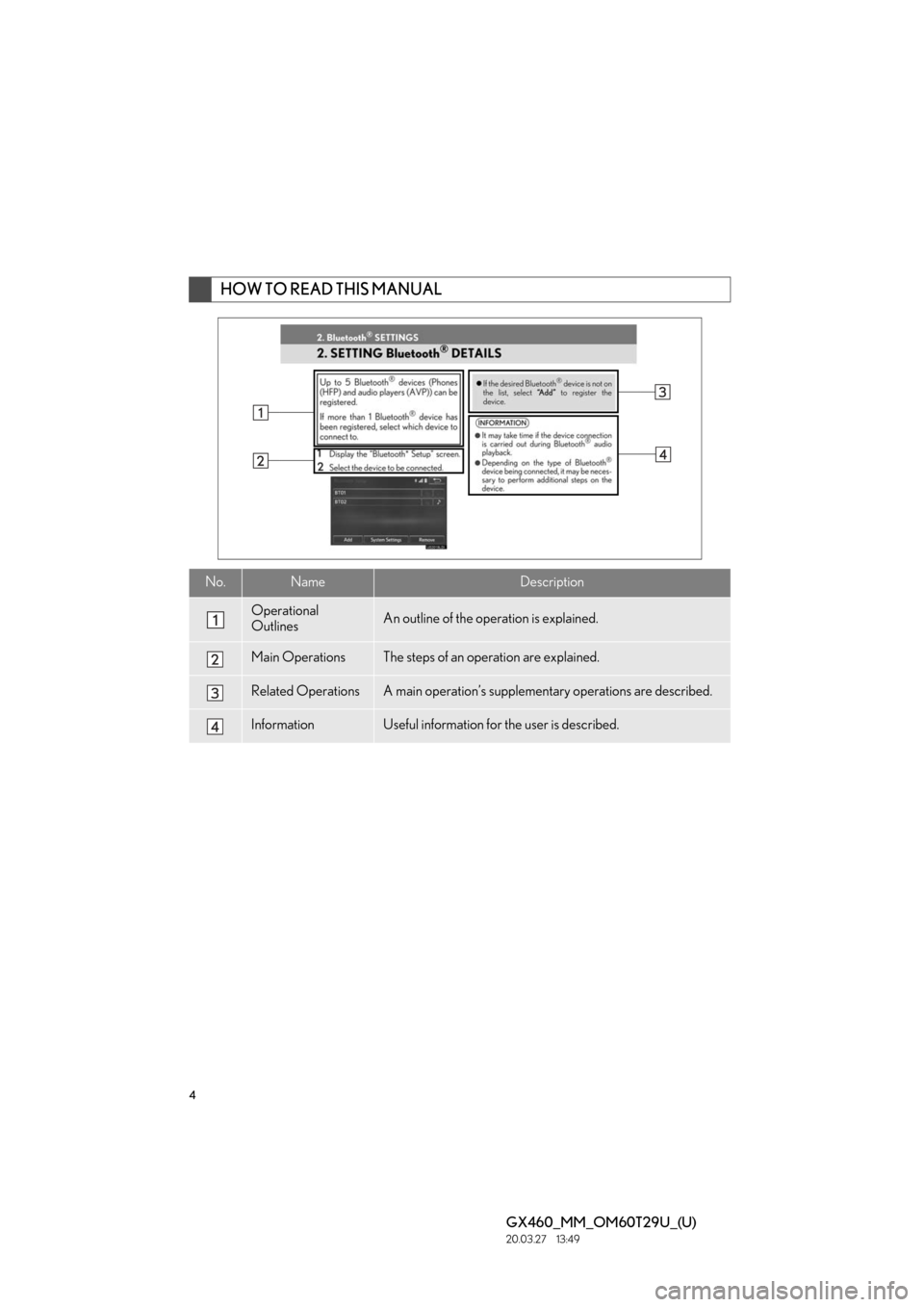
4
GX460_MM_OM60T29U_(U)20.03.27 13:49
HOW TO READ THIS MANUAL
No.NameDescription
Operational
OutlinesAn outline of the operation is explained.
Main OperationsThe steps of an operation are explained.
Related OperationsA main operation’s supplementary operations are described.
InformationUseful information for the user is described.
Page 5 of 186
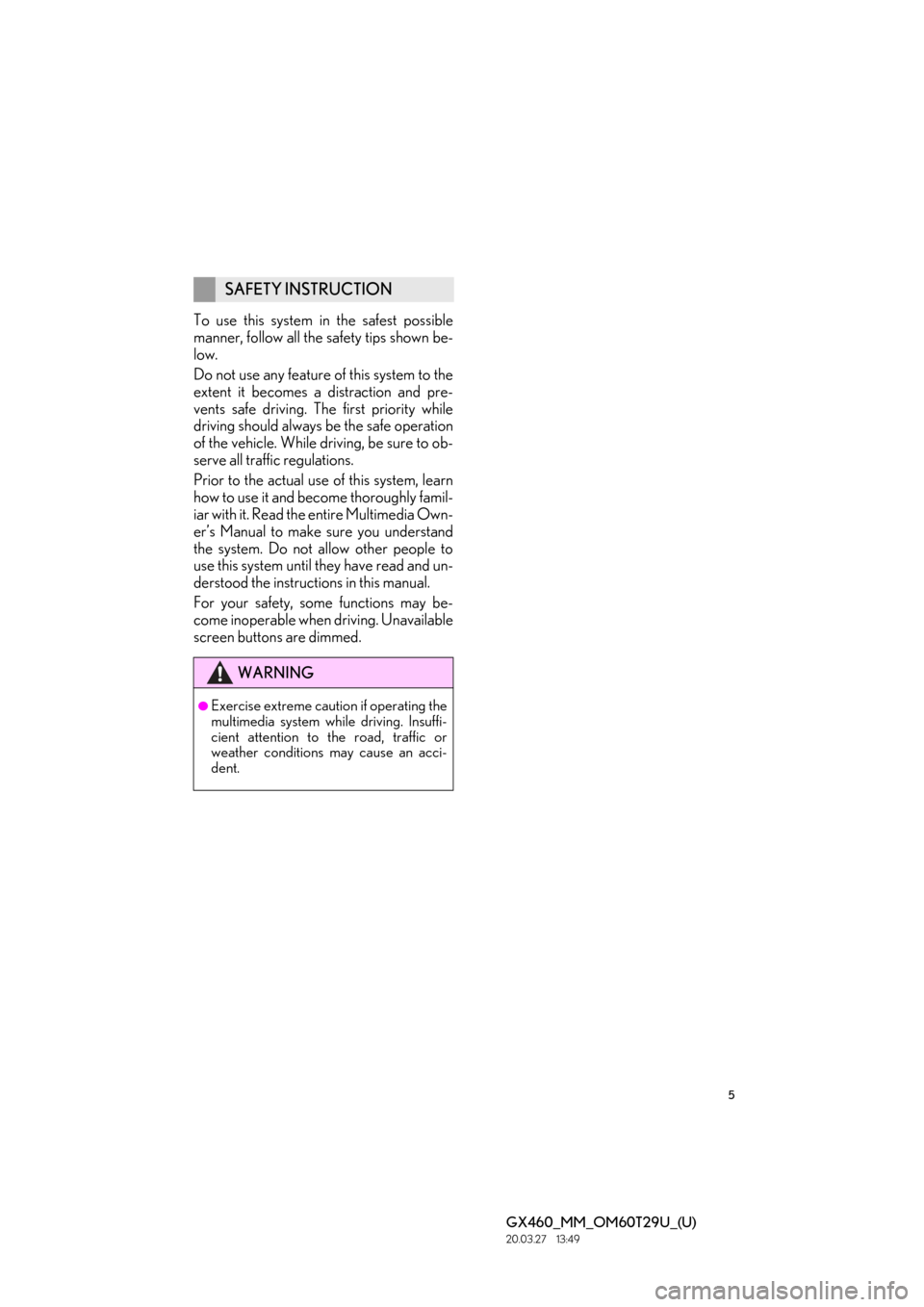
5
GX460_MM_OM60T29U_(U)20.03.27 13:49
To use this system in the safest possible
manner, follow all the safety tips shown be-
low.
Do not use any feature of this system to the
extent it becomes a distraction and pre-
vents safe driving. The first priority while
driving should always be the safe operation
of the vehicle. While driving, be sure to ob-
serve all traffic regulations.
Prior to the actual use of this system, learn
how to use it and become thoroughly famil-
iar with it. Read the entire Multimedia Own-
er’s Manual to make sure you understand
the system. Do not allow other people to
use this system until they have read and un-
derstood the instructions in this manual.
For your safety, some functions may be-
come inoperable when driving. Unavailable
screen buttons are dimmed.
SAFETY INSTRUCTION
WARNING
●Exercise extreme caution if operating the
multimedia system while driving. Insuffi-
cient attention to the road, traffic or
weather conditions may cause an acci-
dent.
Page 6 of 186
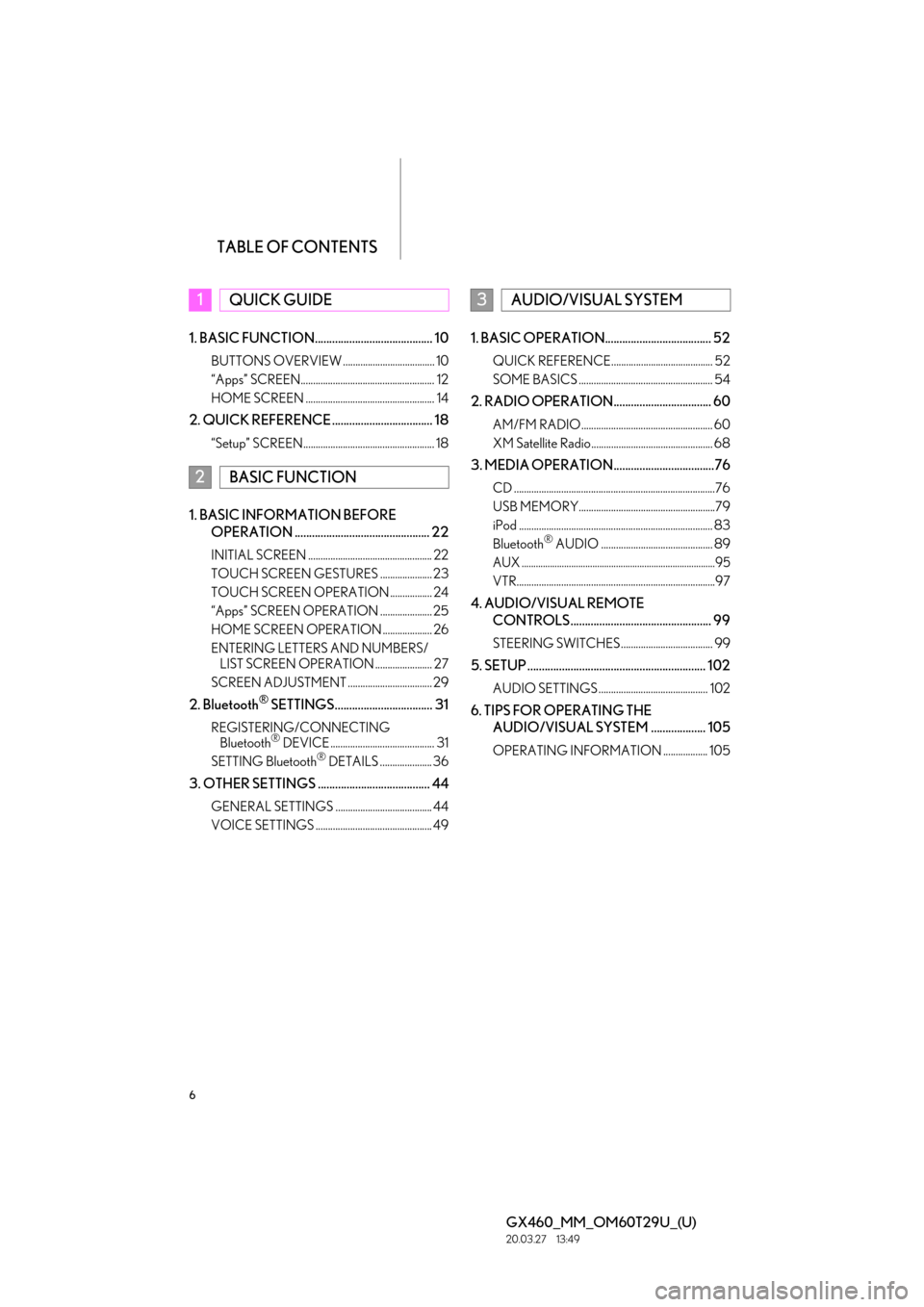
TABLE OF CONTENTS
6
GX460_MM_OM60T29U_(U)20.03.27 13:49
1. BASIC FUNCTION......................................... 10
BUTTONS OVERVIEW ..................................... 10
“Apps” SCREEN...................................................... 12
HOME SCREEN .................................................... 14
2. QUICK REFERENCE ................................... 18
“Setup” SCREEN..................................................... 18
1. BASIC INFORMATION BEFORE OPERATION ............................................... 22
INITIAL SCREEN .................................................. 22
TOUCH SCREEN GESTURES ..................... 23
TOUCH SCREEN OPERATION ................. 24
“Apps” SCREEN OPERATION ..................... 25
HOME SCREEN OPERATION .................... 26
ENTERING LETTERS AND NUMBERS/LIST SCREEN OPERATION ....................... 27
SCREEN ADJUSTMENT .................................. 29
2. Bluetooth® SETTINGS.................................. 31
REGISTERING/CONNECTING Bluetooth® DEVICE .......................................... 31
SETTING Bluetooth® DETAILS ..................... 36
3. OTHER SETTINGS ....................................... 44
GENERAL SETTINGS ....................................... 44
VOICE SETTINGS ............................................... 49
1. BASIC OPERATION..................................... 52
QUICK REFERENCE......................................... 52
SOME BASICS ...................................................... 54
2. RADIO OPERATION.................................. 60
AM/FM RADIO..................................................... 60
XM Satellite Radio................................................. 68
3. MEDIA OPERATION...................................76
CD .................................................................................76
USB MEMORY.......................................................79
iPod .............................................................................. 83
Bluetooth
® AUDIO ............................................. 89
AUX ..................................................................................95
VTR................................................................................97
4. AUDIO/VISUAL REMOTE CONTROLS ................................................. 99
STEERING SWITCHES ..................................... 99
5. SETUP .............................................................. 102
AUDIO SETTINGS ............................................ 102
6. TIPS FOR OPERATING THE AUDIO/VISUAL SYSTEM ................... 105
OPERATING INFORMATION .................. 105
1QUICK GUIDE
2BASIC FUNCTION
3AUDIO/VISUAL SYSTEM
Page 7 of 186
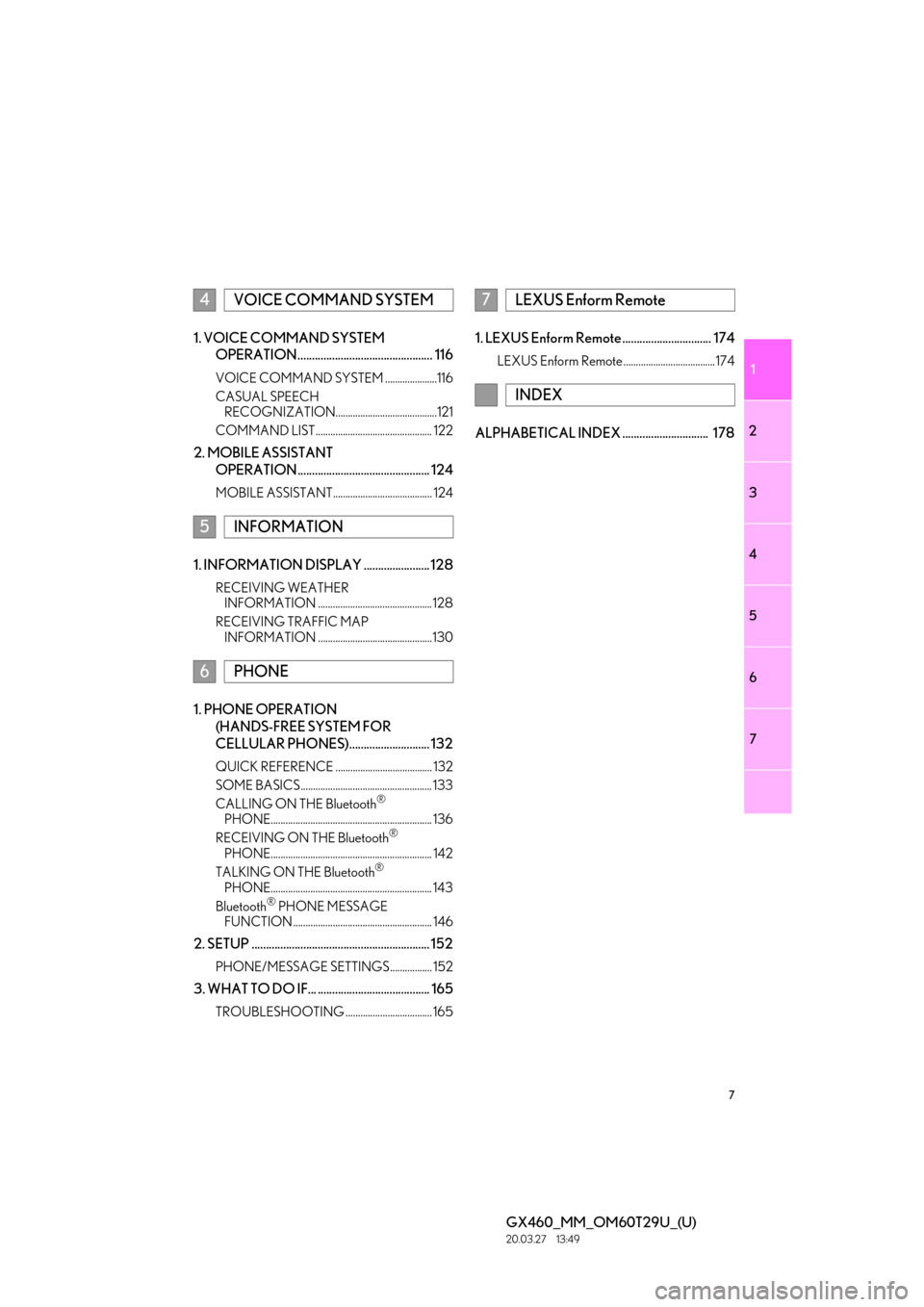
7
1
2
3
4
5
6
7
GX460_MM_OM60T29U_(U)20.03.27 13:49
1. VOICE COMMAND SYSTEM OPERATION............................................... 116
VOICE COMMAND SYSTEM .....................116
CASUAL SPEECH RECOGNIZATION.........................................121
COMMAND LIST............................................... 122
2. MOBILE ASSISTANT OPERATION.............................................. 124
MOBILE ASSISTANT........................................ 124
1. INFORMATION DISPLAY ....................... 128
RECEIVING WEATHER INFORMATION .............................................. 128
RECEIVING TRAFFIC MAP INFORMATION ..............................................130
1. PHONE OPERATION
(HANDS-FREE SYSTEM FOR
CELLULAR PHONES)............................ 132
QUICK REFERENCE ....................................... 132
SOME BASICS..................................................... 133
CALLING ON THE Bluetooth
®
PHONE................................................................. 136
RECEIVING ON THE Bluetooth
®
PHONE................................................................. 142
TALKING ON THE Bluetooth
®
PHONE................................................................. 143
Bluetooth
® PHONE MESSAGE
FUNCTION ........................................................ 146
2. SETUP .............................................................. 152
PHONE/MESSAGE SETTINGS................. 152
3. WHAT TO DO IF... ....................................... 165
TROUBLESHOOTING ................................... 165
1. LEXUS Enform Remote ............................... 174
LEXUS Enform Remote .....................................174
ALPHABETICAL INDEX .............................. 178
4VOICE COMMAND SYSTEM
5INFORMATION
6PHONE
7LEXUS Enform Remote
INDEX
Page 8 of 186
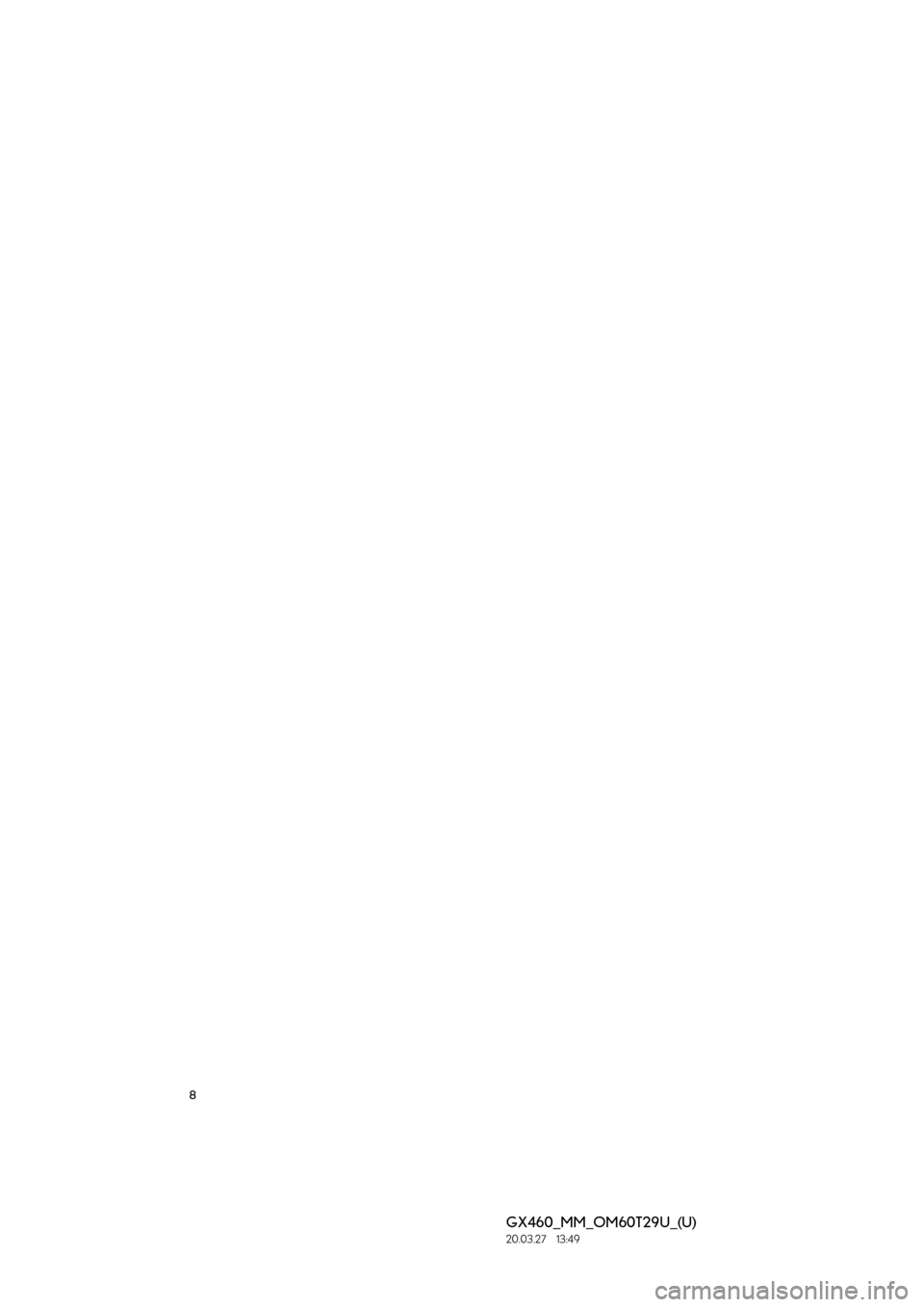
8
GX460_MM_OM60T29U_(U)20.03.27 13:49
Page 9 of 186
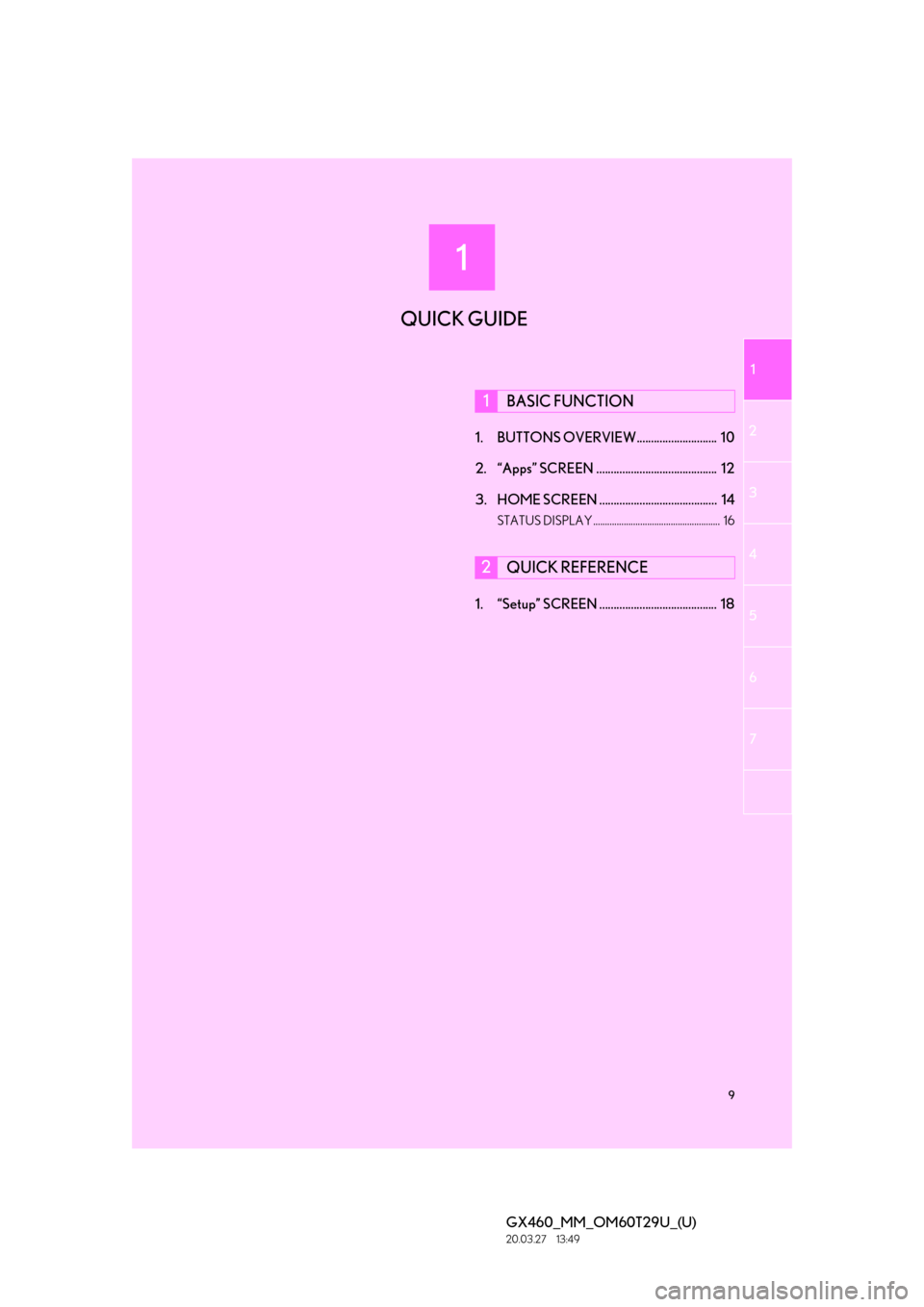
1
1
2
3
4
5
6
9
GX460_MM_OM60T29U_(U)20.03.27 13:49
7
1. BUTTONS OVERVIEW............................ 10
2. “Apps” SCREEN .......................................... 12
3. HOME SCREEN ......................................... 14
STATUS DISPLAY ...................................................... 16
1. “Setup” SCREEN ......................................... 18
1BASIC FUNCTION
2QUICK REFERENCE
QUICK GUIDE
Page 10 of 186
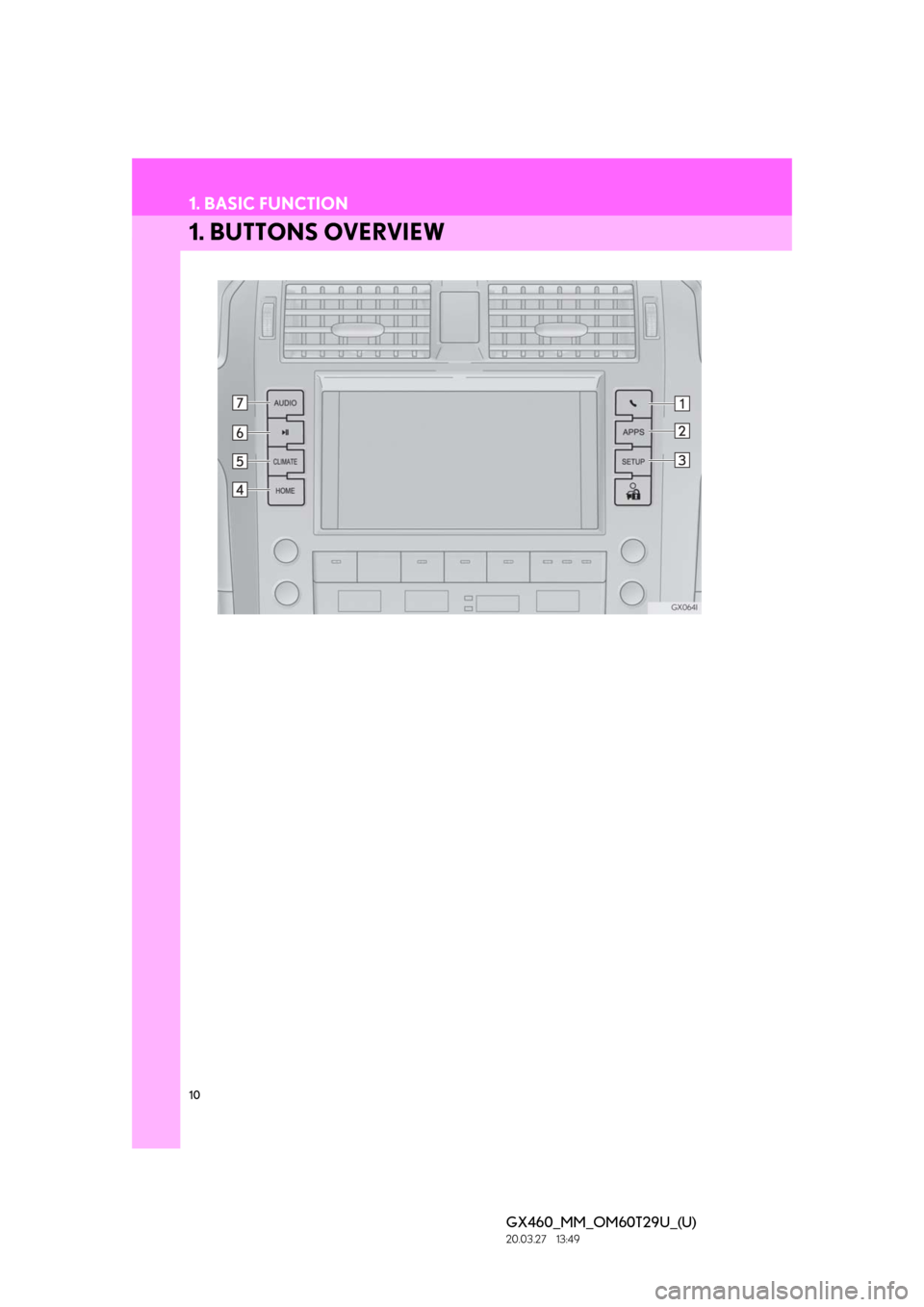
10
GX460_MM_OM60T29U_(U)20.03.27 13:49
1. BASIC FUNCTION
1. BUTTONS OVERVIEW