fog light Lexus GX460 2021 / LEXUS 2021 GX460 (OM60T19U) User Guide
[x] Cancel search | Manufacturer: LEXUS, Model Year: 2021, Model line: GX460, Model: Lexus GX460 2021Pages: 628, PDF Size: 12.51 MB
Page 221 of 628
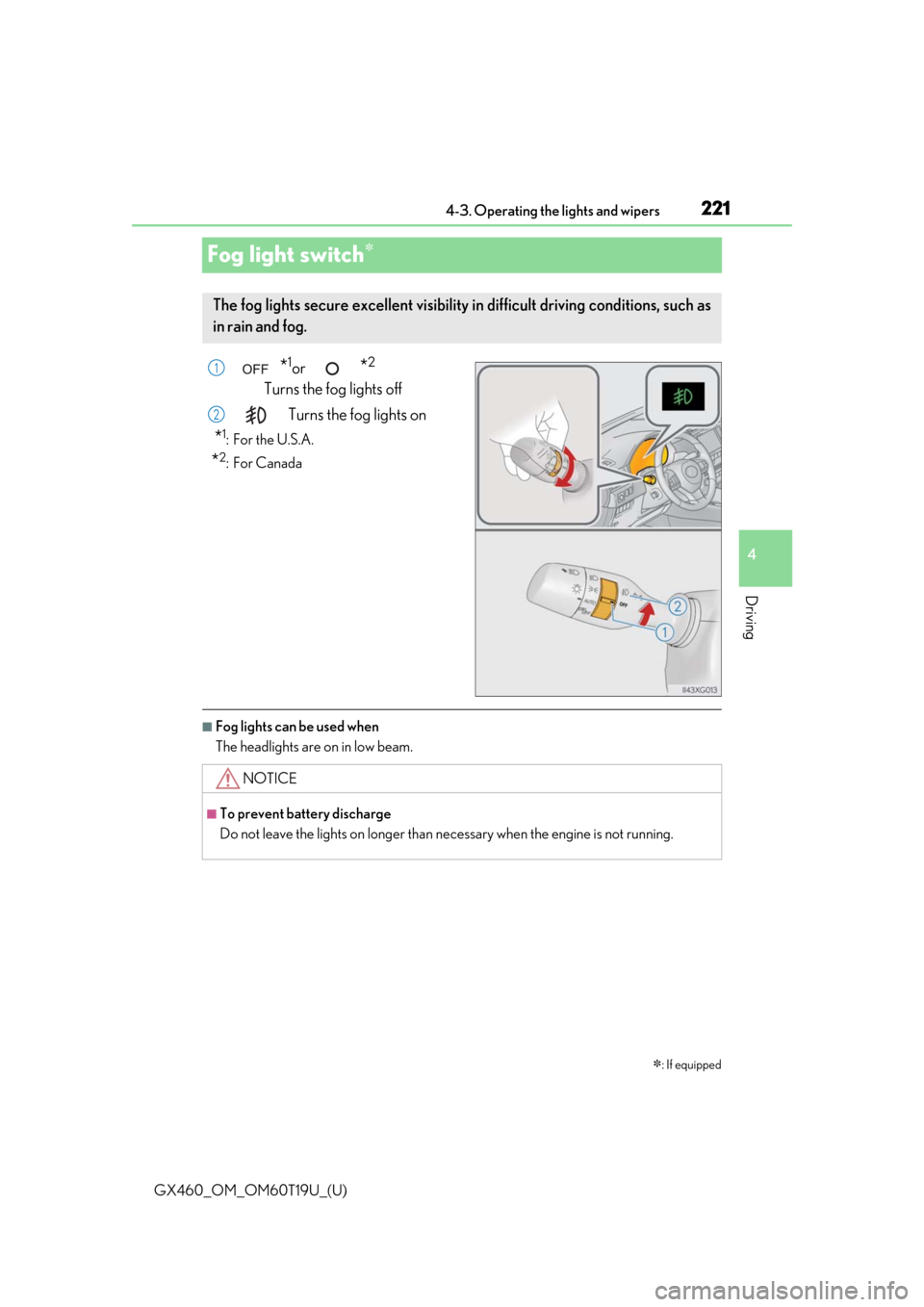
221
GX460_OM_OM60T19U_(U)4-3. Operating the lights and wipers
4
Driving
Fog light switch
*1or *2
Turns the fog lights off
Turns the fog lights on
*1: For the U.S.A.
*2:For Canada
■Fog lights can be used when
The headlights are on in low beam.
: If equipped
The fog lights secure excellent visibility in difficult driving conditions, such as
in rain and fog.
1
2
NOTICE
■To prevent battery discharge
Do not leave the lights on longer than ne cessary when the engine is not running.
Page 235 of 628
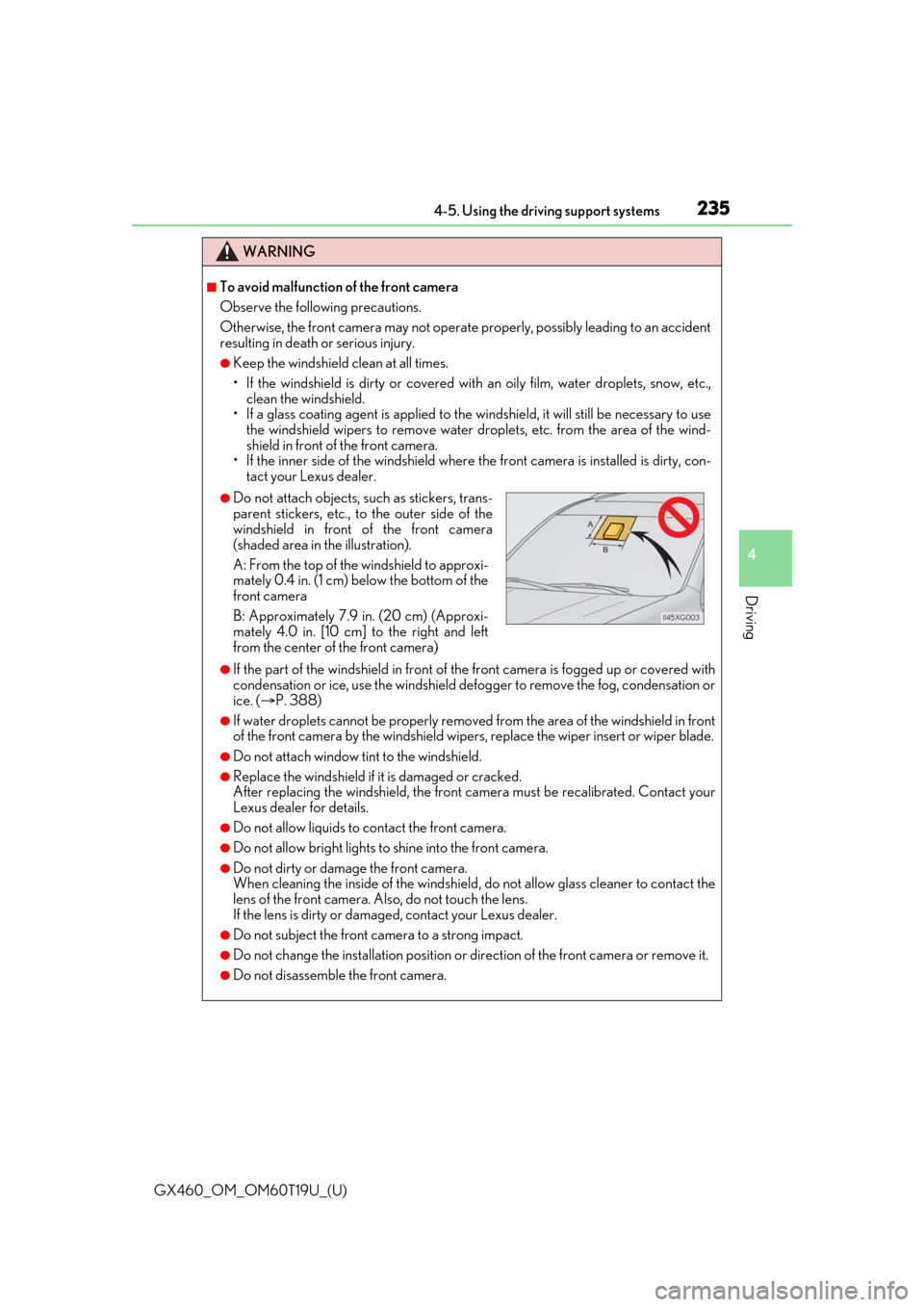
GX460_OM_OM60T19U_(U)
2354-5. Using the driving support systems
4
Driving
WARNING
■To avoid malfunction of the front camera
Observe the following precautions.
Otherwise, the front camera may not operate properly, possibly leading to an accident
resulting in death or serious injury.
●Keep the windshield clean at all times.
• If the windshield is dirty or covered with an oily film, water droplets, snow, etc.,
clean the windshield.
• If a glass coating agent is applied to the wi ndshield, it will still be necessary to use
the windshield wipers to remove water droplets, etc. from the area of the wind-
shield in front of the front camera.
• If the inner side of the wind shield where the front camera is installed is dirty, con-
tact your Lexus dealer.
●If the part of the windshield in front of the front camera is fogged up or covered with
condensation or ice, use the windshield defogger to remove the fog, condensation or
ice. ( P. 388)
●If water droplets cannot be properly removed from the area of the windshield in front
of the front camera by the wi ndshield wipers, replace the wiper insert or wiper blade.
●Do not attach window tint to the windshield.
●Replace the windshield if it is damaged or cracked.
After replacing the windshield, the front ca mera must be recalibrated. Contact your
Lexus dealer for details.
●Do not allow liquids to contact the front camera.
●Do not allow bright lights to shine into the front camera.
●Do not dirty or damage the front camera.
When cleaning the inside of the windshield , do not allow glass cleaner to contact the
lens of the front camera. Also, do not touch the lens.
If the lens is dirty or damaged, contact your Lexus dealer.
●Do not subject the front camera to a strong impact.
●Do not change the installation position or direction of the front camera or remove it.
●Do not disassemble the front camera.
●Do not attach objects, such as stickers, trans-
parent stickers, etc., to the outer side of the
windshield in front of the front camera
(shaded area in the illustration).
A: From the top of the windshield to approxi-
mately 0.4 in. (1 cm) below the bottom of the
front camera
B: Approximately 7.9 in. (20 cm) (Approxi-
mately 4.0 in. [10 cm] to the right and left
from the center of the front camera)
Page 238 of 628

238
GX460_OM_OM60T19U_(U)4-5. Using the driving support systems
■If a warning message is displayed
on the multi-information display
A system may be temporarily unavailable or there may be a malfunction in the system
●In the following situations, perform the acti ons specified in the table. When the normal
operating conditions are detected, the message will disappear and the system will
become operational.
If the message does not disappear, contact your Lexus dealer.
●In the following situations, if the situatio n has changed (or the vehicle has been driven
for some time) and the normal operating conditions are detected, the message will dis-
appear and the system w ill become operational.
If the message does not disappear, contact your Lexus dealer.
• When the temperature around the radar sens or is outside of the operational range,
such as when the vehicle is in the sun or in an extremely cold environment
• When the front camera cannot detect objects in front of the vehicle, such as when
driving in the dark, snow, or fog, or when bright lights are shining into the front cam-
era
SituationActions
When the area around a sensor is
covered with dirt, moisture (fogged
up, covered with condensation, ice,
etc.), or othe r foreign matterTo clean the part of the windshield in front of
the front camera, use the windshield wipers or
the windshield defogger of the air conditioning
system (P. 388).
When the temperature around the
front camera is outside of the opera-
tional range, such as when the vehi-
cle is in the sun or in an extremely
cold environment
If the front camera is hot, such as after the vehi-
cle had been parked in the sun, use the air con-
ditioning system to de crease the temperature
around the front camera.
If a sunshade was used when the vehicle was
parked, depending on its type, the sunlight
reflected from the surface of the sunshade
may cause the temperature of the front cam-
era to become excessively high.
If the front camera is cold, such after the vehicle
is parked in an extremely cold environment, use
the air conditioning system to increase the tem-
perature around the front camera.
The area in front of the front camera
is obstructed, su ch as when the
hood is open or a sticker is attached
to the part of the windshield in front
of the front camera.
Close the hood, remove the sticker, etc. to
clear the obstruction.
Page 247 of 628
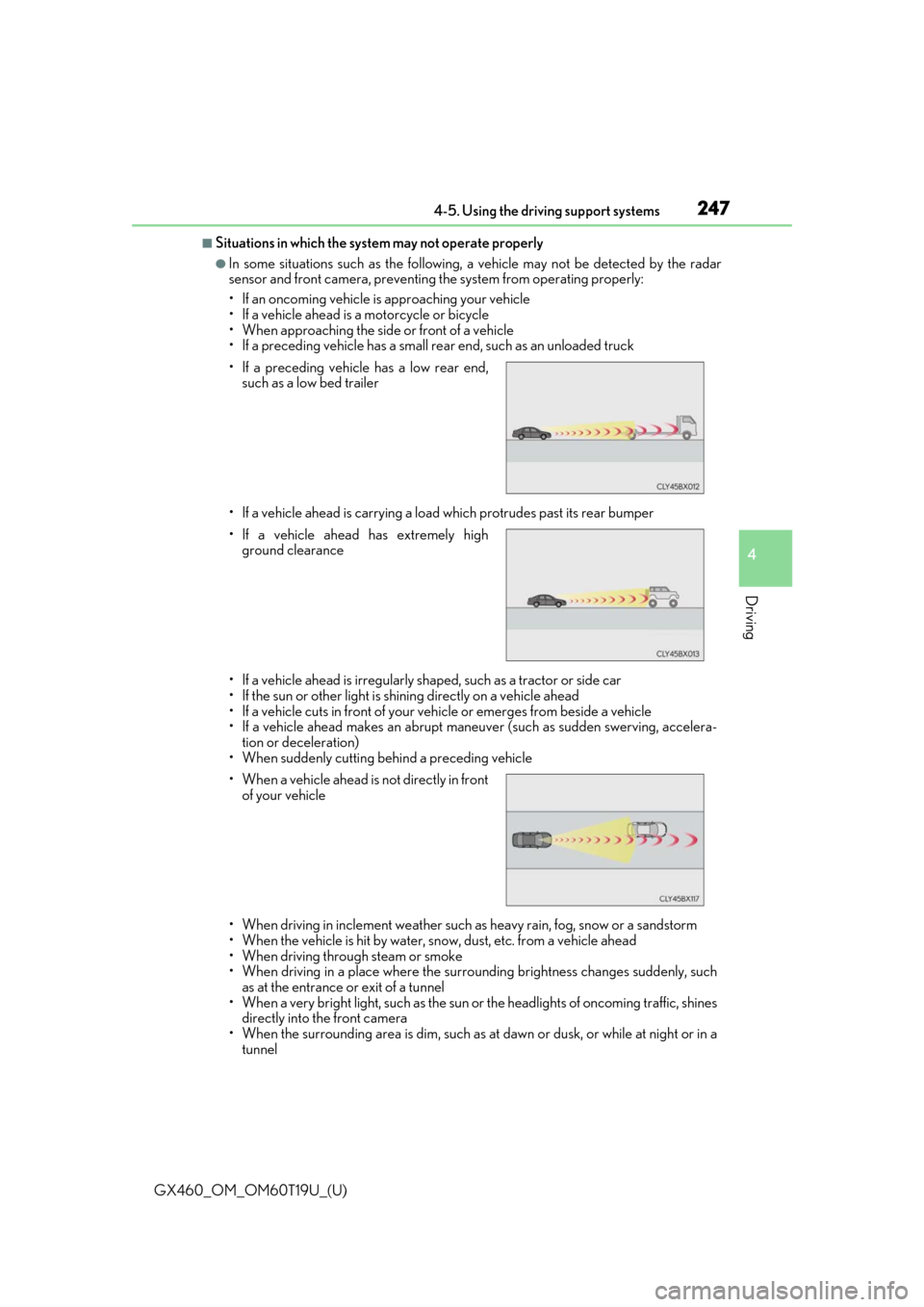
GX460_OM_OM60T19U_(U)
2474-5. Using the driving support systems
4
Driving
■Situations in which the system may not operate properly
●In some situations such as the following, a vehicle may not be detected by the radar
sensor and front camera, preventing the system from operating properly:
• If an oncoming vehicle is approaching your vehicle
• If a vehicle ahead is a motorcycle or bicycle
• When approaching the side or front of a vehicle
• If a preceding vehicle has a small rear end, such as an unloaded truck
• If a vehicle ahead is carrying a load which protrudes past its rear bumper
• If a vehicle ahead is irregularly shap ed, such as a tractor or side car
• If the sun or other light is shin ing directly on a vehicle ahead
• If a vehicle cuts in front of your ve hicle or emerges from beside a vehicle
• If a vehicle ahead makes an abrupt maneuver (such as sudden swerving, accelera-
tion or deceleration)
• When suddenly cutting behind a preceding vehicle
• When driving in inclement we ather such as heavy rain, fog, snow or a sandstorm
• When the vehicle is hit by water, sn ow, dust, etc. from a vehicle ahead
• When driving through steam or smoke
• When driving in a place where the surrounding brightness changes suddenly, such as at the entrance or exit of a tunnel
• When a very bright light, such as the sun or the headlights of on coming traffic, shines
directly into the front camera
• When the surrounding area is dim, such as at dawn or dusk, or while at night or in a tunnel
• If a preceding vehicle has a low rear end,
such as a low bed trailer
• If a vehicle ahead has extremely high ground clearance
• When a vehicle ahead is not directly in front of your vehicle
Page 252 of 628
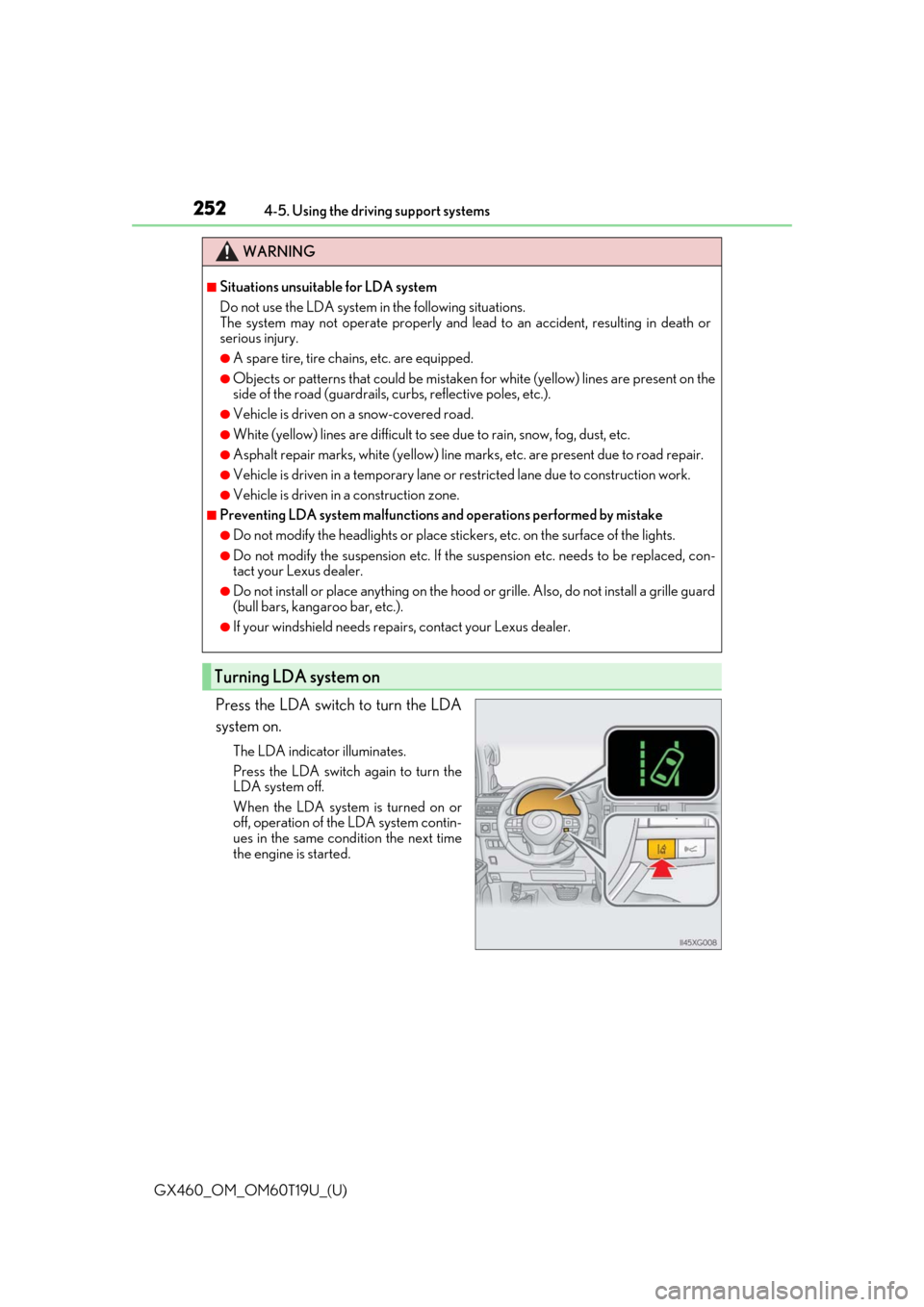
252
GX460_OM_OM60T19U_(U)4-5. Using the driving support systems
Press the LDA switch to turn the LDA
system on.
The LDA indicator illuminates.
Press the LDA switch again to turn the
LDA system off.
When the LDA system is turned on or
off, operation of the LDA system contin-
ues in the same cond
ition the next time
the engine is started.
WARNING
■Situations unsuitable for LDA system
Do not use the LDA system in the following situations.
The system may not operate properly and lead to an accident, resulting in death or
serious injury.
●A spare tire, tire chains, etc. are equipped.
●Objects or patterns that could be mistaken for white (yellow) lines are present on the
side of the road (guardrails, cu rbs, reflective poles, etc.).
●Vehicle is driven on a snow-covered road.
●White (yellow) lines are difficult to see due to rain, snow, fog, dust, etc.
●Asphalt repair marks, white (yellow) line marks, etc. are present due to road repair.
●Vehicle is driven in a temporary lane or restricted lane due to construction work.
●Vehicle is driven in a construction zone.
■Preventing LDA system malfunctions and operations performed by mistake
●Do not modify the headlights or place stickers, etc. on the surface of the lights.
●Do not modify the suspension etc. If the suspension etc. needs to be replaced, con-
tact your Lexus dealer.
●Do not install or place anything on the hood or grille. Also, do not install a grille guard
(bull bars, kangaroo bar, etc.).
●If your windshield needs repair s, contact your Lexus dealer.
Turning LDA system on
Page 383 of 628
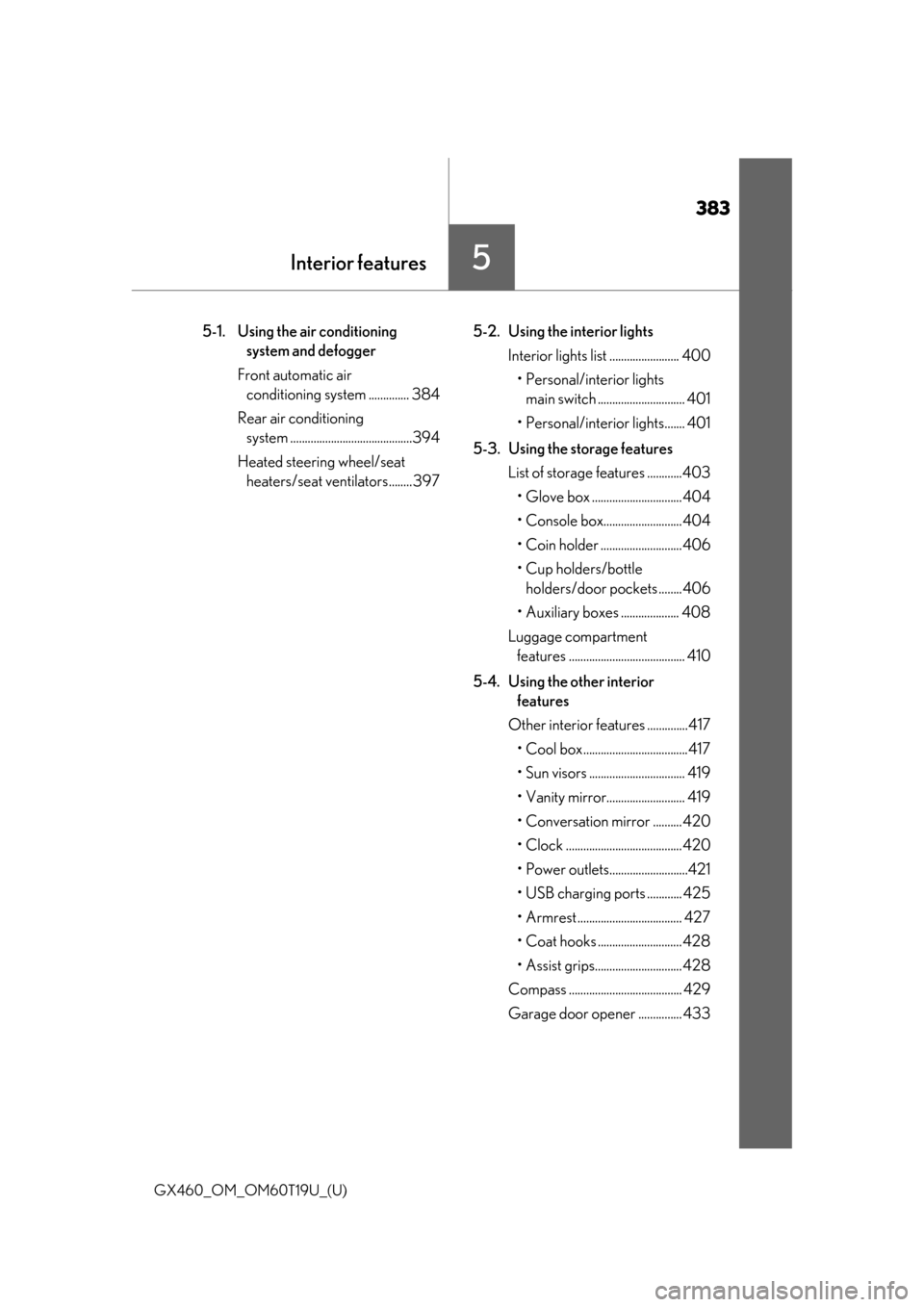
383
GX460_OM_OM60T19U_(U)
5Interior features
5-1. Using the air conditioning system and defogger
Front automatic air conditioning system .............. 384
Rear air conditioning system ..........................................394
Heated steering wheel/seat heaters/seat ve ntilators........ 397 5-2. Using the interior lights
Interior lights list ........................ 400• Personal/interior lights main switch .............................. 401
• Personal/interior lights....... 401
5-3. Using the storage features List of storage features ............403
• Glove box ............................... 404
• Console box........................... 404
• Coin holder ............................406
•Cup holders/bottle holders/door pockets ........406
• Auxiliary boxes .................... 408
Luggage compartment features ........................................ 410
5-4. Using the other interior features
Other interior features ..............417 • Cool box....................................417
• Sun visors ................................. 419
• Vanity mirror........................... 419
• Conversation mirror .......... 420
• Clock ........................................ 420
• Power outlets...........................421
• USB charging ports ............ 425
• Armrest .................................... 427
• Coat hooks ............................. 428
• Assist grips.............................. 428
Compass ....................................... 429
Garage door opener ............... 433
Page 397 of 628
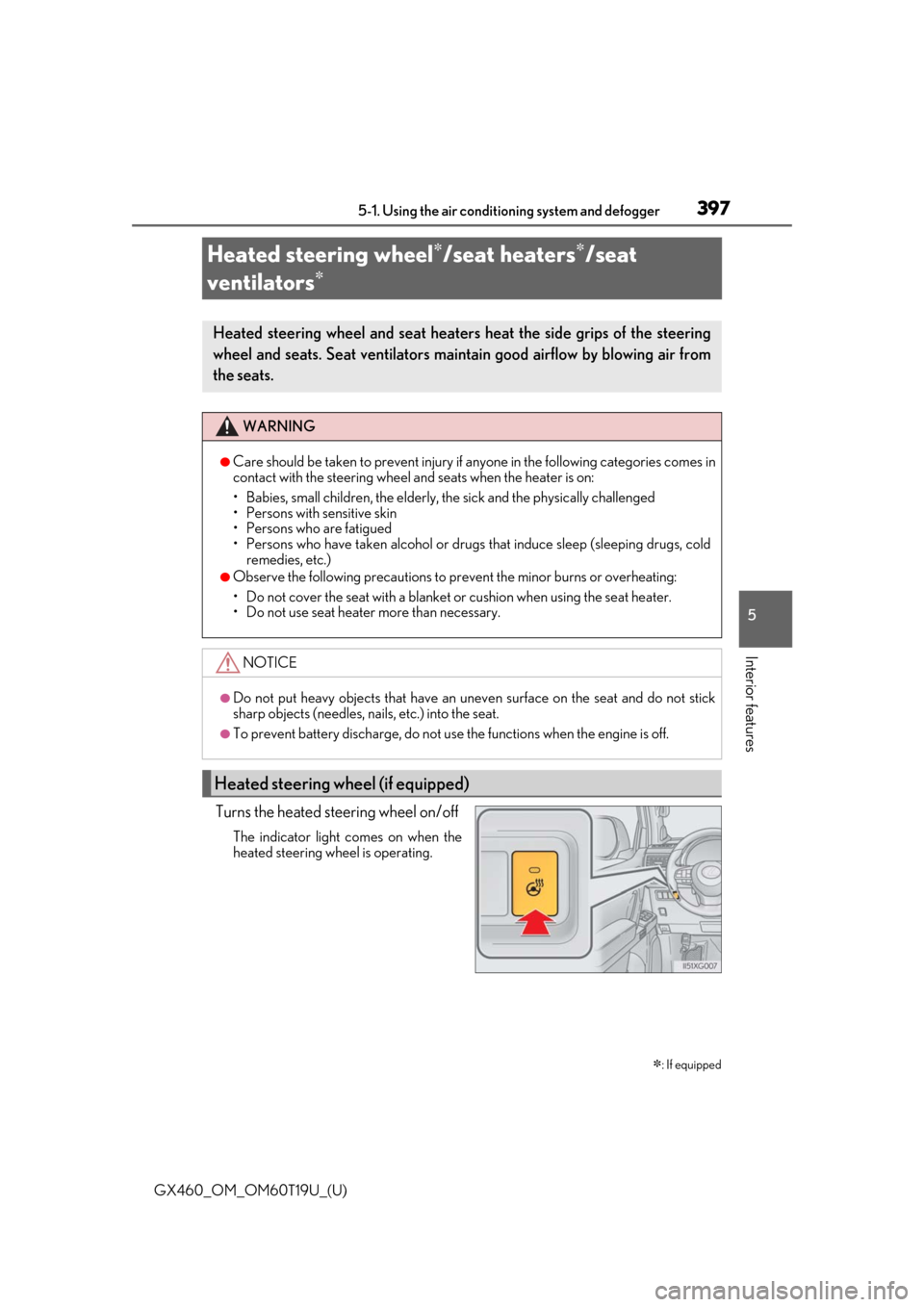
397
GX460_OM_OM60T19U_(U)5-1. Using the air conditio
ning system and defogger
5
Interior features
Heated steering wheel/seat heaters/seat
ventilators
Turns the heated steering wheel on/off
The indicator light comes on when the
heated steering wheel is operating.
: If equipped
Heated steering wheel and seat heaters heat the side grips of the steering
wheel and seats. Seat ventilators maintain good airflow by blowing air from
the seats.
WARNING
●Care should be taken to prevent injury if anyone in the following categories comes in
contact with the steering wheel and seats when the heater is on:
• Babies, small children, the elderly, the sick and the physically challenged
• Persons with sensitive skin
• Persons who are fatigued
• Persons who have taken alcohol or drugs that induce sleep (sleeping drugs, cold
remedies, etc.)
●Observe the following precautions to pr event the minor burns or overheating:
• Do not cover the seat with a blanket or cushion when using the seat heater.
• Do not use seat heater more than necessary.
NOTICE
●Do not put heavy objects that have an unev en surface on the seat and do not stick
sharp objects (needles, nails, etc.) into the seat.
●To prevent battery discharge, do not us e the functions when the engine is off.
Heated steering wheel (if equipped)
Page 398 of 628
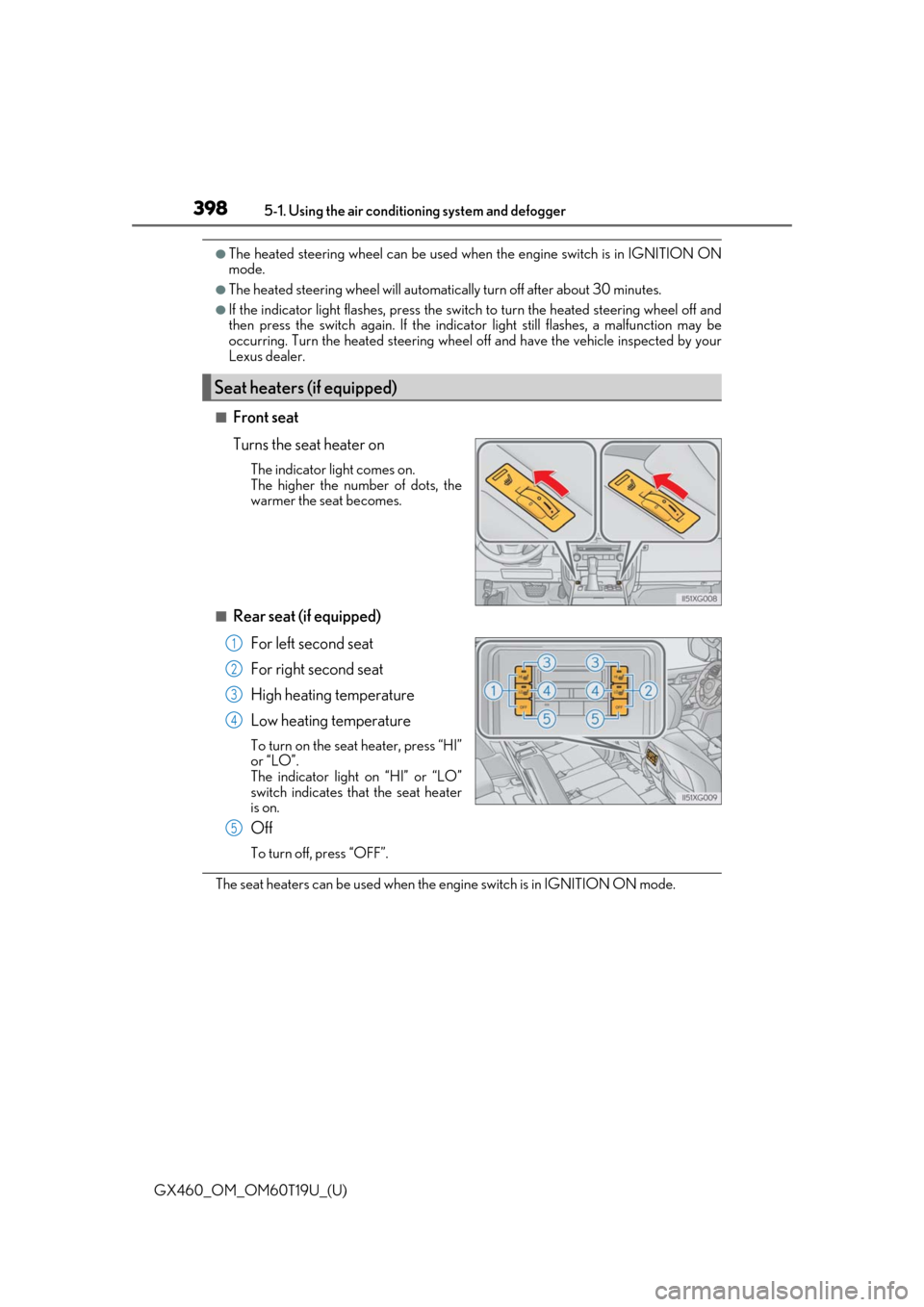
3985-1. Using the air conditioning system and defogger
GX460_OM_OM60T19U_(U)
●The heated steering wheel can be used when the engine switch is in IGNITION ON
mode.
●The heated steering wheel will automati cally turn off after about 30 minutes.
●If the indicator light flashes, press the switch to turn the heated steering wheel off and
then press the switch again. If the indica tor light still flashes, a malfunction may be
occurring. Turn the heated steering wheel off and have the vehicle inspected by your
Lexus dealer.
■Front seat
Turns the seat heater on
The indicator light comes on.
The higher the number of dots, the
warmer the seat becomes.
■Rear seat (if equipped)
For left second seat
For right second seat
High heating temperature
Low heating temperature
To turn on the seat heater, press “HI”
or “LO”.
The indicator light on “HI” or “LO”
switch indicates that the seat heater
is on.
Off
To turn off, press “OFF”.
The seat heaters can be used when the engine switch is in IGNITION ON mode.
Seat heaters (if equipped)
1
2
3
4
5
Page 399 of 628
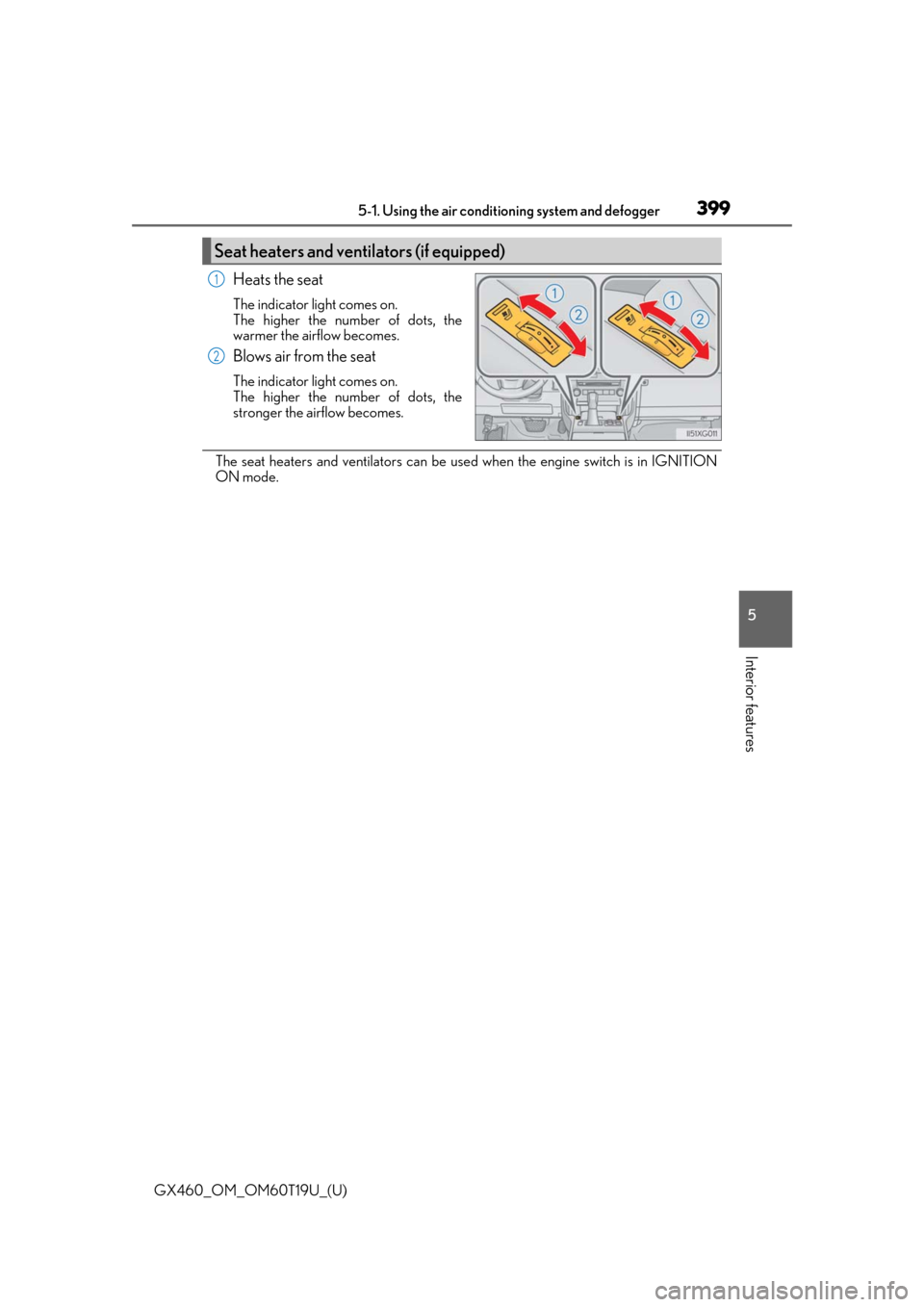
GX460_OM_OM60T19U_(U)
3995-1. Using the air conditioning system and defogger
5
Interior features
Heats the seat
The indicator light comes on.
The higher the number of dots, the
warmer the airflow becomes.
Blows air from the seat
The indicator light comes on.
The higher the number of dots, the
stronger the airflow becomes.
The seat heaters and ventilators can be used when the engine switch is in IGNITION
ON mode.
Seat heaters and ventilators (if equipped)
1
2
Page 447 of 628
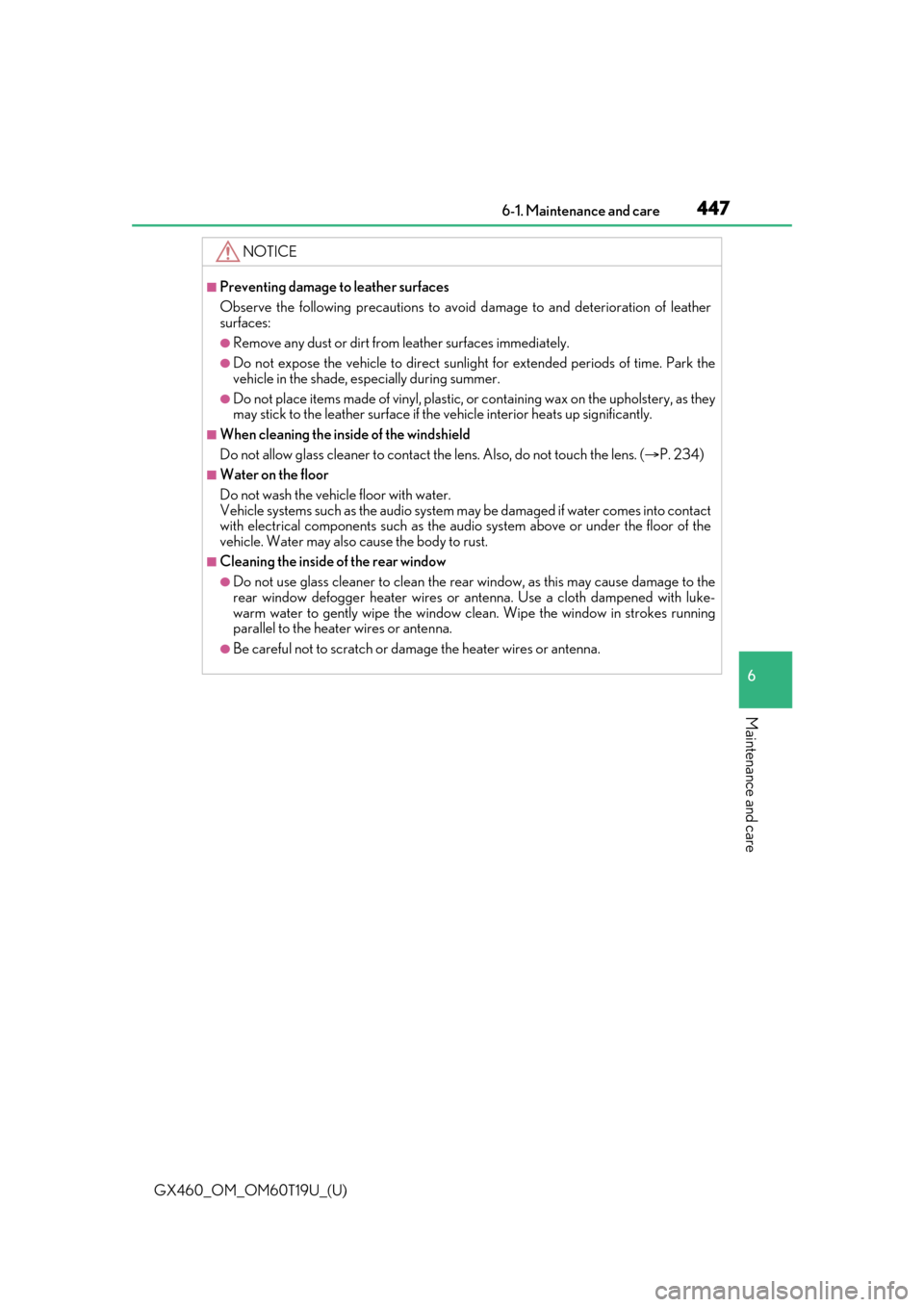
GX460_OM_OM60T19U_(U)
4476-1. Maintenance and care
6
Maintenance and care
NOTICE
■Preventing damage to leather surfaces
Observe the following precautions to avoid damage to and deterioration of leather
surfaces:
●Remove any dust or dirt from leather surfaces immediately.
●Do not expose the vehicle to direct sunlight for extended periods of time. Park the
vehicle in the shade, especially during summer.
●Do not place items made of vinyl, plastic, or containing wax on the upholstery, as they
may stick to the leather su rface if the vehicle interior heats up significantly.
■When cleaning the inside of the windshield
Do not allow glass cleaner to contact the lens. Also, do not touch the lens. ( P. 234)
■Water on the floor
Do not wash the vehicle floor with water.
Vehicle systems such as the audio system ma y be damaged if water comes into contact
with electrical components such as the au dio system above or under the floor of the
vehicle. Water may also cause the body to rust.
■Cleaning the inside of the rear window
●Do not use glass cleaner to clean the rear window, as this may cause damage to the
rear window defogger heater wires or antenna. Use a cloth dampened with luke-
warm water to gently wipe the window clean. Wipe th e window in strokes running
parallel to the heater wires or antenna.
●Be careful not to scratch or damage the heater wires or antenna.