key battery Lexus GX460 2021 / LEXUS 2021 GX460 (OM60T19U) User Guide
[x] Cancel search | Manufacturer: LEXUS, Model Year: 2021, Model line: GX460, Model: Lexus GX460 2021Pages: 628, PDF Size: 12.51 MB
Page 215 of 628
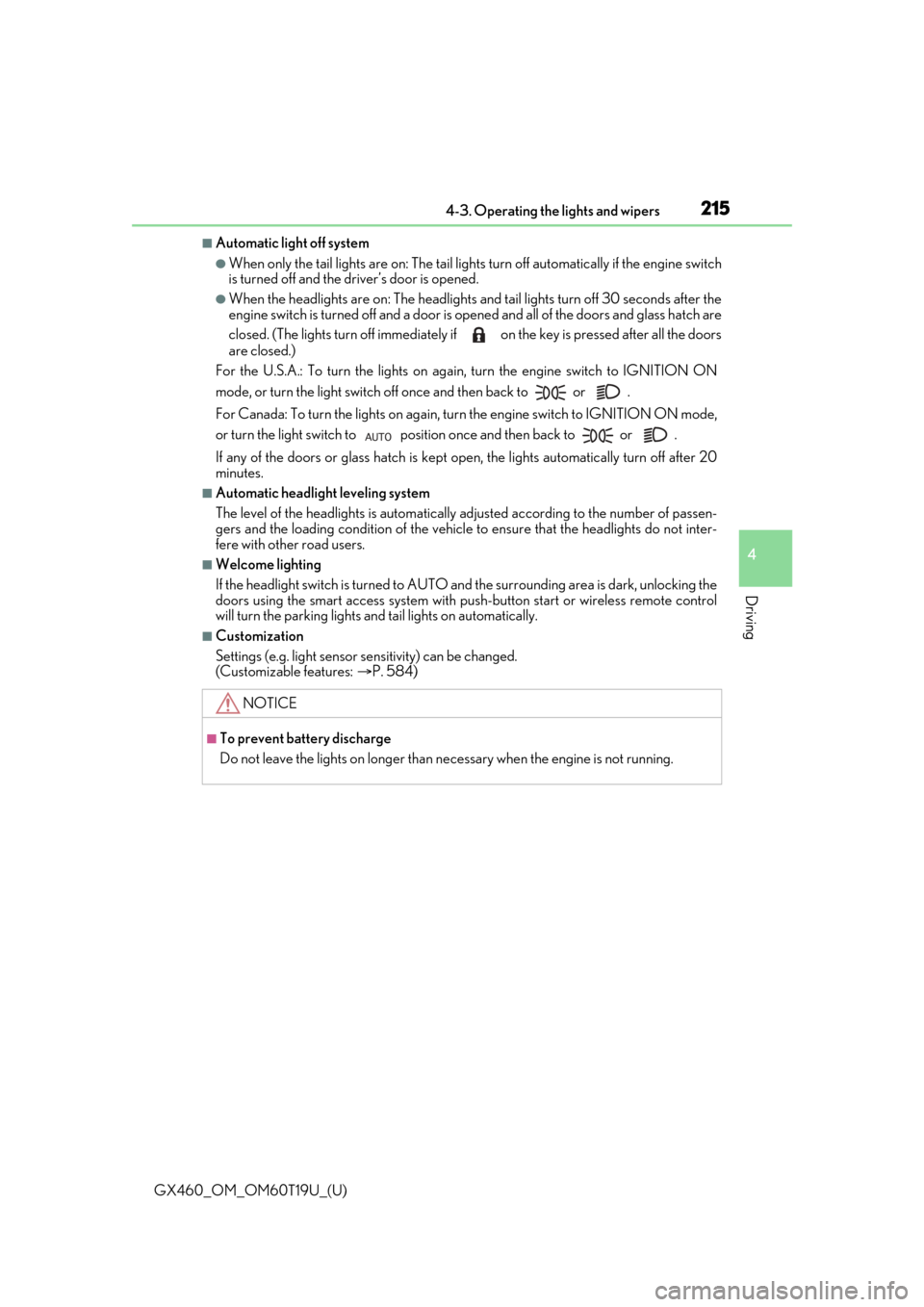
GX460_OM_OM60T19U_(U)
2154-3. Operating the lights and wipers
4
Driving
■Automatic light off system
●When only the tail lights are on: The tail lights turn off automatically if the engine switch
is turned off and the driver’s door is opened.
●When the headlights are on: The headlights and tail lights turn off 30 seconds after the
engine switch is turned off and a door is op ened and all of the doors and glass hatch are
closed. (The lights turn off immediately if on the key is pressed after all the doors
are closed.)
For the U.S.A.: To turn the lights on again, turn the engine switch to IGNITION ON
mode, or turn the light switch of f once and then back to or .
For Canada: To turn the lights on again, tu rn the engine switch to IGNITION ON mode,
or turn the light switch to position once and then back to or .
If any of the doors or glass hatch is kept open, the lights automatically turn off after 20
minutes.
■Automatic headlight leveling system
The level of the headlights is automatically adjusted accordi ng to the number of passen-
gers and the loading condition of the vehicle to ensure that the headlights do not inter-
fere with other road users.
■Welcome lighting
If the headlight switch is turned to AUTO and the surrounding area is dark, unlocking the
doors using the smart access system with pu sh-button start or wireless remote control
will turn the parking lights and tail lights on automatically.
■Customization
Settings (e.g. light sensor sensitivity) can be changed.
(Customizable features: P. 584)
NOTICE
■To prevent battery discharge
Do not leave the lights on longer than ne cessary when the engine is not running.
Page 396 of 628
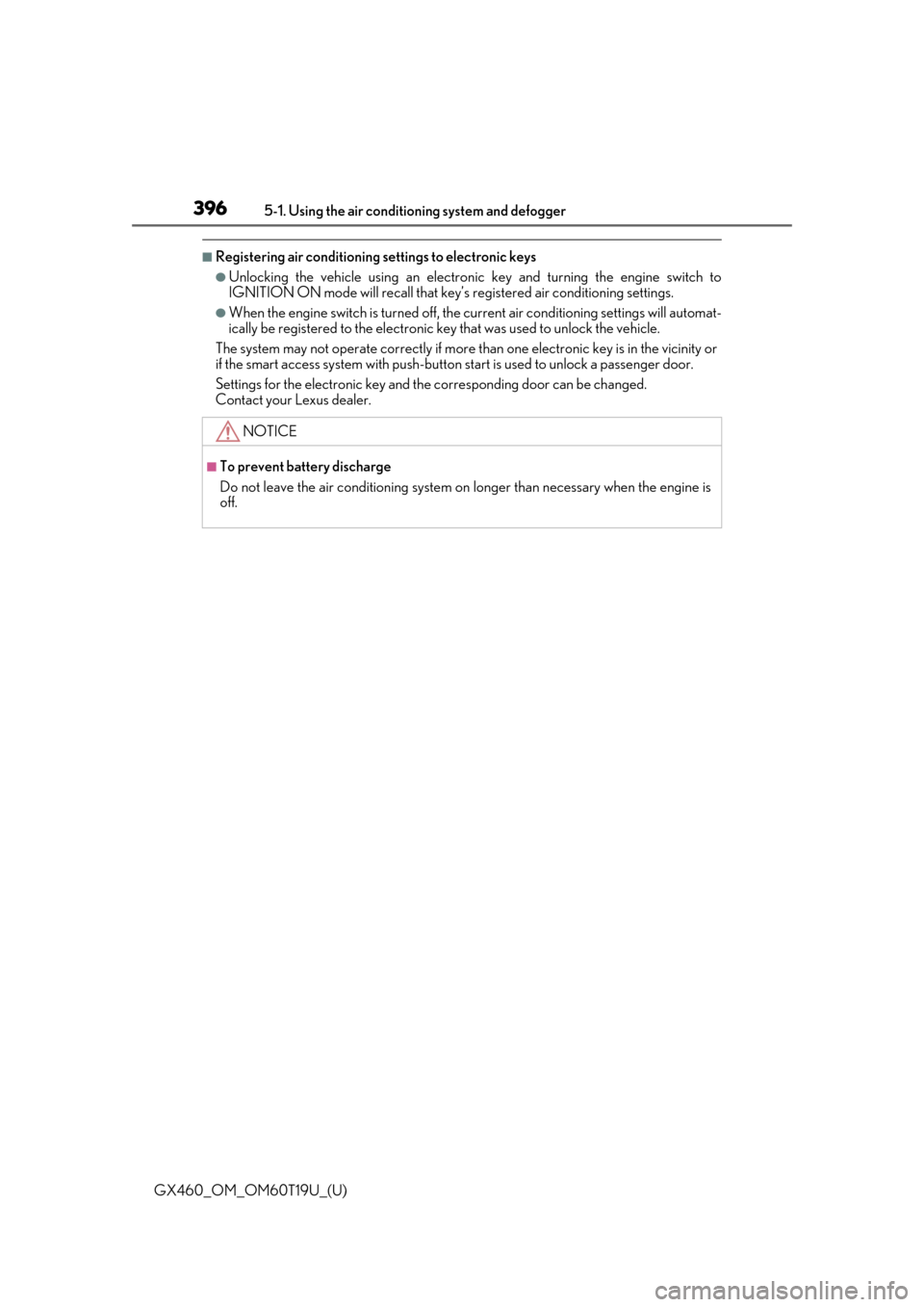
3965-1. Using the air conditioning system and defogger
GX460_OM_OM60T19U_(U)
■Registering air conditioning settings to electronic keys
●Unlocking the vehicle using an electronic key and turning the engine switch to
IGNITION ON mode will recall that key’s registered air conditioning settings.
●When the engine switch is turned off, the current air conditioning settings will automat-
ically be registered to the electronic key that was used to unlock the vehicle.
The system may not operate correctly if more than one electronic key is in the vicinity or
if the smart access system with push-button start is used to unlock a passenger door.
Settings for the electronic key and th e corresponding door can be changed.
Contact your Lexus dealer.
NOTICE
■To prevent battery discharge
Do not leave the air conditioni ng system on longer than necessary when the engine is
off.
Page 402 of 628
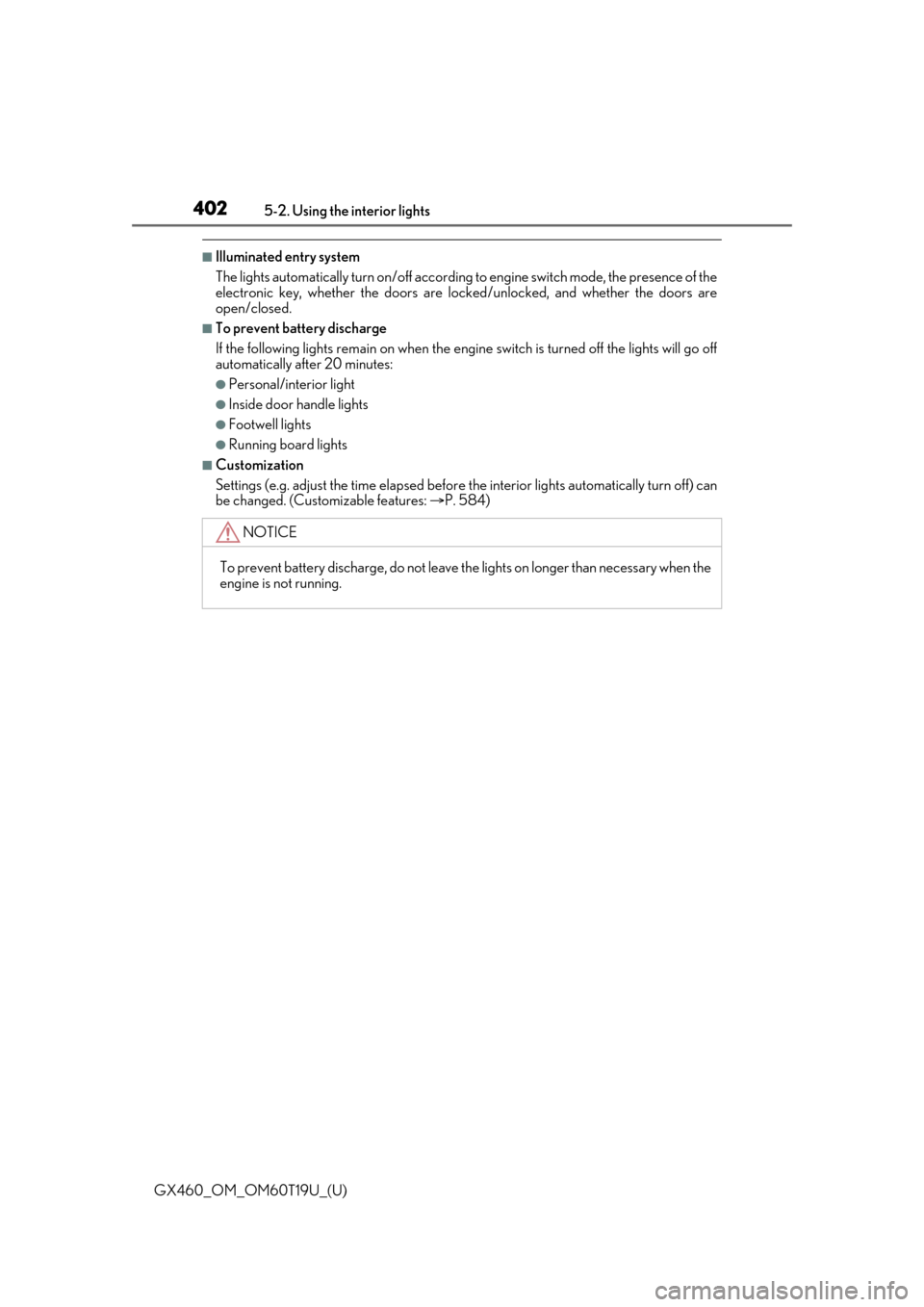
402
GX460_OM_OM60T19U_(U)5-2. Using the interior lights
■Illuminated entry system
The lights automatically turn on/off according
to engine switch mode, the presence of the
electronic key, whether the doors are locked/unlocked, and whether the doors are
open/closed.
■To prevent battery discharge
If the following lights remain on when the engine switch is turned off the lights will go off
automatically after 20 minutes:
●Personal/interior light
●Inside door handle lights
●Footwell lights
●Running board lights
■Customization
Settings (e.g. adjust the time elapsed before th e interior lights automatically turn off) can
be changed. (Customizable features: P. 584)
NOTICE
To prevent battery discharge, do not leave th e lights on longer than necessary when the
engine is not running.
Page 441 of 628
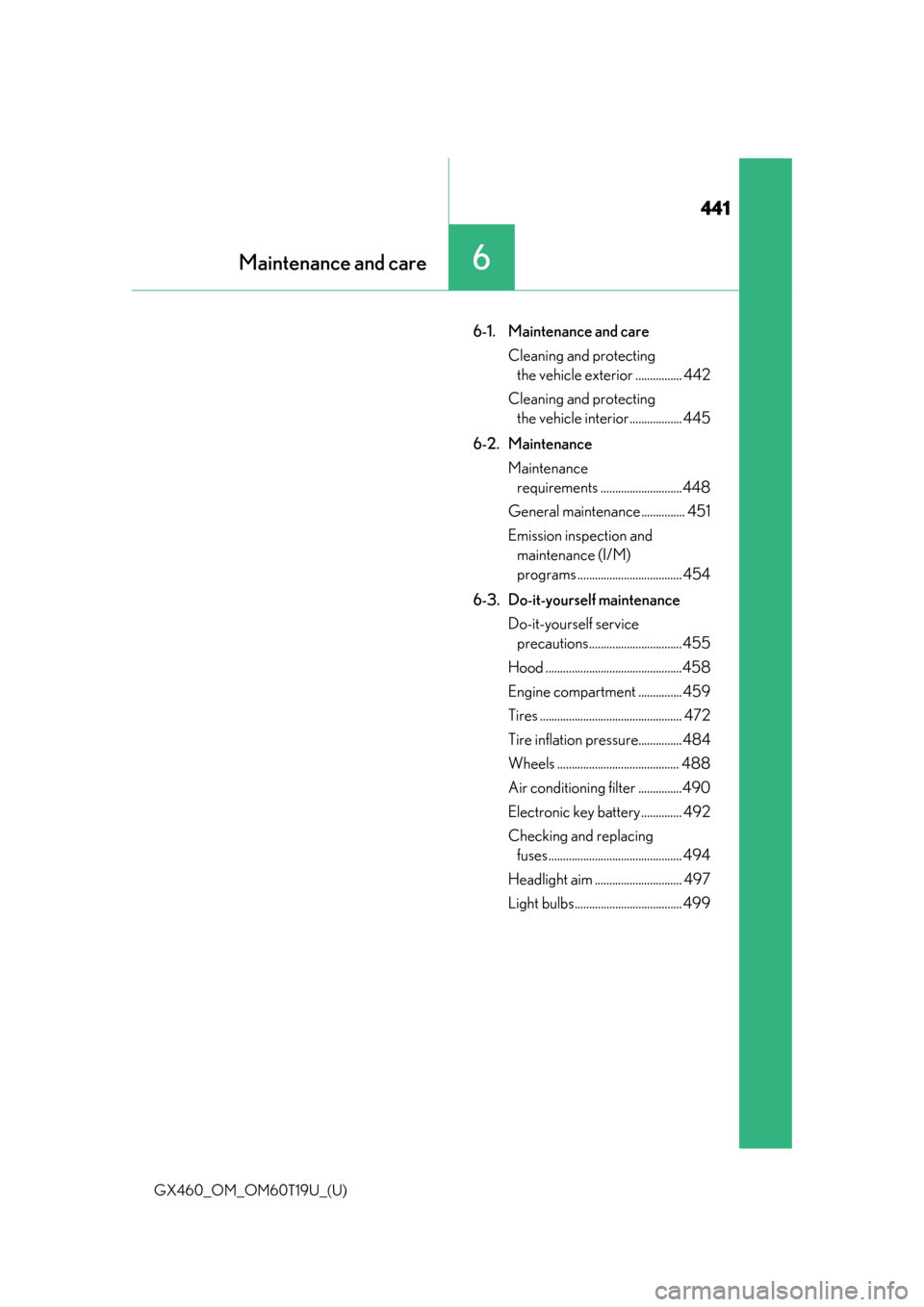
441
GX460_OM_OM60T19U_(U)
6Maintenance and care
6-1. Maintenance and careCleaning and protecting the vehicle exterior ................ 442
Cleaning and protecting the vehicle interior.................. 445
6-2. Maintenance Maintenance requirements ............................448
General maintenance............... 451
Emission inspection and maintenance (I/M)
programs .................................... 454
6-3. Do-it-yourself maintenance Do-it-yourself service precautions................................455
Hood ...............................................458
Engine compartment ............... 459
Tires ................................................. 472
Tire inflation pressure...............484
Wheels .......................................... 488
Air conditioning filter ...............490
Electronic key battery .............. 492
Checking and replacing fuses .............................................. 494
Headlight aim .............................. 497
Light bulbs..................................... 499
Page 469 of 628
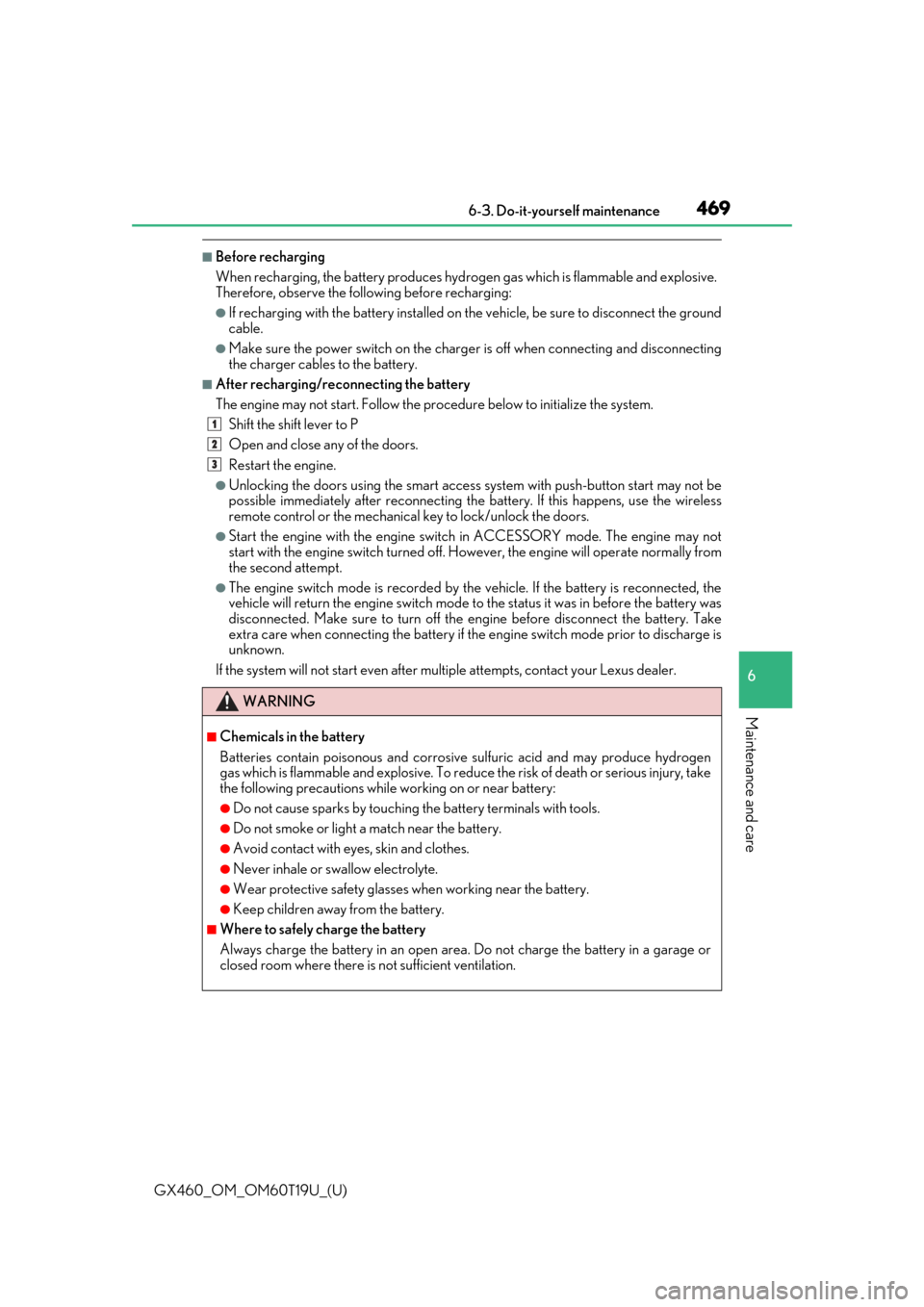
GX460_OM_OM60T19U_(U)
4696-3. Do-it-yourself maintenance
6
Maintenance and care
■Before recharging
When recharging, the battery produces hydrogen gas which is flammable and explosive.
Therefore, observe the following before recharging:
●If recharging with the battery installed on the vehicle, be sure to disconnect the ground
cable.
●Make sure the power switch on the charger is off when connecting and disconnecting
the charger cables to the battery.
■After recharging/reconnecting the battery
The engine may not start. Follow the procedure below to initialize the system.
Shift the shift lever to P
Open and close any of the doors.
Restart the engine.
●Unlocking the doors using the smart access system with push-button start may not be
possible immediately after reconnecting the battery. If this happens, use the wireless
remote control or the mechanical key to lock/unlock the doors.
●Start the engine with the engine switch in ACCESSORY mode. The engine may not
start with the engine switch turned off. However, the engine will operate normally from
the second attempt.
●The engine switch mode is recorded by the vehicle. If the battery is reconnected, the
vehicle will return the engine switch mode to the status it was in before the battery was
disconnected. Make sure to turn off the engine before disconnect the battery. Take
extra care when connecting the battery if the engine switch mode prior to discharge is
unknown.
If the system will not start even after mult iple attempts, contact your Lexus dealer.
WARNING
■Chemicals in the battery
Batteries contain poisonous and corrosive sulfuric acid and may produce hydrogen
gas which is flammable and explosive. To reduce the risk of death or serious injury, take
the following precautions while working on or near battery:
●Do not cause sparks by touching the battery terminals with tools.
●Do not smoke or light a match near the battery.
●Avoid contact with eyes, skin and clothes.
●Never inhale or swallow electrolyte.
●Wear protective safety glasses when working near the battery.
●Keep children away from the battery.
■Where to safely charge the battery
Always charge the battery in an open area . Do not charge the battery in a garage or
closed room where there is not sufficient ventilation.
1
2
3
Page 492 of 628
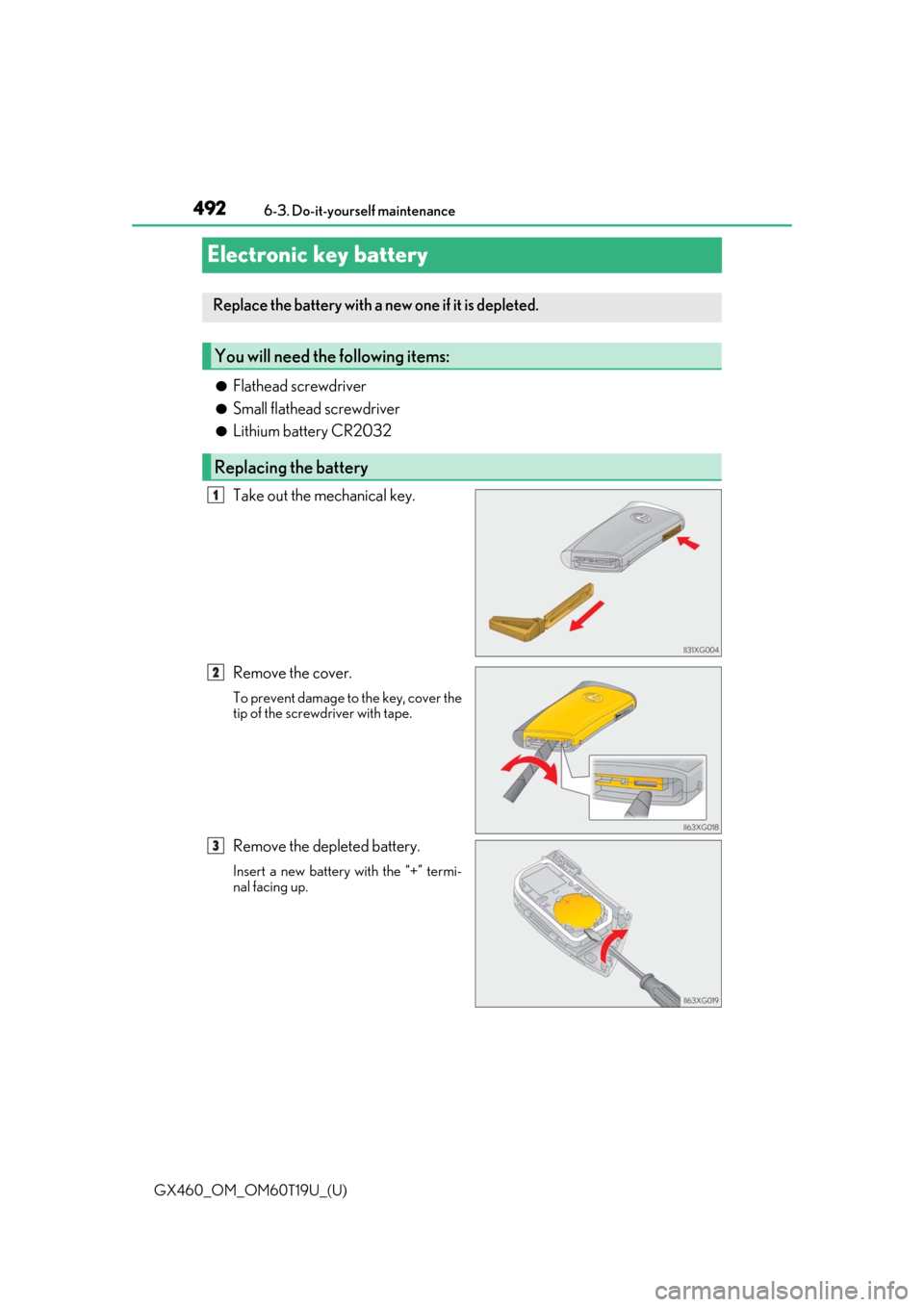
492
GX460_OM_OM60T19U_(U)6-3. Do-it-yourself maintenance
Electronic key battery
●Flathead screwdriver
●Small flathead screwdriver
●Lithium battery CR2032
Take out the mechanical key.
Remove the cover.
To prevent damage to the key, cover the
tip of the screwd
river with tape.
Remove the depleted battery.
Insert a new battery with the “+” termi-
nal facing up.
Replace the battery with a new one if it is depleted.
You will need the following items:
Replacing the battery
1
2
3
Page 493 of 628
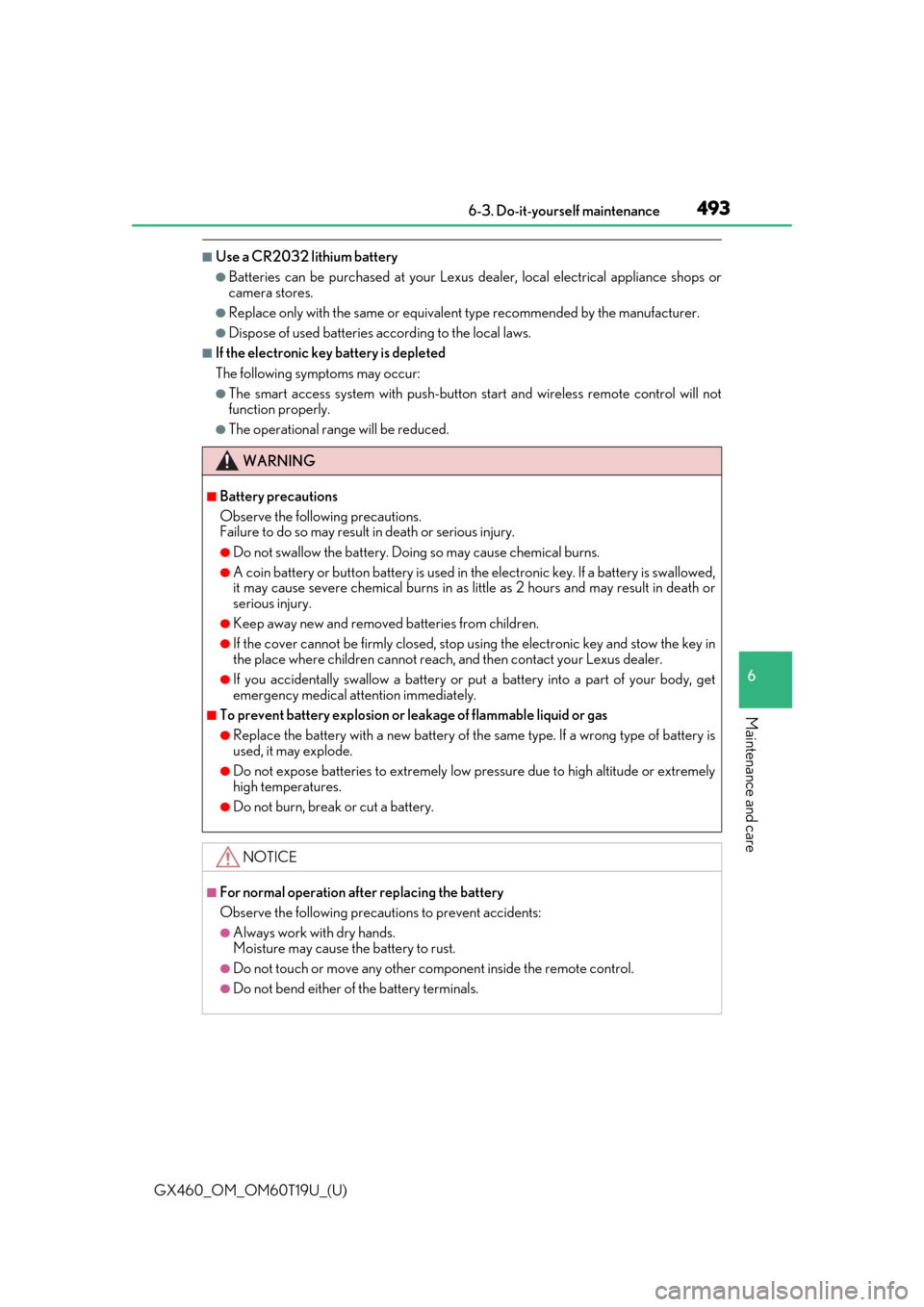
GX460_OM_OM60T19U_(U)
4936-3. Do-it-yourself maintenance
6
Maintenance and care
■Use a CR2032 lithium battery
●Batteries can be purchased at your Lexus dealer, loca l electrical appliance shops or
camera stores.
●Replace only with the same or equivalent type recommended by the manufacturer.
●Dispose of used batteries according to the local laws.
■If the electronic key battery is depleted
The following symptoms may occur:
●The smart access system with push-button start and wireless remote control will not
function properly.
●The operational rang e will be reduced.
WARNING
■Battery precautions
Observe the following precautions.
Failure to do so may result in death or serious injury.
●Do not swallow the battery. Doing so may cause chemical burns.
●A coin battery or button battery is used in the electronic key. If a battery is swallowed,
it may cause severe chemical burns in as li ttle as 2 hours and may result in death or
serious injury.
●Keep away new and remove d batteries from children.
●If the cover cannot be firmly closed, stop using the electronic key and stow the key in
the place where children cannot reach, and then contact your Lexus dealer.
●If you accidentally swallow a battery or put a battery into a part of your body, get
emergency medical attention immediately.
■To prevent battery explosion or leakage of flammable liquid or gas
●Replace the battery with a new battery of the same type. If a wrong type of battery is
used, it may explode.
●Do not expose batteries to extremely low pressure due to high altitude or extremely
high temperatures.
●Do not burn, break or cut a battery.
NOTICE
■For normal operation after replacing the battery
Observe the following precautions to prevent accidents:
●Always work with dry hands.
Moisture may cause the battery to rust.
●Do not touch or move any other component inside the remote control.
●Do not bend either of the battery terminals.
Page 507 of 628
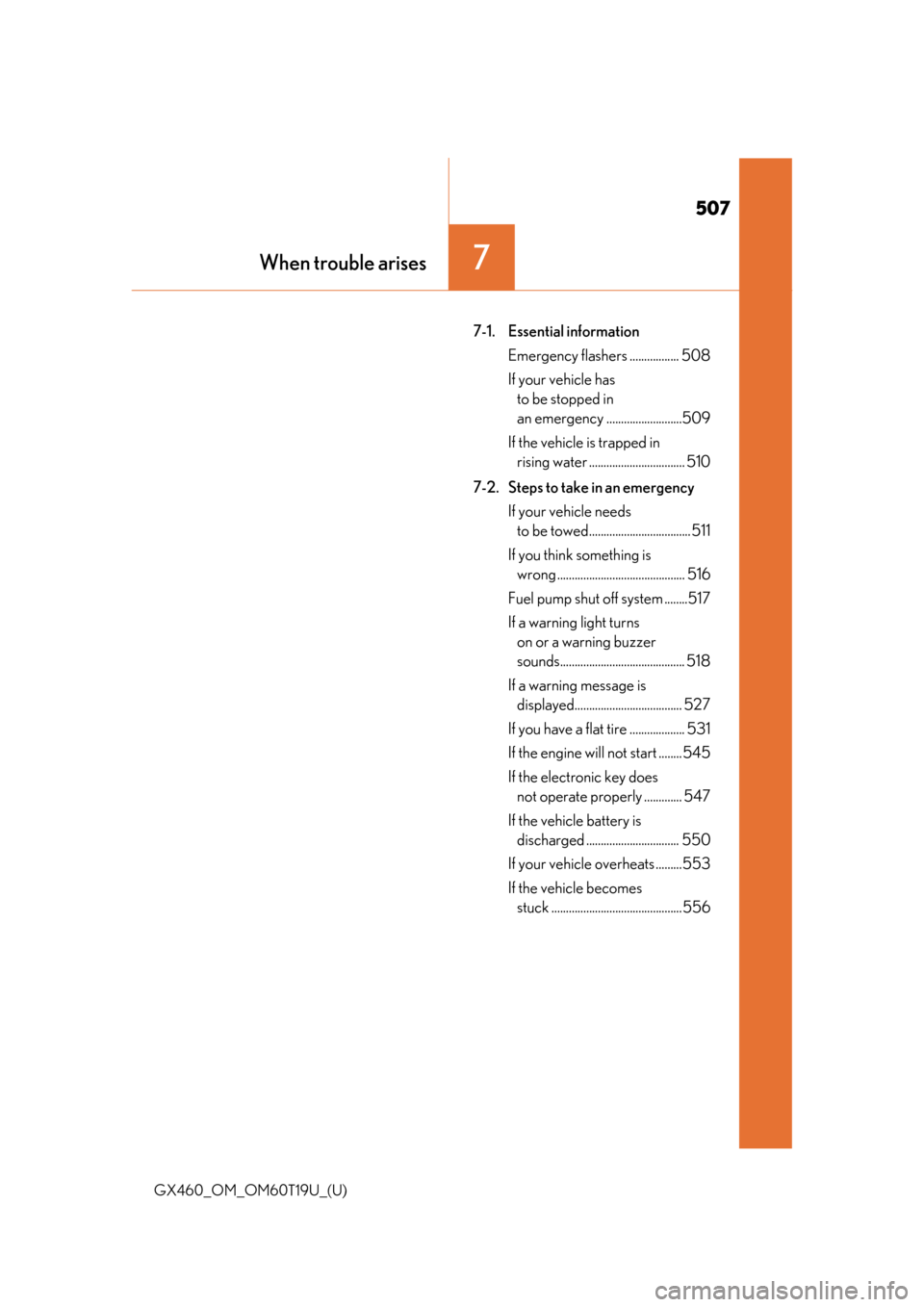
507
GX460_OM_OM60T19U_(U)
7When trouble arises
7-1. Essential informationEmergency flashers ................. 508
If your vehicle has to be stopped in
an emergency ..........................509
If the vehicle is trapped in rising water ................................. 510
7-2. Steps to take in an emergency If your vehicle needs to be towed................................... 511
If you think something is wrong ............................................ 516
Fuel pump shut off system ........517
If a warning light turns on or a warning buzzer
sounds........................................... 518
If a warning message is displayed..................................... 527
If you have a flat tire ................... 531
If the engine will not start ........545
If the electronic key does not operate properly ............. 547
If the vehicle battery is discharged ................................ 550
If your vehicle overheats .........553
If the vehicle becomes stuck .............................................556
Page 547 of 628
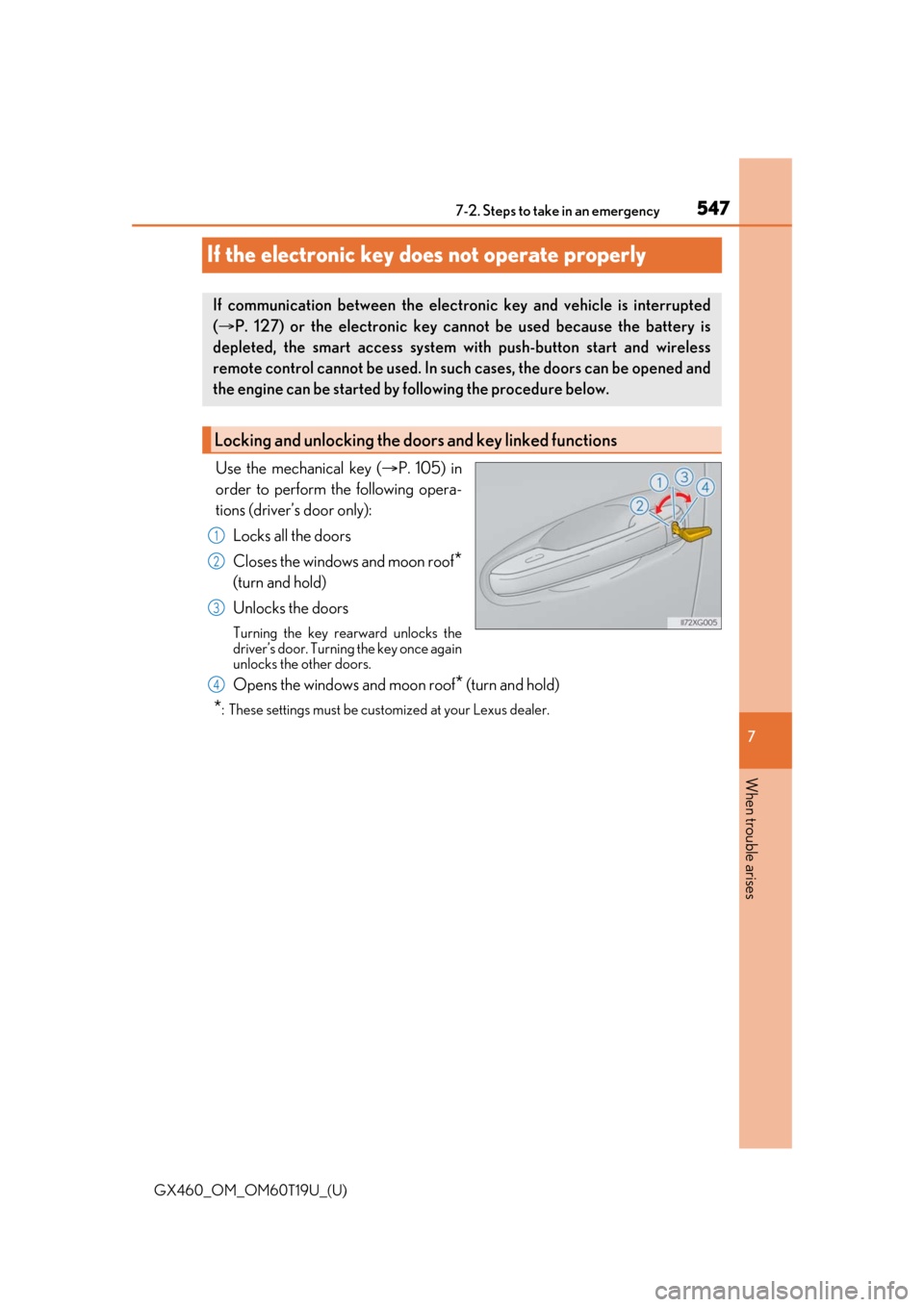
547
GX460_OM_OM60T19U_(U)
7
When trouble arises
7-2. Steps to take in an emergency
If the electronic key does not operate properly
Use the mechanical key (P. 105) in
order to perform the following opera-
tions (driver’s door only):
Locks all the doors
Closes the windows and moon roof
*
(turn and hold)
Unlocks the doors
Turning the key rearward unlocks the
driver’s door. Turning the key once again
unlocks the other doors.
Opens the windows and moon roof* (turn and hold)
*: These settings must be cust omized at your Lexus dealer.
If communication between the electronic key and vehicle is interrupted
( P. 127) or the electronic key ca nnot be used because the battery is
depleted, the smart access system with push-button start and wireless
remote control cannot be used. In such cases, the doors can be opened and
the engine can be started by following the procedure below.
Locking and unlocking the doors and key linked functions
1
2
3
4
Page 548 of 628
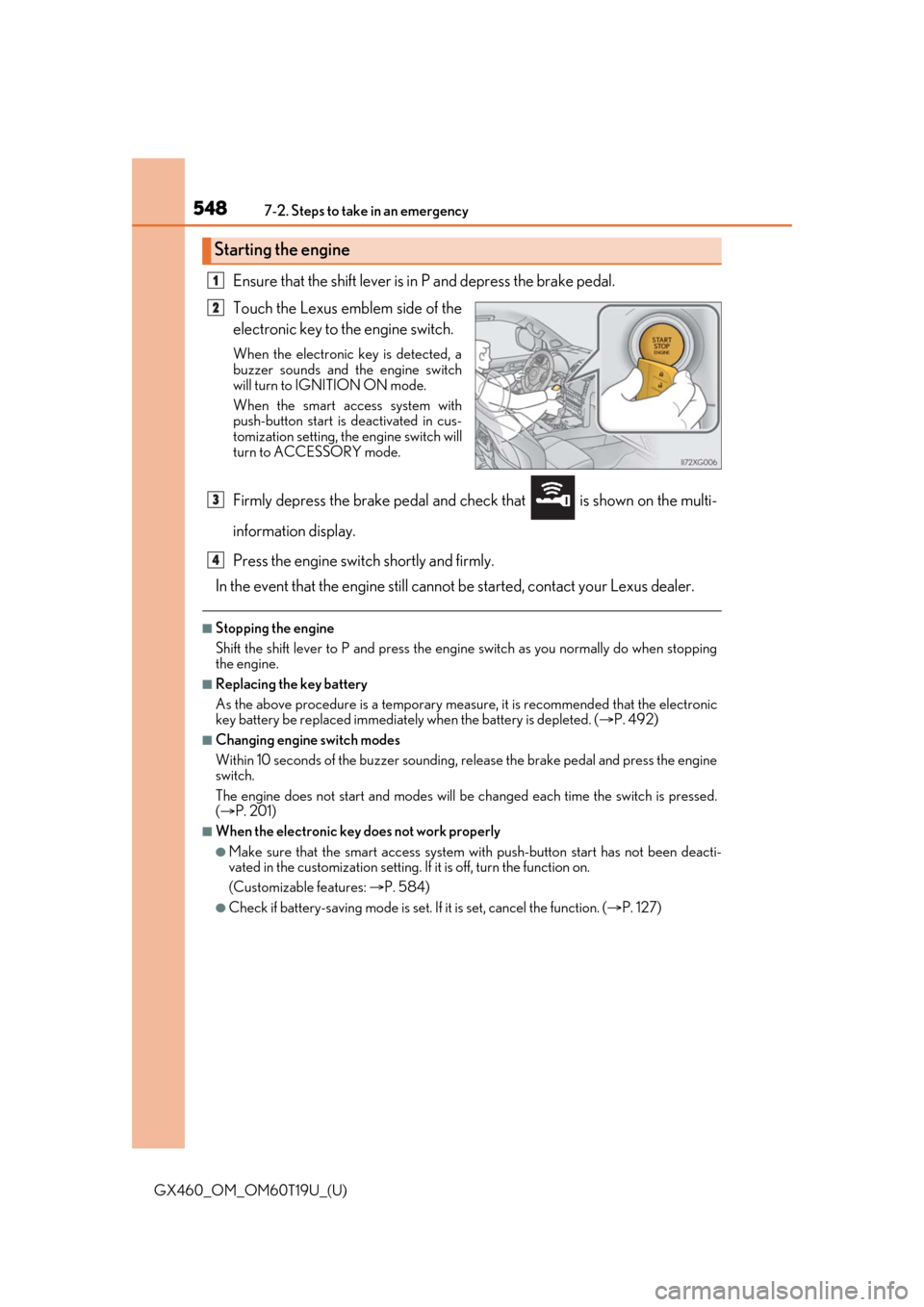
5487-2. Steps to take in an emergency
GX460_OM_OM60T19U_(U)
Ensure that the shift lever is in P and depress the brake pedal.
Touch the Lexus emblem side of the
electronic key to the engine switch.
When the electronic key is detected, a
buzzer sounds and the engine switch
will turn to IGNITION ON mode.
When the smart access system with
push-button start is deactivated in cus-
tomization setting, the engine switch will
turn to ACCESSORY mode.
Firmly depress the brake pedal and check that is shown on the multi-
information display.
Press the engine switch shortly and firmly.
In the event that the engine still cannot be started, contact your Lexus dealer.
■Stopping the engine
Shift the shift lever to P and press the engine switch as you normally do when stopping
the engine.
■Replacing the key battery
As the above procedure is a temporary measure, it is recommended that the electronic
key battery be replaced immediately when the battery is depleted. ( P. 492)
■Changing engine switch modes
Within 10 seconds of the buzzer sounding, release the brake pedal and press the engine
switch.
The engine does not start and modes will be changed each time the switch is pressed.
( P. 201)
■When the electronic key does not work properly
●Make sure that the smart access system wi th push-button start has not been deacti-
vated in the customization setting. If it is off, turn the function on.
(Customizable features: P. 584)
●Check if battery-saving mode is set. If it is set, cancel the function. (P. 127)
Starting the engine
1
2
3
4