navigation system Lexus GX460 2021 / LEXUS 2021 GX460 (OM60T19U) User Guide
[x] Cancel search | Manufacturer: LEXUS, Model Year: 2021, Model line: GX460, Model: Lexus GX460 2021Pages: 628, PDF Size: 12.51 MB
Page 337 of 628
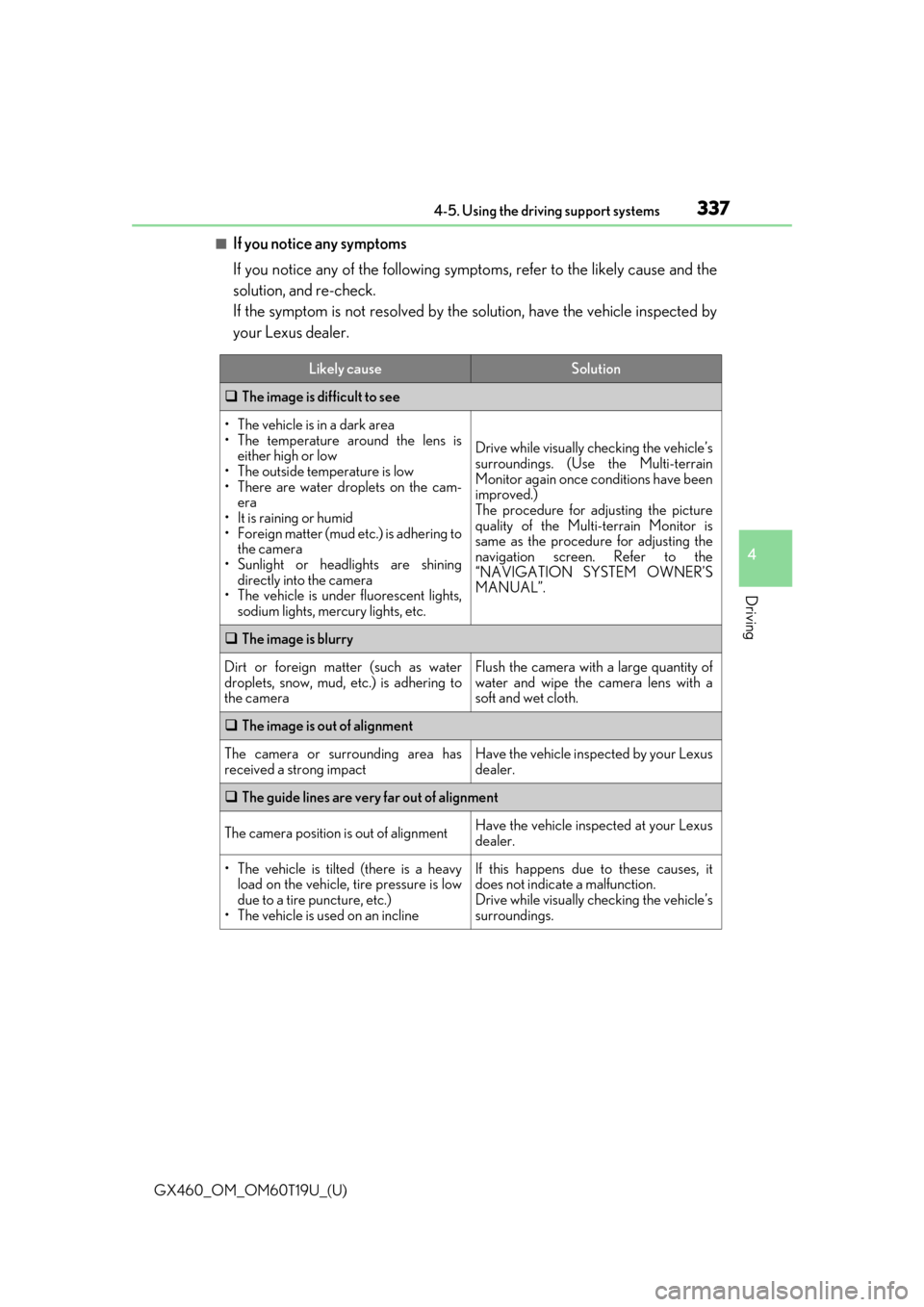
GX460_OM_OM60T19U_(U)
3374-5. Using the driving support systems
4
Driving
■If you notice any symptoms
If you notice any of the following symptoms, refer to the likely cause and the
solution, and re-check.
If the symptom is not resolved by the solution, have the vehicle inspected by
your Lexus dealer.
Likely causeSolution
The image is difficult to see
• The vehicle is in a dark area
• The temperature around the lens is
either high or low
• The outside temperature is low
• There are water droplets on the cam- era
• It is raining or humid
• Foreign matter (mud etc.) is adhering to the camera
• Sunlight or headlights are shining directly into the camera
•The vehicle is unde r fluorescent lights,
sodium lights, mercury lights, etc.
Drive while visually checking the vehicle’s
surroundings. (Use the Multi-terrain
Monitor again once conditions have been
improved.)
The procedure for adjusting the picture
quality of the Multi-terrain Monitor is
same as the procedure for adjusting the
navigation screen. Refer to the
“NAVIGATION SYSTEM OWNER’S
MANUAL”.
The image is blurry
Dirt or foreign matter (such as water
droplets, snow, mud, etc.) is adhering to
the cameraFlush the camera with a large quantity of
water and wipe the ca mera lens with a
soft and wet cloth.
The image is out of alignment
The camera or surrounding area has
received a strong impactHave the vehicle inspected by your Lexus
dealer.
The guide lines are very far out of alignment
The camera position is out of alignmentHave the vehicle inspected at your Lexus
dealer.
• The vehicle is tilted (there is a heavy
load on the vehicle, tire pressure is low
due to a tire puncture, etc.)
• The vehicle is used on an inclineIf this happens due to these causes, it
does not indicate a malfunction.
Drive while visually checking the vehicle’s
surroundings.
Page 384 of 628
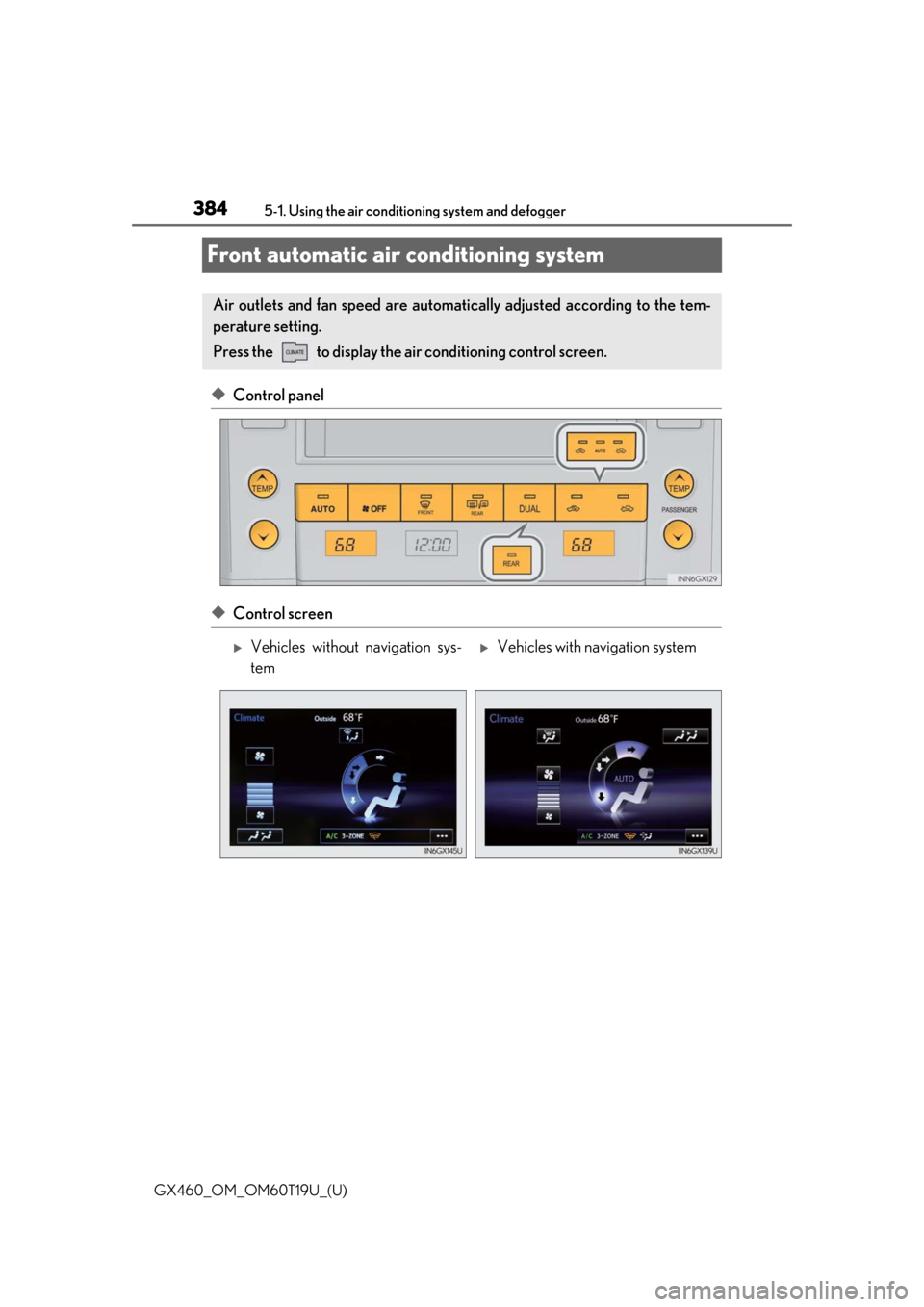
384
GX460_OM_OM60T19U_(U)5-1. Using the air conditio
ning system and defogger
Front automatic air conditioning system
◆Control panel
◆Control screen
Air outlets and fan speed are automati cally adjusted according to the tem-
perature setting.
Press the to display the air conditioning control screen.
Vehicles without navigation sys-
temVehicles with navigation system
Page 386 of 628
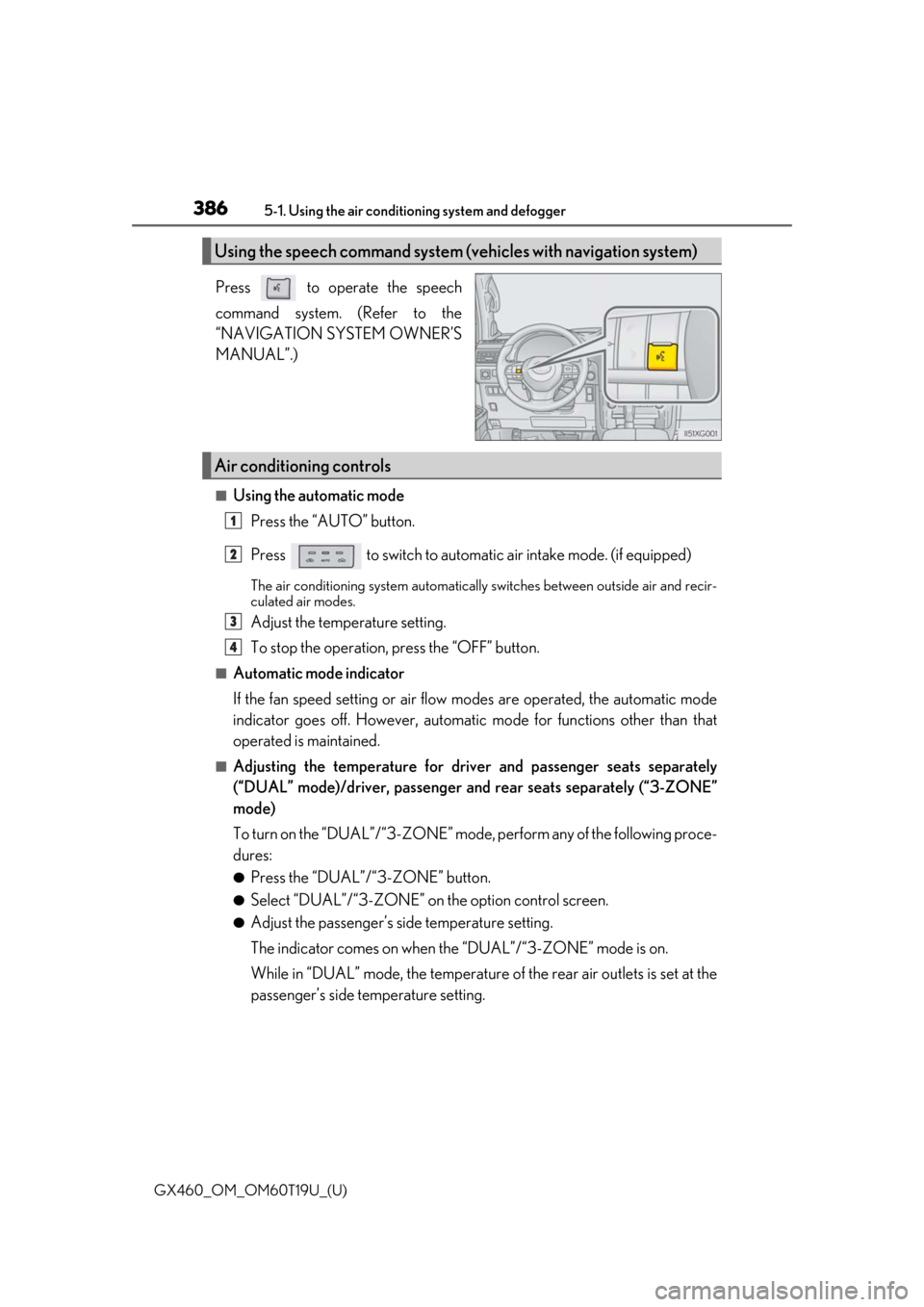
3865-1. Using the air conditioning system and defogger
GX460_OM_OM60T19U_(U)
Press to operate the speech
command system. (Refer to the
“NAVIGATION SYSTEM OWNER’S
MANUAL”.)
■Using the automatic mode Press the “AUTO” button.
Press to switch to automatic air intake mode. (if equipped)
The air conditioning system automatically switches between outside air and recir-
culated air modes.
Adjust the temperature setting.
To stop the operation, press the “OFF” button.
■Automatic mode indicator
If the fan speed setting or air flow modes are operated, the automatic mode
indicator goes off. However, automati c mode for functions other than that
operated is maintained.
■Adjusting the temperature for driv er and passenger seats separately
(“DUAL” mode)/driver, passenger an d rear seats separately (“3-ZONE”
mode)
To turn on the “DUAL”/“3-ZONE” mode , perform any of the following proce-
dures:
●Press the “DUAL”/“3-ZONE” button.
●Select “DUAL”/“3-ZONE” on the option control screen.
●Adjust the passenger’s side temperature setting.
The indicator comes on when the “DUAL”/“3-ZONE” mode is on.
While in “DUAL” mode, the temperature of the rear air outlets is set at the
passenger’s side temperature setting.
Using the speech command system (vehicles with navigation system)
Air conditioning controls
1
2
3
4
Page 387 of 628

GX460_OM_OM60T19U_(U)
3875-1. Using the air conditioning system and defogger
5
Interior features
Press or touch to display the re ar air conditioning control screen.
■Control screen
Adjust the fan speed setting
Adjust the rear seats temperature setting
Display the rear seat s temperature setting
Turn the fan off
Select to set automatic mode
■Using the automatic mode Touch “REAR AUTO”.
Touch to increase the temperature and to decrease the tem-
perature.
To stop the operatio n, touch “REAR OFF”.
■If the system is operated manually in automatic mode
If the fan speed setting is operated, the automatic mode indicator goes off.
However, automatic mode for functions other than that operated are main-
tained.
Changing the rear seat settings (veh icles with rear air conditioning sys-
tem)
Vehicles without navigation sys-
temVehicles with navigation system
1
2
3
4
5
1
2
3
Page 420 of 628
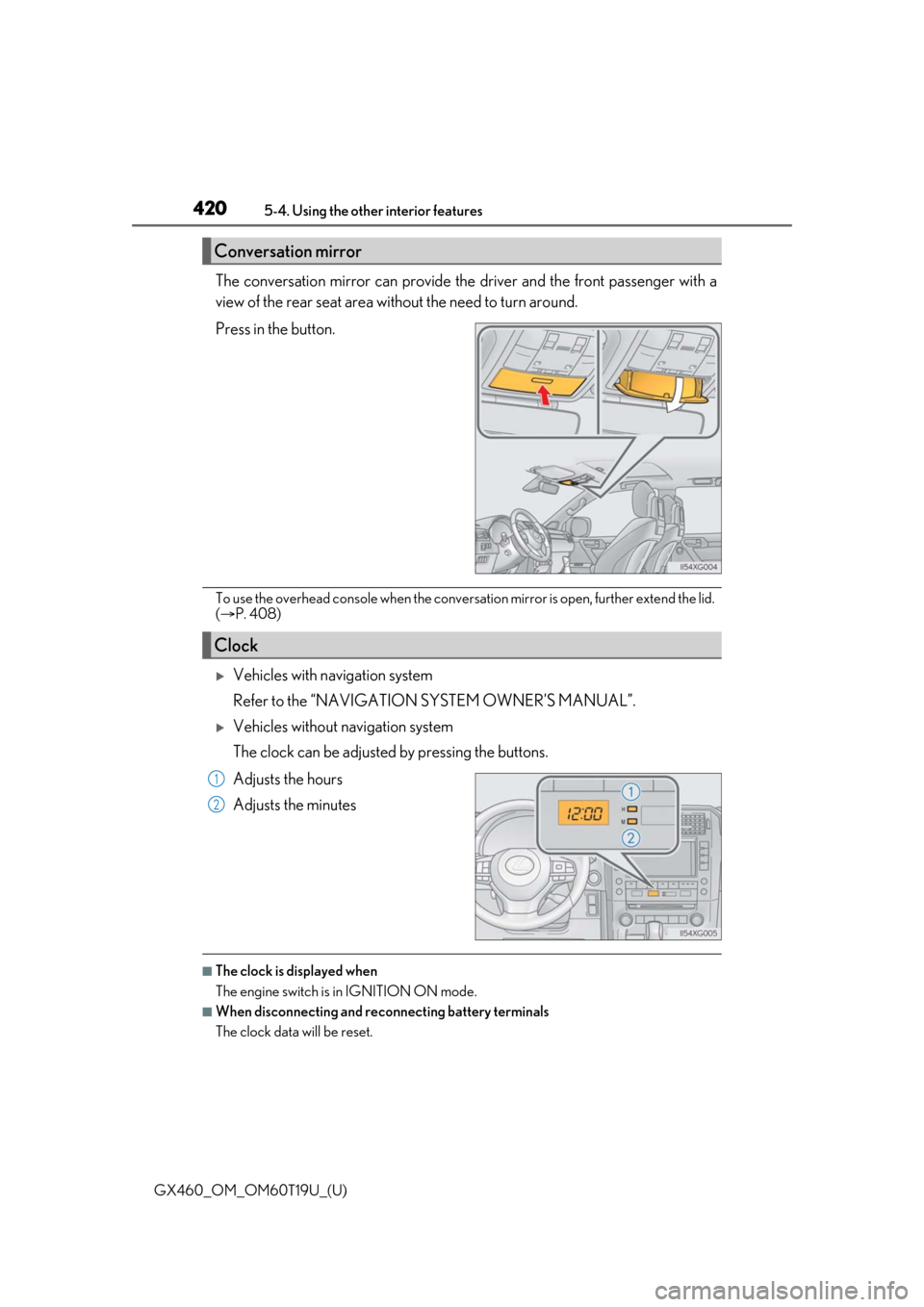
420
GX460_OM_OM60T19U_(U)5-4. Using the other interior features
The conversation mirror can provide the
driver and the front passenger with a
view of the rear seat area without the need to turn around.
Press in the button.
To use the overhead console when the conversation mirror is open, further extend the lid.
( P. 408)
Vehicles with navigation system
Refer to the “NAVIGATION SYSTEM OWNER’S MANUAL”.
Vehicles without navigation system
The clock can be adjusted by pressing the buttons.
Adjusts the hours
Adjusts the minutes
■The clock is displayed when
The engine switch is in IGNITION ON mode.
■When disconnecting and reconnecting battery terminals
The clock data will be reset.
Conversation mirror
Clock
1
2
Page 584 of 628

584
GX460_OM_OM60T19U_(U)8-2. Customization
Customizable features
■Changing by using the multi-information display
Press or of the meter control switches, select .
Press or of the meter control switches, select the item or the
desired setting, and then press .
To go back to the previous screen, press .
■Changing by using the multimedia system or navigation system Press the “SETUP” button on the multim edia system or navigation system.
Select “Vehicle” on the “Setup” screen and select “Vehicle Customization”.
Various setting can be changed. Refer to the list of settings that can be
changed for details.
Your vehicle includes a variety of elec tronic features that can be personalized
to suit your preferences. The settings of these features can be changed by
using the multi-information display, the multimedia system or navigation sys-
tem or at your Lexus dealer.
Customizing vehicle features
1
2
1
2
Page 585 of 628
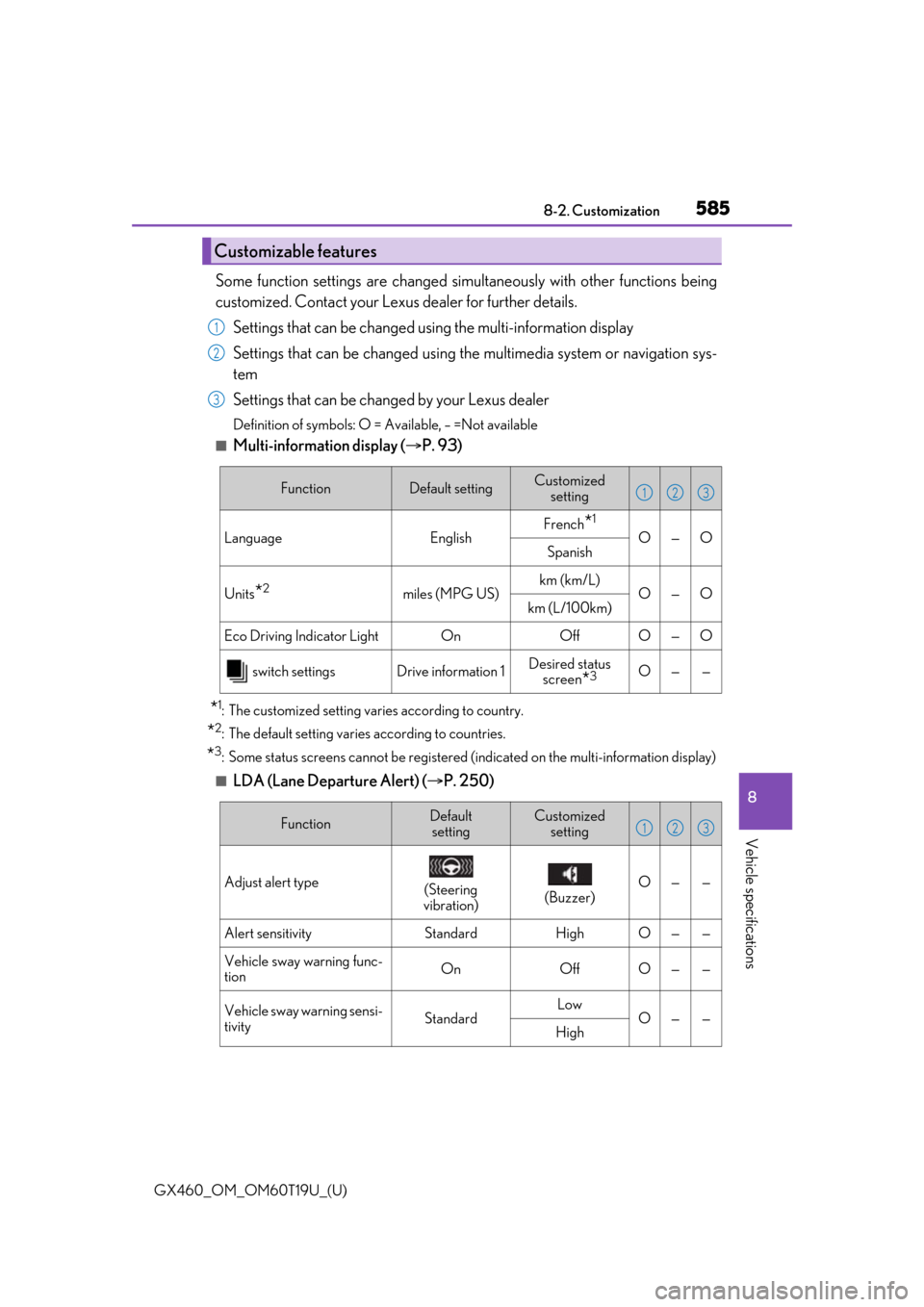
GX460_OM_OM60T19U_(U)
5858-2. Customization
8
Vehicle specifications
Some function settings are changed simultaneously with other functions being
customized. Contact your Lexus dealer for further details.
Settings that can be changed us ing the multi-information display
Settings that can be changed using the multimedia system or navigation sys-
tem
Settings that can be changed by your Lexus dealer
Definition of symbols: O = Available, – =Not available
■Multi-information display ( P. 93)
*1: The customized setting varies according to country.
*2: The default setting varies according to countries.
*3: Some status screens cannot be registered (indicated on the multi-information display)
■LDA (Lane Departure Alert) ( P. 250)
Customizable features
1
2
3
FunctionDefault settingCustomized
setting
LanguageEnglishFrench*1
O—OSpanish
Units*2miles (MPG US)km (km/L)O—Okm (L/100km)
Eco Driving Indicator LightOnOffO—O
switch settingsDrive information 1Desired status screen
*3O——
123
FunctionDefault
settingCustomized setting
Adjust alert type(Steering
vibration)(Buzzer)O——
Alert sensitivityStandardHighO——
Vehicle sway warning func-
tionOnOffO——
Vehicle sway warning sensi-
tivityStandardLowO——High
123
Page 609 of 628
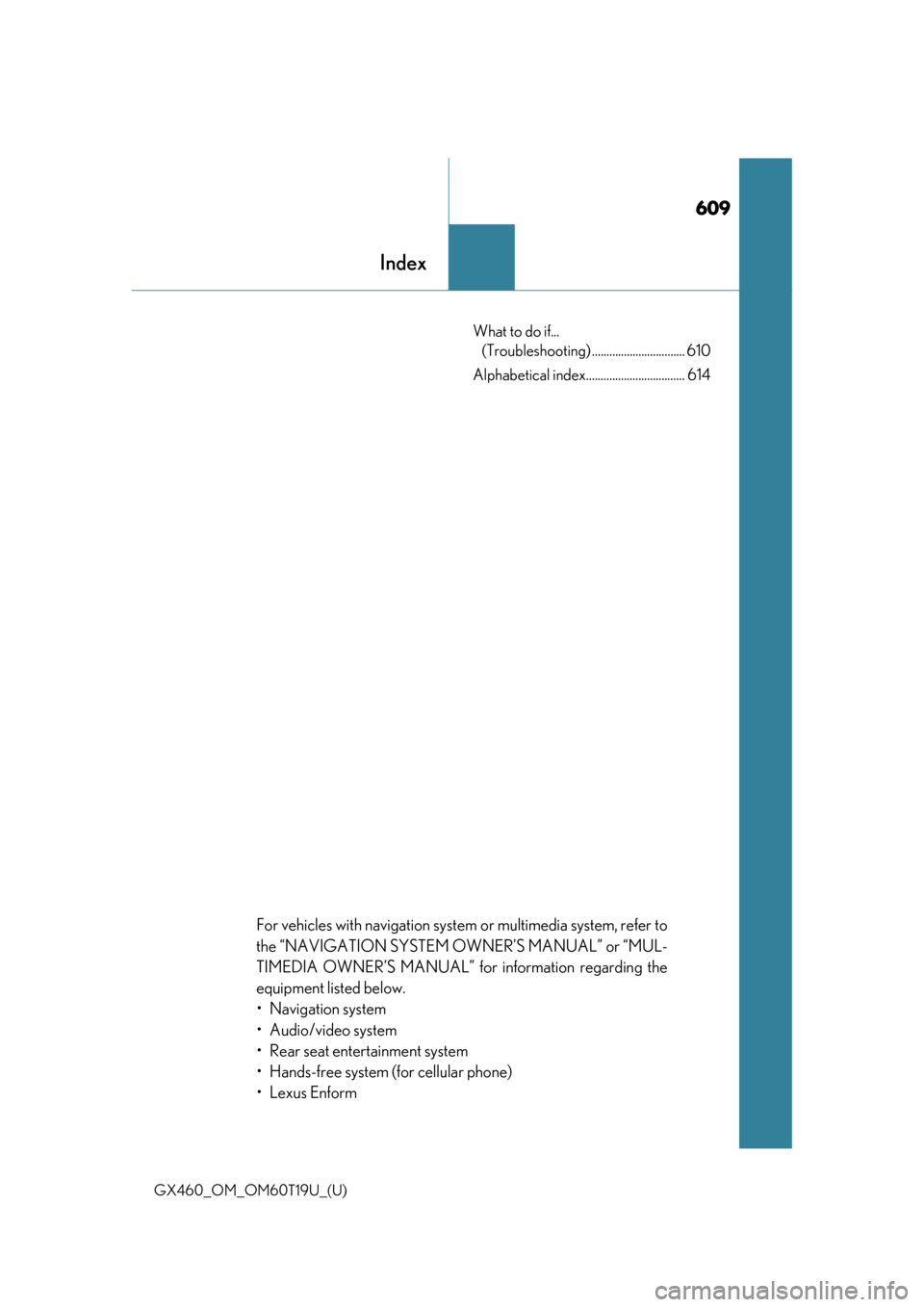
609
GX460_OM_OM60T19U_(U)
Index
What to do if... (Troubleshooting) ................................ 610
Alphabetical index.................................. 614
For vehicles with navigation syst em or multimedia system, refer to
the “NAVIGATION SYSTEM OWNER’S MANUAL” or “MUL-
TIMEDIA OWNER’S MANUAL” for information regarding the
equipment listed below.
• Navigation system
• Audio/video system
• Rear seat entertainment system
• Hands-free system (for cellular phone)
• Lexus Enform
Page 615 of 628
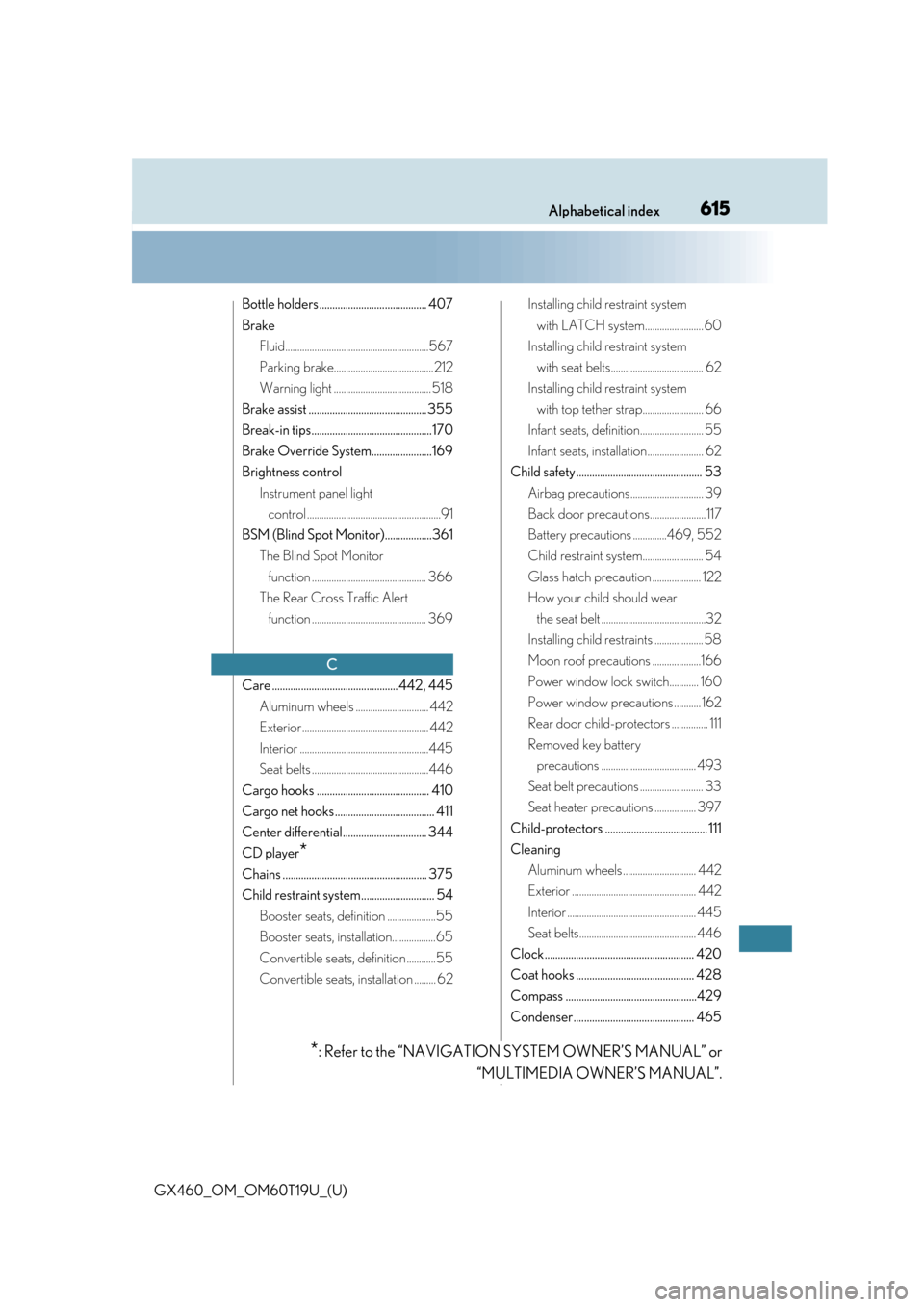
615Alphabetical index
GX460_OM_OM60T19U_(U)
Bottle holders ......................................... 407
BrakeFluid...........................................................567
Parking brake......................................... 212
Warning light ........................................ 518
Brake assist ............................................. 355
Break-in tips..............................................170
Brake Override System.......................169
Brightness control Instrument panel light control .......................................................91
BSM (Blind Spot Monitor)..................361 The Blind Spot Monitor function ............................................... 366
The Rear Cross Traffic Alert function ............................................... 369
Care ................................................ 442, 445 Aluminum wheels .............................. 442
Exterior.................................................... 442
Interior .....................................................445
Seat belts ................................................446
Cargo hooks ........................................... 410
Cargo net hooks ...................................... 411
Center differential................................ 344
CD player
*
Chains ....................................................... 375
Child restraint system............................ 54 Booster seats, definition ....................55
Booster seats, installation..................65
Convertible seats, definition ............55
Convertible seats, installation ......... 62 Installing child restraint system
with LATCH system........................ 60
Installing child restraint system with seat belts...................................... 62
Installing child restraint system with top tether strap......................... 66
Infant seats, definition.......................... 55
Infant seats, installation....................... 62
Child safety ................................................ 53 Airbag precautions.............................. 39
Back door precautions....................... 117
Battery precautions ..............469, 552
Child restraint system......................... 54
Glass hatch precaution .................... 122
How your child should wear the seat belt ...........................................32
Installing child restraints .................... 58
Moon roof precautions ....................166
Power window lock switch............ 160
Power window precautions ........... 162
Rear door child-protectors ............... 111
Removed key battery precautions ....................................... 493
Seat belt precautions .......................... 33
Seat heater precautions ................. 397
Child-protectors ....................................... 111
Cleaning Aluminum wheels .............................. 442
Exterior ................................................... 442
Interior ..................................................... 445
Seat belts................................................ 446
Clock......................................................... 420
Coat hooks ............................................. 428
Compass ..................................................429
Condenser.............................................. 465
C
*: Refer to the “NAVIGATION SYSTEM OWNER’S MANUAL” or “MULTIMEDIA OWNER’S MANUAL”.
Page 619 of 628
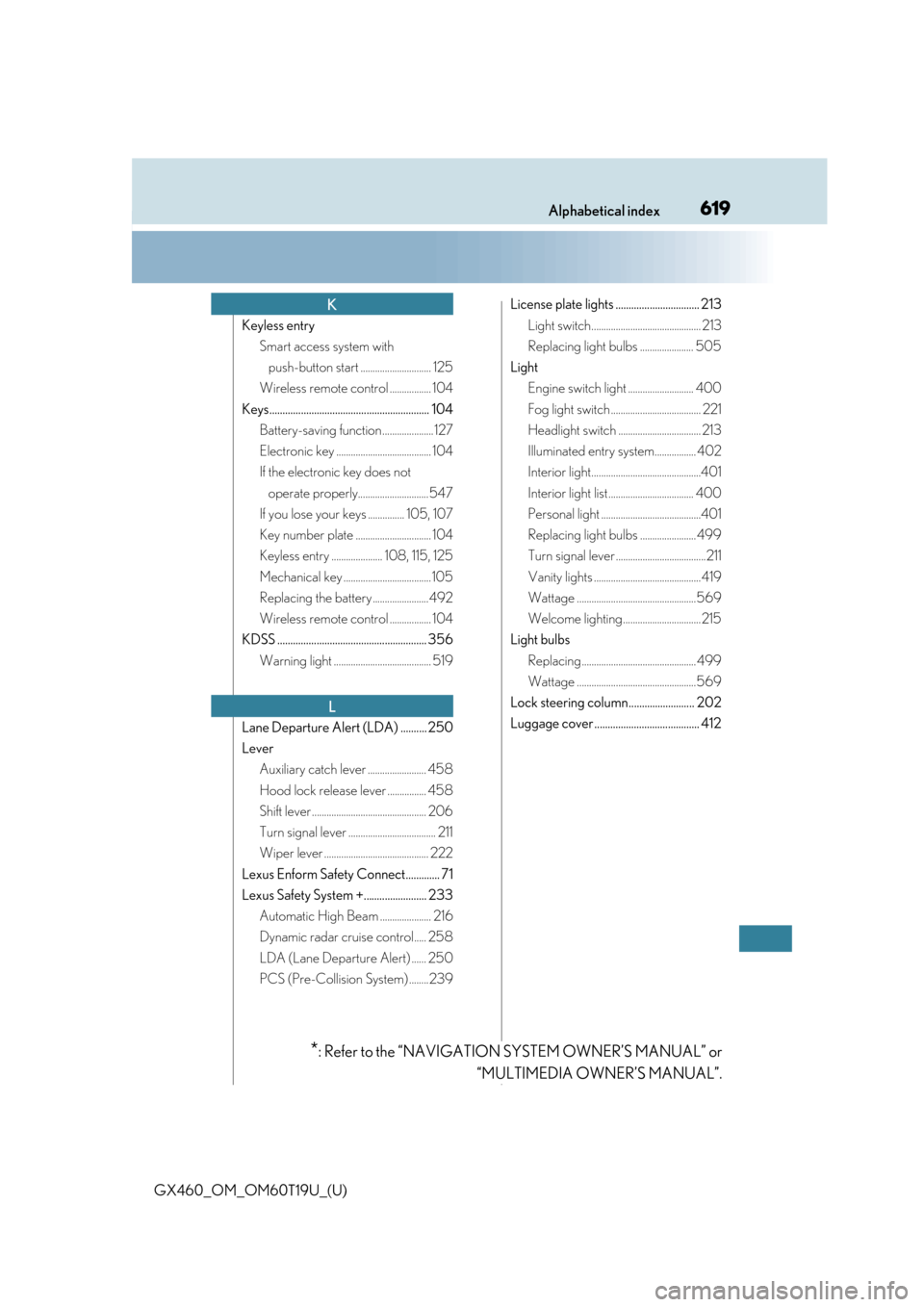
619Alphabetical index
GX460_OM_OM60T19U_(U)
Keyless entrySmart access system with push-button start ............................. 125
Wireless remote control ................. 104
Keys............................................................. 104 Battery-saving function ..................... 127
Electronic key ....................................... 104
If the electronic key does not operate properly.............................547
If you lose your keys ............... 105, 107
Key number plate ............................... 104
Keyless entry ..................... 108, 115, 125
Mechanical key .................................... 105
Replacing the battery .......................492
Wireless remote control ................. 104
KDSS ......................................................... 356 Warning light ........................................ 519
Lane Departure Alert (LDA) .......... 250
Lever Auxiliary catch lever ........................ 458
Hood lock release lever ................ 458
Shift lever ............................................... 206
Turn signal lever .................................... 211
Wiper lever ........................................... 222
Lexus Enform Safety Connect............. 71
Lexus Safety System +........................ 233 Automatic High Beam ..................... 216
Dynamic radar cruise control..... 258
LDA (Lane Departure Alert) ...... 250
PCS (Pre-Collision System) ........239 License plate lights ................................ 213
Light switch............................................. 213
Replacing light bulbs ...................... 505
Light Engine switch light ........................... 400
Fog light switch ..................................... 221
Headlight switch .................................. 213
Illuminated entry system................. 402
Interior light.............................................401
Interior light list ................................... 400
Personal light .........................................401
Replacing light bulbs ....................... 499
Turn signal lever .....................................211
Vanity lights ............................................419
Wattage .................................................569
Welcome lighting................................ 215
Light bulbs Replacing ............................................... 499
Wattage .................................................569
Lock steering column......................... 202
Luggage cover ........................................ 412
K
L
*: Refer to the “NAVIGATION SYSTEM OWNER’S MANUAL” or “MULTIMEDIA OWNER’S MANUAL”.