buttons Lexus GX460 2021 Owner's Manual / LEXUS 2021 GX460 OWNER'S MANUAL QUICK GUIDE (OM60T24U)
[x] Cancel search | Manufacturer: LEXUS, Model Year: 2021, Model line: GX460, Model: Lexus GX460 2021Pages: 106, PDF Size: 2.71 MB
Page 5 of 106
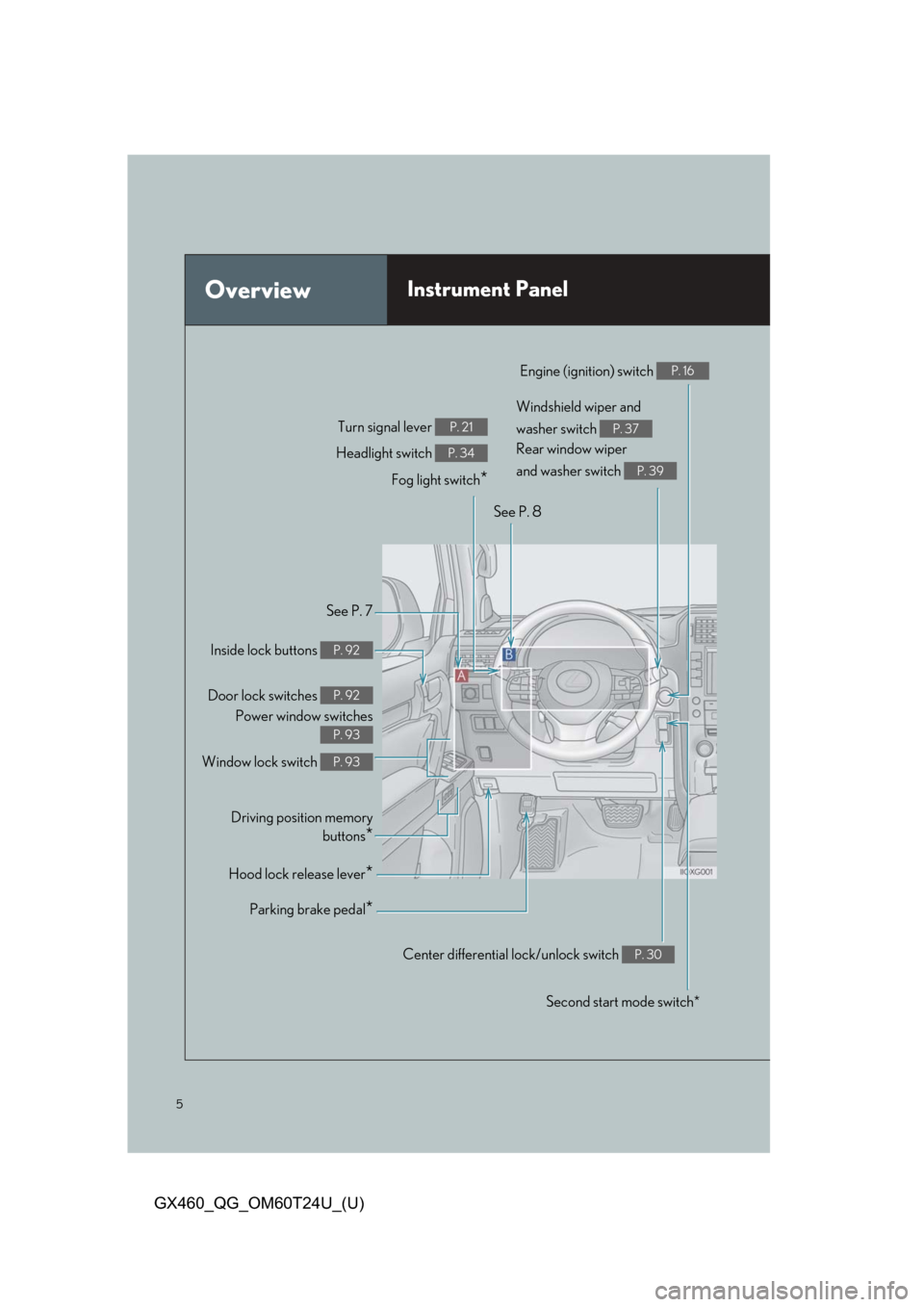
5
GX460_QG_OM60T24U_(U)
OverviewInstrument Panel
See P. 7
Inside lock buttons
P. 92
Door lock switches P. 92
Power window switches
P. 93
Window lock switch P. 93
Driving position memory buttons
*
Hood lock release lever*
See P. 8
Parking brake pedal
*
Center differential lock/unlock switch P. 30
Fog light switch*
Windshield wiper and
washer switch
Rear window wiper
and washer switch
P. 37
P. 39
Engine (ignition) switch P. 16
Headlight switch P. 34
Turn signal lever P. 21
Second start mode switch*
Page 10 of 106
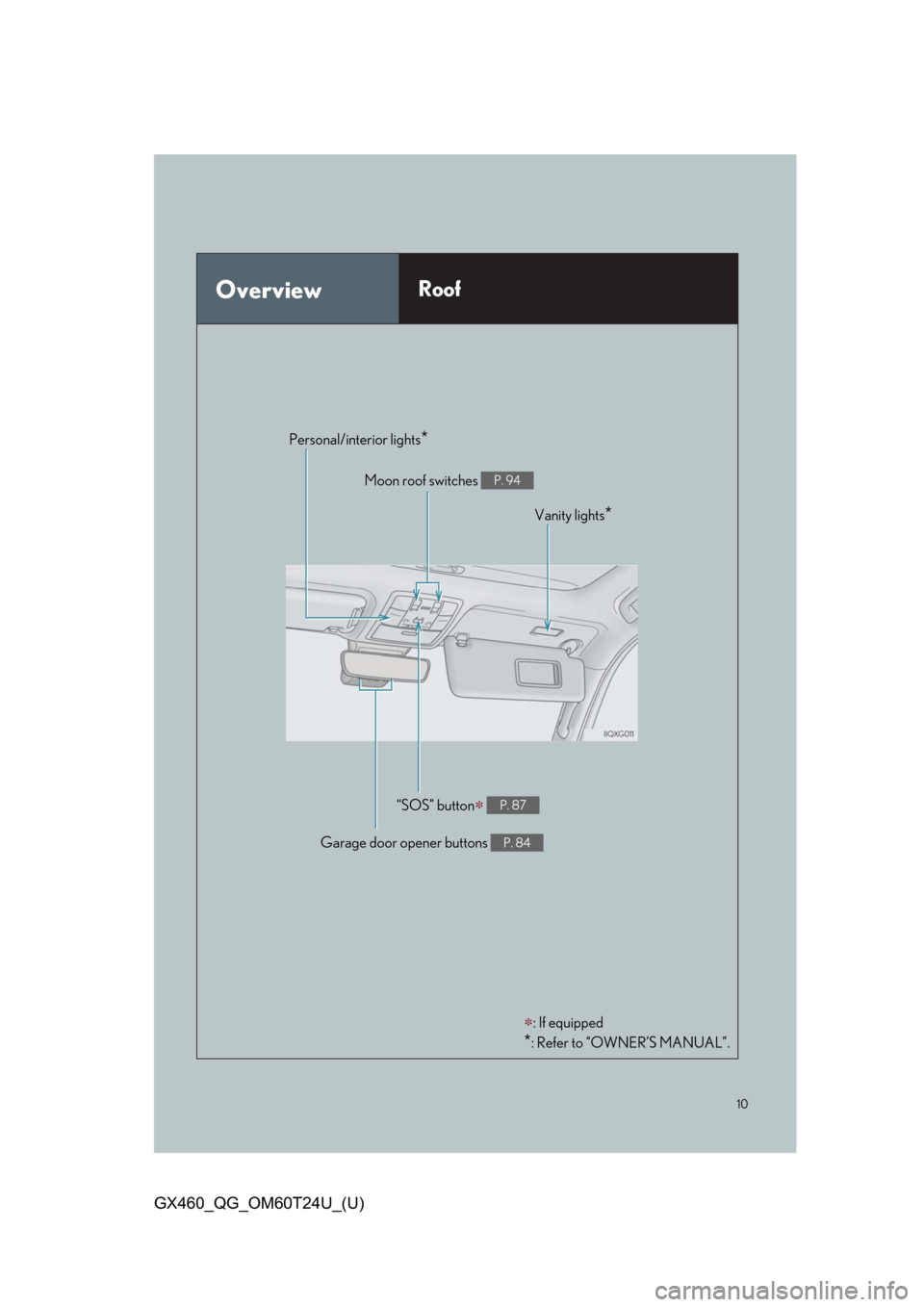
10
GX460_QG_OM60T24U_(U)
OverviewRoof
: If equipped
*: Refer to “OWNER’S MANUAL”.
Garage door opener buttons P. 84
“SOS” button P. 87
Vanity lights*
Personal/interior lights*
Moon roof switches P. 94
Page 40 of 106
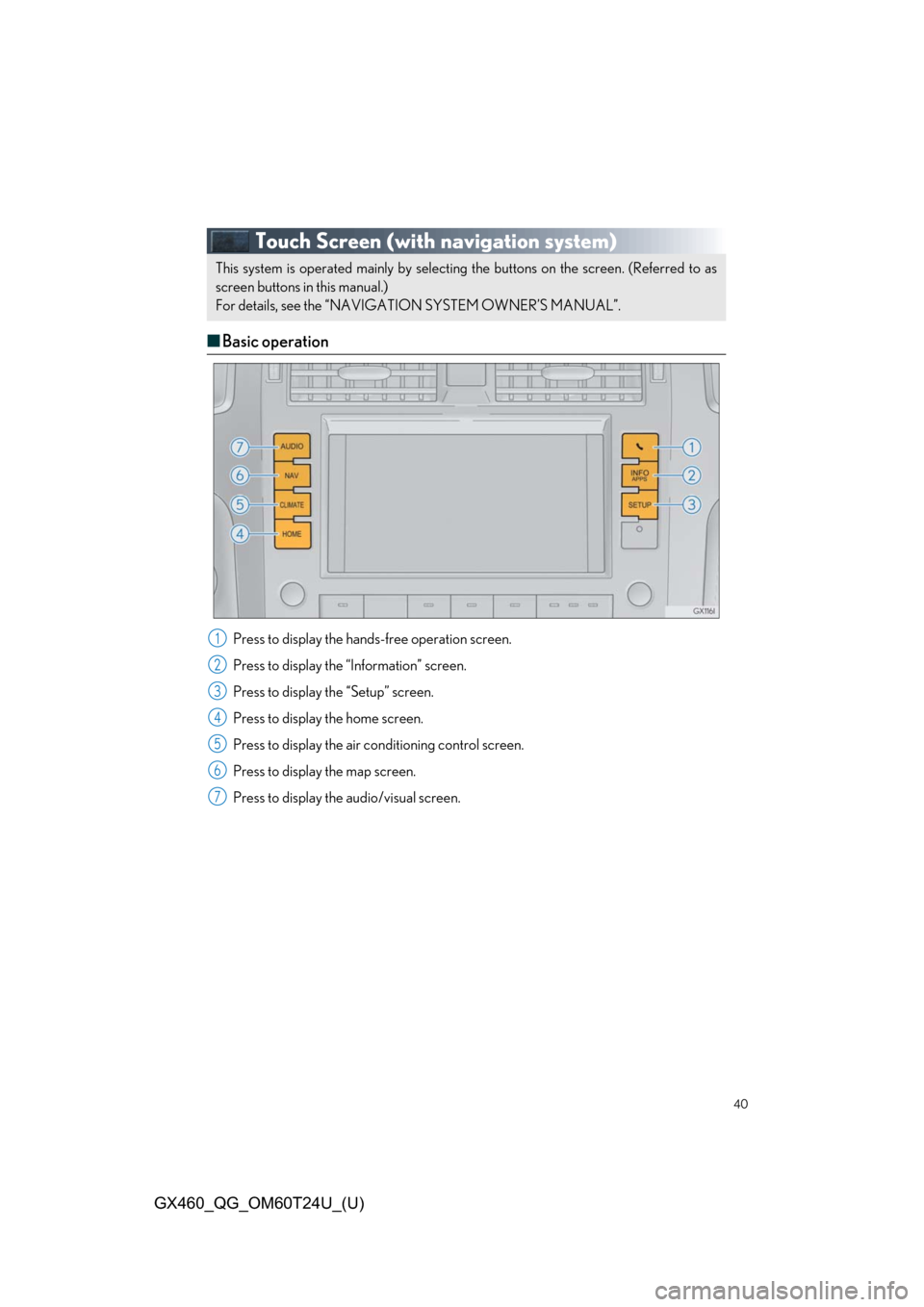
40
GX460_QG_OM60T24U_(U)
Touch Screen (with navigation system)
■Basic operation
Press to display the hand s-free operation screen.
Press to display the “Information” screen.
Press to display th e “Setup” screen.
Press to display the home screen.
Press to display the air co nditioning control screen.
Press to display the map screen.
Press to display the audio/visual screen.
This system is operated mainly by selectin g the buttons on the screen. (Referred to as
screen buttons in this manual.)
For details, see the “NAVIGA TION SYSTEM OWNER’S MANUAL”.
1
2
3
4
5
6
7
Page 57 of 106
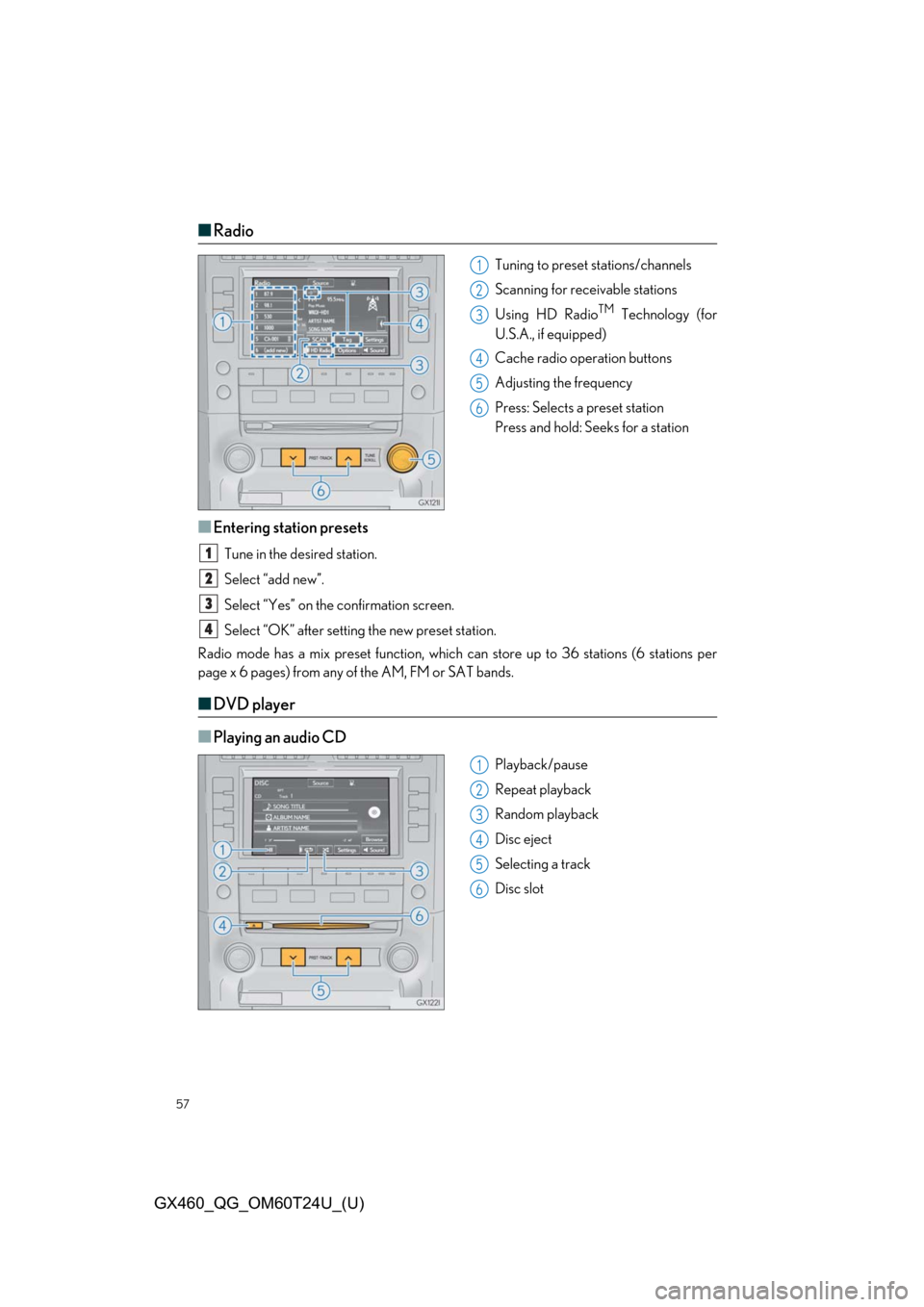
57
GX460_QG_OM60T24U_(U)
■Radio
Tuning to preset stations/channels
Scanning for receivable stations
Using HD Radio
TM Technology (for
U.S.A., if equipped)
Cache radio operation buttons
Adjusting the frequency
Press: Selects a preset station
Press and hold: Seeks for a station
■Entering station presets
Tune in the desired station.
Select “add new”.
Select “Yes” on the confirmation screen.
Select “OK” after setting the new preset station.
Radio mode has a mix preset function, which ca n store up to 36 stations (6 stations per
page x 6 pages) from any of the AM, FM or SAT bands.
■ DVD player
■
Playing an audio CD
Playback/pause
Repeat playback
Random playback
Disc eject
Selecting a track
Disc slot
1
2
3
4
5
6
1
2
3
4
1
2
3
4
5
6
Page 60 of 106
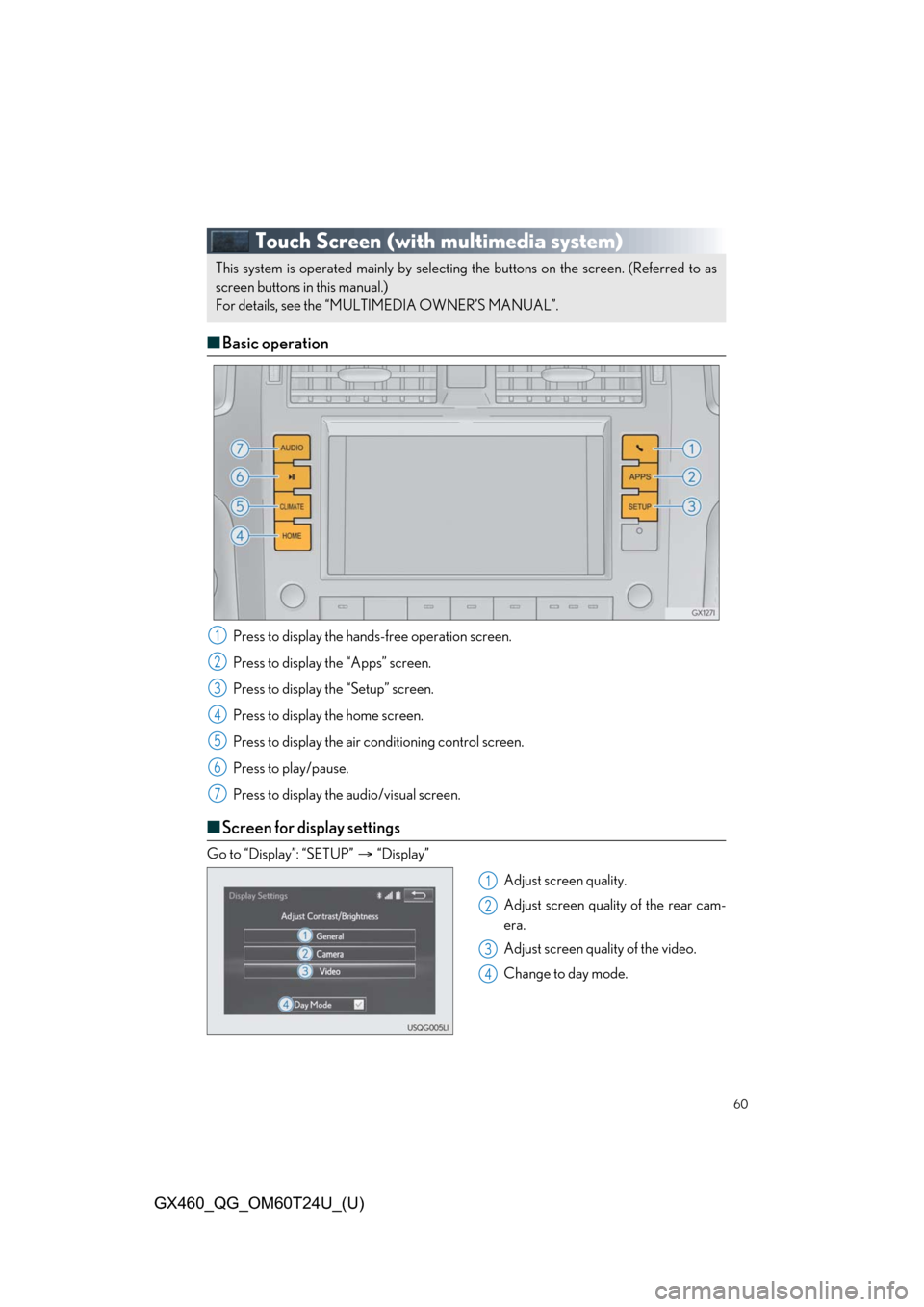
60
GX460_QG_OM60T24U_(U)
Touch Screen (with multimedia system)
■Basic operation
Press to display the hand s-free operation screen.
Press to display th e “Apps” screen.
Press to display th e “Setup” screen.
Press to display the home screen.
Press to display the air co nditioning control screen.
Press to play/pause.
Press to display the audio/visual screen.
■ Screen for display settings
Go to “Display”: “SETUP” “Display”
Adjust screen quality.
Adjust screen quality of the rear cam-
era.
Adjust screen quality of the video.
Change to day mode.
This system is operated mainly by selectin g the buttons on the screen. (Referred to as
screen buttons in this manual.)
For details, see the “MULTIMEDIA OWNER’S MANUAL”.
1
2
3
4
5
6
7
1
2
3
4
Page 84 of 106
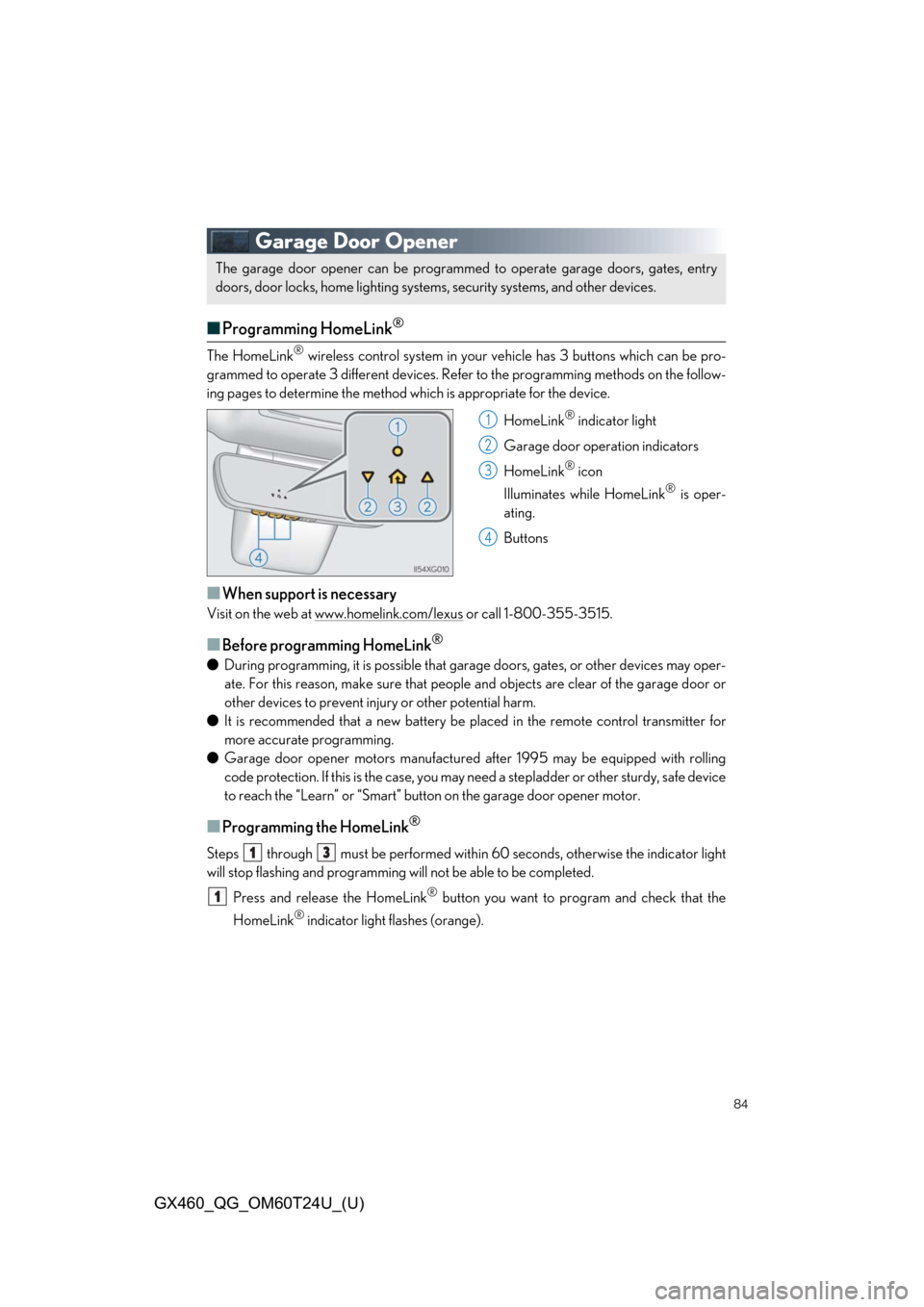
84
GX460_QG_OM60T24U_(U)
Garage Door Opener
■Programming HomeLink®
The HomeLink® wireless control system in your ve hicle has 3 buttons which can be pro-
grammed to operate 3 different devices. Refe r to the programming methods on the follow-
ing pages to determine the method wh ich is appropriate for the device.
HomeLink
® indicator light
Garage door operation indicators
HomeLink
® icon
Illuminates while HomeLink
® is oper-
ating.
Buttons
■When support is necessary
Visit on the web at www.homelink.com/lexus or call 1-800-355-3515.
■Before programming HomeLink®
● During programming, it is possible that gara ge doors, gates, or other devices may oper-
ate. For this reason, make sure that people and objects are clear of the garage door or
other devices to prevent injury or other potential harm.
● It is recommended that a new battery be placed in the remote control transmitter for
more accurate programming.
● Garage door opener motors manufactured after 1995 may be equipped with rolling
code protection. If this is the case, you may need a stepladder or other sturdy, safe device
to reach the “Learn” or “Smart” button on the garage door opener motor.
■Programming the HomeLink®
Steps through must be performed within 60 seconds, otherwise the indicator light
will stop flashing and programming will not be able to be completed.
Press and release the HomeLink
® button you want to program and check that the
HomeLink
® indicator light flashes (orange).
The garage door opener can be programmed to operate ga rage doors, gates, entry
doors, door locks, home lighting systems, security systems, and other devices.
1
2
3
4
13
1
Page 85 of 106
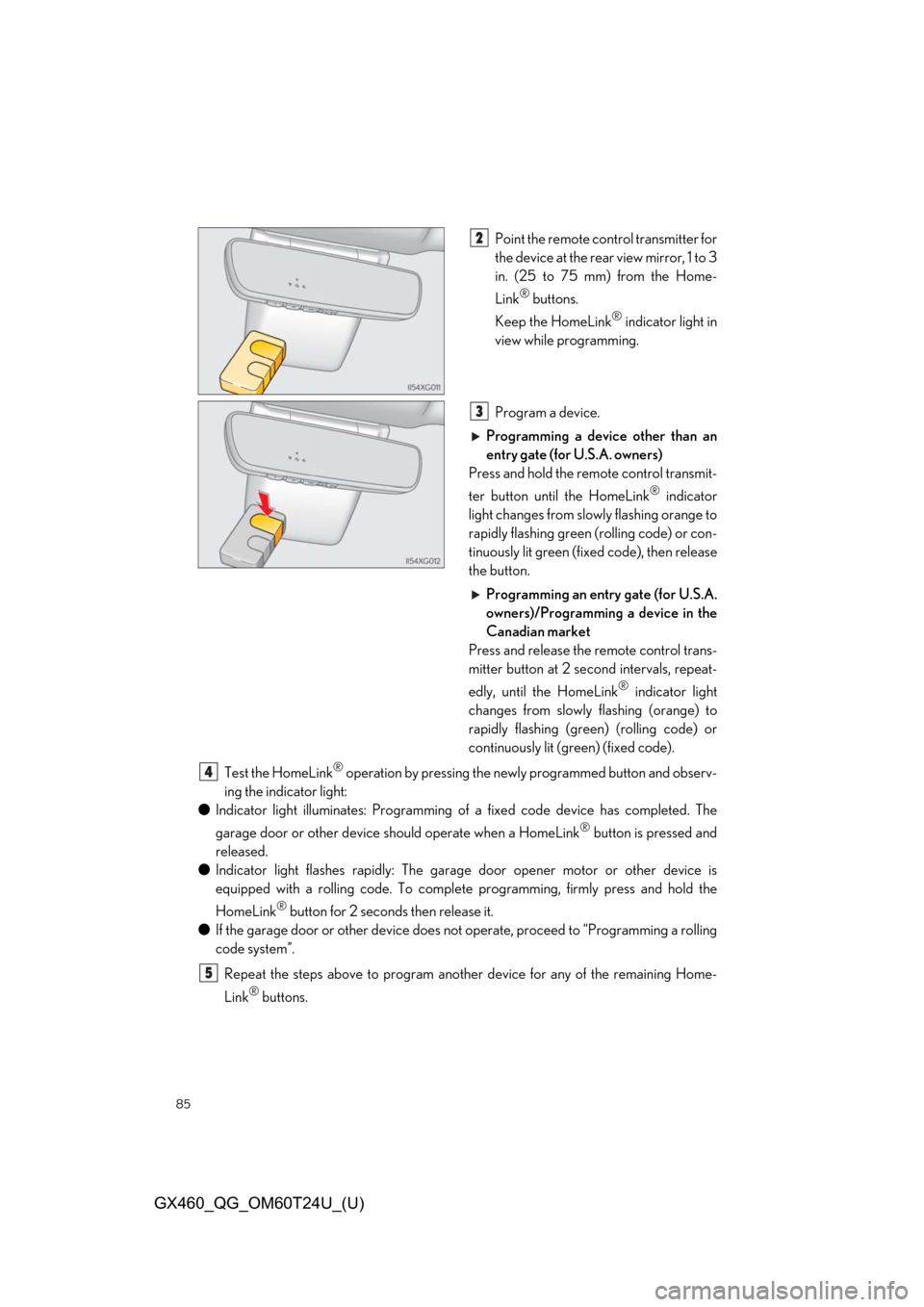
85
GX460_QG_OM60T24U_(U)
Point the remote control transmitter for
the device at the rear view mirror, 1 to 3
in. (25 to 75 mm) from the Home-
Link
® buttons.
Keep the HomeLink
® indicator light in
view while programming.
Program a device.
Programming a device other than an
entry gate (for U.S.A. owners)
Press and hold the remote control transmit-
ter button until the HomeLink
® indicator
light changes from slowly flashing orange to
rapidly flashing green (rolling code) or con-
tinuously lit green (fixed code), then release
the button.
Programming an entry gate (for U.S.A.
owners)/Programming a device in the
Canadian market
Press and release the remote control trans-
mitter button at 2 second intervals, repeat-
edly, until the HomeLink
® indicator light
changes from slowly flashing (orange) to
rapidly flashing (green) (rolling code) or
continuously lit (g reen) (fixed code).
Test the HomeLink
® operation by pressing the newly programmed button and observ-
ing the indicator light:
● Indicator light illuminates: Programming of a fixed code device has completed. The
garage door or other device should operate when a HomeLink
® button is pressed and
released.
● Indicator light flashes rapidly: The garage door opener motor or other device is
equipped with a rolling code . To complete programming, firmly press and hold the
HomeLink
® button for 2 seconds then release it.
● If the garage door or other device does not operate, proceed to “Programming a rolling
code system”.
Repeat the steps above to program another device for any of the remaining Home-
Link
® buttons.
2
3
4
5
Page 92 of 106
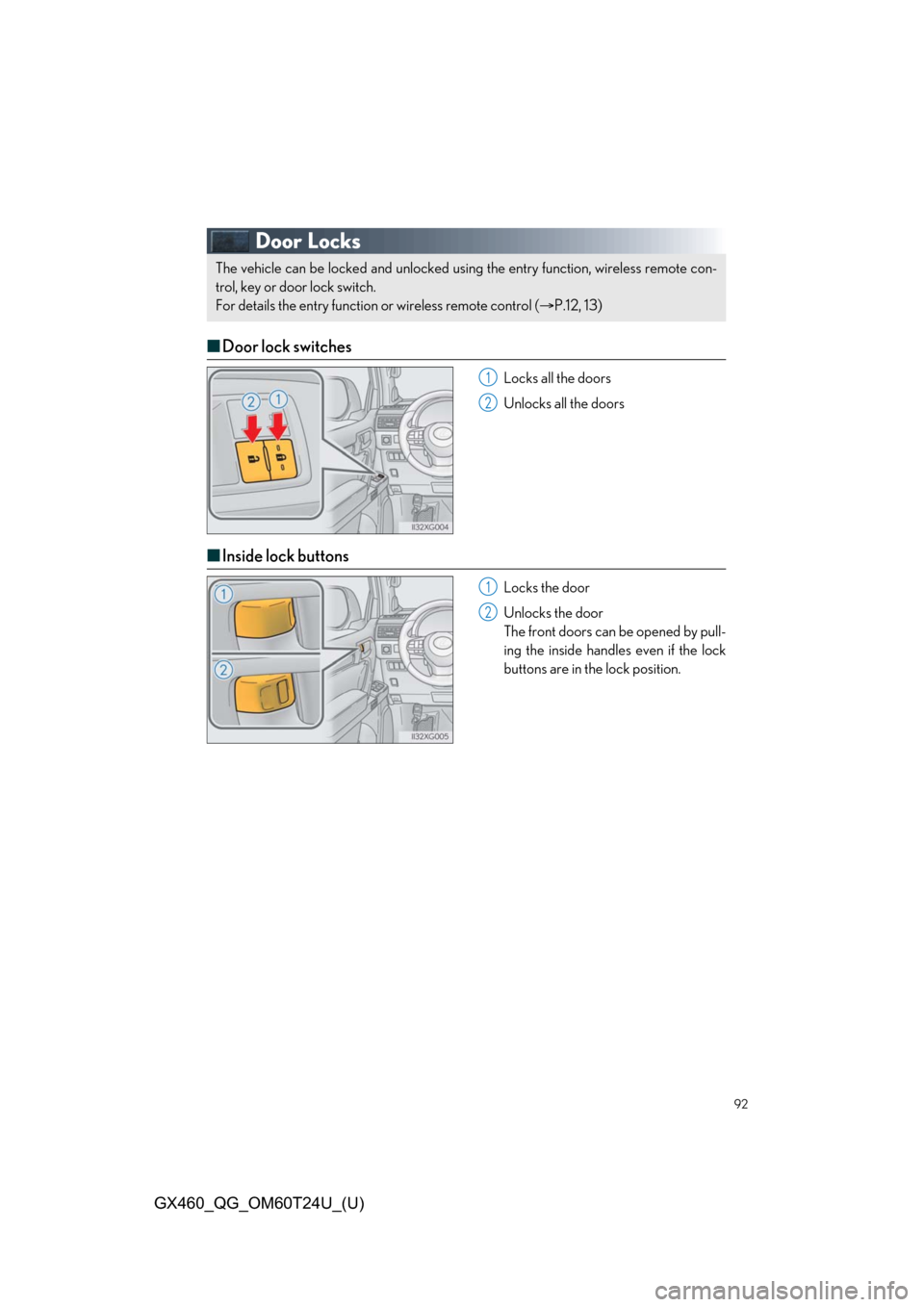
92
GX460_QG_OM60T24U_(U)
Door Locks
■Door lock switches
Locks all the doors
Unlocks all the doors
■Inside lock buttons
Locks the door
Unlocks the door
The front doors can be opened by pull-
ing the inside handles even if the lock
buttons are in the lock position.
The vehicle can be locked and unlocked us ing the entry function, wireless remote con-
trol, key or door lock switch.
For details the entry function or wireless remote control ( P.12, 13)
1
2
1
2