warning Lexus GX460 2021 Owner's Manual / LEXUS 2021 GX460 OWNER'S MANUAL QUICK GUIDE (OM60T24U)
[x] Cancel search | Manufacturer: LEXUS, Model Year: 2021, Model line: GX460, Model: Lexus GX460 2021Pages: 106, PDF Size: 2.71 MB
Page 3 of 106
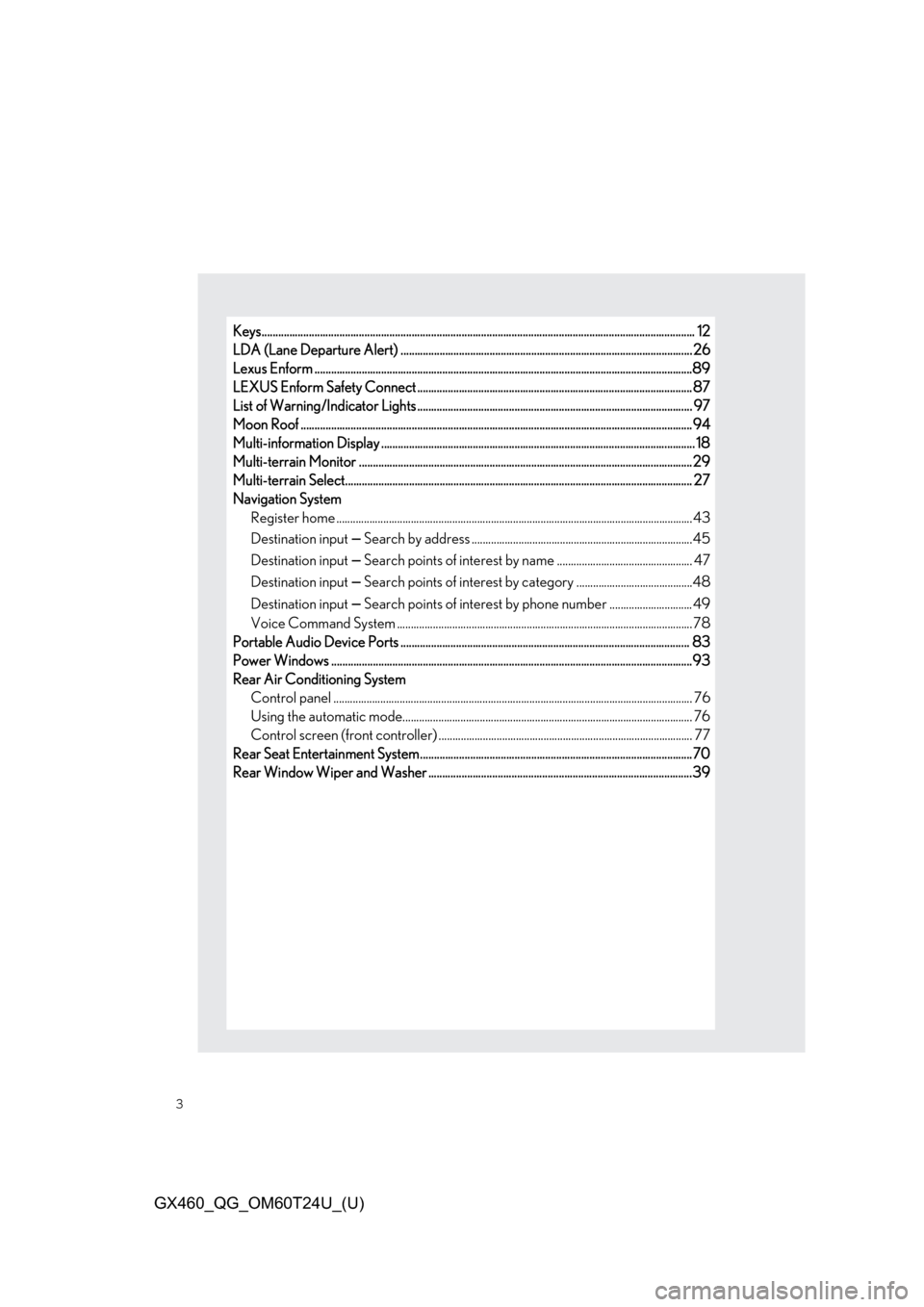
3
GX460_QG_OM60T24U_(U)
Keys............................................................................................................................................................ 12
LDA (Lane Departure Alert) ......................................................................................................... 26
Lexus Enform ................................................................................................................... .....................89
LEXUS Enform Safety Connect ...................................................................................................8 7
List of Warning/Indicator Lights ............................................................................................... .... 97
Moon Roof ...................................................................................................................... .......................94
Multi-information Display ...................................................................................................... ........... 18
Multi-terrain Monitor .......................................................................................................... .............. 29
Multi-terrain Select........................................................................................................... .................. 27
Navigation System Register home .................................................................................................................. ...............43
Destination input
Search by address ................................................................................45
Destination input
Search points of interest by na me ................................................. 47
Destination input
Search points of interest by ca tegory ..........................................48
Destination input
Search points of interest by phone number .............................. 49
Voice Command System ........................................................................................................... 78
Portable Audio Device Ports .................................................................................................... .... 83
Power Windows ..................................................................................................................................93
Rear Air Conditioning System Control panel .................................................................................................................. ................ 76
Using the automatic mode......................................................................................................... 76
Control screen (front controller) ............................................................................................ 77
Rear Seat Entertainment System................................................................................................. .70
Rear Window Wiper and Washer ...............................................................................................39
Page 18 of 106
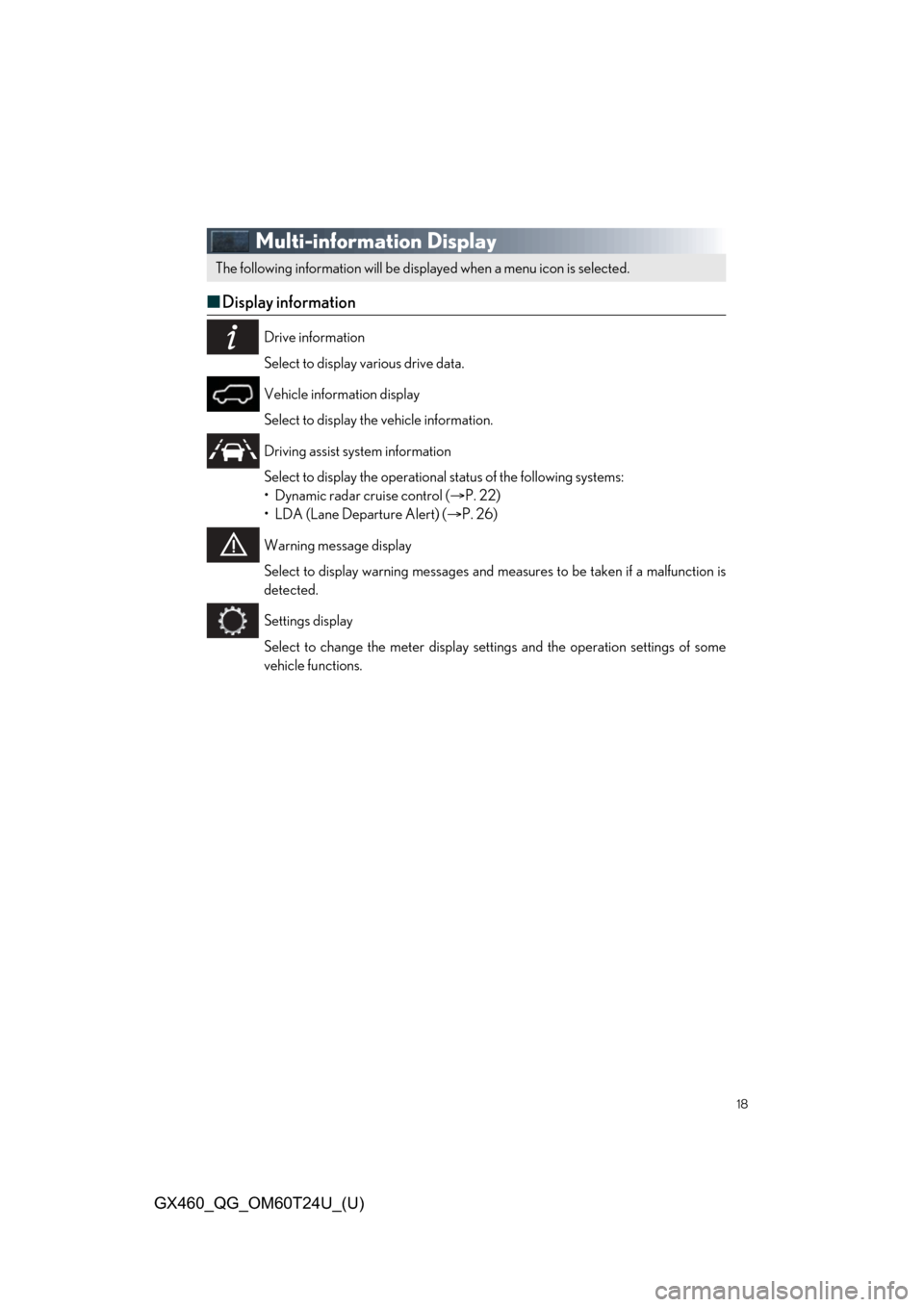
18
GX460_QG_OM60T24U_(U)
Multi-information Display
■Display information
Drive information
Select to display various drive data.
Vehicle information display
Select to display the vehicle information.
Driving assist system information
Select to display the operational status of the following systems:
• Dynamic radar cruise control ( P. 22)
• LDA (Lane Departure Alert) ( P. 26)
Warning message display
Select to display warning messages and measures to be taken if a malfunction is
detected.
Settings display
Select to change the meter display sett ings and the operation settings of some
vehicle functions.
The following information will be displa yed when a menu icon is selected.
Page 19 of 106
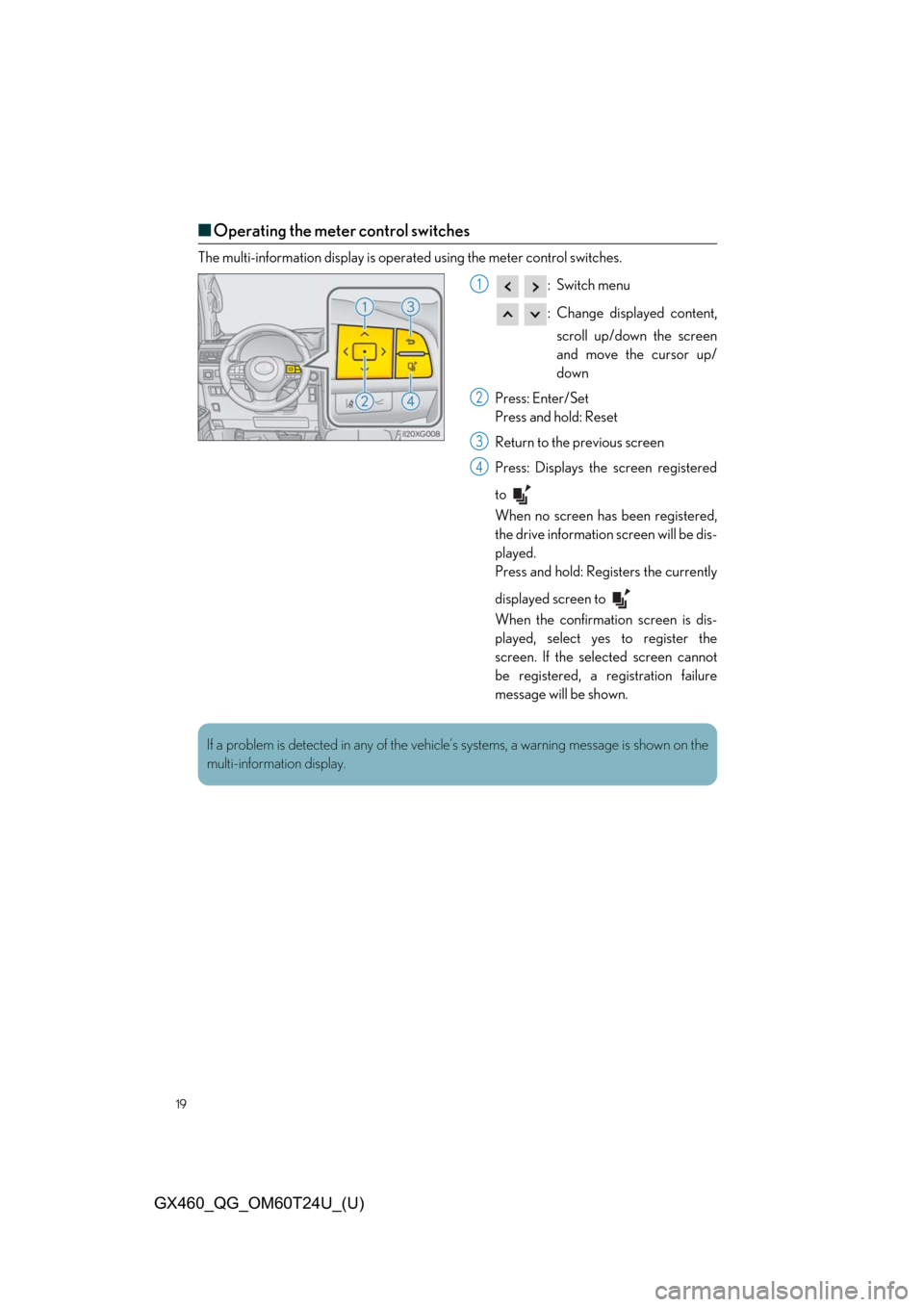
19
GX460_QG_OM60T24U_(U)
■Operating the meter control switches
The multi-information display is operat ed using the meter control switches.
:Switch menu
:Change displayed content,scroll up/down the screen
and move the cursor up/
down
Press: Enter/Set
Press and hold: Reset
Return to the previous screen
Press: Displays th e screen registered
to
When no screen has been registered,
the drive information screen will be dis-
played.
Press and hold: Registers the currently
displayed screen to
When the confirmation screen is dis-
played, select yes to register the
screen. If the sele cted screen cannot
be registered, a registration failure
message will be shown.
1
2
3
4
If a problem is detected in any of the vehicl e’s systems, a warning message is shown on the
multi-information display.
Page 97 of 106
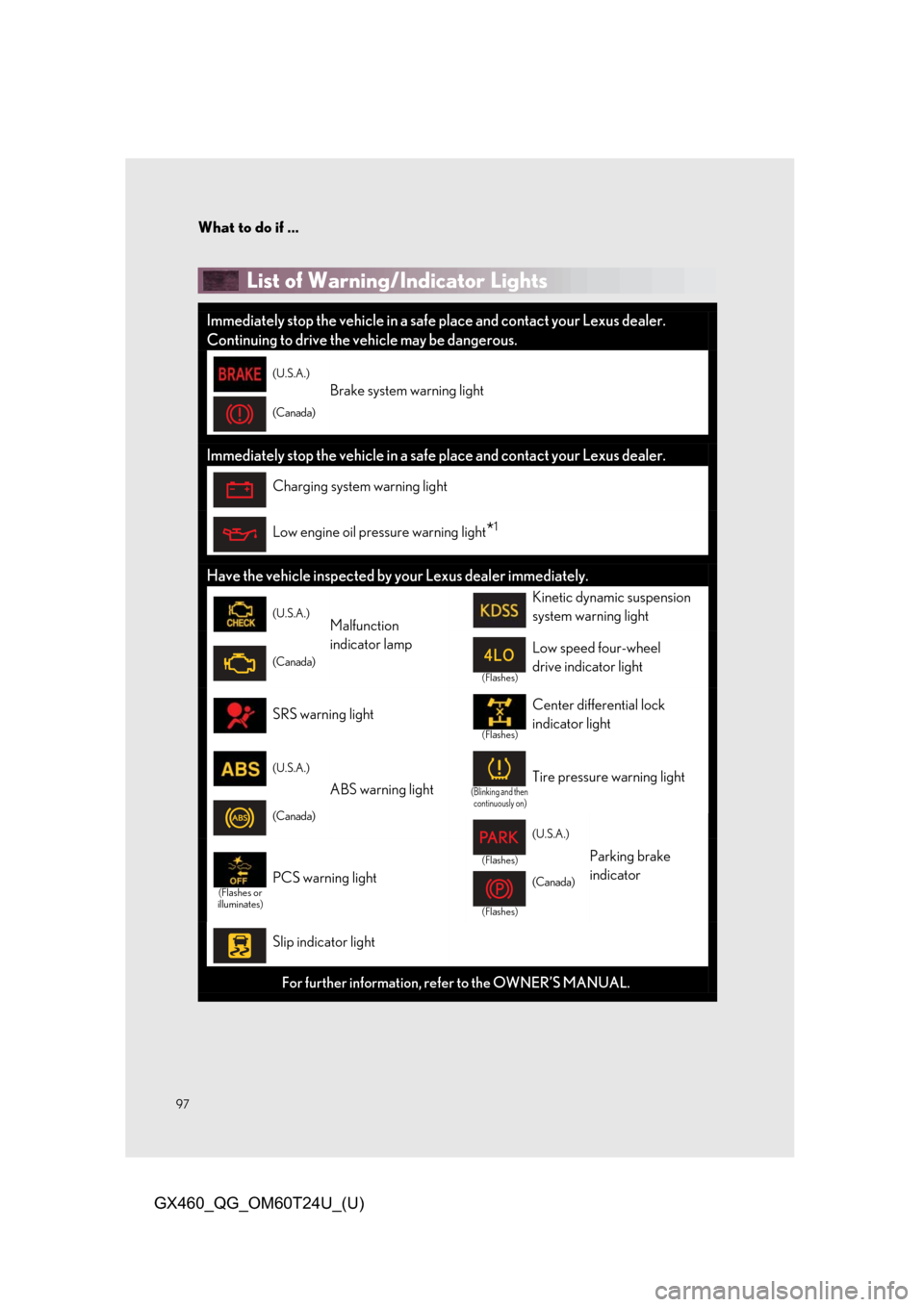
What to do if ...
97
GX460_QG_OM60T24U_(U)
List of Warning/Indicator Lights
Immediately stop the vehicle in a safe place and contact your Lexus dealer.
Continuing to drive the vehicle may be dangerous.
(U.S.A.)
(Canada)
Brake system warning light
Immediately stop the vehicle in a safe place and contact your Lexus dealer.
Charging system warning light
Low engine oil pressure warning light*1
Have the vehicle inspected by your Lexus dealer immediately.
(U.S.A.)
(Canada)Malfunction
indicator lamp
Kinetic dynamic suspension
system warning light
(Flashes)
Low speed four-wheel
drive indicator light
SRS warning light
(Flashes)
Center differential lock
indicator light
(U.S.A.)
(Canada)
ABS warning light(Blinking and then continuously on)Tire pressure warning light
(Flashes)
(Flashes)
(U.S.A.)
(Canada)
Parking brake
indicator
(Flashes or
illuminates)PCS warning light
Slip indicator light
For further information, re fer to the OWNER’S MANUAL.
Page 98 of 106

98
What to do if ...
GX460_QG_OM60T24U_(U)
Follow the correction procedures.
Open door warning lightLDA indicator*1
Low fuel level warning light
Brake Override System
warning light /Drive-Start
Control warning light
*1
Seat belt reminder light
(Illuminates without
blinking)Tire pressure warning light*3
Stop and check.
High coolant temperature warning light*1
For further information, re fer to the OWNER’S MANUAL.
Page 99 of 106
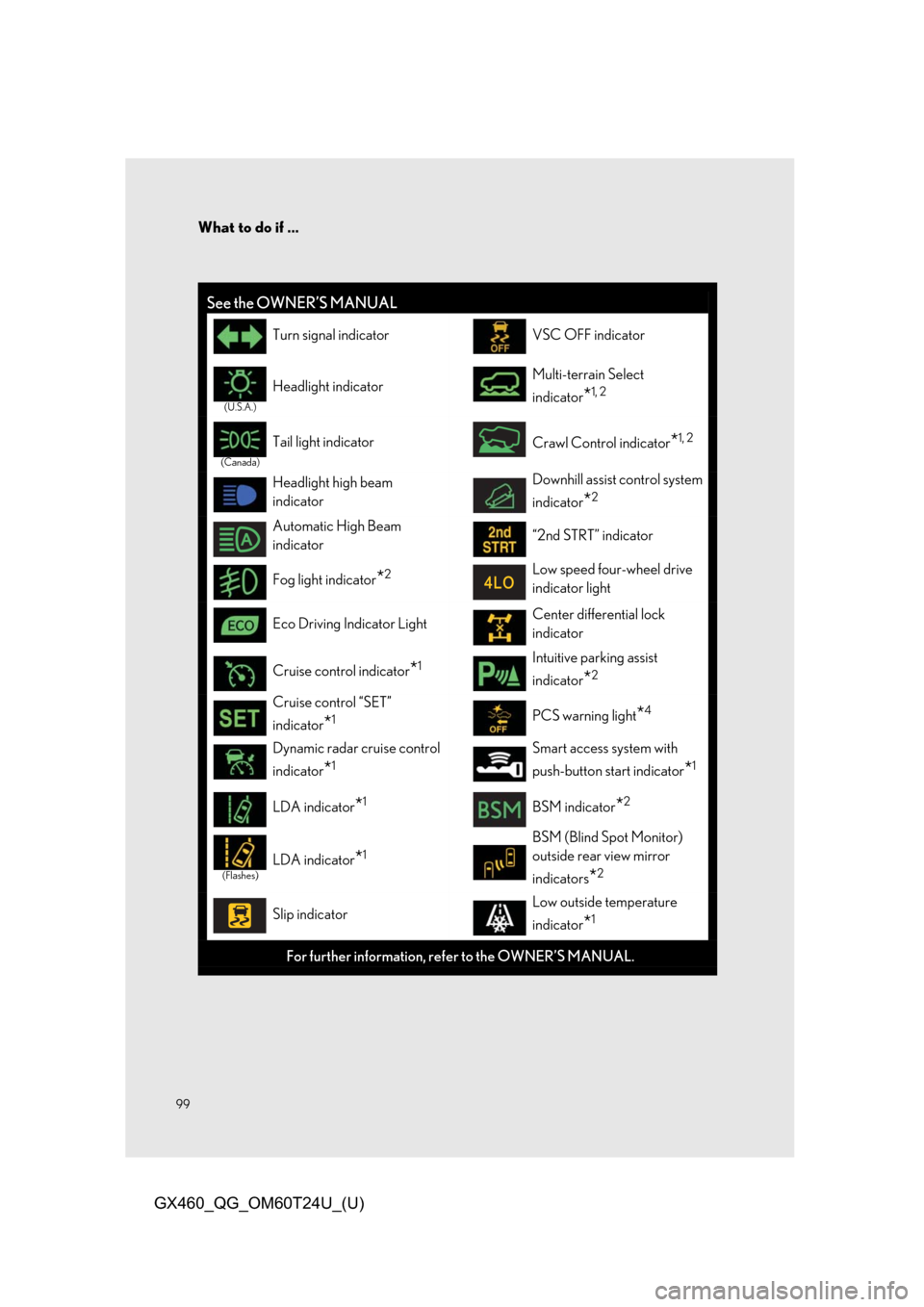
What to do if ...
99
GX460_QG_OM60T24U_(U)
See the OWNER’S MANUAL
Turn signal indicatorVSC OFF indicator
(U.S.A.)
Headlight indicatorMulti-terrain Select
indicator
*1, 2
(Canada)
Tail light indicatorCrawl Control indicator*1, 2
Headlight high beam
indicatorDownhill assist control system
indicator
*2
Automatic High Beam
indicator“2nd STRT” indicator
Fog light indicator*2Low speed four-wheel drive
indicator light
Eco Driving Indicator LightCenter differential lock
indicator
Cruise control indicator*1Intuitive parking assist
indicator
*2
Cruise control “SET”
indicator
*1PCS warning light*4
Dynamic radar cruise control
indicator
*1
Smart access system with
push-button start indicator
*1
LDA indicator*1BSM indicator*2
(Flashes)LDA indicator*1
BSM (Blind Spot Monitor)
outside rear view mirror
indicators
*2
Slip indicatorLow outside temperature
indicator
*1
For further information, refer to the OWNER’S MANUAL.
Page 100 of 106
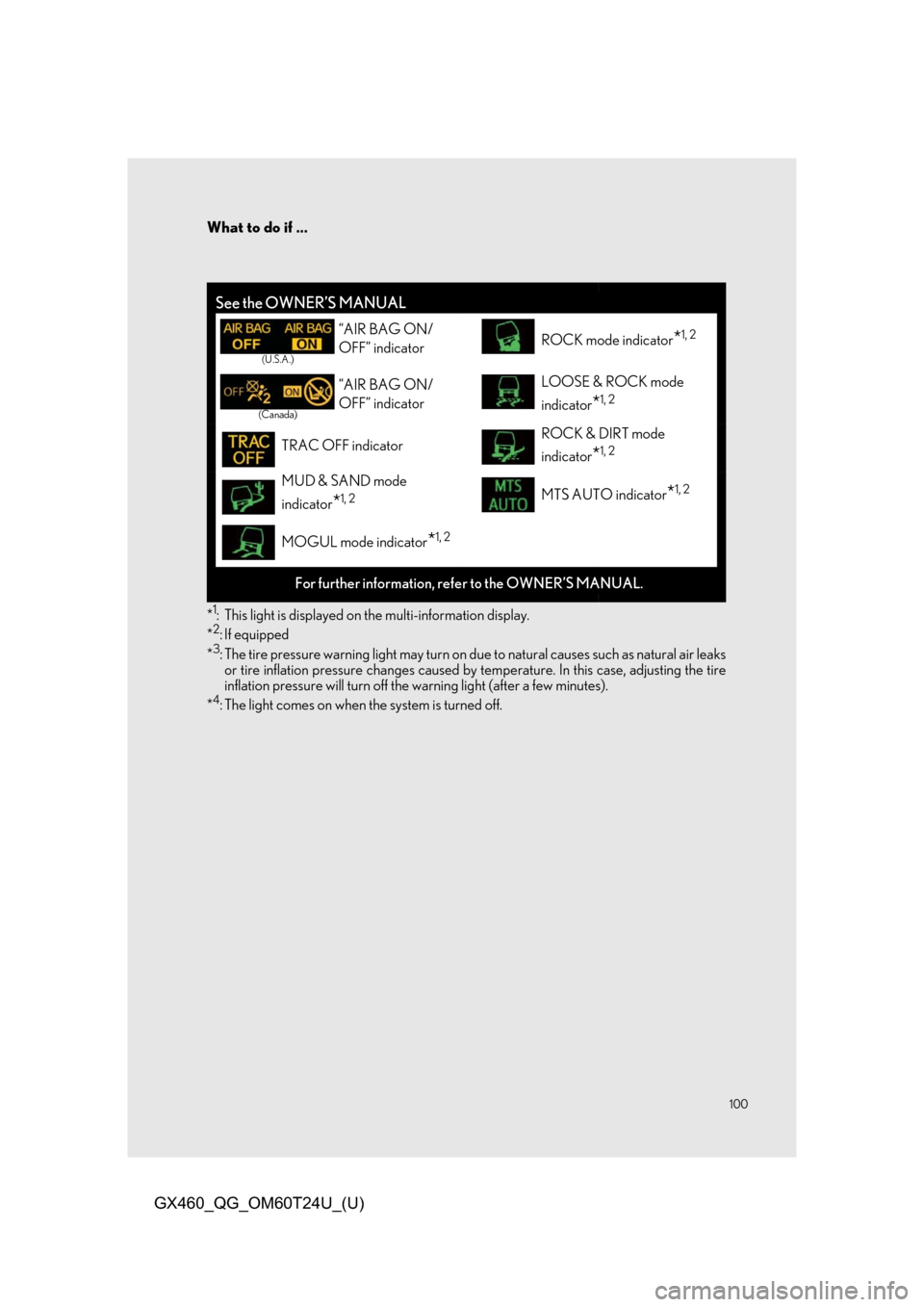
100
What to do if ...
GX460_QG_OM60T24U_(U)
*1: This light is displayed on the multi-information display.
*2:If equipped
*3: The tire pressure warning light may turn on du e to natural causes such as natural air leaks
or tire inflation pressure changes caused by temperature. In this case, adjusting the tire
inflation pressure will turn off the warning light (after a few minutes).
*
4: The light comes on when the system is turned off.
See the OWNER’S MANUAL
(U.S.A.)
“AIR BAG ON/
OFF” indicatorROCK mode indicator*1, 2
(Canada)
“AIR BAG ON/
OFF” indicatorLOOSE & ROCK mode
indicator
*1, 2
TRAC OFF indicatorROCK & DIRT mode
indicator
*1, 2
MUD & SAND mode
indicator
*1, 2MTS AUTO indicator*1, 2
MOGUL mode indicator*1, 2
For further information, re fer to the OWNER’S MANUAL.