windshield Lexus GX460 2021 Owner's Manual / LEXUS 2021 GX460 OWNER'S MANUAL QUICK GUIDE (OM60T24U)
[x] Cancel search | Manufacturer: LEXUS, Model Year: 2021, Model line: GX460, Model: Lexus GX460 2021Pages: 106, PDF Size: 2.71 MB
Page 4 of 106
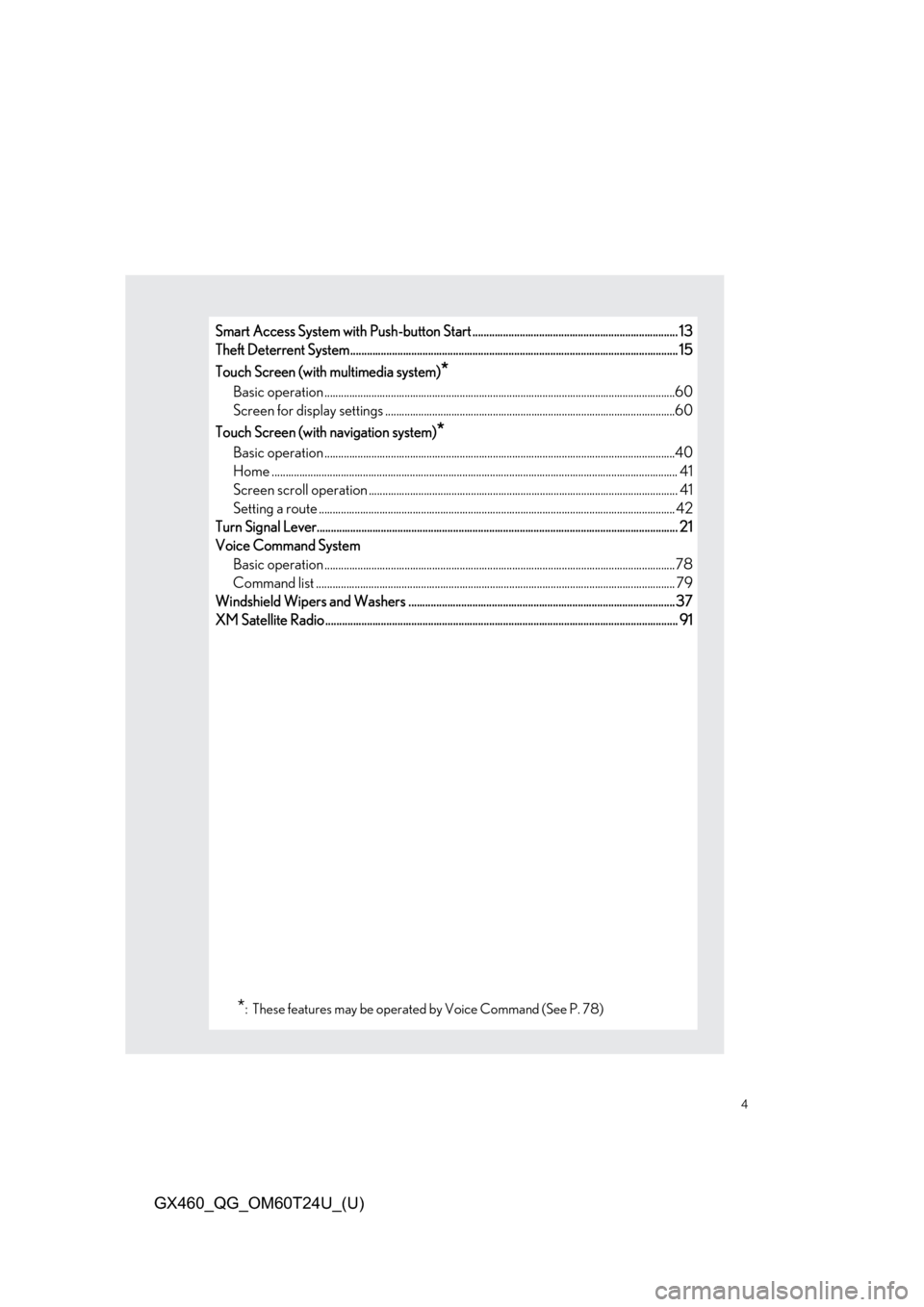
4
GX460_QG_OM60T24U_(U)
Smart Access System with Push-button Start .......................................................................... 13
Theft Deterrent System......................................................................................................... ............. 15
Touch Screen (with multimedia system)
*
Basic operation ................................................................................................................ ...............60
Screen for display settings .................................................................................................... .....60
Touch Screen (with navigation system)
*
Basic operation ................................................................................................................ ...............40
Home ................................................................................................................................................... 41
Screen scroll operation ........................................................................................................ ........ 41
Setting a route ................................................................................................................ ................. 42
Turn Signal Lever.............................................................................................................. .................... 21
Voice Command System Basic operation ................................................................................................................ ...............78
Command list ................................................................................................................... ............... 79
Windshield Wipers and Washers ................................................................................................ 37
XM Satellite Radio ............................................................................................................. .................. 91
*: These features may be operated by Voice Command (See P. 78)
Page 5 of 106
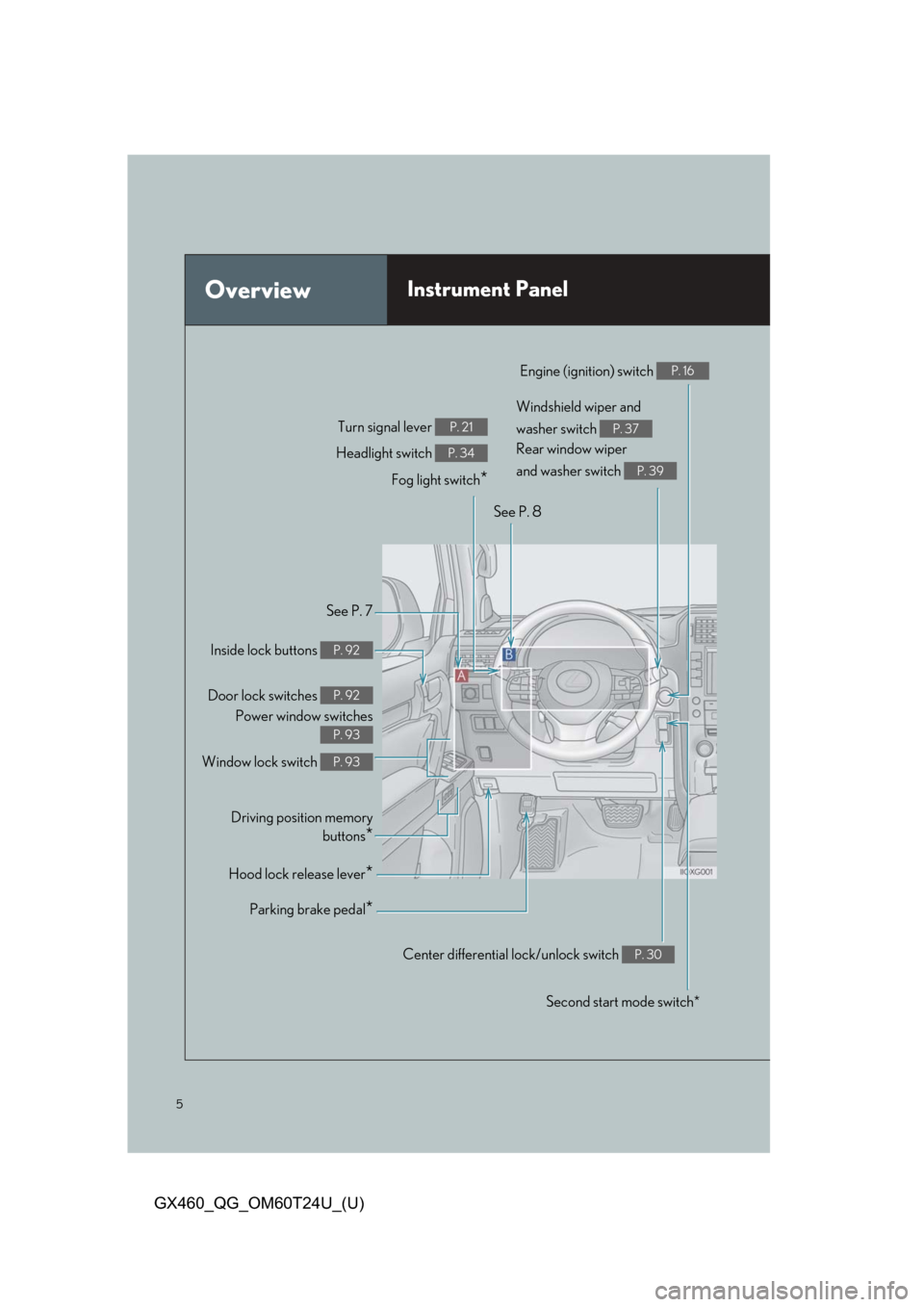
5
GX460_QG_OM60T24U_(U)
OverviewInstrument Panel
See P. 7
Inside lock buttons
P. 92
Door lock switches P. 92
Power window switches
P. 93
Window lock switch P. 93
Driving position memory buttons
*
Hood lock release lever*
See P. 8
Parking brake pedal
*
Center differential lock/unlock switch P. 30
Fog light switch*
Windshield wiper and
washer switch
Rear window wiper
and washer switch
P. 37
P. 39
Engine (ignition) switch P. 16
Headlight switch P. 34
Turn signal lever P. 21
Second start mode switch*
Page 26 of 106
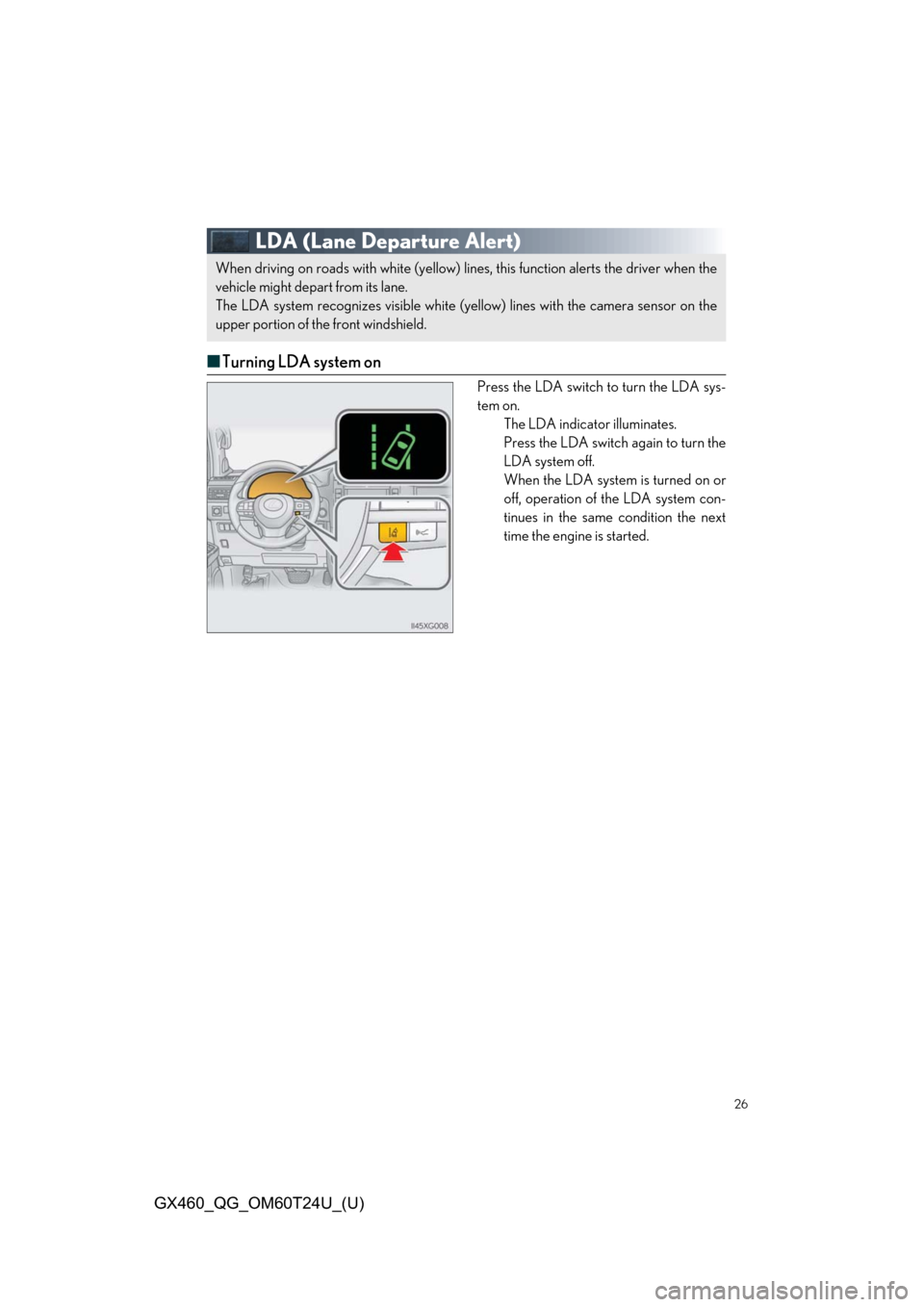
26
GX460_QG_OM60T24U_(U)
LDA (Lane Departure Alert)
■Turning LDA system on
Press the LDA switch to turn the LDA sys-
tem on.
The LDA indicator illuminates.
Press the LDA switch again to turn the
LDA system off.
When the LDA system is turned on or
off, operation of the LDA system con-
tinues in the same condition the next
time the engine is started.
When driving on roads with white (yellow) lines, this function alerts the driver when the
vehicle might depart from its lane.
The LDA system recognizes visible white (yellow) lines with the camera sensor on the
upper portion of the front windshield.
Page 37 of 106
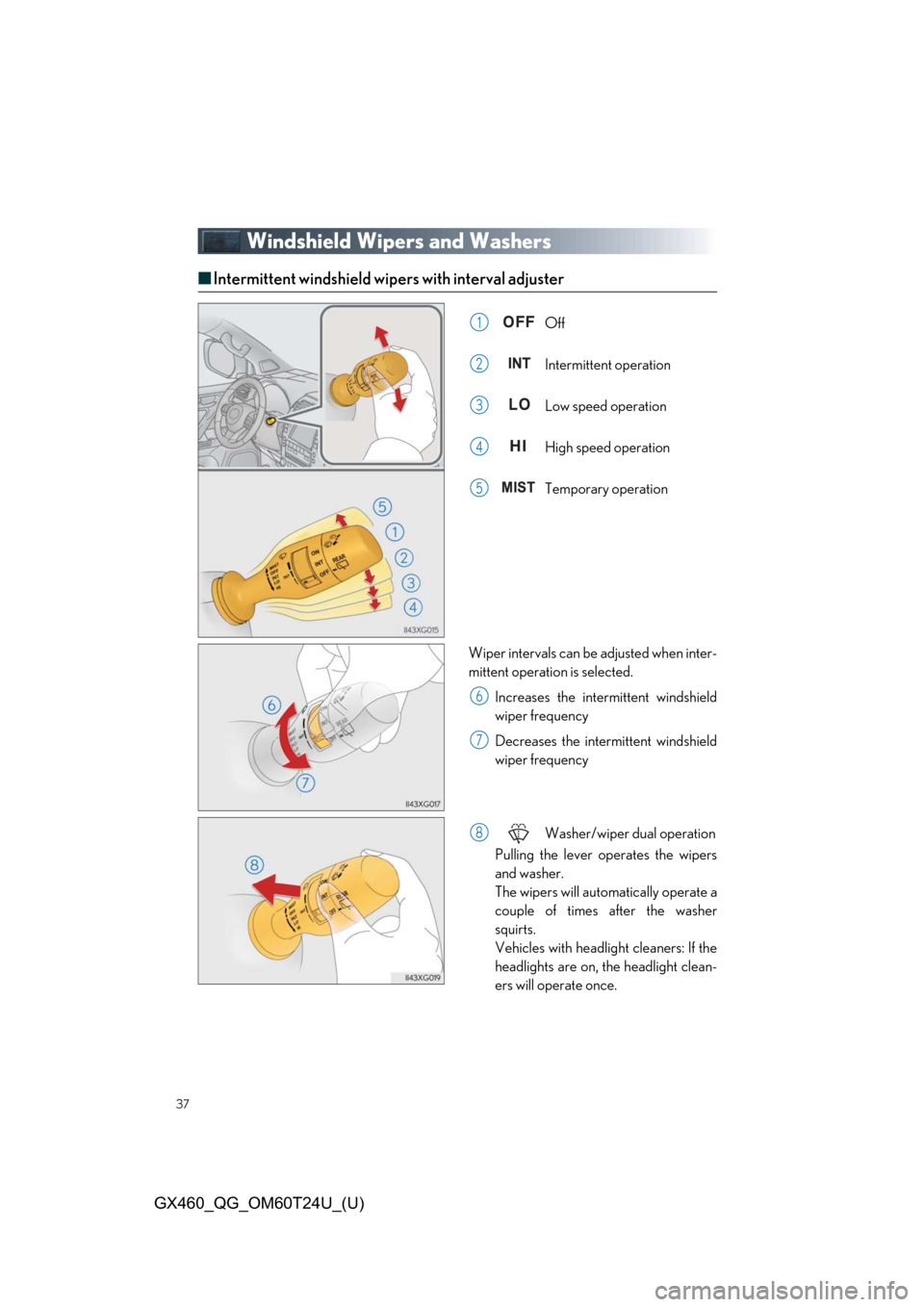
37
GX460_QG_OM60T24U_(U)
Windshield Wipers and Washers
■Intermittent windshield wipers with interval adjuster
Off
Intermittent operation
Low speed operation
High speed operation
Temporary operation
Wiper intervals can be adjusted when inter-
mittent operation is selected. Increases the interm ittent windshield
wiper frequency
Decreases the intermittent windshield
wiper frequency
Washer/wiper dual operation
Pulling the lever op erates the wipers
and washer.
The wipers will automatically operate a
couple of times after the washer
squirts.
Vehicles with headlight cleaners: If the
headlights are on, the headlight clean-
ers will operate once.1
2
3
4
5
6
7
8
Page 38 of 106
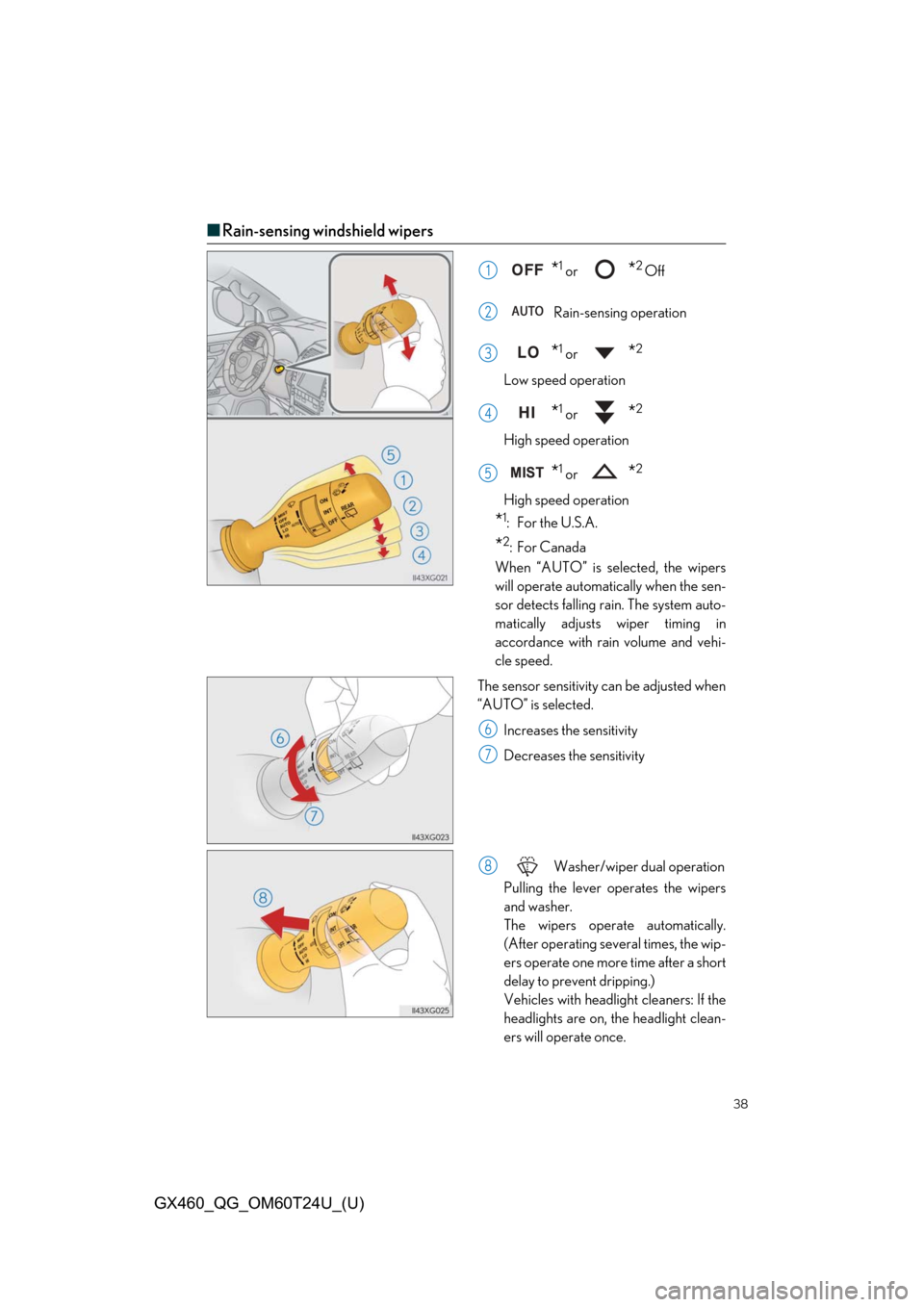
38
GX460_QG_OM60T24U_(U)
■Rain-sensing windshield wipers
*1 or *2 Off
Rain-sensing operation
*1 or *2
Low speed operation
*1 or *2
High speed operation
*1 or *2
High speed operation
*1: For the U.S.A.
*2:For Canada
When “AUTO” is se lected, the wipers
will operate automatically when the sen-
sor detects falling rain. The system auto-
matically adjusts wiper timing in
accordance with rain volume and vehi-
cle speed.
The sensor sensitivity can be adjusted when
“AUTO” is selected.
Increases the sensitivity
Decreases the sensitivity
Washer/wiper dual operation
Pulling the lever operates the wipers
and washer.
The wipers operate automatically.
(After operating seve ral times, the wip-
ers operate one more time after a short
delay to prevent dripping.)
Vehicles with headlight cleaners: If the
headlights are on, the headlight clean-
ers will operate once.
1
2
3
4
5
6
7
8
Page 75 of 106
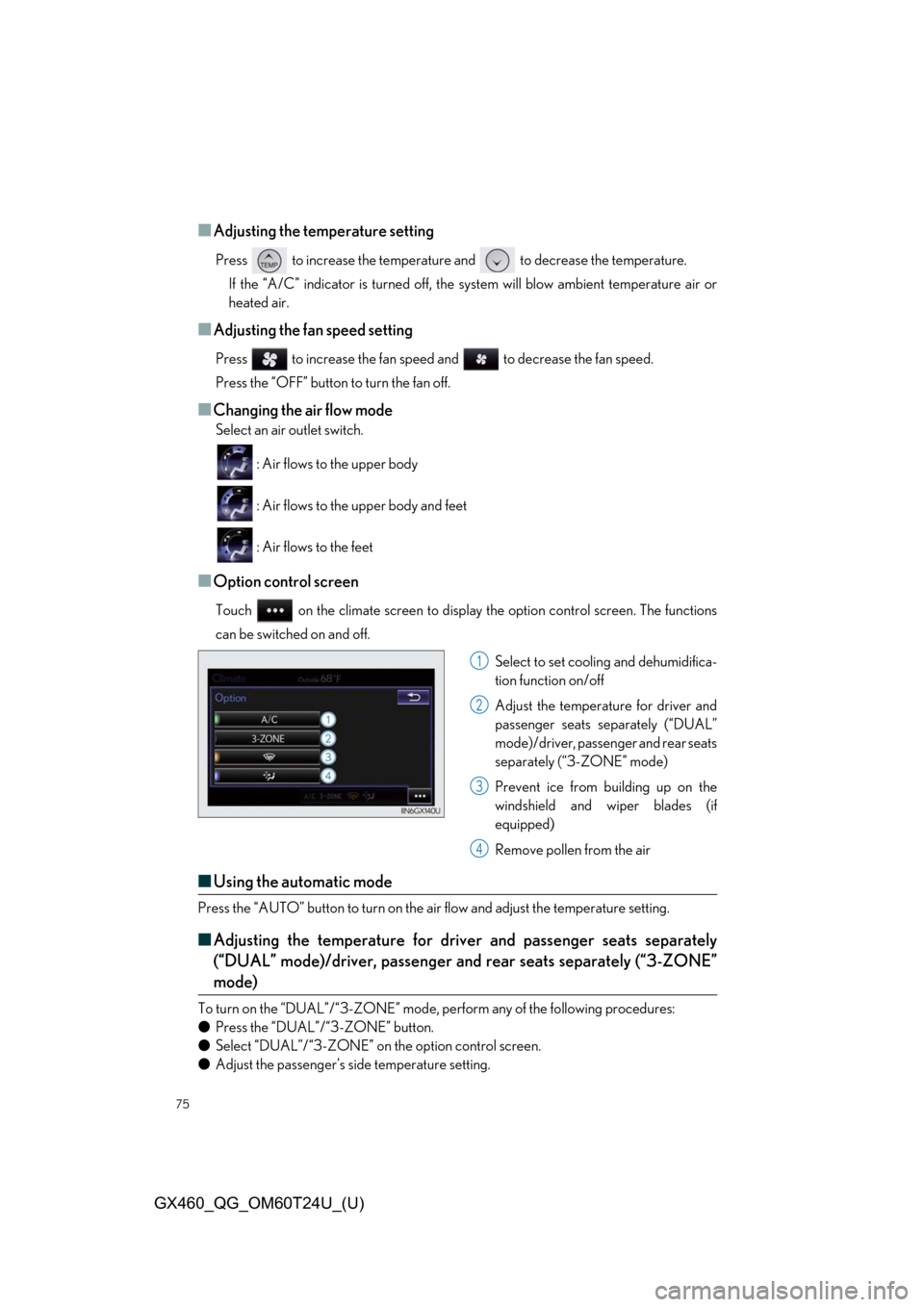
75
GX460_QG_OM60T24U_(U)
■Adjusting the temperature setting
Press to increase the temperature and to decrease the temperature.If the “A/C” indicator is turned off, the system will blow ambient temperature air or
heated air.
■Adjusting the fan speed setting
Press to increase the fan speed and to decrease the fan speed.
Press the “OFF” button to turn the fan off.
■Changing the air flow mode
Select an air outlet switch.
: Air flows to the upper body
: Air flows to the upper body and feet
: Air flows to the feet
■Option control screen
Touch on the climate screen to display the option control screen. The functions
can be switched on and off.
Select to set cooling and dehumidifica-
tion function on/off
Adjust the temperature for driver and
passenger seats separately (“DUAL”
mode)/driver, passenger and rear seats
separately (“3-ZONE” mode)
Prevent ice from building up on the
windshield and wiper blades (if
equipped)
Remove pollen from the air
■Using the automatic mode
Press the “AUTO” button to turn on the air flow and adjust the temperature setting.
■Adjusting the temperature for driv er and passenger seats separately
(“DUAL” mode)/driver, passenger and rear seats separately (“3-ZONE”
mode)
To turn on the “DUAL”/“3-ZONE” mode, pe rform any of the following procedures:
● Press the “DUAL”/“3-ZONE” button.
● Select “DUAL”/“3-ZONE” on the option control screen.
● Adjust the passenger’s side temperature setting.
1
2
3
4