battery Lexus GX460 2021 / User Guide
[x] Cancel search | Manufacturer: LEXUS, Model Year: 2021, Model line: GX460, Model: Lexus GX460 2021Pages: 628, PDF Size: 12.51 MB
Page 129 of 628
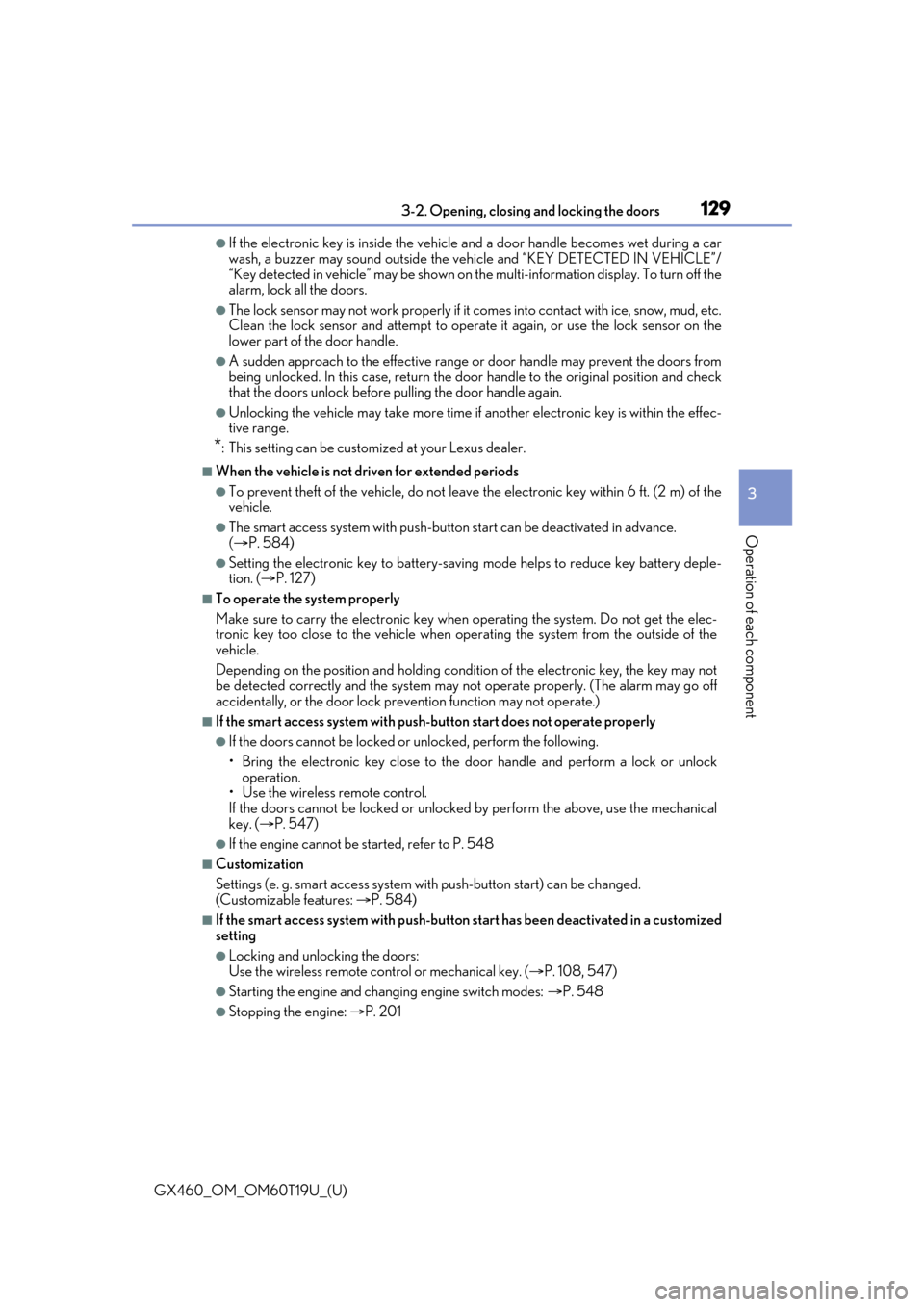
GX460_OM_OM60T19U_(U)
1293-2. Opening, closing and locking the doors
3
Operation of each component
●If the electronic key is inside the vehicle and a door handle becomes wet during a car
wash, a buzzer may sound outside the ve hicle and “KEY DETECTED IN VEHICLE”/
“Key detected in vehicle” may be shown on th e multi-information display. To turn off the
alarm, lock all the doors.
●The lock sensor may not work properly if it comes into contact with ice, snow, mud, etc.
Clean the lock sensor and attempt to operate it again, or use the lock sensor on the
lower part of the door handle.
●A sudden approach to the effective range or door handle may prevent the doors from
being unlocked. In this case, return the door handle to the original position and check
that the doors unlock before pulling the door handle again.
●Unlocking the vehicle may take more time if another electronic key is within the effec-
tive range.
*: This setting can be customiz ed at your Lexus dealer.
■When the vehicle is not driven for extended periods
●To prevent theft of the vehicle, do not leave the electronic key within 6 ft. (2 m) of the
vehicle.
●The smart access system with push-button start can be deactivated in advance.
( P. 584)
●Setting the electronic key to battery-saving mode helps to reduce key battery deple-
tion. ( P. 127)
■To operate the system properly
Make sure to carry the electronic key when operating the system. Do not get the elec-
tronic key too close to the vehicle when operating the system from the outside of the
vehicle.
Depending on the position and holding condition of the electronic key, the key may not
be detected correctly and the system may not operate properly. (The alarm may go off
accidentally, or the door lock prev ention function may not operate.)
■If the smart access system with push-button start does not operate properly
●If the doors cannot be locked or unlocked, perform the following.
• Bring the electronic key close to the do or handle and perform a lock or unlock
operation.
• Use the wireless remote control.
If the doors cannot be locked or unlocked by perform the above, use the mechanical
key. ( P. 547)
●If the engine cannot be started, refer to P. 548
■Customization
Settings (e. g. smart access system with push-button start) can be changed.
(Customizable features: P. 584)
■If the smart access system with push-button start has been deactivated in a customized
setting
●Locking and unlocking the doors:
Use the wireless remote cont rol or mechanical key. (P. 108, 547)
●Starting the engine and changing engine switch modes: P. 548
●Stopping the engine: P. 201
Page 202 of 628
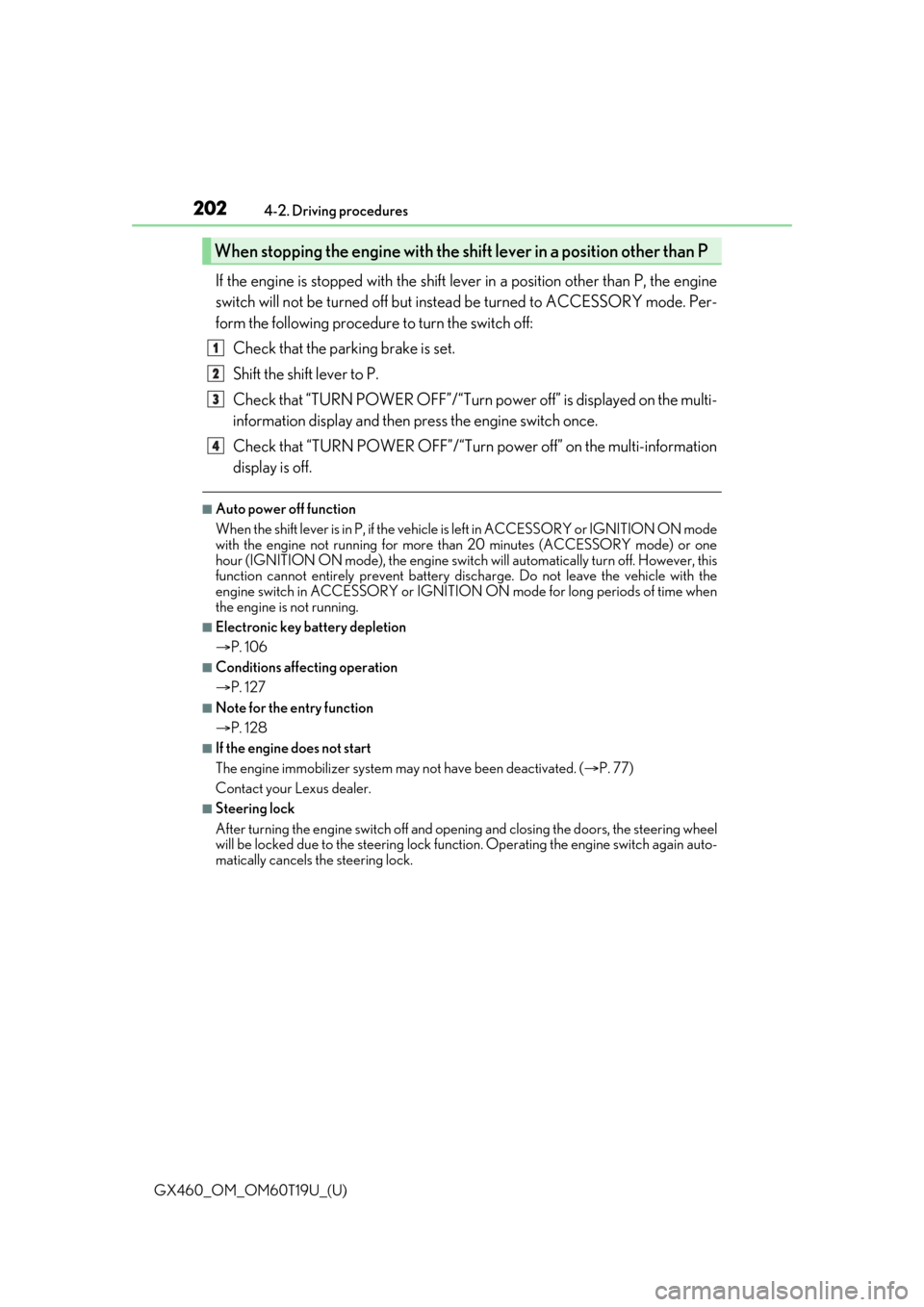
202
GX460_OM_OM60T19U_(U)4-2. Driving procedures
If the engine is stopped with the shift lever in a position other than P, the engine
switch will not be turned off but inst
ead be turned to ACCESSORY mode. Per-
form the following procedure to turn the switch off:
Check that the parking brake is set.
Shift the shift lever to P.
Check that “TURN POWER OFF”/“Turn power off” is displayed on the multi-
information display and then pr ess the engine switch once.
Check that “TURN POWER OFF”/“Turn po wer off” on the multi-information
display is off.
■Auto power off function
When the shift lever is in P, if the vehicl e is left in ACCESSORY or IGNITION ON mode
with the engine not running for more than 20 minutes (ACCESSORY mode) or one
hour (IGNITION ON mode), the engine switch will automatically turn off. However, this
function cannot entirely prevent battery discharge. Do not leave the vehicle with the
engine switch in ACCESSORY or IGNITION ON mode for long periods of time when
the engine is not running.
■Electronic key battery depletion
P. 106
■Conditions affe cting operation
P. 127
■Note for the entry function
P. 128
■If the engine does not start
The engine immobilizer system ma y not have been deactivated. (P. 77)
Contact your Lexus dealer.
■Steering lock
After turning the engine switch off and opening and closing the doors, the steering wheel
will be locked due to the steering lock func tion. Operating the engine switch again auto-
matically cancels the steering lock.
When stopping the engine with the shift lever in a position other than P
1
2
3
4
Page 203 of 628
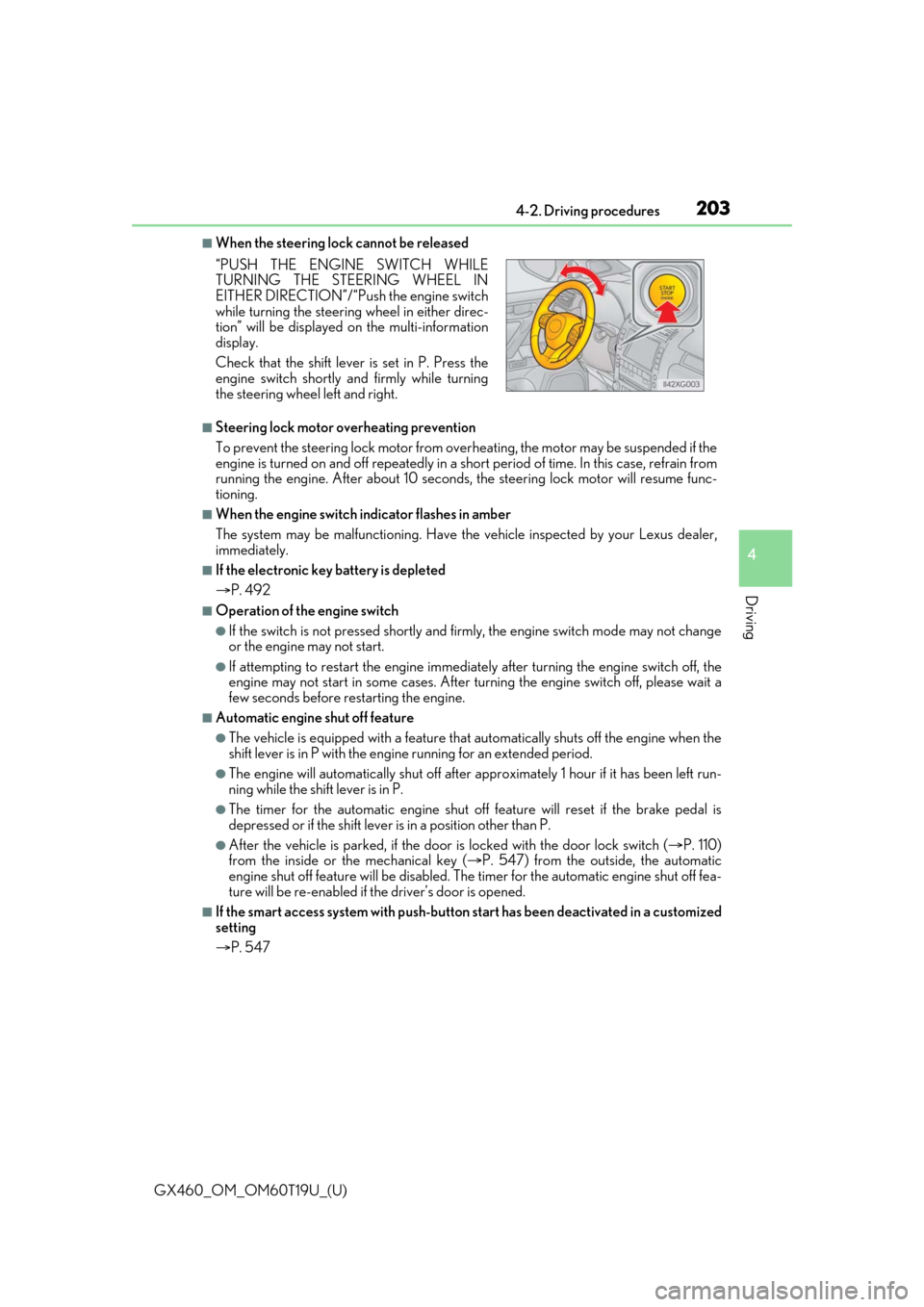
GX460_OM_OM60T19U_(U)
2034-2. Driving procedures
4
Driving
■When the steering lock cannot be released
■Steering lock motor overheating prevention
To prevent the steering lock motor from overheating, the motor may be suspended if the
engine is turned on and off re peatedly in a short period of time. In this case, refrain from
running the engine. After about 10 seconds, the steering lock motor will resume func-
tioning.
■When the engine switch in dicator flashes in amber
The system may be malfunctioning. Have th e vehicle inspected by your Lexus dealer,
immediately.
■If the electronic key battery is depleted
P. 492
■Operation of the engine switch
●If the switch is not pressed shortly and firmly, the engine switch mode may not change
or the engine may not start.
●If attempting to restart the engine immediately after turning the engine switch off, the
engine may not start in some cases. After turning the engine switch off, please wait a
few seconds before restarting the engine.
■Automatic engine shut off feature
●The vehicle is equipped with a feature that automatically shuts off the engine when the
shift lever is in P with the engine running for an extended period.
●The engine will automatically shut off after ap proximately 1 hour if it has been left run-
ning while the shift lever is in P.
●The timer for the automatic engine shut off feature will reset if the brake pedal is
depressed or if the sh ift lever is in a position other than P.
●After the vehicle is parked, if the door is locked with the door lock switch (P. 110)
from the inside or the mechanical key ( P. 547) from the outside, the automatic
engine shut off feature will be disabled. The timer for the automatic engine shut off fea-
ture will be re-enabled if the driver’s door is opened.
■If the smart access system with push-button start has been deactivated in a customized
setting
P. 547
“PUSH THE ENGINE SWITCH WHILE
TURNING THE STEERING WHEEL IN
EITHER DIRECTION”/“Push the engine switch
while turning the steering wheel in either direc-
tion” will be displayed on the multi-information
display.
Check that the shift lever is set in P. Press the
engine switch shortly and firmly while turning
the steering wheel left and right.
Page 205 of 628
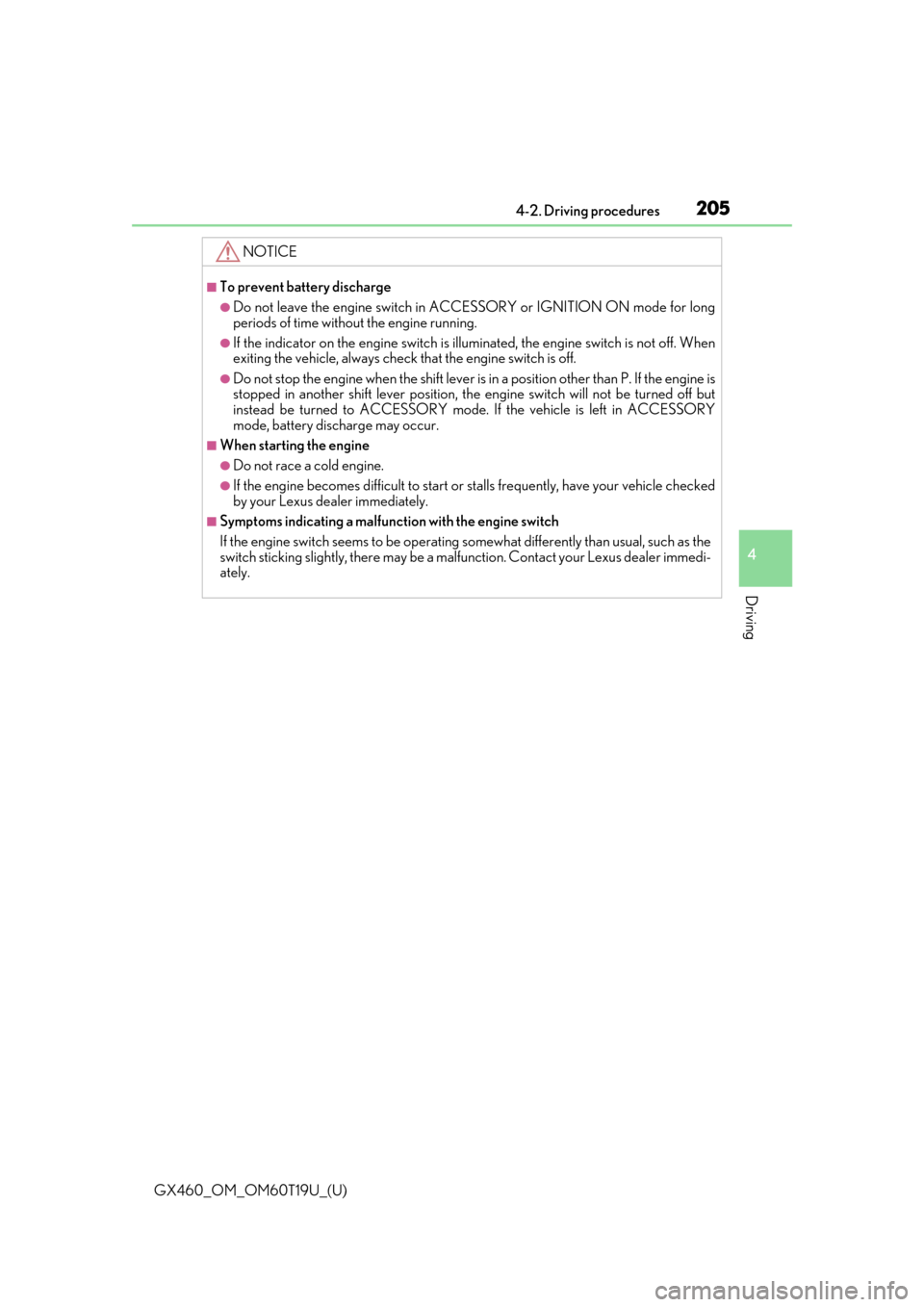
GX460_OM_OM60T19U_(U)
2054-2. Driving procedures
4
Driving
NOTICE
■To prevent battery discharge
●Do not leave the engine switch in ACCESSORY or IGNITION ON mode for long
periods of time without the engine running.
●If the indicator on the engine switch is illu minated, the engine switch is not off. When
exiting the vehicle, always check that the engine switch is off.
●Do not stop the engine when the shift lever is in a position other than P. If the engine is
stopped in another shift lever position, the engine switch will not be turned off but
instead be turned to ACCESSORY mode. If the vehicle is left in ACCESSORY
mode, battery discharge may occur.
■When starting the engine
●Do not race a cold engine.
●If the engine becomes difficult to start or stalls frequently, have your vehicle checked
by your Lexus dealer immediately.
■Symptoms indicating a malfun ction with the engine switch
If the engine switch seems to be operating somewhat differen tly than usual, such as the
switch sticking slightly, ther e may be a malfunction. Contact your Lexus dealer immedi-
ately.
Page 215 of 628
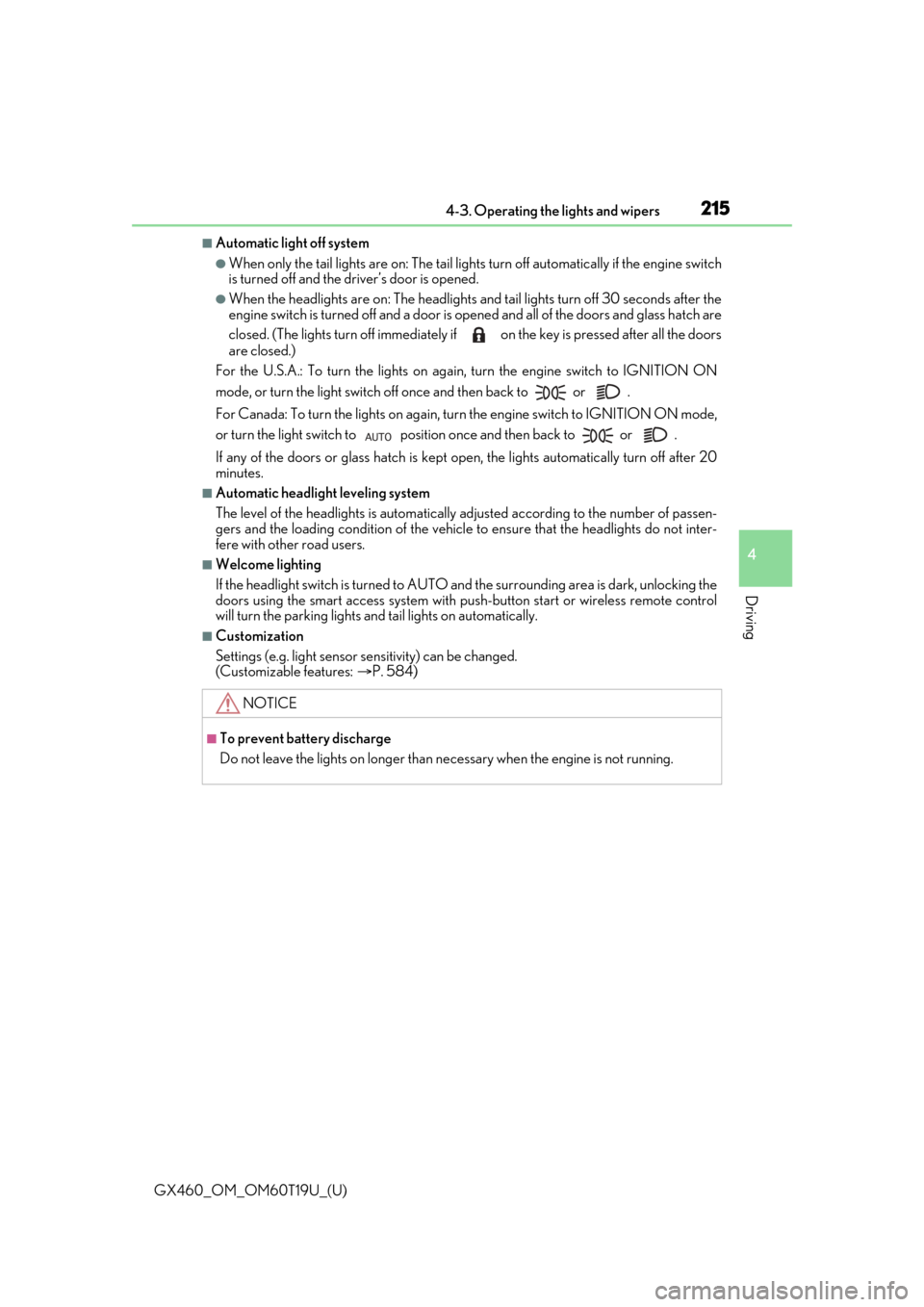
GX460_OM_OM60T19U_(U)
2154-3. Operating the lights and wipers
4
Driving
■Automatic light off system
●When only the tail lights are on: The tail lights turn off automatically if the engine switch
is turned off and the driver’s door is opened.
●When the headlights are on: The headlights and tail lights turn off 30 seconds after the
engine switch is turned off and a door is op ened and all of the doors and glass hatch are
closed. (The lights turn off immediately if on the key is pressed after all the doors
are closed.)
For the U.S.A.: To turn the lights on again, turn the engine switch to IGNITION ON
mode, or turn the light switch of f once and then back to or .
For Canada: To turn the lights on again, tu rn the engine switch to IGNITION ON mode,
or turn the light switch to position once and then back to or .
If any of the doors or glass hatch is kept open, the lights automatically turn off after 20
minutes.
■Automatic headlight leveling system
The level of the headlights is automatically adjusted accordi ng to the number of passen-
gers and the loading condition of the vehicle to ensure that the headlights do not inter-
fere with other road users.
■Welcome lighting
If the headlight switch is turned to AUTO and the surrounding area is dark, unlocking the
doors using the smart access system with pu sh-button start or wireless remote control
will turn the parking lights and tail lights on automatically.
■Customization
Settings (e.g. light sensor sensitivity) can be changed.
(Customizable features: P. 584)
NOTICE
■To prevent battery discharge
Do not leave the lights on longer than ne cessary when the engine is not running.
Page 221 of 628
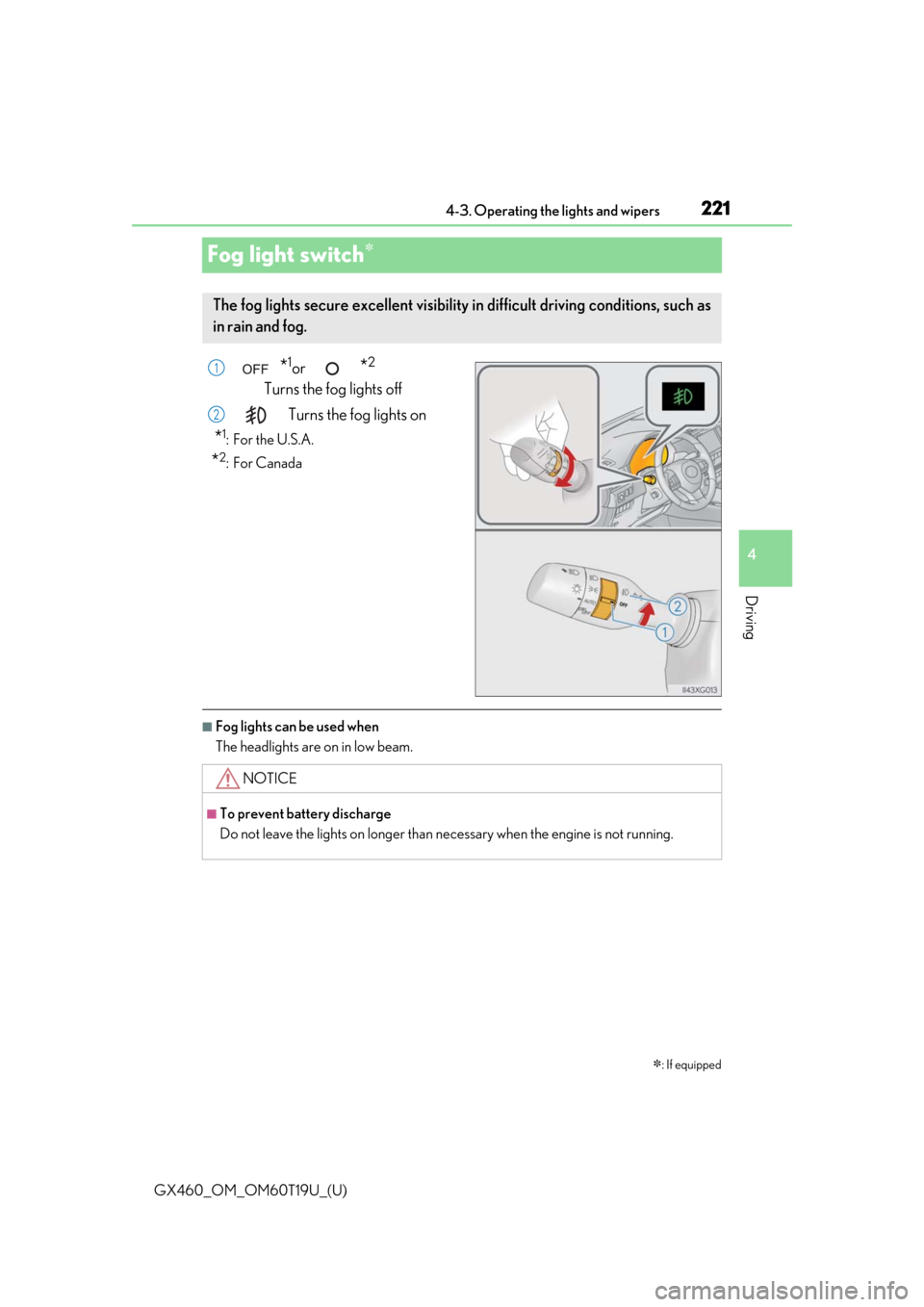
221
GX460_OM_OM60T19U_(U)4-3. Operating the lights and wipers
4
Driving
Fog light switch
*1or *2
Turns the fog lights off
Turns the fog lights on
*1: For the U.S.A.
*2:For Canada
■Fog lights can be used when
The headlights are on in low beam.
: If equipped
The fog lights secure excellent visibility in difficult driving conditions, such as
in rain and fog.
1
2
NOTICE
■To prevent battery discharge
Do not leave the lights on longer than ne cessary when the engine is not running.
Page 243 of 628
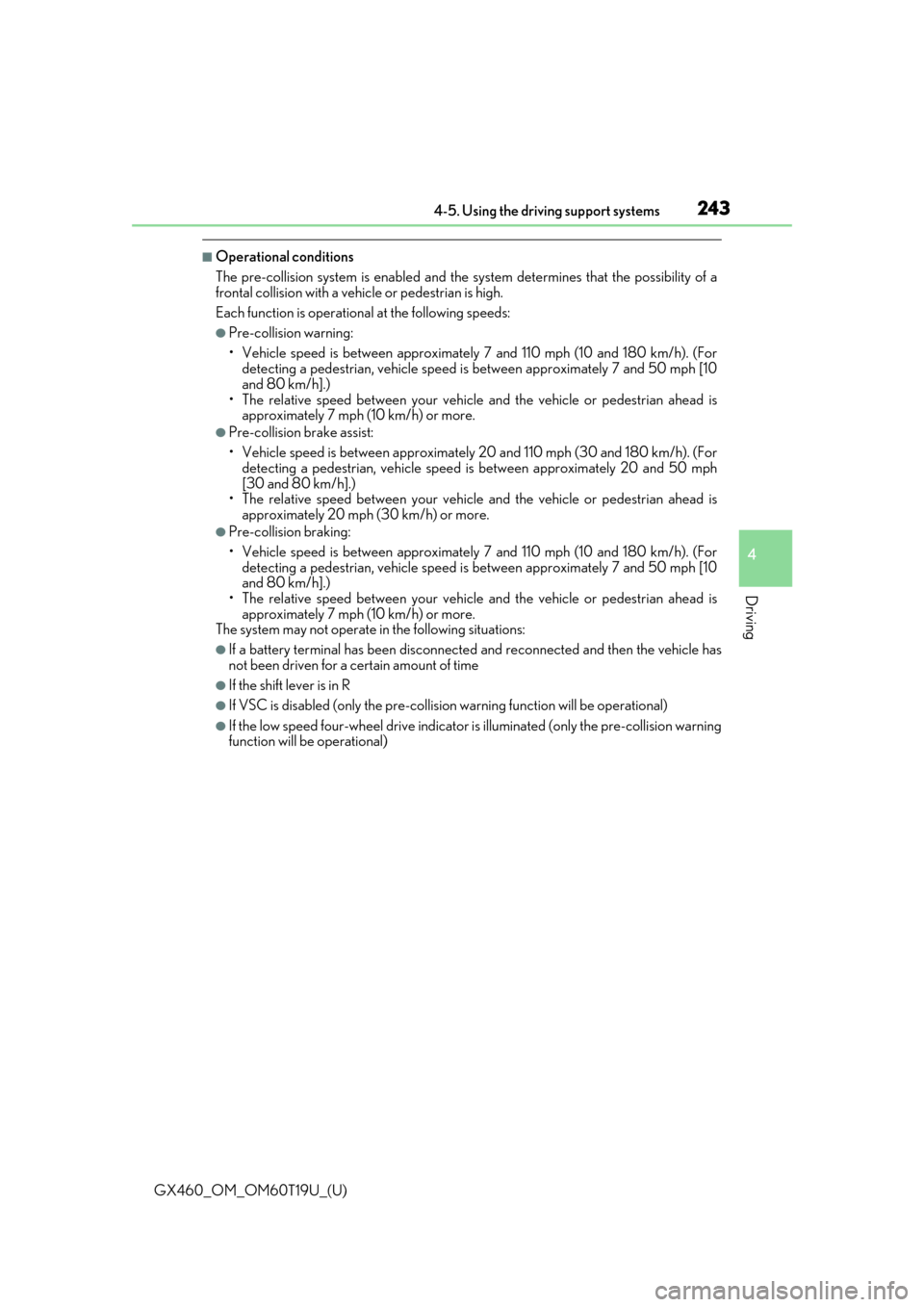
GX460_OM_OM60T19U_(U)
2434-5. Using the driving support systems
4
Driving
■Operational conditions
The pre-collision system is enabled and the system determines that the possibility of a
frontal collision with a vehicle or pedestrian is high.
Each function is operationa l at the following speeds:
●Pre-collision warning:
• Vehicle speed is between approximately 7 and 110 mph (10 and 180 km/h). (For
detecting a pedestrian, vehicle speed is between approximately 7 and 50 mph [10
and 80 km/h].)
• The relative speed between your vehicle and the vehicle or pedestrian ahead is approximately 7 mph (10 km/h) or more.
●Pre-collision brake assist:
• Vehicle speed is between approximately 20 and 110 mph (30 and 180 km/h). (For
detecting a pedestrian, vehicle speed is between approximately 20 and 50 mph
[30 and 80 km/h].)
• The relative speed between your vehicle and the vehicle or pedestrian ahead is
approximately 20 mph (30 km/h) or more.
●Pre-collision braking:
• Vehicle speed is between approximately 7 and 110 mph (10 and 180 km/h). (Fordetecting a pedestrian, vehicle speed is between approximately 7 and 50 mph [10
and 80 km/h].)
• The relative speed between your vehicle and the vehicle or pedestrian ahead is approximately 7 mph (10 km/h) or more.
The system may not operate in the following situations:
●If a battery terminal has been disconnected and reconnected and then the vehicle has
not been driven for a certain amount of time
●If the shift lever is in R
●If VSC is disabled (only the pre-collis ion warning function will be operational)
●If the low speed four-wheel drive indicator is illuminated (only the pre-collision warning
function will be operational)
Page 338 of 628
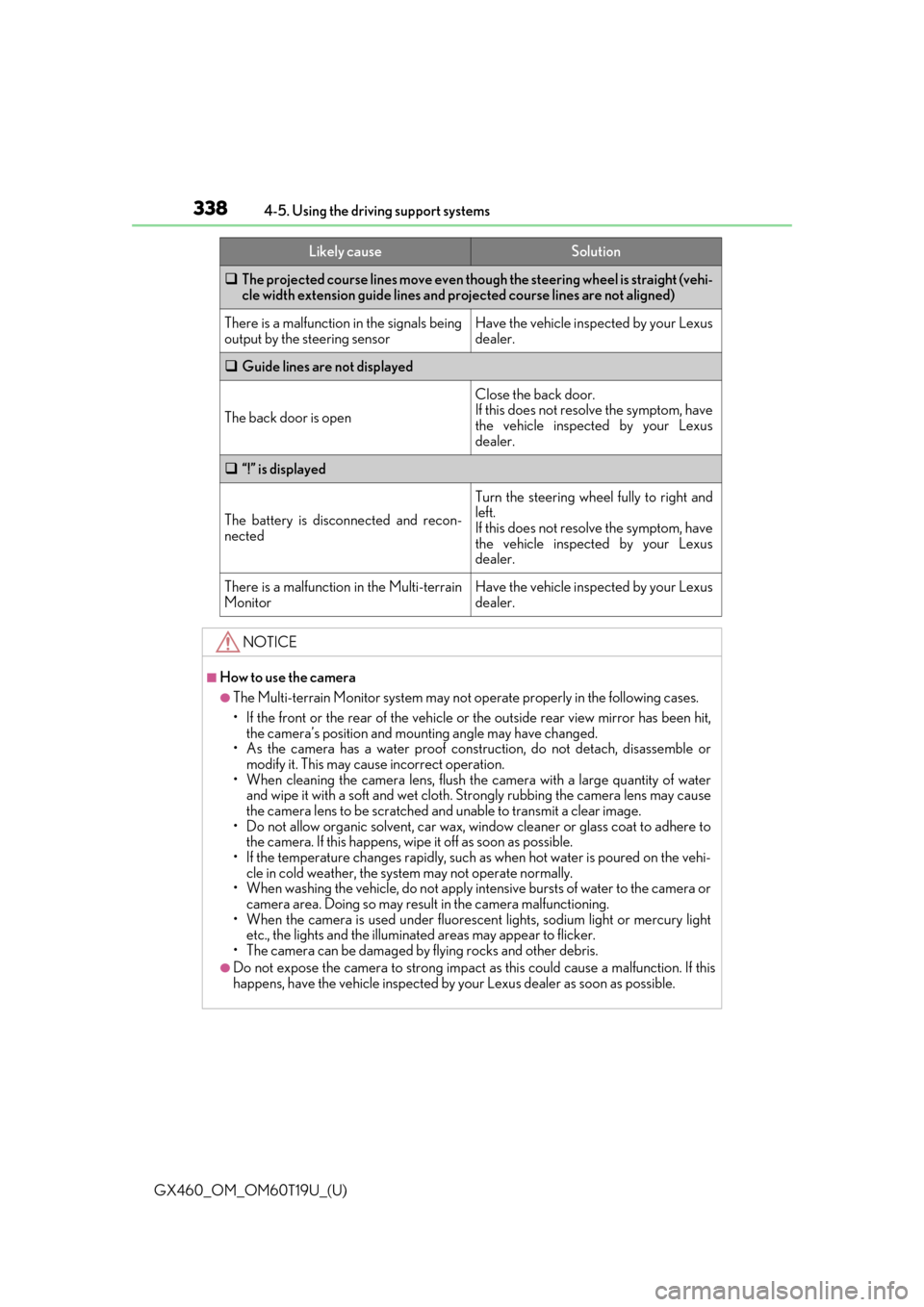
338
GX460_OM_OM60T19U_(U)4-5. Using the driving support systems
The projected course lines move even though the steering wheel is straight (vehi-
cle width extension guide lines and projected course lines are not aligned)
There is a malfunction in the signals being
output by the steering sensorHave the vehicle inspected by your Lexus
dealer.
Guide lines are not displayed
The back door is open
Close the back door.
If this does not resolve the symptom, have
the vehicle inspected by your Lexus
dealer.
“!” is displayed
The battery is disconnected and recon-
nected
Turn the steering wheel fully to right and
left.
If this does not resolve the symptom, have
the vehicle inspected by your Lexus
dealer.
There is a malfunction in the Multi-terrain
MonitorHave the vehicle inspected by your Lexus
dealer.
NOTICE
■How to use the camera
●The Multi-terrain Monitor system may not operate properly in the following cases.
• If the front or the rear of the vehicle or the outside rear view mirror has been hit,
the camera’s position and mounting angle may have changed.
• As the camera has a water proof construction, do not detach, disassemble or modify it. This may ca use incorrect operation.
• When cleaning the camera lens, flush the camera with a large quantity of water
and wipe it with a soft and wet cloth. Strongly rubbing the camera lens may cause
the camera lens to be scratched and unable to transmit a clear image.
• Do not allow organic solvent, car wax, window cleaner or glass coat to adhere to
the camera. If this happens, wi pe it off as soon as possible.
• If the temperature changes rapidly, such as when hot water is poured on the vehi- cle in cold weather, the system may not operate normally.
• When washing the vehicle, do not apply intensive bursts of water to the camera or camera area. Doing so may result in the camera malfunctioning.
• When the camera is used under fluorescen t lights, sodium light or mercury light
etc., the lights and the illuminated areas may appear to flicker.
• The camera can be damaged by flying rocks and other debris.
●Do not expose the camera to strong impact as this could cause a malfunction. If this
happens, have the vehicle inspected by your Lexus dealer as soon as possible.
Likely causeSolution
Page 374 of 628
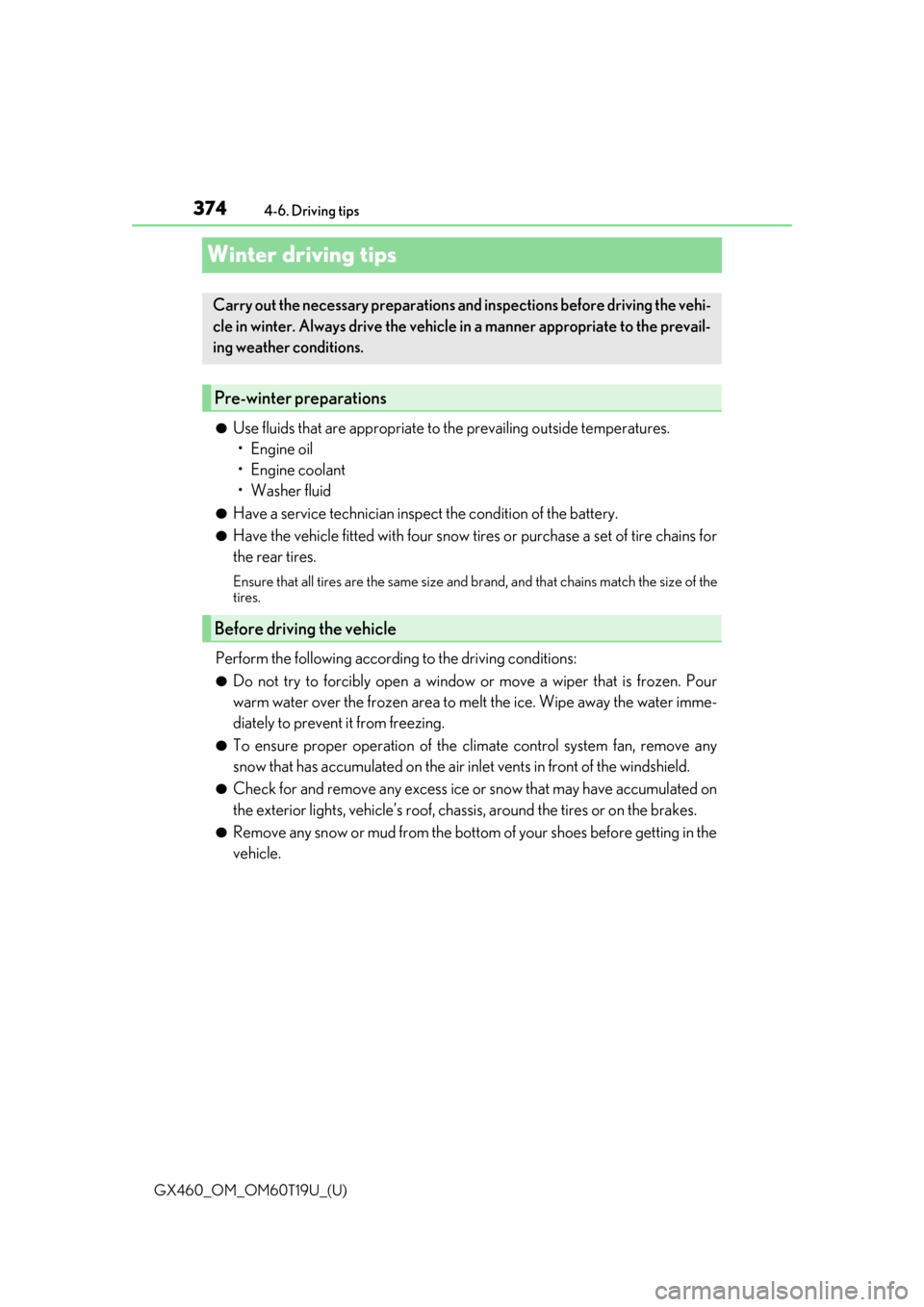
374
GX460_OM_OM60T19U_(U)4-6. Driving tips
Winter driving tips
●Use fluids that are appropriate to
the prevailing outside temperatures.
•Engine oil
• Engine coolant
• Washer fluid
●Have a service technician inspect the condition of the battery.
●Have the vehicle fitted with four snow tires or purchase a set of tire chains for
the rear tires.
Ensure that all tires are the same size and br and, and that chains match the size of the
tires.
Perform the following according to the driving conditions:
●Do not try to forcibly open a window or move a wiper that is frozen. Pour
warm water over the frozen area to me lt the ice. Wipe away the water imme-
diately to prevent it from freezing.
●To ensure proper operation of the c limate control system fan, remove any
snow that has accumulated on the air inlet vents in front of the windshield.
●Check for and remove any excess ice or snow that may have accumulated on
the exterior lights, vehicle’s roof, chassi s, around the tires or on the brakes.
●Remove any snow or mud from the bottom of your shoes before getting in the
vehicle.
Carry out the necessary preparations an d inspections before driving the vehi-
cle in winter. Always drive the vehicle in a manner appropriate to the prevail-
ing weather conditions.
Pre-winter preparations
Before driving the vehicle
Page 393 of 628
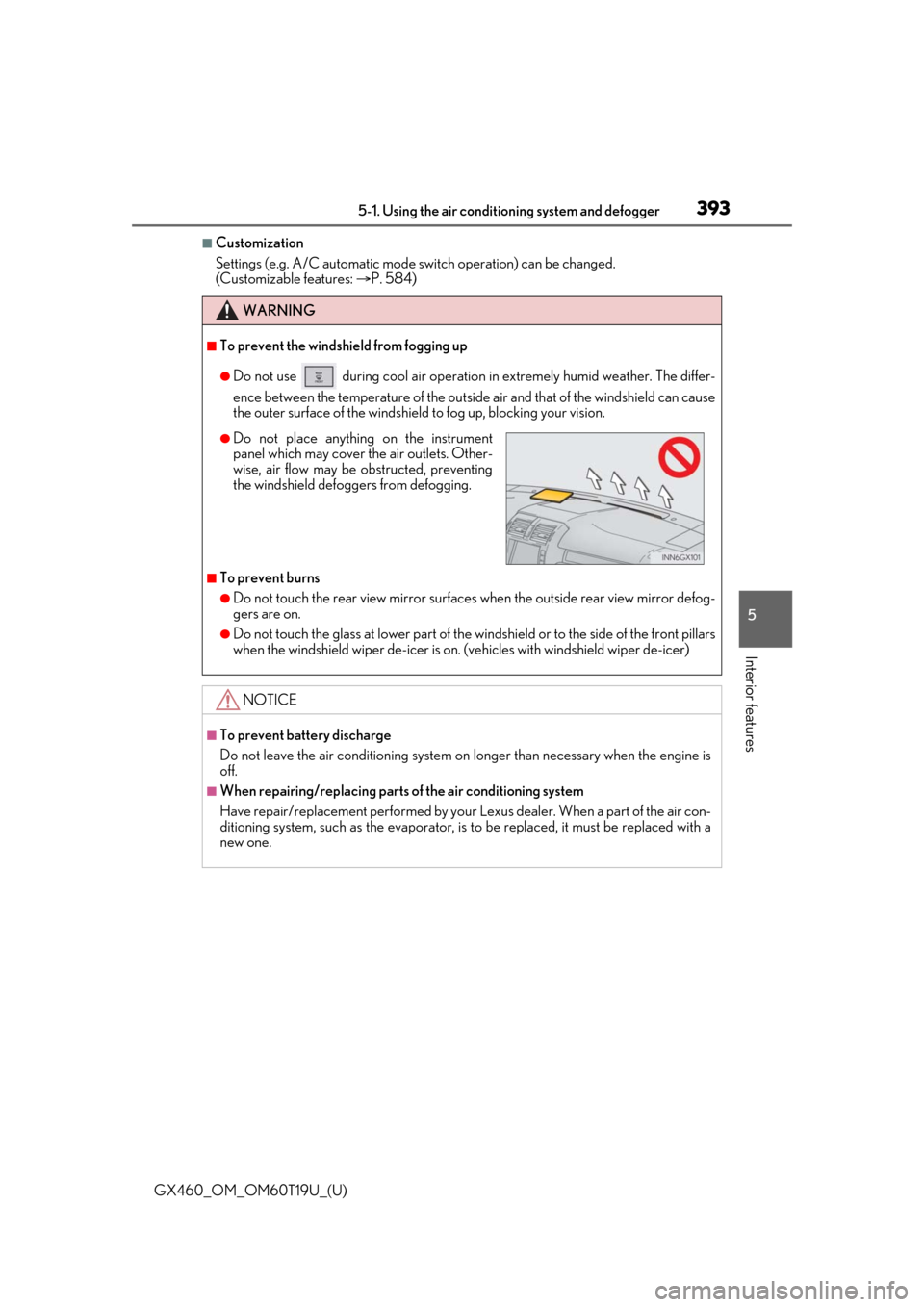
GX460_OM_OM60T19U_(U)
3935-1. Using the air conditioning system and defogger
5
Interior features
■Customization
Settings (e.g. A/C automatic mode sw itch operation) can be changed.
(Customizable features: P. 584)
WARNING
■To prevent the windshield from fogging up
●Do not use during cool air operation in extremely humid weather. The differ-
ence between the temperature of the outside air and that of the windshield can cause
the outer surface of the windshield to fog up, blocking your vision.
■To prevent burns
●Do not touch the rear view mirror surfaces when the outside rear view mirror defog-
gers are on.
●Do not touch the glass at lower part of the windshield or to the side of the front pillars
when the windshield wiper de-icer is on. (vehicles with windshield wiper de-icer)
NOTICE
■To prevent battery discharge
Do not leave the air conditioning system on longer than necessary when the engine is
off.
■When repairing/replacing parts of the air conditioning system
Have repair/replacement performed by your Lexus dealer. When a part of the air con-
ditioning system, such as the evaporator, is to be replaced, it must be replaced with a
new one.
●Do not place anything on the instrument
panel which may cover th e air outlets. Other-
wise, air flow may be obstructed, preventing
the windshield defoggers from defogging.