second start Lexus GX460 2021 / User Guide
[x] Cancel search | Manufacturer: LEXUS, Model Year: 2021, Model line: GX460, Model: Lexus GX460 2021Pages: 628, PDF Size: 12.51 MB
Page 128 of 628
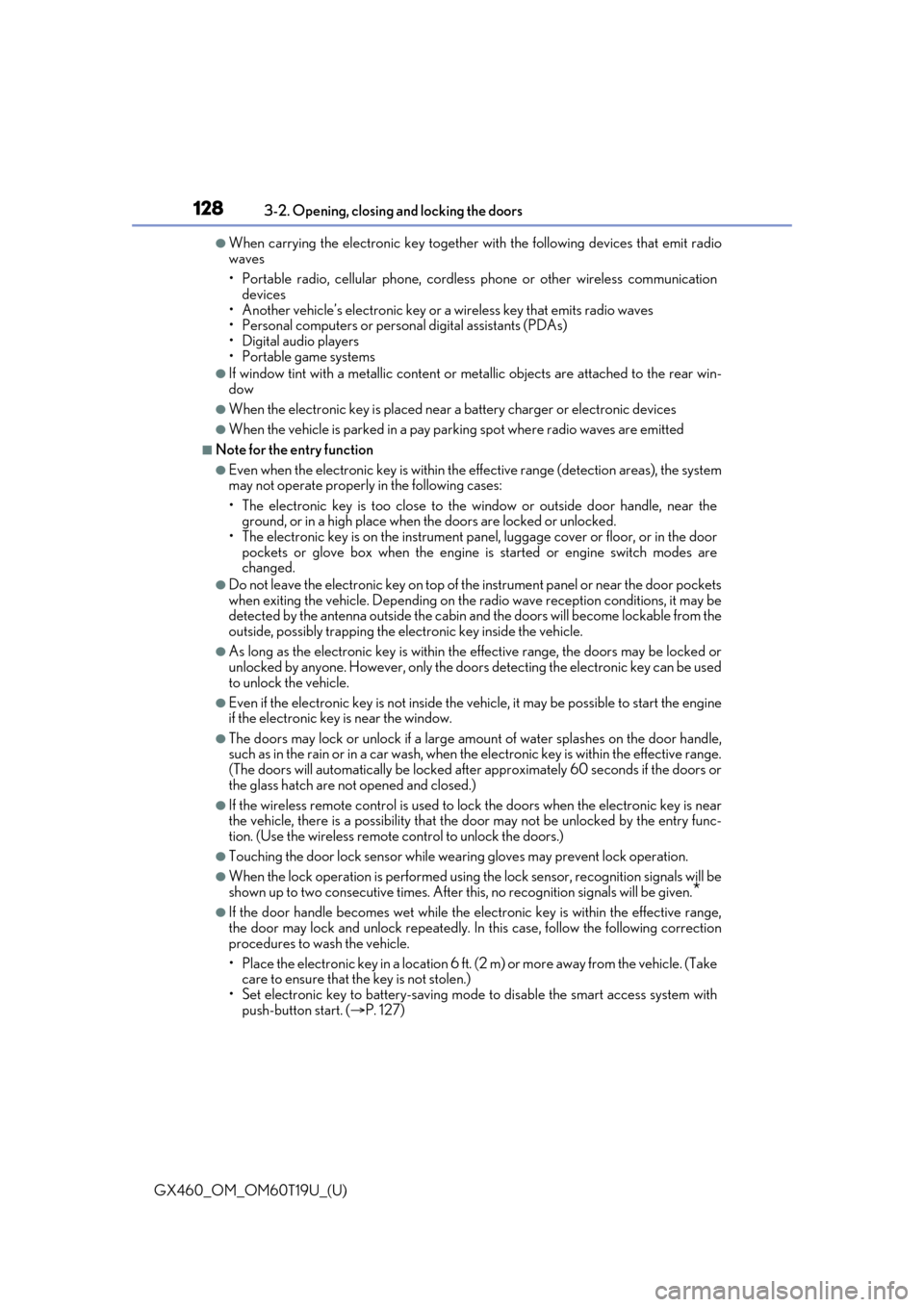
128
GX460_OM_OM60T19U_(U)3-2. Opening, closing and locking the doors
●When carrying the electronic key together with the following devices that emit radio
waves
• Portable radio, cellular phone, cordle
ss phone or other wireless communication
devices
• Another vehicle’s electronic key or a wireless key that emits radio waves
• Personal computers or person al digital assistants (PDAs)
• Digital audio players
• Portable game systems
●If window tint with a metallic content or me tallic objects are attached to the rear win-
dow
●When the electronic key is placed near a battery charger or electronic devices
●When the vehicle is parked in a pay parking spot where radio waves are emitted
■Note for the entry function
●Even when the electronic key is within the effective range (detection areas), the system
may not operate properly in the following cases:
• The electronic key is too close to the window or outside door handle, near the ground, or in a high place when the doors are locked or unlocked.
• The electronic key is on the instrument pa nel, luggage cover or floor, or in the door
pockets or glove box when the engine is started or engine switch modes are
changed.
●Do not leave the electronic key on top of th e instrument panel or near the door pockets
when exiting the vehicle. Depending on the radio wave reception conditions, it may be
detected by the antenna outside the cabin an d the doors will become lockable from the
outside, possibly trapping the electronic key inside the vehicle.
●As long as the electronic key is within th e effective range, the doors may be locked or
unlocked by anyone. However, only the door s detecting the electronic key can be used
to unlock the vehicle.
●Even if the electronic key is not inside the vehicle, it may be possible to start the engine
if the electronic key is near the window.
●The doors may lock or unlock if a large amount of water splashes on the door handle,
such as in the rain or in a car wash, when th e electronic key is within the effective range.
(The doors will automatically be locked afte r approximately 60 seconds if the doors or
the glass hatch are not opened and closed.)
●If the wireless remote control is used to lo ck the doors when the electronic key is near
the vehicle, there is a possibility that the d oor may not be unlocked by the entry func-
tion. (Use the wireless remote control to unlock the doors.)
●Touching the door lock sensor while we aring gloves may prevent lock operation.
●When the lock operation is performed using the lock sensor, recognition signals will be
shown up to two consecutive times. After this, no recognition signals will be given.
*
●If the door handle becomes wet while the el ectronic key is within the effective range,
the door may lock and unlock repeatedly. In this case, follow the following correction
procedures to wash the vehicle.
• Place the electronic key in a location 6 ft. (2 m) or more away from the vehicle. (Take care to ensure that the key is not stolen.)
• Set electronic key to battery-saving mode to disable the smart access system with push-button start. ( P. 127)
Page 148 of 628
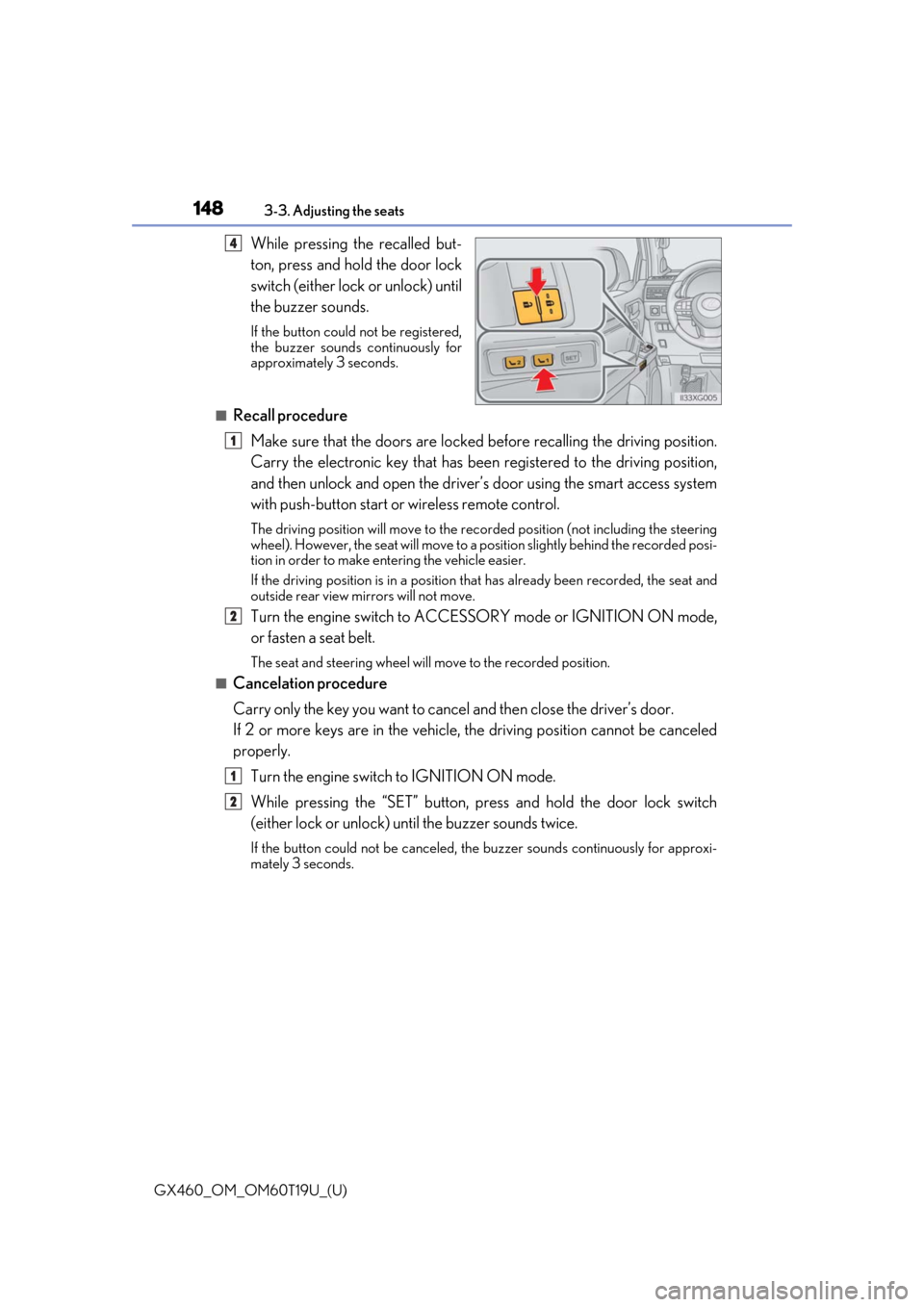
148
GX460_OM_OM60T19U_(U)3-3. Adjusting the seats
While pressing the recalled but-
ton, press and hold the door lock
switch (either lock or unlock) until
the buzzer sounds.
If the button could not be registered,
the buzzer sounds continuously for
approximately 3 seconds.
■Recall procedure
Make sure that the doors are locked before recalling the driving position.
Carry the electronic key that has been registered to the driving position,
and then unlock and open the driver’s door using the smart access system
with push-button start or wireless remote control.
The driving position will move to the recorded position (not including the steering
wheel). However, the seat will move to a position slightly behind the recorded posi-
tion in order to make entering the vehicle easier.
If the driving position is in a position th at has already been recorded, the seat and
outside rear view mirrors will not move.
Turn the engine switch to ACCESS ORY mode or IGNITION ON mode,
or fasten a seat belt.
The seat and steering wheel will move to the recorded position.
■Cancelation procedure
Carry only the key you want to cance l and then close the driver’s door.
If 2 or more keys are in the vehicle, the driving position cannot be canceled
properly.
Turn the engine switch to IGNITION ON mode.
While pressing the “SET” button, pr ess and hold the door lock switch
(either lock or unlock) un til the buzzer sounds twice.
If the button could not be canceled, the buzzer sounds continuously for approxi-
mately 3 seconds.
4
1
2
1
2
Page 161 of 628
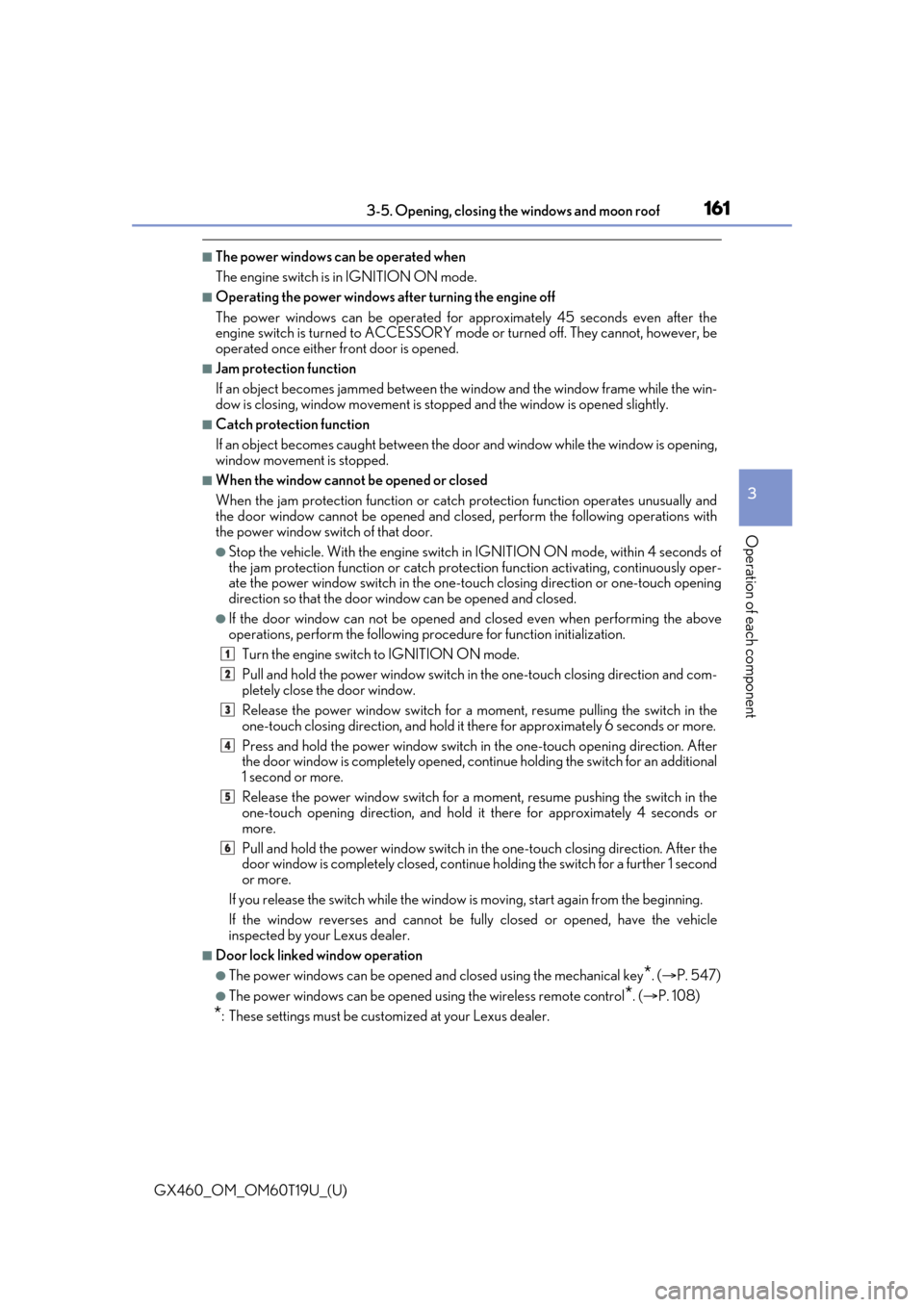
GX460_OM_OM60T19U_(U)
1613-5. Opening, closing the windows and moon roof
3
Operation of each component
■The power windows can be operated when
The engine switch is in IGNITION ON mode.
■Operating the power windows after turning the engine off
The power windows can be operated for approximately 45 seconds even after the
engine switch is turned to ACCESSORY mode or turned off. They cannot, however, be
operated once either front door is opened.
■Jam protection function
If an object becomes jammed between the window and the window frame while the win-
dow is closing, window movement is stop ped and the window is opened slightly.
■Catch protection function
If an object becomes caught between the door and window while the window is opening,
window movement is stopped.
■When the window cannot be opened or closed
When the jam protection functi on or catch protection function operates unusually and
the door window cannot be opened and clos ed, perform the following operations with
the power window switch of that door.
●Stop the vehicle. With the engine switch in IGNITION ON mode, within 4 seconds of
the jam protection function or catch protecti on function activating, continuously oper-
ate the power window switch in the one-to uch closing direction or one-touch opening
direction so that the door wind ow can be opened and closed.
●If the door window can not be opened and closed even when performing the above
operations, perform the following procedure for function initialization.
Turn the engine switch to IGNITION ON mode.
Pull and hold the power window switch in the one-touch closing direction and com-
pletely close the door window.
Release the power window sw itch for a moment, resume pulling the switch in the
one-touch closing direction, and hold it there for approximately 6 seconds or more.
Press and hold the power window switch in the one-touch opening direction. After
the door window is completely opened, cont inue holding the switch for an additional
1 second or more.
Release the power window switch for a mo ment, resume pushing the switch in the
one-touch opening direction, and hold it there for approximately 4 seconds or
more.
Pull and hold the power window switch in the one-touch closing direction. After the
door window is completely closed, continue holding the switch for a further 1 second
or more.
If you release the switch while the window is moving, start again from the beginning.
If the window reverses and cannot be fully closed or opened, have the vehicle
inspected by your Lexus dealer.
■Door lock linked window operation
●The power windows can be opened an d closed using the mechanical key*. ( P. 547)
●The power windows can be opened using the wireless remote control*. ( P. 108)
*: These settings must be cust omized at your Lexus dealer.
1
2
3
4
5
6
Page 200 of 628
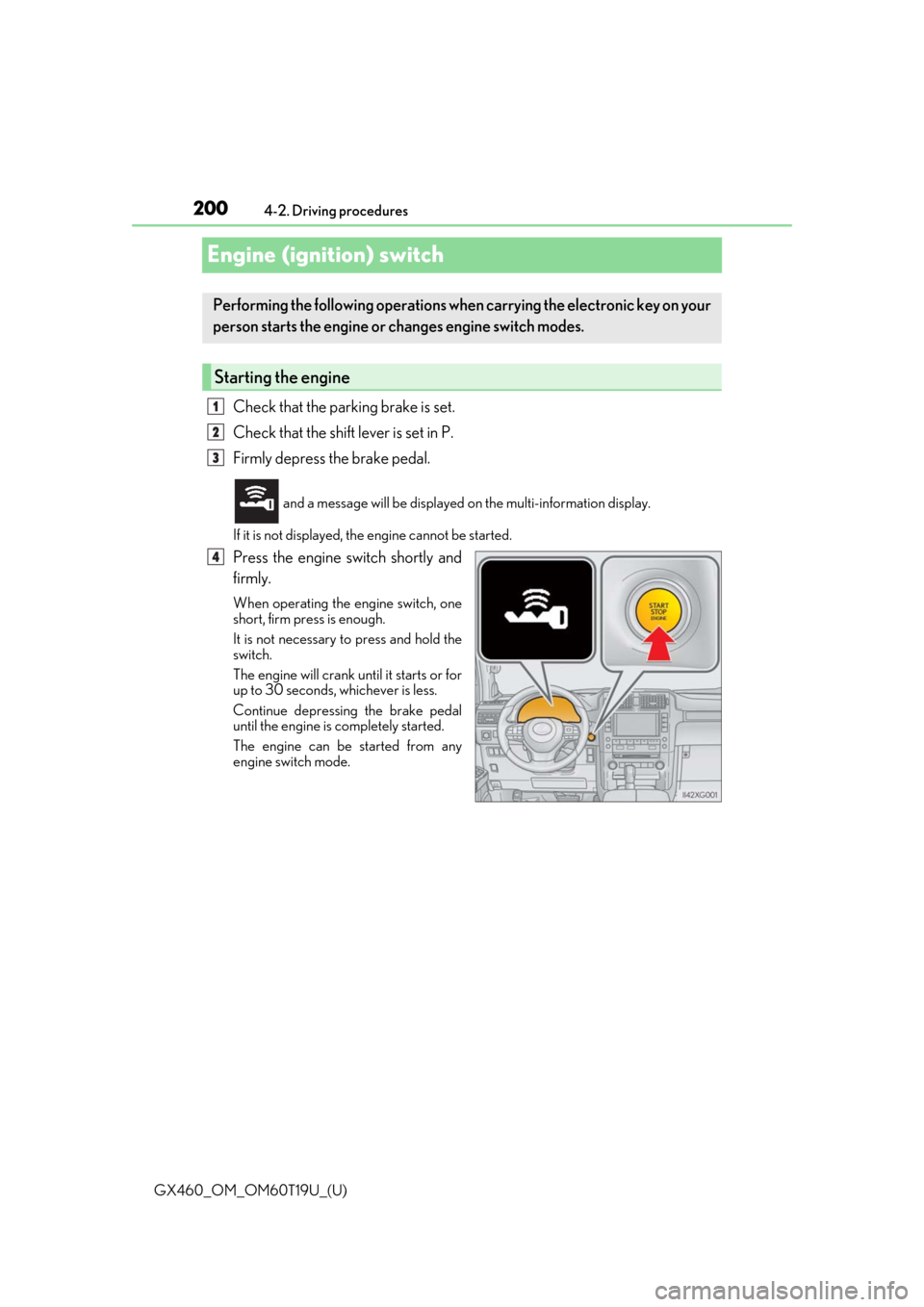
200
GX460_OM_OM60T19U_(U)4-2. Driving procedures
Engine (ignition) switch
Check that the parking brake is set.
Check that the shift lever is set in P.
Firmly depress the brake pedal.
and a message will be displayed
on the multi-information display.
If it is not displayed, th e engine cannot be started.
Press the engine switch shortly and
firmly.
When operating the engine switch, one
short, firm press is enough.
It is not necessary to press and hold the
switch.
The engine will crank until it starts or for
up to 30 seconds, whichever is less.
Continue depressing the brake pedal
until the engine is completely started.
The engine can be started from any
engine switch mode.
Performing the following operations wh en carrying the electronic key on your
person starts the engine or changes engine switch modes.
Starting the engine
1
2
3
4
Page 203 of 628
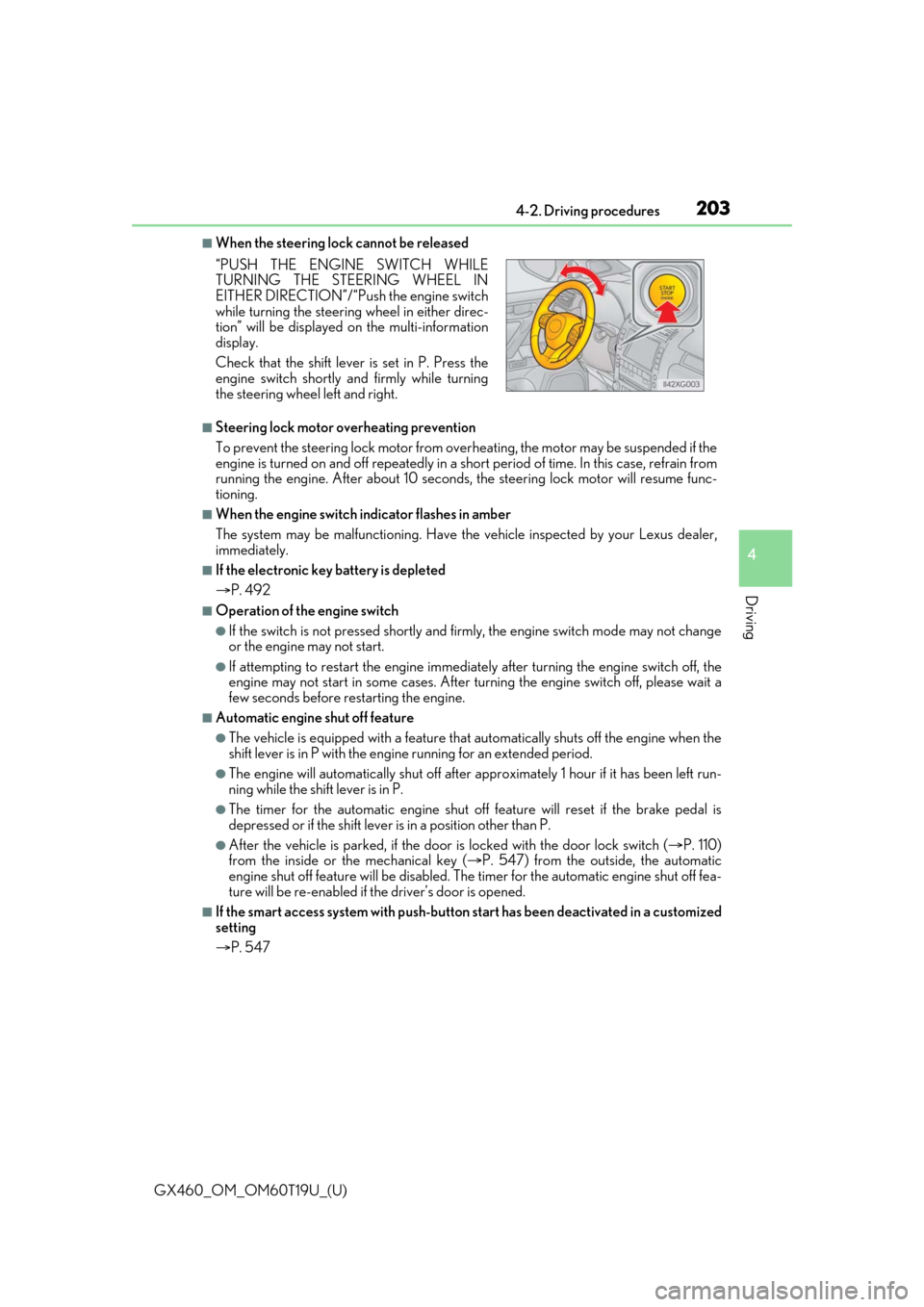
GX460_OM_OM60T19U_(U)
2034-2. Driving procedures
4
Driving
■When the steering lock cannot be released
■Steering lock motor overheating prevention
To prevent the steering lock motor from overheating, the motor may be suspended if the
engine is turned on and off re peatedly in a short period of time. In this case, refrain from
running the engine. After about 10 seconds, the steering lock motor will resume func-
tioning.
■When the engine switch in dicator flashes in amber
The system may be malfunctioning. Have th e vehicle inspected by your Lexus dealer,
immediately.
■If the electronic key battery is depleted
P. 492
■Operation of the engine switch
●If the switch is not pressed shortly and firmly, the engine switch mode may not change
or the engine may not start.
●If attempting to restart the engine immediately after turning the engine switch off, the
engine may not start in some cases. After turning the engine switch off, please wait a
few seconds before restarting the engine.
■Automatic engine shut off feature
●The vehicle is equipped with a feature that automatically shuts off the engine when the
shift lever is in P with the engine running for an extended period.
●The engine will automatically shut off after ap proximately 1 hour if it has been left run-
ning while the shift lever is in P.
●The timer for the automatic engine shut off feature will reset if the brake pedal is
depressed or if the sh ift lever is in a position other than P.
●After the vehicle is parked, if the door is locked with the door lock switch (P. 110)
from the inside or the mechanical key ( P. 547) from the outside, the automatic
engine shut off feature will be disabled. The timer for the automatic engine shut off fea-
ture will be re-enabled if the driver’s door is opened.
■If the smart access system with push-button start has been deactivated in a customized
setting
P. 547
“PUSH THE ENGINE SWITCH WHILE
TURNING THE STEERING WHEEL IN
EITHER DIRECTION”/“Push the engine switch
while turning the steering wheel in either direc-
tion” will be displayed on the multi-information
display.
Check that the shift lever is set in P. Press the
engine switch shortly and firmly while turning
the steering wheel left and right.
Page 207 of 628
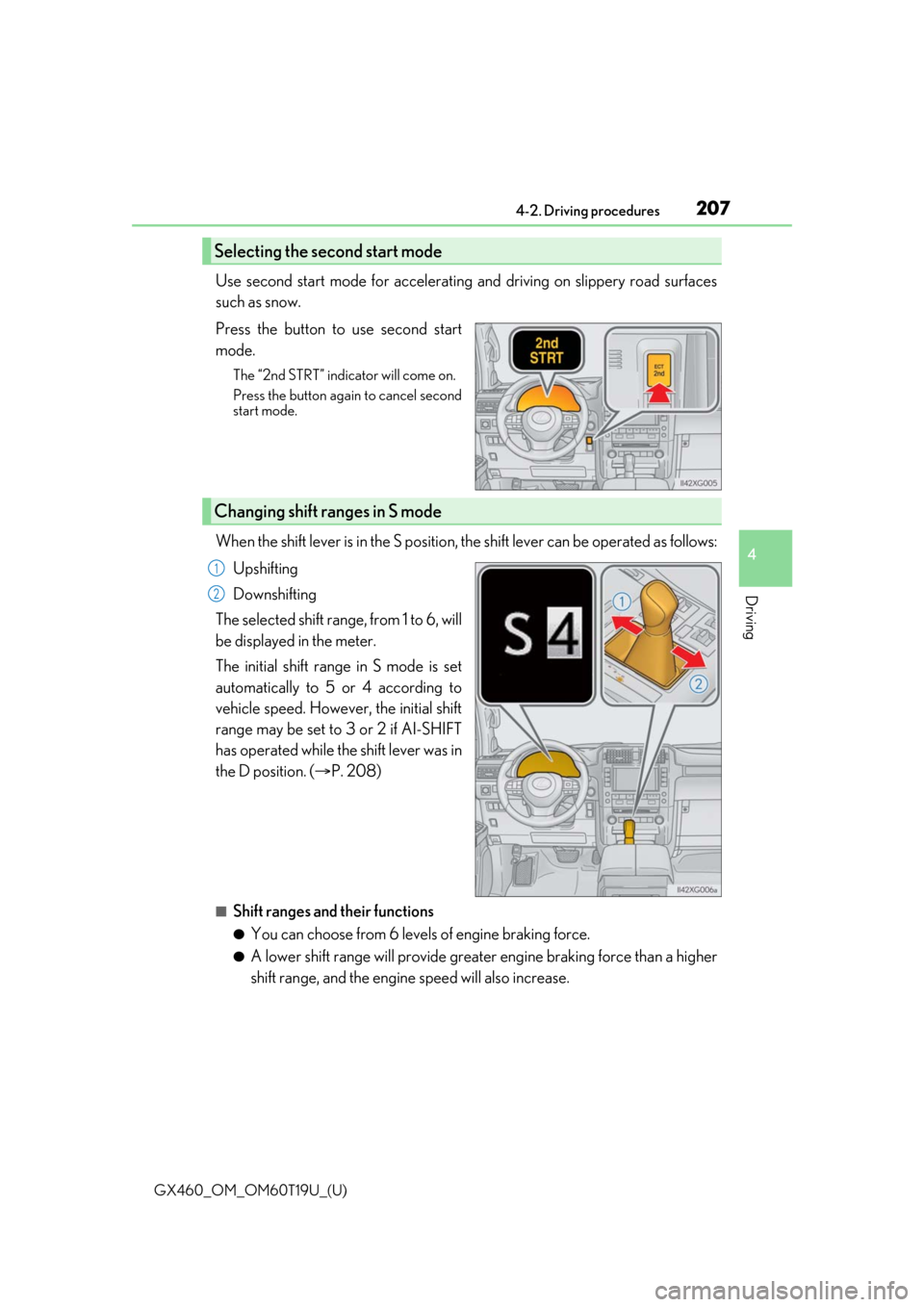
GX460_OM_OM60T19U_(U)
2074-2. Driving procedures
4
Driving
Use second start mode for accelerating and driving on slippery road surfaces
such as snow.
Press the button to use second start
mode.
The “2nd STRT” indicator will come on.
Press the button again to cancel second
start mode.
When the shift lever is in the S position, the shift lever can be operated as follows:
Upshifting
Downshifting
The selected shift range, from 1 to 6, will
be displayed in the meter.
The initial shift range in S mode is set
automatically to 5 or 4 according to
vehicle speed. However, the initial shift
range may be set to 3 or 2 if AI-SHIFT
has operated while the shift lever was in
the D position. ( P. 208)
■Shift ranges and their functions
●You can choose from 6 levels of engine braking force.
●A lower shift range will provide greate r engine braking force than a higher
shift range, and the engine speed will also increase.
Selecting the second start mode
Changing shift ranges in S mode
1
2
Page 208 of 628
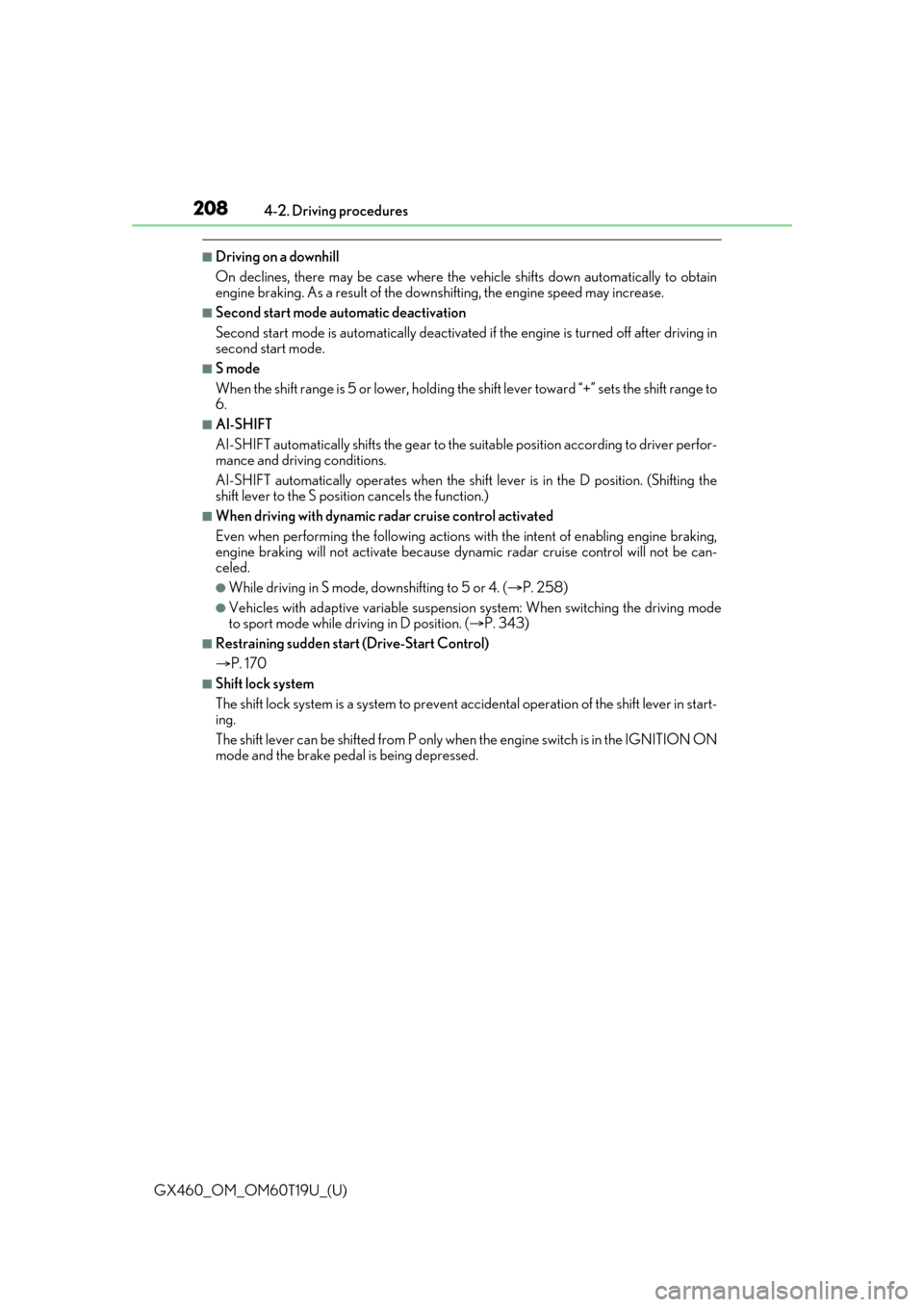
208
GX460_OM_OM60T19U_(U)4-2. Driving procedures
■Driving on a downhill
On declines, there may be case where the ve
hicle shifts down automatically to obtain
engine braking. As a result of the down shifting, the engine speed may increase.
■Second start mode automatic deactivation
Second start mode is automatically deactivated if the engine is turned off after driving in
second start mode.
■S mode
When the shift range is 5 or lower, holding the shift lever toward “+” sets the shift range to
6.
■AI-SHIFT
AI-SHIFT automatically shifts the gear to the suitable position according to driver perfor-
mance and driving conditions.
AI-SHIFT automatically operates when the shift lever is in the D position. (Shifting the
shift lever to the S position cancels the function.)
■When driving with dynamic radar cruise control activated
Even when performing the following actions with the intent of enabling engine braking,
engine braking will not activate because dy namic radar cruise control will not be can-
celed.
●While driving in S mode, downshifting to 5 or 4. ( P. 258)
●Vehicles with adaptive variable suspensi on system: When switching the driving mode
to sport mode while driving in D position. ( P. 343)
■Restraining sudden start (Drive-Start Control)
P. 170
■Shift lock system
The shift lock system is a system to prevent ac cidental operation of the shift lever in start-
ing.
The shift lever can be shifted from P only when the engine switch is in the IGNITION ON
mode and the brake pedal is being depressed.
Page 215 of 628
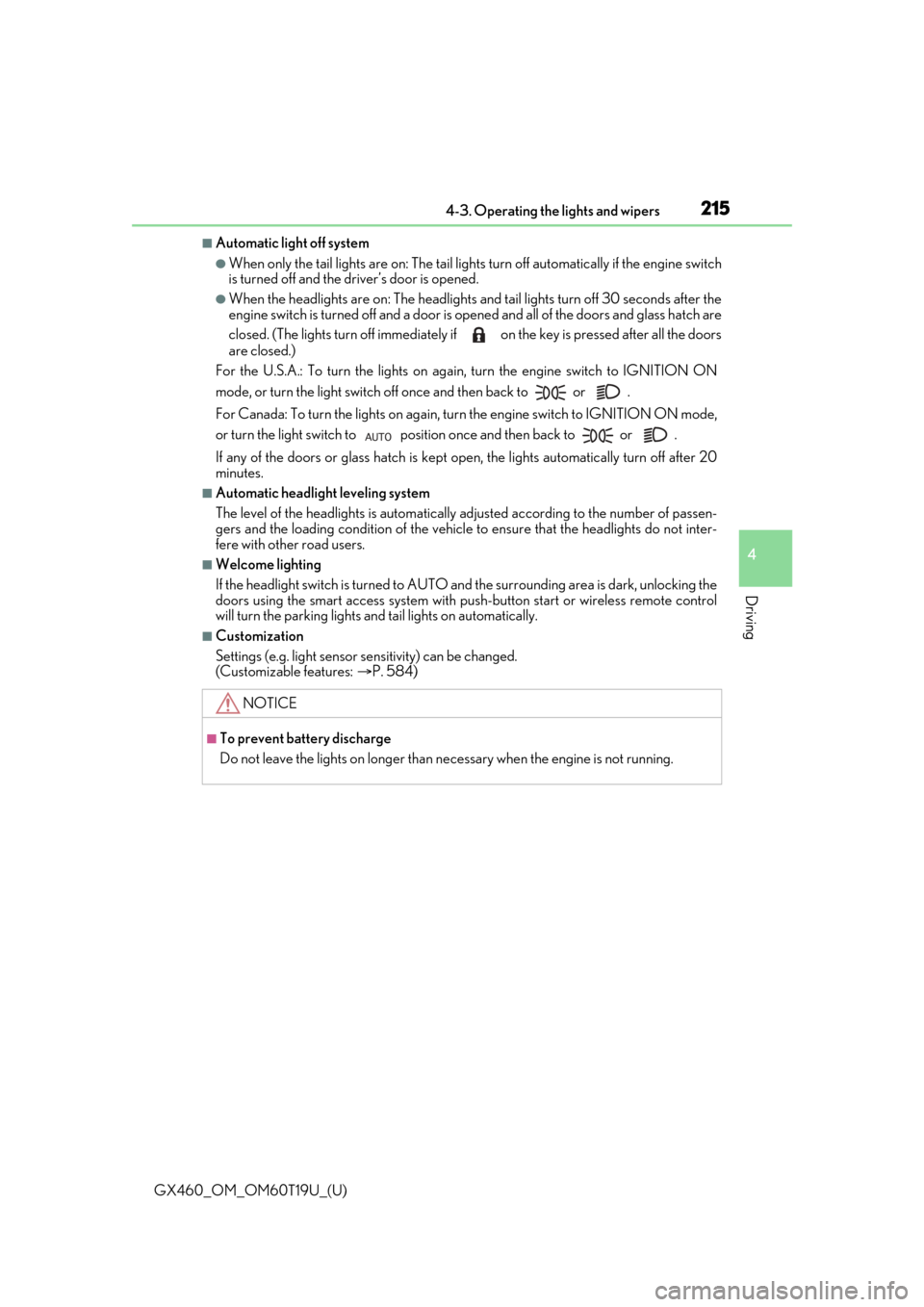
GX460_OM_OM60T19U_(U)
2154-3. Operating the lights and wipers
4
Driving
■Automatic light off system
●When only the tail lights are on: The tail lights turn off automatically if the engine switch
is turned off and the driver’s door is opened.
●When the headlights are on: The headlights and tail lights turn off 30 seconds after the
engine switch is turned off and a door is op ened and all of the doors and glass hatch are
closed. (The lights turn off immediately if on the key is pressed after all the doors
are closed.)
For the U.S.A.: To turn the lights on again, turn the engine switch to IGNITION ON
mode, or turn the light switch of f once and then back to or .
For Canada: To turn the lights on again, tu rn the engine switch to IGNITION ON mode,
or turn the light switch to position once and then back to or .
If any of the doors or glass hatch is kept open, the lights automatically turn off after 20
minutes.
■Automatic headlight leveling system
The level of the headlights is automatically adjusted accordi ng to the number of passen-
gers and the loading condition of the vehicle to ensure that the headlights do not inter-
fere with other road users.
■Welcome lighting
If the headlight switch is turned to AUTO and the surrounding area is dark, unlocking the
doors using the smart access system with pu sh-button start or wireless remote control
will turn the parking lights and tail lights on automatically.
■Customization
Settings (e.g. light sensor sensitivity) can be changed.
(Customizable features: P. 584)
NOTICE
■To prevent battery discharge
Do not leave the lights on longer than ne cessary when the engine is not running.
Page 248 of 628
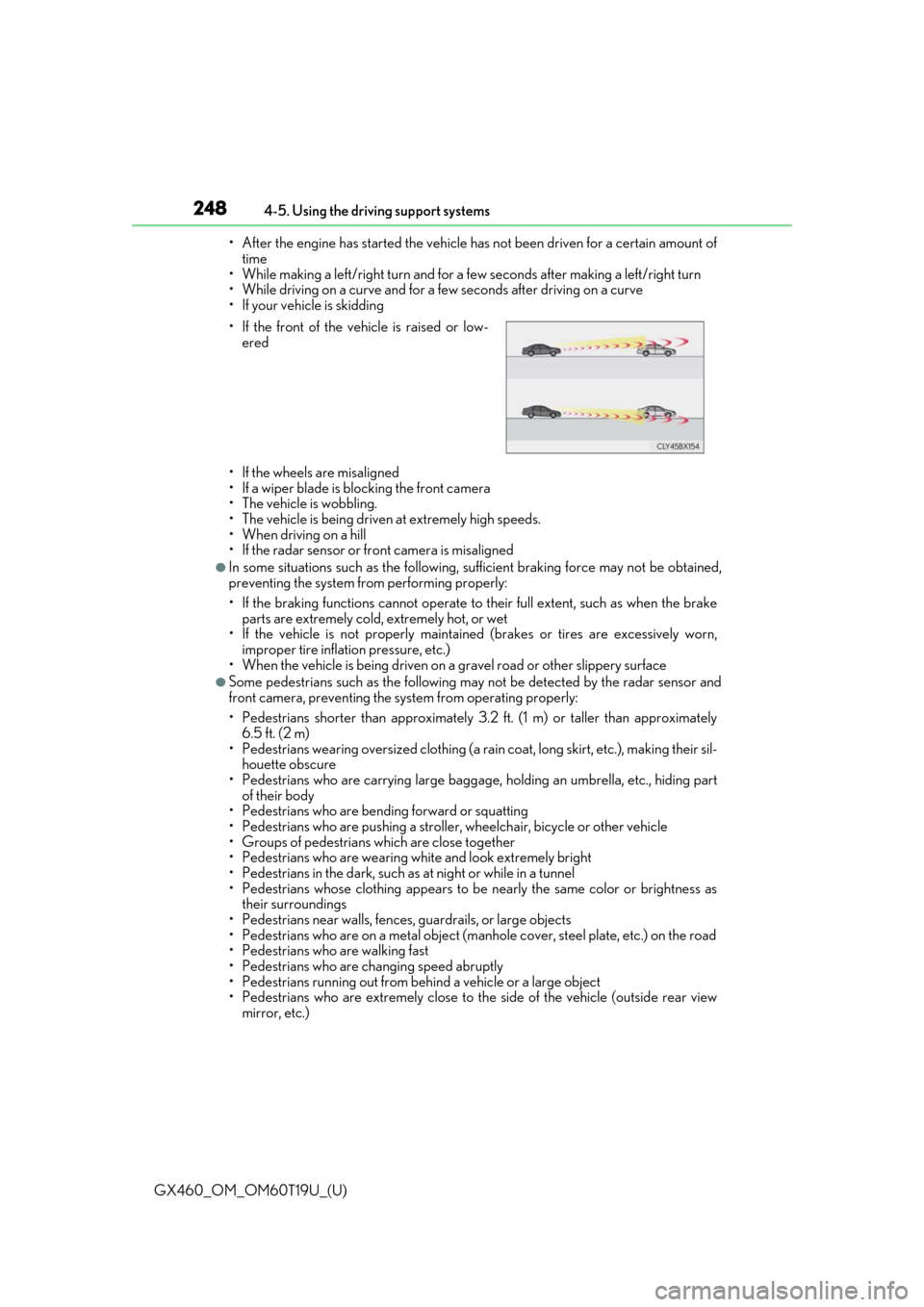
248
GX460_OM_OM60T19U_(U)4-5. Using the driving support systems
• After the engine has started the vehicle has not been driven for a certain amount of time
• While making a left/right turn and for a few seconds after making a left/right turn
• While driving on a curve and for a few seconds after driving on a curve
• If your vehicle is skidding
• If the wheels are misaligned
• If a wiper blade is blocking the front camera
• The vehicle is wobbling.
• The vehicle is being driven at extremely high speeds.
• When driving on a hill
• If the radar sensor or fr ont camera is misaligned
●In some situations such as the following, sufficient braking forc e may not be obtained,
preventing the system from performing properly:
• If the braking functions cannot operate to their full extent, such as when the brake parts are extremely cold, extremely hot, or wet
• If the vehicle is not properly maintained (brakes or tires are excessively worn,
improper tire inflation pressure, etc.)
• When the vehicle is being driven on a gravel road or other slippery surface
●Some pedestrians such as the following may not be detected by the radar sensor and
front camera, preventing the system from operating properly:
• Pedestrians shorter than approximately 3.2 ft. (1 m) or taller than approximately
6.5 ft. (2 m)
• Pedestrians wearing oversized clothing (a ra in coat, long skirt, etc.), making their sil-
houette obscure
• Pedestrians who are carrying large baggage, holding an umbrella, etc., hiding part
of their body
• Pedestrians who are bending forward or squatting
• Pedestrians who are pushing a stroller , wheelchair, bicycle or other vehicle
• Groups of pedestrians which are close together
• Pedestrians who are wearing white and look extremely bright
• Pedestrians in the dark, such as at night or while in a tunnel
• Pedestrians whose clothing appears to be nearly the same color or brightness as
their surroundings
• Pedestrians near walls, fences , guardrails, or large objects
• Pedestrians who are on a metal object (manhole cover, steel plate, etc.) on the road
• Pedestrians who are walking fast
• Pedestrians who are changing speed abruptly
• Pedestrians running out from be hind a vehicle or a large object
• Pedestrians who are extremely close to the side of the vehicle (outside rear view mirror, etc.)
• If the front of the vehicle is raised or low-
ered
Page 267 of 628
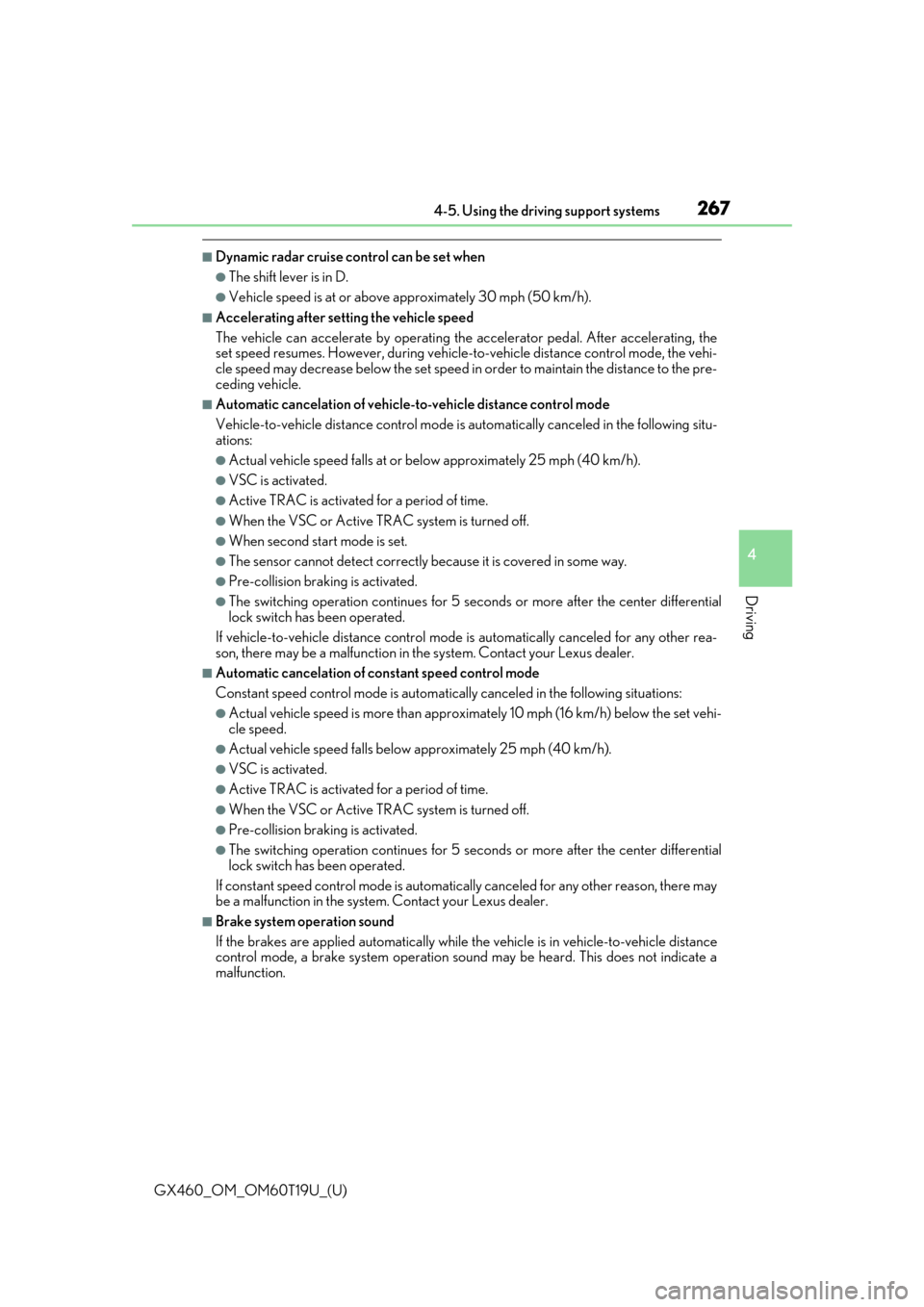
GX460_OM_OM60T19U_(U)
2674-5. Using the driving support systems
4
Driving
■Dynamic radar cruise control can be set when
●The shift lever is in D.
●Vehicle speed is at or above approximately 30 mph (50 km/h).
■Accelerating after setting the vehicle speed
The vehicle can accelerate by operating the accelerator pedal. After accelerating, the
set speed resumes. However, during vehicle-to-vehicle distance control mode, the vehi-
cle speed may decrease below the set speed in order to maintain the distance to the pre-
ceding vehicle.
■Automatic cancelation of vehicle- to-vehicle distance control mode
Vehicle-to-vehicle distance control mode is automatically canceled in the following situ-
ations:
●Actual vehicle speed falls at or below approximately 25 mph (40 km/h).
●VSC is activated.
●Active TRAC is activated for a period of time.
●When the VSC or Active TR AC system is turned off.
●When second start mode is set.
●The sensor cannot detect correctly because it is covered in some way.
●Pre-collision braking is activated.
●The switching operation continues for 5 seco nds or more after the center differential
lock switch has been operated.
If vehicle-to-vehicle distance control mode is automatically canceled for any other rea-
son, there may be a malfunction in th e system. Contact your Lexus dealer.
■Automatic cancelation of constant speed control mode
Constant speed control mode is automatica lly canceled in the following situations:
●Actual vehicle speed is more than approxim ately 10 mph (16 km/h) below the set vehi-
cle speed.
●Actual vehicle speed falls below approximately 25 mph (40 km/h).
●VSC is activated.
●Active TRAC is activated for a period of time.
●When the VSC or Active TRAC system is turned off.
●Pre-collision braking is activated.
●The switching operation continues for 5 seco nds or more after the center differential
lock switch has been operated.
If constant speed control mode is automati cally canceled for any other reason, there may
be a malfunction in the system . Contact your Lexus dealer.
■Brake system operation sound
If the brakes are applied automatically while the vehicle is in vehicle-to-vehicle distance
control mode, a brake system operation sound may be heard. This does not indicate a
malfunction.