warning lights Lexus GX460 2021 / Owner's Guide
[x] Cancel search | Manufacturer: LEXUS, Model Year: 2021, Model line: GX460, Model: Lexus GX460 2021Pages: 628, PDF Size: 12.51 MB
Page 238 of 628

238
GX460_OM_OM60T19U_(U)4-5. Using the driving support systems
■If a warning message is displayed
on the multi-information display
A system may be temporarily unavailable or there may be a malfunction in the system
●In the following situations, perform the acti ons specified in the table. When the normal
operating conditions are detected, the message will disappear and the system will
become operational.
If the message does not disappear, contact your Lexus dealer.
●In the following situations, if the situatio n has changed (or the vehicle has been driven
for some time) and the normal operating conditions are detected, the message will dis-
appear and the system w ill become operational.
If the message does not disappear, contact your Lexus dealer.
• When the temperature around the radar sens or is outside of the operational range,
such as when the vehicle is in the sun or in an extremely cold environment
• When the front camera cannot detect objects in front of the vehicle, such as when
driving in the dark, snow, or fog, or when bright lights are shining into the front cam-
era
SituationActions
When the area around a sensor is
covered with dirt, moisture (fogged
up, covered with condensation, ice,
etc.), or othe r foreign matterTo clean the part of the windshield in front of
the front camera, use the windshield wipers or
the windshield defogger of the air conditioning
system (P. 388).
When the temperature around the
front camera is outside of the opera-
tional range, such as when the vehi-
cle is in the sun or in an extremely
cold environment
If the front camera is hot, such as after the vehi-
cle had been parked in the sun, use the air con-
ditioning system to de crease the temperature
around the front camera.
If a sunshade was used when the vehicle was
parked, depending on its type, the sunlight
reflected from the surface of the sunshade
may cause the temperature of the front cam-
era to become excessively high.
If the front camera is cold, such after the vehicle
is parked in an extremely cold environment, use
the air conditioning system to increase the tem-
perature around the front camera.
The area in front of the front camera
is obstructed, su ch as when the
hood is open or a sticker is attached
to the part of the windshield in front
of the front camera.
Close the hood, remove the sticker, etc. to
clear the obstruction.
Page 252 of 628
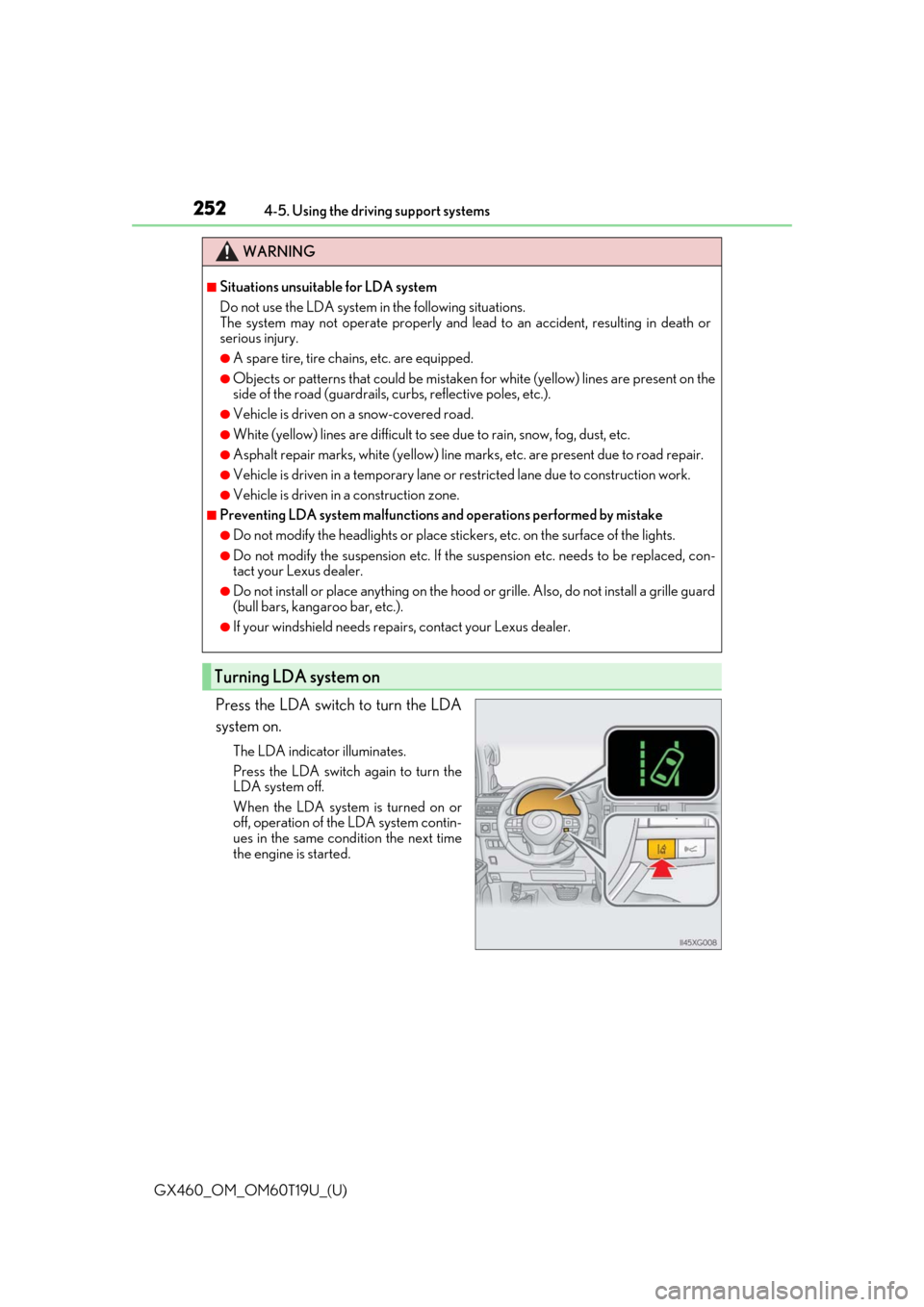
252
GX460_OM_OM60T19U_(U)4-5. Using the driving support systems
Press the LDA switch to turn the LDA
system on.
The LDA indicator illuminates.
Press the LDA switch again to turn the
LDA system off.
When the LDA system is turned on or
off, operation of the LDA system contin-
ues in the same cond
ition the next time
the engine is started.
WARNING
■Situations unsuitable for LDA system
Do not use the LDA system in the following situations.
The system may not operate properly and lead to an accident, resulting in death or
serious injury.
●A spare tire, tire chains, etc. are equipped.
●Objects or patterns that could be mistaken for white (yellow) lines are present on the
side of the road (guardrails, cu rbs, reflective poles, etc.).
●Vehicle is driven on a snow-covered road.
●White (yellow) lines are difficult to see due to rain, snow, fog, dust, etc.
●Asphalt repair marks, white (yellow) line marks, etc. are present due to road repair.
●Vehicle is driven in a temporary lane or restricted lane due to construction work.
●Vehicle is driven in a construction zone.
■Preventing LDA system malfunctions and operations performed by mistake
●Do not modify the headlights or place stickers, etc. on the surface of the lights.
●Do not modify the suspension etc. If the suspension etc. needs to be replaced, con-
tact your Lexus dealer.
●Do not install or place anything on the hood or grille. Also, do not install a grille guard
(bull bars, kangaroo bar, etc.).
●If your windshield needs repair s, contact your Lexus dealer.
Turning LDA system on
Page 261 of 628
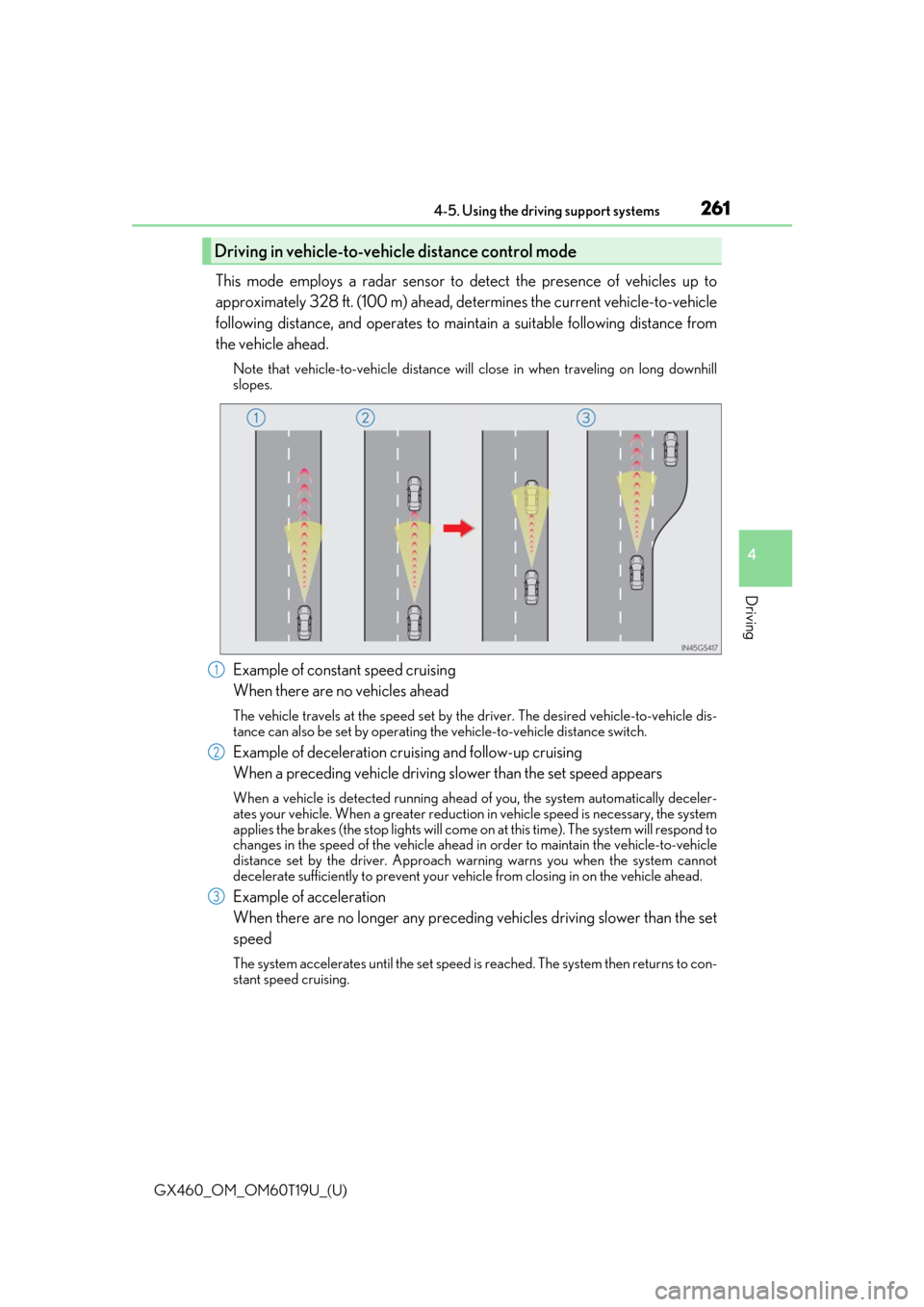
GX460_OM_OM60T19U_(U)
2614-5. Using the driving support systems
4
Driving
This mode employs a radar sensor to detect the presence of vehicles up to
approximately 328 ft. (100 m) ahead, determines the current vehicle-to-vehicle
following distance, and operates to main tain a suitable following distance from
the vehicle ahead.
Note that vehicle-to-vehicle distance will close in when traveling on long downhill
slopes.
Example of constant speed cruising
When there are no vehicles ahead
The vehicle travels at the speed set by the driver. The desired vehicle-to-vehicle dis-
tance can also be set by operating the vehicle-to-vehicle distance switch.
Example of deceleration cruising and follow-up cruising
When a preceding vehicle driving slower than the set speed appears
When a vehicle is detected running ahead of you, the system automatically deceler-
ates your vehicle. When a greater reduction in vehicle speed is necessary, the system
applies the brakes (the stop lights will come on at this time). The system will respond to
changes in the speed of the vehicle ahead in order to maintain the vehicle-to-vehicle
distance set by the driver. Approach warning warns you when the system cannot
decelerate sufficie ntly to prevent your vehicle from closing in on the vehicle ahead.
Example of acceleration
When there are no longer any preceding vehicles driving slower than the set
speed
The system accelerates until the set speed is reached. The system then returns to con-
stant speed cruising.
Driving in vehicle-to-vehicle distance control mode
1
2
3
Page 407 of 628

GX460_OM_OM60T19U_(U)
4075-3. Using the storage features
5
Interior features
■Bottle holders/door pockets
■Cup holder lights (front seats)
●The cup holder lights turn on when the tail lights are on.
●The brightness of the cup holder lights chan ge in conjunction with the instrument clus-
ter light. ( P. 91)
■When using the holder as a bottle holder
●Close the cap.
●The bottle may not be stored depending on its size or shape.
■Removing the cup holders (secon d seats for 6-passenger models)
FrontRear
The cup holders can be removed.
WARNING
■Items unsuitable for the cup holders/bottle holders
●Do not place anything other than cups or beverage cans in the cup holders. Even
when the lid is closed, items must not be stored in the cup holders.
Other items may be thrown out of the holder s in the event of sudden braking, sudden
swerving or an accident, cause injury. If possible, cover hot drinks to prevent burns.
●Do not place anything other than bottles in the bottle holders.
In the event of an accident or sudden brak ing, other items may be thrown out of the
holders and cause injury.
■When not in use
Keep the cup holders closed.
Injuries may result in the event of sudden braking, sudden swerving or an accident.
Page 409 of 628
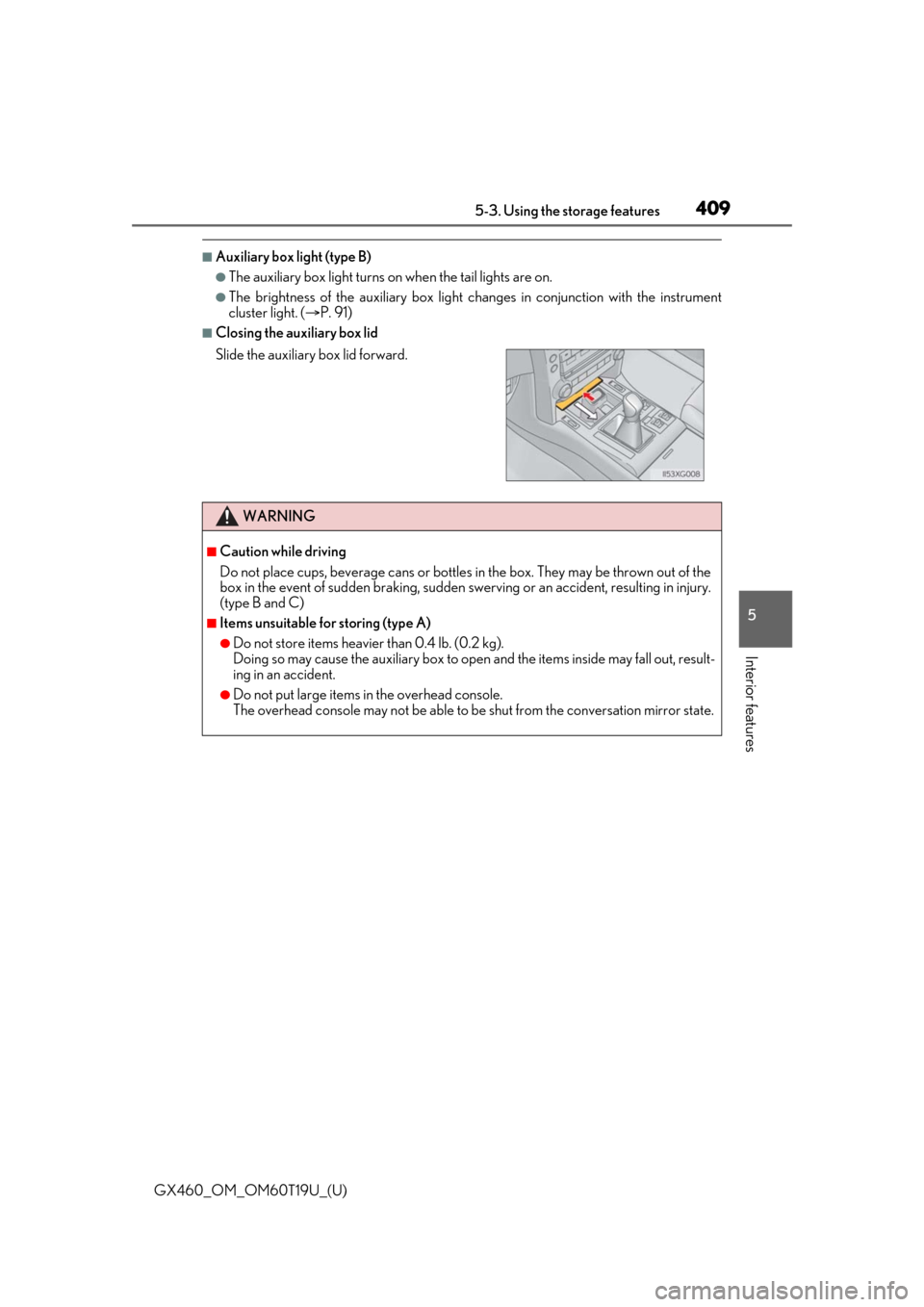
GX460_OM_OM60T19U_(U)
4095-3. Using the storage features
5
Interior features
■Auxiliary box light (type B)
●The auxiliary box light turns on when the tail lights are on.
●The brightness of the auxiliary box light changes in conjunction with the instrument
cluster light. ( P. 91)
■Closing the auxiliary box lid
Slide the auxiliary box lid forward.
WARNING
■Caution while driving
Do not place cups, beverage cans or bottles in the box. They may be thrown out of the
box in the event of sudden bra king, sudden swerving or an accident, resulting in injury.
(type B and C)
■Items unsuitable for storing (type A)
●Do not store items heavier than 0.4 lb. (0.2 kg).
Doing so may cause the auxiliary box to open and the items inside may fall out, result-
ing in an accident.
●Do not put large items in the overhead console.
The overhead console may not be able to be shut from the conversation mirror state.
Page 496 of 628
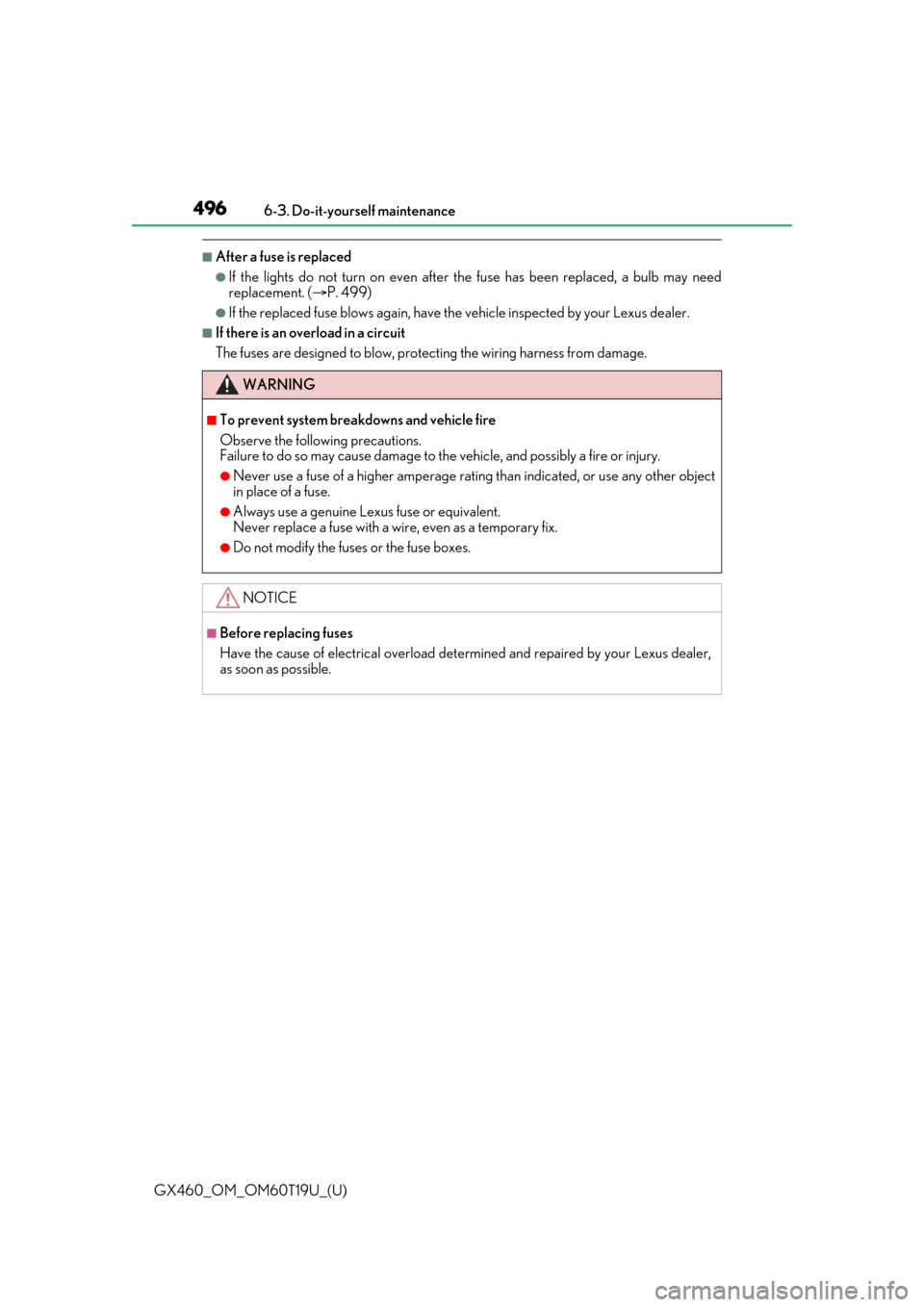
496
GX460_OM_OM60T19U_(U)6-3. Do-it-yourself maintenance
■After a fuse is replaced
●If the lights do not turn on even after the fuse has been replaced, a bulb may need
replacement. (
P. 499)
●If the replaced fuse blows again, have th e vehicle inspected by your Lexus dealer.
■If there is an overload in a circuit
The fuses are designed to blow, protecting the wiring harness from damage.
WARNING
■To prevent system breakdowns and vehicle fire
Observe the following precautions.
Failure to do so may cause damage to th e vehicle, and possibly a fire or injury.
●Never use a fuse of a higher amperage rati ng than indicated, or use any other object
in place of a fuse.
●Always use a genuine Lexus fuse or equivalent.
Never replace a fuse with a wi re, even as a temporary fix.
●Do not modify the fuses or the fuse boxes.
NOTICE
■Before replacing fuses
Have the cause of electrical overload dete rmined and repaired by your Lexus dealer,
as soon as possible.
Page 506 of 628
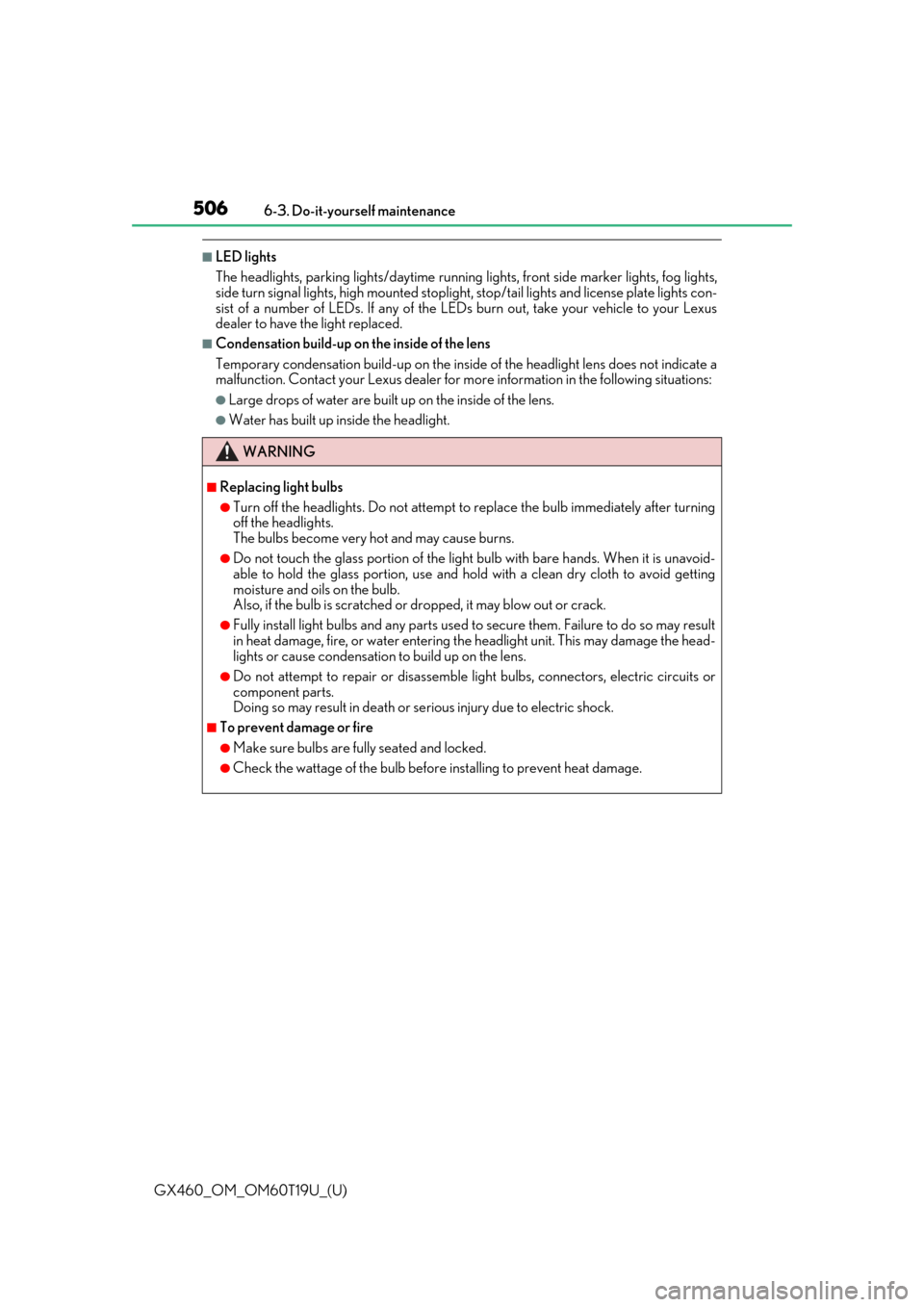
506
GX460_OM_OM60T19U_(U)6-3. Do-it-yourself maintenance
■LED lights
The headlights, parking lights/daytime running
lights, front side marker lights, fog lights,
side turn signal lights, high mounted stoplig ht, stop/tail lights and license plate lights con-
sist of a number of LEDs. If any of the LEDs burn out, take your vehicle to your Lexus
dealer to have the light replaced.
■Condensation build-up on the inside of the lens
Temporary condensation build-up on the inside of the headlight lens does not indicate a
malfunction. Contact your Lexus dealer for mo re information in the following situations:
●Large drops of water are built up on the inside of the lens.
●Water has built up inside the headlight.
WARNING
■Replacing light bulbs
●Turn off the headlights. Do not attempt to replace the bulb immediately after turning
off the headlights.
The bulbs become very hot and may cause burns.
●Do not touch the glass portion of the light bu lb with bare hands. When it is unavoid-
able to hold the glass portion, use and hold with a clean dry cloth to avoid getting
moisture and oils on the bulb.
Also, if the bulb is sc ratched or dropped, it may blow out or crack.
●Fully install light bulbs and any parts used to secure them. Failure to do so may result
in heat damage, fire, or water entering th e headlight unit. This may damage the head-
lights or cause condensation to build up on the lens.
●Do not attempt to repair or disassemble light bulbs, connectors, electric circuits or
component parts.
Doing so may result in death or se rious injury due to electric shock.
■To prevent damage or fire
●Make sure bulbs are fully seated and locked.
●Check the wattage of the bulb before installing to prevent heat damage.
Page 518 of 628

518
GX460_OM_OM60T19U_(U)7-2. Steps to take in an emergency
If a warning light turns on or a warning buzzer
sounds
Calmly perform the following actions if any of the warning lights comes on or
flashes. If a light comes on or flashes, but then goes off, this does not necessar-
ily indicate a malfunction in the system
. However, if this continues to occur,
have the vehicle inspecte d by your Lexus dealer.
Warning light and warning buzzer list
Warning lightWarning light/Details/Actions
(U.S.A.)
(Canada)
Brake system warning light (warning buzzer) Indicates that:
• The brake fluid level is low; or
• The brake system is malfunctioning.
Immediately stop the vehicle in a safe place and contact your
Lexus dealer. Continuing to drive the vehicle may be dangerous.
Charging system warning light
Indicates a malfunction in the vehicle’s charging system
Immediately stop the vehicle in a safe place and contact your
Lexus dealer.
Low engine oil pressure warning light*1
Indicates that the engine oil pressure is too low
Immediately stop the vehicle in a safe place and contact your
Lexus dealer.
(U.S.A.)
(Canada)
Malfunction indicator lamp Indicates a malfunction in:
• The electronic engine control system;
• The electronic throttle control system; or
• The electronic automatic transmission control system
Have the vehicle inspected by your Lexus dealer immediately.
High coolant temperature warning light (warning buzzer)*1
Indicates that the engine coolant temperature is too high
Immediately stop the vehicle in a safe place. Handling method
( P. 553)
SRS warning light
Indicates a malfunction in:
• The SRS airbag system;
• The front passenger occupant classification system; or
• The seat belt pretensioner system
Have the vehicle inspected by your Lexus dealer immediately.
Page 524 of 628
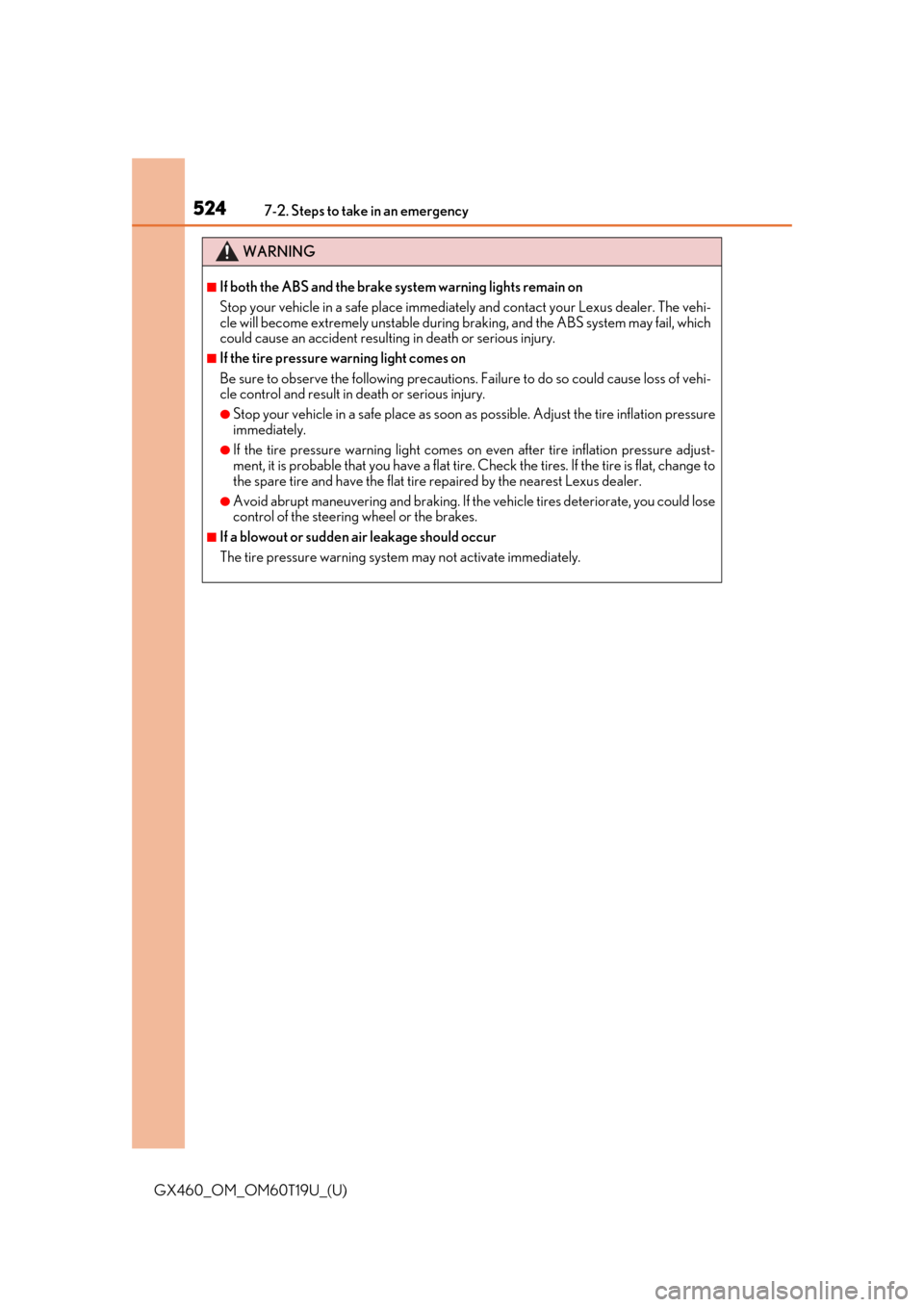
5247-2. Steps to take in an emergency
GX460_OM_OM60T19U_(U)
WARNING
■If both the ABS and the brake system warning lights remain on
Stop your vehicle in a safe place immediat ely and contact your Lexus dealer. The vehi-
cle will become extremely unstable during br aking, and the ABS system may fail, which
could cause an accident resultin g in death or serious injury.
■If the tire pressure warning light comes on
Be sure to observe the following precautions. Failure to do so could cause loss of vehi-
cle control and result in death or serious injury.
●Stop your vehicle in a safe place as soon as possible. Adjust the tire inflation pressure
immediately.
●If the tire pressure warning light comes on even after tire inflation pressure adjust-
ment, it is probable that you have a flat tire. Check the tires. If the tire is flat, change to
the spare tire and have the flat tire repaired by the nearest Lexus dealer.
●Avoid abrupt maneuvering and braking. If the vehicle tires deteriorate, you could lose
control of the steering wheel or the brakes.
■If a blowout or sudden air leakage should occur
The tire pressure warning system may not activate immediately.
Page 527 of 628

527
GX460_OM_OM60T19U_(U)
7
When trouble arises
7-2. Steps to take in an emergency
If a warning message is displayed
Multi-information display
Handling method
Follow the instructions of the mes-
sage on the multi-information dis-
play.
If any of the warning lights comes on ag ain after the following actions have been
performed, contact your Lexus dealer.
The warning lights and warning buzzers operate as follows depending on the
content of the message. If a message indicates the need for inspection by a
dealer, have the vehicle inspected by your Lexus dealer immediately.
*: A buzzer sounds the first time a message is shown on the multi-information display.
The multi-information display shows warn ings of system malfunctions, incor-
rectly performed operations, and messag es that indicate a need for mainte-
nance. When a message is shown, perform the correction procedure
appropriate to the message.
1
2
Messages and warnings
Warning lightWarning buzzer
*Warning
Sounds
• Indicates an important situation, such as when a sys- tem related to driving is malfunctioning or that dan-
ger may result if the correction procedure is not
performed
• Indicates a situation, such as when damage to the
vehicle or danger may result
Comes on or flashesSounds
Indicates an important situat ion, such as when the sys-
tems shown on the multi-information display may be
malfunctioning
Does not sound
• Indicates a condition, such as malfunction of electri-
cal components, their condition, or indicates the
need for maintenance
• Indicates a situation, such as when an operation has
been performed incorrectly, or indicates how to per-
form an operation correctly