Lock Lexus GX460 2021 / Service Manual
[x] Cancel search | Manufacturer: LEXUS, Model Year: 2021, Model line: GX460, Model: Lexus GX460 2021Pages: 628, PDF Size: 12.51 MB
Page 118 of 628

118
GX460_OM_OM60T19U_(U)3-2. Opening, closing and locking the doors
WARNING
■Operating the back door
Observe the following precautions.
Failure to do so may cause parts of the body
to be caught, resulting in death or serious
injury.
●When opening or closing the back door, thoroughly check to make sure the sur-
rounding area is safe.
●If anyone is in the vicinity, make sure they are safe and let them know that the back
door is about to open or close.
●Use caution when opening or closing the ba ck door in windy weather as it may move
abruptly in strong wind.
●The back door may suddenly shut if the back
door stopper is not locked. It is more difficult
to open or close the back door on an incline
than on a level surface, so beware of the back
door unexpectedly opening or closing by
itself. Make sure that the back door stopper is
locked and secure before using the luggage
compartment.
●Even with the back door stopper locked, the
back door stopper may unlock and the back
door may close when excessive force such as
a strong wind is applied to the back door. Take
extra care to prevent any part of your body
from being caught.
●When closing the back door, take extra care
to prevent your fingers etc. from being
caught. Also pay attention to your personal
belongings such as bags and ties.
●When closing the back door, make sure to
press it lightly on its ou ter surface. If the back
door handle is used to fully close the back
door, it may result in hands or arms being
caught.
Page 119 of 628
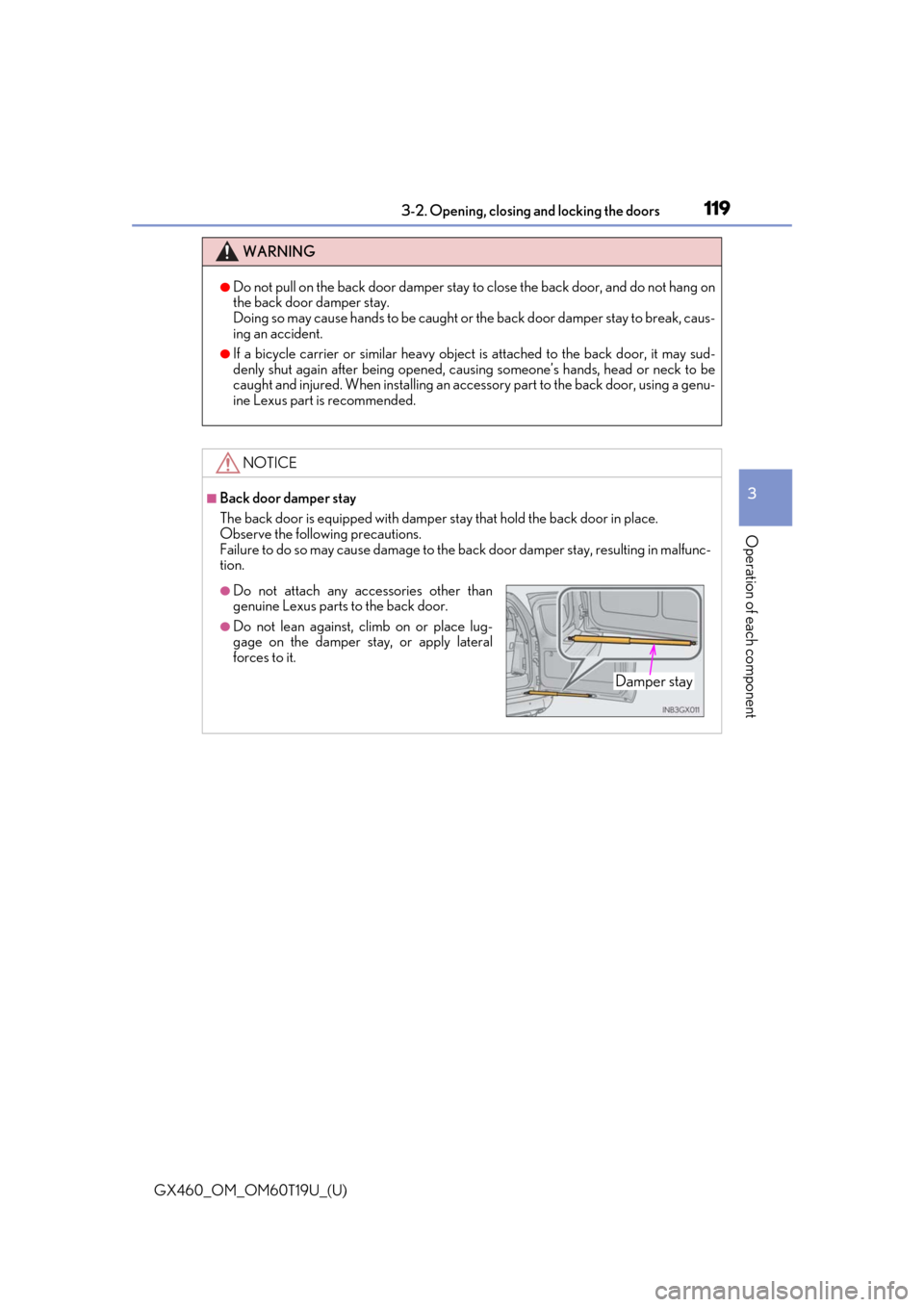
GX460_OM_OM60T19U_(U)
1193-2. Opening, closing and locking the doors
3
Operation of each component
WARNING
●Do not pull on the back door damper stay to close the back door, and do not hang on
the back door damper stay.
Doing so may cause hands to be caught or the back door damper stay to break, caus-
ing an accident.
●If a bicycle carrier or similar heavy object is attached to the back door, it may sud-
denly shut again after being opened, causing someone’s hands, head or neck to be
caught and injured. When installing an acce ssory part to the back door, using a genu-
ine Lexus part is recommended.
NOTICE
■Back door damper stay
The back door is equipped with damper stay that hold the back door in place.
Observe the following precautions.
Failure to do so may cause damage to the back door damper stay, resulting in malfunc-
tion.
●Do not attach any accessories other than
genuine Lexus parts to the back door.
●Do not lean against, climb on or place lug-
gage on the damper stay, or apply lateral
forces to it.
Damper stay
Page 120 of 628
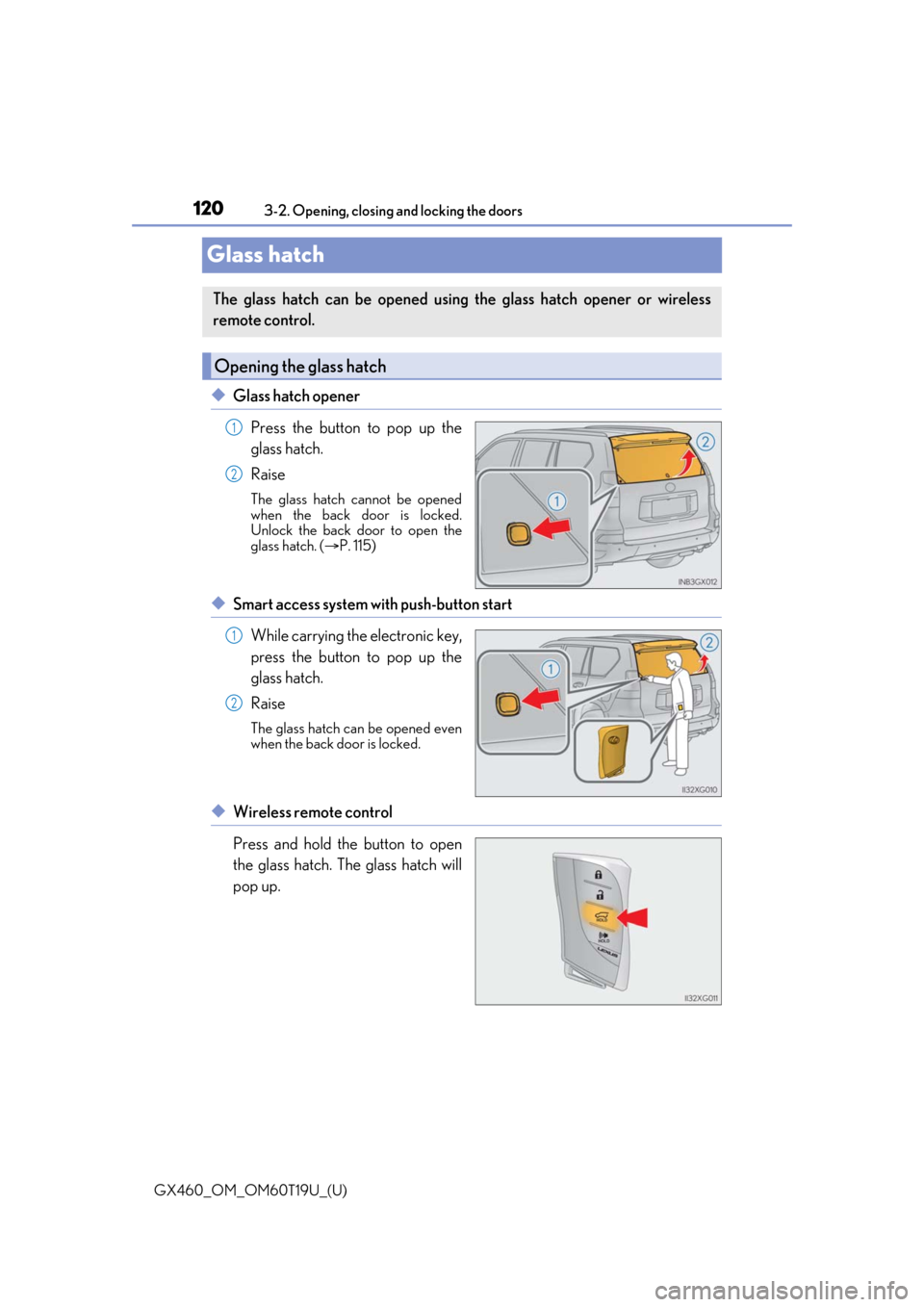
120
GX460_OM_OM60T19U_(U)3-2. Opening, closing and locking the doors
Glass hatch
◆Glass hatch opener
Press the button to pop up the
glass hatch.
Raise
The glass hatch cannot be opened
when the back door is locked.
Unlock the back door to open the
glass hatch. ( P. 115)
◆Smart access system with push-button start
While carrying the electronic key,
press the button to pop up the
glass hatch.
Raise
The glass hatch can be opened even
when the back door is locked.
◆Wireless remote control
Press and hold the button to open
the glass hatch. The glass hatch will
pop up.
The glass hatch can be opened using the glass hatch opener or wireless
remote control.
Opening the glass hatch
1
2
1
2
Page 121 of 628
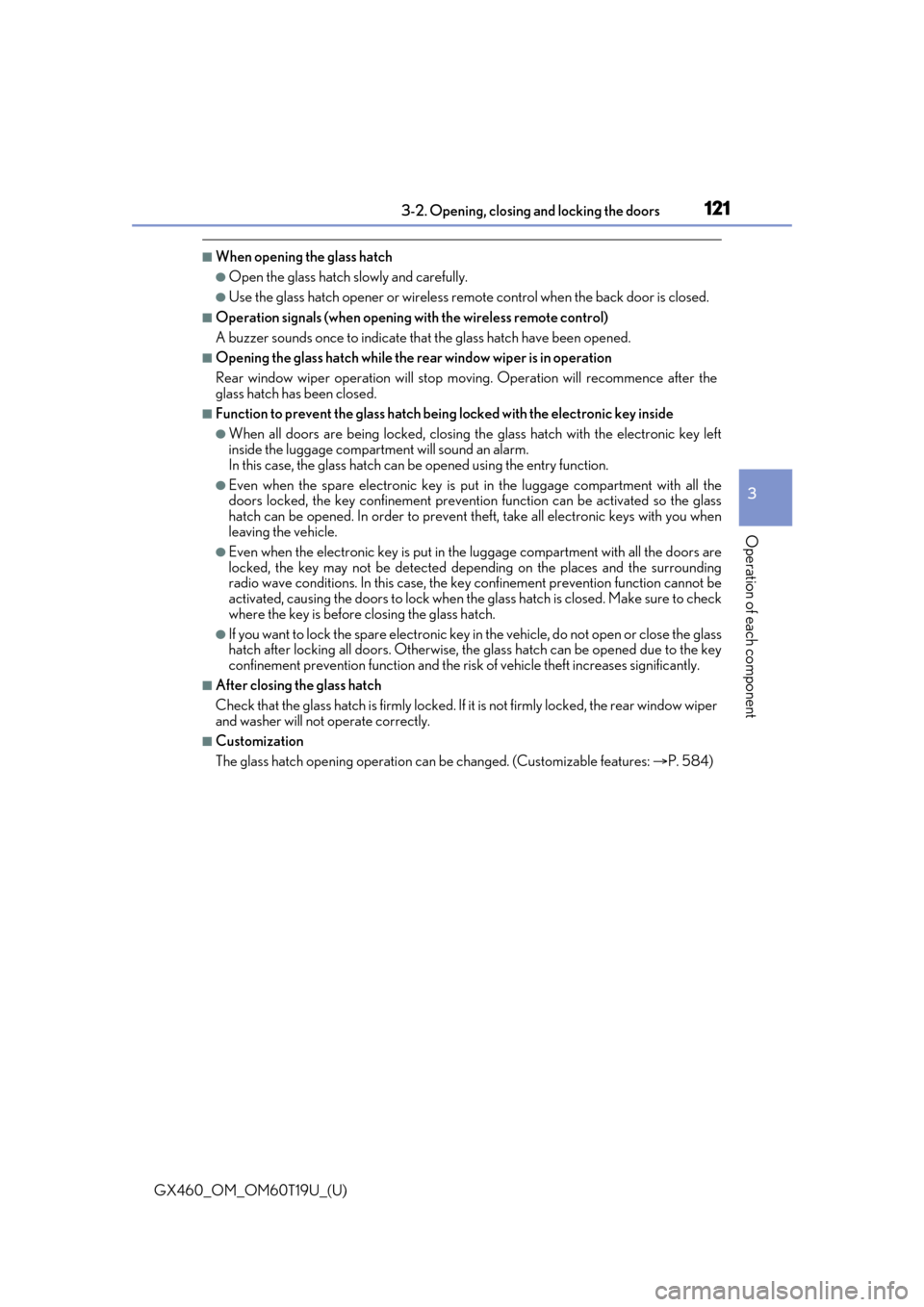
GX460_OM_OM60T19U_(U)
1213-2. Opening, closing and locking the doors
3
Operation of each component
■When opening the glass hatch
●Open the glass hatch slowly and carefully.
●Use the glass hatch opener or wireless remote control when the back door is closed.
■Operation signals (when opening with the wireless remote control)
A buzzer sounds once to indicate th at the glass hatch have been opened.
■Opening the glass hatch while the rear window wiper is in operation
Rear window wiper operation will stop mo ving. Operation will recommence after the
glass hatch has been closed.
■Function to prevent the glass hatch being locked with the electronic key inside
●When all doors are being locked, closing th e glass hatch with the electronic key left
inside the luggage compartment will sound an alarm.
In this case, the glass hatch can be opened using the entry function.
●Even when the spare electronic key is put in the luggage compartment with all the
doors locked, the key confinement prevention function can be activated so the glass
hatch can be opened. In order to prevent theft, take all electronic keys with you when
leaving the vehicle.
●Even when the electronic key is put in the luggage compartment with all the doors are
locked, the key may not be detected depending on the places and the surrounding
radio wave conditions. In this case, the ke y confinement prevention function cannot be
activated, causing the doors to lock when th e glass hatch is closed. Make sure to check
where the key is before closing the glass hatch.
●If you want to lock the spare electronic key in the vehicle, do not open or close the glass
hatch after locking all doors. Otherwise, the glass hatch can be opened due to the key
confinement prevention functi on and the risk of vehicle theft increases significantly.
■After closing the glass hatch
Check that the glass hatch is firm ly locked. If it is not firmly locked, the rear window wiper
and washer will not operate correctly.
■Customization
The glass hatch opening operation can be changed. (Customizable features: P. 584)
Page 122 of 628
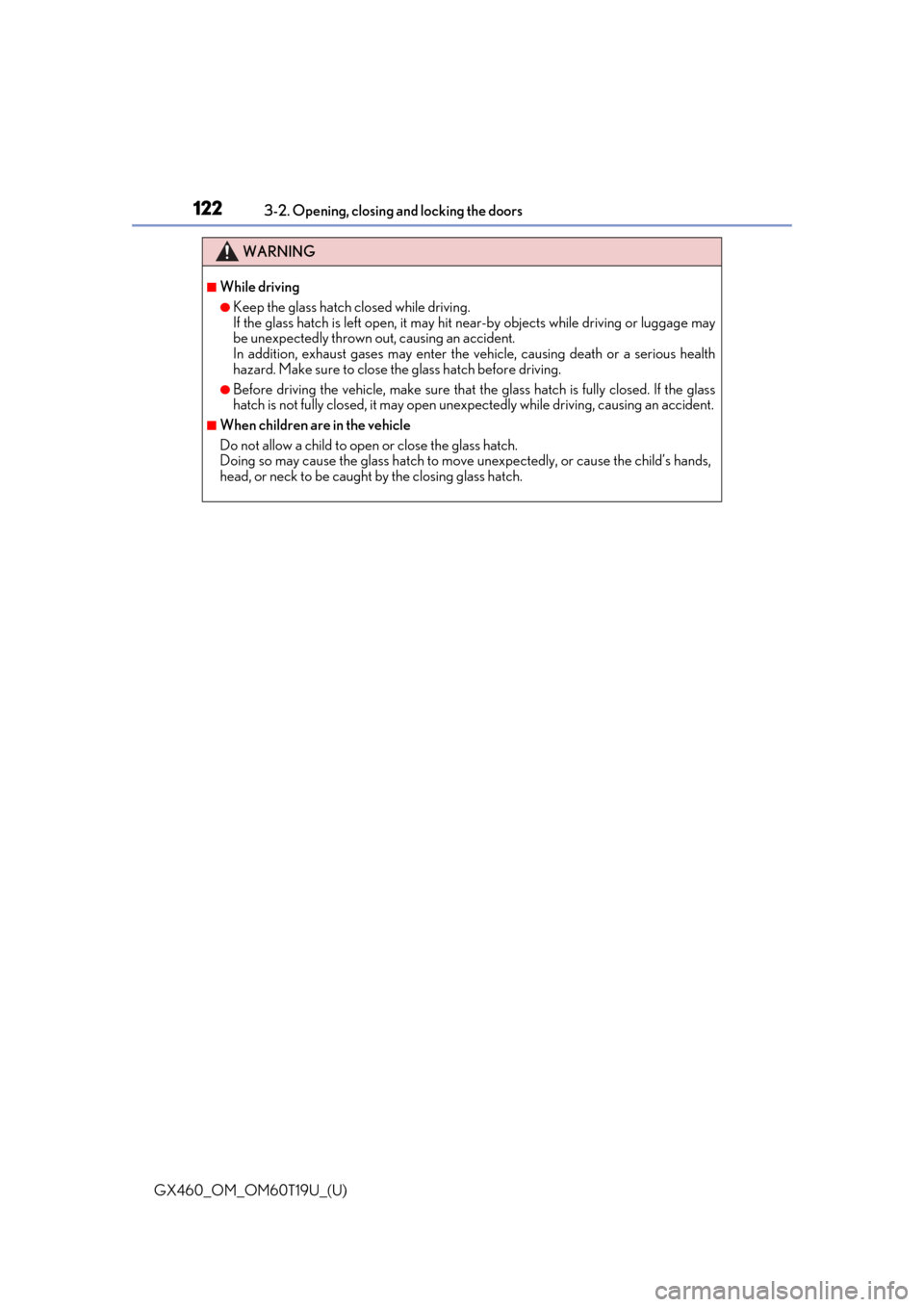
122
GX460_OM_OM60T19U_(U)3-2. Opening, closing and locking the doors
WARNING
■While driving
●Keep the glass hatch closed while driving.
If the glass hatch is left open, it may hit
near-by objects while driving or luggage may
be unexpectedly thrown out, causing an accident.
In addition, exhaust gases may enter the ve hicle, causing death or a serious health
hazard. Make sure to close the glass hatch before driving.
●Before driving the vehicle, make sure that the glass hatch is fully closed. If the glass
hatch is not fully closed, it may open unexpe ctedly while driving, causing an accident.
■When children are in the vehicle
Do not allow a child to open or close the glass hatch.
Doing so may cause the glass hatch to move unexpectedly, or cause the child’s hands,
head, or neck to be caught by the closing glass hatch.
Page 123 of 628

GX460_OM_OM60T19U_(U)
1233-2. Opening, closing and locking the doors
3
Operation of each component
WARNING
■Operating the glass hatch
Observe the following precautions.
Failure to do so may cause parts of the body to be caught, resulting in death or serious
injury.
●Remove any heavy loads, such as snow and ice, from the glass hatch before opening
it. Failure to do so may cause the glass hatc h suddenly shut again after it is opened.
●When opening or closing the glass hatch, thoroughly check to make sure the sur-
rounding area is safe.
●If anyone is in the vicinity, make sure they are safe and let them know that the glass
hatch is about to open or close.
●Use caution when opening or closing the gl ass hatch in windy weather as it may move
abruptly in strong wind.
●Do not pull on the glass hatch damper stay to close the glass hatch, and do not hang
on the glass hatch damper stay.
Doing so may cause hands to be caught or the glass hatch damper stay to break,
causing an accident.
●Do not attach any accessories other than genuine Lexus parts to the glass hatch.
Such additional weight on the glass hatch may cause the glass hatch to suddenly shut
again after it is opened.
●The glass hatch may clos e if it is not opened
fully. It is more difficult to open or close the
glass hatch on an incline than on a level sur-
face, so beware of the glass hatch unexpect-
edly opening or closin g by itself. Make sure
that the glass hatch is fully open and secure
before using the luggage compartment. Also
pay attention to your personal belongings
such as bags and ties.
●When closing the glass hatch, take extra care
to prevent your fingers etc. from being
caught. Also pay attention to your personal
belongings such as bags and ties.
●When closing the glass hatch, make sure to
press it lightly on its outer surface.
Page 124 of 628
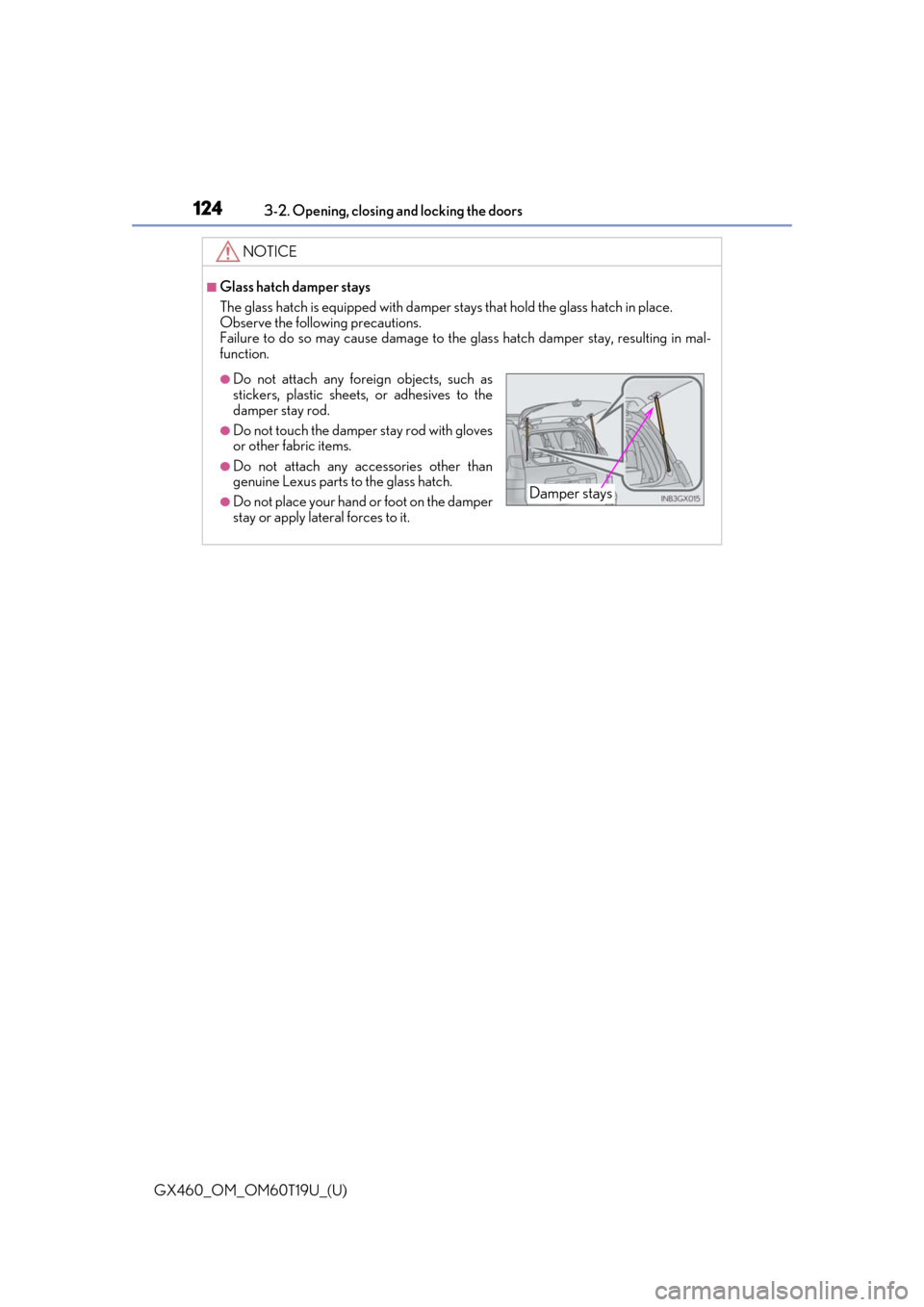
124
GX460_OM_OM60T19U_(U)3-2. Opening, closing and locking the doors
NOTICE
■Glass hatch damper stays
The glass hatch is equipped with damper stays that hold the glass hatch in place.
Observe the following precautions.
Failure to do so may cause damage to the
glass hatch damper stay, resulting in mal-
function.
●Do not attach any foreign objects, such as
stickers, plastic sheets , or adhesives to the
damper stay rod.
●Do not touch the damper stay rod with gloves
or other fabric items.
●Do not attach any accessories other than
genuine Lexus parts to the glass hatch.
●Do not place your hand or foot on the damper
stay or apply late ral forces to it.Damper stays
Page 125 of 628
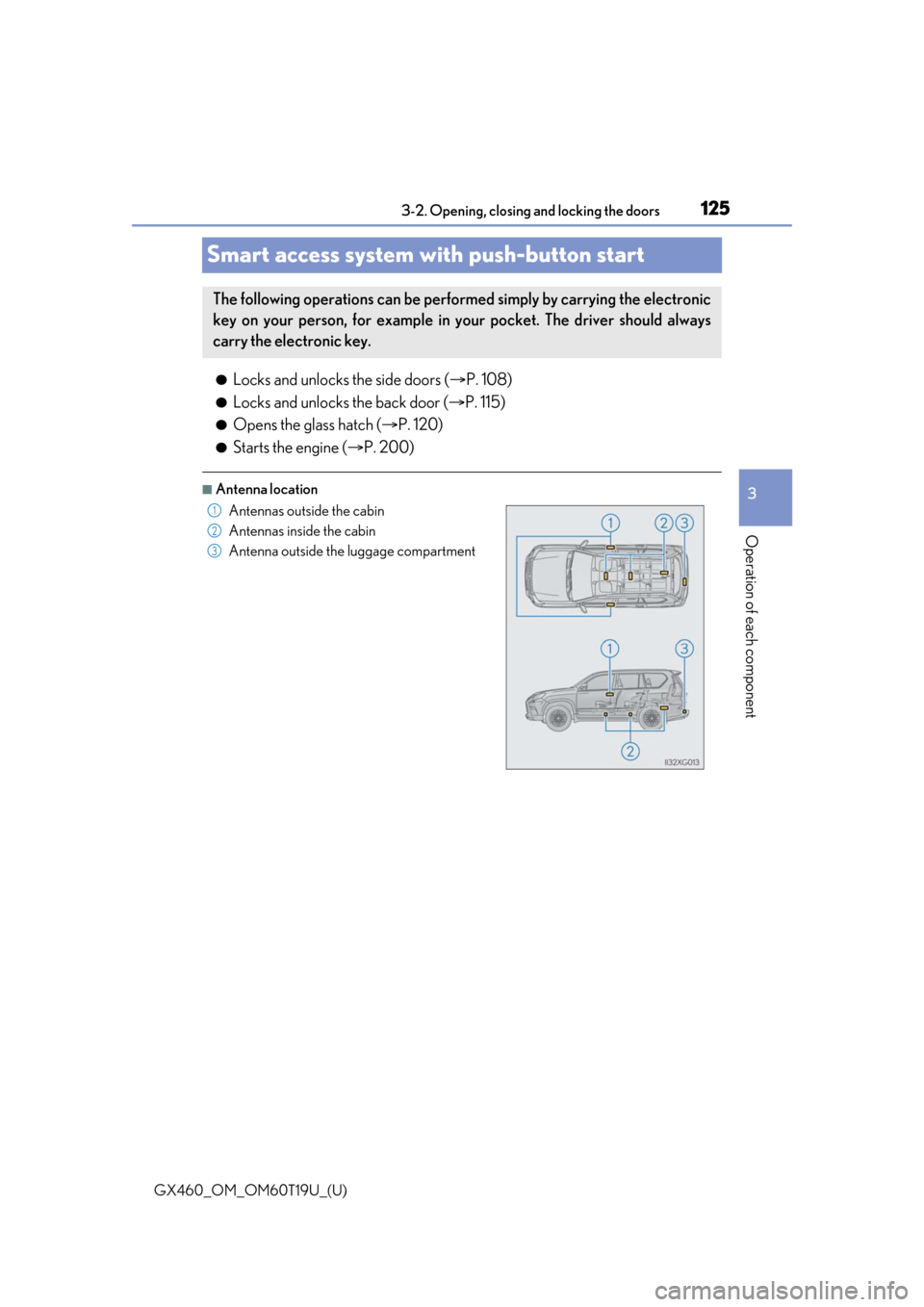
125
GX460_OM_OM60T19U_(U)3-2. Opening, closing and locking the doors
3
Operation of each component
Smart access system with push-button start
●Locks and unlocks the side doors (
P. 108)
●Locks and unlocks the back door (P. 115)
●Opens the glass hatch ( P. 120)
●Starts the engine ( P. 200)
■Antenna location
The following operations can be perfor med simply by carrying the electronic
key on your person, for example in your pocket. The driver should always
carry the electronic key.
Antennas outside the cabin
Antennas inside the cabin
Antenna outside the luggage compartment1
2
3
Page 126 of 628
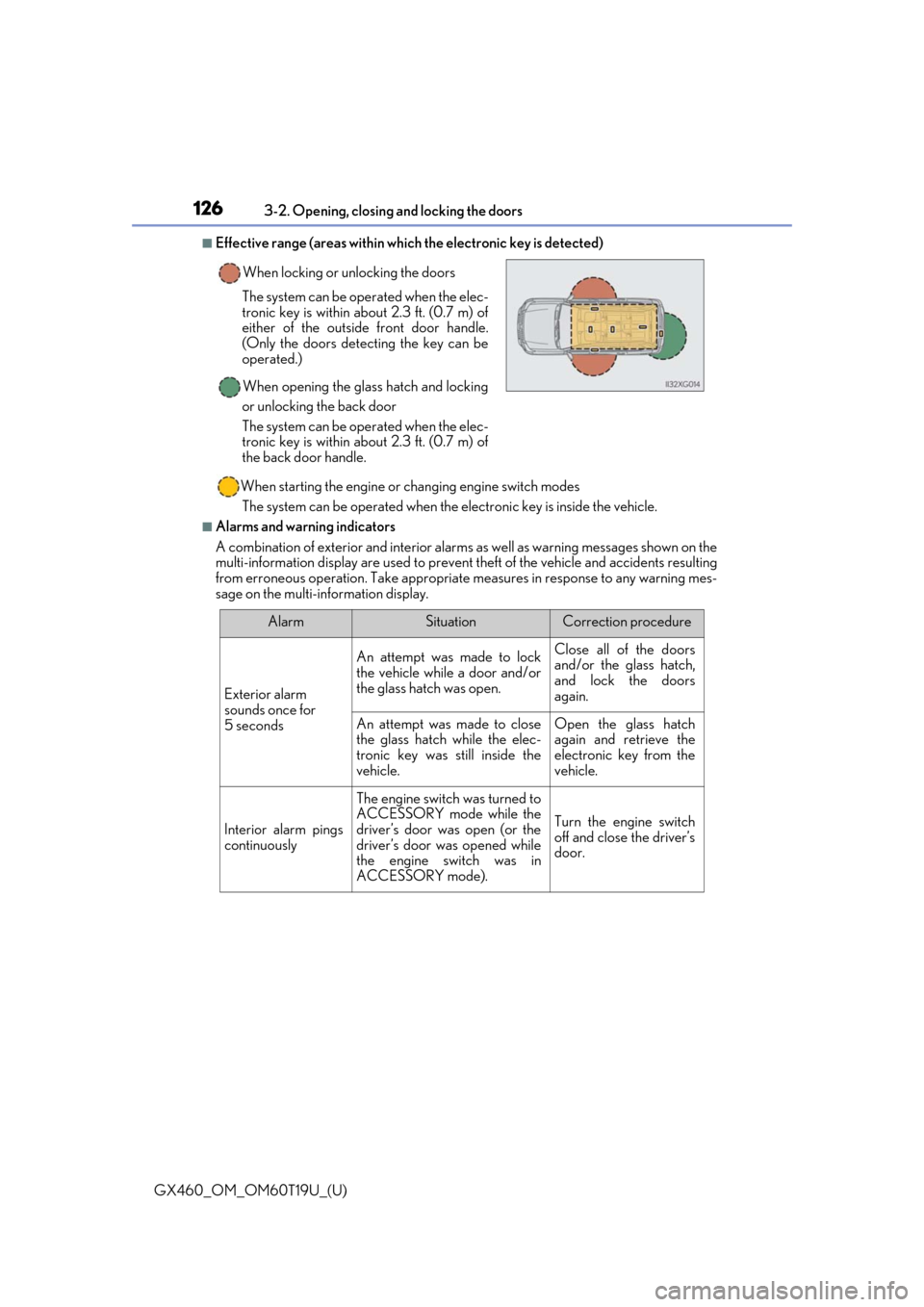
126
GX460_OM_OM60T19U_(U)3-2. Opening, closing and locking the doors
■Effective range (areas within which the electronic key is detected)
When starting the engine or changing engine switch modes
The system can be operated when the electronic key is inside the vehicle.
■Alarms and warning indicators
A combination of exterior and interior alar ms as well as warning messages shown on the
multi-information display are used to prevent theft of the vehicle and accidents resulting
from erroneous operation. Take appropriate measures in response to any warning mes-
sage on the multi-information display. When locking or unlocking the doors
The system can be operated when the elec-
tronic key is within about 2.3 ft. (0.7 m) of
either of the outside front door handle.
(Only the doors detecting the key can be
operated.)
When opening the glass hatch and locking
or unlocking the back door
The system can be operated when the elec-
tronic key is within about 2.3 ft. (0.7 m) of
the back door handle.
AlarmSituationCorrection procedure
Exterior alarm
sounds once for
5 seconds
An attempt was made to lock
the vehicle while a door and/or
the glass hatch was open.Close all of the doors
and/or the glass hatch,
and lock the doors
again.
An attempt was made to close
the glass hatch while the elec-
tronic key was still inside the
vehicle.Open the glass hatch
again and retrieve the
electronic key from the
vehicle.
Interior alarm pings
continuously
The engine switch was turned to
ACCESSORY mode while the
driver’s door was open (or the
driver’s door was opened while
the engine switch was in
ACCESSORY mode).
Turn the engine switch
off and close the driver’s
door.
Page 127 of 628
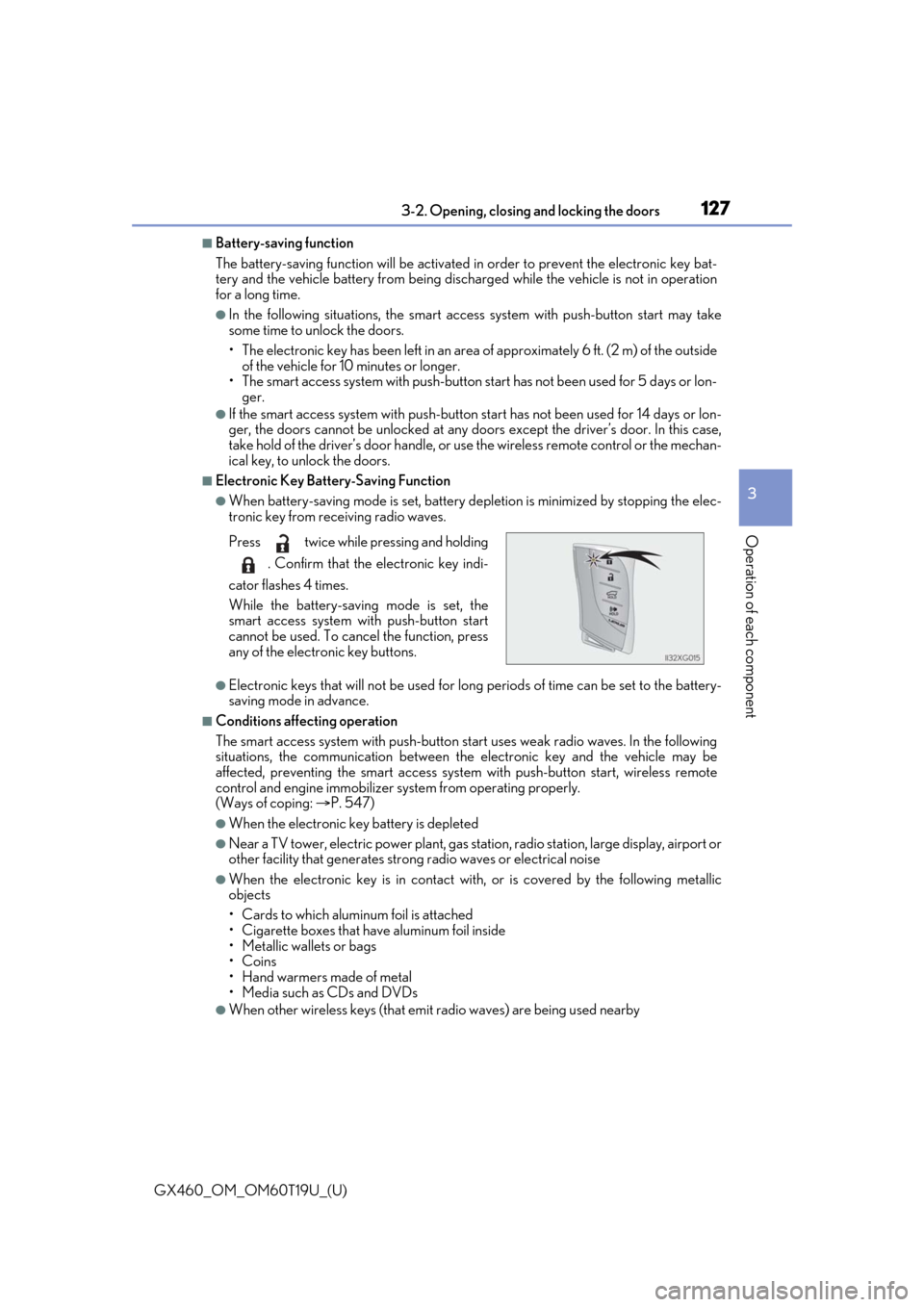
GX460_OM_OM60T19U_(U)
1273-2. Opening, closing and locking the doors
3
Operation of each component
■Battery-saving function
The battery-saving function will be activated in order to prevent the electronic key bat-
tery and the vehicle battery from being discharged while the vehicle is not in operation
for a long time.
●In the following situations, the smart acce ss system with push-button start may take
some time to unlock the doors.
• The electronic key has been le ft in an area of approximately 6 ft. (2 m) of the outside
of the vehicle for 10 minutes or longer.
• The smart access system with push-button st art has not been used for 5 days or lon-
ger.
●If the smart access system with push-button start has not been used for 14 days or lon-
ger, the doors cannot be unlocked at any doors except the driver’s door. In this case,
take hold of the driver’s d oor handle, or use the wireless remote control or the mechan-
ical key, to unlock the doors.
■Electronic Key Battery-Saving Function
●When battery-saving mode is set, battery de pletion is minimized by stopping the elec-
tronic key from re ceiving radio waves.
●Electronic keys that will not be used for long periods of time can be set to the battery-
saving mode in advance.
■Conditions affe cting operation
The smart access system with push-button st art uses weak radio waves. In the following
situations, the communication between the electronic key and the vehicle may be
affected, preventing the smar t access system with push-but ton start, wireless remote
control and engine immobilizer system from operating properly.
(Ways of coping: P. 547)
●When the electronic key battery is depleted
●Near a TV tower, electric power plant, gas st ation, radio station, large display, airport or
other facility that generates strong radio wave s or electrical noise
●When the electronic key is in contact with, or is covered by the following metallic
objects
• Cards to which aluminum foil is attached
• Cigarette boxes that have aluminum foil inside
• Metallic wallets or bags
•Coins
• Hand warmers made of metal
• Media such as CDs and DVDs
●When other wireless keys (that emit radio waves) are being used nearby Press twice while pr essing and holding
. Confirm that the el ectronic key indi-
cator flashes 4 times.
While the battery-saving mode is set, the
smart access system with push-button start
cannot be used. To cancel the function, press
any of the electronic key buttons.