mechanical key Lexus GX460 2021 Owner's Manual /
[x] Cancel search | Manufacturer: LEXUS, Model Year: 2021, Model line: GX460, Model: Lexus GX460 2021Pages: 628, PDF Size: 12.51 MB
Page 14 of 628
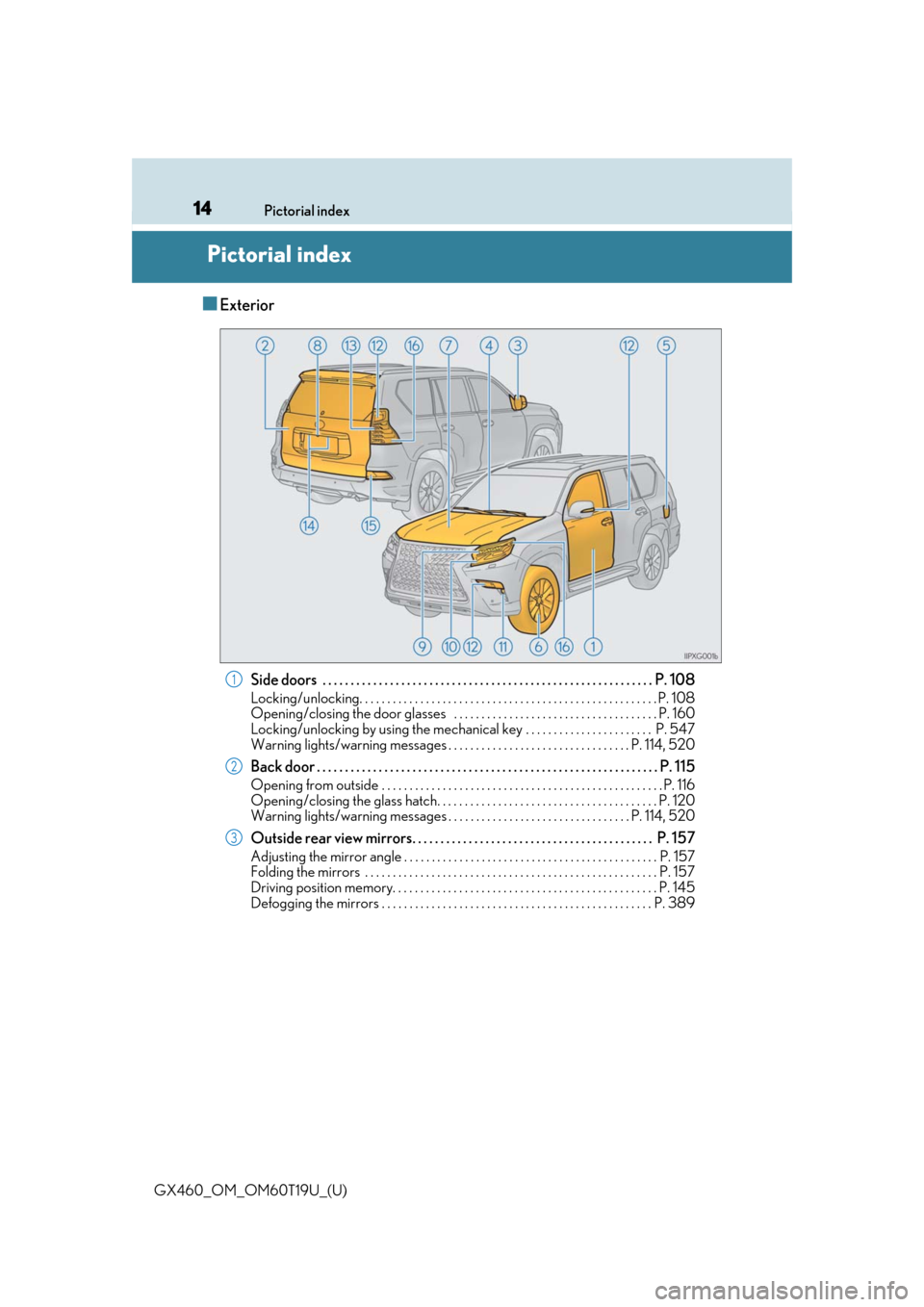
14Pictorial index
GX460_OM_OM60T19U_(U)
Pictorial index
■Exterior
Side doors . . . . . . . . . . . . . . . . . . . . . . . . . . . . . . . . . . . . . . . . . . . . . . . . . . . . . . . . . . . P. 108
Locking/unlocking. . . . . . . . . . . . . . . . . . . . . . . . . . . . . . . . . . . . . . . . . . . . . . . . . . . . . . P. 108
Opening/closing the door glasses . . . . . . . . . . . . . . . . . . . . . . . . . . . . . . . . . . . . . P. 160
Locking/unlocking by using the mechanical key . . . . . . . . . . . . . . . . . . . . . . . P. 547
Warning lights/warning messages . . . . . . . . . . . . . . . . . . . . . . . . . . . . . . . . . P. 114, 520
Back door . . . . . . . . . . . . . . . . . . . . . . . . . . . . . . . . . . . . . . . . . . . . . . . . . . . . . . . . . . . . . P. 115
Opening from outside . . . . . . . . . . . . . . . . . . . . . . . . . . . . . . . . . . . . . . . . . . . . . . . . . . . P. 11 6
Opening/closing the glass hatch. . . . . . . . . . . . . . . . . . . . . . . . . . . . . . . . . . . . . . . . P. 120
Warning lights/warning messages . . . . . . . . . . . . . . . . . . . . . . . . . . . . . . . . . P. 114, 520
Outside rear view mirrors. . . . . . . . . . . . . . . . . . . . . . . . . . . . . . . . . . . . . . . . . . . P. 157
Adjusting the mirror angle . . . . . . . . . . . . . . . . . . . . . . . . . . . . . . . . . . . . . . . . . . . . . . P. 157
Folding the mirrors . . . . . . . . . . . . . . . . . . . . . . . . . . . . . . . . . . . . . . . . . . . . . . . . . . . . . P. 157
Driving position memory. . . . . . . . . . . . . . . . . . . . . . . . . . . . . . . . . . . . . . . . . . . . . . . . P. 145
Defogging the mirrors . . . . . . . . . . . . . . . . . . . . . . . . . . . . . . . . . . . . . . . . . . . . . . . . . P. 389
1
2
3
Page 79 of 628
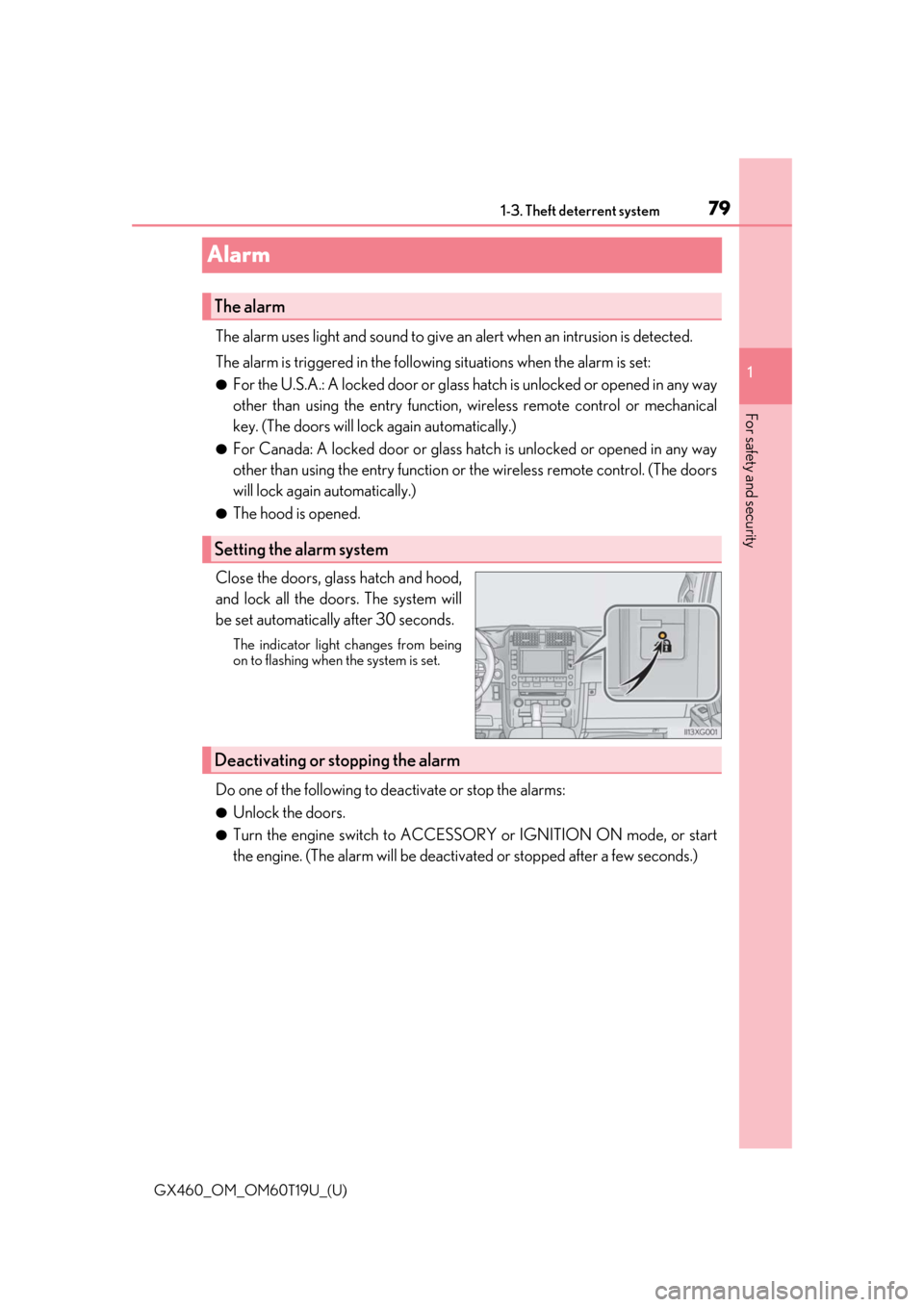
791-3. Theft deterrent system
GX460_OM_OM60T19U_(U)
1
For safety and security
Alarm
The alarm uses light and sound to give an alert when an intrusion is detected.
The alarm is triggered in the following situations when the alarm is set:
●For the U.S.A.: A locked door or glass ha tch is unlocked or opened in any way
other than using the entry function, wi reless remote control or mechanical
key. (The doors will lock again automatically.)
●For Canada: A locked door or glass hatc h is unlocked or opened in any way
other than using the entry function or th e wireless remote control. (The doors
will lock again automatically.)
●The hood is opened.
Close the doors, glass hatch and hood,
and lock all the doors. The system will
be set automatically after 30 seconds.
The indicator light changes from being
on to flashing when the system is set.
Do one of the following to de activate or stop the alarms:
●Unlock the doors.
●Turn the engine switch to ACCESSOR Y or IGNITION ON mode, or start
the engine. (The alarm will be deactivat ed or stopped after a few seconds.)
The alarm
Setting the alarm system
Deactivating or stopping the alarm
Page 80 of 628
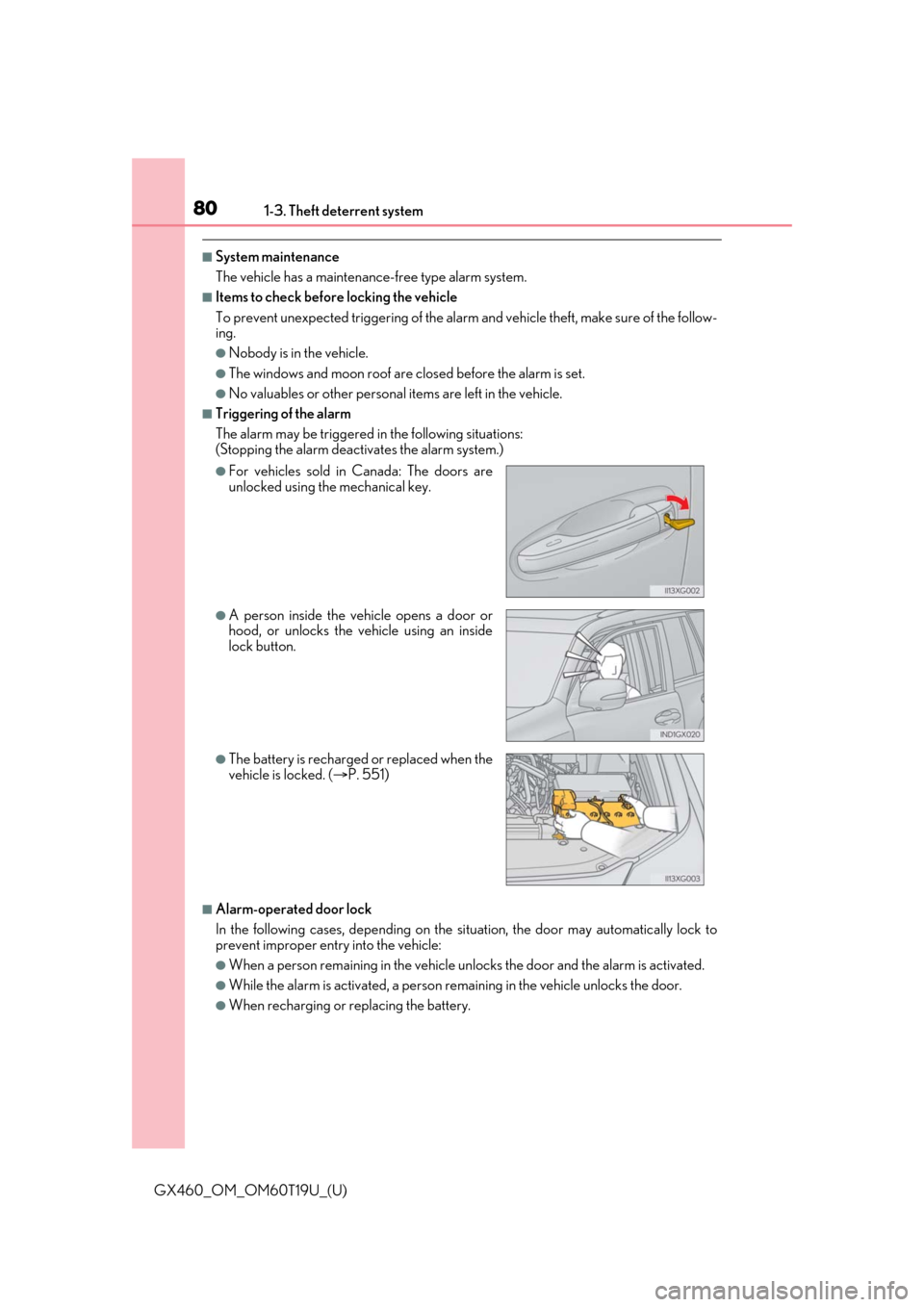
801-3. Theft deterrent system
GX460_OM_OM60T19U_(U)
■System maintenance
The vehicle has a maintenance-free type alarm system.
■Items to check before locking the vehicle
To prevent unexpected triggering of the alarm and vehicle theft, make sure of the follow-
ing.
●Nobody is in the vehicle.
●The windows and moon roof are closed before the alarm is set.
●No valuables or other personal items are left in the vehicle.
■Triggering of the alarm
The alarm may be triggered in the following situations:
(Stopping the alarm deactivates the alarm system.)
■Alarm-operated door lock
In the following cases, depending on the si tuation, the door may automatically lock to
prevent improper entry into the vehicle:
●When a person remaining in the vehicle un locks the door and the alarm is activated.
●While the alarm is activated, a person remaining in the vehicle unlocks the door.
●When recharging or replacing the battery.
●For vehicles sold in Canada: The doors are
unlocked using the mechanical key.
●A person inside the vehicle opens a door or
hood, or unlocks the vehicle using an inside
lock button.
●The battery is recharged or replaced when the
vehicle is locked. (P. 551)
Page 81 of 628
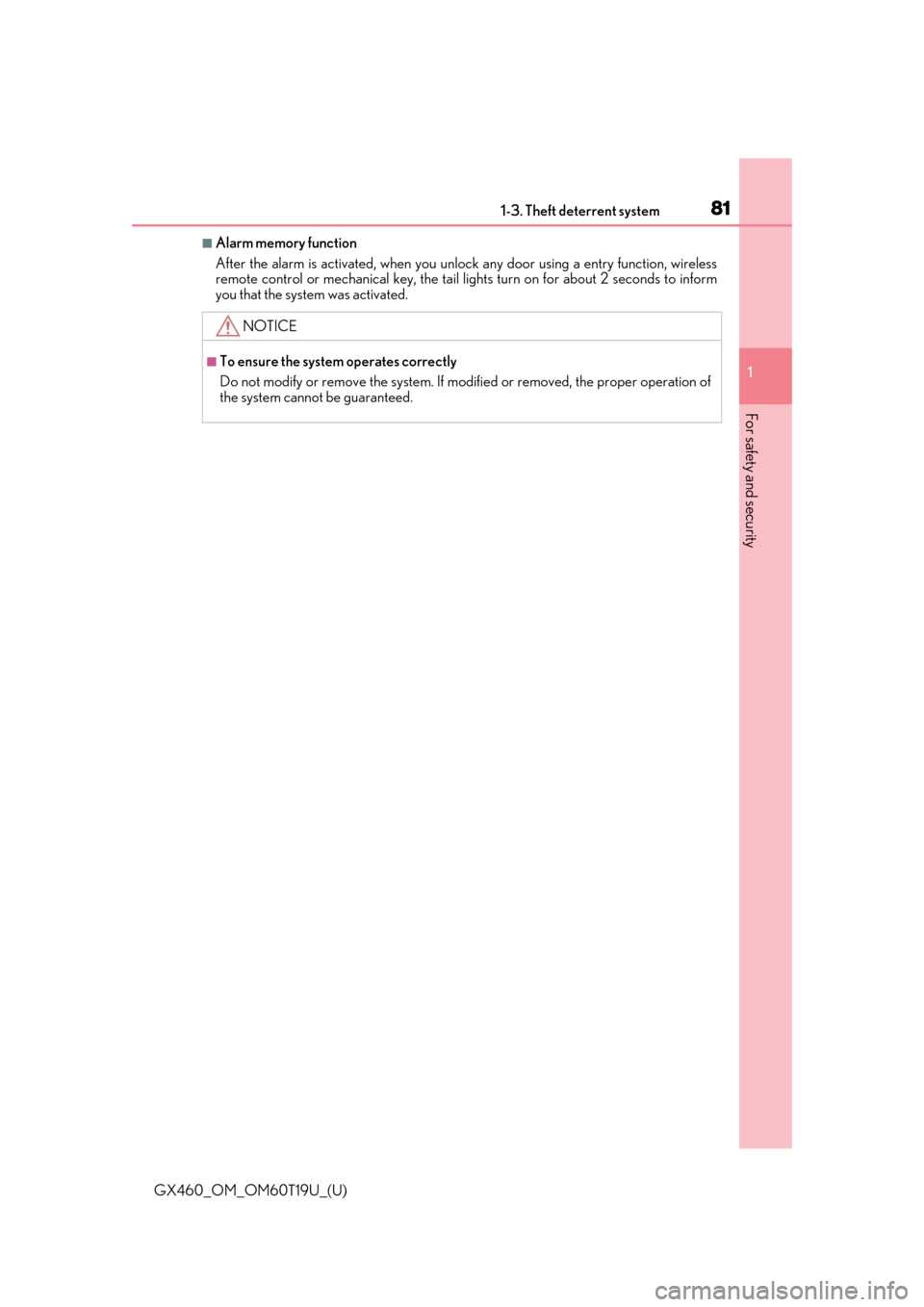
811-3. Theft deterrent system
GX460_OM_OM60T19U_(U)
1
For safety and security
■Alarm memory function
After the alarm is activated, when you unlock any door using a entry function, wireless
remote control or mechanical key, the tail lights turn on for about 2 seconds to inform
you that the system was activated.
NOTICE
■To ensure the system operates correctly
Do not modify or remove the system. If mo dified or removed, the proper operation of
the system cannot be guaranteed.
Page 104 of 628
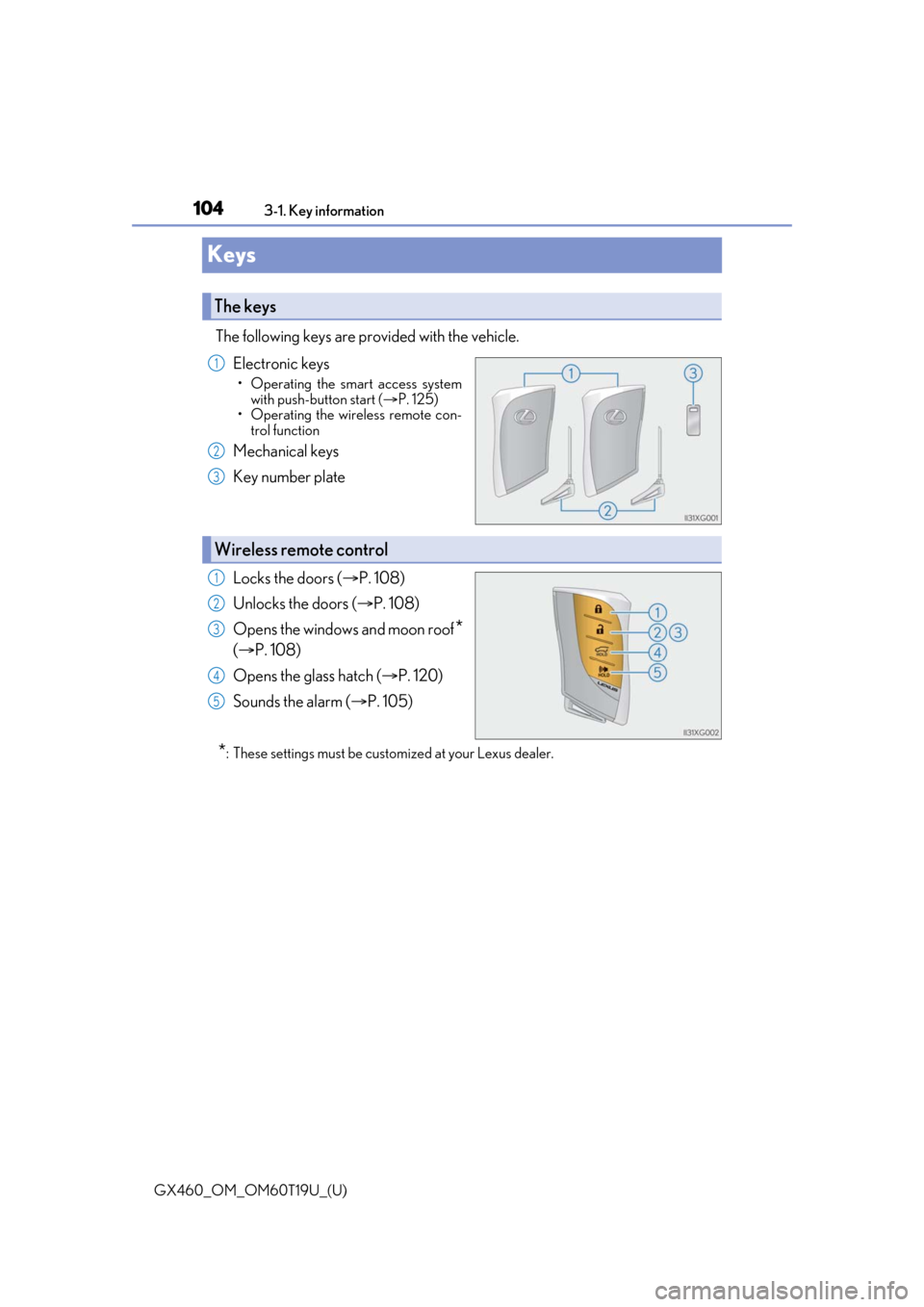
104
GX460_OM_OM60T19U_(U)3-1. Key information
Keys
The following keys are provided with the vehicle.
Electronic keys
• Operating the smart access systemwith push-button start ( P. 125)
• Operating the wireless remote con-
trol function
Mechanical keys
Key number plate
Locks the doors ( P. 108)
Unlocks the doors ( P. 108)
Opens the windows and moon roof
*
( P. 108)
Opens the glass hatch ( P. 120)
Sounds the alarm ( P. 105)
*: These settings must be cust omized at your Lexus dealer.
The keys
1
2
3
Wireless remote control
1
2
3
4
5
Page 105 of 628
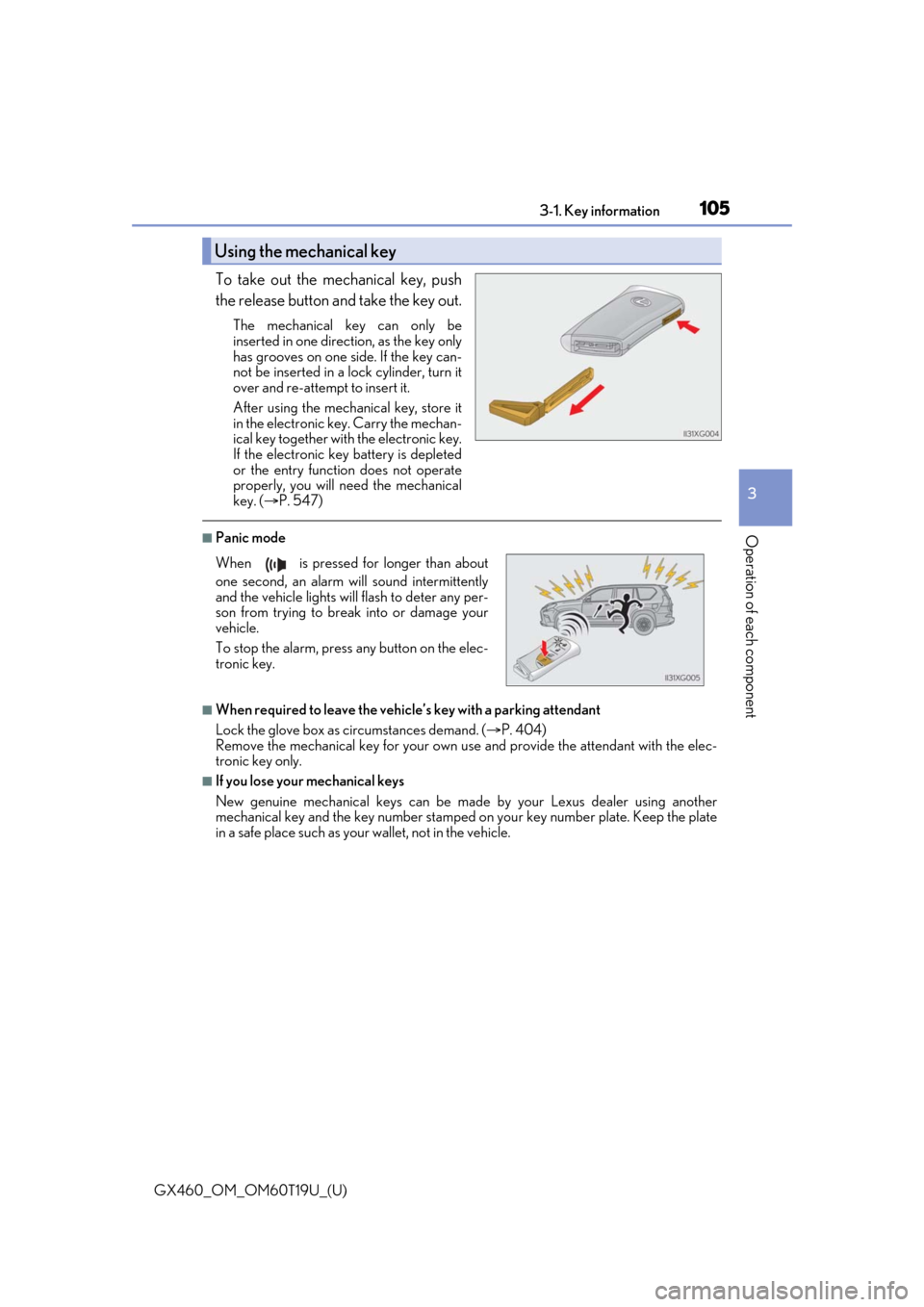
GX460_OM_OM60T19U_(U)
1053-1. Key information
3
Operation of each component
To take out the mechanical key, push
the release button and take the key out.
The mechanical key can only be
inserted in one direction, as the key only
has grooves on one side. If the key can-
not be inserted in a lock cylinder, turn it
over and re-attempt to insert it.
After using the mechanical key, store it
in the electronic key. Carry the mechan-
ical key together with the electronic key.
If the electronic key battery is depleted
or the entry function does not operate
properly, you will need the mechanical
key. ( P. 547)
■Panic mode
■When required to leave the vehicle’s key with a parking attendant
Lock the glove box as circumstances demand. ( P. 404)
Remove the mechanical key for your own use and provide the attendant with the elec-
tronic key only.
■If you lose your mechanical keys
New genuine mechanical keys can be made by your Lexus dealer using another
mechanical key and the key number stamped on your key number plate. Keep the plate
in a safe place such as your wallet, not in the vehicle.
Using the mechanical key
When is pressed for longer than about
one second, an alarm will sound intermittently
and the vehicle lights will flash to deter any per-
son from trying to break into or damage your
vehicle.
To stop the alarm, press any button on the elec-
tronic key.
Page 109 of 628
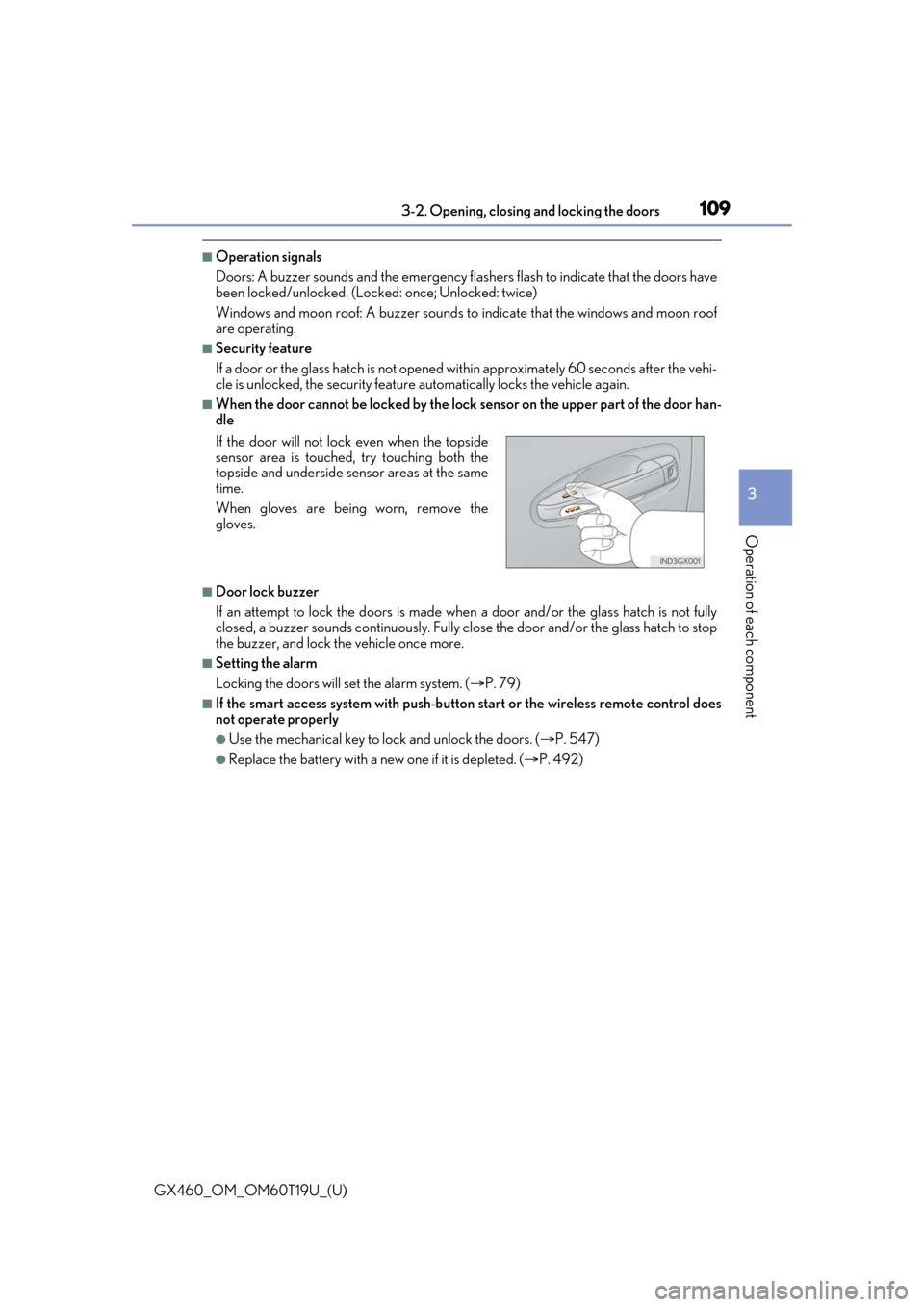
GX460_OM_OM60T19U_(U)
1093-2. Opening, closing and locking the doors
3
Operation of each component
■Operation signals
Doors: A buzzer sounds and the emergency flashers flash to indicate that the doors have
been locked/unlocked. (Loc ked: once; Unlocked: twice)
Windows and moon roof: A buzzer sounds to indicate that the windows and moon roof
are operating.
■Security feature
If a door or the glass hatch is not opened within approximately 60 seconds after the vehi-
cle is unlocked, the security feature automatically locks the vehicle again.
■When the door cannot be locked by the lock sensor on the upper part of the door han-
dle
■Door lock buzzer
If an attempt to lock the doors is made when a door and/or the glass hatch is not fully
closed, a buzzer sounds continuously. Fully close the door and/or the glass hatch to stop
the buzzer, and lock the vehicle once more.
■Setting the alarm
Locking the doors will set the alarm system. ( P. 79)
■If the smart access system with push-button start or the wireless remote control does
not operate properly
●Use the mechanical key to lock and unlock the doors. ( P. 547)
●Replace the battery with a new one if it is depleted. ( P. 492)
If the door will not lock even when the topside
sensor area is touched, try touching both the
topside and underside sensor areas at the same
time.
When gloves are being worn, remove the
gloves.
Page 114 of 628
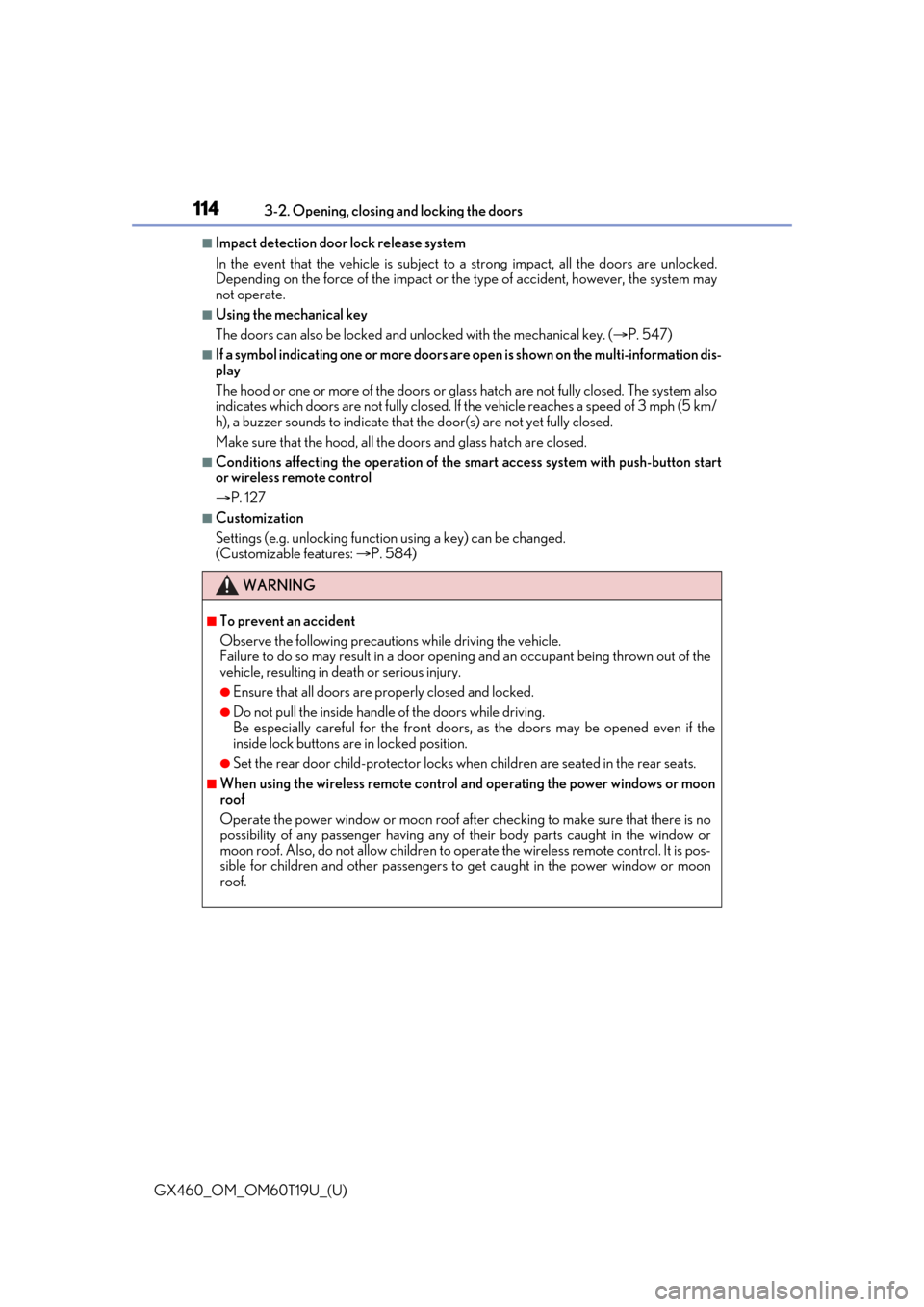
114
GX460_OM_OM60T19U_(U)3-2. Opening, closing and locking the doors
■Impact detection door lock release system
In the event that the vehicle is subject to a strong impact, all the doors are unlocked.
Depending on the force of the
impact or the type of accident, however, the system may
not operate.
■Using the mechanical key
The doors can also be locked and unlocked with the mechanical key. ( P. 547)
■If a symbol indicating one or more doors ar e open is shown on the multi-information dis-
play
The hood or one or more of the doors or gl ass hatch are not fully closed. The system also
indicates which doors are not fully closed. If the vehicle reaches a speed of 3 mph (5 km/
h), a buzzer sounds to indicate that the door(s) are not yet fully closed.
Make sure that the hood, all the doors and glass hatch are closed.
■Conditions affecting the oper ation of the smart access system with push-button start
or wireless remote control
P. 127
■Customization
Settings (e.g. unlocking function using a key) can be changed.
(Customizable features: P. 584)
WARNING
■To prevent an accident
Observe the following precautions while driving the vehicle.
Failure to do so may result in a door open ing and an occupant being thrown out of the
vehicle, resulting in death or serious injury.
●Ensure that all doors are properly closed and locked.
●Do not pull the inside handle of the doors while driving.
Be especially careful for the front doors, as the doors may be opened even if the
inside lock buttons are in locked position.
●Set the rear door child-protector locks when children are seated in the rear seats.
■When using the wireless remote control and operating the power windows or moon
roof
Operate the power window or moon roof afte r checking to make sure that there is no
possibility of any passenger having any of their body parts caught in the window or
moon roof. Also, do not allow children to operate the wireless remote control. It is pos-
sible for children and other passengers to get caught in the power window or moon
roof.
Page 129 of 628
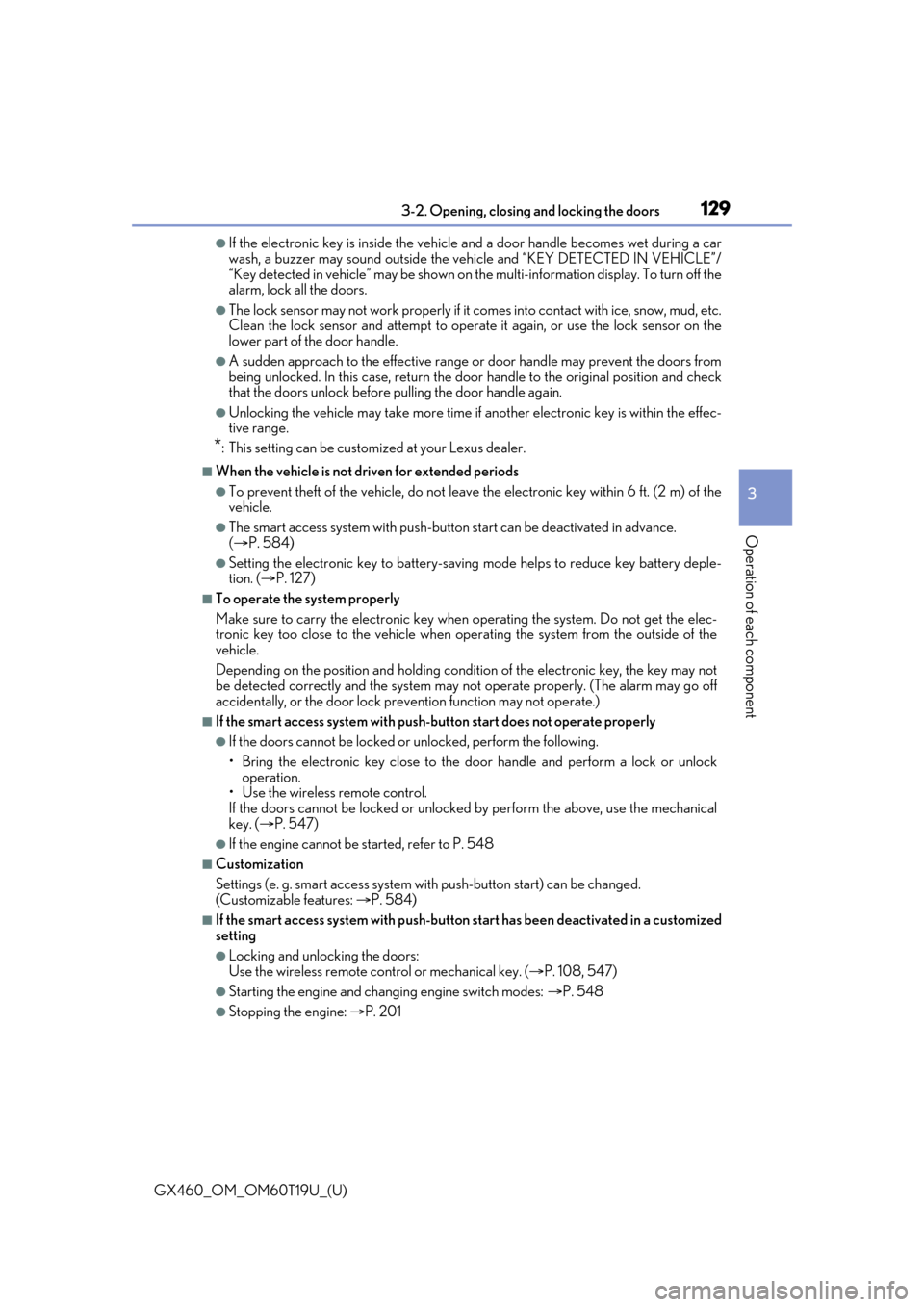
GX460_OM_OM60T19U_(U)
1293-2. Opening, closing and locking the doors
3
Operation of each component
●If the electronic key is inside the vehicle and a door handle becomes wet during a car
wash, a buzzer may sound outside the ve hicle and “KEY DETECTED IN VEHICLE”/
“Key detected in vehicle” may be shown on th e multi-information display. To turn off the
alarm, lock all the doors.
●The lock sensor may not work properly if it comes into contact with ice, snow, mud, etc.
Clean the lock sensor and attempt to operate it again, or use the lock sensor on the
lower part of the door handle.
●A sudden approach to the effective range or door handle may prevent the doors from
being unlocked. In this case, return the door handle to the original position and check
that the doors unlock before pulling the door handle again.
●Unlocking the vehicle may take more time if another electronic key is within the effec-
tive range.
*: This setting can be customiz ed at your Lexus dealer.
■When the vehicle is not driven for extended periods
●To prevent theft of the vehicle, do not leave the electronic key within 6 ft. (2 m) of the
vehicle.
●The smart access system with push-button start can be deactivated in advance.
( P. 584)
●Setting the electronic key to battery-saving mode helps to reduce key battery deple-
tion. ( P. 127)
■To operate the system properly
Make sure to carry the electronic key when operating the system. Do not get the elec-
tronic key too close to the vehicle when operating the system from the outside of the
vehicle.
Depending on the position and holding condition of the electronic key, the key may not
be detected correctly and the system may not operate properly. (The alarm may go off
accidentally, or the door lock prev ention function may not operate.)
■If the smart access system with push-button start does not operate properly
●If the doors cannot be locked or unlocked, perform the following.
• Bring the electronic key close to the do or handle and perform a lock or unlock
operation.
• Use the wireless remote control.
If the doors cannot be locked or unlocked by perform the above, use the mechanical
key. ( P. 547)
●If the engine cannot be started, refer to P. 548
■Customization
Settings (e. g. smart access system with push-button start) can be changed.
(Customizable features: P. 584)
■If the smart access system with push-button start has been deactivated in a customized
setting
●Locking and unlocking the doors:
Use the wireless remote cont rol or mechanical key. (P. 108, 547)
●Starting the engine and changing engine switch modes: P. 548
●Stopping the engine: P. 201
Page 161 of 628
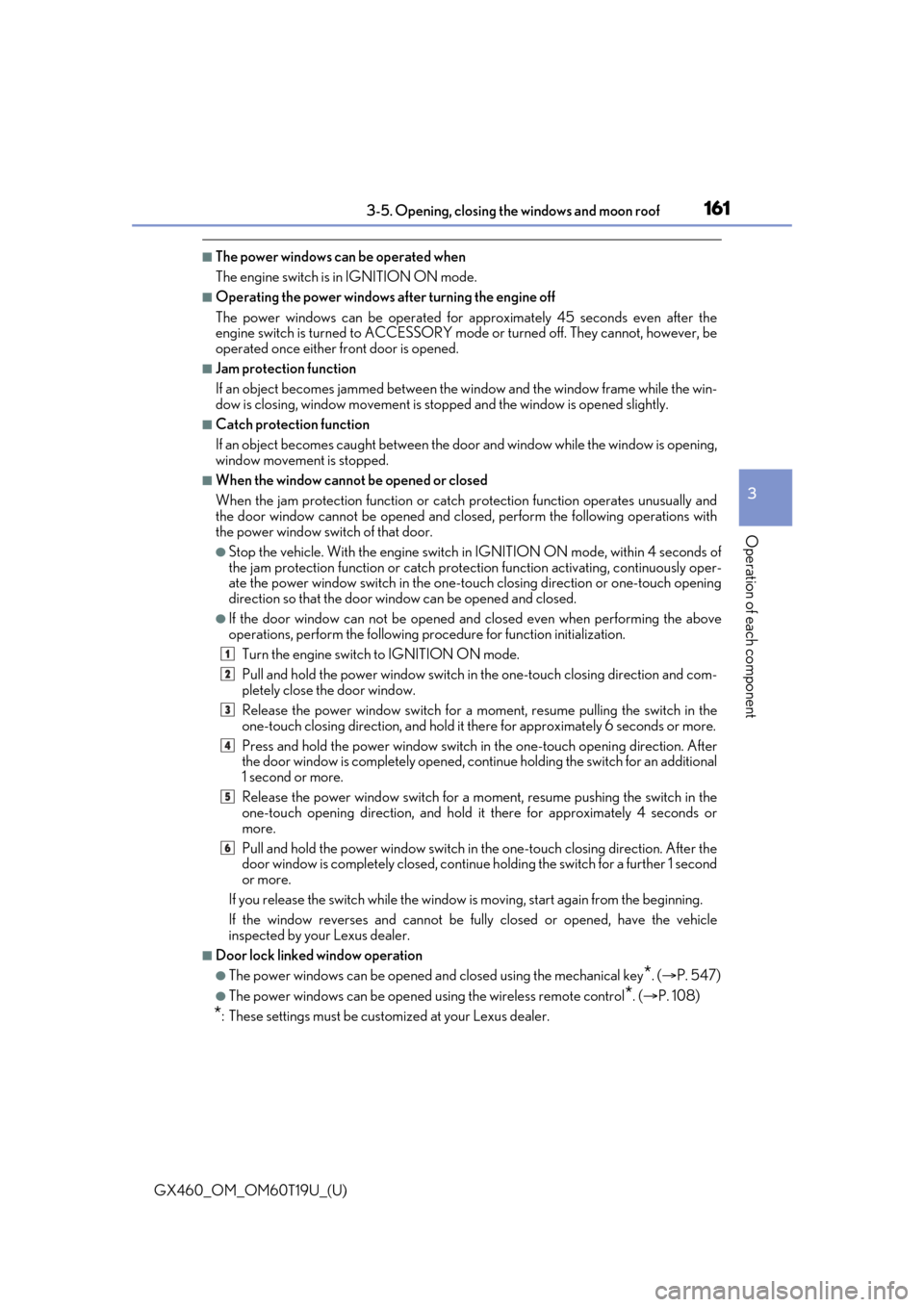
GX460_OM_OM60T19U_(U)
1613-5. Opening, closing the windows and moon roof
3
Operation of each component
■The power windows can be operated when
The engine switch is in IGNITION ON mode.
■Operating the power windows after turning the engine off
The power windows can be operated for approximately 45 seconds even after the
engine switch is turned to ACCESSORY mode or turned off. They cannot, however, be
operated once either front door is opened.
■Jam protection function
If an object becomes jammed between the window and the window frame while the win-
dow is closing, window movement is stop ped and the window is opened slightly.
■Catch protection function
If an object becomes caught between the door and window while the window is opening,
window movement is stopped.
■When the window cannot be opened or closed
When the jam protection functi on or catch protection function operates unusually and
the door window cannot be opened and clos ed, perform the following operations with
the power window switch of that door.
●Stop the vehicle. With the engine switch in IGNITION ON mode, within 4 seconds of
the jam protection function or catch protecti on function activating, continuously oper-
ate the power window switch in the one-to uch closing direction or one-touch opening
direction so that the door wind ow can be opened and closed.
●If the door window can not be opened and closed even when performing the above
operations, perform the following procedure for function initialization.
Turn the engine switch to IGNITION ON mode.
Pull and hold the power window switch in the one-touch closing direction and com-
pletely close the door window.
Release the power window sw itch for a moment, resume pulling the switch in the
one-touch closing direction, and hold it there for approximately 6 seconds or more.
Press and hold the power window switch in the one-touch opening direction. After
the door window is completely opened, cont inue holding the switch for an additional
1 second or more.
Release the power window switch for a mo ment, resume pushing the switch in the
one-touch opening direction, and hold it there for approximately 4 seconds or
more.
Pull and hold the power window switch in the one-touch closing direction. After the
door window is completely closed, continue holding the switch for a further 1 second
or more.
If you release the switch while the window is moving, start again from the beginning.
If the window reverses and cannot be fully closed or opened, have the vehicle
inspected by your Lexus dealer.
■Door lock linked window operation
●The power windows can be opened an d closed using the mechanical key*. ( P. 547)
●The power windows can be opened using the wireless remote control*. ( P. 108)
*: These settings must be cust omized at your Lexus dealer.
1
2
3
4
5
6