ESP Lexus GX470 2007 Audio/Video System / LEXUS 2007 GX470 (OM60C64U) User Guide
[x] Cancel search | Manufacturer: LEXUS, Model Year: 2007, Model line: GX470, Model: Lexus GX470 2007Pages: 436, PDF Size: 11.52 MB
Page 177 of 436
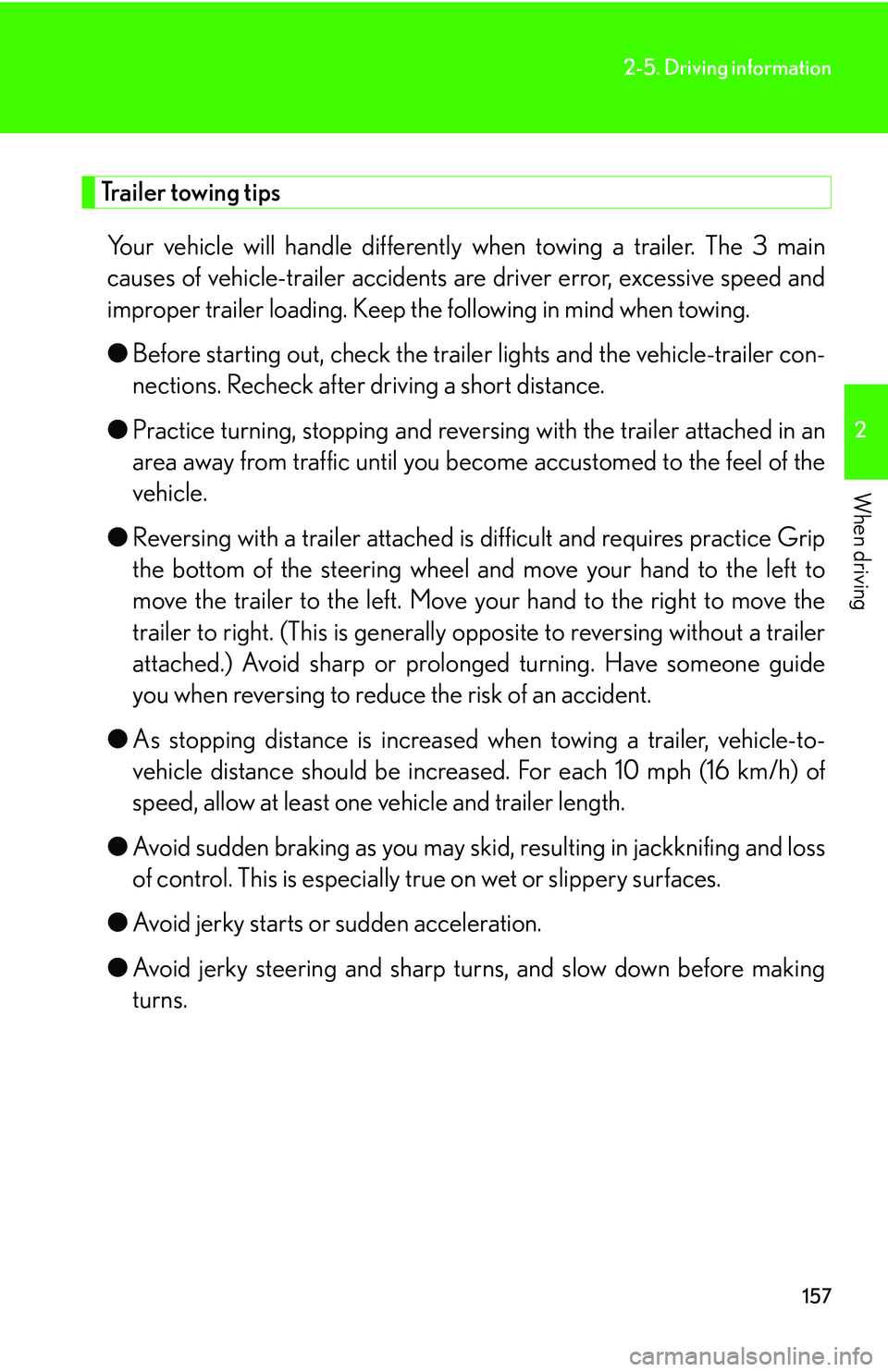
157
2-5. Driving information
2
When driving
Trailer towing tipsYour vehicle will handle differently when towing a trailer. The 3 main
causes of vehicle-trailer accidents are driver error, excessive speed and
improper trailer loading. Keep the following in mind when towing.
● Before starting out, check the trai ler lights and the vehicle-trailer con-
nections. Recheck after driving a short distance.
● Practice turning, stopping and reversing with the trailer attached in an
area away from traffic until you be come accustomed to the feel of the
vehicle.
● Reversing with a trailer attached is difficult and requires practice Grip
the bottom of the steering wheel and move your hand to the left to
move the trailer to the left. Move yo ur hand to the right to move the
trailer to right. (This is generally opposite to reversing without a trailer
attached.) Avoid sharp or prolon ged turning. Have someone guide
you when reversing to reduce the risk of an accident.
● As stopping distance is increased when towing a trailer, vehicle-to-
vehicle distance should be increas ed. For each 10 mph (16 km/h) of
speed, allow at least one vehicle and trailer length.
● Avoid sudden braking as you may sk id, resulting in jackknifing and loss
of control. This is especially true on wet or slippery surfaces.
● Avoid jerky starts or sudden acceleration.
● Avoid jerky steering and sharp turn s, and slow down before making
turns.
Page 191 of 436
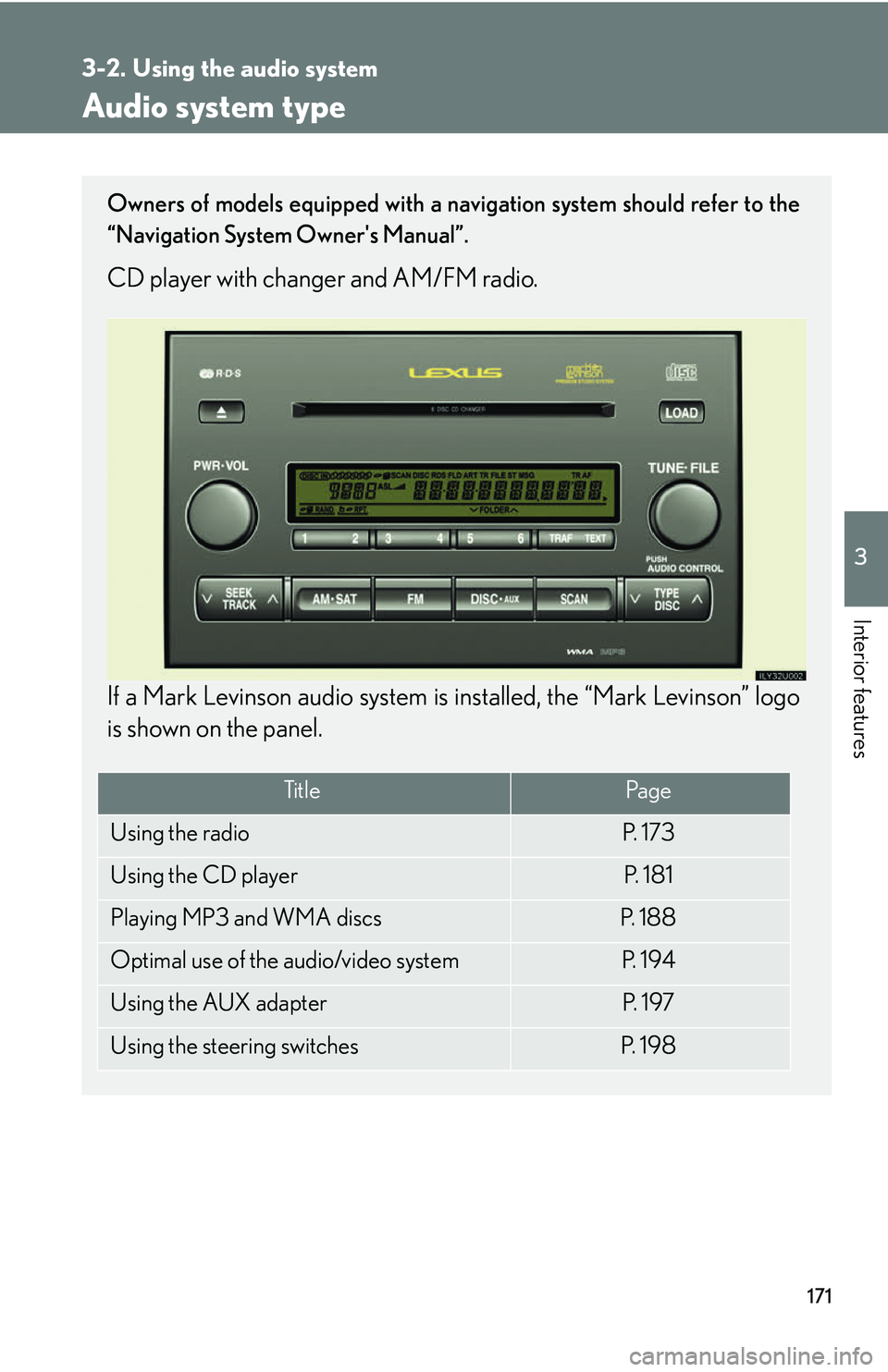
171
3
Interior features
3-2. Using the audio system
Audio system type
Owners of models equipped with a navigation system should refer to the
“Navigation System Owner's Manual”.
CD player with changer and AM/FM radio.
If a Mark Levinson audio system is installed, the “Mark Levinson” logo
is shown on the panel.
Ti t l ePa g e
Using the radioP. 1 7 3
Using the CD playerP. 1 8 1
Playing MP3 and WMA discsP. 1 8 8
Optimal use of the audio/video systemP. 1 9 4
Using the AUX adapter P. 1 9 7
Using the steering switchesP. 1 9 8
Page 242 of 436
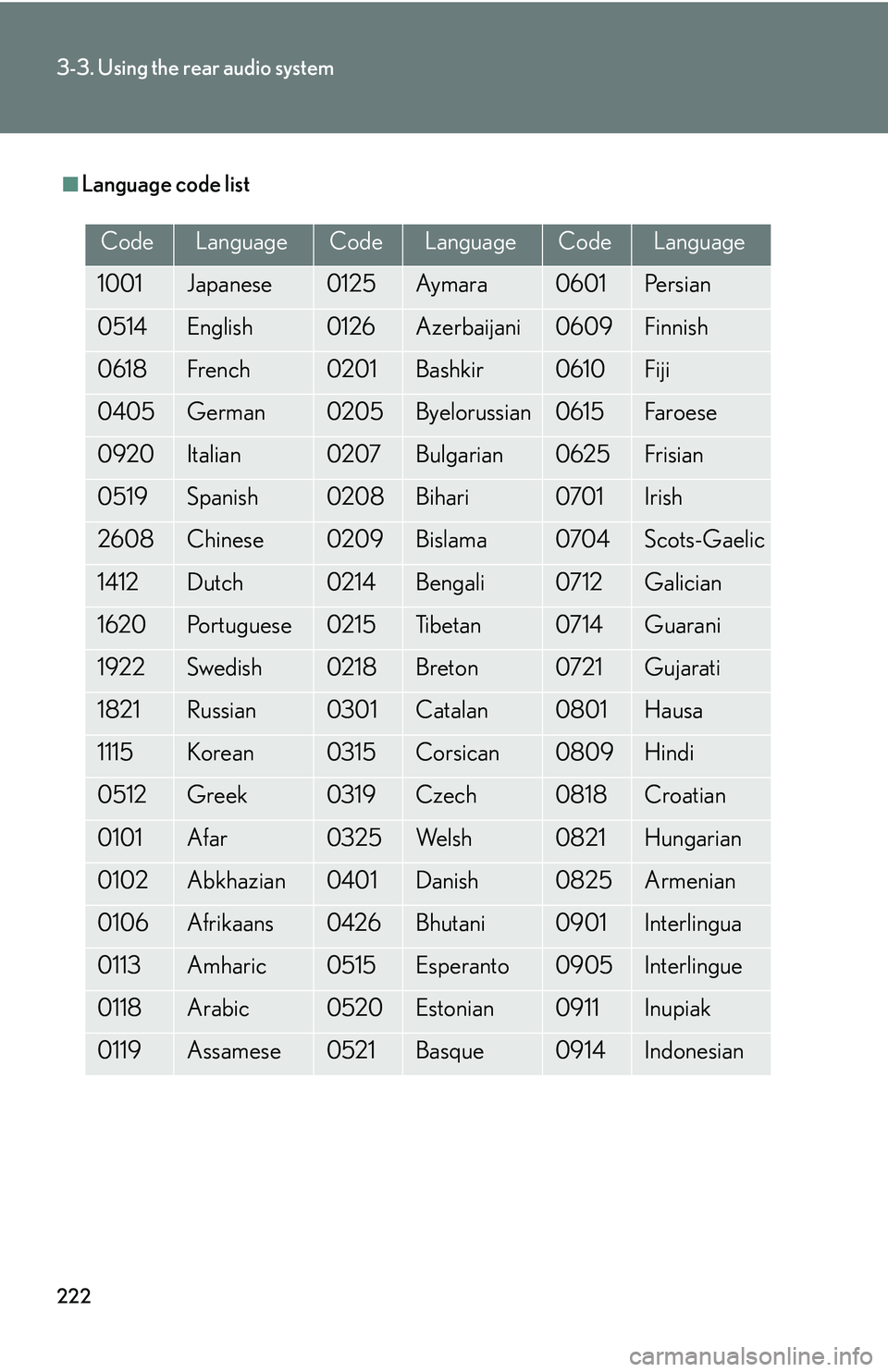
222
3-3. Using the rear audio system
■Language code list
CodeLanguageCodeLanguageCodeLanguage
1001Japanese0125Ay m a ra0601Pe r s i a n
0514English0126Azerbaijani0609Finnish
0618French0201Bashkir0610Fiji
0405German0205Byelorussian0615Faroese
0920Italian0207Bulgarian0625Frisian
0519Spanish0208Bihari0701Irish
2608Chinese0209Bislama0704Scots-Gaelic
1412Dutch0214Bengali0712Galician
1620Portuguese0215Ti b e t a n0714Guarani
1922Swedish0218Breton0721Gujarati
1821Russian0301Catalan0801Hausa
1115Korean0315Corsican0809Hindi
0512Greek0319Czech0818Croatian
0101Afar0325We l s h0821Hungarian
0102Abkhazian0401Danish0825Armenian
0106Afrikaans0426Bhutani0901Interlingua
0113Amharic0515Esperanto0905Interlingue
0118Arabic0520Estonian0911Inupiak
0119Assamese0521Basque0914Indonesian
Page 272 of 436
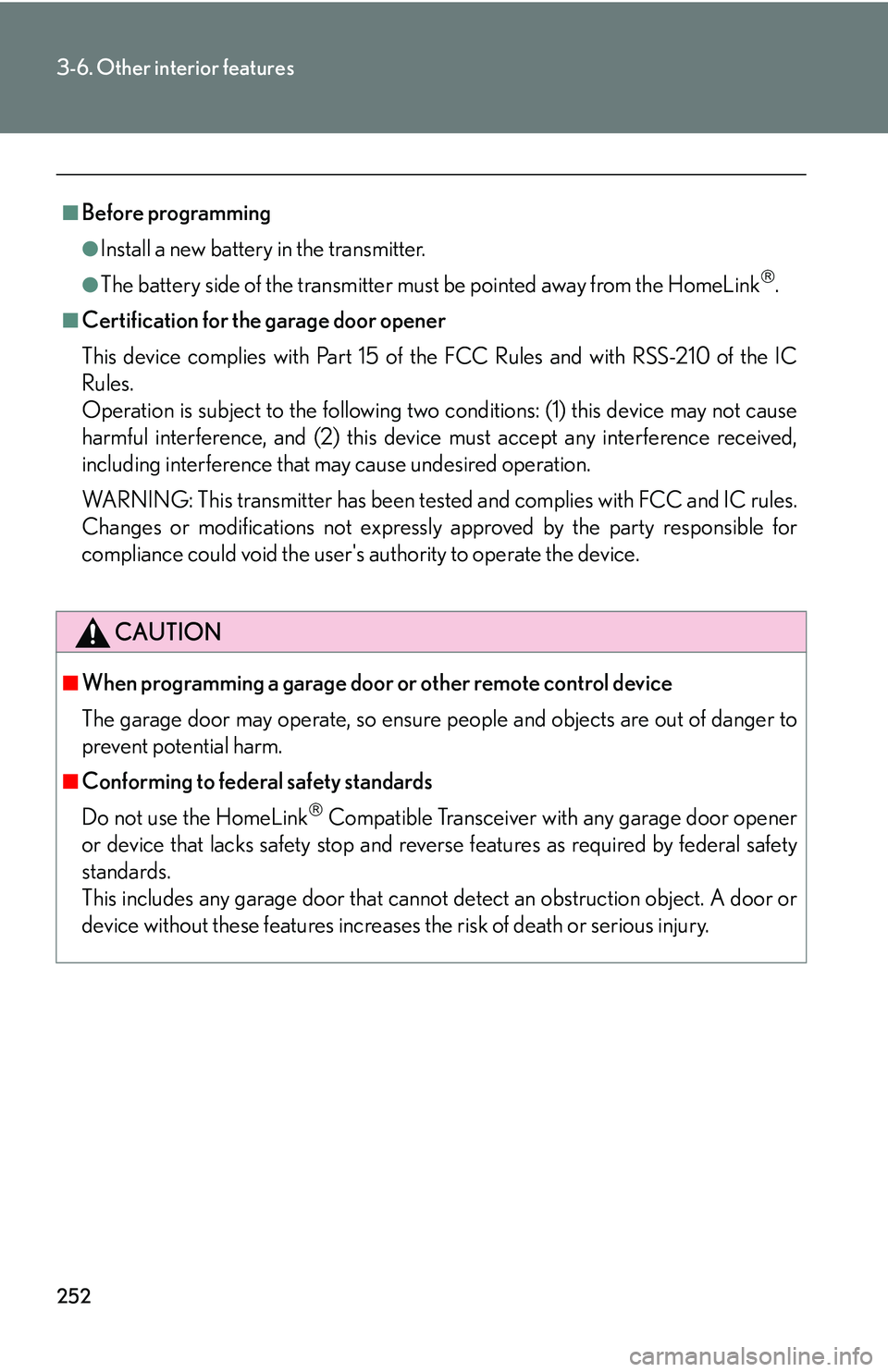
252
3-6. Other interior features
■Before programming
●Install a new battery in the transmitter.
●The battery side of the transmitter must be pointed away from the HomeLink.
■Certification for the garage door opener
This device complies with Part 15 of the FCC Rules and with RSS-210 of the IC
Rules.
Operation is subject to the following two conditions: (1) this device may not cause
harmful interference, and (2) this device must accept any interference received,
including interference that may cause undesired operation.
WARNING: This transmitter has been tested and complies with FCC and IC rules.
Changes or modifications not expressly approved by the party responsible for
compliance could void the user's authority to operate the device.
CAUTION
■When programming a garage door or other remote control device
The garage door may operate, so ensure people and objects are out of danger to
prevent potential harm.
■Conforming to federal safety standards
Do not use the HomeLink
Compatible Transceiver with any garage door opener
or device that lacks safety stop and reverse features as required by federal safety
standards.
This includes any garage door that canno t detect an obstruction object. A door or
device without these featur es increases the risk of death or serious injury.
Page 281 of 436
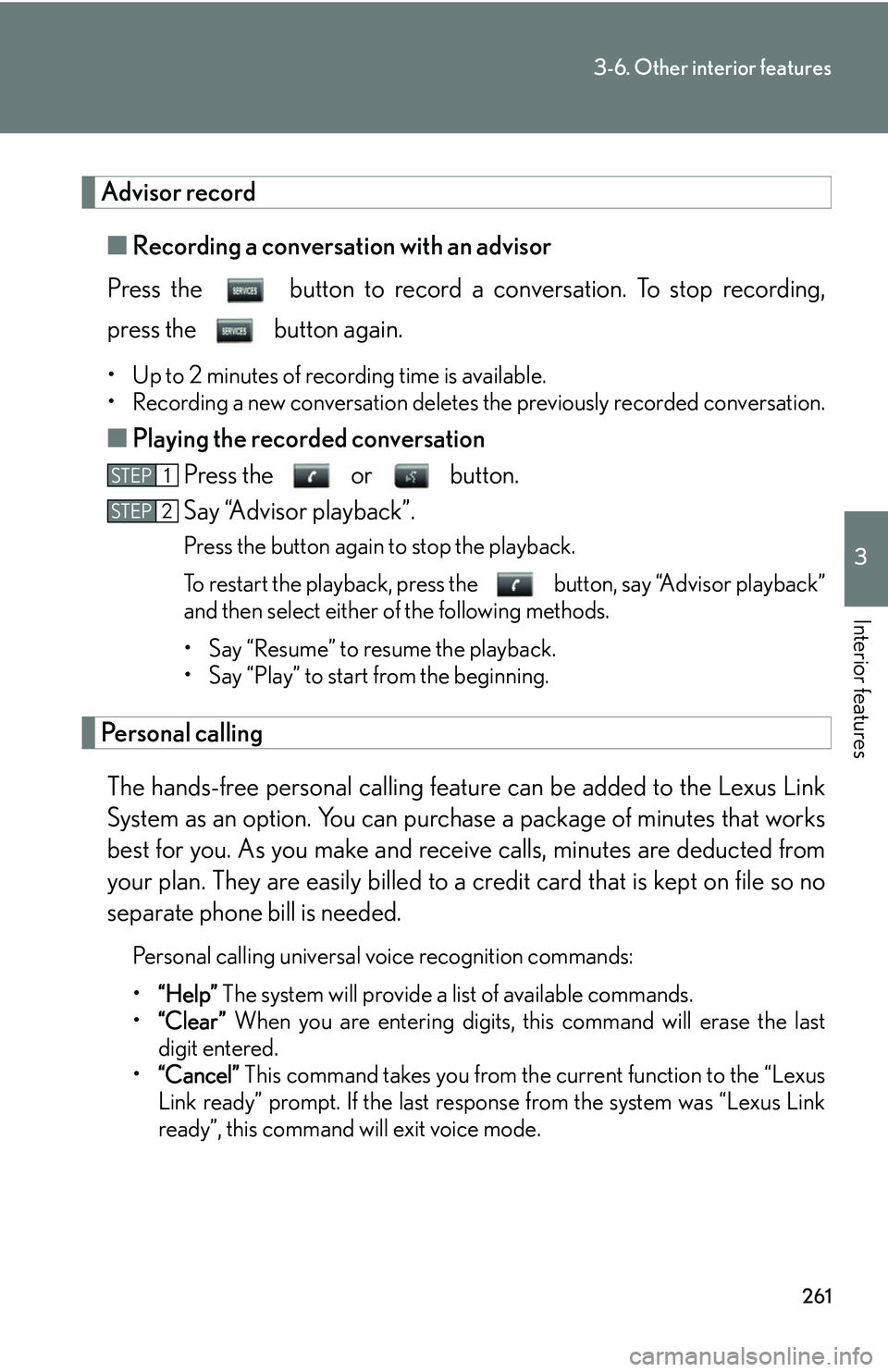
261
3-6. Other interior features
3
Interior features
Advisor record■ Recording a conversation with an advisor
Press the button to record a co nversation. To stop recording,
press the button again.
• Up to 2 minutes of recording time is available.
• Recording a new conversation deletes the previously recorded conversation.
■Playing the recorded conversation
Press the or button.
Say “Advisor playback”.
Press the button again to stop the playback.
To restart the playback, press the button, say “Advisor playback”
and then select either of the following methods.
• Say “Resume” to resume the playback.
• Say “Play” to start from the beginning.
Personal calling
The hands-free personal calling featur e can be added to the Lexus Link
System as an option. You can purchase a package of minutes that works
best for you. As you make and receive calls, minutes are deducted from
your plan. They are easily billed to a credit card that is kept on file so no
separate phone bill is needed.
Personal calling universal voice recognition commands:
• “Help” The system will provide a list of available commands.
• “Clear” When you are entering digits, this command will erase the last
digit entered.
• “Cancel” This command takes you from the current function to the “Lexus
Link ready” prompt. If the last response from the system was “Lexus Link
ready”, this command will exit voice mode.
STEP1
STEP2
Page 282 of 436
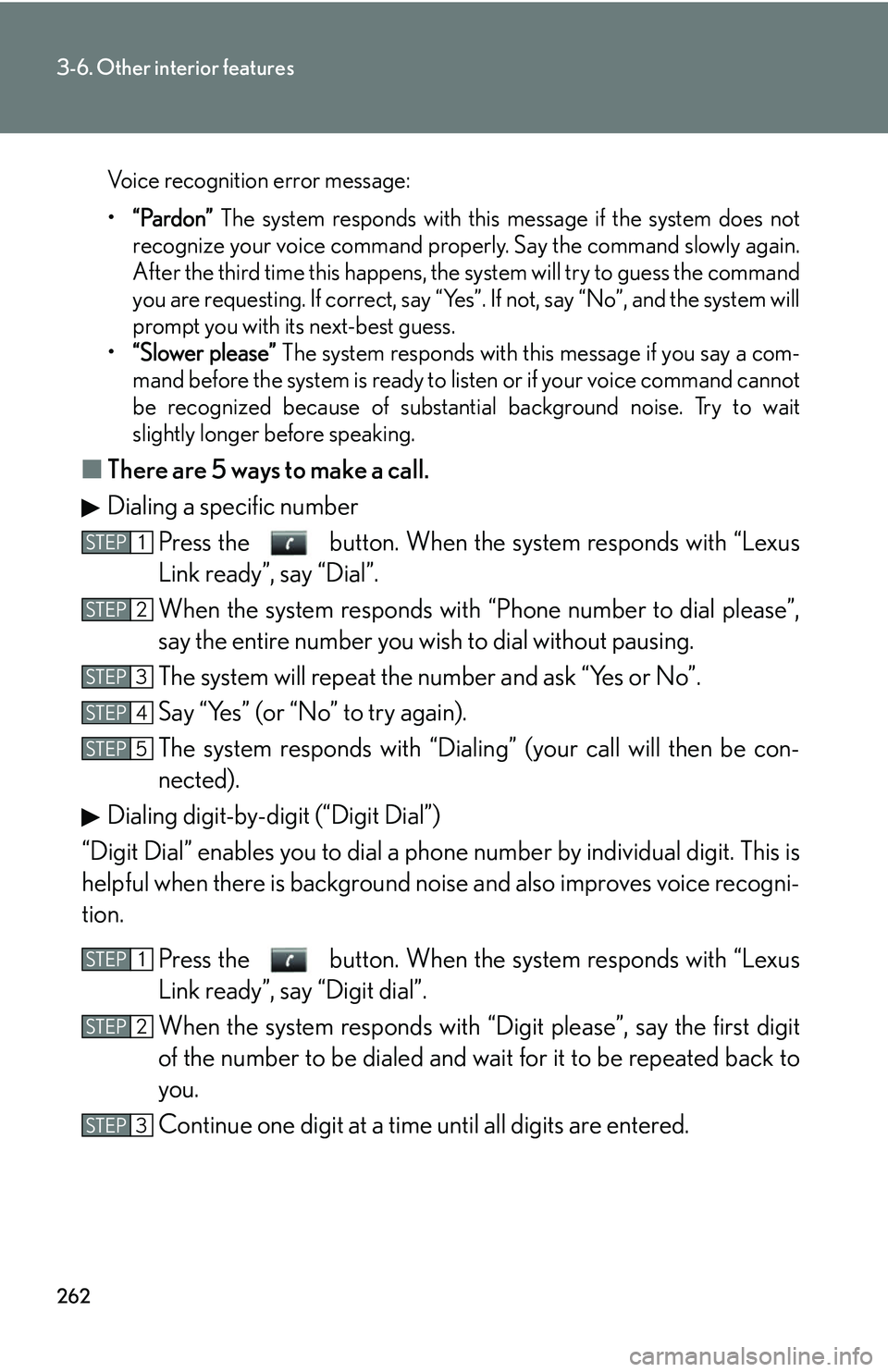
262
3-6. Other interior features
Voice recognition error message:
•“Pardon” The system responds with this message if the system does not
recognize your voice command properly. Say the command slowly again.
After the third time this happens, the system will try to guess the command
you are requesting. If correct, say “Yes”. If not, say “No”, and the system will
prompt you with its next-best guess.
• “Slower please” The system responds with this message if you say a com-
mand before the system is ready to listen or if your voice command cannot
be recognized because of substant ial background noise. Try to wait
slightly longer before speaking.
■ There are 5 ways to make a call.
Dialing a specific number
Press the button. When the system responds with “Lexus
Link ready”, say “Dial”.
When the system responds with “Phone number to dial please”,
say the entire number you wish to dial without pausing.
The system will repeat the number and ask “Yes or No”.
Say “Yes” (or “No” to try again).
The system responds with “Dialin g” (your call will then be con-
nected).
Dialing digit-by-digit (“Digit Dial”)
“Digit Dial” enables you to dial a phone number by individual digit. This is
helpful when there is background no ise and also improves voice recogni-
tion.
Press the button. When the system responds with “Lexus
Link ready”, say “Digit dial”.
When the system responds with “Dig it please”, say the first digit
of the number to be dialed and wait for it to be repeated back to
you.
Continue one digit at a time until all digits are entered.
STEP1
STEP2
STEP3
STEP4
STEP5
STEP1
STEP2
STEP3
Page 283 of 436
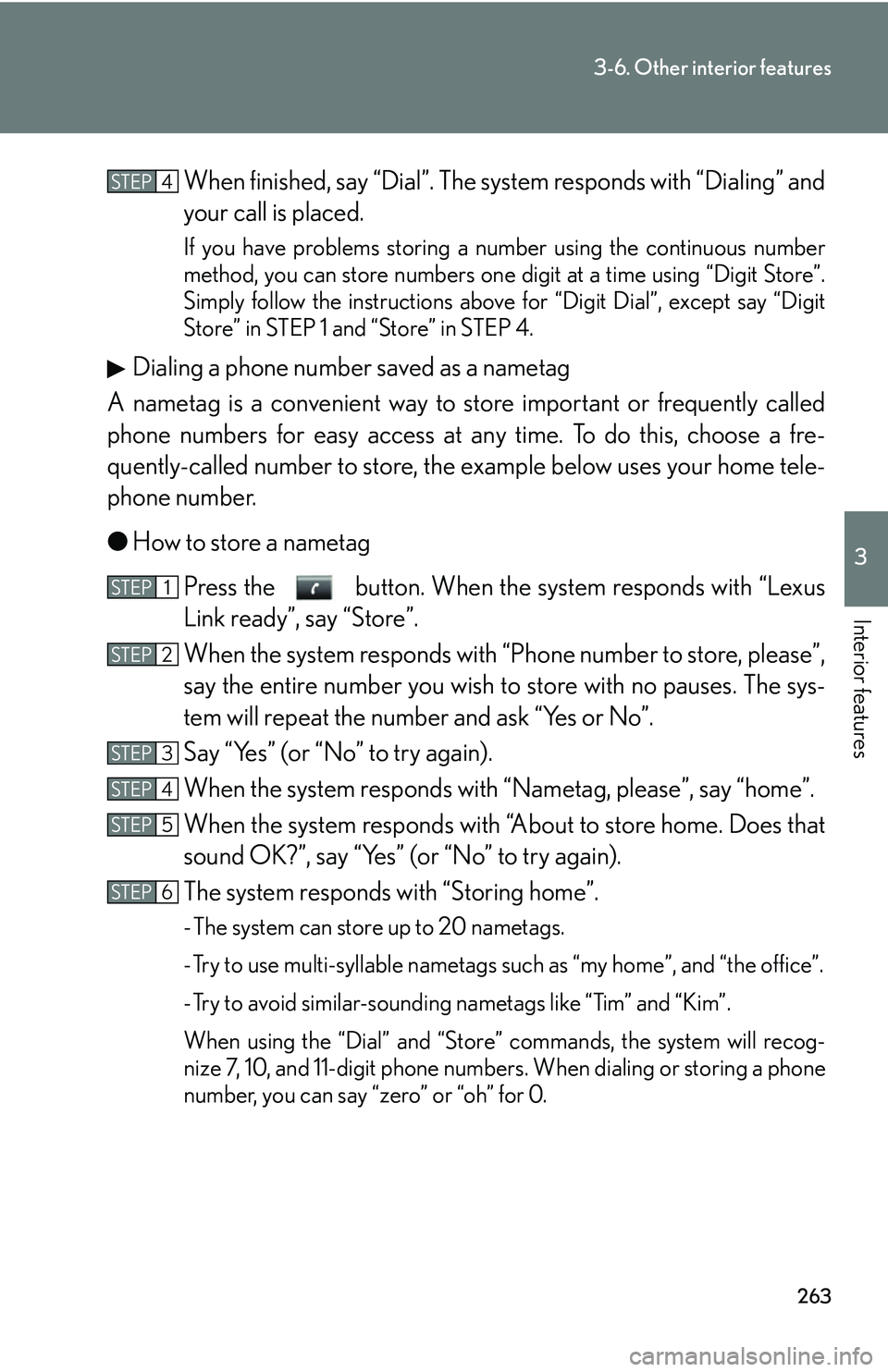
263
3-6. Other interior features
3
Interior features
When finished, say “Dial”. The system responds with “Dialing” and
your call is placed.
If you have problems storing a nu mber using the continuous number
method, you can store numbers one digit at a time using “Digit Store”.
Simply follow the instructions above for “Digit Dial”, except say “Digit
Store” in STEP 1 and “Store” in STEP 4.
Dialing a phone number saved as a nametag
A nametag is a convenient way to store important or frequently called
phone numbers for easy access at an y time. To do this, choose a fre-
quently-called number to store, the example below uses your home tele-
phone number.
● How to store a nametag
Press the button. When the system responds with “Lexus
Link ready”, say “Store”.
When the system responds with “P hone number to store, please”,
say the entire number you wish to store with no pauses. The sys-
tem will repeat the number and ask “Yes or No”.
Say “Yes” (or “No” to try again).
When the system responds with “Nametag, please”, say “home”.
When the system resp onds with “About to store home. Does that
sound OK?”, say “Yes” (or “No” to try again).
The system responds with “Storing home”.
- The system can store up to 20 nametags.
- Try to use multi-syllable nametags such as “my home”, and “the office”.
- Try to avoid similar-sounding nametags like “Tim” and “Kim”.
When using the “Dial” and “Store” commands, the system will recog-
nize 7, 10, and 11-digit phone numbers. When dialing or storing a phone
number, you can say “zero” or “oh” for 0.
STEP4
STEP1
STEP2
STEP3
STEP4
STEP5
STEP6
Page 284 of 436
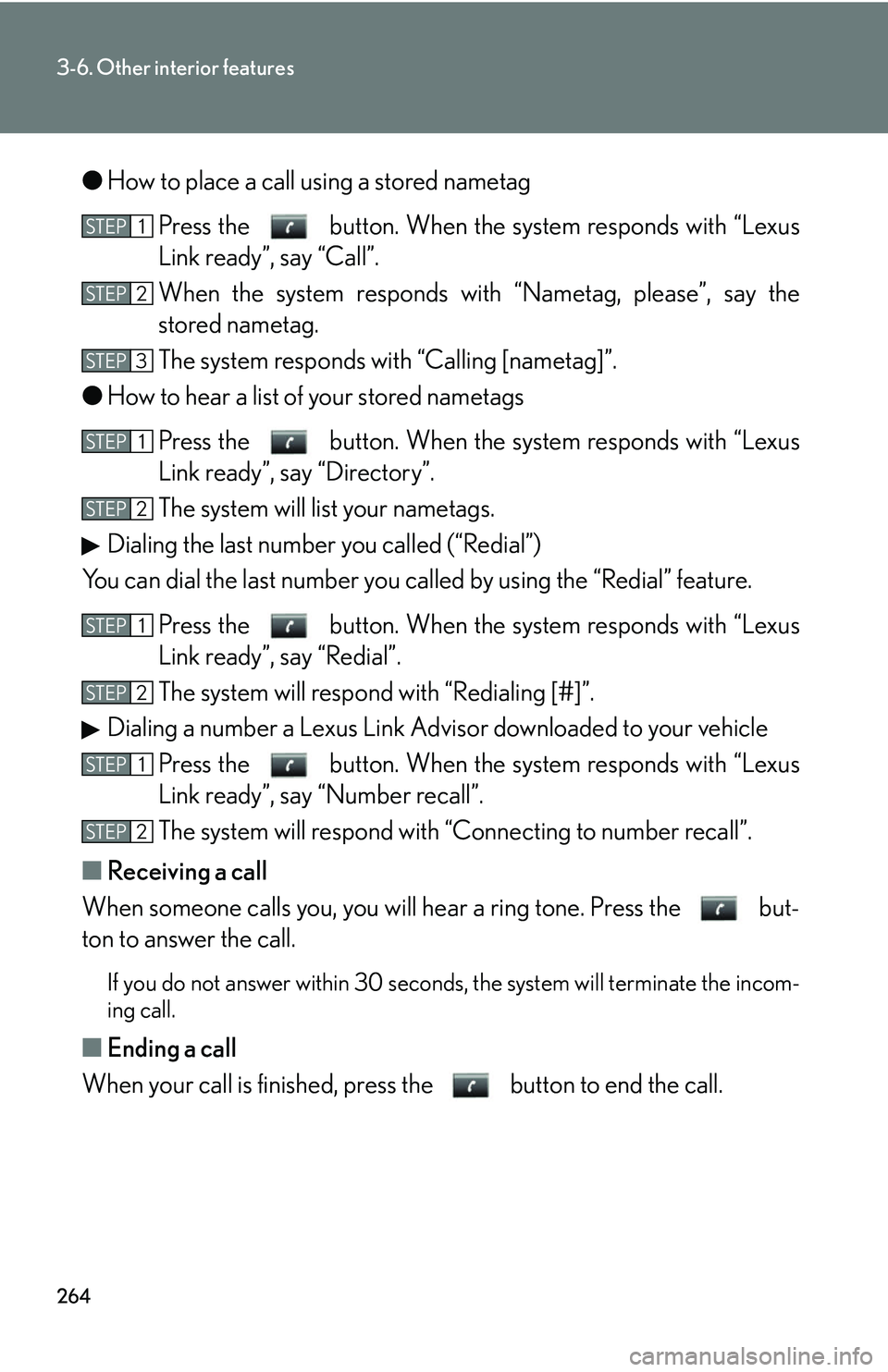
264
3-6. Other interior features
●How to place a call using a stored nametag
Press the button. When the system responds with “Lexus
Link ready”, say “Call”.
When the system responds with “Nametag, please”, say the
stored nametag.
The system responds with “Calling [nametag]”.
● How to hear a list of your stored nametags
Press the button. When the system responds with “Lexus
Link ready”, say “Directory”.
The system will list your nametags.
Dialing the last number you called (“Redial”)
You can dial the last number you called by using the “Redial” feature.
Press the button. When the system responds with “Lexus
Link ready”, say “Redial”.
The system will respond with “Redialing [#]”.
Dialing a number a Lexus Link Adviso r downloaded to your vehicle
Press the button. When the system responds with “Lexus
Link ready”, say “Number recall”.
The system will respond with “Connecting to number recall”.
■ Receiving a call
When someone calls you, you will he ar a ring tone. Press the but-
ton to answer the call.
If you do not answer within 30 second s, the system will terminate the incom-
ing call.
■ Ending a call
When your call is finished, pres s the button to end the call.
STEP1
STEP2
STEP3
STEP1
STEP2
STEP1
STEP2
STEP1
STEP2
Page 285 of 436
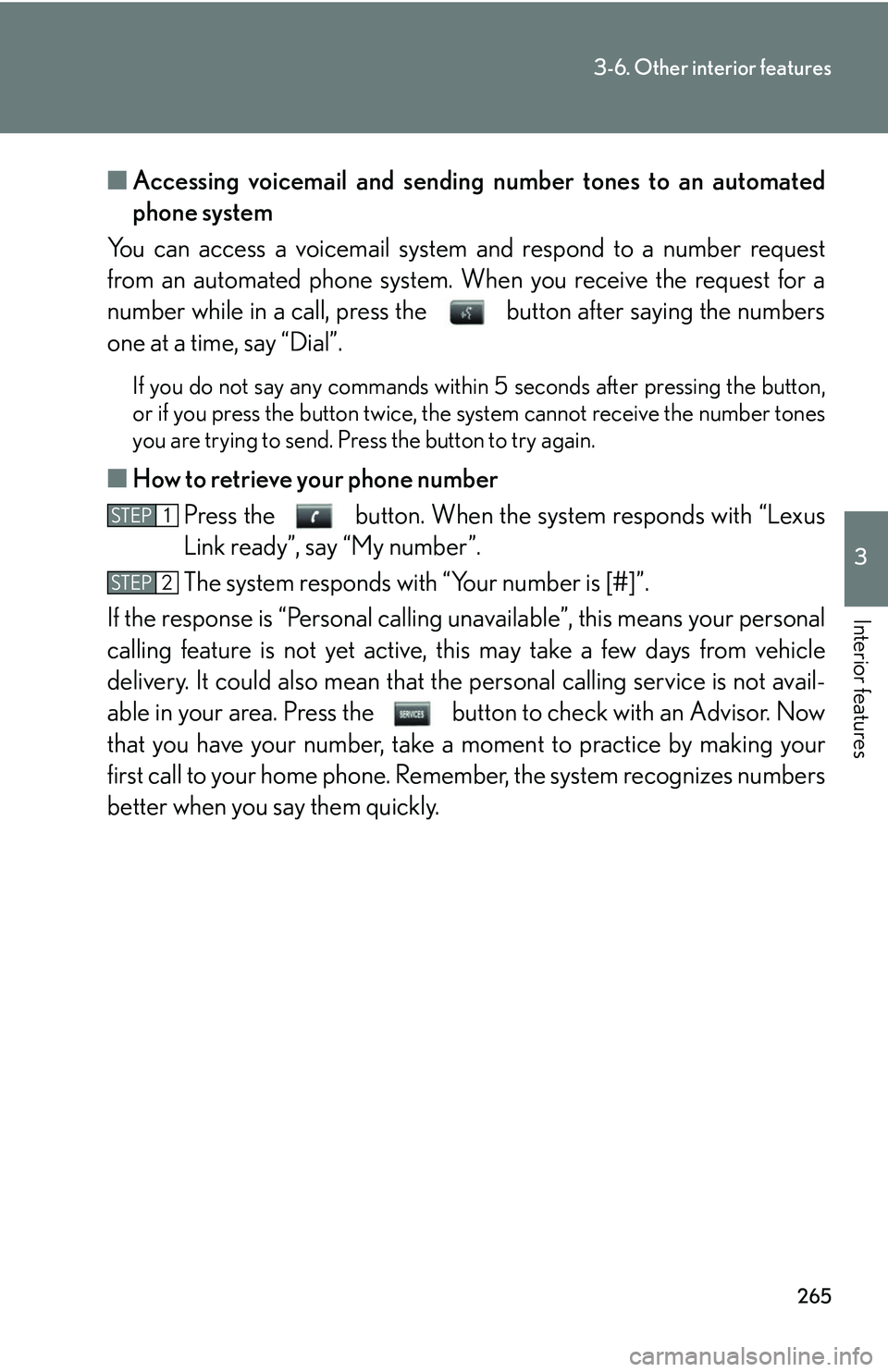
265
3-6. Other interior features
3
Interior features
■Accessing voicemail and sending number tones to an automated
phone system
You can access a voicemail system and respond to a number request
from an automated phone system. When you receive the request for a
number while in a call, press the button after saying the numbers
one at a time, say “Dial”.
If you do not say any commands within 5 seconds after pressing the button,
or if you press the button twice, the system cannot receive the number tones
you are trying to send. Press the button to try again.
■ How to retrieve your phone number
Press the button. When the system responds with “Lexus
Link ready”, say “My number”.
The system responds with “Your number is [#]”.
If the response is “Per sonal calling unavailable”, this means your personal
calling feature is not yet active, this may take a few days from vehicle
delivery. It could also mean that the pe rsonal calling service is not avail-
able in your area. Press the butto n to check with an Advisor. Now
that you have your number, take a moment to practice by making your
first call to your home phone. Rememb er, the system recognizes numbers
better when you say them quickly.
STEP1
STEP2
Page 286 of 436
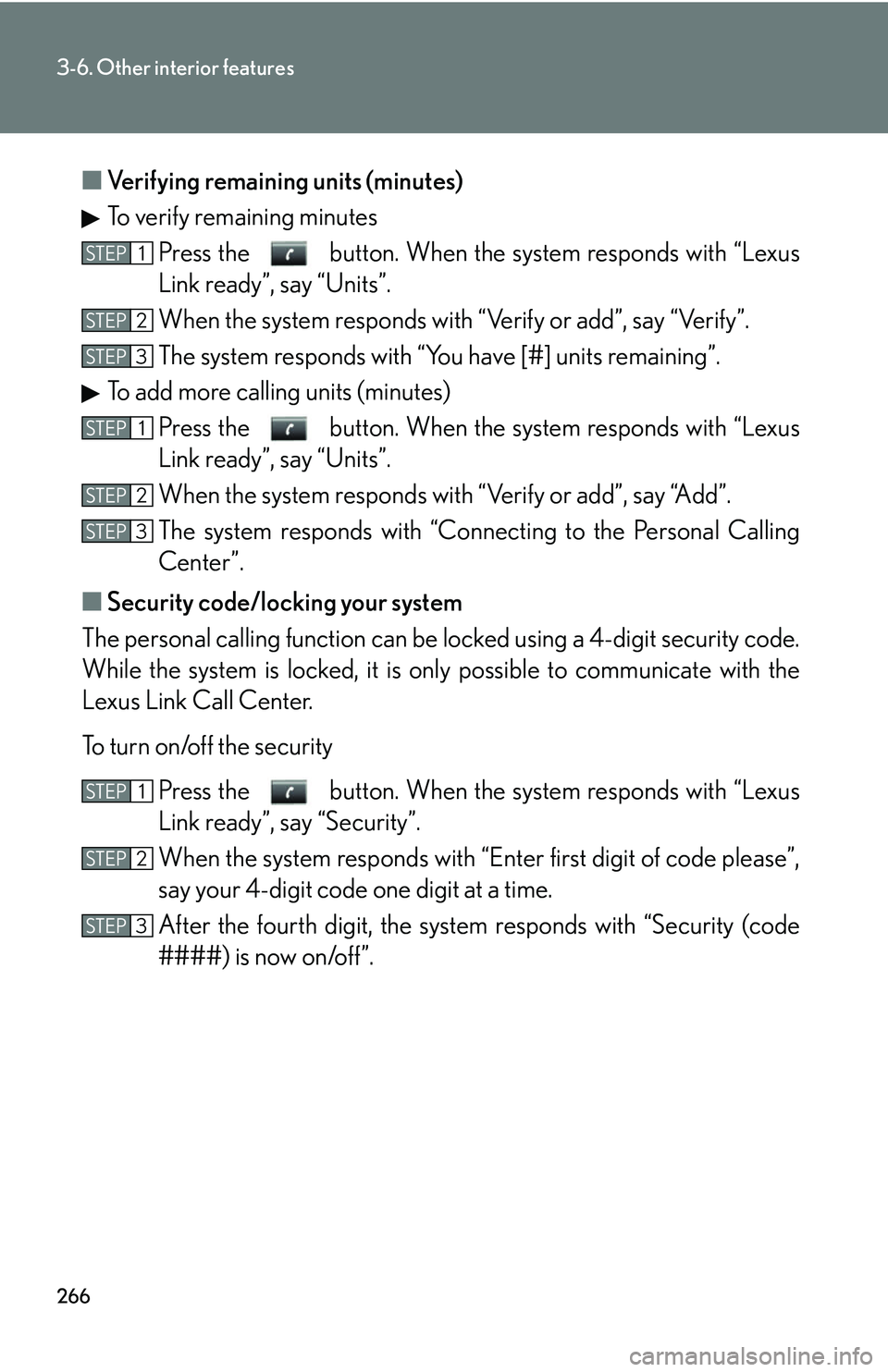
266
3-6. Other interior features
■Verifying remaining units (minutes)
To verify remaining minutes
Press the button. When the system responds with “Lexus
Link ready”, say “Units”.
When the system responds with “Verify or add”, say “Verify”.
The system responds with “Y ou have [#] units remaining”.
To add more calling units (minutes) Press the button. When the system responds with “Lexus
Link ready”, say “Units”.
When the system responds with “Verify or add”, say “Add”.
The system responds with “Conne cting to the Personal Calling
Center”.
■ Security code/locking your system
The personal calling functi on can be locked using a 4-digit security code.
While the system is locked, it is only possible to communicate with the
Lexus Link Call Center.
To turn on/off the security
Press the button. When the system responds with “Lexus
Link ready”, say “Security”.
When the system responds with “E nter first digit of code please”,
say your 4-digit code one digit at a time.
After the fourth digit, the system responds with “Security (code
####) is now on/off”.
STEP1
STEP2
STEP3
STEP1
STEP2
STEP3
STEP1
STEP2
STEP3