ECO mode Lexus GX470 2007 Instrument cluster / LEXUS 2007 GX470 OWNER'S MANUAL (OM60C64U)
[x] Cancel search | Manufacturer: LEXUS, Model Year: 2007, Model line: GX470, Model: Lexus GX470 2007Pages: 436, PDF Size: 11.52 MB
Page 119 of 436

99
2-1. Driving procedures
2
When driving
■Shift position uses
*: To improve fuel consumption and reduce noises, set the shift lever in the
“D” position for normal driving.
■ Selecting second start mode
Use the second start mode for a ccelerating and driving on slippery
road surfaces, such as on snow.
Press the “2nd STRT” switch.
To cancel the mode, press the
switch again.
Shift positionFunction
PParking the vehicle or starting the engine
RReversing
NNeutral
DNormal driving*
4Position for moderate engine braking
3, 2Position for more powerful engine braking
LPosition for maximum engine braking
Page 130 of 436

110
2-2. Instrument cluster
■Barometer
■ Altimeter
■ Current fuel consumption
Displays the atmospheric pressure in the vehicle.
The displayed atmospheric pressure ranges from 17.8
IN.HG (600 hPa) up to 31.0 IN.HG (1050 hPa).
Displays the approximate altitude.
The displayed altitude ranges from -1500 ft. (-500 m)
up to 13000 ft. (4000 m).
Displays the elapsed time after the engine starts.
When the engine is started, driving time is counted
from 0:00.
Up to 19:59 (19 hours, 59 minutes) can be displayed.
■Altimeter mode
The indicated altitude of a single position may deviate according to the atmospheric
pressure and temperature.
While the altitude mode is displayed, push the “ ▲” or “▼ ” button to increase/
decrease the altitude by 50 ft. (or 10 m).
To reset the adjusted altitude, push and hold the “RESET” button for more than 1
second.
CAUTION
■Caution while driving
Do not adjust the display.
Doing so may cause the driver to mishandle the vehicle and an accident, resulting in
death or serious injury.
Page 136 of 436

116
2-3. Operating the lights and windshield wipers
CAUTION
■Caution regarding the use of windshield wipers in “AUTO” mode
The windshield wipers may operate unexpectedly if the sensor is touched or the
windshield is subject to vibration in “AUTO” mode. Take care that your fingers or
anything else do not become caught in the windshield wipers.
NOTICE
■When the windshield is dry
Do not use the wipers, as they may damage the windshield.
■When there is no washer fluid spray from the nozzle
Damage to the washer fluid pump may be caused if the lever is pulled toward you
and held continually.
Page 146 of 436

126
2-4. Using other driving systems
■If the vehicle height does not change
If the area around the rear suspension is coated with ice, or the undercarriage has
come into contact with the road surface, the rear height control suspension will not
operate. In this case, the indicator lights will change as follows:
●The current mode indicator light will turn off, and the target mode indicator light
will begin flashing.
●The target mode indicator light will turn off, and the original mode indicator light
will be lit once more. (The vehicle height does not change.)
If the rear height control air suspension cannot be operated even after removing
the ice or progressing to a smooth driving surface, turn off and restart the engine.
■ Parking and stopping tips
●If you immediately stop the engine after of f-road driving, or park the vehicle for
a long time, the vehicle height may gradually lower. When parking, make sure
there is nothing under the vehicle that may come in contact with the underbody.
The vehicle will return to the set height when the engine is started.
●The vehicle height may change as the temperature changes when the engine is
stopped. The vehicle will return to the set height when the engine is started.
■When lowering the vehicle
Even if the engine is stopped while the ve hicle height is being lowered, operation
will continue for up to 25 seconds. If any of the side doors or the back door is
opened within this 25 seconds, operatio n will continue for a further 15 seconds.
■ Rear height control failure warning
●If a malfunction occurs in the rear height control air suspension, normal mode is
automatically selected.
The height control “OFF” indicator will blink, and the vehicle height control can-
not be activated until the malfunction is corrected. Have the vehicle checked at
your Lexus dealer as soon as possible.
●If the height control “OFF” indicator li ght does not come on when the ignition
switch is turned to the “ON” position, there is a malfunction in the rear height
control air suspension. You can continue normal driving, however have the vehi-
cle checked by your Lexus dealer as soon as possible.
Page 147 of 436

127
2-4. Using other driving systems
2
When driving
CAUTION
Failure to observe the following precautions may result in an accident.
■ Using the high mode
This modes should only be used for rough off-road conditions. Because the vehi-
cle’s center of gravity is higher when in the high mode, the vehicle may become
unstable when turning abruptly.
■When jacking up the vehicle or installing tire chains
Turn off the rear height control air suspension and stop the engine, otherwise the
vehicle height may change due to the automatic leveling function.
■ When driving through water deeper than 2.3 ft. (0.7 m)
Select the “HI” (high) mode and turn off rear height control air suspension. Drive at
19 mph (30 km/h) or lower. Otherwise, the vehicle height may change due to the
automatic leveling function.
■If your vehicle must be towed
Put the vehicle height in the normal mode and turn off the rear height control air
suspension, otherwise the vehicle height may change due to the automatic leveling
function.
■If your vehicle becomes stuck in a ditch
Turn off the rear height control air susp ension, otherwise the vehicle height may
change due to the automatic leveling function.
Page 210 of 436
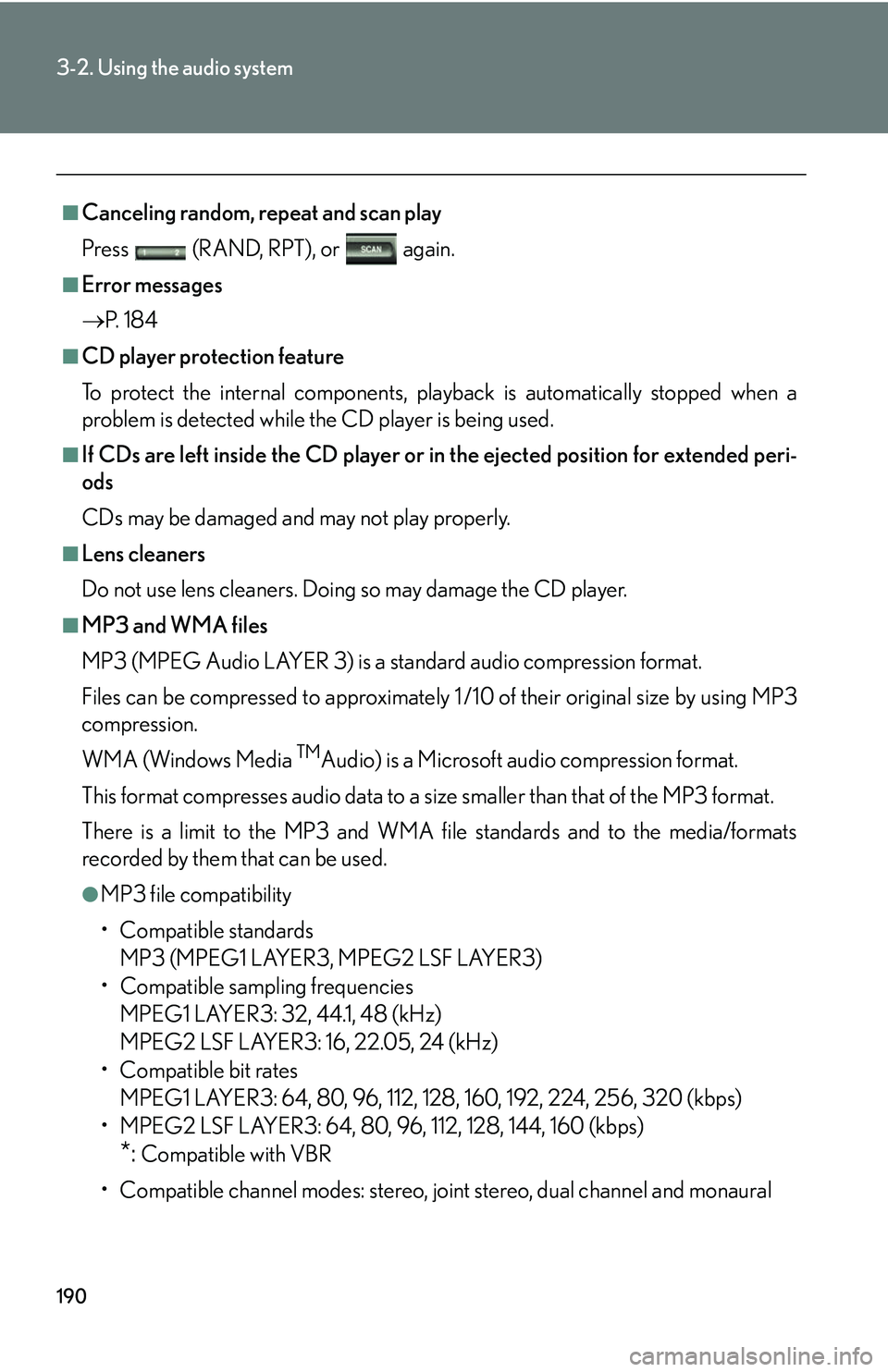
190
3-2. Using the audio system
■Canceling random, repeat and scan play
Press (RAND, RPT), or again.
■Error messages
P. 1 8 4
■CD player protection feature
To protect the internal components, play back is automatically stopped when a
problem is detected while the CD player is being used.
■If CDs are left inside the CD player or in the ejected position for extended peri-
ods
CDs may be damaged and may not play properly.
■Lens cleaners
Do not use lens cleaners. Doing so may damage the CD player.
■MP3 and WMA files
MP3 (MPEG Audio LAYER 3) is a standard audio compression format.
Files can be compressed to approximately 1 /10 of their original size by using MP3
compression.
WMA (Windows Media
TMAudio) is a Microsoft audio compression format.
This format compresses audio data to a size smaller than that of the MP3 format.
There is a limit to the MP3 and WMA file standards and to the media/formats
recorded by them that can be used.
●MP3 file compatibility
• Compatible standards MP3 (MPEG1 LAYER3, MPEG2 LSF LAYER3)
• Compatible sampling frequencies
MPEG1 LAYER3: 32, 44.1, 48 (kHz)
MPEG2 LSF LAYER3: 16, 22.05, 24 (kHz)
• Compatible bit rates
MPEG1 LAYER3: 64, 80, 96, 112, 128, 160, 192, 224, 256, 320 (kbps)
• MPEG2 LSF LAYER3: 64, 80, 96 , 112, 128, 144, 160 (kbps)
*: Compatible with VBR
• Compatible channel modes: stereo, joint stereo, dual channel and monaural
Page 211 of 436
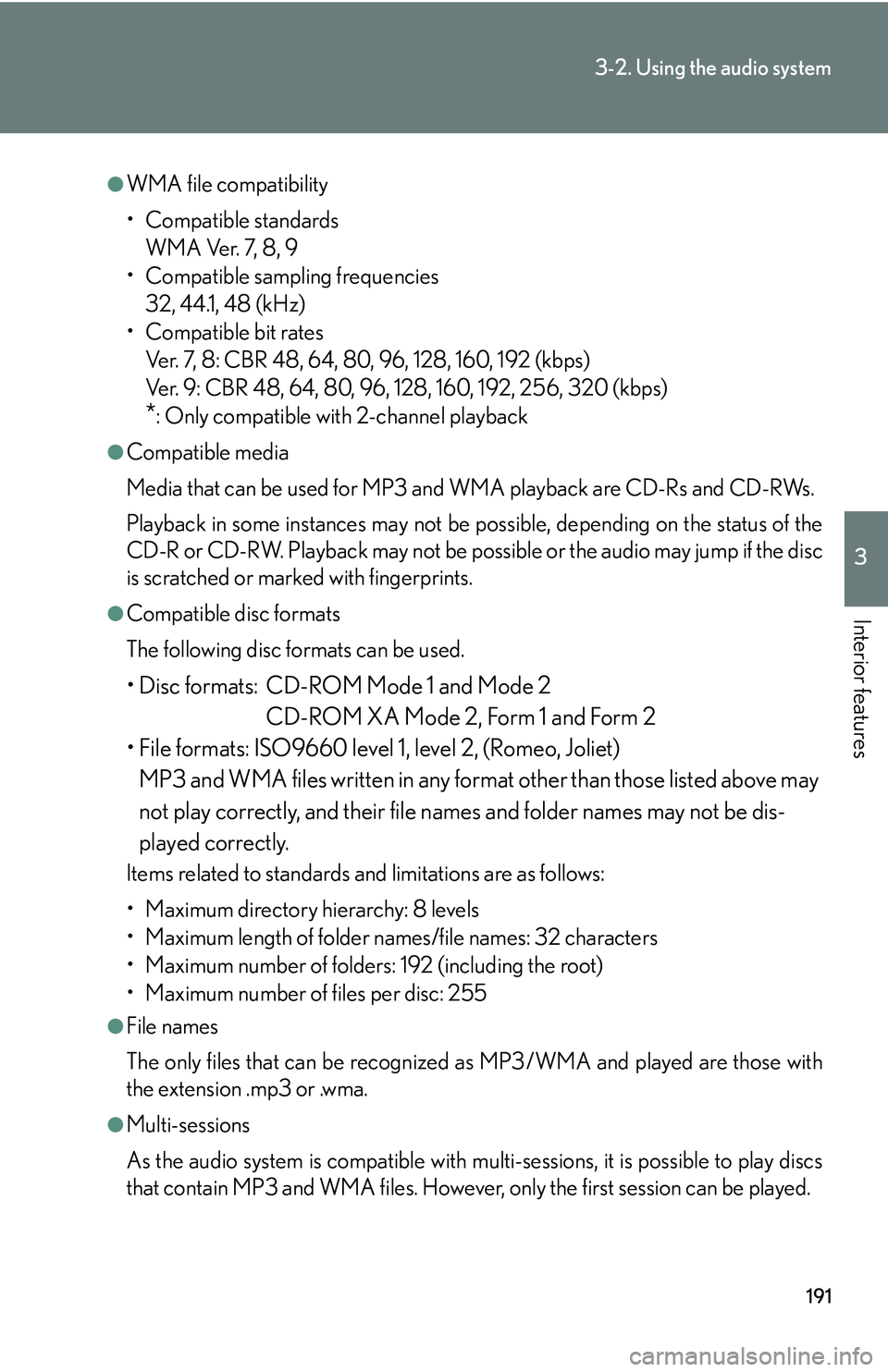
191
3-2. Using the audio system
3
Interior features
●WMA file compatibility
• Compatible standardsWMA Ver. 7, 8, 9
• Compatible sampling frequencies
32, 44.1, 48 (kHz)
• Compatible bit rates Ver. 7, 8: CBR 48, 64, 80, 96, 128, 160, 192 (kbps)
Ver. 9: CBR 48, 64, 80, 96, 128, 160, 192, 256, 320 (kbps)
*: Only compatible with 2-channel playback
●Compatible media
Media that can be used for MP3 and WMA playback are CD-Rs and CD-RWs.
Playback in some instances may not be po ssible, depending on the status of the
CD-R or CD-RW. Playback may not be po ssible or the audio may jump if the disc
is scratched or marked with fingerprints.
●Compatible disc formats
The following disc formats can be used.
• Disc formats: CD-ROM Mode 1 and Mode 2
CD-ROM XA Mode 2, Form 1 and Form 2
• File formats: ISO9660 level 1, level 2, (Romeo, Joliet)
MP3 and WMA files written in any format other than those listed above may
not play correctly, and their file names and folder names may not be dis-
played correctly.
Items related to standards and limitations are as follows:
• Maximum directory hierarchy: 8 levels
• Maximum length of folder names/file names: 32 characters
• Maximum number of folders: 192 (including the root)
• Maximum number of files per disc: 255
●File names
The only files that can be recognized as MP3/WMA and played are those with
the extension .mp3 or .wma.
●Multi-sessions
As the audio system is compatible with multi-sessions, it is possible to play discs
that contain MP3 and WMA files. However, only the first session can be played.
Page 218 of 436
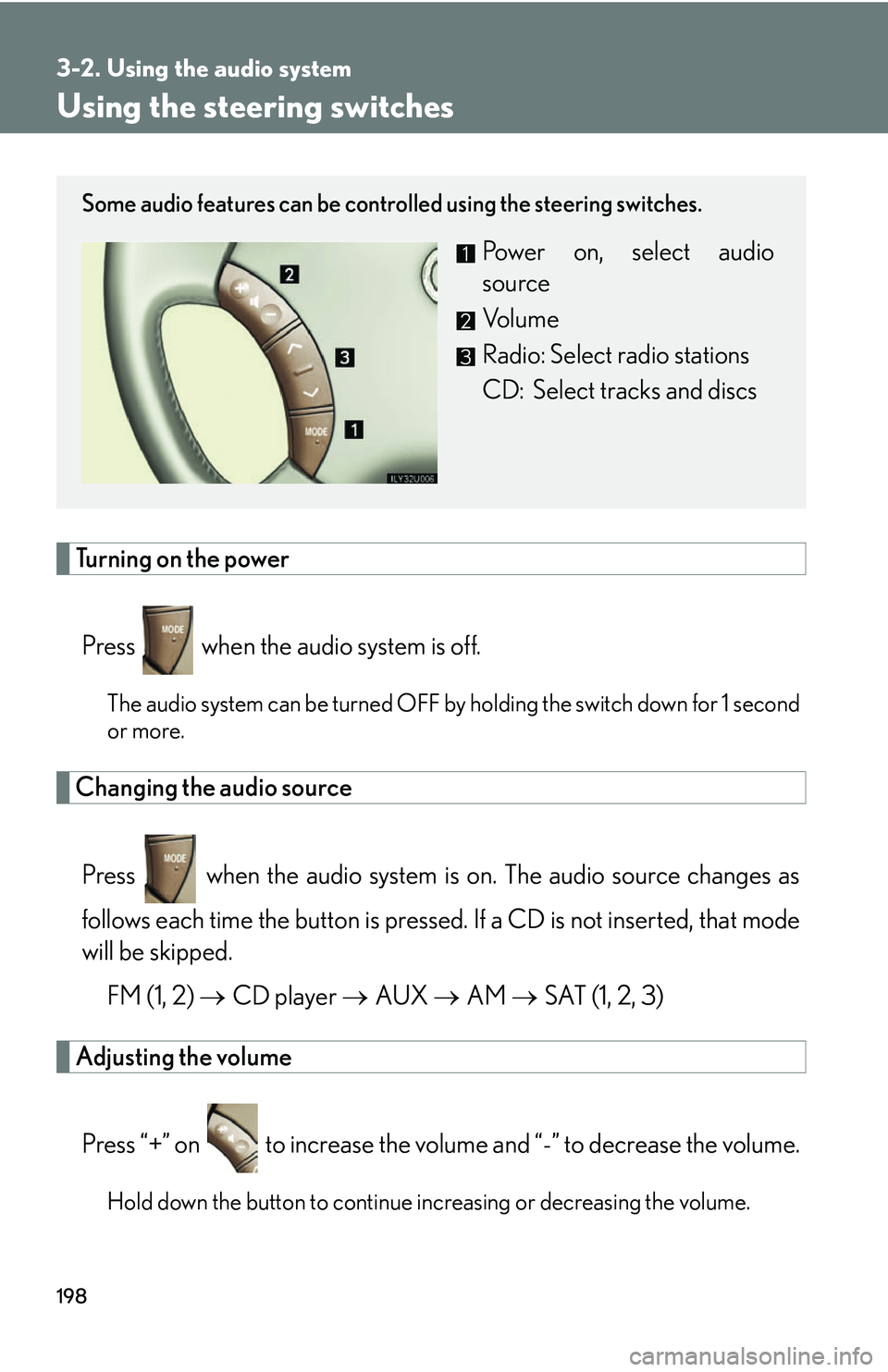
198
3-2. Using the audio system
Using the steering switches
Turning on the powerPress when the audio system is off.
The audio system can be turned OFF by holding the switch down for 1 second
or more.
Changing the audio source
Press when the audio system is on. The audio source changes as
follows each time the button is pressed. If a CD is not inserted, that mode
will be skipped.
FM (1, 2) CD player AUX AM SAT (1, 2, 3)
Adjusting the volume
Press “+” on to increase the volu me and “-” to decrease the volume.
Hold down the button to continue increasing or decreasing the volume.
Some audio features can be controlled using the steering switches.
Power on, select audio
source
Vo l u m e
Radio: Select radio stations
CD: Select tracks and discs
Page 281 of 436

261
3-6. Other interior features
3
Interior features
Advisor record■ Recording a conversation with an advisor
Press the button to record a co nversation. To stop recording,
press the button again.
• Up to 2 minutes of recording time is available.
• Recording a new conversation deletes the previously recorded conversation.
■Playing the recorded conversation
Press the or button.
Say “Advisor playback”.
Press the button again to stop the playback.
To restart the playback, press the button, say “Advisor playback”
and then select either of the following methods.
• Say “Resume” to resume the playback.
• Say “Play” to start from the beginning.
Personal calling
The hands-free personal calling featur e can be added to the Lexus Link
System as an option. You can purchase a package of minutes that works
best for you. As you make and receive calls, minutes are deducted from
your plan. They are easily billed to a credit card that is kept on file so no
separate phone bill is needed.
Personal calling universal voice recognition commands:
• “Help” The system will provide a list of available commands.
• “Clear” When you are entering digits, this command will erase the last
digit entered.
• “Cancel” This command takes you from the current function to the “Lexus
Link ready” prompt. If the last response from the system was “Lexus Link
ready”, this command will exit voice mode.
STEP1
STEP2
Page 328 of 436

308
4-3. Do-it-yourself maintenance
CAUTION
■When inspecting or replacing tires
Observe the following precautions to prevent accidents. Failure to do so may cause
damage to parts of the drive train, as well as dangerous handling characteristics,
which may lead to fatal or injury accidents.
●Do not mix tires of different makes, models, tread patterns or tread wear.
●Do not use tire sizes other than those recommended by Lexus.
●Do not mix radial, bias-belted, or bias-ply tires.
●Do not mix summer, all season and winter tires.
NOTICE
■Repairing or replacing tires, wheels and tire pressure warning valves and trans-
mitters
●When removing or fitting the wheels, tires or the tire pressure warning valve and
transmitter, contact your Lexus dealer as the tire pressure warning valve and
transmitter may be damaged if not handled correctly.
●When replacing tires, make sure also to replace the tire pressure warning valve
and transmitter grommets.
■Do not use puncture sealant sprays to repair flats
Puncture sealant sprays may damage tire pressure warning valves and transmitters.
■Driving on rough roads
Take particular care when driving on roads with loose surfaces or potholes.
These conditions may cause losses in tire inflation pressure, reducing the cushion-
ing ability of the tires. In addition driving on rough roads may cause damage to the
tires themselves, as well as the vehicle’s wheels and body.
■If tire inflation pressures become low while driving
Do not continue driving, or your tires and/or wheels may be ruined.