tow Lexus GX470 2007 Instrument cluster / LEXUS 2007 GX470 OWNER'S MANUAL (OM60C64U)
[x] Cancel search | Manufacturer: LEXUS, Model Year: 2007, Model line: GX470, Model: Lexus GX470 2007Pages: 436, PDF Size: 11.52 MB
Page 1 of 436
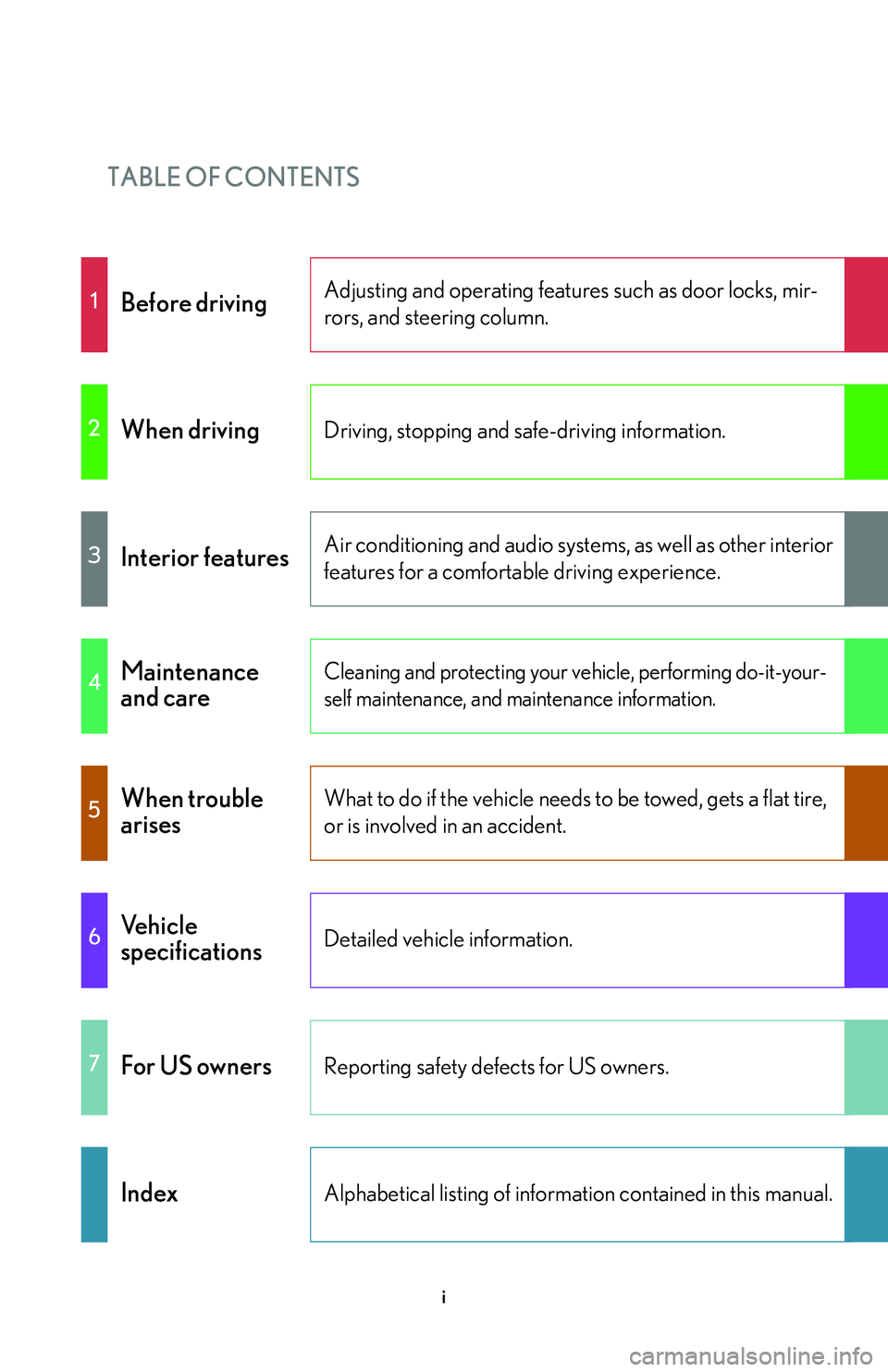
TABLE OF CONTENTS
i
1Before drivingAdjusting and operating features such as door locks, mir-
rors, and steering column.
2When drivingDriving, stopping and safe-driving information.
3Interior featuresAir conditioning and audio systems, as well as other interior
features for a comfortable driving experience.
4Maintenance
and careCleaning and protecting your vehicle, performing do-it-your-
self maintenance, and maintenance information.
5When trouble
arisesWhat to do if the vehicle needs to be towed, gets a flat tire,
or is involved in an accident.
6Vehicle
specificationsDetailed vehicle information.
7For US ownersReporting safety defects for US owners.
IndexAlphabetical listing of informat ion contained in this manual.
Page 3 of 436
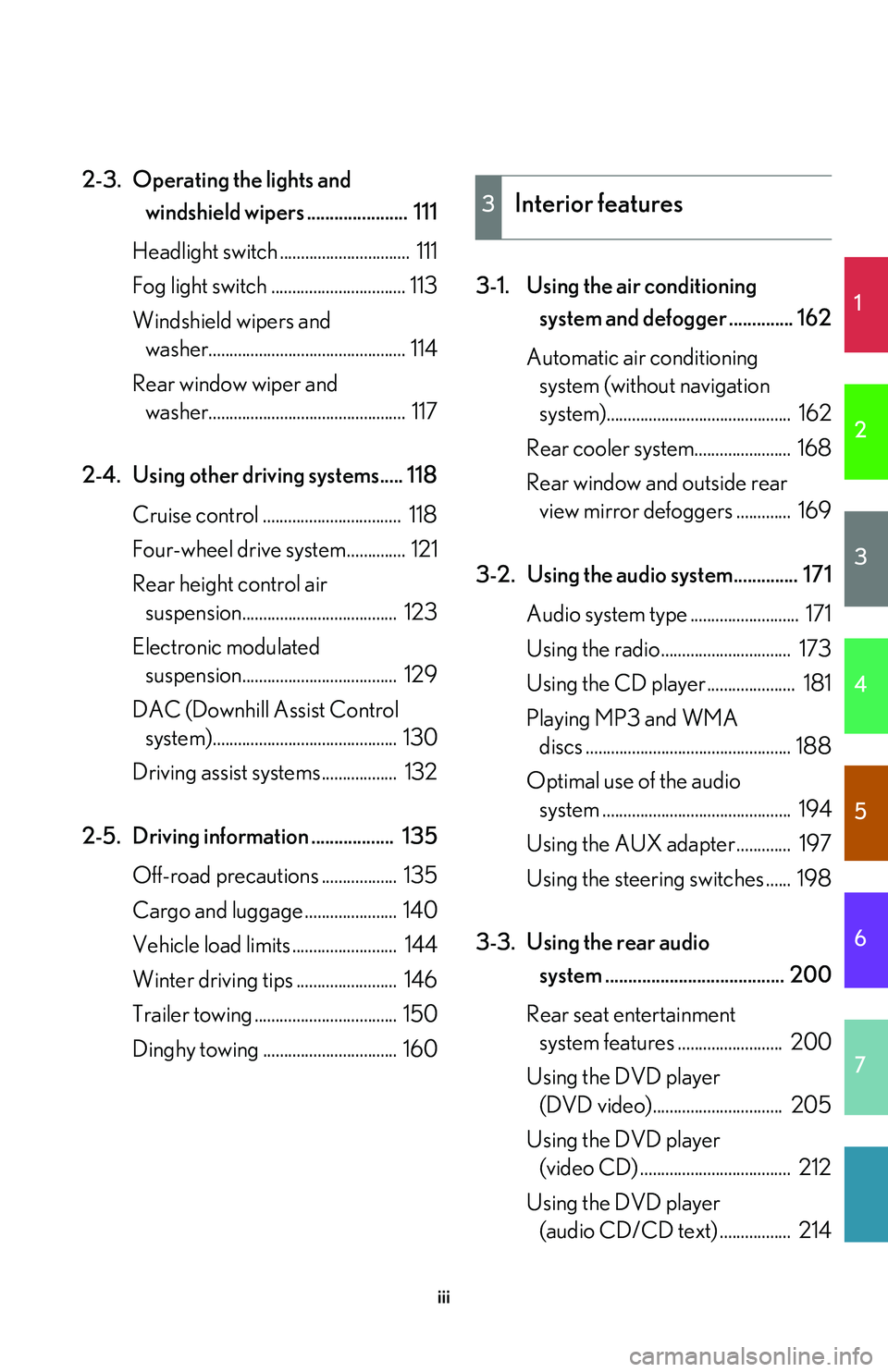
1
2
3
4
5
6
7
iii
2-3. Operating the lights and windshield wipers ...................... 111
Headlight switch ............................... 111
Fog light switch ................................ 113
Windshield wipers and washer............................................... 114
Rear window wiper and washer............................................... 117
2-4. Using other driving systems..... 118 Cruise control ................................. 118
Four-wheel drive system.............. 121
Rear height control air suspension..................................... 123
Electronic modulated suspension..................................... 129
DAC (Downhill Assist Control system)............................................ 130
Driving assist systems.................. 132
2-5. Driving information .................. 135 Off-road precautions .................. 135
Cargo and luggage ...................... 140
Vehicle load limits ......................... 144
Winter driving tips ........................ 146
Trailer towing .................................. 150
Dinghy towing ................................ 160 3-1. Using the air conditioning
system and defogger .............. 162
Automatic air conditioning system (without navigation
system)............................................ 162
Rear cooler system....................... 168
Rear window and outside rear view mirror defoggers ............. 169
3-2. Using the audio system.............. 171 Audio system type .......................... 171
Using the radio............................... 173
Using the CD player..................... 181
Playing MP3 and WMA discs ................................................. 188
Optimal use of the audio system ............................................. 194
Using the AUX adapter ............. 197
Using the steering switches ...... 198
3-3. Using the rear audio system ....................................... 200
Rear seat entertainment system features ......................... 200
Using the DVD player (DVD video)............................... 205
Using the DVD player (video CD) .................................... 212
Using the DVD player (audio CD/CD text) ................. 214
3Interior features
Page 5 of 436
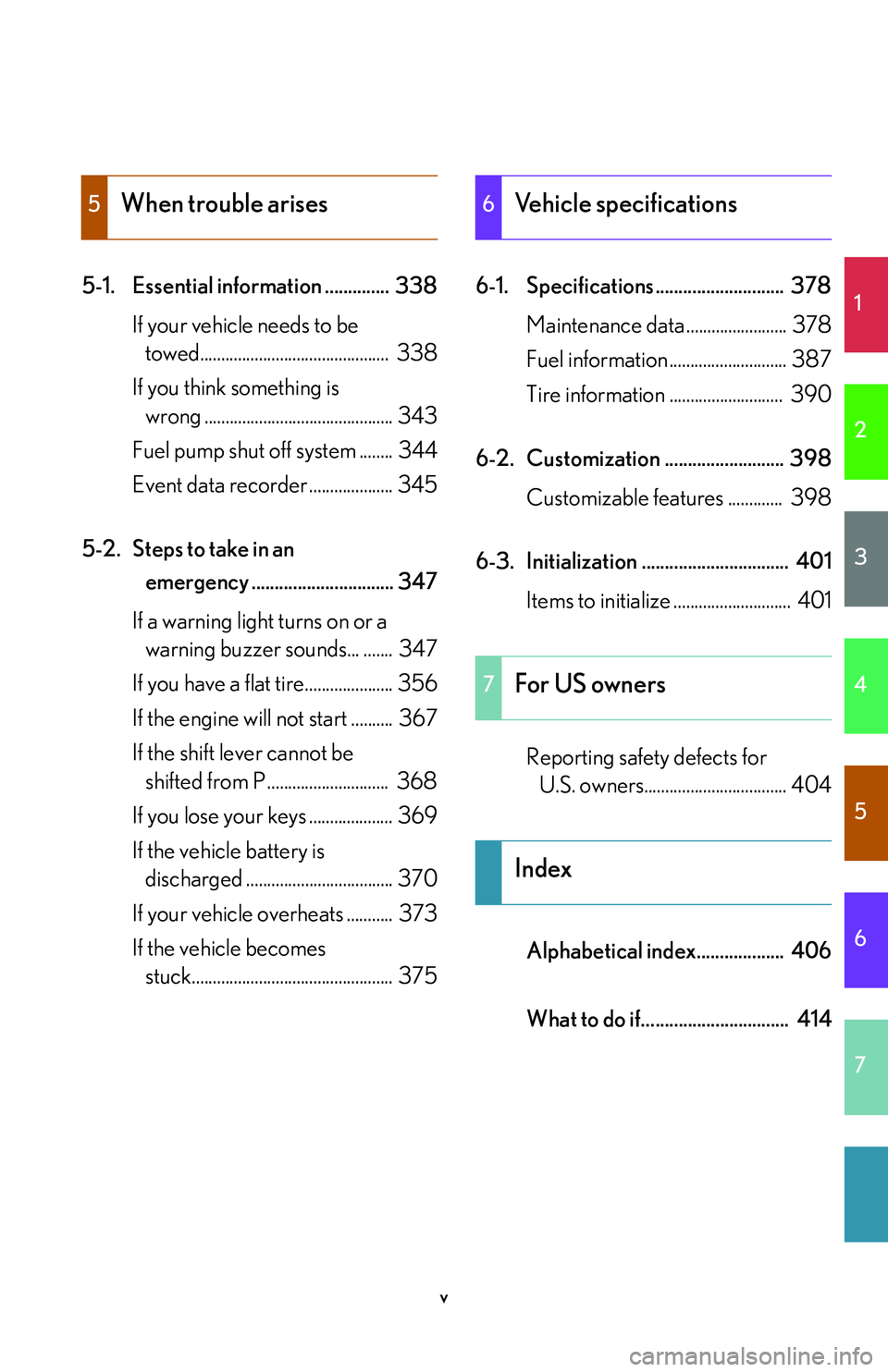
1
2
3
4
5
6
7
v
5-1. Essential information .............. 338If your vehicle needs to be towed............................................. 338
If you think something is wrong ............................................. 343
Fuel pump shut off system ........ 344
Event data recorder .................... 345
5-2. Steps to take in an emergency ............................... 347
If a warning light turns on or a warning buzzer sounds... ....... 347
If you have a flat tire..................... 356
If the engine will not start .......... 367
If the shift lever cannot be shifted from P ............................. 368
If you lose your keys .................... 369
If the vehicle battery is discharged ................................... 370
If your vehicle overheats ........... 373
If the vehicle becomes stuck................................................ 375 6-1. Specifications ............................ 378
Maintenance data ........................ 378
Fuel information ............................ 387
Tire information ........................... 390
6-2. Customization .......................... 398 Customizable features ............. 398
6-3. Initialization ................................ 401 Items to initialize ............................ 401
Reporting safety defects for U.S. owners.................................. 404
Alphabetical index................... 406
What to do if................................ 414
5When trouble arises6Vehicle specifications
7For US owners
Index
Page 36 of 436
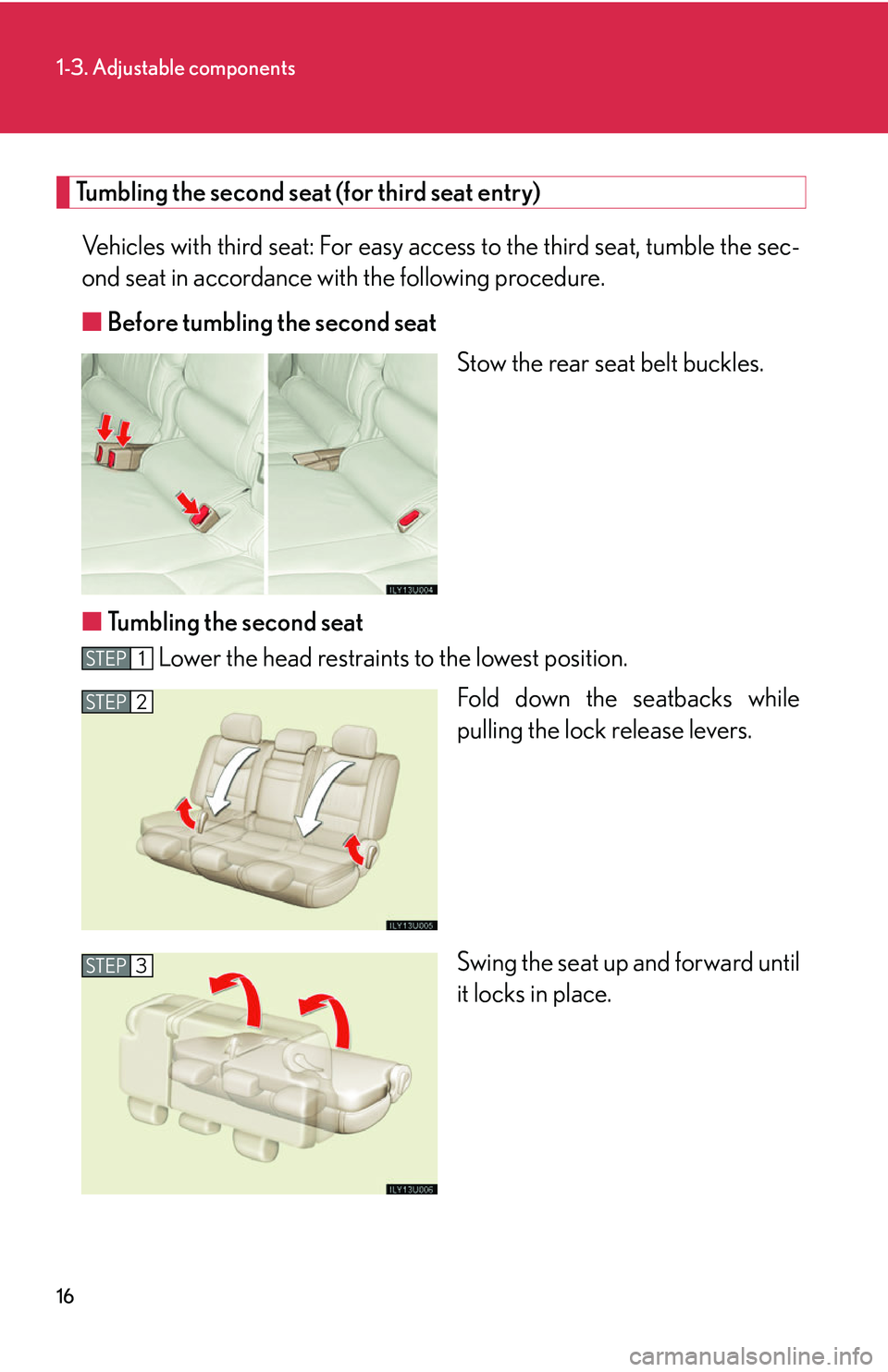
16
1-3. Adjustable components
Tumbling the second seat (for third seat entry)Vehicles with third seat: For easy acc ess to the third seat, tumble the sec-
ond seat in accordance with the following procedure.
■ Before tumbling the second seat
Stow the rear seat belt buckles.
■ Tumbling the second seat
Lower the head restraints to the lowest position.
Fold down the seatbacks while
pulling the lock release levers.
Swing the seat up and forward until
it locks in place.
STEP1
STEP2
STEP3
Page 38 of 436
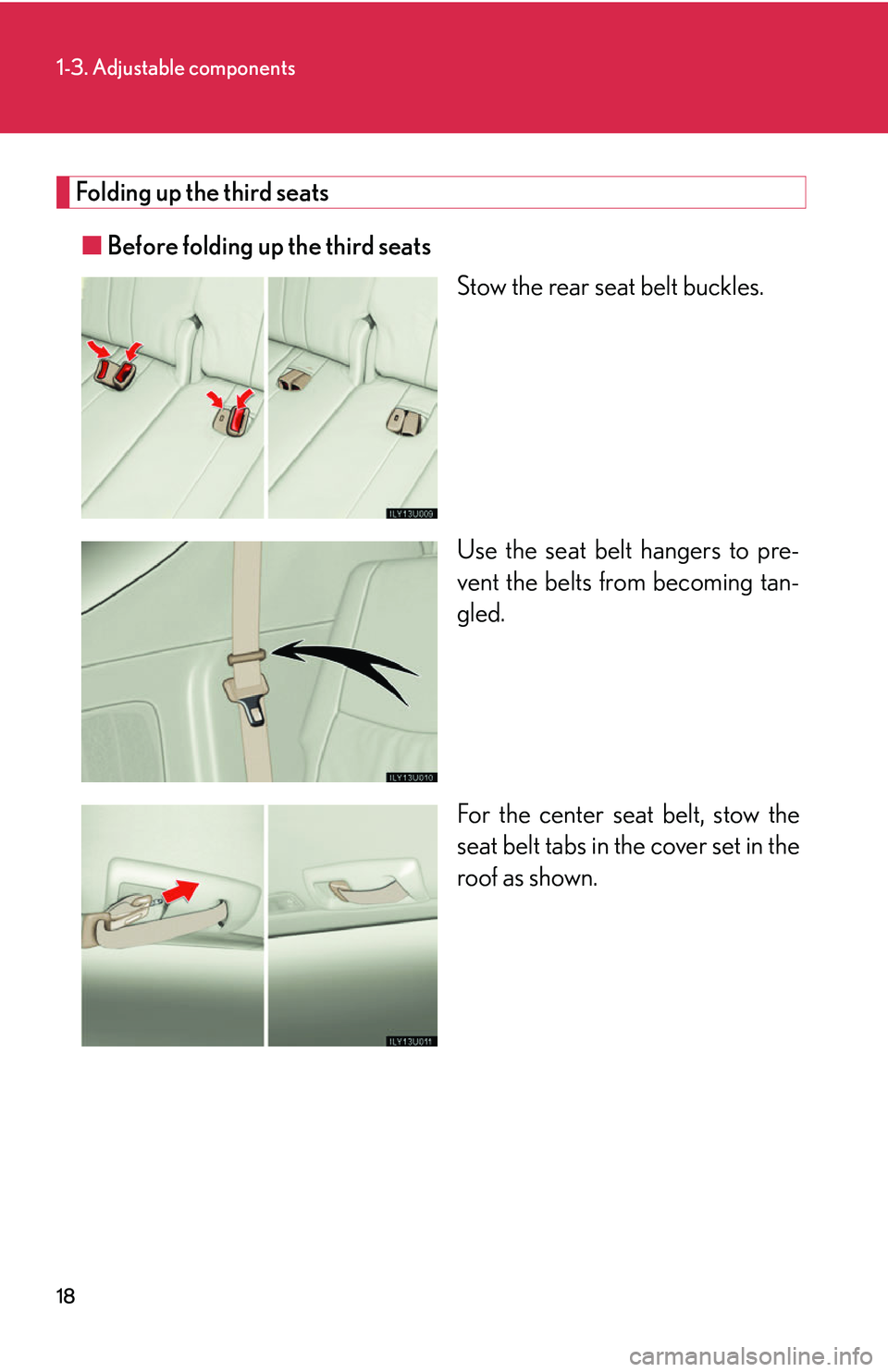
18
1-3. Adjustable components
Folding up the third seats■ Before folding up the third seats
Stow the rear seat belt buckles.
Use the seat belt hangers to pre-
vent the belts from becoming tan-
gled.
For the center seat belt, stow the
seat belt tabs in the cover set in the
roof as shown.
Page 39 of 436
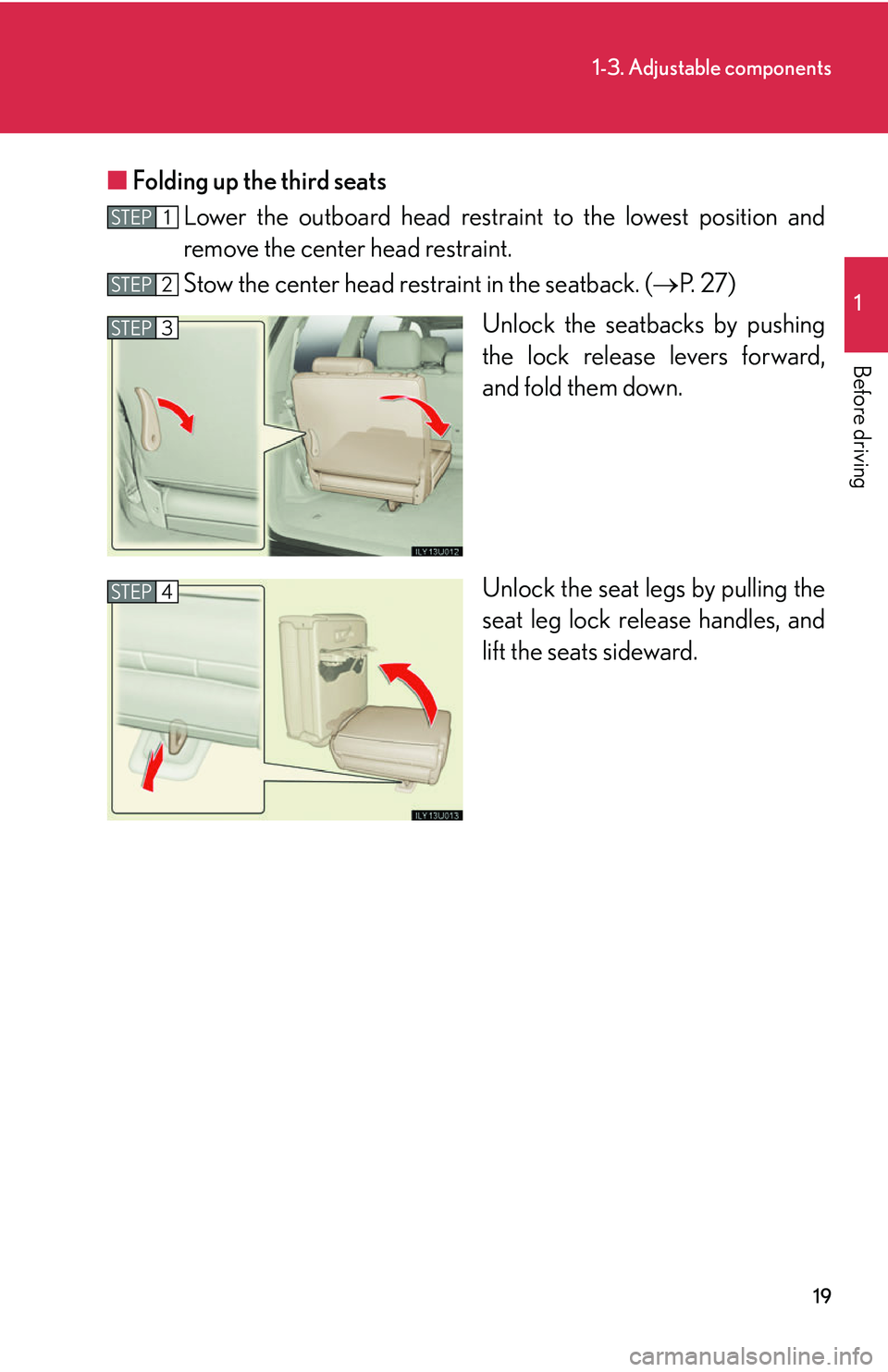
19
1-3. Adjustable components
1
Before driving
■Folding up the third seats
Lower the outboard head restraint to the lowest position and
remove the center head restraint.
Stow the center head restraint in the seatback. ( P. 2 7 )
Unlock the seatbacks by pushing
the lock release levers forward,
and fold them down.
Unlock the seat legs by pulling the
seat leg lock release handles, and
lift the seats sideward.
STEP1
STEP2
STEP3
STEP4
Page 40 of 436
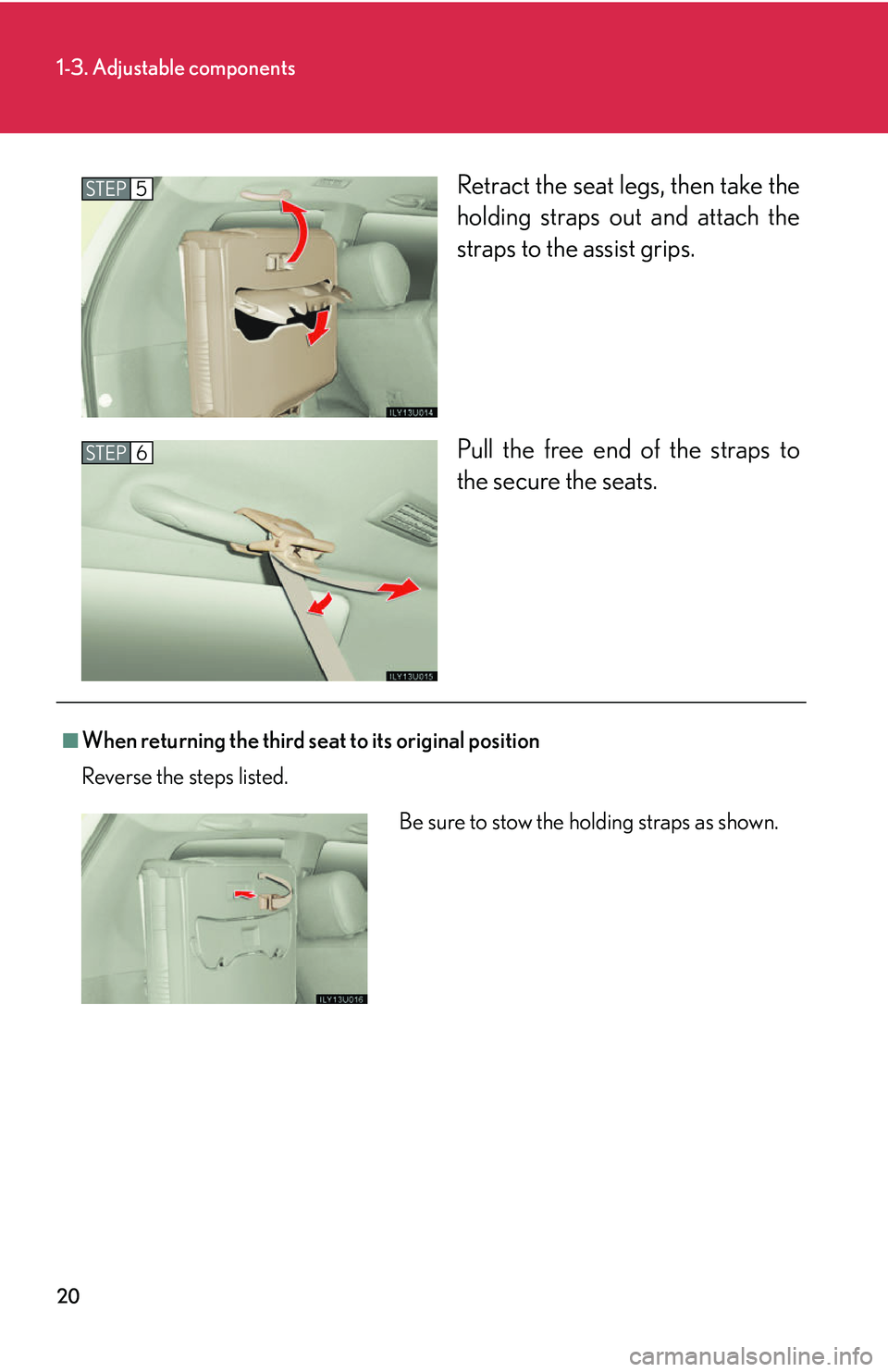
20
1-3. Adjustable components
Retract the seat legs, then take the
holding straps out and attach the
straps to the assist grips.
Pull the free end of the straps to
the secure the seats.STEP5
STEP6
■When returning the third seat to its original position
Reverse the steps listed.
Be sure to stow the holding straps as shown.
Page 43 of 436
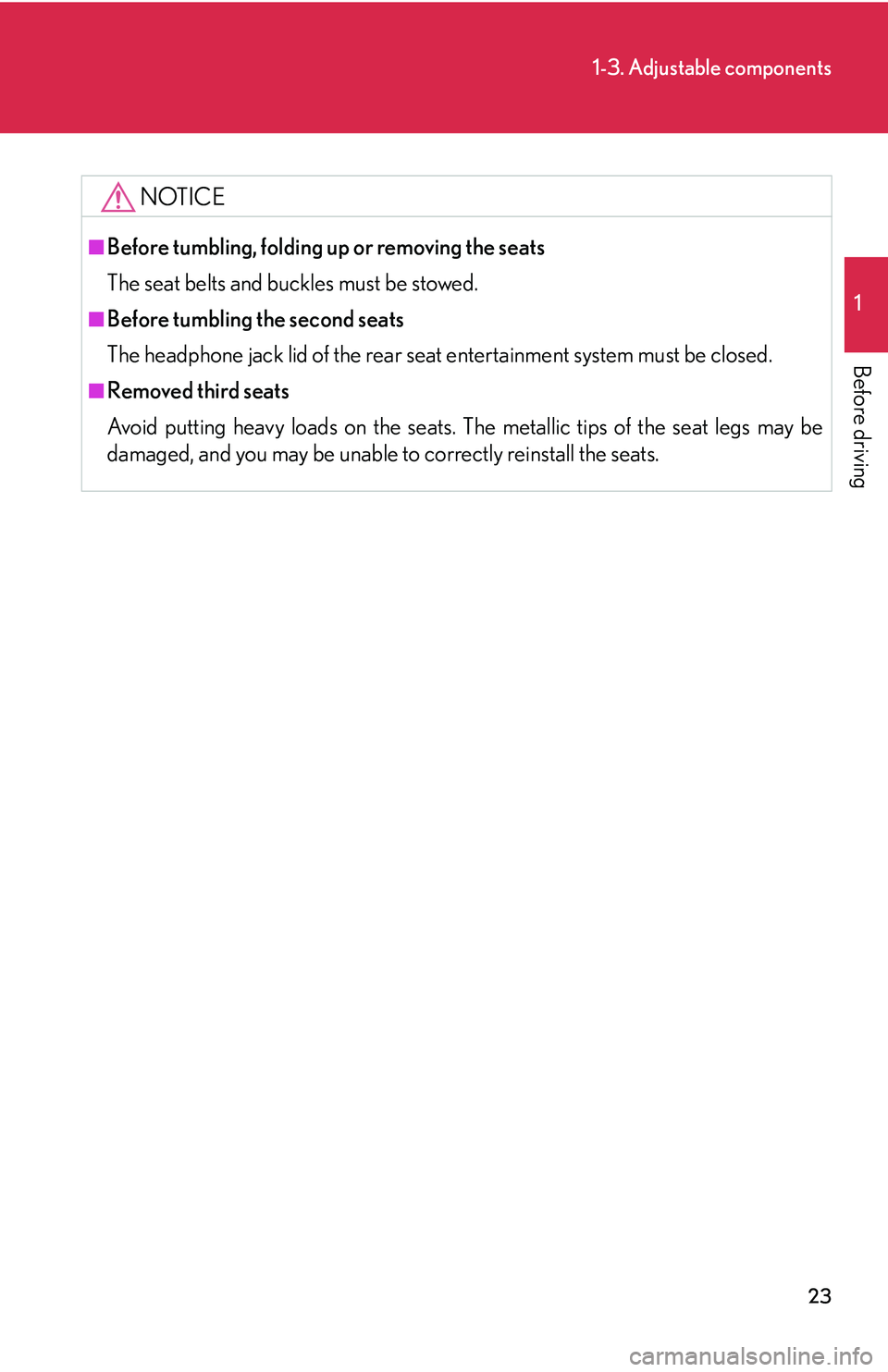
23
1-3. Adjustable components
1
Before driving
NOTICE
■Before tumbling, folding up or removing the seats
The seat belts and buckles must be stowed.
■Before tumbling the second seats
The headphone jack lid of the rear seat entertainment system must be closed.
■Removed third seats
Avoid putting heavy loads on the seats. Th e metallic tips of the seat legs may be
damaged, and you may be unable to correctly reinstall the seats.
Page 47 of 436
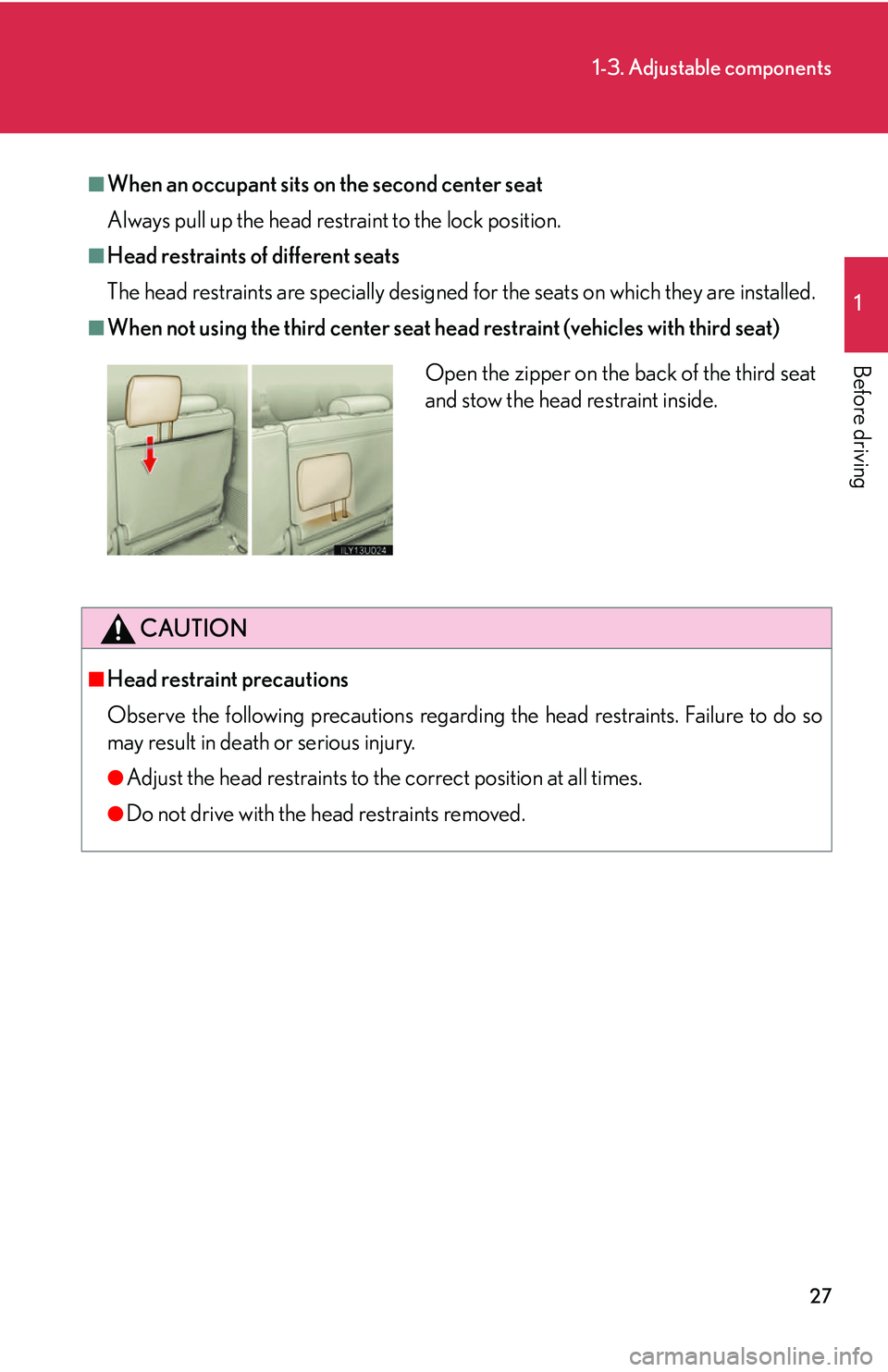
27
1-3. Adjustable components
1
Before driving
■When an occupant sits on the second center seat
Always pull up the head restraint to the lock position.
■Head restraints of different seats
The head restraints are specially designed for the seats on which they are installed.
■When not using the third center seat head restraint (vehicles with third seat)
CAUTION
■Head restraint precautions
Observe the following precautions regarding the head restraints. Failure to do so
may result in death or serious injury.
●Adjust the head restraints to the correct position at all times.
●Do not drive with the head restraints removed.
Open the zipper on the back of the third seat
and stow the head restraint inside.
Page 50 of 436
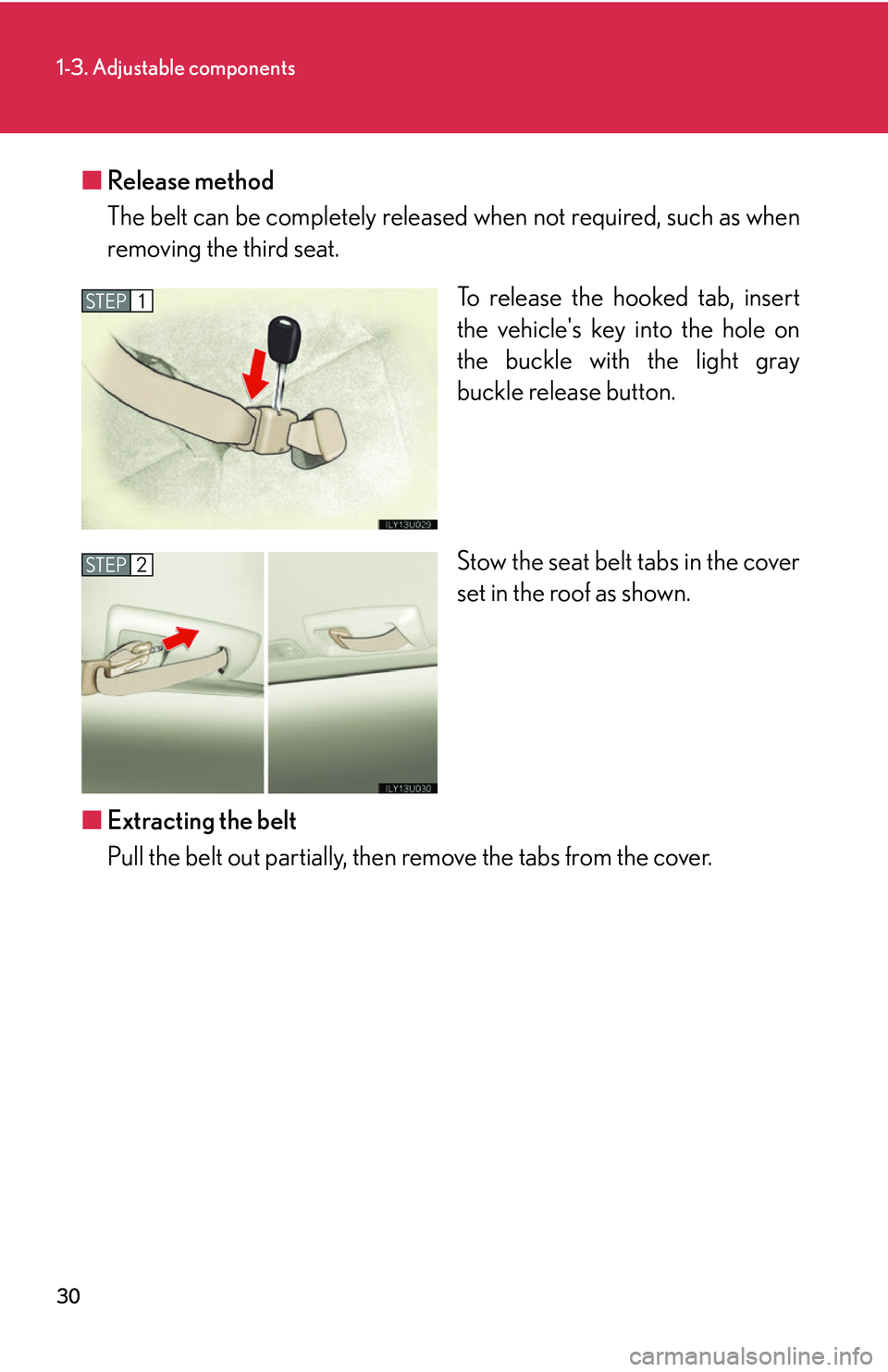
30
1-3. Adjustable components
■Release method
The belt can be completely released when not required, such as when
removing the third seat.
To release the hooked tab, insert
the vehicle's key into the hole on
the buckle with the light gray
buckle release button.
Stow the seat belt tabs in the cover
set in the roof as shown.
■ Extracting the belt
Pull the belt out partially, then remove the tabs from the cover.
STEP1
STEP2