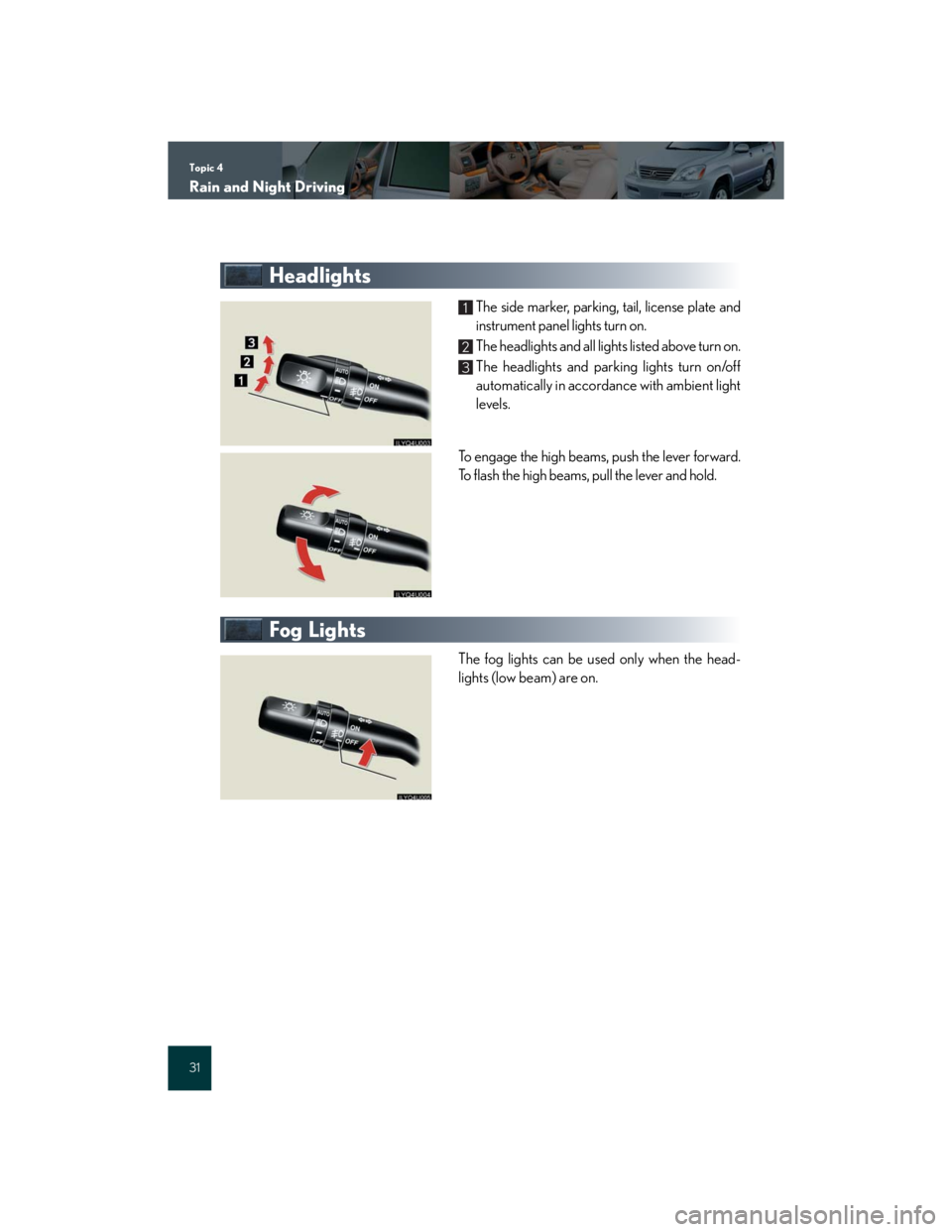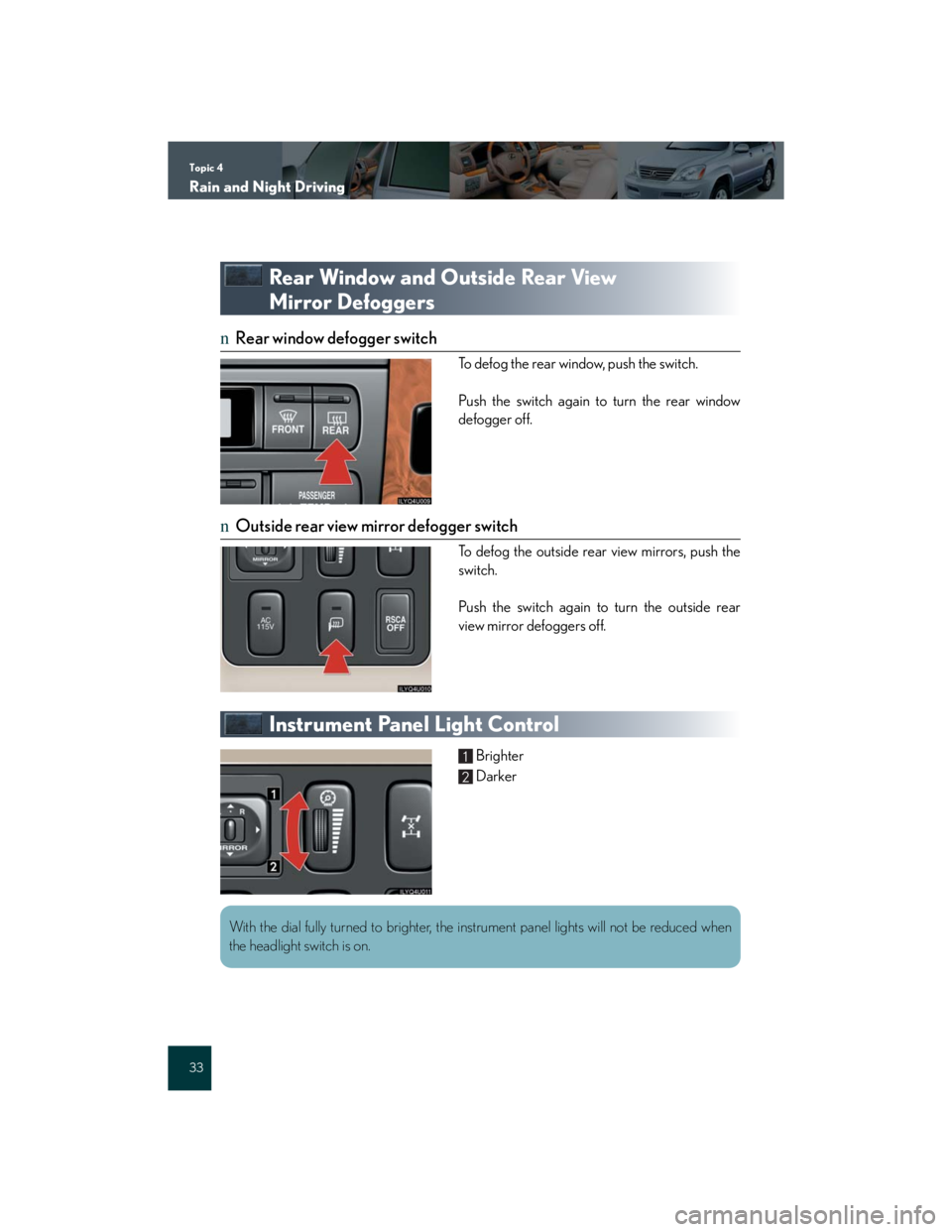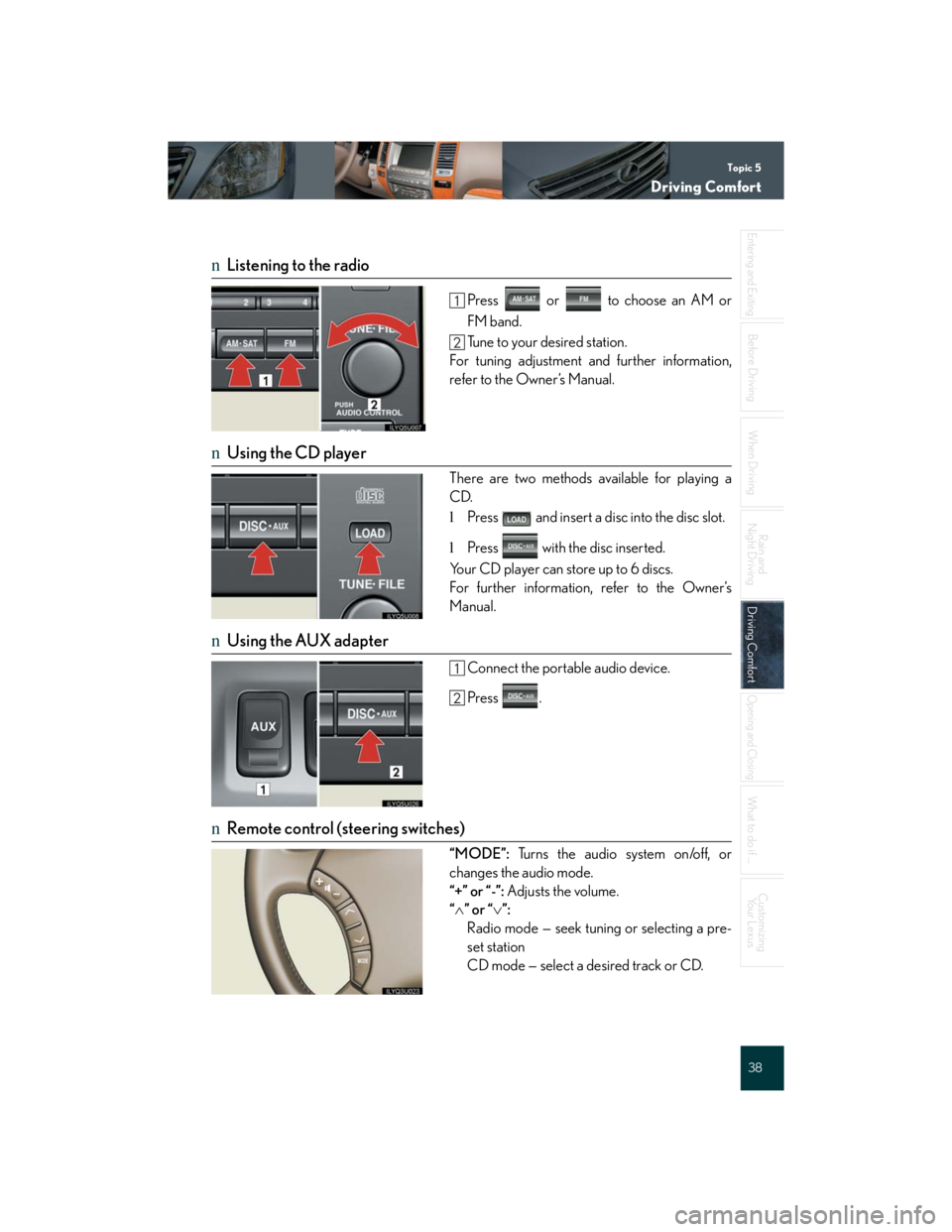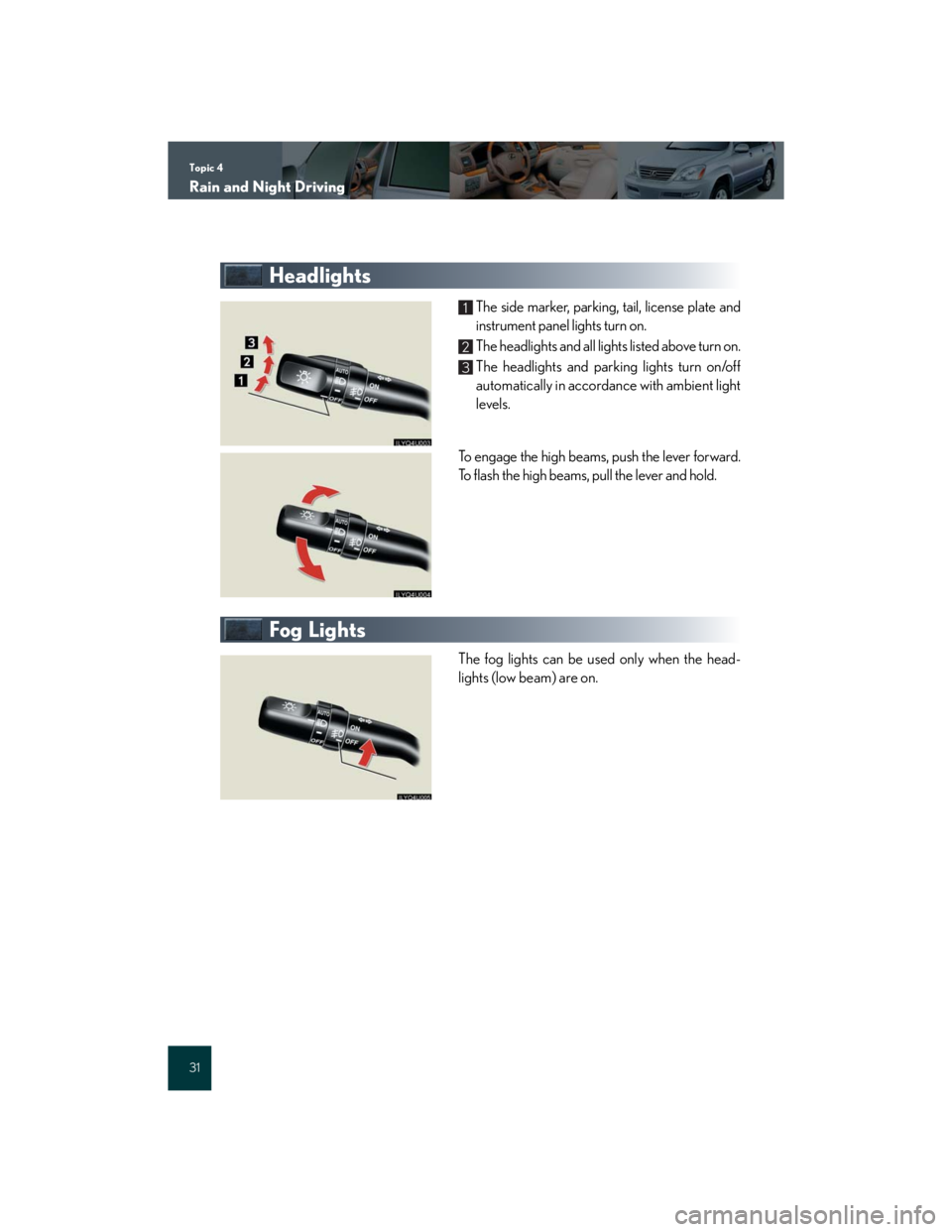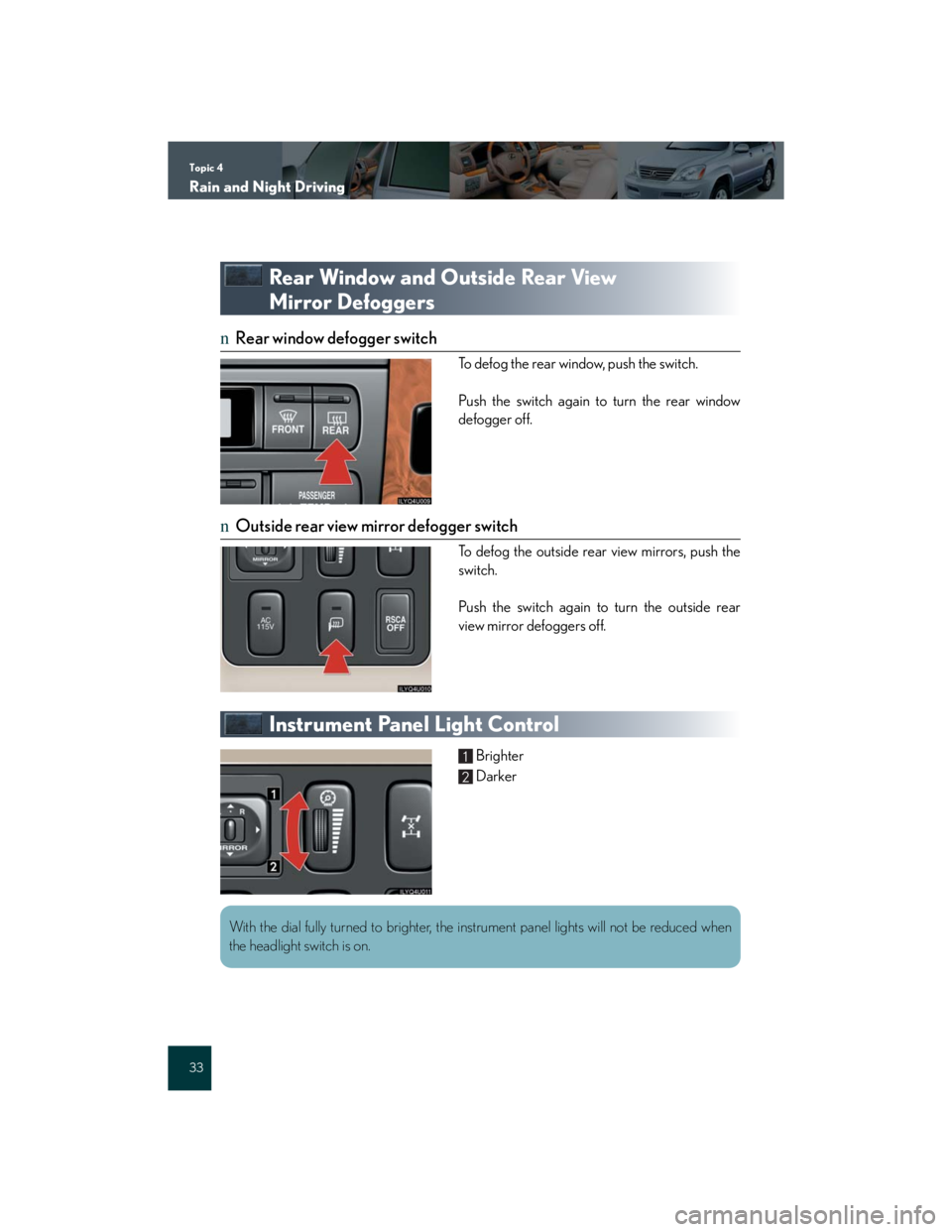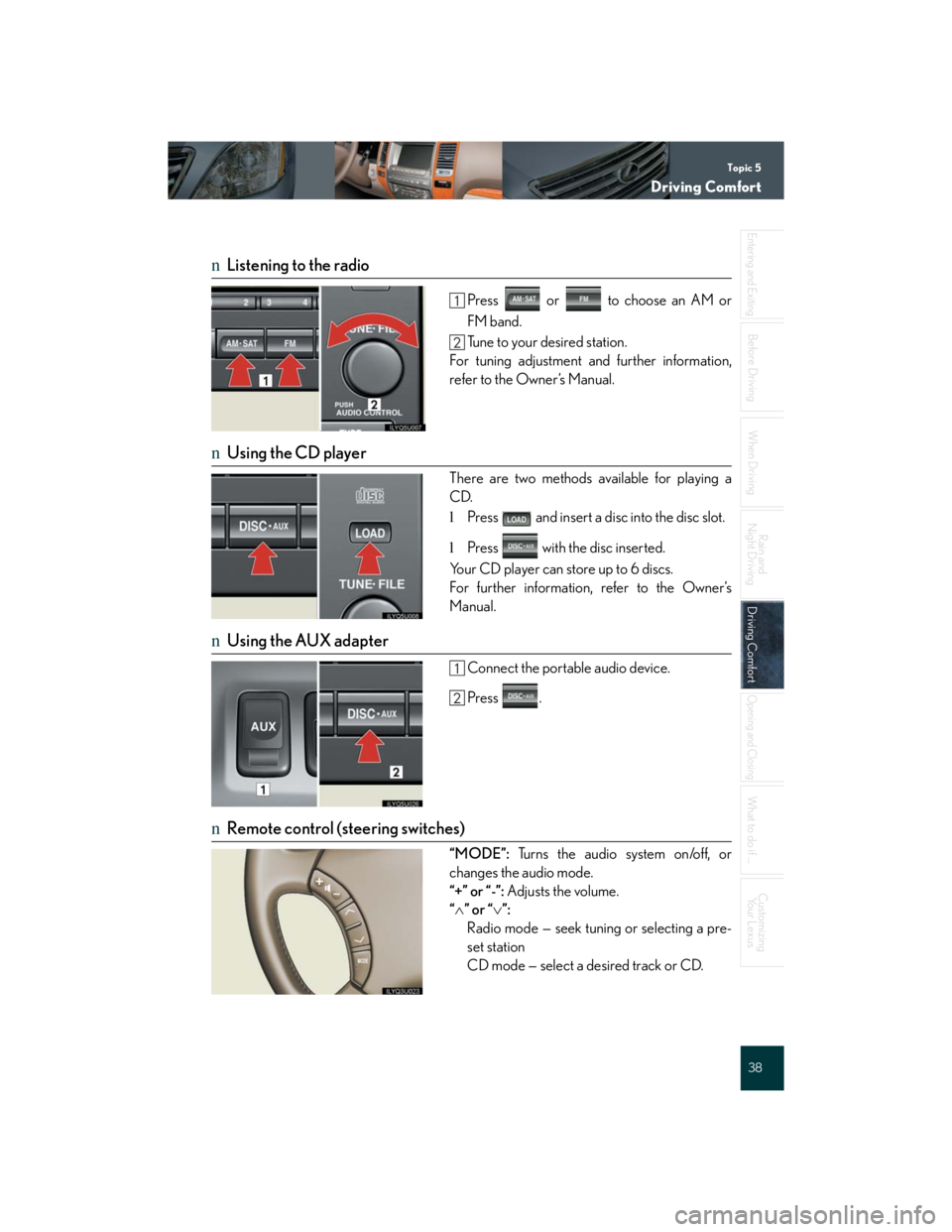Lexus GX470 2007 Instrument cluster /
GX470 2007
Lexus
Lexus
https://www.carmanualsonline.info/img/36/29599/w960_29599-0.png
Lexus GX470 2007 Instrument cluster /
Trending: stop start, remote start, ABS, sensor, height adjustment, tire pressure, maintenance
Page 31 of 58
Topic 4
Rain and Night Driving
31
Headlights
The side marker, parking, tail, license plate and
instrument panel lights turn on.
The headlights and all lights listed above turn on.
The headlights and parking lights turn on/off
automatically in accordance with ambient light
levels.
To engage the high beams, push the lever forward.
To flash the high beams, pull the lever and hold.
Fog Lights
The fog lights can be used only when the head-
lights (low beam) are on.
1
2
3
Page 32 of 58
Topic 4
Rain and Night Driving
32
Entering and Exiting
Before DrivingBefore Driving
When Driving
Rain and
Night DrivingRain and
Night Driving
Driving Comfort
Opening and Closing
What to do if ...
Customizing
Yo u r L e x u s
Windshield Wipers and Washers
AUTO: automatic operation*
LO: low speed
HI: high speed
*: Sensitivity can be adjusted by turning the band.
To spray washer fluid, pull the lever.
The wipers will operate automatically.
INT: intermittent operation*
LO: low speed
HI: high speed
*: Wiper speed can be adjusted by turning the
band.
Rear Window Wiper and Washer
Low speed (intermittent) operation
High speed operation
Washer operation
Washer/wiper dual operation
AUTO
LO
HI
INT
LO
HI
1
2
3
4
Page 33 of 58
Topic 4
Rain and Night Driving
33
Rear Window and Outside Rear View
Mirror Defoggers
nRear window defogger switch
To defog the rear window, push the switch.
Push the switch again to turn the rear window
defogger off.
nOutside rear view mirror defogger switch
To defog the outside rear view mirrors, push the
switch.
Push the switch again to turn the outside rear
view mirror defoggers off.
Instrument Panel Light Control
Brighter
Darker1
2
With the dial fully turned to brighter, the instrument panel lights will not be reduced when
the headlight switch is on.
Page 34 of 58
Driving ComfortTopic 5
Air Conditioning System .................................... 35
Audio System ......................................................... 37
Rear Seat Entertainment System .................... 39
Ashtrays................................................................... 40
Seat Heaters .......................................................... 40
Console Box ............................................................ 41
Glove Box ................................................................ 41
Cup Holders........................................................... 42
Personal Lights ...................................................... 43
Compass.................................................................. 43
Lexus Link System ................................................ 44
Page 35 of 58
Topic 5
Driving Comfort
35
Air Conditioning System (without navigation system)
Automatic mode
Off
Driver side temperature display
Fan speed display
Air flow display
Passenger side temperature display
Windshield defoggerPassenger side temperature setting
Switch to “DUAL” mode
Air conditioning on/off
Air flow control
Fan speed control
Air intake controls
Driver side temperature setting
Owners of models equipped with a navigation system should refer to the “Navigation System
Owner’s Manual”.
1
2
3
4
5
6
7
8
9
10
11
12
13
14
Page 36 of 58
Topic 5
Driving Comfort
36
Entering and Exiting
When Driving
Rain and
Night Driving
Driving ComfortDriving Comfort
Opening and Closing
What to do if ...
Customizing
Yo u r L e x u s
Before Driving
nUsing the automatic mode
Press .
Adjust the temperature using .
nAdjusting the temperature in “DUAL” mode
In “DUAL” mode, driver and passenger side tem-
perature settings can be adjusted separately.
Press .
Adjust the passenger side temperature using
.
nRear cooler system
Fan speed control
“AUTO” mode: can only be set if the front air
conditioning fan speed is set to “AUTO”.
Rear cooler on/off
Te m p e r a t u r e s e t t i n g1
2
3
Page 37 of 58
Topic 5
Driving Comfort
37
Audio System (without navigation system)
nBasic operation
Power ON/OFF button, Volume adjustment knob
Disc eject button
Disc slot
Loading disc
DISC/AUX mode button
FM radio mode button
AM•SAT radio mode button
Owners of models equipped with a navigation system should refer to the “Navigation System
Owner’s Manual”.
1
2
3
4
5
6
7
Page 38 of 58
Topic 5
Driving Comfort
38
Entering and Exiting
When Driving
Rain and
Night Driving
Driving ComfortDriving Comfort
Opening and Closing
What to do if ...
Customizing
Yo u r L e x u s
Before Driving
nListening to the radio
Press or to choose an AM or
FM band.
Tune to your desired station.
For tuning adjustment and further information,
refer to the Owner’s Manual.
nUsing the CD player
There are two methods available for playing a
CD.
lPress and insert a disc into the disc slot.
lPress with the disc inserted.
Your CD player can store up to 6 discs.
For further information, refer to the Owner’s
Manual.
nUsing the AUX adapter
Connect the portable audio device.
Press .
nRemote control (steering switches)
“MODE”: Turns the audio system on/off, or
changes the audio mode.
“+” or “-”: Adjusts the volume.
“” or “”:
Radio mode — seek tuning or selecting a pre-
set station
CD mode — select a desired track or CD.
Page 39 of 58
Topic 5
Driving Comfort
39
Rear Seat Entertainment System (If Equipped)
nDisplay
Press the lock release button.
The angle can be adjusted between 90° and
125°.
nDVD player
Eject
Disc slot
nRemote control
Mode select (power on)
Cursor position
Enter
Track/chapter select
Play/pause
Rewind
Title/disc menu number search
Po w e r o f f
Folder select
Fast for ward
Stop
The rear seat entertainment system is designed to allow rear passengers to enjoy audio and
DVD video separate from the front audio system.
1
2
1
2
3
4
5
6
7
8
9
10
11
Page 40 of 58
Topic 5
Driving Comfort
40
Entering and Exiting
When Driving
Rain and
Night Driving
Driving ComfortDriving Comfort
Opening and Closing
What to do if ...
Customizing
Yo u r L e x u s
Before Driving
Ashtrays
Front
Push the lid to open.
Hold the plate down and pull the ashtray
upwards to remove.
Rear
Raise the lid to open.
Pull the ashtray upwards to remove.
Seat Heaters
Turn the dial toward .1
Trending: steering, transmission oil, height adjustment, seat adjustment, service, low oil pressure, ECO mode