steering Lexus GX470 2007 Using other driving systems / LEXUS 2007 GX470 QUICK REFERENCE MANUAL
[x] Cancel search | Manufacturer: LEXUS, Model Year: 2007, Model line: GX470, Model: Lexus GX470 2007Pages: 58, PDF Size: 3.36 MB
Page 1 of 58
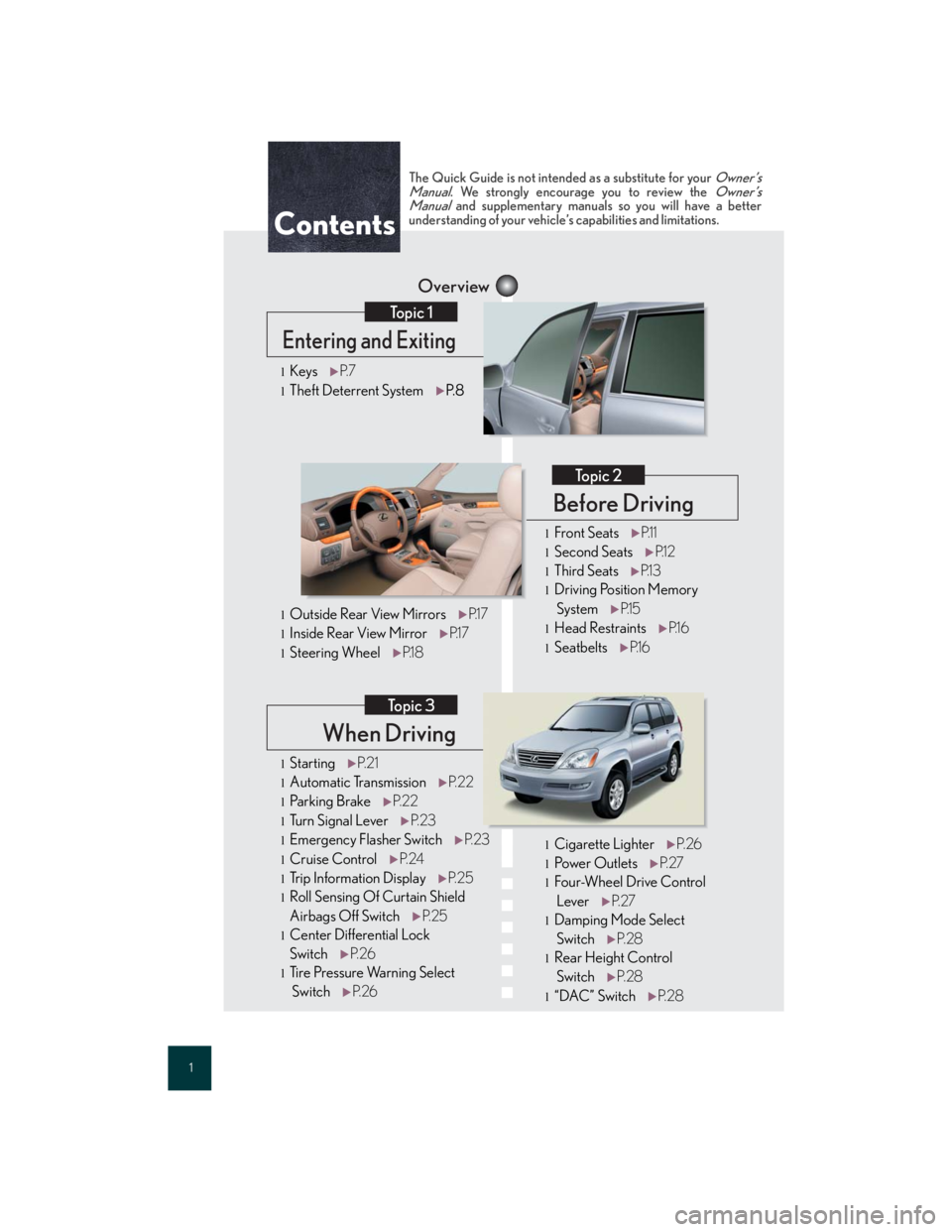
1
When Driving
Topic 3
Overview
Contents
Entering and Exiting
Topic 1
Before Driving
Topic 2
lStartingP. 2 1
lAutomatic TransmissionP. 2 2
lParking BrakeP. 2 2
lTu r n S i g n a l L e v e rP. 2 3
lEmergency Flasher SwitchP. 2 3
lCruise ControlP. 2 4
lTrip Information DisplayP. 2 5
lRoll Sensing Of Curtain Shield
Airbags Off SwitchP. 2 5
lCenter Differential Lock
SwitchP. 2 6
lTi r e P r e s s u r e Wa r n i n g S e l e c t
SwitchP. 2 6
lKeysP. 7
lTheft Deterrent System P.8
The Quick Guide is not intended as a substitute for your Owner’s
Manual. We strongly encourage you to review the Owner’s
Manual and supplementary manuals so you will have a better
understanding of your vehicle’s capabilities and limitations.
lCigarette LighterP. 2 6
lPow e r O u t l e t sP. 2 7
lFour-Wheel Drive Control
LeverP. 2 7
lDamping Mode Select
SwitchP. 2 8
lRear Height Control
SwitchP. 2 8
l“DAC” SwitchP. 2 8
lFront SeatsP.1 1
lSecond SeatsP.1 2
lThird SeatsP.1 3
lDriving Position Memory
SystemP.1 5
lHead RestraintsP.1 6
lSeatbeltsP.1 6
lOutside Rear View MirrorsP.1 7
lInside Rear View MirrorP.1 7
lSteering WheelP.1 8
Page 8 of 58
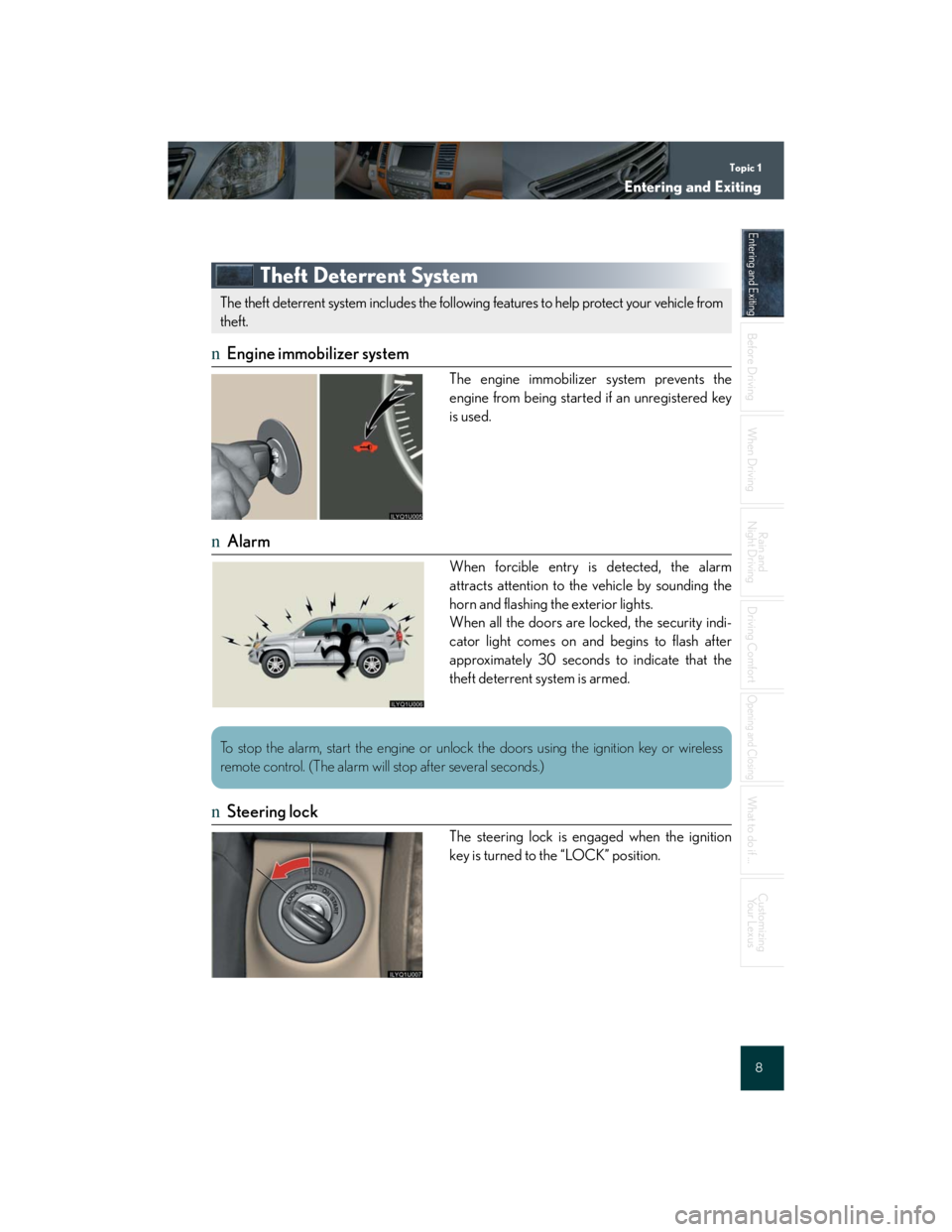
Topic 1
Entering and Exiting
8
Entering and Exiting
When Driving
Rain and
Night Driving
Driving Comfort
Opening and Closing
What to do if ...
Customizing
Yo u r L e x u s
Before DrivingBefore Driving
Theft Deterrent System
nEngine immobilizer system
The engine immobilizer system prevents the
engine from being started if an unregistered key
is used.
nAlarm
When forcible entry is detected, the alarm
attracts attention to the vehicle by sounding the
horn and flashing the exterior lights.
When all the doors are locked, the security indi-
cator light comes on and begins to flash after
approximately 30 seconds to indicate that the
theft deterrent system is armed.
nSteering lock
The steering lock is engaged when the ignition
key is turned to the “LOCK” position.
The theft deterrent system includes the following features to help protect your vehicle from
theft.
To stop the alarm, start the engine or unlock the doors using the ignition key or wireless
remote control. (The alarm will stop after several seconds.)
Page 10 of 58
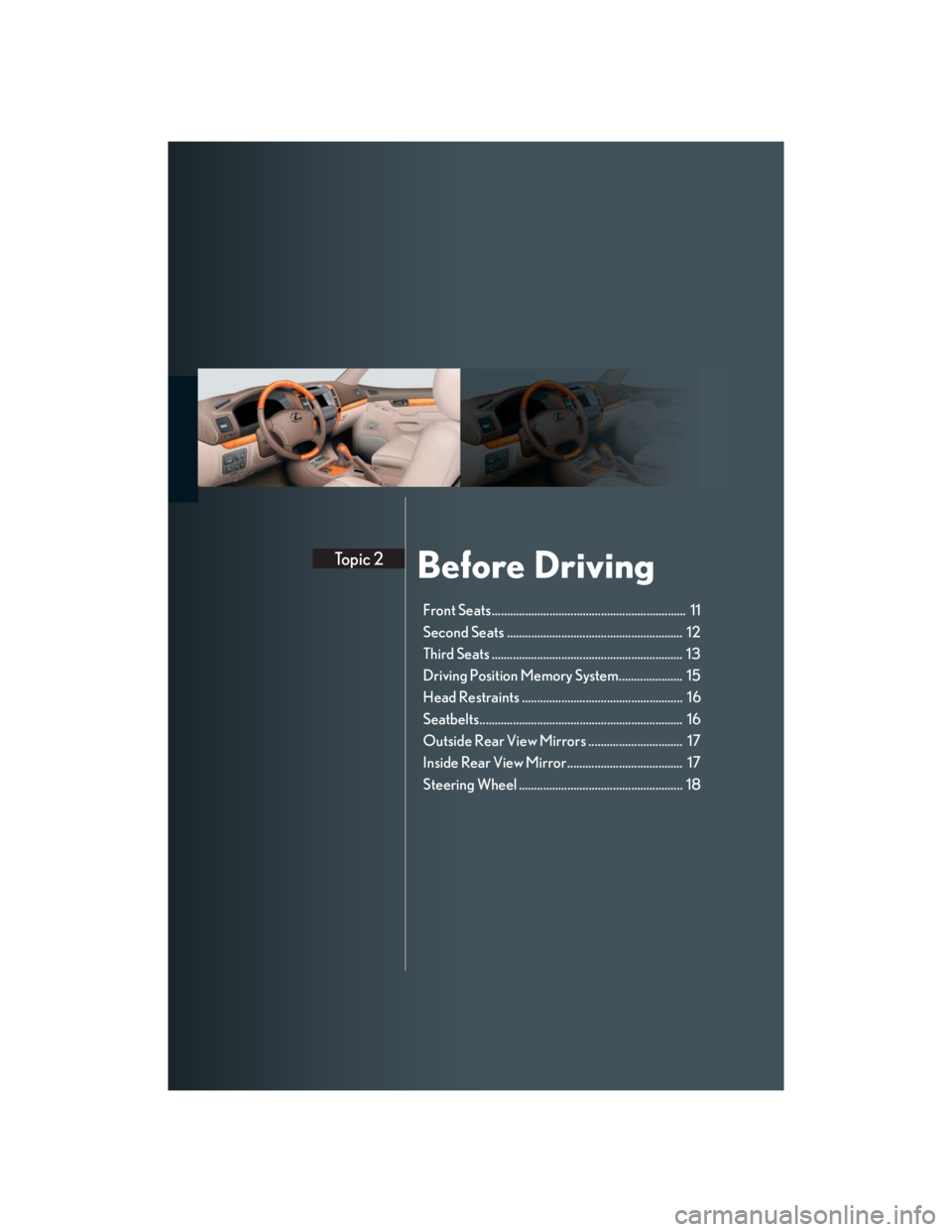
Before DrivingTopic 2
Front Seats................................................................ 11
Second Seats .......................................................... 12
Third Seats ............................................................... 13
Driving Position Memory System..................... 15
Head Restraints ..................................................... 16
Seatbelts................................................................... 16
Outside Rear View Mirrors ............................... 17
Inside Rear View Mirror...................................... 17
Steering Wheel ...................................................... 18
Page 15 of 58
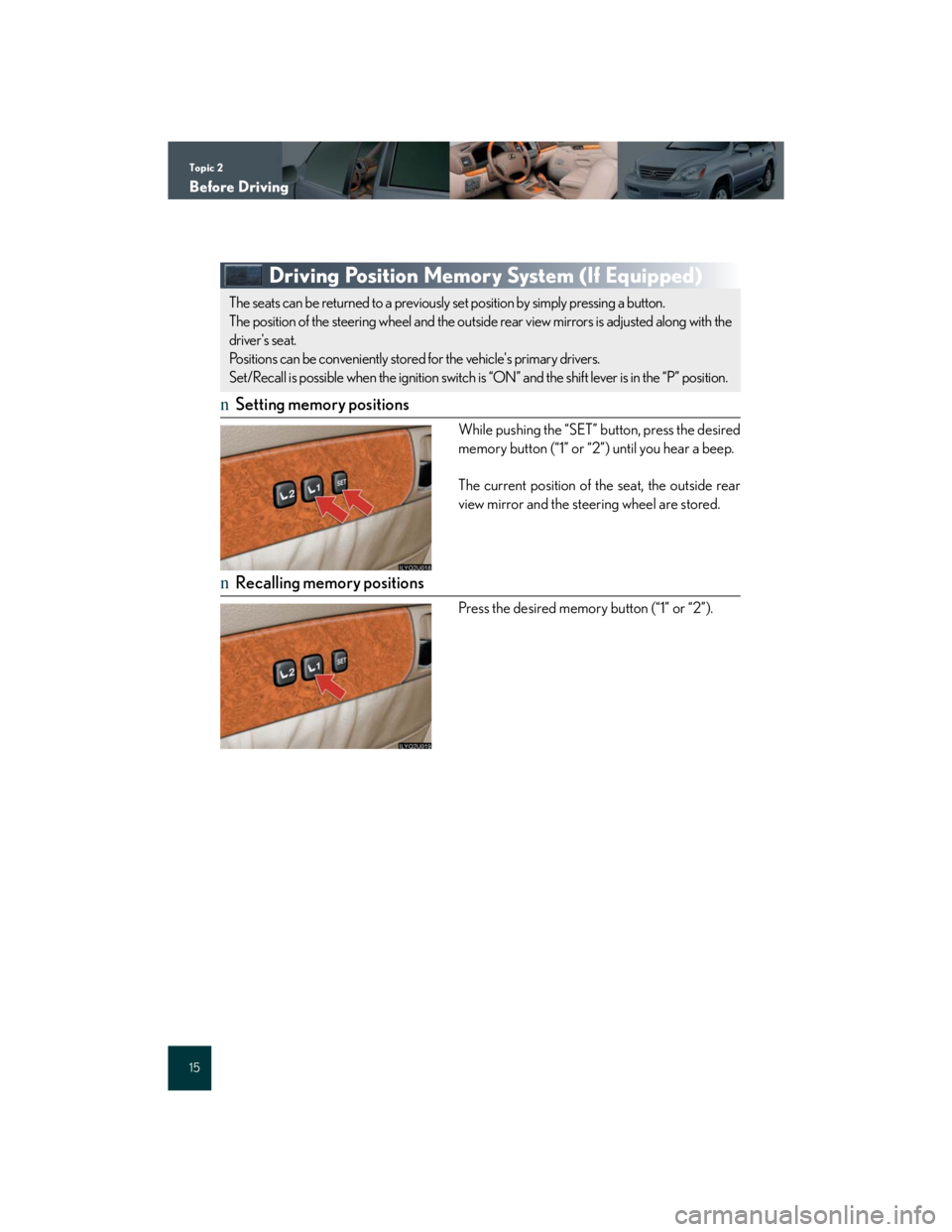
Topic 2
Before Driving
15
Driving Position Memory System (If Equipped)
nSetting memory positions
While pushing the “SET” button, press the desired
memory button (“1” or “2”) until you hear a beep.
The current position of the seat, the outside rear
view mirror and the steering wheel are stored.
nRecalling memory positions
Press the desired memory button (“1” or “2”).
The seats can be returned to a previously set position by simply pressing a button.
The position of the steering wheel and the outside rear view mirrors is adjusted along with the
driver's seat.
Positions can be conveniently stored for the vehicle's primary drivers.
Set/Recall is possible when the ignition switch is “ON” and the shift lever is in the “P” position.
Page 18 of 58
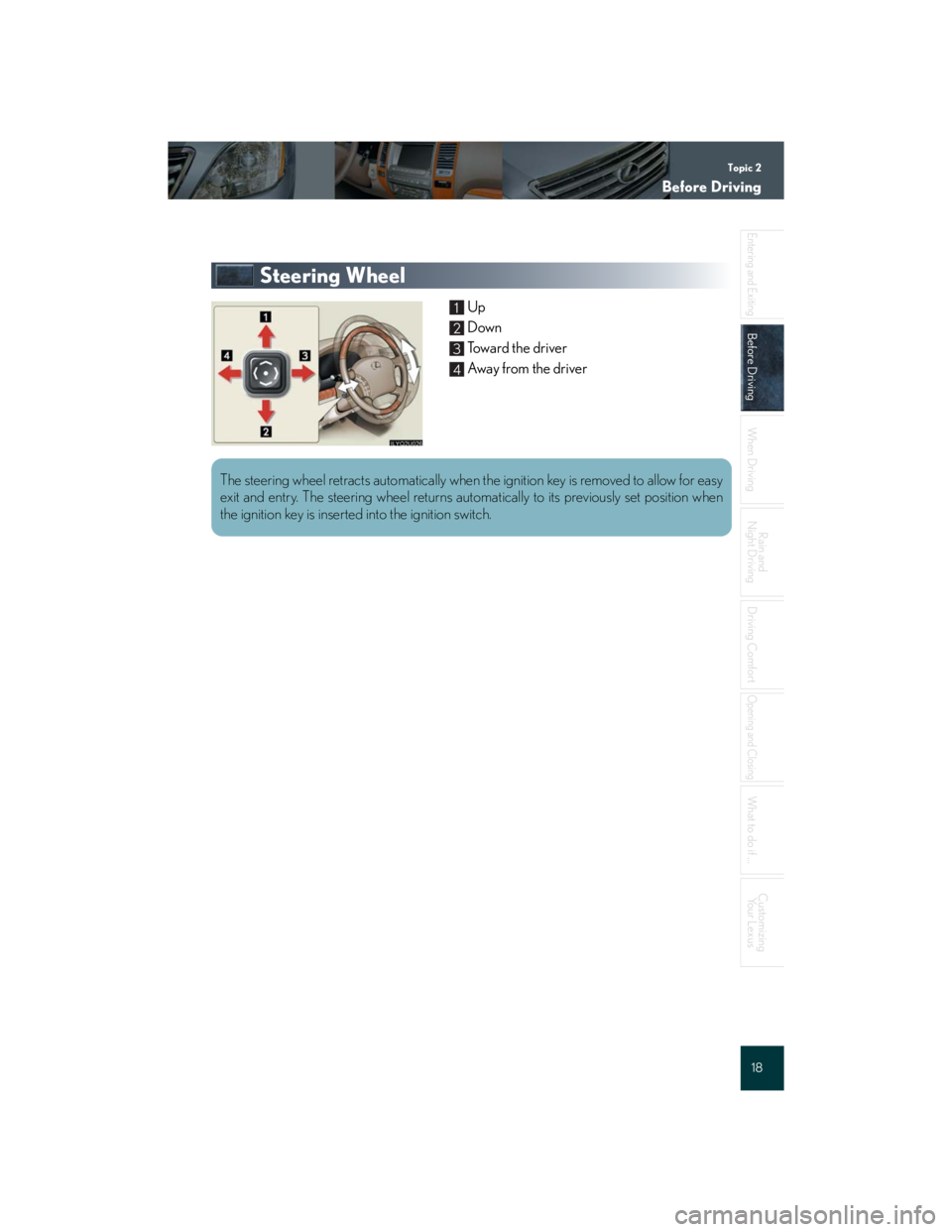
Topic 2
Before Driving
18
Entering and Exiting
Before Driving
When Driving
Rain and
Night Driving
Driving Comfort
Opening and Closing
What to do if ...
Customizing
Yo u r L e x u s
Steering Wheel
Up
Down
Toward the driver
Aw a y f ro m t h e d r i v e r1
2
3
4
The steering wheel retracts automatically when the ignition key is removed to allow for easy
exit and entry. The steering wheel returns automatically to its previously set position when
the ignition key is inserted into the ignition switch.
Page 38 of 58

Topic 5
Driving Comfort
38
Entering and Exiting
When Driving
Rain and
Night Driving
Driving ComfortDriving Comfort
Opening and Closing
What to do if ...
Customizing
Yo u r L e x u s
Before Driving
nListening to the radio
Press or to choose an AM or
FM band.
Tune to your desired station.
For tuning adjustment and further information,
refer to the Owner’s Manual.
nUsing the CD player
There are two methods available for playing a
CD.
lPress and insert a disc into the disc slot.
lPress with the disc inserted.
Your CD player can store up to 6 discs.
For further information, refer to the Owner’s
Manual.
nUsing the AUX adapter
Connect the portable audio device.
Press .
nRemote control (steering switches)
“MODE”: Turns the audio system on/off, or
changes the audio mode.
“+” or “-”: Adjusts the volume.
“” or “”:
Radio mode — seek tuning or selecting a pre-
set station
CD mode — select a desired track or CD.
Page 54 of 58

54
Entering and Exiting
Before Driving
When Driving
Rain and
Night Driving
Driving Comfort
Opening and Closing
What to do if ...
Customizing
Yo u r L e x u s
Lower the spare tire completely to the ground.
Pull out the spare tire and remove the holding
bracket.
If the ignition switch does not turn easily
Turn the ignition switch while moving the steering
wheel slightly left and right.