sat nav Lexus GX470 2008 Navigation Manual
[x] Cancel search | Manufacturer: LEXUS, Model Year: 2008, Model line: GX470, Model: Lexus GX470 2008Pages: 312, PDF Size: 4.02 MB
Page 204 of 312
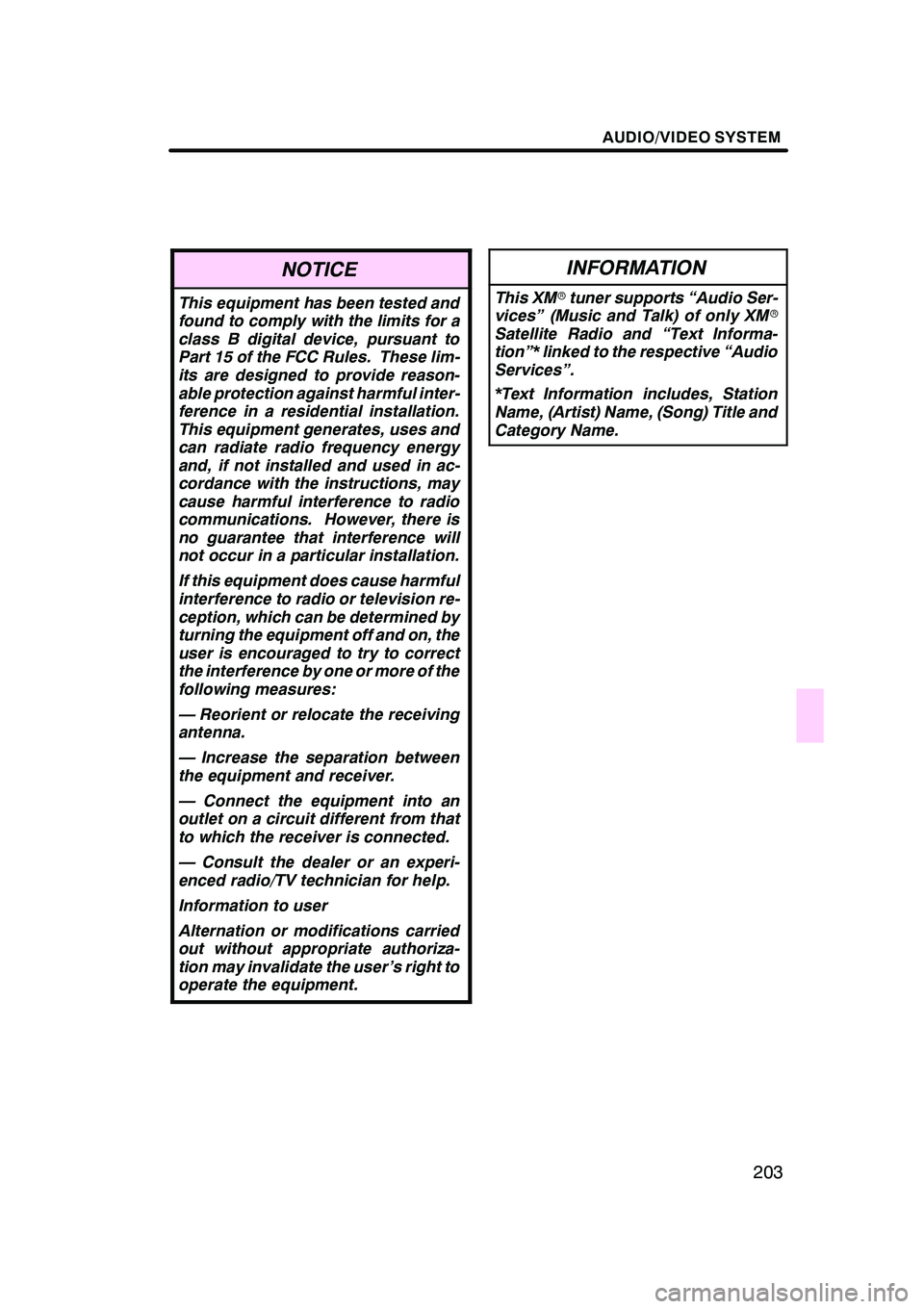
AUDIO/VIDEO SYSTEM
203
NOTICE
This equipment has been tested and
found to comply with the limits for a
class B digital device, pursuant to
Part 15 of the FCC Rules. These lim-
its are designed to provide reason-
able protection against harmful inter-
ference in a residential installation.
This equipment generates, uses and
can radiate radio frequency energy
and, if not installed and used in ac-
cordance with the instructions, may
cause harmful interference to radio
communications. However, there is
no guarantee that interference will
not occur in a particular installation.
If this equipment does cause harmful
interference to radio or television re-
ception, which can be determined by
turning the equipment off and on, the
user is encouraged to try to correct
the interference by one or more of the
following measures:
— Reorient or relocate the receiving
antenna.
— Increase the separation between
the equipment and receiver.
— Connect the equipment into an
outlet on a circuit different from that
to which the receiver is connected.
— Consult the dealer or an experi-
enced radio/TV technician for help.
Information to user
Alternation or modifications carried
out without appropriate authoriza-
tion may invalidate the user’s right to
operate the equipment.
INFORMATION
This XMrtuner supports “Audio Ser-
vices” (Music and Talk) of only XM r
Satellite Radio and “Text Informa-
tion”* linked to the respective “Audio
Services”.
*Text Information includes, Station
Name, (Artist) Name, (Song) Title and
Category Name.
GX470_Navi_U (OM60D58U) 07/06/16
Page 221 of 312
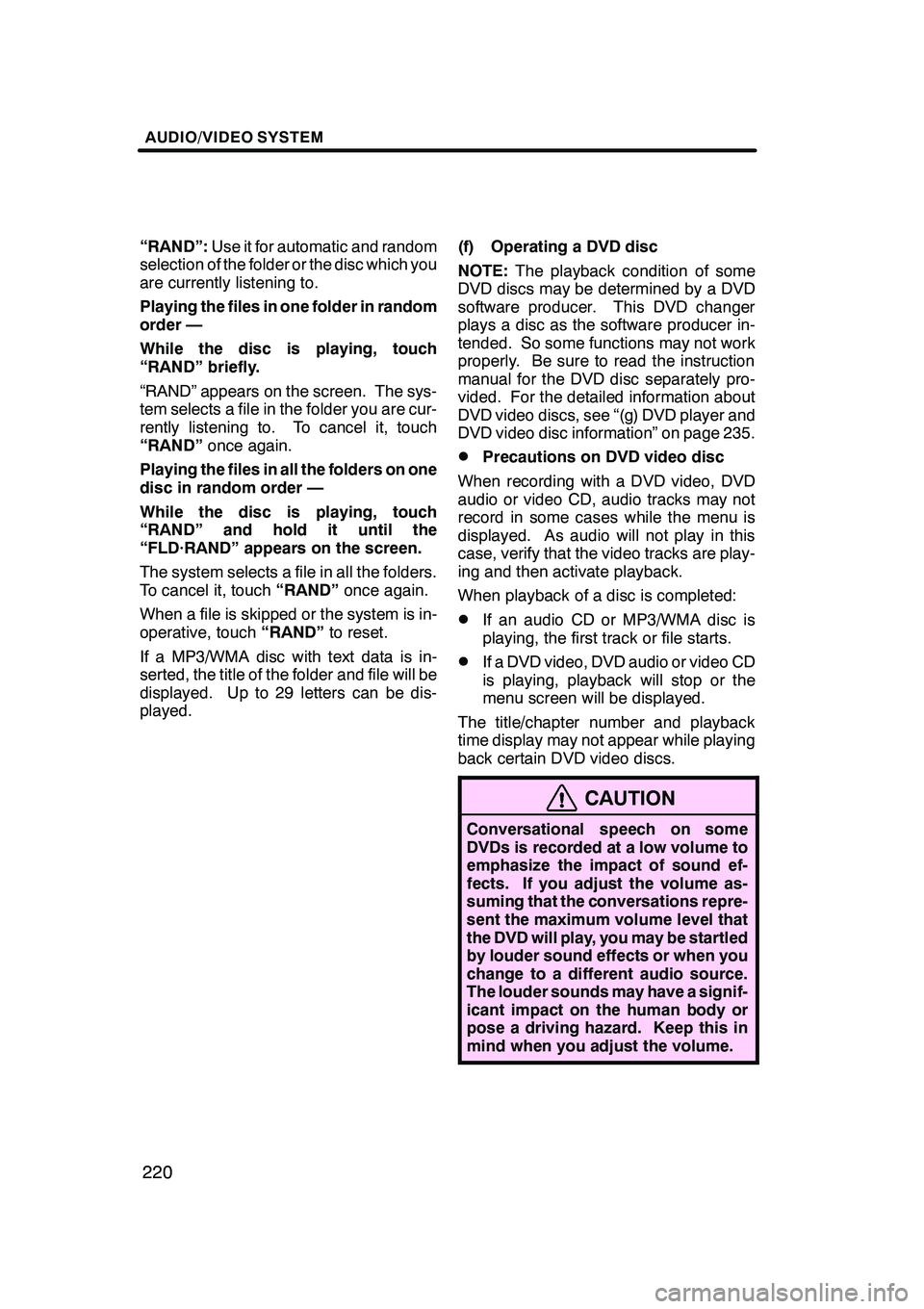
AUDIO/VIDEO SYSTEM
220
“RAND”:Use it for automatic and random
selection of the folder or the disc which you
are currently listening to.
Playing the files in one folder in random
order —
While the disc is playing, touch
“RAND” briefly.
“RAND” appears on the screen. The sys-
tem selects a file in the folder you are cur-
rently listening to. To cancel it, touch
“RAND” once again.
Playing the files in all the folders on one
disc in random order —
While the disc is playing, touch
“RAND” and hold it until the
“FLD·RAND” appears on the screen.
The system selects a file in all the folders.
To cancel it, touch “RAND”once again.
When a file is skipped or the system is in-
operative, touch “RAND”to reset.
If a MP3/WMA disc with text data is in-
serted, the title of the folder and file will be
displayed. Up to 29 letters can be dis-
played. (f) Operating a DVD disc
NOTE:
The playback condition of some
DVD discs may be determined by a DVD
software producer. This DVD changer
plays a disc as the software producer in-
tended. So some functions may not work
properly. Be sure to read the instruction
manual for the DVD disc separately pro-
vided. For the detailed information about
DVD video discs, see “(g) DVD player and
DVD video disc information” on page 235.
DPrecautions on DVD video disc
When recording with a DVD video, DVD
audio or video CD, audio tracks may not
record in some cases while the menu is
displayed. As audio will not play in this
case, verify that the video tracks are play-
ing and then activate playback.
When playback of a disc is completed:
DIf an audio CD or MP3/WMA disc is
playing, the first track or file starts.
DIf a DVD video, DVD audio or video CD
is playing, playback will stop or the
menu screen will be displayed.
The title/chapter number and playback
time display may not appear while playing
back certain DVD video discs.
CAUTION
Conversational speech on some
DVDs is recorded at a low volume to
emphasize the impact of sound ef-
fects. If you adjust the volume as-
suming that the conversations repre-
sent the maximum volume level that
the DVD will play, you may be startled
by louder sound effects or when you
change to a different audio source.
The louder sounds may have a signif-
icant impact on the human body or
pose a driving hazard. Keep this in
mind when you adjust the volume.
GX470_Navi_U (OM60D58U) 07/06/16
Page 237 of 312
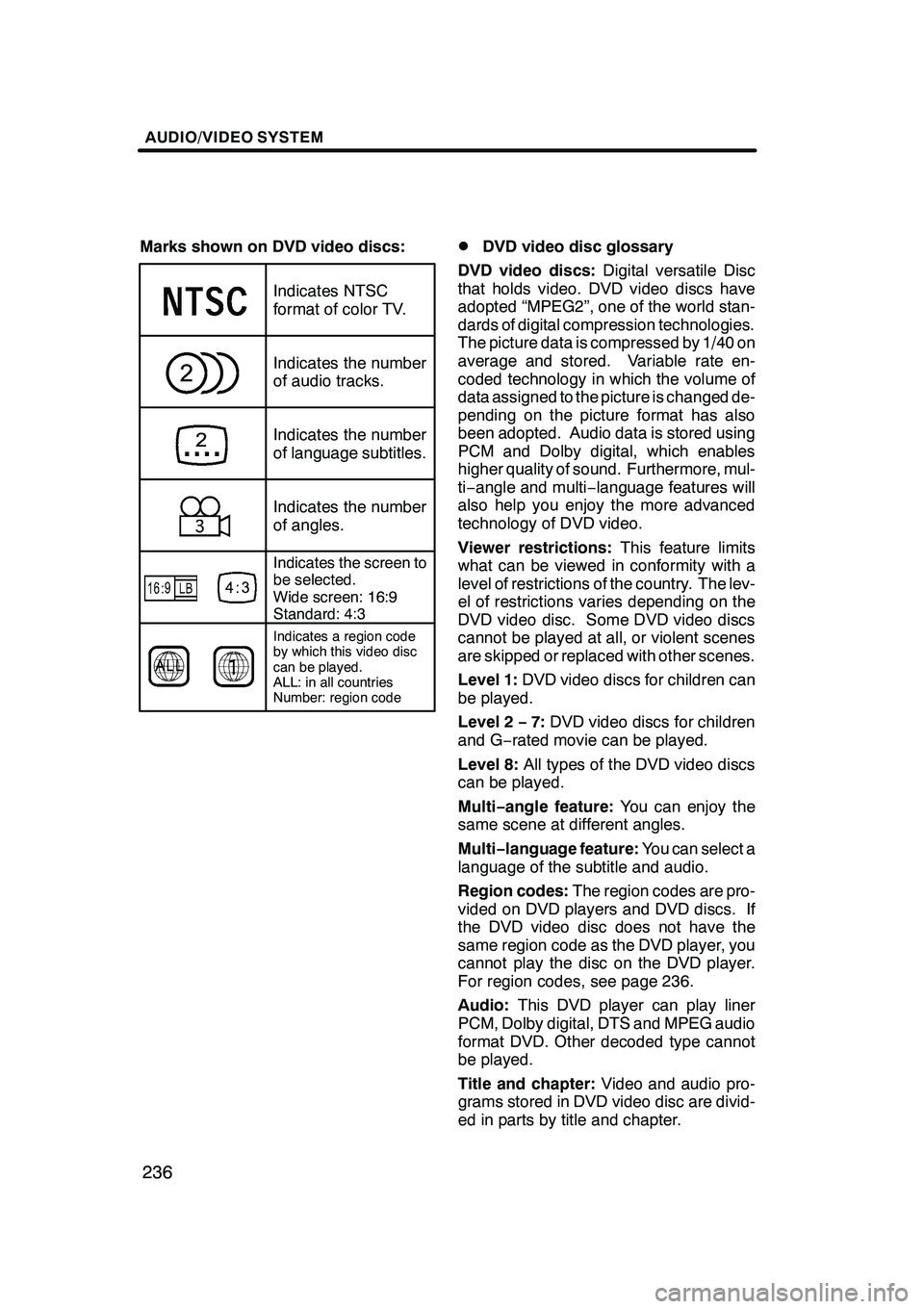
AUDIO/VIDEO SYSTEM
236
Marks shown on DVD video discs:
Indicates NTSC
format of color TV.
Indicates the number
of audio tracks.
Indicates the number
of language subtitles.
Indicates the number
of angles.
Indicates the screen to
be selected.
Wide screen: 16:9
Standard: 4:3
Indicates a region code
by which this video disc
can be played.
ALL: in all countries
Number: region code
DDVD video disc glossary
DVD video discs: Digital versatile Disc
that holds video. DVD video discs have
adopted “MPEG2”, one of the world stan-
dards of digital compression technologies.
The picture data is compressed by 1/40 on
average and stored. Variable rate en-
coded technology in which the volume of
data assigned to the picture is changed de-
pending on the picture format has also
been adopted. Audio data is stored using
PCM and Dolby digital, which enables
higher quality of sound. Furthermore, mul-
ti− angle and multi −language features will
also help you enjoy the more advanced
technology of DVD video.
Viewer restrictions: This feature limits
what can be viewed in conformity with a
level of restrictions of the country. The lev-
el of restrictions varies depending on the
DVD video disc. Some DVD video discs
cannot be played at all, or violent scenes
are skipped or replaced with other scenes.
Level 1: DVD video discs for children can
be played.
Level 2 −7: DVD video discs for children
and G −rated movie can be played.
Level 8: All types of the DVD video discs
can be played.
Multi −angle feature: You can enjoy the
same scene at different angles.
Multi −language feature: You can select a
language of the subtitle and audio.
Region codes: The region codes are pro-
vided on DVD players and DVD discs. If
the DVD video disc does not have the
same region code as the DVD player, you
cannot play the disc on the DVD player.
For region codes, see page 236.
Audio: This DVD player can play liner
PCM, Dolby digital, DTS and MPEG audio
format DVD. Other decoded type cannot
be played.
Title and chapter: Video and audio pro-
grams stored in DVD video disc are divid-
ed in parts by title and chapter.
GX470_Navi_U (OM60D58U) 07/06/16
Page 247 of 312

AUDIO/VIDEO SYSTEM
246
“RAND”:Use it for automatic and random
selection of the folder which you are cur-
rently listening to or of all the folders.
Playing the files in one folder in random
order —
Touch “RAND” briefly.
“RAND” appears on the screen. The sys-
tem selects a file in the folder you are cur-
rently listening to. To cancel it, touch
“RAND” once again.
Playing the files in all the folders in ran-
dom order —
Touch “RAND” and hold it until the
beep sounds.
“FLD.RAND” appears on the screen. The
system selects a file in the folders of all the
trays which are set and plays it. To cancel
it, touch “RAND” once again.
When a file is skipped or the system is in-
operative, touch “RAND”to reset. (f) Operating a DVD video disc
NOTE: The playback condition of some
DVD video discs may be determined by
a DVD video software producer. This
DVD player plays a disc as the software
producer intended. So some functions
may not work properly. Be sure to read
the instruction manual for the DVD vid-
eo disc separately provided. For the
detailed information about DVD video
discs, see “(h) DVD player and DVD vid-
eo disc information”.
DPrecautions on DVD video disc
When recording with a DVD video or video
CD, audio tracks may not record in some
cases while the menu is displayed. As au-
dio will not play in this case, verify that the
video tracks are playing and then activate
playback.
When playback of a disc is completed:
DIf an audio CD or MP3 disc is playing,
the first track or file starts.
DIf a DVD video or video CD is playing,
playback will stop or the menu screen
will be displayed.
The title/chapter number and playback
time display may not appear while playing
back certain DVD video discs.
CAUTION
Conversational speech on some
DVDs is recorded at a low volume to
emphasize the impact of sound ef-
fects. If you adjust the volume as-
suming that the conversations repre-
sent the maximum volume level that
the DVD will play, you may be startled
by louder sound effects or when you
change to a different audio source.
The louder sounds may have a signif-
icant impact on the human body or
pose a driving hazard. Keep this in
mind when you adjust the volume.
GX470_Navi_U (OM60D58U) 07/06/16
Page 260 of 312

AUDIO/VIDEO SYSTEM
259
Marks shown on DVD video discs:
Indicates NTSC
format of color TV.
Indicates the number
of audio tracks.
Indicates the number
of language subtitles.
Indicates the number
of angles.
Indicates the screen to
be selected.
Wide screen: 16:9
Standard: 4:3
Indicates a region code
by which this video disc
can be played.
ALL: in all countries
Number: region code
DDVD video disc glossary
DVD video discs: Digital versatile Disc
that holds video. DVD video discs have
adopted “MPEG2”, one of the world stan-
dards of digital compression technologies.
The picture data is compressed by 1/40 on
average and stored. Variable rate en-
coded technology in which the volume of
data assigned to the picture is changed de-
pending on the picture format has also
been adopted. Audio data is stored using
PCM and Dolby digital, which enables
higher quality of sound. Furthermore, mul-
ti− angle and multi −language features will
also help you enjoy the more advanced
technology of DVD video.
Viewer restrictions: This feature limits
what can be viewed in conformity with a
level of restrictions of the country. The lev-
el of restrictions varies depending on the
DVD video disc. Some DVD video discs
cannot be played at all, or violent scenes
are skipped or replaced with other scenes.
Level 1: DVD video discs for children can
be played.
Level 2 −7: DVD video discs for children
and G −rated movie can be played.
Level 8: All types of the DVD video discs
can be played.
Multi −angle feature: You can enjoy the
same scene at different angles.
Multi −language feature: You can select a
language of the subtitle and audio.
Region codes: The region codes are pro-
vided on DVD players and DVD discs. If
the DVD video disc does not have the
same region code as the DVD player, you
cannot play the disc on the DVD player.
For region codes, see page 258.
Audio: This DVD player can play liner
PCM, Dolby digital, DTS and MPEG audio
format DVD. Other decoded type cannot
be played.
Title and chapter: Video and audio pro-
grams stored in DVD video disc are divid-
ed in parts by title and chapter.
GX470_Navi_U (OM60D58U) 07/06/16
Page 267 of 312
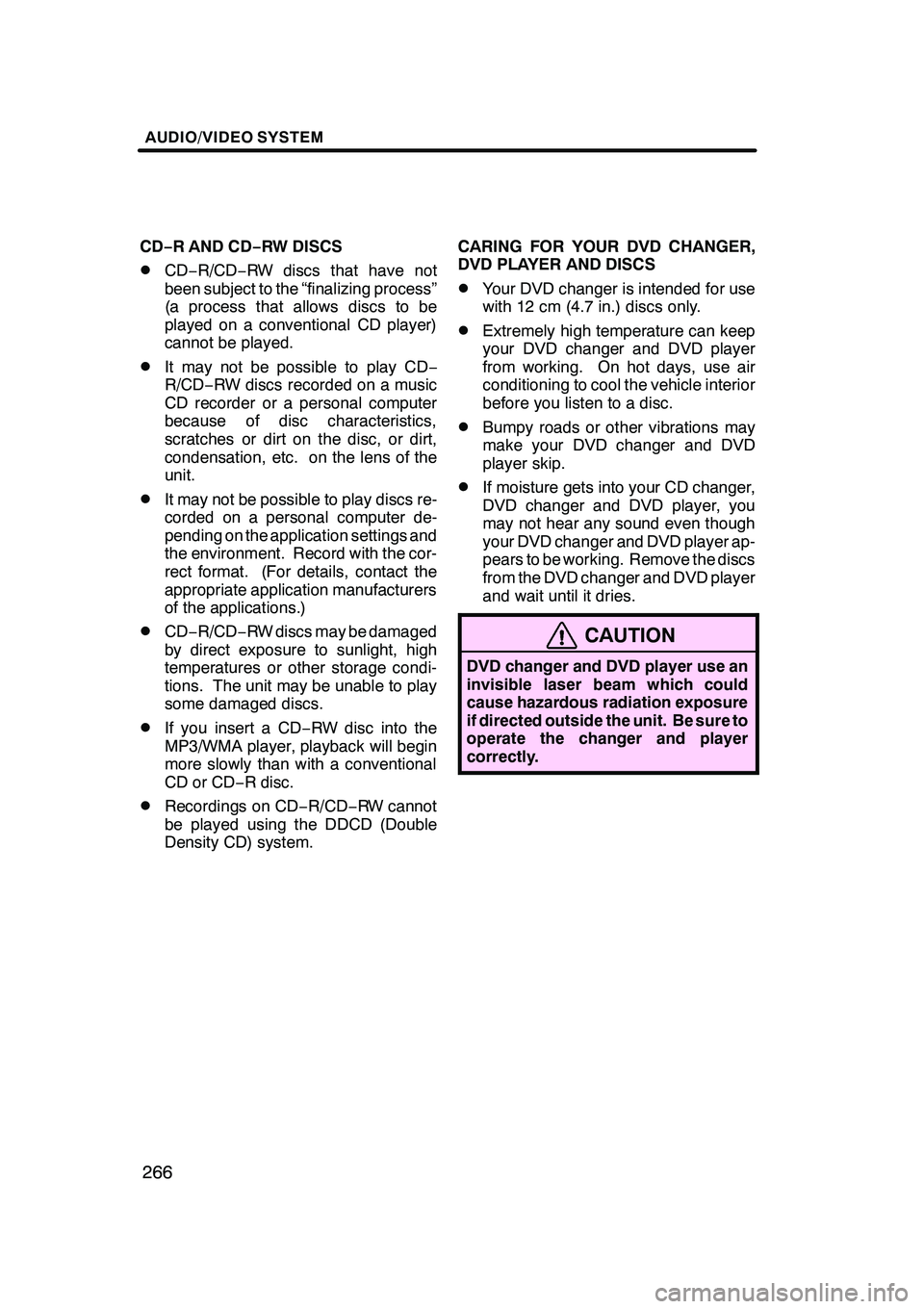
AUDIO/VIDEO SYSTEM
266
CD−R AND CD −RW DISCS
DCD− R/CD− RW discs that have not
been subject to the “finalizing process”
(a process that allows discs to be
played on a conventional CD player)
cannot be played.
DIt may not be possible to play CD −
R/CD− RW discs recorded on a music
CD recorder or a personal computer
because of disc characteristics,
scratches or dirt on the disc, or dirt,
condensation, etc. on the lens of the
unit.
DIt may not be possible to play discs re-
corded on a personal computer de-
pending on the application settings and
the environment. Record with the cor-
rect format. (For details, contact the
appropriate application manufacturers
of the applications.)
DCD− R/CD− RW discs may be damaged
by direct exposure to sunlight, high
temperatures or other storage condi-
tions. The unit may be unable to play
some damaged discs.
DIf you insert a CD −RW disc into the
MP3/WMA player, playback will begin
more slowly than with a conventional
CD or CD −R disc.
DRecordings on CD −R/CD− RW cannot
be played using the DDCD (Double
Density CD) system. CARING FOR YOUR DVD CHANGER,
DVD PLAYER AND DISCS
DYour DVD changer is intended for use
with 12 cm (4.7 in.) discs only.
DExtremely high temperature can keep
your DVD changer and DVD player
from working. On hot days, use air
conditioning to cool the vehicle interior
before you listen to a disc.
DBumpy roads or other vibrations may
make your DVD changer and DVD
player skip.
DIf moisture gets into your CD changer,
DVD changer and DVD player, you
may not hear any sound even though
your DVD changer and DVD player ap-
pears to be working. Remove the discs
from the DVD changer and DVD player
and wait until it dries.
CAUTION
DVD changer and DVD player use an
invisible laser beam which could
cause hazardous radiation exposure
if directed outside the unit. Be sure to
operate the changer and player
correctly.
GX470_Navi_U (OM60D58U) 07/06/16
Page 282 of 312

AIR CONDITIONING
281
If air flow control is not satisfactory,
check the center vents and side vents.
The center vents and side vents may be
opened or closed as shown.(d) Checking and replacing the air
conditioning filter
The air conditioning filter information
label is placed in the glove box as
shown and indicates that a filter has
been installed.
The air conditioning filter prevents dust
from entering the vehicle through the air
conditioning vent.
GX470_Navi_U (OM60D58U) 07/06/16
Page 293 of 312

APPENDIX
292
This navigation system calculates the
current vehicle position using satellite
signals, various vehicle signals, map
data, etc. However, the accurate posi-
tion may not be shown depending on
the satellite condition, road configura-
tion, vehicle condition or other circum-
stances.
The Global Positioning System (GPS) de-
veloped and operated by the U.S. Depart-
ment of Defense provides an accurate cur-
rent vehicle position, normally using 4 or
more satellites, and in some cases 3 satel-
lites. The GPS system has a certain level
of inaccuracy. While the navigation sys-
tem will compensate for this most of the
time, occasional positioning errors of up to
300 feet (100 m) can and should be expec-
ted. Generally, position errors will be cor-
rected within a few seconds.
When your vehicle is receiving signals
from the satellites, the “GPS” mark ap-
pears at the top left of the screen.
The GPS signal may be physically ob-
structed, leading to inaccurate vehicle
position on the map display. Tunnels, tall
buildings, trucks, or even the placement of
objects on the instrument panel may ob-
struct the GPS signals.
The GPS satellites may not send signals
due to repairs or improvements being
made to them.
Even when the navigation system is re-
ceiving clear GPS signals, the vehicle
position may not be shown accurately or
inappropriate route guidance may occur in
some cases.
NOTICE
The installation of window tinting
may obstruct the GPS signals. Most
window tinting contains some metal-
lic content that will interfere with GPS
signal reception of the antenna in the
instrument panel. We advise against
the use of window tinting on vehicles
equipped with navigation systems.
GX470_Navi_U (OM60D58U) 07/06/16
Limitations of the
navigation system
Page 300 of 312

APPENDIX
299
DISCLAIMER OF WARRANTY
THE DATABASE IS PROVIDED ON
AN “AS IS” AND “WITH ALL FAULTS
BASIS” AND DENSO AND TANA
(AND THEIR LICENSORS AND SUP-
PLIERS) EXPRESSLY DISCLAIM
ALL OTHER WARRANTIES, EX-
PRESS OR IMPLIED, INCLUDING
BUT NOT LIMITED TO, THE IMPLIED
WARRANTIES OF NON−INFRINGE-
MENT, MERCHANTABILITY, SAT-
ISFACTORY QUALITY, ACCURACY,
TITLE AND FITNESS FOR A PARTIC-
ULAR PURPOSE. NO ORAL OR
WRITTEN ADVICE OR INFORMA-
TION PROVIDED BY DENSO OR
TANA (OR ANY OF THEIR LICEN-
SORS, AGENTS, EMPLOYEES OR
THIRD PARTY PROVIDERS) SHALL
CREATE A WARRANTY, AND YOU
ARE NOT ENTITLED TO RELY ON
ANY SUCH ADVICE OR INFORMA-
TION. THIS DISCLAIMER OF WAR-
RANTIES IS AN ESSENTIAL CON-
DITION OF THIS AGREEMENT.
LIMITATION OF LIABILITY
IN NO EVENT SHALL DENSO OR
TANA (OR THEIR LICENSORS OR
SUPPLIERS) BE LIABLE FOR ANY
INCIDENTAL, CONSEQUENTIAL,
SPECIAL, INDIRECT OR EXEMPLA-
RY DAMAGES ARISING OUT OF
THIS AGREEMENT OR YOUR USE
OF THE DATABASE, INCLUDING,
WITHOUT LIMITATION, LOST PROF-
ITS OR COSTS OF COVER, LOSS
OF USE OR BUSINESS INTERRUP-
TION OR THE LIKE, REGARDLESS
OF WHETHER THE PARTY WAS AD-
VISED OF THE POSSIBILITY OF
SUCH DAMAGES.
IN NO EVENT WILL THE TOTAL LI-
ABILITY OF DENSO OR TANA (OR
THEIR LICENSORS OR SUPPLI-
ERS) EXCEED THE AMOUNTS PAID
BY YOU FOR THE DATABASE.WARNINGS
The DATABASE comprises facts and
information from government and oth-
er sources reflecting circumstances in
existence before you received the DA-
TABASE, which may contain errors
and omissions. Accordingly, the DA-
TABASE may contain inaccurate or in-
complete information due to the pas-
sage of time, changing circumstances,
and due to the nature of the sources
used. The DATABASE does not in-
clude or reflect information relating to,
among other things, neighborhood
safety; law enforcement; emergency
assistance; construction work; road or
lane closures; vehicle or speed restric-
tions; road slope or grade; bridge
height, weight or other limits; road or
traffic conditions; special events; traffic
congestion; or travel time.
GX470_Navi_U (OM60D58U) 07/06/16
Page 309 of 312

INDEX
308
L
Last 5 cities
46, 49
.....................
Limitations of the navigation system 292 ..........................
List 25 ...............................
List all categories button 49, 52 ..........
List screen operation 24, 26 .............
Listening to satellite radio 198 ...........
Local POI list 77 ......................
M
Maintenance information 22, 116
.........
Maintenance information setting 116 .....
Map button 38 ........................
Map coverage area 303 ................
Map data 294, 303 .....................
Map database information and updates 294 .........................
Map DVD button 84 ....................
Map scale 34 .........................
Map screen operation 28 ...............
Map view 76 ..........................
Map View button 10 ...................
MAP/VOICE button 10, 28 ..............
Mark button 10 ........................
Marks shown on DVD video
discs 236, 259 ......................
Memo information 23 ..................
Memo list 123 .........................
Memory button 38 .....................
Memory point information 31 ............
Memory point names 96 ................
Memory point screen 92 ................
Memos for a specified period of time 124 ....................
MENU button 10, 84, 85 ................
Menu screen 84 .......................
Microphone 173 .......................
MSG button 196 .......................
My places 91 .........................
My Places button 84 ...................
N
Names of areas to be avoided 101 .......
Nearest 5 cities 46, 49 .................
North− up 10..........................
North− up symbol 36, 38 ................
Notifying traffic restriction 109 ...........
Numbers and symbols 25 ..............
O
OFF button 272
.......................
Off function 10, 85, 107 .................
On route button 52 ....................
One− touch scroll 28 ...................
Operating a DVD disc 220 ..............
Operating a DVD video disc 246 .........
Operating a MP3 disc 242 ..............
Operating a MP3/WMA disc 215 .........
Operating a video CD 233, 256 ..........
Operating an audio CD 212, 239 .........
Operating guide 176 ...................
Orientation of the map 36 ...............
Overview buttons and guidance screen 10 ...................
P
Parental lock 230, 252
..................
PASSENGER TEMP
button 272, 275 ......................
Phone # button 38 .....................
Phone book lock 165 ..................
Playing a disc 211, 239 .................
Playing a DVD disc 221, 247 ............
Playing a MP3 disc 242 ................
Playing a MP3/WMA disc 215 ...........
Playing a video CD 233, 256 ............
Playing an audio CD 212, 239 ...........
POI as a destination 78 ................
POI category change 108 ...............
POI information 30 ....................
POI Name button 38 ...................
POIs near the search point 52 ...........
POIs to be displayed 76 ................
Pop− up message 85, 111 ...............
Position/direction calibration 113 ........
Preset memory point 14 ................
Presetting a station 193 ................
Previous button 38 ....................
Q
Quick access 14
......................
Quick access touch −screen
buttons 38
...........................
GX470_Navi_U (OM60D58U) 07/06/16