key Lexus GX470 2008 Navigation Manual
[x] Cancel search | Manufacturer: LEXUS, Model Year: 2008, Model line: GX470, Model: Lexus GX470 2008Pages: 312, PDF Size: 4.02 MB
Page 171 of 312
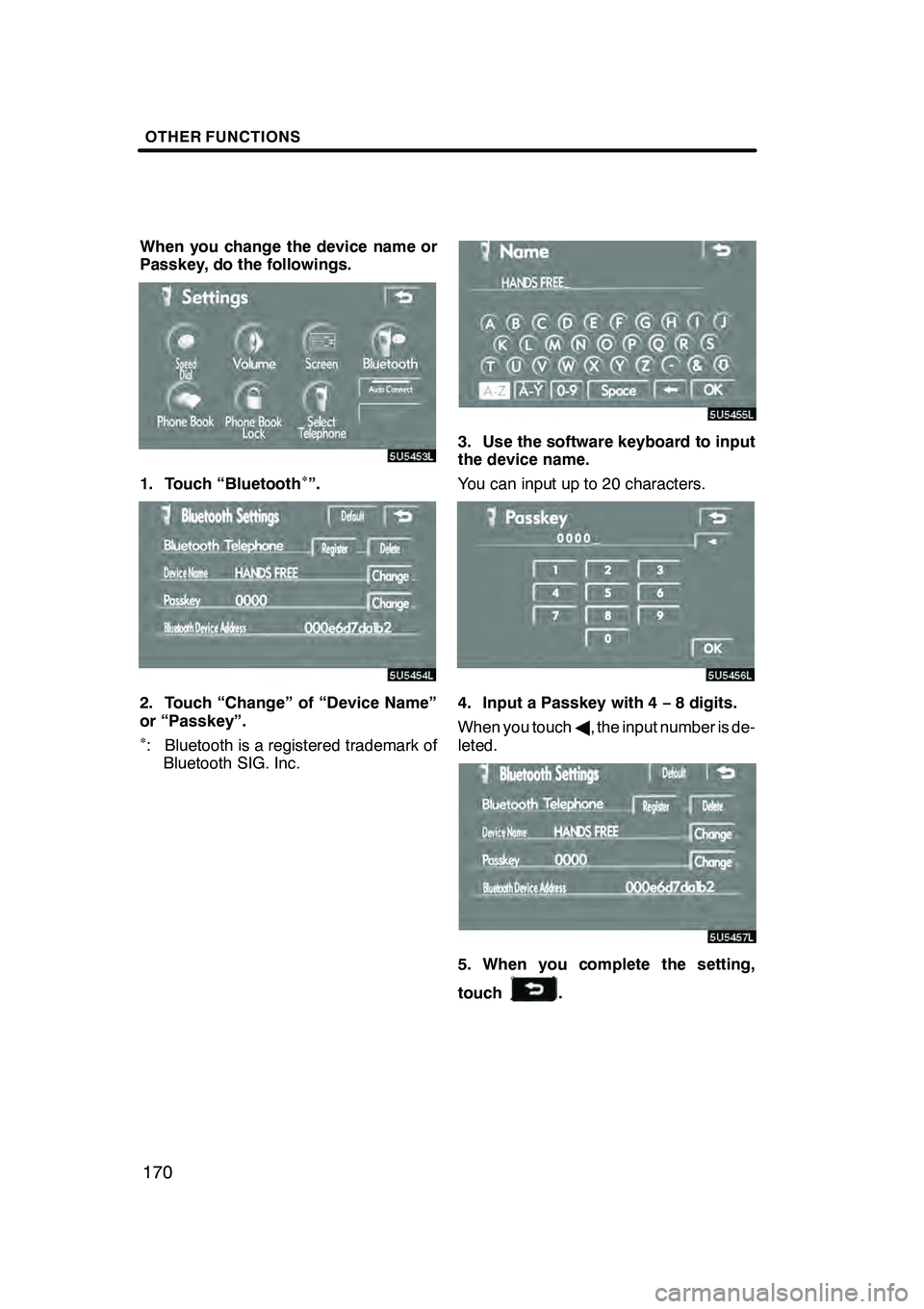
OTHER FUNCTIONS
170
When you change the device name or
Passkey, do the followings.
1. Touch “Bluetooth∗”.
2. Touch “Change” of “Device Name”
or “Passkey”.
∗: Bluetooth is a registered trademark ofBluetooth SIG. Inc.
3. Use the software keyboard to input
the device name.
You can input up to 20 characters.
4. Input a Passkey with 4 −8 digits.
When you touch A, the input number is de-
leted.
5. When you complete the setting,
touch
.
GX470_Navi_U (OM60D58U) 07/06/16
Page 224 of 312
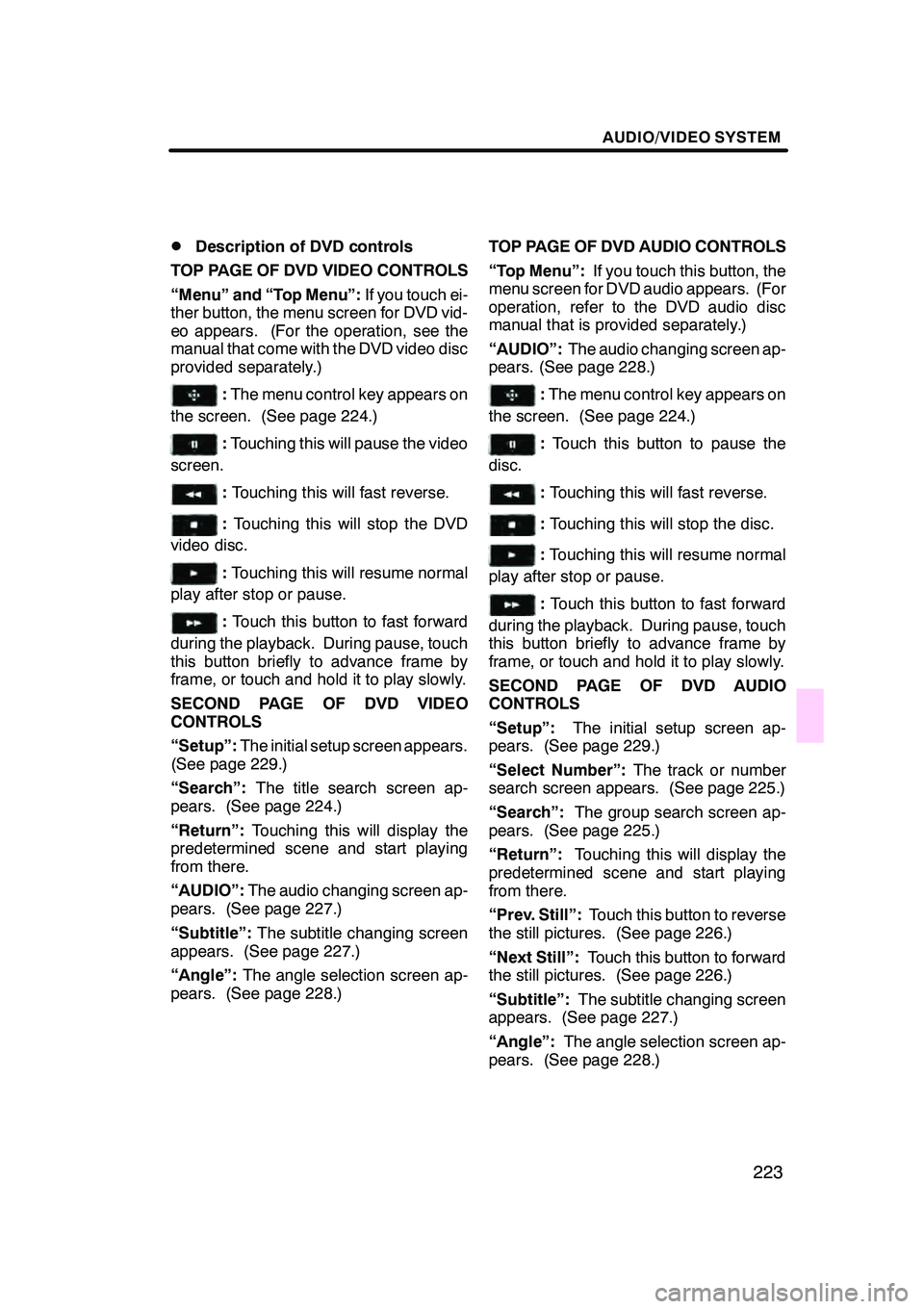
AUDIO/VIDEO SYSTEM
223
D
Description of DVD controls
TOP PAGE OF DVD VIDEO CONTROLS
“Menu” and “Top Menu”: If you touch ei-
ther button, the menu screen for DVD vid-
eo appears. (For the operation, see the
manual that come with the DVD video disc
provided separately.)
: The menu control key appears on
the screen. (See page 224.)
: Touching this will pause the video
screen.
: Touching this will fast reverse.
: Touching this will stop the DVD
video disc.
: Touching this will resume normal
play after stop or pause.
: Touch this button to fast forward
during the playback. During pause, touch
this button briefly to advance frame by
frame, or touch and hold it to play slowly.
SECOND PAGE OF DVD VIDEO
CONTROLS
“Setup”: The initial setup screen appears.
(See page 229.)
“Search”: The title search screen ap-
pears. (See page 224.)
“Return”: Touching this will display the
predetermined scene and start playing
from there.
“AUDIO”: The audio changing screen ap-
pears. (See page 227.)
“Subtitle”: The subtitle changing screen
appears. (See page 227.)
“Angle”: The angle selection screen ap-
pears. (See page 228.) TOP PAGE OF DVD AUDIO CONTROLS
“Top Menu”:
If you touch this button, the
menu screen for DVD audio appears. (For
operation, refer to the DVD audio disc
manual that is provided separately.)
“AUDIO”: The audio changing screen ap-
pears. (See page 228.)
: The menu control key appears on
the screen. (See page 224.)
: Touch this button to pause the
disc.
: Touching this will fast reverse.
:Touching this will stop the disc.
:Touching this will resume normal
play after stop or pause.
: Touch this button to fast forward
during the playback. During pause, touch
this button briefly to advance frame by
frame, or touch and hold it to play slowly.
SECOND PAGE OF DVD AUDIO
CONTROLS
“Setup”: The initial setup screen ap-
pears. (See page 229.)
“Select Number”: The track or number
search screen appears. (See page 225.)
“Search”: The group search screen ap-
pears. (See page 225.)
“Return”: Touching this will display the
predetermined scene and start playing
from there.
“Prev. Still”: Touch this button to reverse
the still pictures. (See page 226.)
“Next Still”: Touch this button to forward
the still pictures. (See page 226.)
“Subtitle”: The subtitle changing screen
appears. (See page 227.)
“Angle”: The angle selection screen ap-
pears. (See page 228.)
GX470_Navi_U (OM60D58U) 07/06/16
Page 227 of 312

AUDIO/VIDEO SYSTEM
226
D
Selecting the bonus group
DVD audio only —
Enter the bonus group number on the
searching group screen and touch “En-
ter”.
The “Enter Key Code” screen will appear.
To enter the number of the group you want
to play, push the group number.
If you enter the wrong number, touch
Ato
delete the number.
Touch “Enter” on the screen.
The changer starts playing the disc from
the selected bonus group number.
DChanging the still picture
DVD audio only —
Touch “Prev. Still” or “Next Still” on the
screen to forward or reverse the still
pictures.
GX470_Navi_U (OM60D58U) 07/06/16
Page 249 of 312

AUDIO/VIDEO SYSTEM
248
D
Displaying DVD controls
If you touch a part of the screen, where
controls are not located while watching
video, DVD controls will appear.
“>Page2”:
Touching this will display on
the second page of DVD controls.
“
“Hide Buttons”: Touching this will turn off
the controls from the screen.
If “
” appears on the screen when you
touch a control, the operation relevant to
the control is not permitted.
DDescription of DVD controls
TOP PAGE OF DVD VIDEO CONTROLS
“Menu” and “Top Menu”: If you touch
any of the above controls, the menu
screen for DVD video appears. (For the
operation, see the manual that come with
the DVD video disc provided separately.)
: The menu control key appears on
the screen. (See page 249.)
: Touching this will pause the video
screen. When you touch this again, the
video screen advances frame by frame.
AA :Touching this will fast reverse during
playback.
J :Touching this will stop the video screen.
" :Touching this will pause during play-
back and resume normal play during
pause or slow forward.
"" :Touching this will fast forward during
playback and forward slowly during pause.
SECOND PAGE OF DVD VIDEO CON-
TROLS
“Setup”: The initial set up screen ap-
pears. (See page 252.)
“Search”: The title search screen ap-
pears. (See page 249.)
“Return”: Touching this will display the
predetermined scene and start playing
from there.
“AUDIO”: The audio changing screen ap-
pears. (See page 250.)
“Subtitle”: The subtitle changing screen
appears. (See page 250.)
“Angle”: The angle selection screen ap-
pears. (See page 250.)
GX470_Navi_U (OM60D58U) 07/06/16
Page 307 of 312

INDEX
306
Numbers/Symbols
? button
38, 84, 85
.....................
3 Routes selection 61
..................
A
A/C button 272, 277
....................
Adding a memo 122
...................
Adding destinations 70
.................
Adding the data to the phone book 155 ...................
Address button 38 .....................
Air flow control touch −screen
buttons 272, 277 .......................
Air intake control button 272, 277 ........
Alphabet key 24 .......................
Angle mark 230, 252 ...................
Area to avoid 99 ......................
Arrow screen 32, 66 ...................
Audio / video system
operating hints 262 ...................
Audio language 229, 252 ...............
Audio/video remote controls 260 .........
Auto answer 150 ......................
AUTO button 272, 275 ..................
Auto voice guidance 85, 111 ............
Automatic air conditioning controls 272 ...
Automatic transition 179 ................
Automatic volume settings for
high speed 148 ......................
B
Beep setting 181
......................
Bluetooth rconnection status 150 .......
Brightness 176
........................
Building information 35
.................
C
Calendar with memo 120
...............
Calibration 85 .........................
Call by speed dial 136 .................
Call by voice recognition 136 ............
Cassette tape player operation 204 ......
Categories 49 .........................
CAUTION screen 22 ...................
Change “Area Size” 102 ................
Change “Icon” 94 ......................
Change “Location” 96, 102 ..............
Change “Name” 96, 101 ................
Change “Phone #” 97 ..................
Change “Quick Access” 95 .............
Change button 38 ..................... Change the route 61
...................
Changing a device name 169 ...........
Changing the angle 228, 251 ............
Changing the audio format 228 ..........
Changing the audio language 227, 250 ...................
Changing the Bluetooth rsettings 169 ....
Changing the security code 164 .........
Changing the still picture 226 ...........
Changing the subtitle language 227, 250 ...................
City center 50 .........................
City name 45, 48 ......................
City to search 45, 48 ...................
CLIMATE button 272 ...................
Climate control 275 ....................
Color 176 ............................
Command list 175 .....................
Compass mode 34 ....................
Compass mode screen 32 ..............
Contrast 176 ..........................
Coordinates button 38 .................
Current position as the search point 51 ...................
Current position display 28 .............
Current position/tire change calibration 112 .......................
Cursor position as a destination 29 ......
Cursor position as a memory point 29 ....
D
Dealer setting 118
.....................
Default 85
............................
Del. Dest button 38
....................
Delete personal data 180
...............
Deleting “Quick Access” 95 .............
Deleting a Bluetooth rphone 171 ........
Deleting a group name 161 .............
Deleting all of the speed dial 144 ........
Deleting all the group name 162 .........
Deleting all the phone data 158 ..........
Deleting all the speed tone 147 ..........
Deleting area to avoid 103 ..............
Deleting destinations 71 ................
Deleting home 99 .....................
Deleting memory points 97 .............
Deleting previous points 55, 103 .........
Deleting set destinations 58 .............
Deleting the phone data 157 ............
Deleting the speed dial individually 143 ......................
Deleting the speed tone individually 146 ......................
DEST button 10, 39 ....................
Destination information 31 ..............
Destination screen 38 ..................
GX470_Navi_U (OM60D80U) 07/08/09
Page 308 of 312
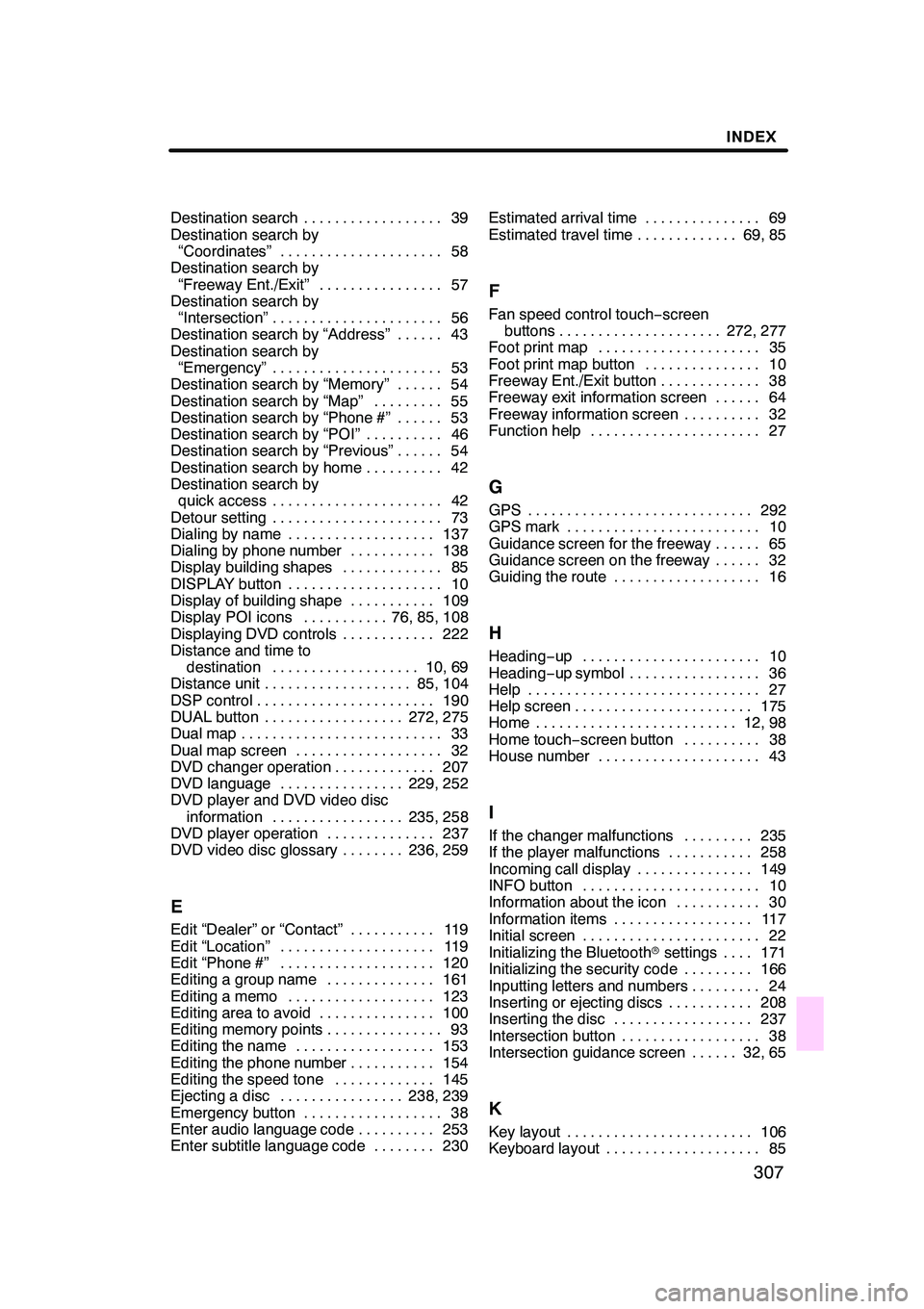
INDEX
307
Destination search39
..................
Destination search by “Coordinates” 58
.....................
Destination search by
“Freeway Ent./Exit” 57
................
Destination search by
“Intersection” 56
......................
Destination search by “Address” 43 ......
Destination search by “Emergency” 53 ......................
Destination search by “Memory” 54 ......
Destination search by “Map” 55 .........
Destination search by “Phone #” 53 ......
Destination search by “POI” 46 ..........
Destination search by “Previous” 54 ......
Destination search by home 42 ..........
Destination search by quick access 42 ......................
Detour setting 73 ......................
Dialing by name 137 ...................
Dialing by phone number 138 ...........
Display building shapes 85 .............
DISPLAY button 10 ....................
Display of building shape 109 ...........
Display POI icons 76, 85, 108 ...........
Displaying DVD controls 222 ............
Distance and time to
destination 10, 69 ...................
Distance unit 85, 104 ...................
DSP control 190 .......................
DUAL button 272, 275 ..................
Dual map 33 ..........................
Dual map screen 32 ...................
DVD changer operation 207 .............
DVD language 229, 252 ................
DVD player and DVD video disc
information 235, 258 .................
DVD player operation 237 ..............
DVD video disc glossary 236, 259 ........
E
Edit “Dealer” or “Contact” 119
...........
Edit “Location” 119
....................
Edit “Phone #” 120
....................
Editing a group name 161
..............
Editing a memo 123
...................
Editing area to avoid 100
...............
Editing memory points 93 ...............
Editing the name 153 ..................
Editing the phone number 154 ...........
Editing the speed tone 145 .............
Ejecting a disc 238, 239 ................
Emergency button 38 ..................
Enter audio language code 253 ..........
Enter subtitle language code 230 ........Estimated arrival time 69
...............
Estimated travel time 69, 85 .............
F
Fan speed control touch −screen
buttons 272, 277 .....................
Foot print map 35 .....................
Foot print map button 10 ...............
Freeway Ent./Exit button 38 .............
Freeway exit information screen 64 ......
Freeway information screen 32 ..........
Function help 27 ......................
G
GPS 292
.............................
GPS mark 10 .........................
Guidance screen for the freeway 65 ......
Guidance screen on the freeway 32 ......
Guiding the route 16 ...................
H
Heading−up 10 .......................
Heading −up symbol 36 .................
Help 27 ..............................
Help screen 175 .......................
Home 12, 98 ..........................
Home touch −screen button 38 ..........
House number 43 .....................
I
If the changer malfunctions 235
.........
If the player malfunctions 258
...........
Incoming call display 149 ...............
INFO button 10 .......................
Information about the icon 30 ...........
Information items 117 ..................
Initial screen 22 .......................
Initializing the Bluetooth rsettings 171 ....
Initializing the security code 166 .........
Inputting letters and numbers 24 .........
Inserting or ejecting discs 208 ...........
Inserting the disc 237 ..................
Intersection button 38 ..................
Intersection guidance screen 32, 65 ......
K
Key layout 106
........................
Keyboard layout 85
....................
GX470_Navi_U (OM60D80U) 07/08/09