lights Lexus GX470 2008 Operating the lights and windshield wipers / LEXUS 2008 GX470 OWNER'S MANUAL (OM60D82U)
[x] Cancel search | Manufacturer: LEXUS, Model Year: 2008, Model line: GX470, Model: Lexus GX470 2008Pages: 458, PDF Size: 7.3 MB
Page 2 of 458
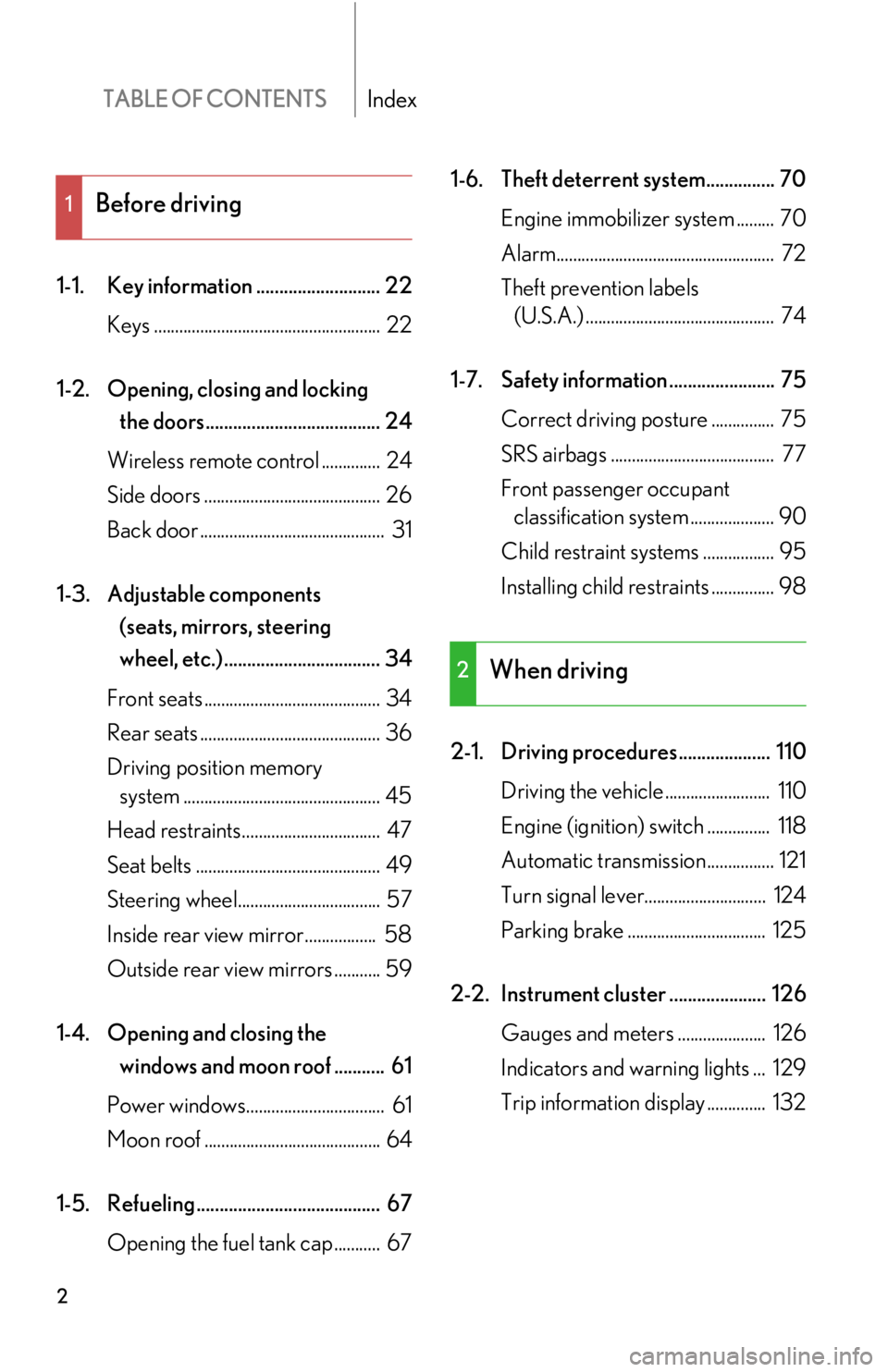
TABLE OF CONTENTSIndex
2
1-1. Key information ........................... 22Keys ...................................................... 22
1-2. Opening, closing and locking the doors...................................... 24
Wireless remote control .............. 24
Side doors .......................................... 26
Back door ............................................ 31
1-3. Adjustable components (seats, mirrors, steering
wheel, etc.) .................................. 34
Front seats .......................................... 34
Rear seats ........................................... 36
Driving position memory system ............................................... 45
Head restraints................................. 47
Seat belts ............................................ 49
Steering wheel.................................. 57
Inside rear view mirror................. 58
Outside rear view mirrors ........... 59
1-4. Opening and closing the windows and moon roof ........... 61
Power windows................................. 61
Moon roof .......................................... 64
1-5. Refueling ........................................ 67 Opening the fuel tank cap........... 67 1-6. Theft deterrent system............... 70
Engine immobilizer system ......... 70
Alarm.................................................... 72
Theft prevention labels (U.S.A.) ............................................. 74
1-7. Safety information ....................... 75 Correct driving posture ............... 75
SRS airbags ....................................... 77
Front passenger occupant classification system .................... 90
Child restraint sy stems ................. 95
Installing child restraints ............... 98
2-1. Driving procedures.................... 110 Driving the vehicle ......................... 110
Engine (ign ition) switch ............... 118
Automatic transmission................ 121
Turn signal lever............................. 124
Parking brake ................................. 125
2-2. Instrument cluster ..................... 126 Gauges and meters ..................... 126
Indicators and warning lights ... 129
Trip information display .............. 132
1Before driving
2When driving
Page 3 of 458
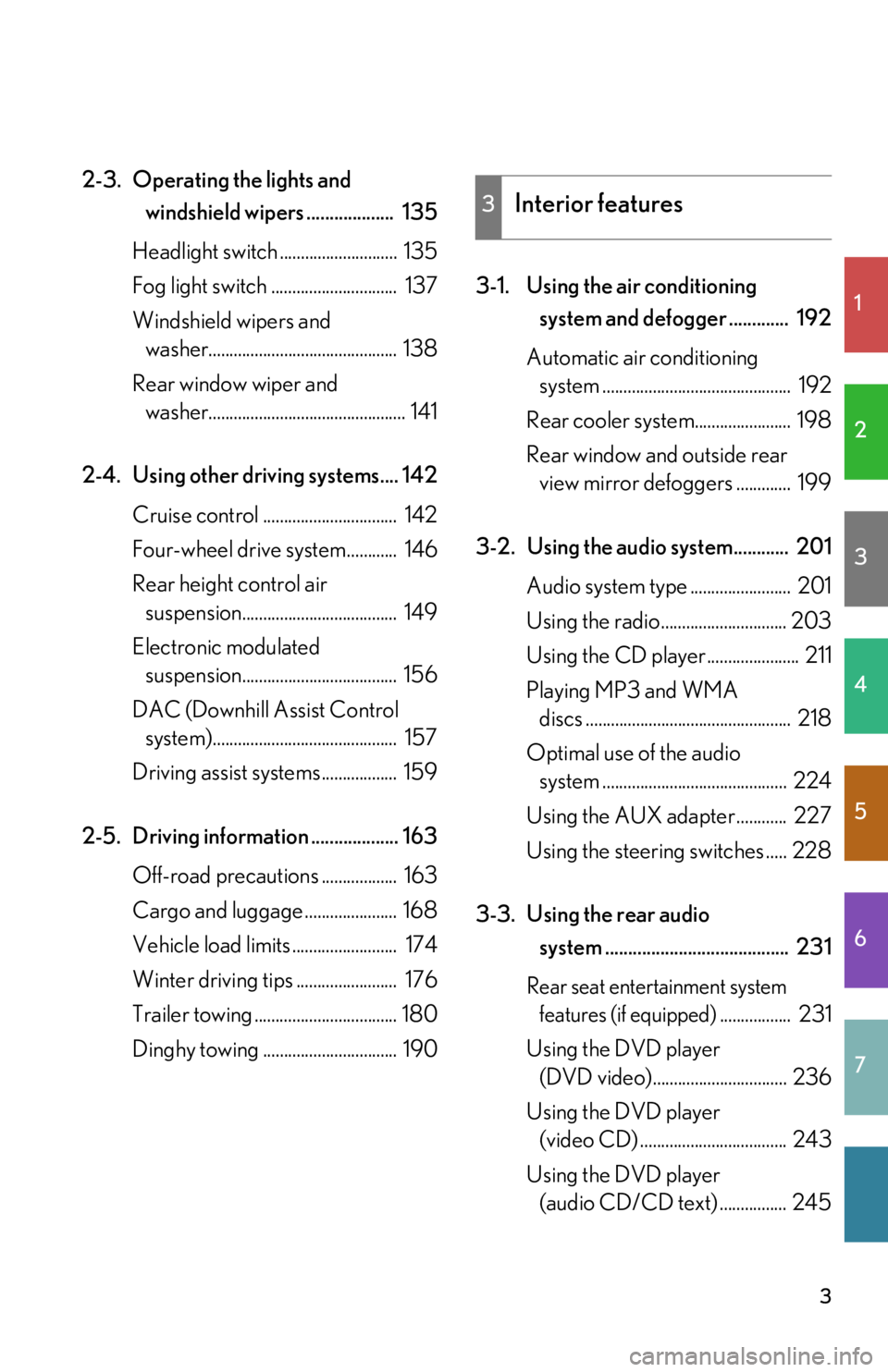
1
2
3
4
5
6
7
3
2-3. Operating the lights and windshield wipers ................... 135
Headlight switch ............................ 135
Fog light switch .............................. 137
Windshield wipers and washer............................................. 138
Rear window wiper and washer............................................... 141
2-4. Using other driving systems.... 142 Cruise control ................................ 142
Four-wheel drive system............ 146
Rear height control air suspension..................................... 149
Electronic modulated suspension..................................... 156
DAC (Downhill Assist Control system)............................................ 157
Driving assist systems.................. 159
2-5. Driving information ................... 163 Off-road precautions .................. 163
Cargo and luggage ...................... 168
Vehicle load limits ......................... 174
Winter driving tips ........................ 176
Trailer towing .................................. 180
Dinghy towing ................................ 190 3-1. Using the air conditioning
system and defogger ............. 192
Automatic air conditioning system ............................................. 192
Rear cooler syst em....................... 198
Rear window and outside rear view mirror defoggers ............. 199
3-2. Using the audio system............ 201 Audio system type ........................ 201
Using the radio.............................. 203
Using the CD player...................... 211
Playing MP3 and WMA discs ................................................. 218
Optimal use of the audio system ............................................ 224
Using the AUX adapter ............ 227
Using the steering switches ..... 228
3-3. Using the rear audio system ........................................ 231
Rear seat entertainment system features (if equipped)
................. 231
Using the DVD player (DVD video)................................ 236
Using the DVD player (video CD) ................................... 243
Using the DVD player (audio CD/CD text) ................ 245
3Interior features
Page 4 of 458
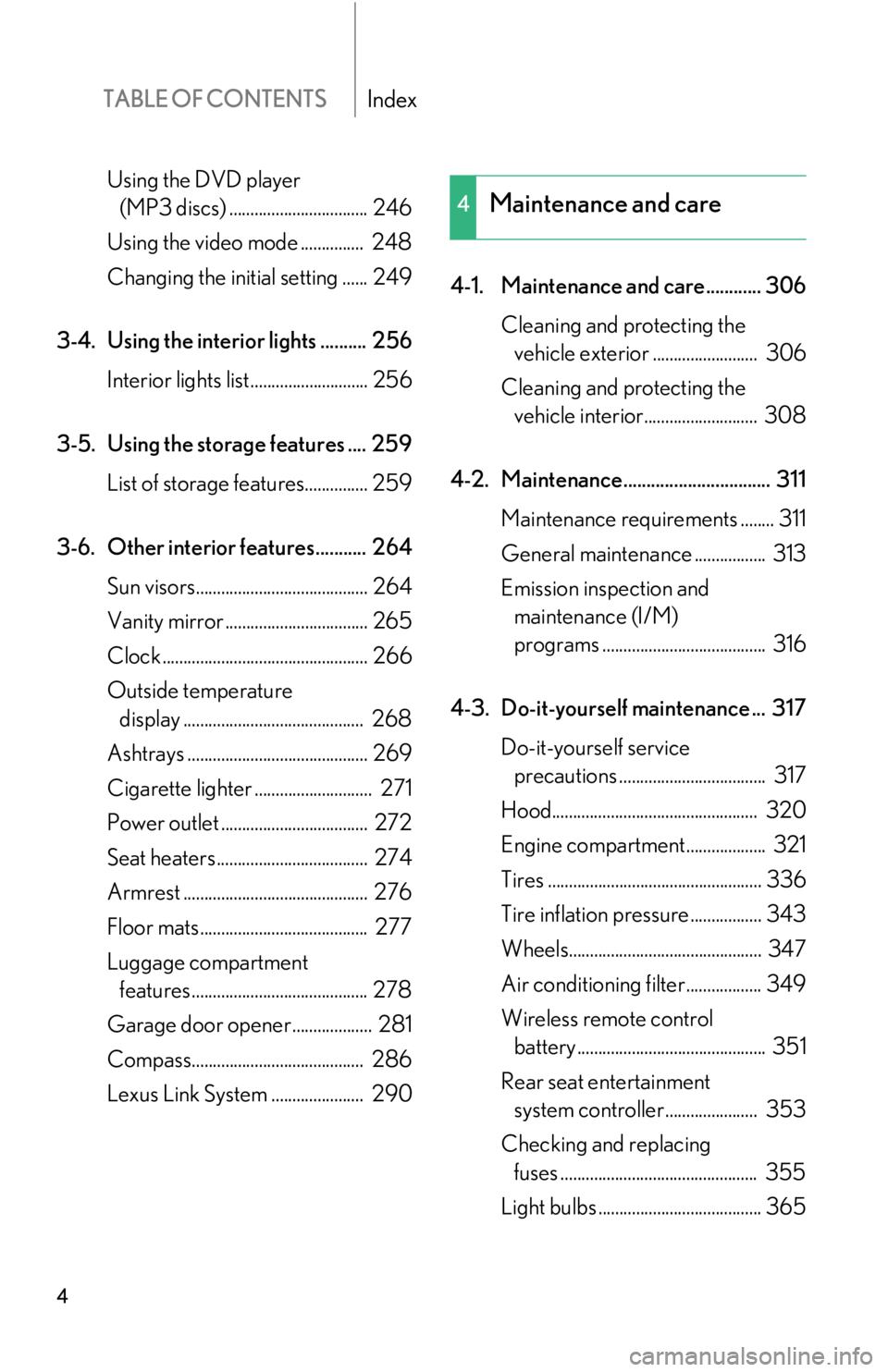
TABLE OF CONTENTSIndex
4
Using the DVD player (MP3 discs) ................................. 246
Using the video mode ............... 248
Changing the initial setting ...... 249
3-4. Using the interior lights .......... 256 Interior lights list............................ 256
3-5. Using the storage features .... 259 List of storage fe atures............... 259
3-6. Other interior features........... 264 Sun visors......................................... 264
Vanity mirror .................................. 265
Clock ................................................. 266
Outside temperature display ........................................... 268
Ashtrays ........................................... 269
Cigarette lighter ............................ 271
Power outlet ................................... 272
Seat heaters .................................... 274
Armrest ............................................ 276
Floor mats........................................ 277
Luggage compartment features .......................................... 278
Garage door opener ................... 281
Compass......................................... 286
Lexus Link System ...................... 290 4-1. Maintenance and care............ 306
Cleaning and protecting the vehicle exterior ......................... 306
Cleaning and protecting the vehicle interior........................... 308
4-2. Maintenance................................ 311 Maintenance requirements ........ 311
General maintenance ................. 313
Emission inspection and maintenance (I/M)
programs ....................................... 316
4-3. Do-it-yourself maintenance ... 317 Do-it-yourself service precautions ................................... 317
Hood................................................. 320
Engine compartment................... 321
Tires ................................................... 336
Tire inflation pressure................. 343
Wheels.............................................. 347
Air conditioning filter.................. 349
Wireless remote control battery ............................................. 351
Rear seat entertainment system controller ...................... 353
Checking and replacing fuses ............................................... 355
Light bulbs ....................................... 365
4Maintenance and care
Page 7 of 458
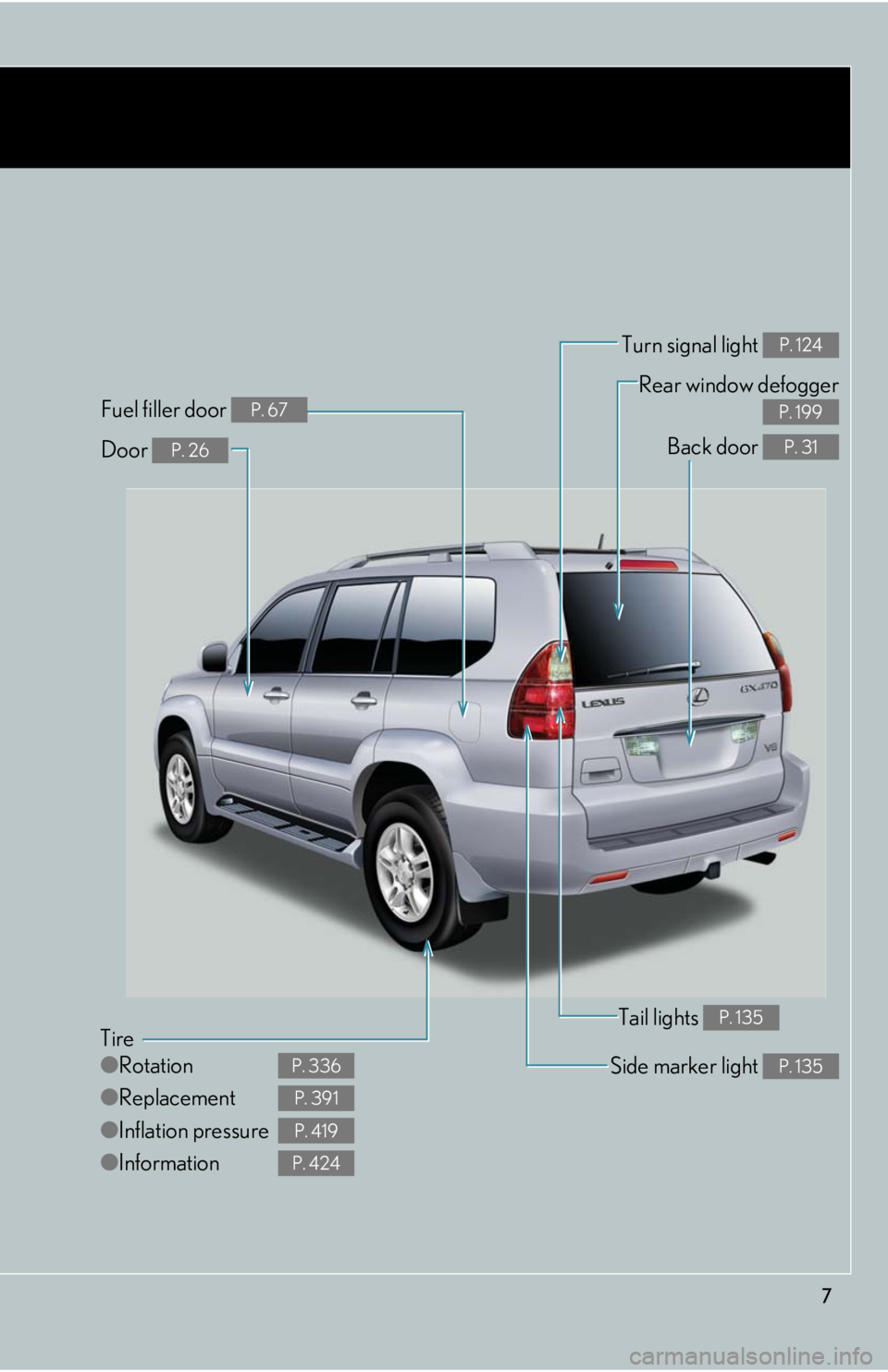
7
Tire
●Rotation
● Replacement
● Inflation pressure
● Information
P. 336
P. 391
P. 419
P. 424
Tail lights P. 135
Side marker light P. 135
Back door P. 31
Rear window defogger
P. 199
Door P. 26
Fuel filler door P. 67
Turn signal light P. 124
Page 32 of 458

32
1-2. Opening, closing and locking the doors
Rear step bumperFor rear end protection and easier
step-up loading.
■The back door can be locked/unlocked
Using wireless remote control: P. 2 4
Using door lock switch: P. 2 7
CAUTION
Observe the following precautions.
Failure to do so may result in death or serious injury.
■Caution while driving
●Keep the back door closed.
This not only keeps personal belongings from being thrown out, but also prevents
exhaust gases from entering the vehicle.
●Do not get on the rear step bumper.
■If the back door is opened while parked
The open back door hides the rear lights. Other road users must be warned of the
presence of your vehicle by a warning triangle or other device.
■When closing the back door
Make sure not to get your hands caught in the back door stopper.
Page 58 of 458

58
1-3. Adjustable components (seats, mirrors, steering wheel, etc.)
Inside rear view mirror
■To prevent sensor error
CAUTION
■Caution while driving
Do not adjust the position of the mirror.
Doing so may lead to mishandling of the vehicle and may cause an accident, result-
ing in death or serious injury.
In the auto mode, sensors are used to detect the headlights of vehicles
behind and automatically re duces the reflected light.
Press the button for longer than
3 seconds to turn auto mode
on/off.
The indicator comes on when
auto mode is turned ON.
The anti-glare mirror is auto-
matically set to auto mode
whenever the engine switch is
turned to the “ON” position.
To ensure correct functioning of the sensors,
do not touch or cover the sensors.
Page 72 of 458

72
1-6. Theft deterrent system
Alarm
Deactivating or stopping the alarmDo one of the following:
● Unlock the doors using the key or the wireless remote control.
● Start the engine.
■Items to check before locking the vehicle
To prevent unintended triggering of the alar m, check that there is no one in the vehi-
cle, and that all windows and the moon roof are closed before locking the vehicle.
■When the battery is disconnected
Be sure to cancel the alarm system.
If the battery is discharged before canceling the alarm, the system may be triggered
when the battery is reconnected.
The system sounds the alarm and flashes lights when forcible entry is
detected.
To arm the alarm, exit the vehi-
cle, make sure that the doors
and hood are closed, and lock
all the doors.
The system will operate auto-
matically once the indicator
begins to flashing.
Page 73 of 458

73
1-6. Theft deterrent system
1
Before driving
■Pa n i c m o d e
When the “PANIC” button is pushed for
longer than about 1 second, the headlights/
tail lights/emergency flashers will flash, the
interior lights will come on, and an alarm will
sound for about 60 seconds to deter any
person from trying to break into or damage
your vehicle.
To stop the alarm, push any button on the
wireless remote control.
Page 90 of 458

90
1-7. Safety information
Front passenger occupant classification system
Condition and operation in the front passenger occupant classification system
■Adult*1
Your vehicle is equipped with a front passenger occupant classification sys-
tem. This system detects the conditions of the front passenger seat and
activates or deactivates the devices for front passenger.
SRS warning light
Front passenger’s seat belt reminder light
“AIR BAG OFF” indicator light
“AIR BAG ON” indicator light
Indicator/
warning light “AIR BAG ON” and “AIR BAG OFF”
indicator lights “A I R B A G
ON”
SRS warning light Off
Front passenger’s seat belt reminder light Flashing
*2
DevicesFront passenger airbag
Activated
Side airbag in the front passenger seat
Curtain shield airbag
on the front passenger side
Front passenger’s seat belt pretensioner
Page 91 of 458

91
1-7. Safety information
1
Before driving
■Child*3 or child restraint system*4
■Unoccupied
Indicator/
warning light “AIR BAG ON” and “AIR BAG OFF”
indicator lights “A I R B A G
OFF”*5
SRS warning light Off
Front passenger’s seat belt reminder light Flashing
*2
DevicesFront passenger airbag
Deactivated
Side airbag in the front passenger seat
Curtain shield airbag
on the front passenger side Activated
Front passenger’s seat belt pretensioner
Indicator/
warning light “AIR BAG ON” and “AIR BAG OFF”
indicator lights Not illumi-
nated
SRS warning light Off
Front passenger’s seat belt reminder light
Devices Front passenger airbag
Deactivated
Side airbag in the front passenger seat
Curtain shield airbag
on the front passenger side Activated
Front passenger’s seat belt pretensioner Deactivated