lock Lexus GX470 2008 Using other driving systems / LEXUS 2008 GX470 QUICK GUIDE (OM60D81U) User Guide
[x] Cancel search | Manufacturer: LEXUS, Model Year: 2008, Model line: GX470, Model: Lexus GX470 2008Pages: 58, PDF Size: 2.25 MB
Page 20 of 58

When DrivingTopic 3
Starting ..................................................................... 21
Automatic Transmission ..................................... 22
Parking Brake ........................................................ 22
Turn Signal Lever .................................................. 23
Emergency Flasher Switch ................................ 23
Cruise Control ...................................................... 24
Trip Information Display ..................................... 25
Roll Sensing Of Curtain Shield Airbags
Off Switch ............................................................... 25
Center Differential Lock Switch...................... 26
Cigarette Lighter.................................................. 26
Power Outlets ....................................................... 27
Four-Wheel Drive Control Lever ................... 27
Damping Mode Select Switch.......................... 28
Rear Height Control Switch ............................. 28
“DAC” Switch ........................................................ 28
Page 21 of 58

Topic 3
When Driving
21
Starting
■Starting the engine
Make sure the parking brake is engaged and the
shift lever is in “P”.
Depress the brake pedal.
Turn the ignition key to the “START” position.
■Stopping the engine
Engage the parking brake and shift the shift lever to “P”.
Turn the ignition key to the “LOCK” position.
■Ignition switch
“LOCK”
“A C C ”
Some electrical components such as the audio
system can be used.
“ON”
“START”1
2
3
4
Once you turn the ignition key to the “START” position and release it, the cranking hold
function continues to crank the engine until it starts.
Page 22 of 58
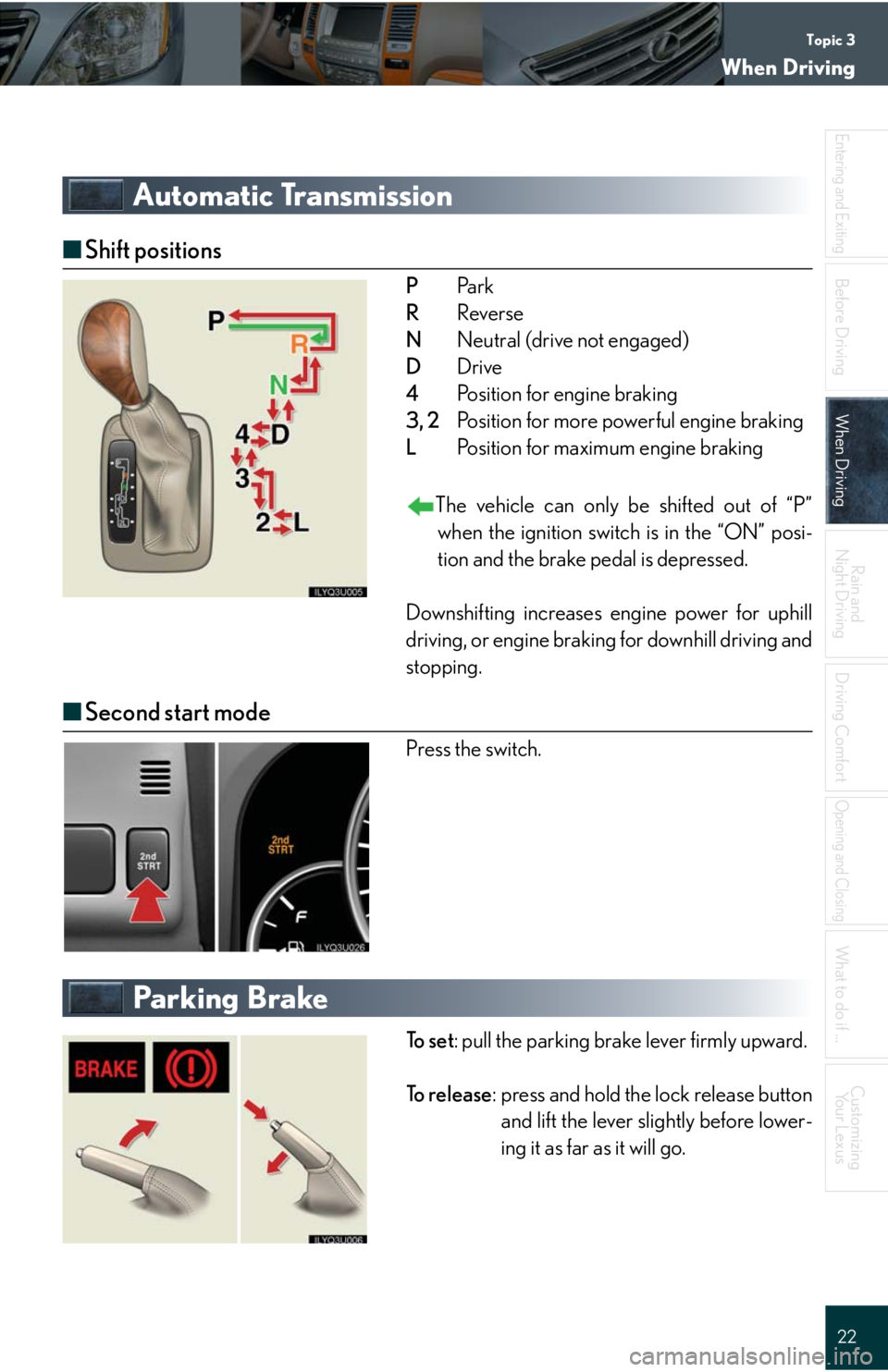
Topic 3
When Driving
22
Entering and Exiting
Before DrivingBefore Driving
When DrivingWhen Driving
Rain and
Night Driving
Driving Comfort
Opening and Closing
What to do if ...
Customizing
Yo u r L e x u s
Automatic Transmission
■Shift positions
PPa r k
RReverse
NNeutral (drive not engaged)
DDrive
4Position for engine braking
3, 2Position for more powerful engine braking
LPosition for maximum engine braking
The vehicle can only be shifted out of “P”
when the ignition switch is in the “ON” posi-
tion and the brake pedal is depressed.
Downshifting increases engine power for uphill
driving, or engine braking for downhill driving and
stopping.
■Second start mode
Press the switch.
Parking Brake
To s e t: pull the parking brake lever firmly upward.
To r e l e a s e: press and hold the lock release button
and lift the lever slightly before lower-
ing it as far as it will go.
Page 26 of 58

Topic 3
When Driving
26
Entering and Exiting
Before DrivingBefore Driving
When DrivingWhen Driving
Rain and
Night Driving
Driving Comfort
Opening and Closing
What to do if ...
Customizing
Yo u r L e x u s
Center Differential Lock Switch
To lock the center differential, push the switch.
The center differential lock and “VSC OFF”
indicator lights come on.
To unlock the center differential, push the switch
again.
Cigarette Lighter
To use, push in the cigarette lighter. When it has
heated sufficiently, it will automatically pop out
ready for use.
Use the center differential lock function if the vehicle’s wheels become stuck, or when driv-
ing on a slippery or bumpy surface.
Page 39 of 58

Topic 5
Driving Comfort
39
Rear Seat Entertainment System (If Equipped)
■Display
Press the lock release button.
The angle can be adjusted between 90° and
125°.
■DVD player
Eject
Disc slot
■Remote control
Mode select (power on)
Cursor position
Enter
Track/chapter select
Play/pause
Rewind
Title/disc menu number search
Po w e r o f f
Folder select
Fast for ward
Stop
The rear seat entertainment system is designed to allow rear passengers to enjoy audio and
DVD video separate from the front audio system.
1
2
1
2
3
4
5
6
7
8
9
10
11
Page 41 of 58

Topic 5
Driving Comfort
41
Console Box
Console box
To open, push the center of the lid.
Overhead console
To open, press the button.
Glove Box
Open
Lock
Unlock
The glove box can be locked and unlocked using
the master key.1
2
3
Page 45 of 58

Topic 5
Driving Comfort
45
●Stolen vehicle location assistance
If your vehicle is stolen, call the Lexus Link Call Center and then select the option for
Lexus Link.
●Remote horn/lights and remote door lock/unlock
The remote operations are performed by contacting the Lexus Link Call Center from the
outside of the vehicle. When necessary, call the Lexus Link Call Center and then select
the option for Lexus Link.
●Advisor record
You can record a conversation with the Lexus Link Advisor.
●Personal calling
A hands-free personal calling feature can be added to the Lexus Link System as an
option.
●Other services
Press the “SERVICES” button in the vehicle or call the Lexus Link Call Center and then
select the option for Lexus Link. The services provided will depend on the service plan
level.
The system is only operational in GPS (Global Positioning System) and cellular coverage
areas.
Page 46 of 58

Opening and ClosingTopic 6
Door Locks ............................................................. 47
Back Door ............................................................... 48
Power Windows .................................................... 48
Moon Roof .............................................................. 48
Fuel Tank Cap........................................................ 49
Hood ......................................................................... 50
Page 47 of 58
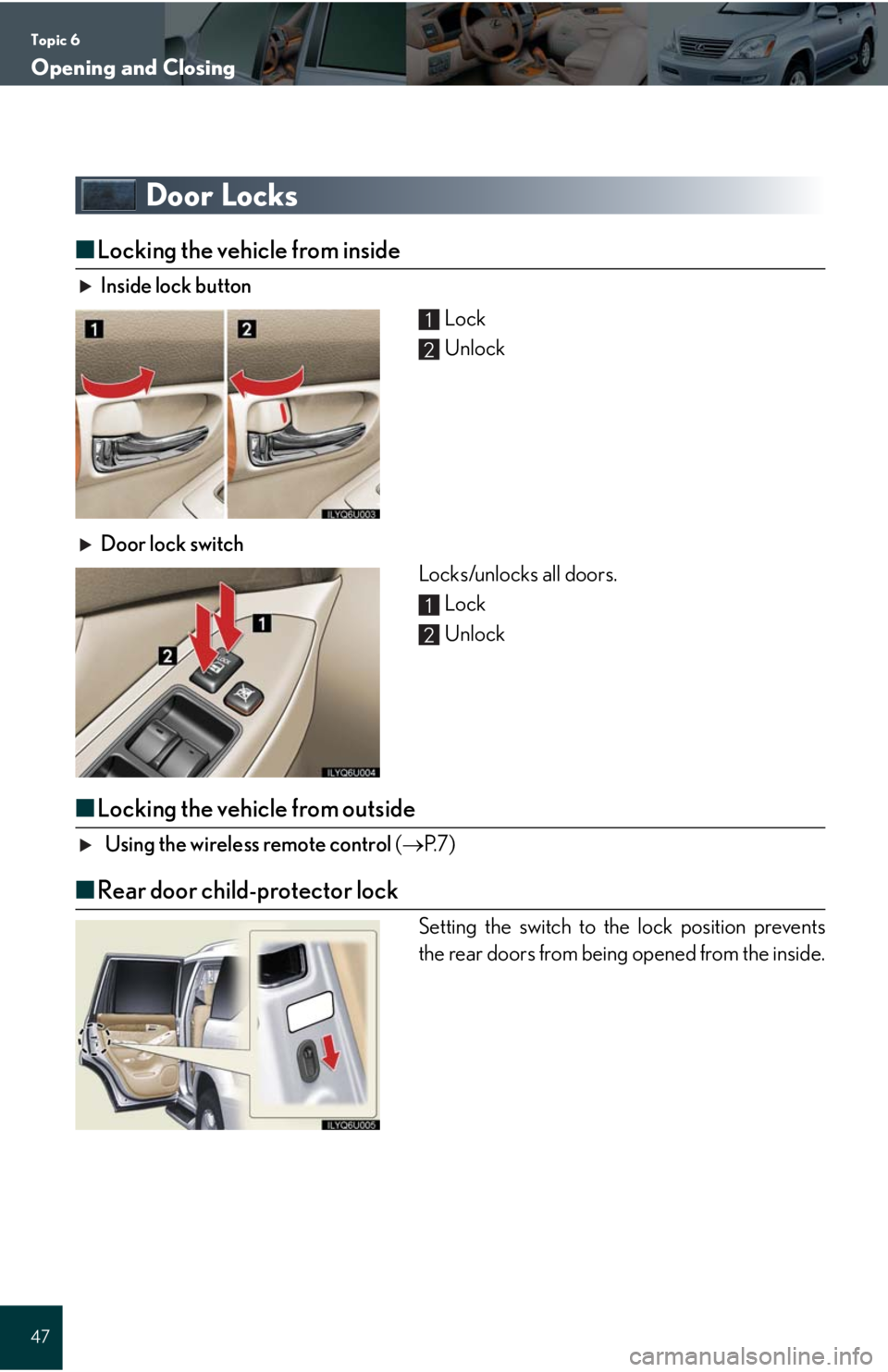
Topic 6
Opening and Closing
47
Door Locks
■Locking the vehicle from inside
Inside lock button
Lock
Unlock
Door lock switch
Locks/unlocks all doors.
Lock
Unlock
■Locking the vehicle from outside
Using the wireless remote control (P. 7 )
■Rear door child-protector lock
Setting the switch to the lock position prevents
the rear doors from being opened from the inside.
1
2
1
2
Page 48 of 58

Topic 6
Opening and Closing
48
Entering and Exiting
Before DrivingBefore Driving
When Driving
Rain and
Night Driving
Driving Comfort
Opening and ClosingOpening and Closing
What to do if ...
Customizing
Yo u r L e x u s
Back Door
Pull the handle to open the back door.
Powe r Wi n d ows
Powe r w i n d ow s w i t c h e s
To o p e n : press the switch.
To c l o s e : pull the switch up.
To fully raise or lower a window automati-
cally, pull the switch all the way up or push it
all the way down.
Window lock switch
The window lock switch disables all win-
dows other than the driver’s door window.
Moon Roof
■Opening and closing
Open
Push the switch for approximately 1 second.
Close
Push the switch for approximately 1 second.
To stop operation partway, push either side of
the switch.
1
2
1
2