ESP Lexus HS250h 2010 User Guide
[x] Cancel search | Manufacturer: LEXUS, Model Year: 2010, Model line: HS250h, Model: Lexus HS250h 2010Pages: 611, PDF Size: 11 MB
Page 110 of 611

108
1-8. Safety information
HS250h_U_75033U(Canada)
●The SRS front passenger airbag will not activate if there is no passenger sitting
in the front passenger seat. However, the SRS front passenger airbag may
deploy if luggage is put in the seat, or the seat belt is fastened, even if the seat is
unoccupied. (→P. 7 3 )
■Operating conditions (SRS side airbags and curtain shield airbags)
The SRS side airbags and SRS curtain shield airbags will deploy in the event of an
impact that exceeds the set threshold level (the level of force corresponding to the
impact force produced by an approximately 3307 lb. [1500 kg] vehicle colliding
with the vehicle cabin from a direction perpendicular to the vehicle orientation at an
approximately speed of 12 -18 mph [20 -30 km/h]).
■Conditions under which the SRS airbags ma y deploy (inflate), other than a colli-
sion
The SRS front airbags may also deploy if a serious impact occurs to the underside of
your vehicle. Some examples are shown in the illustration.
■Types of collisions that may not depl oy the SRS airbags (SRS front airbags)
The SRS front airbags are generally not designed to inflate if the vehicle is involved
in a side or rear collision, if it rolls over, or if it is involved in a low-speed frontal colli-
sion. But, whenever a collision of any type causes sufficient forward deceleration of
the vehicle, deployment of the SRS front airbags may occur.
●Hitting a curb, edge of pavement or hard
surface
●Falling into or jumping over a deep hole
●Landing hard or falling
●Collision from the side
●Collision from the rear
●Vehicle rollover
Page 113 of 611
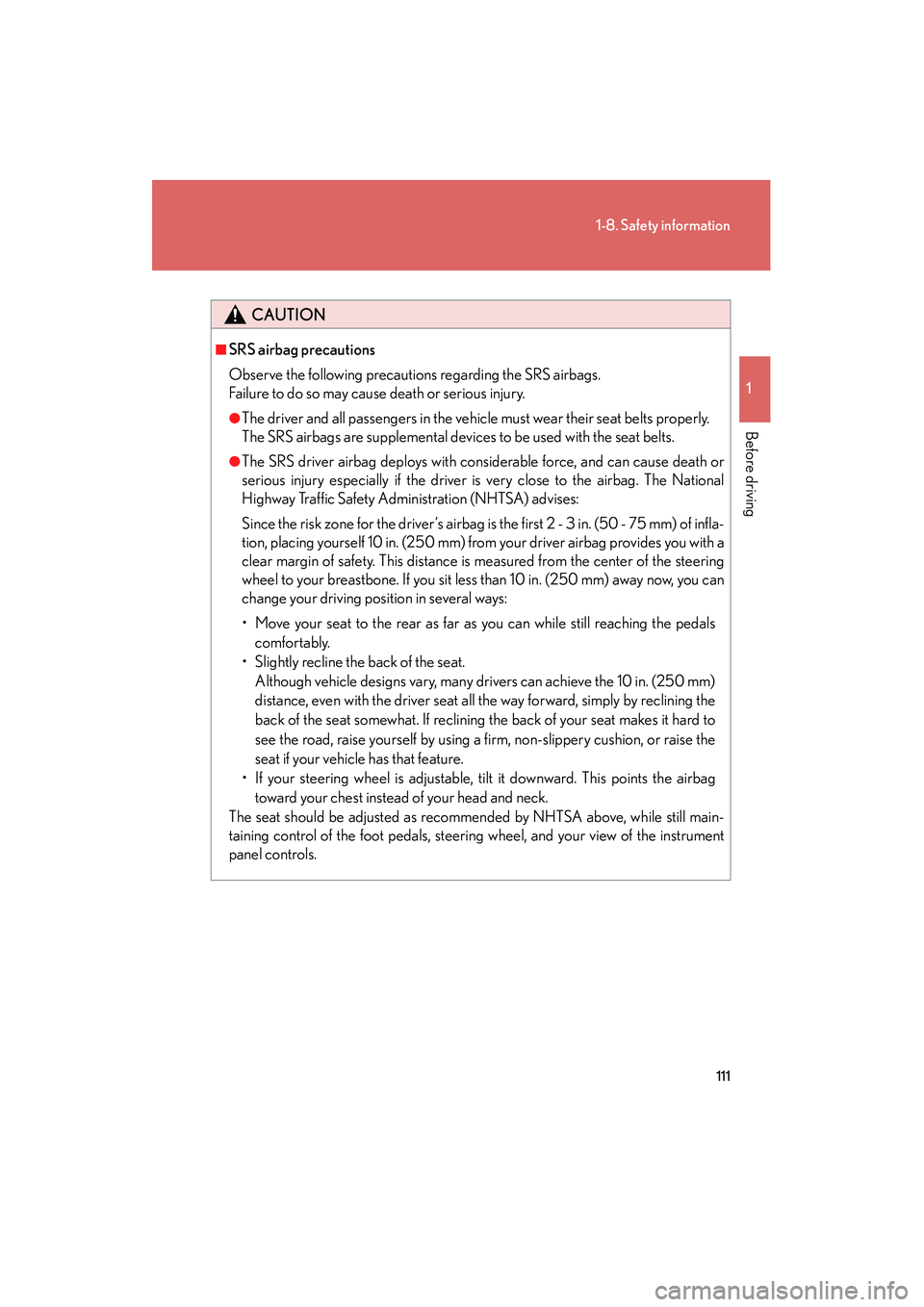
111
1-8. Safety information
1
Before driving
HS250h_U_75033U(Canada)
CAUTION
■SRS airbag precautions
Observe the following precautions regarding the SRS airbags.
Failure to do so may cause death or serious injury.
●The driver and all passengers in the vehicle must wear their seat belts properly.
The SRS airbags are supplemental devices to be used with the seat belts.
●The SRS driver airbag deploys with considerable force, and can cause death or
serious injury especially if the driver is very close to the airbag. The National
Highway Traffic Safety Administration (NHTSA) advises:
Since the risk zone for the driver’s airbag is the first 2 - 3 in. (50 - 75 mm) of infla-
tion, placing yourself 10 in. (250 mm) from your driver airbag provides you with a
clear margin of safety. This distance is measured from the center of the steering
wheel to your breastbone. If you sit less than 10 in. (250 mm) away now, you can
change your driving position in several ways:
• Move your seat to the rear as far as you can while still reaching the pedalscomfortably.
• Slightly recline the back of the seat. Although vehicle designs vary, many drivers can achieve the 10 in. (250 mm)
distance, even with the driver seat all the way forward, simply by reclining the
back of the seat somewhat. If reclining the back of your seat makes it hard to
see the road, raise yourself by using a firm, non-slippery cushion, or raise the
seat if your vehicle has that feature.
• If your steering wheel is adjustable, tilt it downward. This points the airbag toward your chest instead of your head and neck.
The seat should be adjusted as recommended by NHTSA above, while still main-
taining control of the foot pedals, steering wheel, and your view of the instrument
panel controls.
Page 114 of 611
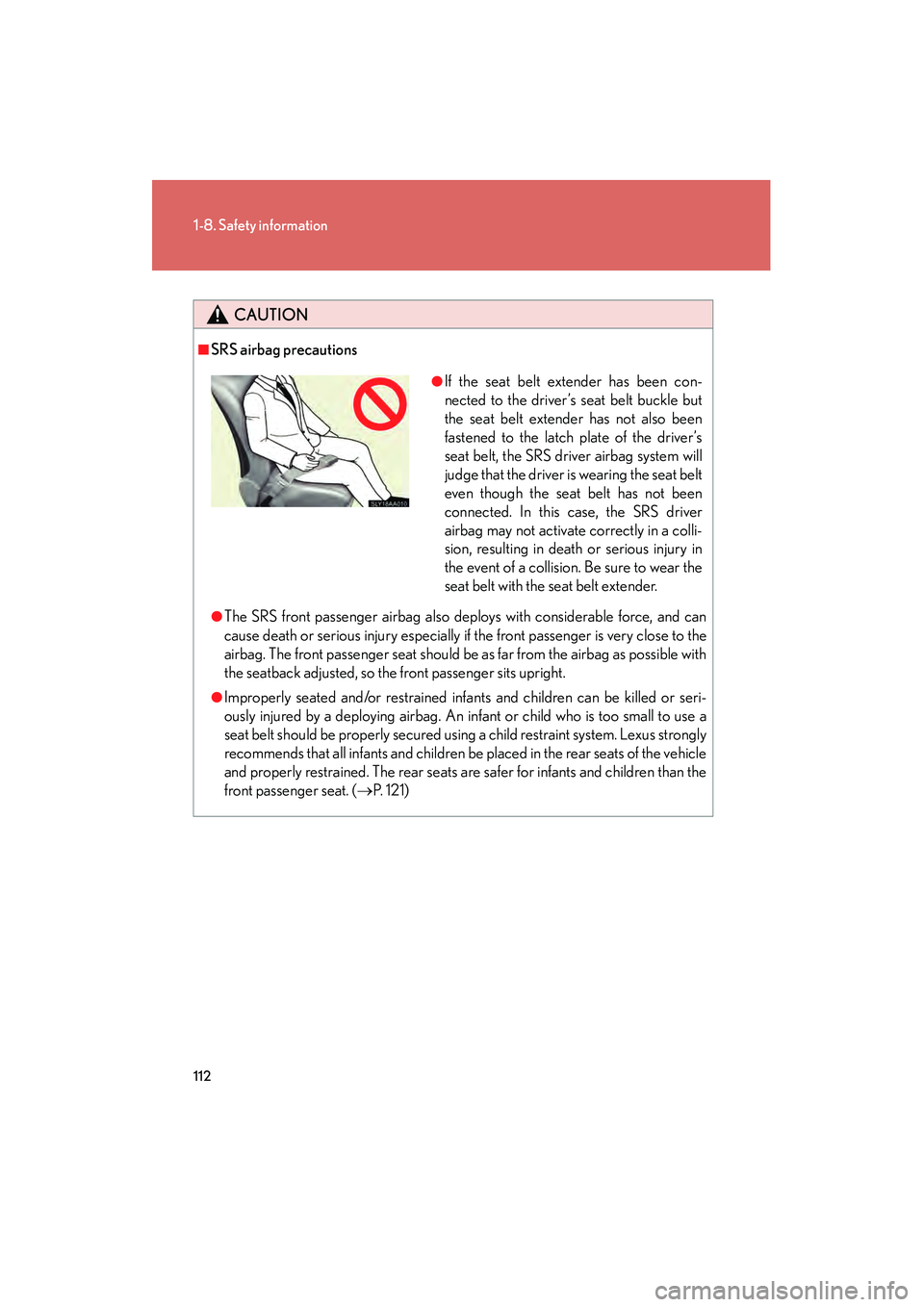
112
1-8. Safety information
HS250h_U_75033U(Canada)
CAUTION
■SRS airbag precautions
●The SRS front passenger airbag also deploys with considerable force, and can
cause death or serious injury especially if the front passenger is very close to the
airbag. The front passenger seat should be as far from the airbag as possible with
the seatback adjusted, so the front passenger sits upright.
●Improperly seated and/or restrained infants and children can be killed or seri-
ously injured by a deploying airbag. An infant or child who is too small to use a
seat belt should be properly secured using a child restraint system. Lexus strongly
recommends that all infants and children be placed in the rear seats of the vehicle
and properly restrained. The rear seats are safer for infants and children than the
front passenger seat. (→P. 121)
●If the seat belt extender has been con-
nected to the driver’s seat belt buckle but
the seat belt extender has not also been
fastened to the latch plate of the driver’s
seat belt, the SRS driver airbag system will
judge that the driver is wearing the seat belt
even though the seat belt has not been
connected. In this case, the SRS driver
airbag may not activate correctly in a colli-
sion, resulting in death or serious injury in
the event of a collision. Be sure to wear the
seat belt with the seat belt extender.
Page 139 of 611

137
2-1. Driving procedures
2
When driving
HS250h_U_75033U(Canada)
Starting off on a steep uphillMake sure that the parking brake is set securely, and then select
shift position D.
Check that the shift position indicator shows D.
Gently depress the accelerator pedal.
Release the parking brake.
■Driving in the rain
●Drive carefully when it is raining, because visibility will be reduced, the windows
may become fogged-up, and the road will be slippery.
●Drive carefully when it starts to rain, because the road surface will be especially
slippery.
●Refrain from high speeds when driving on an expressway in the rain, because
there may be a layer of water between the tires and the road surface, preventing
the steering and brakes from operating properly.
■Breaking in your new Lexus
To extend the life of the vehicle, observing the following precautions is recom-
mended:
●For the first 186 miles (300 km):
Avoid sudden stops.
●For the first 994 miles (1600 km):
• Do not drive at extremely high speeds.
• Avoid sudden acceleration.
• Do not drive at a constant speed for extended periods.
■Drum-in-disc type parking brake system
Your vehicle has a drum-in-disc type parking brake system. This type of brake sys-
tem needs bedding-down of the brake shoes periodically or whenever the parking
brake shoes and/or drum are replaced. Have your Lexus dealer perform the bed-
ding down operation.
Page 141 of 611

139
2-1. Driving procedures
2
When driving
HS250h_U_75033U(Canada)
CAUTION
■When starting the vehicle
Always keep your foot on the brake pedal while stopped with the hybrid system
operating. This prevents the vehicle from creeping.
■When driving the vehicle
●Do not drive if you are unfamiliar with the location of the brake and accelerator
pedals to avoid depressing the wrong pedal.
• Accidentally depressing the accelerator pedal instead of the brake pedal willresult in sudden acceleration that may lead to an accident that could result in
death or serious injury.
• When backing up, you may twist your body around, leading to a difficulty in operating the pedals. Make sure to operate the pedals properly.
• Make sure to keep a correct driving posture even when moving the vehicle only slightly. This allows you to depress the brake and accelerator pedals
properly.
• Depress the brake pedal using your right foot. Depressing the brake pedal using your left foot may delay response in an emergency, resulting in an acci-
dent.
●The driver should pay extra attention to pedestrians when the vehicle is powered
only by the electric motor (traction motor) . Because there is no engine noise, the
pedestrians may misjudge the vehicle’s movement.
●Do not drive the vehicle over or stop the vehicle near flammable materials.
The exhaust system and exhaust gases can be extremely hot. These hot parts may
cause a fire if there is any flammable material nearby.
●Do not let the vehicle roll backward while a forward driving position is selected,
or roll forward while R is selected.
Doing so may result in an accident or damage to the vehicle.
●If the smell of exhaust is noticed inside the vehicle, open the windows and check
that the trunk is closed. Large amounts of exhaust in the vehicle can cause driver
drowsiness and an accident, resulting in death or a serious health hazard. Have
the vehicle inspected by your Lexus dealer immediately.
Page 157 of 611
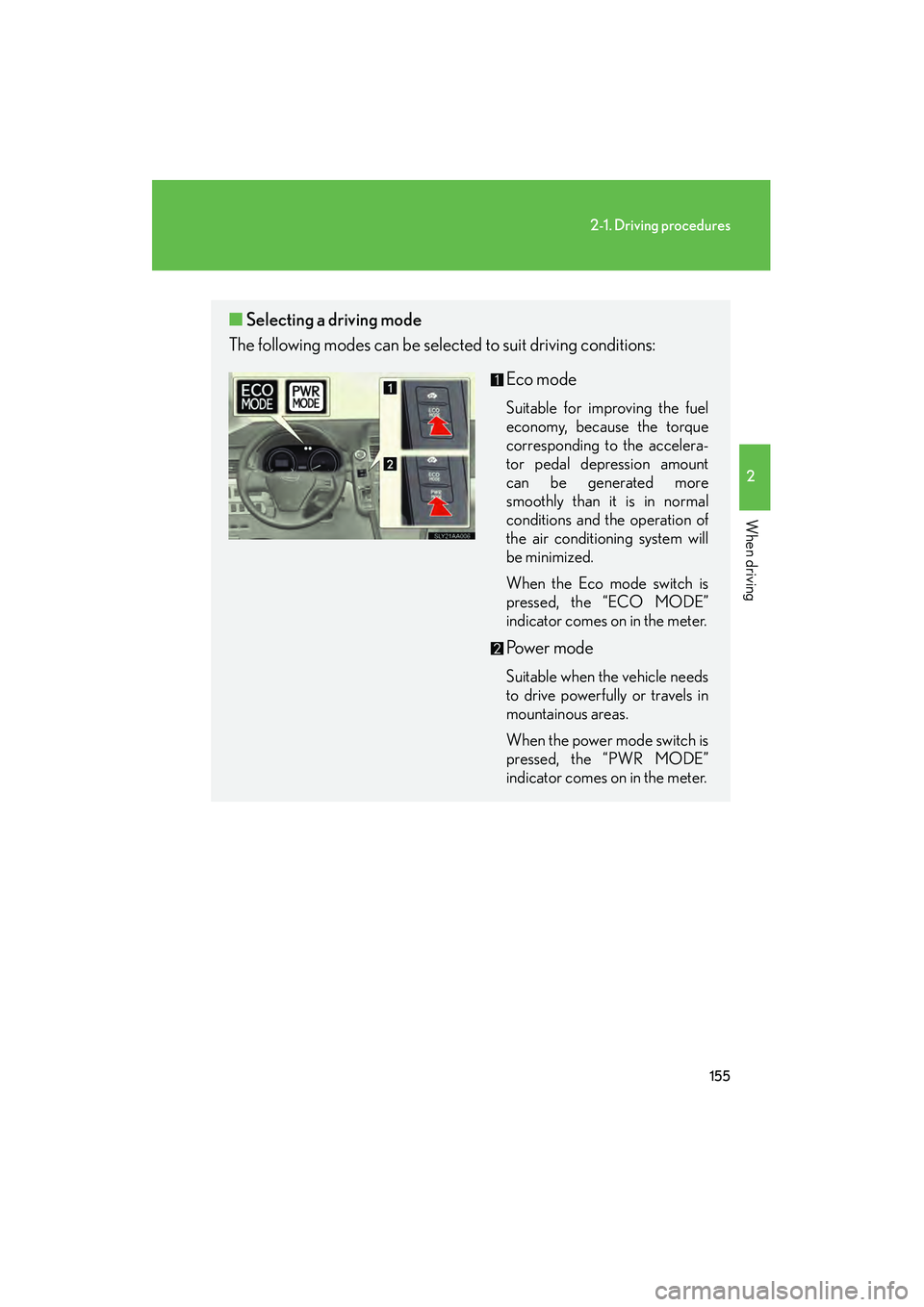
155
2-1. Driving procedures
2
When driving
HS250h_U_75033U(Canada)
■Selecting a driving mode
The following modes can be selected to suit driving conditions:
Eco mode
Suitable for improving the fuel
economy, because the torque
corresponding to the accelera-
tor pedal depression amount
can be generated more
smoothly than it is in normal
conditions and the operation of
the air conditioning system will
be minimized.
When the Eco mode switch is
pressed, the “ECO MODE”
indicator comes on in the meter.
Po w e r m o d e
Suitable when the vehicle needs
to drive powerfully or travels in
mountainous areas.
When the power mode switch is
pressed, the “PWR MODE”
indicator comes on in the meter.
Page 176 of 611

174
2-2. Instrument cluster
HS250h_U_75033U(Canada)
■Outside temperature display
In the following situations, the correct outside temperature may not be displayed, or
the display may take longer than normal to change.
●When stopped, or driving at low speeds (less than 15 mph [25 km/h])
●When the outside temperature has changed suddenly (at the entrance/exit of a
garage, tunnel, etc.)
■When disconnecting and reconnecting battery terminals
The following information will be reset:
●Total distance/Total average fuel consumption
●Average fuel consumption after refueling
●Cruising range
●Average vehicle speed
■Customization
Settings (e.g. available languages) can be changed.
(Customizable features →P. 5 74 )
CAUTION
■Caution while driving
When operating the electronic feature control while driving, take extra notice of the
vehicle’s surrounding area.
NOTICE
■The multi-information display at low temperatures
Allow the interior of the vehicle to warm up before using the liquid crystal informa-
tion display. At extremely low temperatures, the information display monitor may
respond slowly, and display changes may be delayed.
Page 181 of 611

179
2-2. Instrument cluster
2
When driving
HS250h_U_75033U(Canada)
Touch tracer display functionThe switch operation is shown on th e head-up display when the steering
switch provided on the steering wheel is operated. The driver can oper-
ate the steering switch without seeing it on the steering wheel.
The display will change in
response to steering switch opera-
tion.
Touching the steering switch will
cause the touch tracer display to
appear on the head-up display.
Page 182 of 611

180
2-2. Instrument cluster
HS250h_U_75033U(Canada)■
Touch tracer display
Only the switch that is being
operated is highlighted, and
thus, the driver can perceive
which button is being operated.
The applicable switch displayed
on the head-up display will
change in response to the
switch operation.
Taking your finger off the steering
switch returns the display to the
vehicle speed indication.
It is possible to turn the touch
tracer display ON/OFF as neces-
sary. (→P. 181)
Turn-by-turn navigation
When the vehicle approaches an
intersection, the direction the vehi-
cle should go is guided by the
arrow.
When the vehicle approaches an
intersection, the route guidance
will start and the distance
* to the
intersection will also be displayed.
The animation guidance changes
according to the vehicle conditions
(running or stopped).
*:The distance decreases in incre- ments of 50 yards and the dis-
tance indication will disappear
when the vehicle passes through
the intersection.
Page 184 of 611

182
2-2. Instrument cluster
HS250h_U_75033U(Canada)
■Brightness of the head-up display
The headlight control sensor detects the brightness of the area surrounding the
head-up display and adjusts the brightness accordingly. (→P. 1 8 6 )
■Head-up display
The head-up display may seem dark and hard to see when viewed through sun-
glasses, especially polarized sunglasses.
Adjust the brightness of the head-up display or remove your sunglasses.
CAUTION
■Before using the head-up display
Check that the position and brightness of the head-up display image does not inter-
fere with safe driving. Incorrect adjustment of the image's position or brightness
may obstruct the driver's view and lead to an accident, resulting in death or serious
injury.
NOTICE
■To prevent damage to components
●Do not place any drinks near the head-up
display projector. If the projector gets wet,
electrical malfunctions may result.
●Do not place anything on or put stickers
onto the head-up display projector.
Doing so could interrupt head-up display
indications.
●Do not touch the inside of the head-up dis-
play projector or thrust sharp edges or the
like into the projector.
Doing so could cause mechanical malfunc-
tions.