display Lexus HS250h 2010 User Guide
[x] Cancel search | Manufacturer: LEXUS, Model Year: 2010, Model line: HS250h, Model: Lexus HS250h 2010Pages: 611, PDF Size: 11 MB
Page 50 of 611

48
1-3. Opening, closing and locking the doors
HS250h_U_75033U(Canada)
■Alarms and warning indicators
A combination of exterior and interior alarms as well as warning messages shown
on the multi-information display is used to prevent theft of the vehicle and accidents
resulting from erroneous operation. Take appropriate measures in response to any
warning message on the multi-information display. ( →P. 5 0 1 )
The following table describes circumstances and correction procedures when only
alarms are sounded.
■Security feature
If a door is not opened within approximately 60 seconds after the vehicle is
unlocked, the security feature automatically locks the vehicle again.
■Battery-saving function
The battery-saving function will be activated in order to prevent the electronic key
battery and the 12-volt battery from being discharged while the vehicle is not in
operation for a long time.
●In the following situations, the smart access system with push-button start may
take some time to unlock the doors.
• The electronic key has been left in an area of approximately 6 ft. (2 m) of the outside of the vehicle for 10 minutes or longer.
• The smart access system with push-button start has not been used for 5 days or longer.
AlarmSituationCorrection procedure
Exterior alarm
sounds once for 10
seconds.An attempt was made to lock
the vehicle while a door was
open.Close all of the doors
and lock the doors
again.
Interior alarm pings
repeatedly
The “POWER” switch was
turned to ACCESSORY
mode while the driver’s door
is open (The driver’s door
was opened when the
“POWER” switch is in
ACCESSORY mode.)
Turn the “POWER”
switch off and close the
driver’s door.
Page 51 of 611
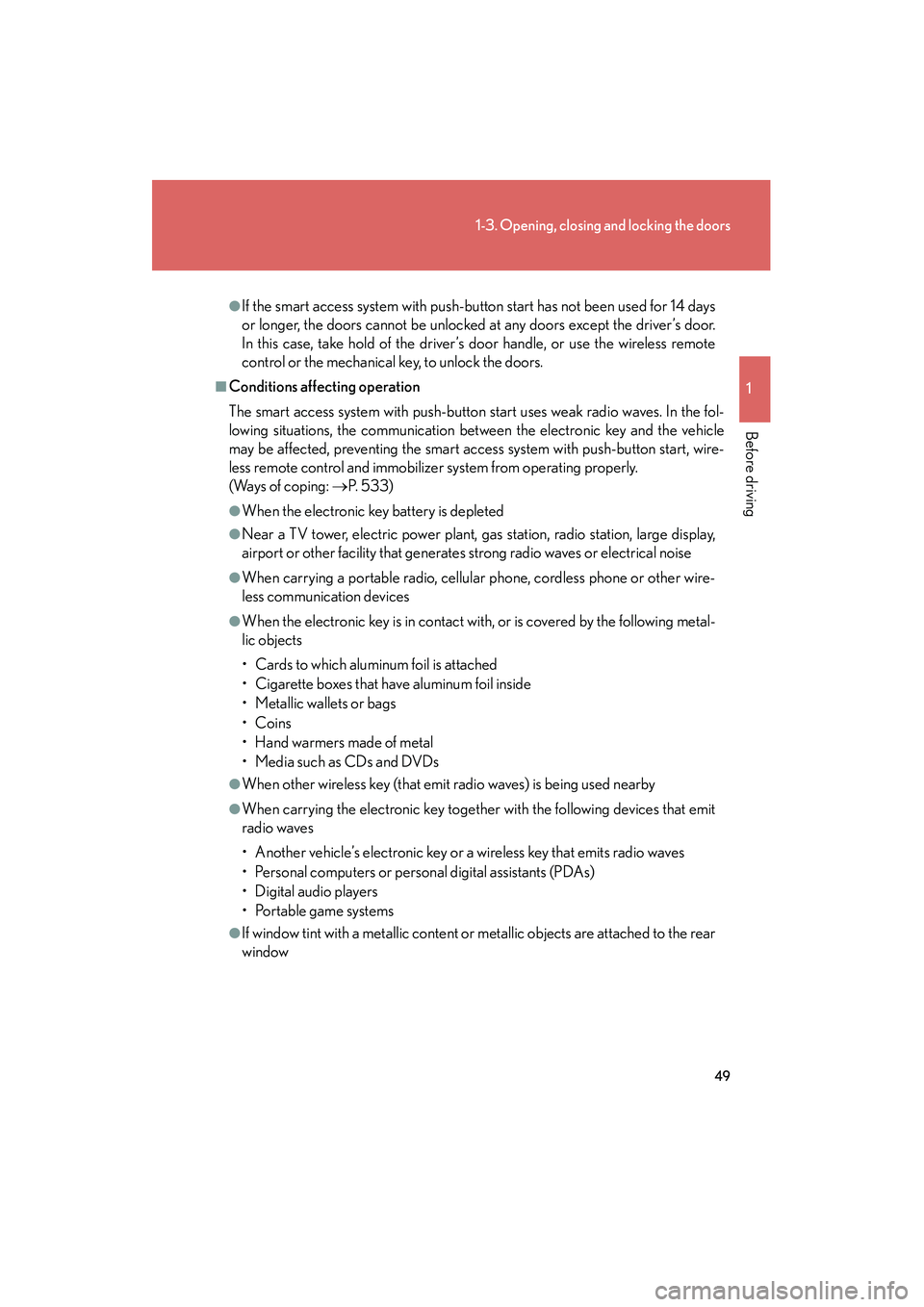
49
1-3. Opening, closing and locking the doors
1
Before driving
HS250h_U_75033U(Canada)
●If the smart access system with push-button start has not been used for 14 days
or longer, the doors cannot be unlocked at any doors except the driver’s door.
In this case, take hold of the driver’s door handle, or use the wireless remote
control or the mechanical key, to unlock the doors.
■Conditions affecting operation
The smart access system with push-button start uses weak radio waves. In the fol-
lowing situations, the communication between the electronic key and the vehicle
may be affected, preventing the smart access system with push-button start, wire-
less remote control and immobilizer system from operating properly.
(Ways of coping: →P. 5 3 3 )
●When the electronic key battery is depleted
●Near a TV tower, electric power plant, gas station, radio station, large display,
airport or other facility that generates strong radio waves or electrical noise
●When carrying a portable radio, cellular phone, cordless phone or other wire-
less communication devices
●When the electronic key is in contact with, or is covered by the following metal-
lic objects
• Cards to which aluminum foil is attached
• Cigarette boxes that have aluminum foil inside
• Metallic wallets or bags
•Coins
• Hand warmers made of metal
• Media such as CDs and DVDs
●When other wireless key (that emit radio waves) is being used nearby
●When carrying the electronic key together with the following devices that emit
radio waves
• Another vehicle’s electronic key or a wireless key that emits radio waves
• Personal computers or personal digital assistants (PDAs)
• Digital audio players
• Portable game systems
●If window tint with a metallic content or metallic objects are attached to the rear
window
Page 53 of 611

51
1-3. Opening, closing and locking the doors
1
Before driving
HS250h_U_75033U(Canada)
●If the electronic key is inside the vehicle and a door handle becomes wet during
a car wash, a message may be shown on the multi-information display and a
buzzer will sound outside the vehicle. To turn off the alarm, lock all the doors.
●The lock sensor may not work properly if it comes into contact with ice, snow,
mud, etc. Clean the lock sensor and attempt to operate it again, or use the lock
sensor on the lower part of the door handle.
●Fingernails may scrape against the door during operation of the door handle.
Be careful not to injure fingernails or damage the surface of the door.
■Notes for the unlocking function
●A sudden approach to the effective range or door handle may prevent the
doors from being unlocked. In this case, return the door handle to the original
position and check that the doors unlock before pulling the door handle again.
●Gripping the door handle when wearing a glove may not unlock the door.
Remove the gloves and touch the sensor on the back of the handle again.
●If the door handle becomes wet while the electronic key is within the effective
range, the door may lock and unlock repeatedly. Place the key in a position 6 ft.
(2 m) or more separate from the vehicle while the vehicle is being washed. (Take
care to ensure that the key is not stolen.)
●If there is another electronic key in the detection area, it may take slightly longer
to unlock the doors after the door handle is gripped.
●Fingernails may scrape against the door during operation of the door handle.
Be careful not to injure fingernails or damage the surface of the door.
■When the vehicle is not driven for extended periods
●To prevent theft of the vehicle, do not leave the electronic key within 6 ft. (2 m)
of the vehicle.
●The smart access system with push-button start can be deactivated in advance.
(→ P. 5 74 )
■Alarm
Using the smart access system with push-button start to lock the doors will set the
alarm system. ( →P. 9 8 )
■To operate the system properly
Make sure to carry the electronic key when operating the system. Do not get the
electronic key too close to the vehicle when operating the system from the outside
of the vehicle.
Page 92 of 611

90
1-5. Opening and closing the windows and moon roof
HS250h_U_75033U(Canada)
■The moon roof can be operated when
The “POWER” switch is in ON mode.
■Operating the moon roof after turning the hybrid system off
The moon roof can be operated for approximately 43 seconds even after the
“POWER” switch is turned to ACCESSORY mode or turned off. It cannot, how-
ever, be operated once either front door is opened.
■Jam protection function
If an object is detected between the moon roof and the frame while the moon roof is
closing or tilting down, travel is stopped and the moon roof opens slightly.
■Sunshade
The sunshade can be opened and closed manually. However, the sunshade will
open automatically when the moon roof is opened.
■Door lock linked moon roof operation
●The moon roof can be opened and closed using the mechanical key.*
(→ P. 5 3 3 )
●The moon roof can be opened using the wireless remote control.* However, this
function is available only when the door windows can be opened and closed
with the wireless remote control. ( →P. 5 4 )
*: This setting must be customized at your Lexus dealer.
■When the moon roof does not close normally
Pressing and holding the “CLOSE” switch will close the moon roof.
■Moon roof open warning buzzer
The buzzer sounds and a message is shown on the multi-information display in the
instrument cluster when the “POWER” switch is turned off and the driver’s door is
opened with the moon roof open.
■Customization
Settings (e.g. linked door lock operation) can be changed.
(Customizable features →P. 5 74 )
Page 127 of 611

125
1
1-8. Safety information
Before driving
HS250h_U_75033U(Canada)
Installing child restraints
Follow the child restraint system manufacturer’s instructions. Firmly
secure child restraints to the seats using the LATCH anchors or a seat belt.
Attach the top tether strap when installing a child restraint.
The lap/shoulder belt can be used if your child restraint system is not com-
patible with the LATCH (Lower Anchors and Tethers for Children) system.
Child restraint LATCH anchors
LATCH anchors are provided
for the outer rear seats. (Buttons
displaying the location of the
anchors are attached to the
seats.)
Seat belts equipped with a child
restraint locking mechanism
(ALR/ELR belts except driver’s
seat belt) (→P. 7 3 )
Anchor brackets (for top tether
strap)
An anchor bracket is provided
for each rear seat.
Page 137 of 611

When driving2
135
HS250h_U_75033U(Canada)
2-1. Driving proceduresDriving the vehicle.................. 136
Power (ignition) switch .......... 145
EV drive mode.......................... 150
Hybrid transmission ............... 153
Turn signal lever ....................... 159
Parking brake ........................... 160
Horn ............................................. 161
2-2. Instrument cluster Gauges and meters ................ 162
Indicators and warning lights ......................................... 165
Multi-information display ..... 169
Head-up display ...................... 175
2-3. Operating the lights and windshield wipers
Headlight switch...................... 183
Automatic High Beam .......... 188
Fog light switch ........................ 194
Windshield wipers and washer ..................................... 195
Headlight cleaner switch.... 200 2-4. Using other driving systems
Cruise control.......................... 201
Dynamic radar cruise control .................................... 205
LKA (Lane-Keeping Assist) ........ 217
Driving assist systems ........... 225
Hill-start assist control ......... 230
Pre-Collision System ............ 232
2-5. Driving information Cargo and luggage ............... 240
Vehicle load limits .................. 243
Winter driving tips ................. 244
Trailer towing ........................... 247
Dinghy towing......................... 248
Page 150 of 611

148
2-1. Driving procedures
HS250h_U_75033U(Canada)
■Operation of the “POWER” switch
●When operating the “POWER” switch, one short, firm press is enough. If the
switch is pressed improperly, the hybrid system may not start or the “POWER”
switch mode may not change. It is not necessary to press and hold the switch.
●If attempting to restart the hybrid system immediately after turning the
“POWER” switch off, the hybrid system may not start in some cases. After turn-
ing the “POWER” switch off, please wait a few seconds before restarting the
hybrid system.
■Automatically changing to P position
●When the shift position is in a position other than P, pressing the “POWER”
switch with the vehicle stopped completely will cause the shift position to
change to P automatically, and then the “POWER” switch will turn off.
●When turning the “POWER” switch off from a position other than P, firmly
depress the brake pedal and confirm that the shift position* has changed to P
before slowly releasing the brake pedal.
*: Even after the instrument panel display has been turned off, the shift positionindicator will continue to be displayed for several seconds.
●If the P position control system malfunctions, the “POWER” switch will not be
able to be turned off. In such a case, the switch can be turned off by applying the
parking brake.
When the system malfunctions, immediately have your vehicle serviced by your
Lexus dealer.
CAUTION
■When starting the hybrid system
Always start the hybrid system while sitting in the driver’s seat. Do not depress the
accelerator pedal while starting the hybrid system under any circumstances.
Doing so may cause an accident resulting in death or serious injury.
■Stopping the hybrid system in an emergency
If you want to stop the hybrid system in an emergency while driving the vehicle,
press and hold the “POWER” switch for more than 3 seconds.
However, do not touch the “POWER” switch while driving unless in an emergency.
If the hybrid system stops while driving, this could lead to an unexpected accident.
Page 153 of 611

151
2-1. Driving procedures
2
When driving
HS250h_U_75033U(Canada)
■Situations in which EV drive mode cannot be turned on
It may not be possible to turn EV drive mode on in the following situations. If it can-
not be turned on, a buzzer will sound and a message will be shown on the multi-
information display.
●Engine coolant temperature is low.
●Vehicle speed is about 19mph (30km/h) or more.
●The hybrid battery (traction battery) is low.
An “Energy Monitor” display of level 3 or lower may indicate a low battery level.
( → P. 3 2 )
● The temperature of the hybrid system is high.
The vehicle has been left in the sun, driven on a hill, driven at high speeds, etc.
●The temperature of the hybrid system is low.
The vehicle has been left in temperatures lower than about 32°F (0°C) for a
long period of time etc.
●The gasoline engine is warming up.
●The accelerator pedal is depressed firmly or the vehicle is on a hill etc.
●The windshield defogger is in use.
■Automatic cancellation of EV drive mode
When driving in EV drive mode, the gasoline engine may automatically restart in
the following situations. When EV drive mo de is canceled, a buzzer will sound and
the EV drive mode indicator will flash and go off.
●The hybrid battery (traction battery) becomes low.
The remaining battery level indicated in the “Energy Monitor” display is level 2
or lower. ( →P. 3 2 )
●Vehicle speed becomes more than about 19 mph (30 km/h).
●The accelerator pedal is depressed firmly or the vehicle is on a hill etc.
When it is possible to inform the driver of automatic cancellation in advance, a prior
notice screen will appear on the multi-information display.
■ Possible driving distance when driving in EV drive mode
In EV drive mode, it is possible to drive up to about several hundred yards if driving
at a speed of about 19 mph (30 km/h) or less. (The distance that is possible
depends on the hybrid battery [traction battery] level and driving conditions.)
Page 159 of 611
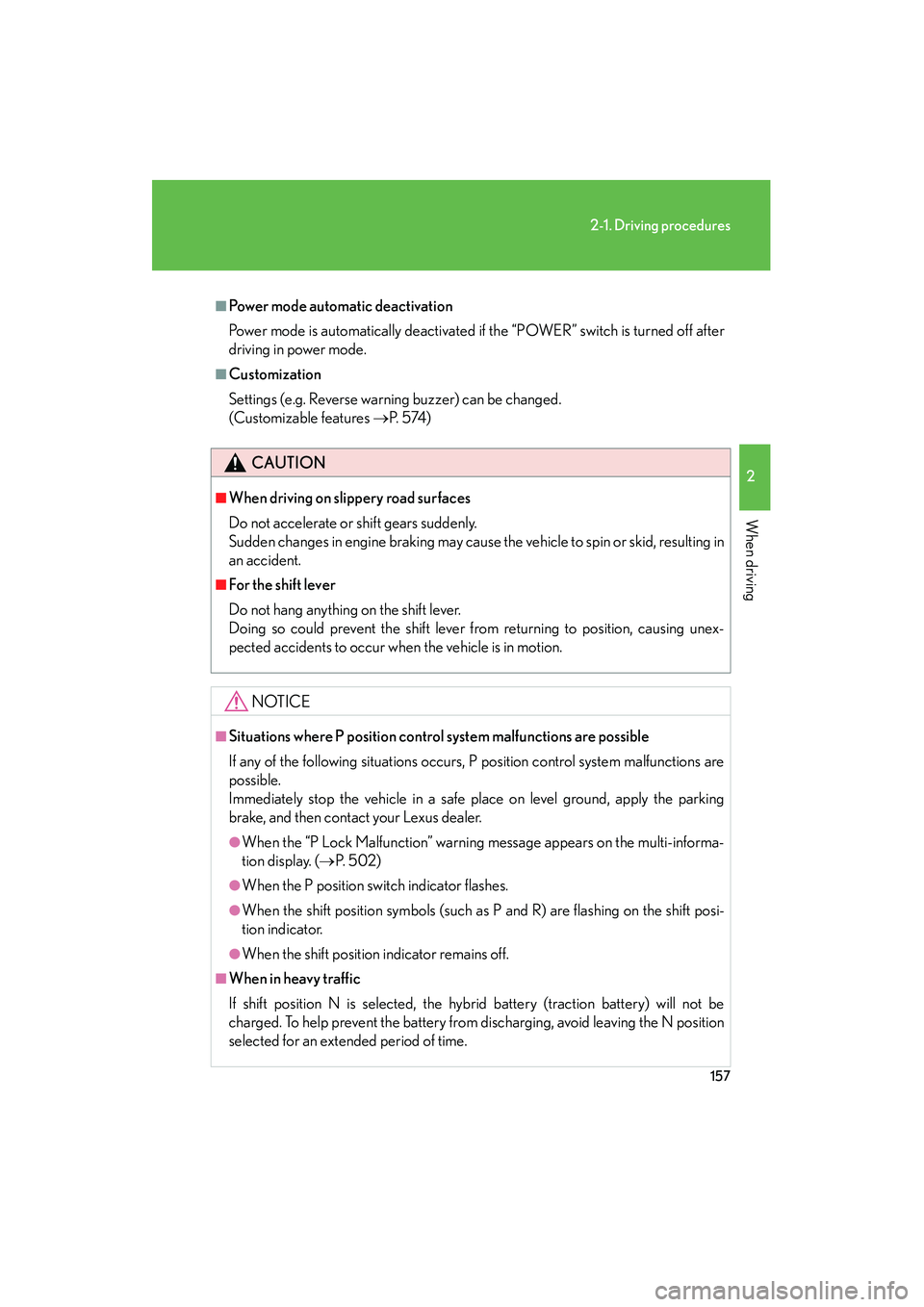
157
2-1. Driving procedures
2
When driving
HS250h_U_75033U(Canada)
■Power mode automatic deactivation
Power mode is automatically deactivated if the “POWER” switch is turned off after
driving in power mode.
■Customization
Settings (e.g. Reverse warning buzzer) can be changed.
(Customizable features →P. 5 74 )
CAUTION
■When driving on slippery road surfaces
Do not accelerate or shift gears suddenly.
Sudden changes in engine braking may cause the vehicle to spin or skid, resulting in
an accident.
■For the shift lever
Do not hang anything on the shift lever.
Doing so could prevent the shift lever fr om returning to position, causing unex-
pected accidents to occur when the vehicle is in motion.
NOTICE
■Situations where P position control system malfunctions are possible
If any of the following situations occurs, P position control system malfunctions are
possible.
Immediately stop the vehicle in a safe place on level ground, apply the parking
brake, and then contact your Lexus dealer.
●When the “P Lock Malfunction” warning message appears on the multi-informa-
tion display. ( →P. 5 0 2 )
●When the P position switch indicator flashes.
●When the shift position symbols (such as P and R) are flashing on the shift posi-
tion indicator.
●When the shift position indicator remains off.
■When in heavy traffic
If shift position N is selected, the hybrid battery (traction battery) will not be
charged. To help prevent the battery from discharging, avoid leaving the N position
selected for an extended period of time.
Page 164 of 611

162
HS250h_U_75033U(Canada)
2-2. Instrument cluster
Gauges and meters
The following gauges and meters and display illuminate when the
“POWER” switch is in ON mode:
Hybrid System Indicator
Displays hybrid system output or regeneration level
Fuel gauge
Displays the quantity of fuel remaining in the tank
Shift position indicator
Displays the shift position
Speedometer
Displays the vehicle speed
Odometer/trip meter display change button
→P. 1 6 3
Odometer and trip meter display
Odometer: Displays the total distance that the vehicle has been
driven
Trip meter: Displays the distance the vehicle has been driven since the meter was last reset. Trip meters “A” and “B” can be
used to record and display different distances indepen-
dently.