shift to p Lexus HS250h 2010 Owner's Guide
[x] Cancel search | Manufacturer: LEXUS, Model Year: 2010, Model line: HS250h, Model: Lexus HS250h 2010Pages: 611, PDF Size: 11 MB
Page 244 of 611

242
2-5. Driving information
HS250h_U_75033U(Canada)
CAUTION
■Things that must not be carried in the trunk
The following things may cause a fire if loaded in the trunk:
●Receptacles containing gasoline
●Aerosol cans
■Storage precautions
Observe the following precautions.
Failing to do so may result in death or serious injury.
●Stow cargo and luggage in the trunk whenever possible.
●Do not place cargo or luggage in or on the following locations as the item may
get under the brake or accelerator pedal and prevent the pedals from being
depressed properly, block the driver’s vision, or hit the driver or passengers,
causing an accident:
• At the feet of the driver
• On the front passenger or rear seats (when stacking items)
• On the package tray
• On the instrument panel
•On the dashboard
●Secure all items in the occupant compartment, as they may shift and injure some-
one during sudden braking, sudden swerving or an accident.
■Capacity and distribution
●Do not exceed the maximum axle weight rating or the total vehicle weight rating.
●Even if the total load of occupant’s weight and the cargo load is less than the total
load capacity, do not apply the load unevenly. Improper loading may cause dete-
rioration of steering or braking control which may cause death or serious injury.
Page 307 of 611
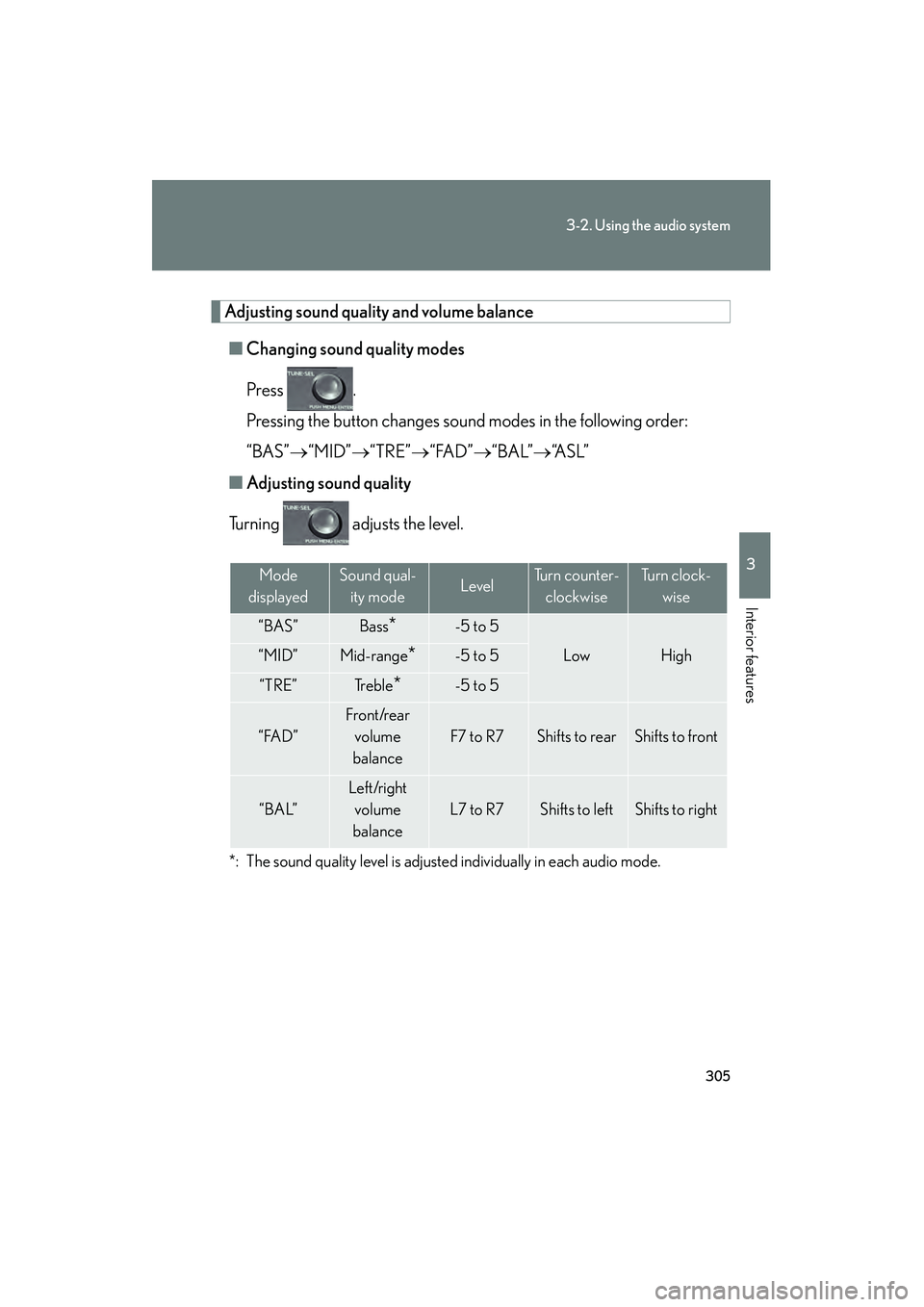
305
3-2. Using the audio system
3
Interior features
HS250h_U_75033U(Canada)
Adjusting sound quality and volume balance■ Changing sound quality modes
Press .
Pressing the button changes sound modes in the following order:
“BAS”→ “MID”→“TRE”→“FAD” →“BAL”→ “A S L ”
■ Adjusting sound quality
Turning adjusts the level.
*: The sound quality level is adjusted individually in each audio mode.
Mode
displayedSound qual- ity modeLevelTurn counter- clockwiseTu r n c l o c k - wise
“BAS”Bass*-5 to 5
LowHigh“MID”Mid-range*-5 to 5
“TRE”Tr e b l e*-5 to 5
“FAD”
Front/rear volume
balance
F7 to R7Shifts to rearShifts to front
“BAL”
Left/right volume
balance
L7 to R7Shifts to leftShifts to right
Page 380 of 611

378
3-7. Other interior features
HS250h_U_75033U(Canada)
Rear sunshade∗
∗: If equipped
■The rear sunshade can be used when
The “POWER” switch is in ON mode.
■Operating the rear sunshade after the hybrid system is turned off
The rear sunshade can be operated for approximately 1 minute even after the
“POWER” switch is turned to ACCESSORY mode or turned off.
■Reverse operation feature
To ensure adequate rear visibility, the rear sunshade automatically lowers when the
shift lever is shifted to R.
The rear sunshade can be raised and lowered by operating the button
shown below.
Extends/retracts the rear sun-
shade.
Page 381 of 611
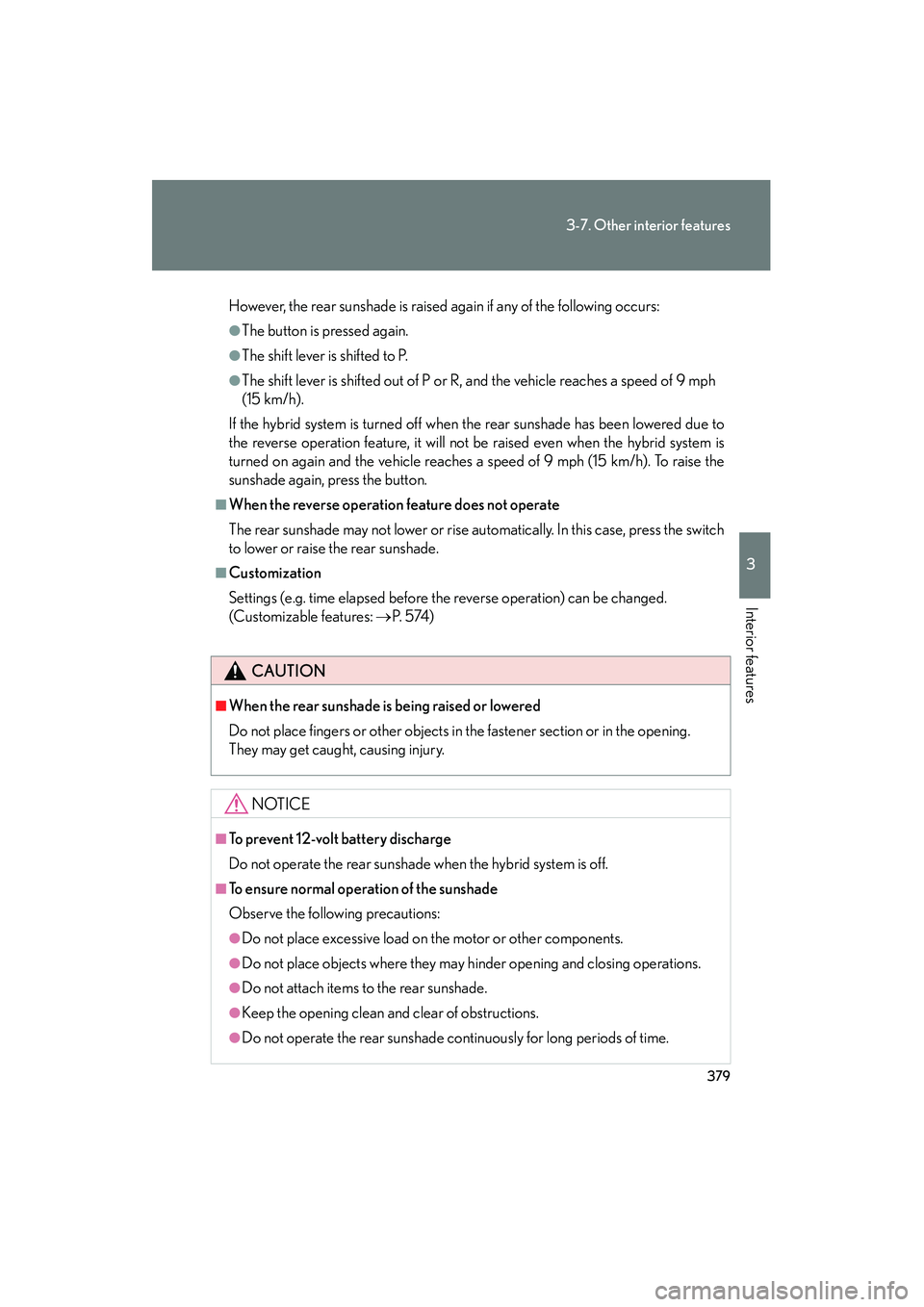
379
3-7. Other interior features
3
Interior features
HS250h_U_75033U(Canada)
However, the rear sunshade is raised again if any of the following occurs:
●The button is pressed again.
●The shift lever is shifted to P.
●The shift lever is shifted out of P or R, and the vehicle reaches a speed of 9 mph
(15 km/h).
If the hybrid system is turned off when the rear sunshade has been lowered due to
the reverse operation feature, it will not be raised even when the hybrid system is
turned on again and the vehicle reaches a speed of 9 mph (15 km/h). To raise the
sunshade again, press the button.
■When the reverse operation feature does not operate
The rear sunshade may not lower or rise automatically. In this case, press the switch
to lower or raise the rear sunshade.
■Customization
Settings (e.g. time elapsed before the reverse operation) can be changed.
(Customizable features: →P. 5 74 )
CAUTION
■When the rear sunshade is being raised or lowered
Do not place fingers or other objects in the fastener section or in the opening.
They may get caught, causing injury.
NOTICE
■To prevent 12-volt battery discharge
Do not operate the rear sunshade when the hybrid system is off.
■To ensure normal operation of the sunshade
Observe the following precautions:
●Do not place excessive load on the motor or other components.
●Do not place objects where they may hinder opening and closing operations.
●Do not attach items to the rear sunshade.
●Keep the opening clean and clear of obstructions.
●Do not operate the rear sunshade continuously for long periods of time.
Page 382 of 611

380
3-7. Other interior features
HS250h_U_75033U(Canada)
Floor mat
CAUTION
Observe the following precautions.
Failure to do so may cause the driver’s floor mat to slip, possibly interfering with the
pedals while driving. An unexpectedly high speed may result or it may become diffi-
cult to stop the vehicle, leading to a serious accident.
■When installing the driver’s floor mat
●Do not use floor mats designed for other models or different model year vehicles,
even if they are Lexus Genuine floor mats.
●Only use floor mats designed for the driver’s seat.
●Always install the floor mat securely using the retaining hooks (clips) provided.
●Do not use two or more floor mats on top of each other.
●Do not place the floor mat bottom-side up or upside-down.
■Before driving
Use only floor mats designed specifically for vehicles of the same model
and model year as your vehicle. Fix them securely in place onto the carpet.
Fix the floor mat in place using
the retaining hooks (clips) pro-
vided.
For details, refer to the floor mat
retention clip installation
instructions supplied with the
clips.
●Check that the floor mat is securely fixed in
the right place with all the provided retain-
ing hooks (clips). Be especially careful to
perform this check after cleaning the floor.
●With the hybrid system stopped and the
shift position illuminated on the shift posi-
tion indicator, fully depress each pedal to
the floor to make sure it dies not interfere
with the floor mat.
Page 414 of 611

412
4-2. Maintenance
HS250h_U_75033U(Canada)
Vehicle interior
ItemsCheck points
Accelerator pedal
• The accelerator pedal should move smoothly (without uneven pedal
effort or catching).
Brake pedal
• Does the brake pedal move smoothly?
• Does the brake pedal have appro- priate clearance from the floor?
(→ P. 5 5 6 )
• Does the brake pedal have the cor- rect amount of free play?
(→ P. 5 5 6 )
Brakes
• The vehicle should not pull to one
side when the brakes are applied.
• The brakes should work effectively.
• The brake pedal should not feel spongy.
• The brake pedal should not get too close to the floor when the brakes
are applied.
Head restraints• Do the head restraints move smoothly and lock securely?
Hybrid transmission “Park” mecha-
nism• Can the vehicle be held securely on an incline with the shift position
in P?
Indicators/buzzers• Do the indicators and buzzers
function properly?
Lights
• Do all the lights come on?
• Are the headlights aimed cor-rectly? ( →P. 4 6 7 )
Page 489 of 611
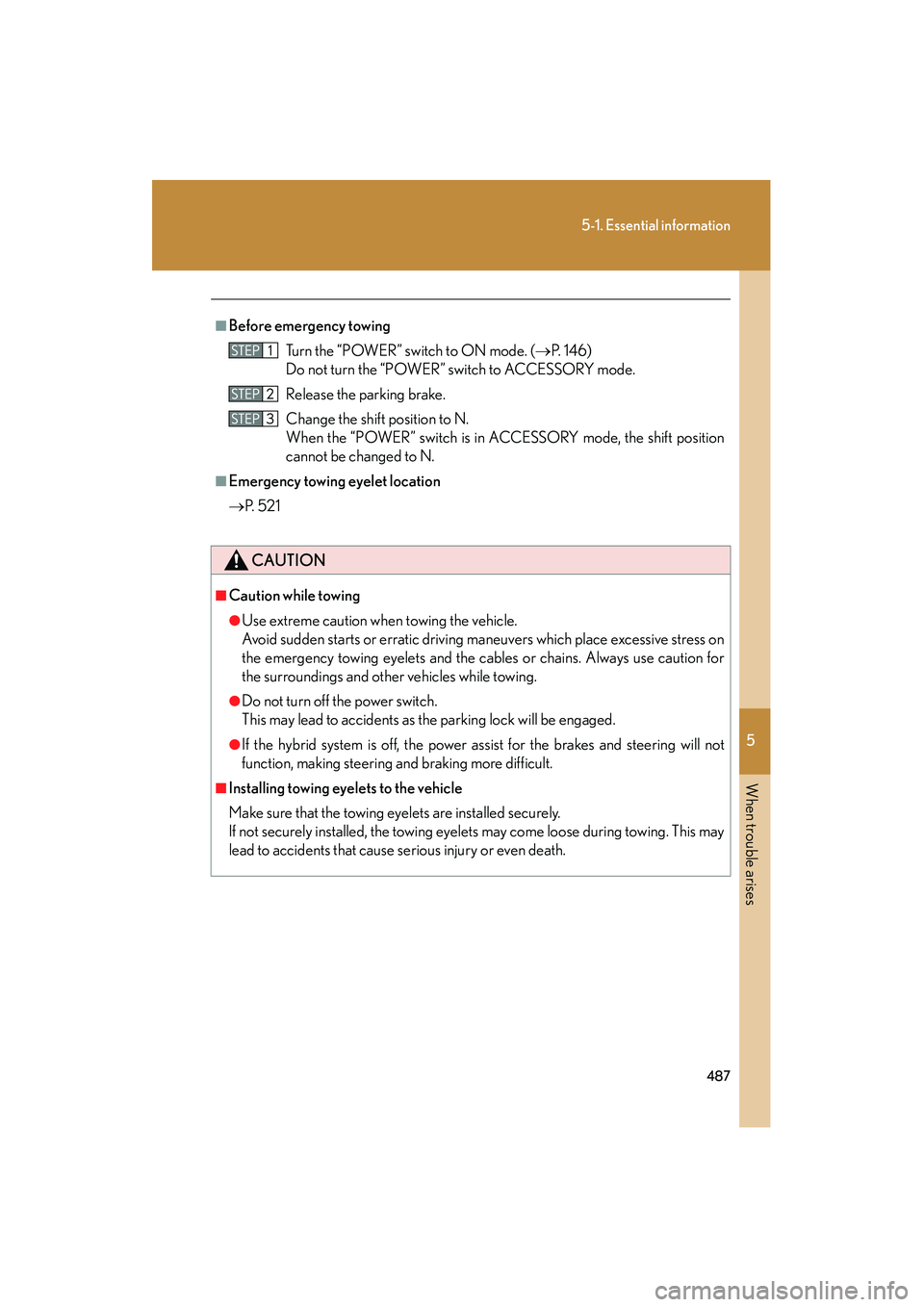
5
When trouble arises
487
5-1. Essential information
HS250h_U_75033U(Canada)
■Before emergency towingTurn the “POWER” switch to ON mode. ( →P. 1 4 6 )
Do not turn the “POWER” switch to ACCESSORY mode.
Release the parking brake.
Change the shift position to N.
When the “POWER” switch is in ACCESSORY mode, the shift position
cannot be changed to N.
■Emergency towing eyelet location
→ P. 5 2 1
CAUTION
■Caution while towing
●Use extreme caution when towing the vehicle.
Avoid sudden starts or erratic driving maneuvers which place excessive stress on
the emergency towing eyelets and the cables or chains. Always use caution for
the surroundings and other vehicles while towing.
●Do not turn off the power switch.
This may lead to accidents as the parking lock will be engaged.
●If the hybrid system is off, the power assist for the brakes and steering will not
function, making steering and braking more difficult.
■Installing towing eyelets to the vehicle
Make sure that the towing eyelets are installed securely.
If not securely installed, the towing eyelets may come loose during towing. This may
lead to accidents that cause serious injury or even death.
Page 492 of 611
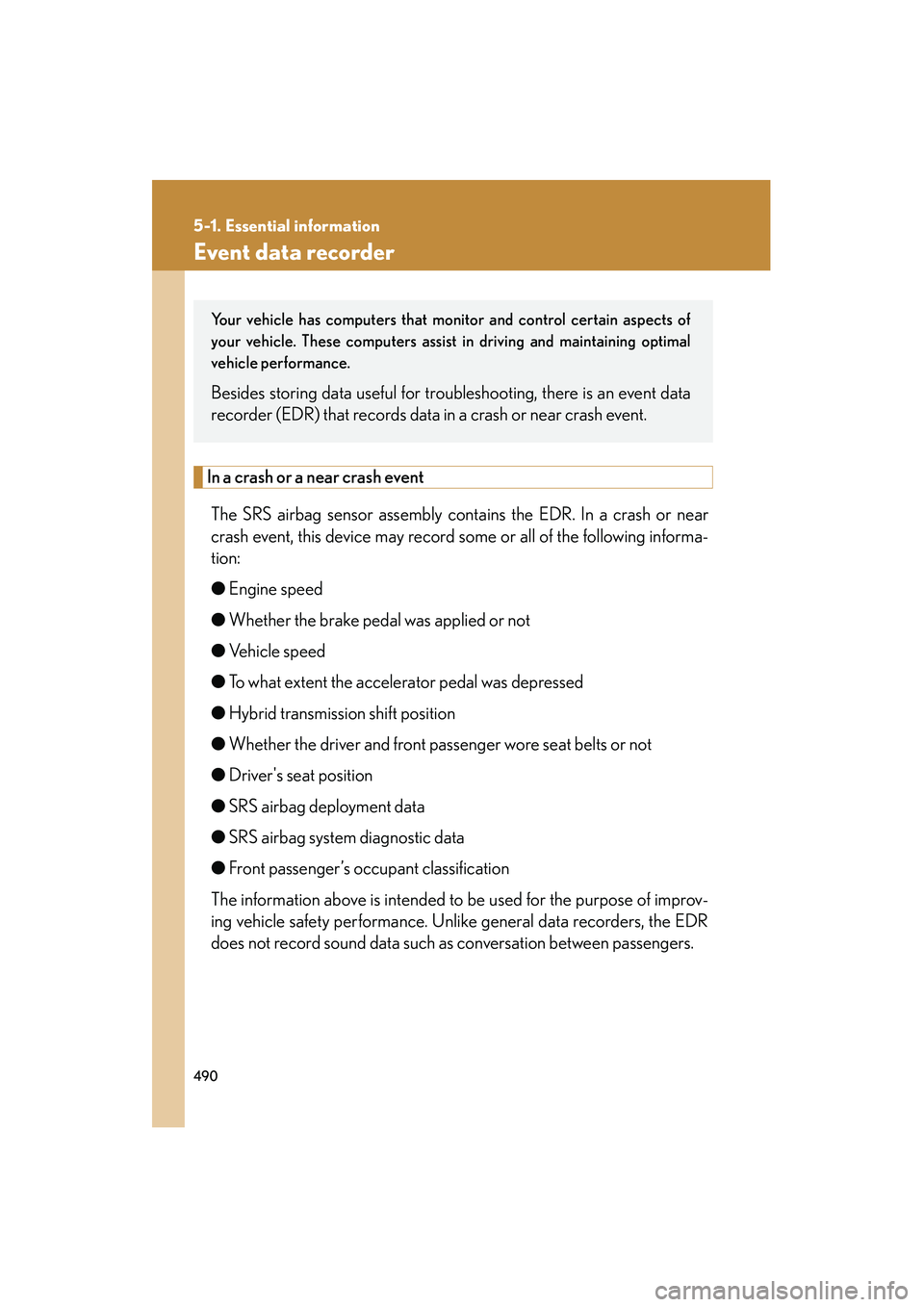
490
5-1. Essential information
HS250h_U_75033U(Canada)
Event data recorder
In a crash or a near crash eventThe SRS airbag sensor assembly cont ains the EDR. In a crash or near
crash event, this device may record some or all of the following informa-
tion:
● Engine speed
● Whether the brake pedal was applied or not
● Ve h i c l e s p e e d
● To what extent the accelerator pedal was depressed
● Hybrid transmission shift position
● Whether the driver and front passenger wore seat belts or not
● Driver's seat position
● SRS airbag deployment data
● SRS airbag system diagnostic data
● Front passenger’s occupant classification
The information above is intended to be used for the purpose of improv-
ing vehicle safety performance. Unlike general data recorders, the EDR
does not record sound data such as conversation between passengers.
Your vehicle has computers that monitor and control certain aspects of
your vehicle. These computers assist in driving and maintaining optimal
vehicle performance.
Besides storing data useful for troubleshooting, there is an event data
recorder (EDR) that records data in a crash or near crash event.
Page 512 of 611

510
5-2. Steps to take in an emergency
HS250h_U_75033U(Canada)
Alerts the driver that the
vehicle is out of the lanes
(while the LKA system is
operating).A buzzer also sounds.
The lane markings and/
or the steering wheel
marking flash.
At the same time,
will appear on
the head-up display (the
image flashes).
Check the road condi-
tions and drive the vehicle
at a safe speed.
Indicates that the hybrid
system has overheated A buzzer also sounds.Stop and check.
(→ P. 5 4 1 )
(Flashes)
Indicates that the traction
battery is low
The warning buzzer
sounds intermittently.
When stopping the vehi-
cle for a long period of
time, change the shift
position to P. The battery
cannot be charged with
the shift position in N.
(Flashes)
Indicates that the traction
battery power has
dropped because a long
period of time has
elapsed after changing
the shift position to NThe warning buzzer
sounds continuously.
Restart the hybrid system
when starting the vehicle.
Wa r n i n g m e s s a g eDetailsCorrection procedure
Page 513 of 611

5
When trouble arises
511
5-2. Steps to take in an emergency
HS250h_U_75033U(Canada)
(Flashes)
Indicates that the driver’s
door was opened with the
shift position in any posi-
tion other than P with the
hybrid system operatingThe warning buzzer
sounds continuously.
Change the shift position
to P.
Indicates that the EV
drive mode is not avail-
able*A buzzer also sounds.
The reason the EV drive
mode is not available
(the vehicle is idling, bat-
tery charge is low, speed
is higher than the EV
drive mode operating
speed range, accelera-
tor pedal is depressed
too much) may be dis-
played.
Use the EV drive mode
when it becomes avail-
able.
Wa r n i n g m e s s a g eDetailsCorrection procedure