light Lexus HS250h 2010 Using the Bluetooth audio system / LEXUS 2010 HS250H OWNERS MANUAL (OM75006U)
[x] Cancel search | Manufacturer: LEXUS, Model Year: 2010, Model line: HS250h, Model: Lexus HS250h 2010Pages: 608, PDF Size: 9.89 MB
Page 233 of 608
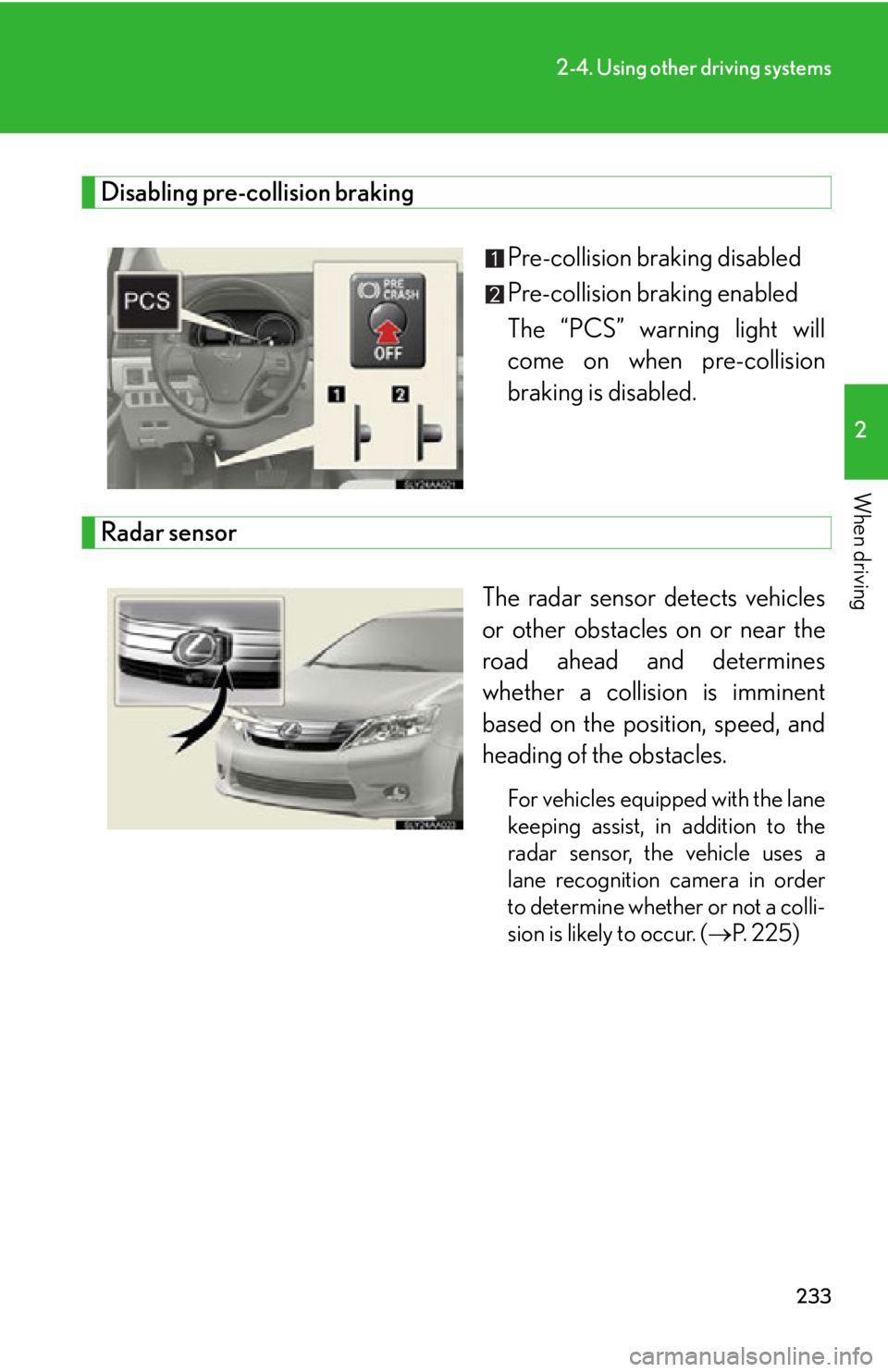
233
2-4. Using other driving systems
2
When driving
Disabling pre-collision braking
Pre-collision braking disabled
Pre-collision braking enabled
The “PCS” warning light will
come on when pr
e-collision
braking is disabled.
Radar sensor
The radar sensor detects vehicles
or other obstacles on or near the
road ahead and determines
whether a collision is imminent
based on the posit ion, speed, and
heading of the obstacles.
For vehicles equipped with the lane
keeping assist, in addition to the
radar sensor, the vehicle uses a
lane recognition camera in order
to determine whether or not a colli -
sion is likely to occur. ( P. 225)
Page 235 of 608

235
2-4. Using other driving systems
2
When driving
●Pre-collision braking:
• The pre-collision braking off button is not pressed.
• Vehicle speed is greater than about 9 mph (15 km/h).
• The speed at which your vehicle is approaching the obstacle or the vehicle running ahead of you is greater than about 9 mph (15 km/h).
●Pre-collision alert braking (vehicle with driver monitor system):
• The pre-collision braking off button is not pressed.
• The system determines that the driver is not facing forward.
• Vehicle speed is greater than about 9 mph (15 km/h).
• The speed at which your vehicle is approaching the obstacle or the vehicle running ahead of you is greate r than about 24 mph (40 km/h).
■Conditions that may trigger the system even if there is no danger of a collision
●When there is an object by the roadside at the entrance to a curve
●When passing an oncoming vehicle on a curve
●When driving over a narrow iron bridge
●When there is a metal object on the road surface
●When driving on an uneven road surface
●When passing an oncoming vehicle on a left-turn
●When your vehicle rapidly closes on the vehicle in front
When the system is activated in the situations described above, there is also a possi-
bility that the seat belts will roll up quickly and the brakes will be applied with a force
greater than normal. When the seat belt is locked in the retracted position, stop the
vehicle in a safe place, release the seat belt and refasten it.
■Obstacles not detected
The sensor cannot detect plastic obstacles such as traffic cones. There may also be
occasions when the sensor cannot detect pedestrians, animals, bicycles, motorcy-
cles, trees, or snowdrifts.
■When there is a malfunction in the system
Warning lights and/or warning messages will turn on or flash. ( P. 493, 502, 505)
Page 237 of 608

237
2-4. Using other driving systems
2
When driving
CAUTION
■Limitations of the pre-collision system
Do not overly rely on the pre-collision system. Always drive safely, taking care to
observe your surroundings and checking for any obstacles or other road hazards.
■When the sensor may not be correctly detecting the vehicle ahead
Apply the brakes as necessary in any of the following situations.
●When water or snow thrown up by the surrounding vehicles hinders the function-
ing of the sensor
●When your vehicle is pointing upwards (caused by a heavy load in the luggage
compartment etc.)
●Vehicles that cut in suddenly
●Vehicles with small rear ends (tra ilers with no load on board etc.)
●Motorcycles traveling in the same lane
■Handling the radar sensor
Observe the following to ensure the pre-collision system can function effectively:
●Keep the sensor and front grille cover clean at all times.
Clean the sensor and front grille cover with a soft cloth so you do not mark or
damage them.
●Do not subject the sensor or surrounding area to a strong impact.
If the sensor moves even slightly off position, the system may malfunction. If the
sensor or surrounding area is subject to a strong impact, always have the area
inspected and adjusted by your Lexus dealer.
●Do not disassemble the sensor.
●Do not attach accessories or stickers to the sensor, grille cover or surrounding
area.
●Do not modify or paint the sensor and grille cover.
Page 238 of 608

238
2-4. Using other driving systems
CAUTION
■Determining the direction the driver is facing (vehicles with driver monitor sen-
sor)
The direction the driver is facing may not be determined correctly if the following
conditions exist:
●There is an object between the driver monitor sensor and the driver’s face, such
as when the sensor is blocked.
●A part of the driver’s face is covered.
●The sensor or the driver’s face is exposed to intense light such as sunlight.
●The driving posture is improper.
■Handling the driver monitor sensor (vehicles with driver monitor sensor)
Observe the following to ensure the driver monitor sensor can function effectively.
Failure to do so may result in a malfunction or may prevent the system from cor-
rectly determining the direction the driver is facing, resulting in an unexpected acci-
dent.
●Do not disassemble, damage, lift or pull on the sensor.
●Do not touch the sensor while driving.
●Do not wet or spill water on the sensor.
●Do not drop anything on or allow anything to hit against the sensor. Do not sub-
ject the sensor to an impact.
●Make sure that there are no scratches, dirt or stickers on the side of the sensor
that faces the driver.
●Do not place any objects in front of the side of the sensor that faces the driver or
cover the sensor.
Page 251 of 608

Interior features3
251
3-3. Using the Bluetooth® audio
system
Bluetooth
® audio system ...... 311
Using the Bluetooth®
audio system .......................... 314
Operating a Bluetooth
®
enabled portable player..... 319
Setting up a Bluetooth
®
enabled portable player... 322
Bluetooth
® audio system
setup ........................................ 327
3-4. Using the hands-free phone system (for cellular phones)
Hands-free system for
cellular phones.................... 328
Using the hands-free
system (for cellular
phones) .................................. 332
Making a phone call ............. 340
Setting a cellular phone ....... 345
Security and system
setup ....................................... 350
Using the phone book........... 354 3-5. Using the interior lights
Interior lights list .................... 360
•Interior lights ......................... 361
• Personal lights ...................... 361
3-6. Using the storage features List of
storage features......... 363
• Glove box .............................. 364
• Console box ......................... 365
• Cup holders .......................... 367
• Bottle holders....................... 369
• Auxiliary boxes .................... 370
3-7. Other interior features Sun visors
.................................. 371
Vanity mirrors ......................... 372
Clock ......................................... 373
Power outlets ........................... 374
Seat heaters and
ventilators ............................. 375
Armrest ..................................... 377
Rear sunshade ........................ 378
Floor mat .................................. 380
Trunk compartment
features ................................... 381
Garage door opener ............ 383
Compass ................................... 391
Safety Connect ...................... 395
Page 280 of 608
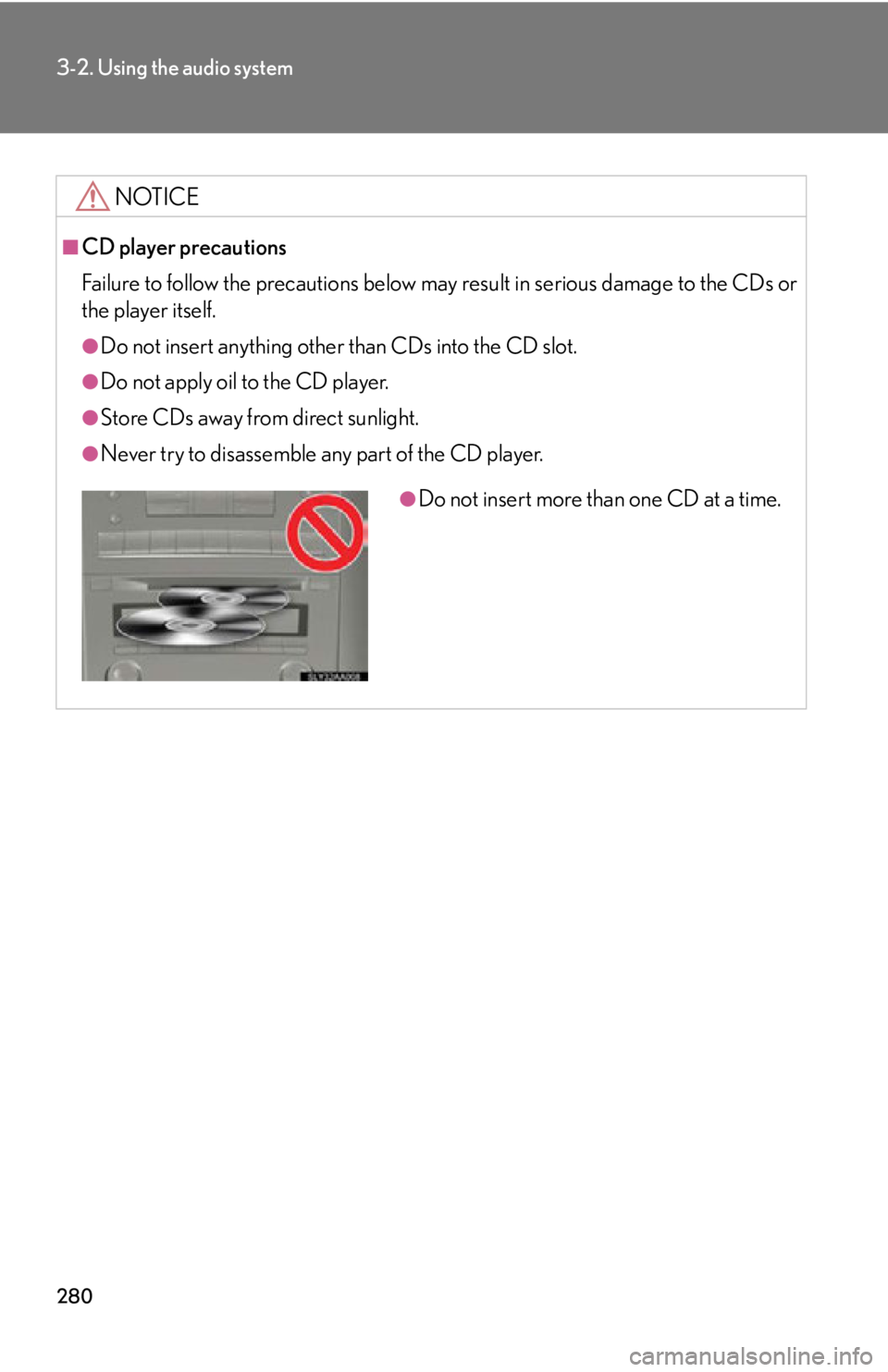
280
3-2. Using the audio system
NOTICE
■CD player precautions
Failure to follow the precautions below may result in serious damage to the CDs or
the player itself.
●Do not insert anything other than CDs into the CD slot.
●Do not apply oil to the CD player.
●Store CDs away from direct sunlight.
●Never try to disassemble any part of the CD player.
●Do not insert more than one CD at a time.
Page 360 of 608

360
3-5. Using the interior lights
Interior lights list
Front interior lights (P. 361)
Personal lights ( P. 361)
Remote touch light (when the “P O
WER” switch is in ACCESSORY
or ON mode)
Rear interior light
Door courtesy lights
Scuff lights (if equipped)
Footwell lights
Outer foot lights
Page 361 of 608

361
3-5. Using the interior lights
3
Interior features
Interior lights
FrontTurns the lights on/off linked to
door positions
Turns the lights on/off
Rear Turns the light on
Turns the light on/off linked to
door positions
Personal lights
Turns the light on/off
Interior lights and personal lights
Page 362 of 608
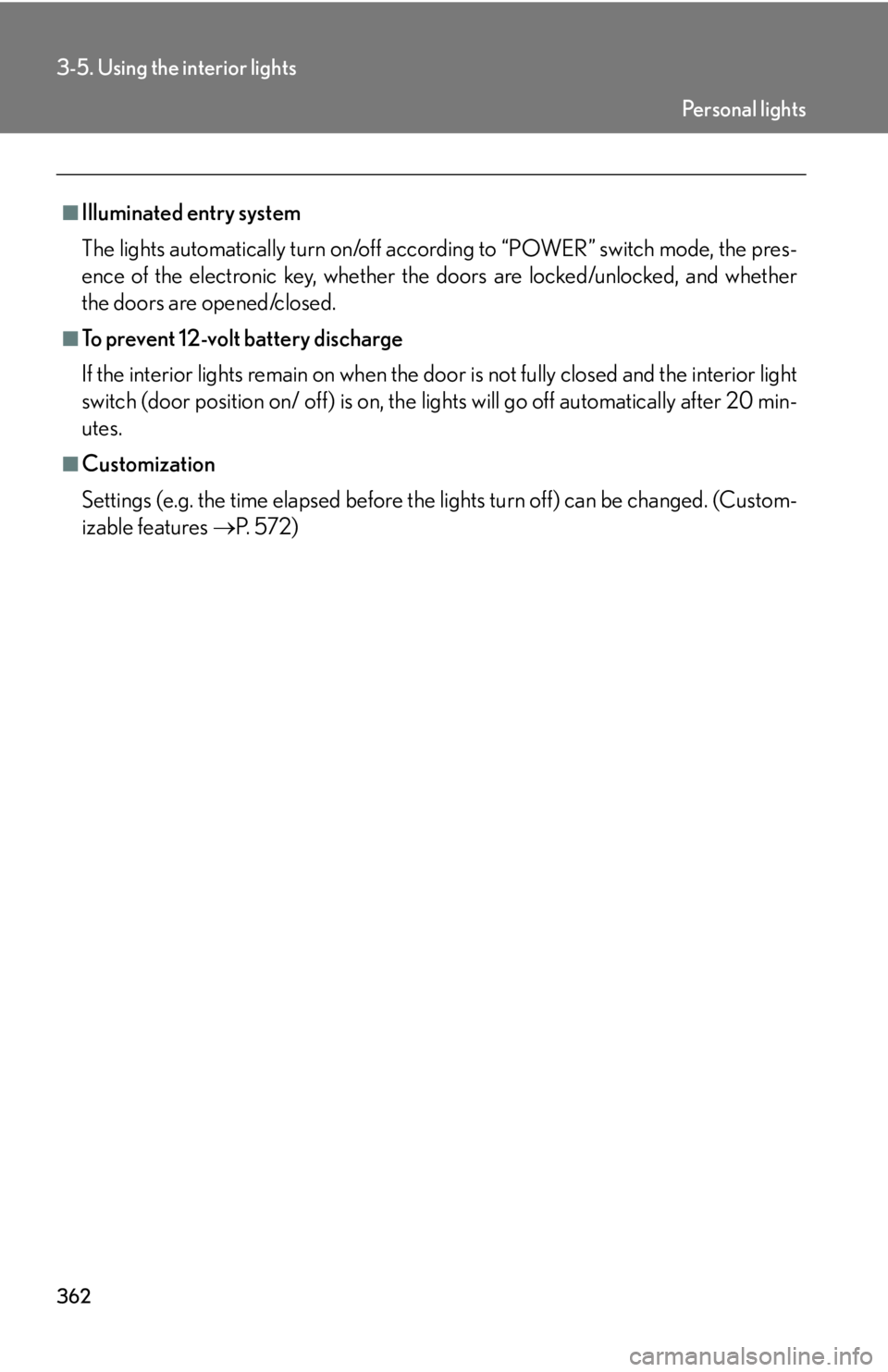
362
3-5. Using the interior lights
■Illuminated entry system
The lights automatically turn on/off according to “POWER” switch mode, the pres-
ence of the electronic key, whether the doors are locked/unlocked, and whether
the do
ors are opened/closed.
■To prevent 12-volt battery discharge
If the interior lights remain on when the do or is
not fully closed and the interior light
switch (door position on/ off) is on, the li ghts will go off automatically after 20 min -
utes.
■Customization
Settings (e.g. the time elapsed before the lights turn
off) can be changed. (Custom -
izable features P. 5 7 2 )
Pe r s o n a l l i g h t s
Page 370 of 608

370
3-6. Using the storage features
Auxiliary boxes
Type A (if equipped)Press in the lid. This box is useful
for tempor
arily storing sunglasses
and similar small items.
Type B (if equipped) Press the button.
CAUTION
■Items that should not be left in the auxiliary box (overhead type)
Do not leave glasses or lighters in the box.
If the interior of the vehicle becomes hot, lighters may explode and glasses may
warp or crack.
■Caution while driving
Keep the auxiliary boxes closed when not in use. In the event of sudden braking, an
accident may occur due to an occupant being struck by an open auxiliary box or
the items stored inside.
Auxiliary boxes