light Lexus HS250h 2010 Using the Bluetooth audio system / LEXUS 2010 HS250H (OM75006U) Manual Online
[x] Cancel search | Manufacturer: LEXUS, Model Year: 2010, Model line: HS250h, Model: Lexus HS250h 2010Pages: 608, PDF Size: 9.89 MB
Page 213 of 608

213
2-4. Using other driving systems
2
When driving
■Vehicle-to-vehicle distance settings
Select a distance from the table below. Note that the distances shown correspond
to a vehicle speed of 50 mph (80 km/h). Vehicle-to-vehicle distance increases/
decreases in accordance with vehicle speed.
■Radar sensor and grille cover
Always keep the sensor and grille cover clean to ensure that the vehicle-to-vehicle
distance control operates properly. (Some obstructions, such as snow, ice and plas-
tic objects, cannot be detected by the obstruction sensor.)
Dynamic radar cruise control is canc eled if an obstruction is detected.
■Warning lights, messages and buzzer s for dynamic radar cruise control
Warning lights, messages and buzzers are us ed to indicate a system malfunction or
to inform the driver of the need for caution while driving. ( P. 493, 502, 505)
■Approach warning
In the following instances, there is a possibility that the warnings will not occur:
●When the speed of the vehicle ahead ma tches or exceeds your vehicle speed
●When the vehicle ahead is traveling at an extremely slow speed
●Immediately after the cruise control speed was set
●At the instant the accelerator is applied
Distance optionsVehicle-to-vehicle distance
LongApproximately 160 f t. (50 m)
MediumApproximately 130 ft. (40 m)
ShortApproximately 100 f t. (30 m)
Grille cover
Radar sensor
Page 216 of 608

216
2-4. Using other driving systems
CAUTION
●Vehicles that cut in suddenly
●Vehicles traveling at low speeds
●Vehicles that are not moving
●Vehicles with small rear ends (trailers with no load on board etc.)
●Motorcycles traveling in the same lane
■Conditions under which the vehicle-to-vehicle distance control may not function
correctly
Apply the brakes as necessary in the foll owing conditions as the radar sensor may
not be able to correctly detect vehicles ahead, and a fatal or serious accident may
result:
●When water or snow thrown up by the surrounding vehicles hinders the function-
ing of the sensor
●When your vehicle is pointing upwards (c aused by a heavy load in the trunk etc.)
●When the road curves or when the lanes are narrow
●When steering wheel operation or your position in the lane is unstable
●When the vehicle ahead of you decelerates suddenly
■Handling the radar sensor
Observe the following to ensure the cruise control system can function effectively.
Otherwise, the system may not function correctly and could result in an accident.
●Keep the sensor and front grille cover clean at all times.
Clean the sensor and front grille cover with a soft cloth so you do not mark or
damage them.
●Do not subject the sensor or surrounding area to a strong impact.
If the sensor moves even slightly off position, the system may malfunction. If the
sensor or surrounding area is subject to a strong impact, always have the area
inspected and adjusted by a Lexus dealer.
●Do not disassemble the sensor.
●Do not attach accessories or stickers to the sensor, grille cover or surrounding
area.
●Do not modify or paint the sensor and grille cover.
●Do not replace them with non-genuine parts.
Page 217 of 608

217
2-4. Using other driving systems
2
When driving
LKA (Lane-Keeping Assist)
: If equipped
While driving on a freeway or motor highway that has lane markers, this
system recognizes the lanes using a camera as a sensor to assist the driver
with staying in the lane. The LKA system has two functions.
■Lane departure warning function
If the system judges that the vehicl e may deviate from its lane, it
alerts the driver using rapid beepin g, indications on the multi-infor-
mation display, and a sensory warning
* given via the steering wheel.
*: A slight steering torque is applied for a short period of time in the
direction of the center of the lane.
■ Lane keeping assist function
This function will be active when the vehicle-to-vehicle distance
control mode of the cruise control ( P. 205) is set with vehicle
speed above approx. 45 mph (approx . 72 km/h) and while the lane
departure warning function is acti ve. When the lane keeping assist
function is active, a slight steering torque will be applied, to help the
driver maintain the vehicle inside the lane.
Page 221 of 608

221
2-4. Using other driving systems
2
When driving
●The vehicle speed deviates from the operating range of the LKA system func-
tions.
●When the lane lines cannot be recognized while driving.
●Low speed or high speed wiper operation states.
The buzzer may not beep when the LKA system functions are canceled
because the notification of dynamic radar cruise control cancellation takes pri-
ority over the LKA system and cancels the function.
●The no-handed driving warning activates while the lane keeping assist function
is active. (The buzzer will beep twice.)
■No-handed driving warning
If the steering wheel is not operated for about 15 seconds on a straight road or
about 5 seconds on a curve, the buzzer will beep twice, indicators on the multi-
information display will flash, and the lane keeping assist function will be temporarily
canceled. If you drive the vehicle with your hands lightly touching the steering
wheel, this may also be detected as no-handed driving.
■When the vehicle has been parked in the sun
The LKA system functions may not be available for a while after driving has started.
In such cases, turn the LKA system off and turn it on again after normal temperature
returns. When the temperature in the cab in decreases and the temperature around
the camera sensor becomes suitable for it s operation, the functions will begin to
operate.
■Warning lights and messages for LKA
Warning lights and messages ar e used to indicate a system malfunction or to inform
the driver of the need for caution while driving. ( P. 493, 505)
Page 223 of 608

223
2-4. Using other driving systems
2
When driving
NOTICE
■In the following situations, the LKA will not work, or will not perform reliably:
●When lane markers are interrupted or are not present, such as before a tollbooth.
●When lane markers are only on one side of the road.
●When driving on a sharp curve.
●When lanes are extremely narrow or extremely wide.
●When the vehicle leans to one side an unusual amount due to a heavy load or
improper tire inflation pressure.
●When the following distance between your vehicle and the vehicle ahead is
extremely short.
●When the lane markers are broken, “Botts’ dots”, or “Raised pavement marker”.
●When lane markers are obscured or partially obscured by sand, dirt, etc.
●When driving on a particularly brig ht road surface, such as concrete.
●When driving on a road surface that is bright due to reflected light.
●When driving in a location where the light level changes rapidly, such as the
entrance to or exit from a tunnel.
●When sunlight or the headlights of oncoming vehicles are shining directly into the
camera lens.
●When driving on roads that are branching or merging.
●When pavement lane markers are difficult to see due to rain, snow, fog, etc.
●When driving on a road surface that is wet due to rain, previous rainfall, standing
water, etc.
●When the vehicle experiences strong up-a nd-down motion such as when driving
on an extremely rough road or on a seam in the pavement.
●When headlight brightness is reduced du e to dirt on the lenses, or when the
headlights are misaligned.
●When driving with a strong crosswind.
Page 226 of 608

226
2-4. Using other driving systems
When the VSC/TRAC systems are operating
If the vehicle is in danger of slip-
ping or if any of the drive wheels
spins, the slip indicator light flashes
to indicate that the V
SC/TRAC
systems are operating.
A buzzer (intermittent) sounds to
indicate that VSC is operating.
Disabling the TRAC/VSC systems
If the vehicle gets stuck in fresh snow or mud, the TRAC and VSC sys -
tems may reduce power from the hybr id sy
stem to the wheels. You may
need to turn the system off to enable you to rock the vehicle in order to
free it.
■ T
urning off the TRAC system only
To turn the TRAC system off,
quickly pr
ess and release the but -
ton.
A message will be shown on the
multi-information display.
Press the button again to turn the
sy
stem back on.
Page 227 of 608

227
2-4. Using other driving systems
2
When driving
■Turning off both TRAC and VSC systems
To turn the TRAC and VSC sys-
tems off, press and hold the button
for mor
e than 3 seconds while the
vehicle is stopped.
A message will be shown on the
multi-information display and
“VSC OFF” indicator will come on.
Press the button again to turn the
sy
stems back on.
■Sounds and vibrations caused by the ABS, brake assist, VSC and TRAC
●A sound may be heard from the engine compartment when the hybrid system is
started, just after the vehicle begins to move, if the brake pedal is depressed
repeatedly, or 1-2 minutes after the hybrid system is stopped. This sound does
not indicate that a malfunction has occurred in any of these systems.
●Any of the following conditions may occur when the above systems are operat -
ing. None of these indicates that a malfunction has occurred.
• Vibrations may be felt through the vehicle body and steering.
• A motor sound may be heard after the vehicle comes to a stop.
• The brake pedal may pulsate slightly after the ABS is activated.
• The brake pedal may move down s lightly af
ter the ABS is activated.
■EPS operation sound
When the steering wheel is operated, a motor soun
d (whirring sound) may be
heard. This does not indicate a malfunction.
■Reactivation of the TRAC /VSC systems
Turning off the hybrid system after turning off the TRAC/VSC systems will automat -
ically reactivate them.
■Reactivation of the TRAC sy stem linked to vehicle speed
When only the TRAC system is turned of
f, the TRAC system will turn on when vehi -
cle speed increases. However, when both TR
AC and VSC systems are turned off,
the systems will not turn on even when vehicle speed increases.
Page 228 of 608

228
2-4. Using other driving systems
■Reduced effectiveness of the EPS system
The effectiveness of the EPS system is reduced to prevent the system from over-
heating when there is frequent steering input over an extended period of time. The
steering wheel may feel heavy as a result. Should this occur, refrain from excessive
steering input or stop the vehicle and turn the hybrid system off. The EPS system
should return to normal within 10 minutes.
CAUTION
■The ABS does not operate effectively when
●Tires with inadequate gripping ability are used (such as excessively worn tires on
a snow covered road).
●The vehicle hydroplanes while driving at high speed on wet or slick road.
■Stopping distance when the ABS is operating will exceed that of normal condi-
tions
The ABS is not designed to shorten the vehicle’s stopping dist ance. Always main-
tain a safe distance from the vehicle in front of you in the following situations:
●When driving on dirt, gravel or snow-covered roads
●When driving with tire chains
●When driving over bumps in the road
●When driving over roads with potholes or roads with uneven surfaces
■TRAC may not operate effectively when
Directional control and power may not be ac hievable while driving on slippery road
surfaces, even if the TRAC system is operating.
Do not drive the vehicle in conditions where stability and power may be lost.
■When the VSC is activated
The slip indicator light flashes and a warning buzzer sounds. Always drive carefully.
Reckless driving may cause an accident. Exercise particular care when the indica-
tor light flashes and a buzzer sounds.
■When the TRAC/VSC systems are turned off
Be especially careful and drive at a speed appropriate to the road conditions. As
these are the systems to ensure vehicle stability and driving force, do not turn the
TRAC/VSC systems off unless necessary.
Page 230 of 608

230
2-4. Using other driving systems
Hill-start assist control
■Hill-start assist control can be operated when
●The shift position is in a position other than P.
●The parking brake is not applied.
●The accelerator pedal is not depressed.
■Hill-start assist control
●While hill-start assist control is operating, the brakes remain automatically
applied after the driver releases the brak e pedal. The stop lights and the high
mounted stoplight turn on.
●Hill-start assist control operates for about 2 seconds after the brake pedal is
released.
●If the slip indicator does not flash and the buzzer does not sound when the brake
pedal is further depressed, slightly redu ce the pressure on the brake pedal (do
not allow the vehicle to roll backward) and then firmly depress it again. If the sys -
tem still does not operate, check if th e
operating conditions explained above
have been met.
Hill-start assist control helps to prevent the vehicle from rolling backwards
when starting on an incline or slippery slope.
To engage hill-start assist con -
trol, further depress the brake
pedal when the v
ehicle is
stopped completely.
A buzzer will sound once to
indicate the system is activated.
The slip indicator will also start
flashing.
Page 232 of 608
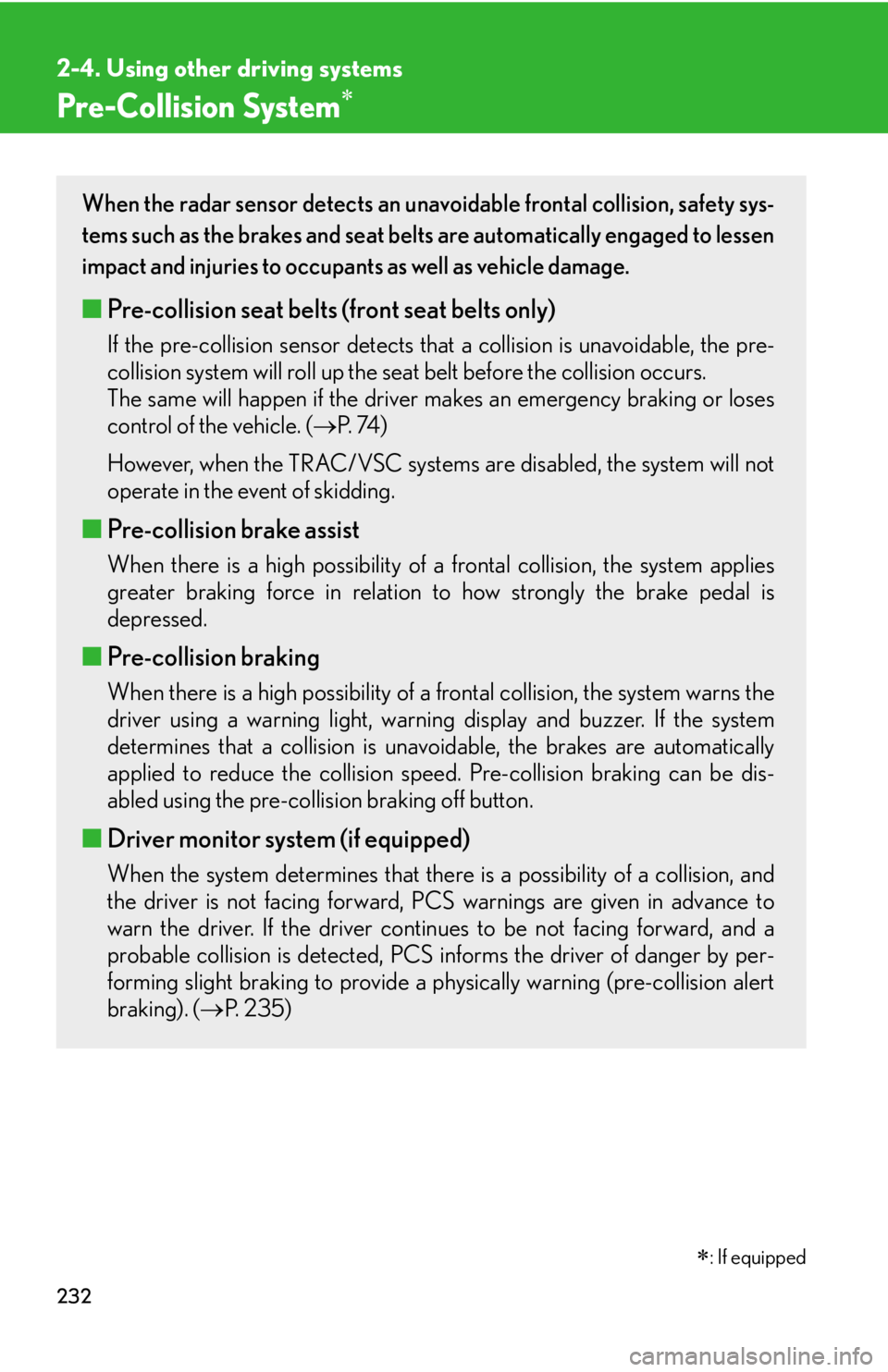
232
2-4. Using other driving systems
Pre-Collision System
: If equipped
When the radar sensor detects an unavoidable frontal collision, safety sys-
tems such as the brakes and seat belts are automatically engaged to lessen
impact and injuries to
occupants as well as vehicle damage.
■Pre-collision seat belts (front seat belts only)
If the pre-collision sensor detects that a collision is unavoidable, the pre-
collision system will roll up the seat belt before the collision occurs.
The same will happen if the driver makes an emergency braking or loses
contr
ol of the vehicle. ( P. 74 )
However, when the TRAC/VSC systems are disabled, the system will not
oper
ate in the event of skidding.
■Pre-collision brake assist
When there is a high possibility of a frontal collision, the system applies
greater braking force in relation to how strongly the brake pedal is
depressed.
■Pre-collision braking
When there is a high possibility of a frontal collision, the system warns the
driver using a warning light, warning display and buzzer. If the system
determines that a collision is unavoidable, the brakes are automatically
applied to reduce the collision speed. Pre-collision braking can be dis -
abled using the pre-collision braking off button.
■ Driver monitor system (if equipped)
When the system determines that ther e is a possibility of a collision, and
the driver is not facing forward, PC S warnings are given in advance to
warn the driver. If the driver contin ues to be not facing forward, and a
probable collision is detected, PCS in forms the driver of danger by per-
forming slight braking to provide a physically warning (pre-collision alert
br
aking). ( P. 2 3 5)