instrument cluster Lexus HS250h 2010 Using the Bluetooth audio system / LEXUS 2010 HS250H (OM75006U) User Guide
[x] Cancel search | Manufacturer: LEXUS, Model Year: 2010, Model line: HS250h, Model: Lexus HS250h 2010Pages: 608, PDF Size: 9.89 MB
Page 168 of 608
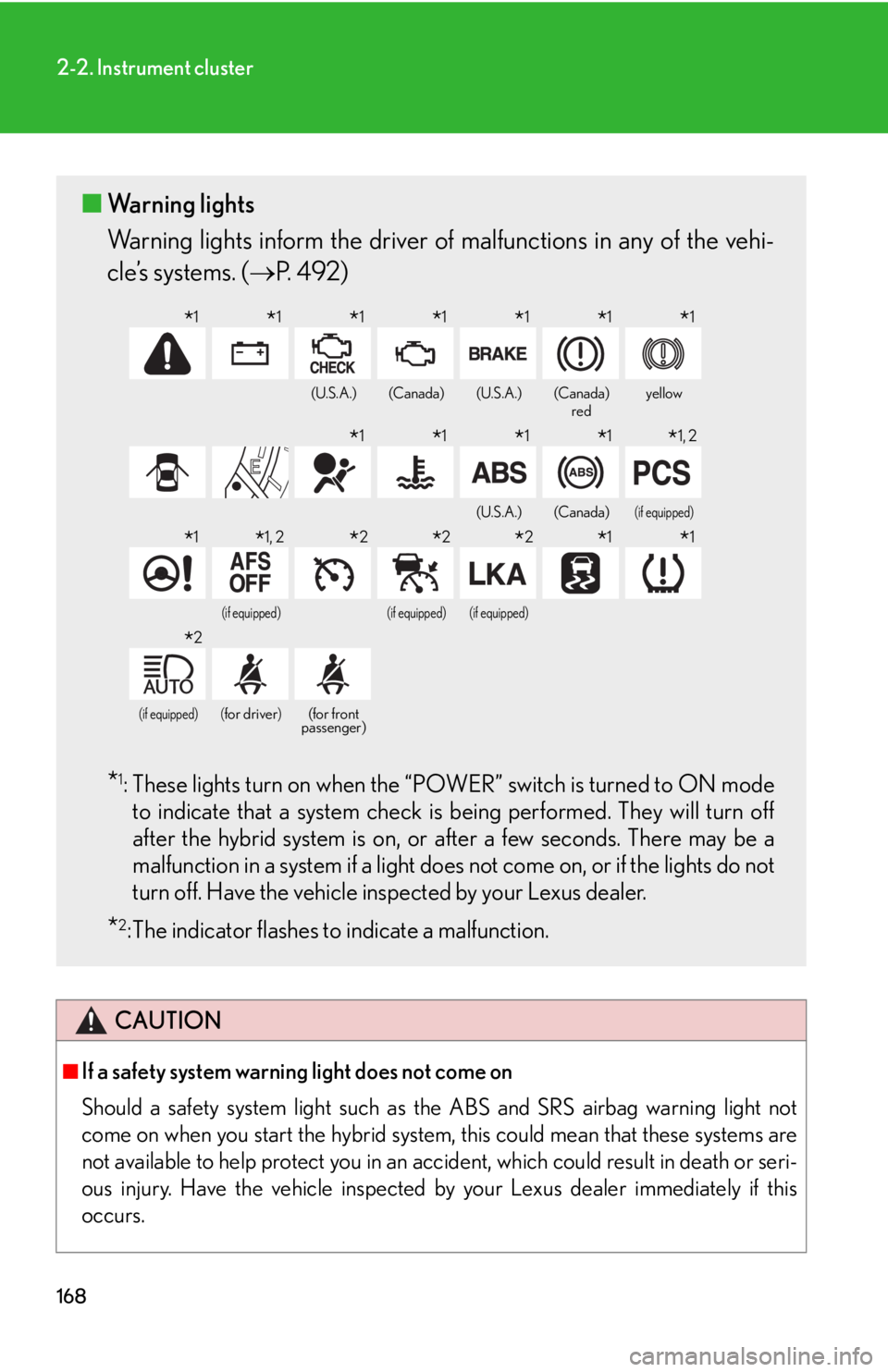
168
2-2. Instrument cluster
CAUTION
■If a safety system warning light does not come on
Should a safety system light such as the ABS and SRS airbag warning light not
come on when you start the hybrid system , this could mean that these systems are
not available to help protect you in an accid ent, which could result in death or seri-
ous injury. Have the vehicle inspected by your Lexus dealer immediately if this
occurs.
■ Warning lights
Warning lights inform the driver of malfunctions in any of the vehi-
cle’s systems. ( P. 4 9 2 )
*1: These lights turn on when the “POWER” switch is turned to ON mode
to indicate that a system check is being performed. They will turn off
after the hybrid system is on, or after a few seconds. There may be a
malfunction in a system if a light does not come on, or if the lights do not
turn off. Have the vehicle inspected by your Lexus dealer.
*2: The indicator flashes to indicate a malfunction.
(U.S.A.)(Canada)(U.S.A.)(Canada)
redyellow
(U.S.A.)(Canada)(if equipped)
(if equipped)(if equipped)(if equipped)
(if equipped)(for driver)(for front
passenger)
*1*1*1*1*1*1*1
*1*1*1*1*1, 2
*1*1, 2*2*2*2*1*1
*2
Page 169 of 608

169
2-2. Instrument cluster
2
When driving
Multi-information display
The multi-information display presents the driver with a variety of driving-
related data including the current outside air temperature.
■Multi-information switches
Menu switch
Changes modes to electronic
feature control mode (if
equipped), customization mode
or back to normal display mode.
“ENTER” switch
Changes trip information items.
This switch is also used to turn
on/off electronic feature con-
trols and to change customiza -
tion settings.
Page 170 of 608
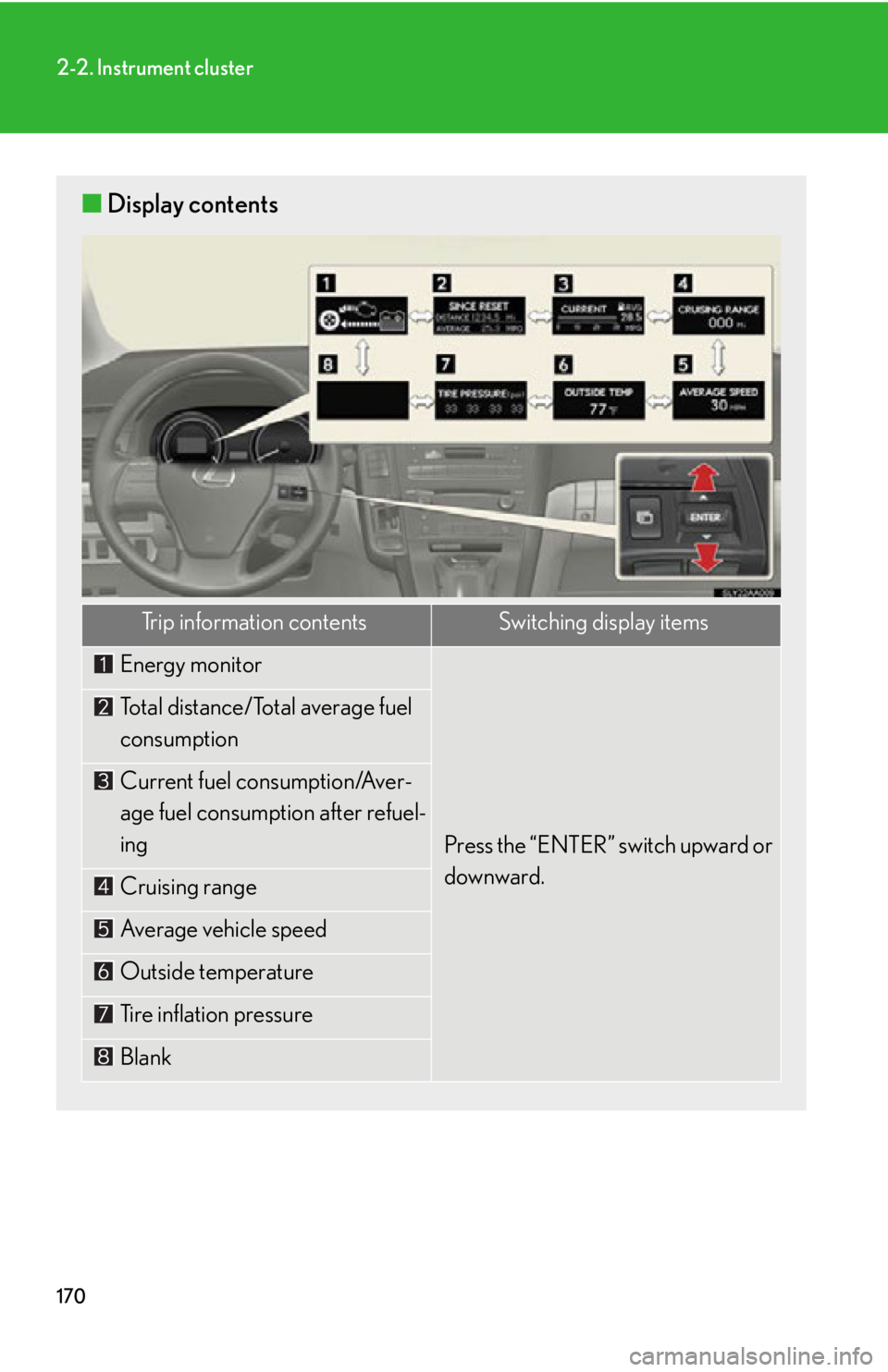
170
2-2. Instrument cluster
■Display contents
Trip information contentsSwitching display items
Energy monitor
Press the “ENTER” switch upward or
downward.
Total distance/Total average fuel
consumption
Current fuel consumption/Aver-
age fuel consumption after refuel-
ing
Cruising range
Average vehicle speed
Outside temperature
Tire inflation pressure
Blank
Page 171 of 608

171
2-2. Instrument cluster
2
When driving
Display order may vary depending on vehicle condition.
Electronic feature control contentsSetting electronic feature controls
AFS (if equipped)P. 1 8 5
Intuitive parking assist
(if equipped)Refer to “Navigation System
Owner’s Manual”.
Other contentsDetails
Customization ( P. 5 7 2 )
Settings of functions such as the
door lock and light illumination time
can be changed
Dynamic radar cruise control
(if equipped) ( P. 2 0 5 )Automatically displayed when using
the dynamic radar cruise control
LKA (Lane Keeping Assist)
(if equipped) ( P. 2 1 7 )Automatically displayed when using
the lane keeping assist
PCS (Pre-Collision System)
(if equipped) ( P. 232, 502, 505)Automatically displayed if there is a
possibility of collision.
Page 172 of 608
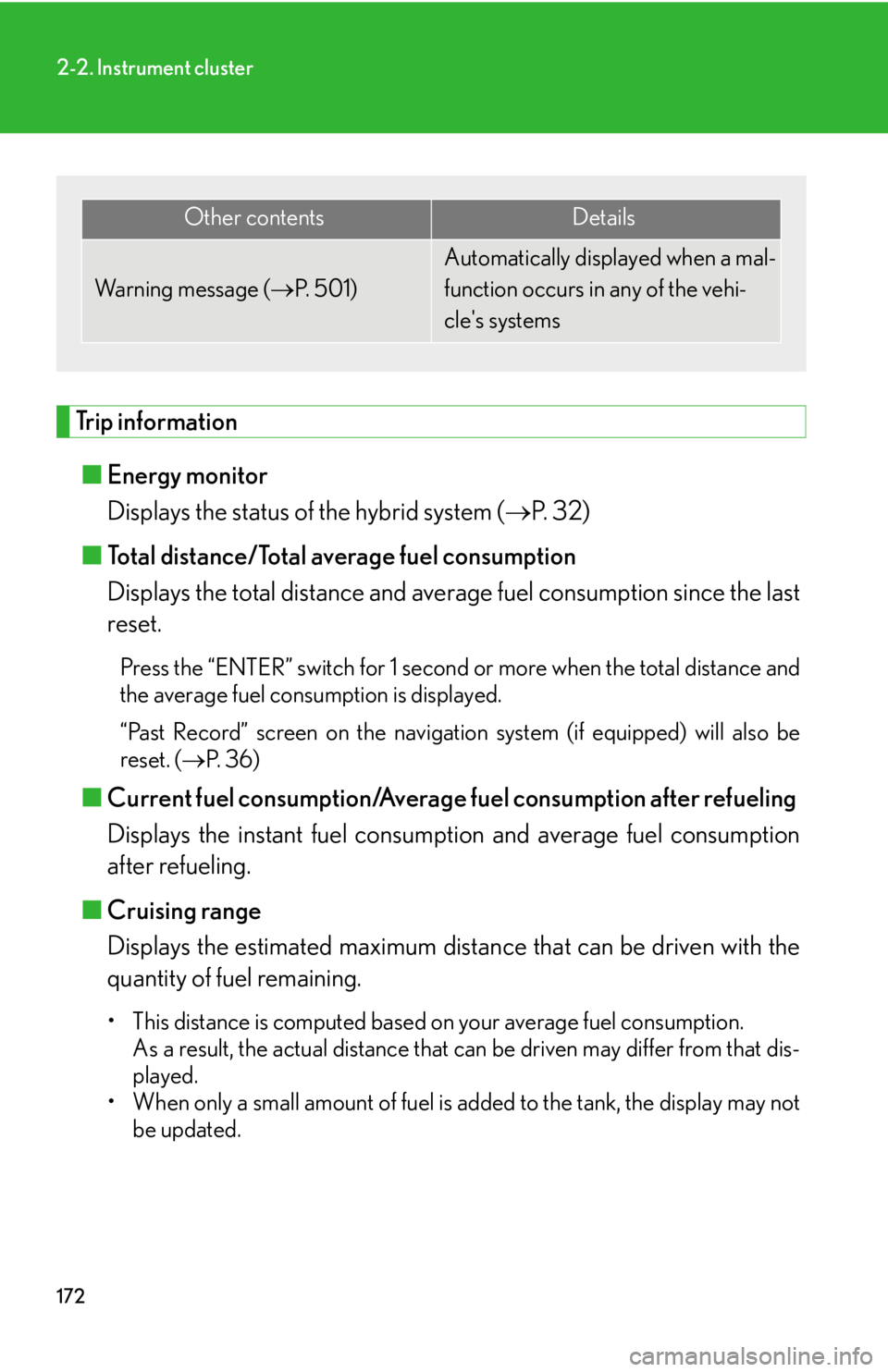
172
2-2. Instrument cluster
Trip information
■Energy monitor
Displays the status of the hybrid system ( P
. 32)
■ T
otal distance/Total average fuel consumption
Displays the total distance and aver age fuel consumption since the last
r
eset.
Press the “ENTER” switch for 1 second or more when the total distance and
the average fuel consumption is displayed.
“Past Record” screen on the navigation system (if equipped) will also be
re
set. ( P. 3 6 )
■Current fuel consumption/Averag e fuel consumption after refueling
Displays the instant fu el consumption and av
erage fuel consumption
after refueling.
■ Cruising r
ange
Displays the estimated maximum distan ce that can be driv
en with the
quantity of fuel remaining.
• This distance is computed based on your average fuel consumption.
As a result, the actual distance that can be driven may differ from that dis -
played.
• When only a small amount of fuel is added to the tank, the display may not
be updated.
Other contentsDetails
Wa r n i n g m e s s a g e ( P. 5 0 1 )
Automatically displayed when a mal-
function occurs in any of the vehi-
cle's systems
Page 173 of 608

173
2-2. Instrument cluster
2
When driving
■Average vehicle speed
Displays the average vehicle speed since the function was reset
The function can be reset by pushing the “ENTER” switch for longer than 1
second when the average vehicle speed is displayed.
■ Outside temperature
Displays the outside temperature
■ T
ire inflation pressure
Displays inflation pressure of each tir
e. There is no correlation between
the order of the displayed values and the tire positions.
It may take a few minutes to display the tire inflation pressure after the
“POWER” switch is turned to ON mode. It may also take a few minutes to
display the tire inflation pressure after the inflation pressure has been
adjusted.
■Electronic feature control can be turned on/off when
The “POWER” switch is in ON mode.
■Conditions for ending electronic feature control
In the following situations, the electronic feature control will end:
●The menu switch is pressed
●The radar cruise control is operated (if equipped)
●The lane keeping assist is operated (if equipped)
●Intuitive parking assist starts operating (if equipped)
●No action is performed for some time after the electronic feature control
screen is displayed
●A warning message appears after the electronic feature control screen is dis -
played
Page 174 of 608
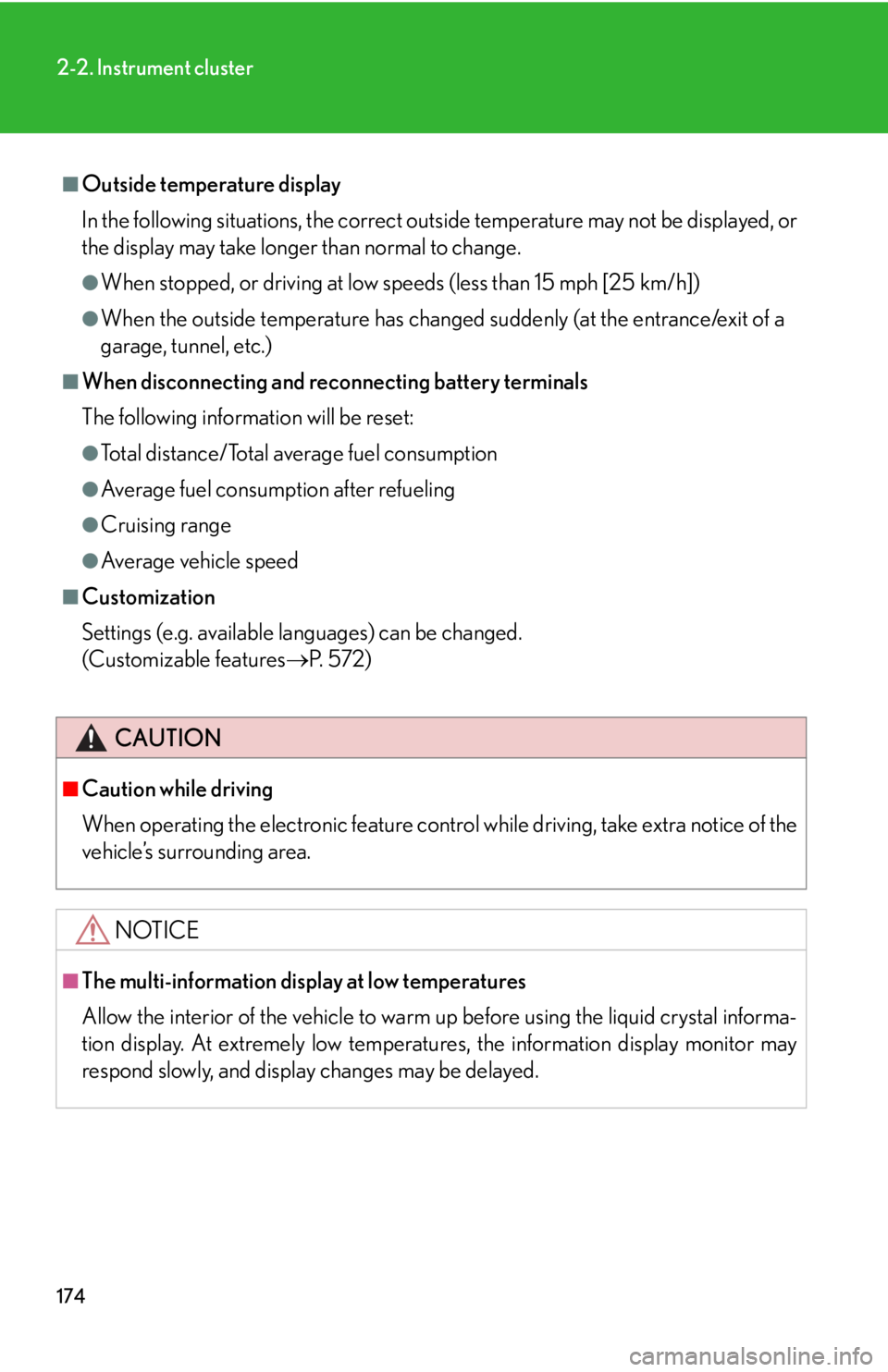
174
2-2. Instrument cluster
■Outside temperature display
In the following situations, the correct outside temperature may not be displayed, or
the display may take longer than normal to change.
●When stopped, or driving at low speeds (less than 15 mph [25 km/h])
●When the outside temperature has changed suddenly (at the entrance/exit of a
garage, tunnel, etc.)
■When disconnecting and reconnecting battery terminals
The following information will be reset:
●Total distance/Total average fuel consumption
●Average fuel consumption after refueling
●Cruising range
●Average vehicle speed
■Customization
Settings (e.g. available languages) can be changed.
(Customizable features P. 5 7 2 )
CAUTION
■Caution while driving
When operating the electronic feature control while driving, take extra notice of the
vehicle’s surrounding area.
NOTICE
■The multi-information display at low temperatures
Allow the interior of the vehicle to warm up before using the liquid crystal informa-
tion display. At extremely low temperatures, the information display monitor may
respond slowly, and display changes may be delayed.
Page 175 of 608

175
2-2. Instrument cluster
2
When driving
Head-up display
: If equipped
The head-up display can be used to project vehicle speed and other infor-
mation onto the windshield.
Head-up display
Display brightness will change
automatically according to the
brightness of the surrounding
area.
Turn-by-turn navigation
switch
Used to turn the turn-by-turn
navigation on or off.
HUD (Head-up Display)
main switch
HUD (Head-up Display)
contrast adjustment switch
Used to adjust the display
brightness to the desired level.
HUD (Head-up Display)
position adjustment switch
Page 176 of 608

176
2-2. Instrument cluster
■Head-up display contents
In addition to the vehicle speed d isplay (standard display), the follow -
ing information will be displayed:
● V
ehicle speed display (standard display)
Displays the vehicle speed.
● Audio display
Displays audio information for approximately 3
seconds when the audio system is operated
● Dynamic radar cruise control (if equipped)
Displays the approach warning message
( P
. 505)
● PCS (Pre-Collision System) (if equipped)
Indicates that there is a possibility of collision.
( P
. 505)
● LKA (Lane Keeping Assist) (if equipped)
Displays a warning message that alerts the driver of
a deviation from the lane through use of the lane
departure warning function. ( P
. 505)
Page 177 of 608

177
2-2. Instrument cluster
2
When driving
HUD (Head-up Display) main switch
Pressing the switch turns the head-
up display on/off and changes the
vehicle speed display units as fol-
lows:
Vehicles sold in the U.S.A.
OFF ON (mph) ON (km/h)
OFF
Except vehicles sold in the U.S.A.
OFF ON (km/h) ON (mph)
OFF
When the head-up display is on, a
pr
olonged press will turn the touch
tracer display or audio display
ON/OFF. ( P. 1 8 1
)
●Turn-by-turn navigation
Displays a notification of upcoming intersections
during navigation system route guidance
●Touch tracer display
Displays the switch operation status when the
steering switch is operated.