instrument cluster Lexus HS250h 2010 Using the Bluetooth audio system / LEXUS 2010 HS250H OWNERS MANUAL (OM75006U)
[x] Cancel search | Manufacturer: LEXUS, Model Year: 2010, Model line: HS250h, Model: Lexus HS250h 2010Pages: 608, PDF Size: 9.89 MB
Page 3 of 608
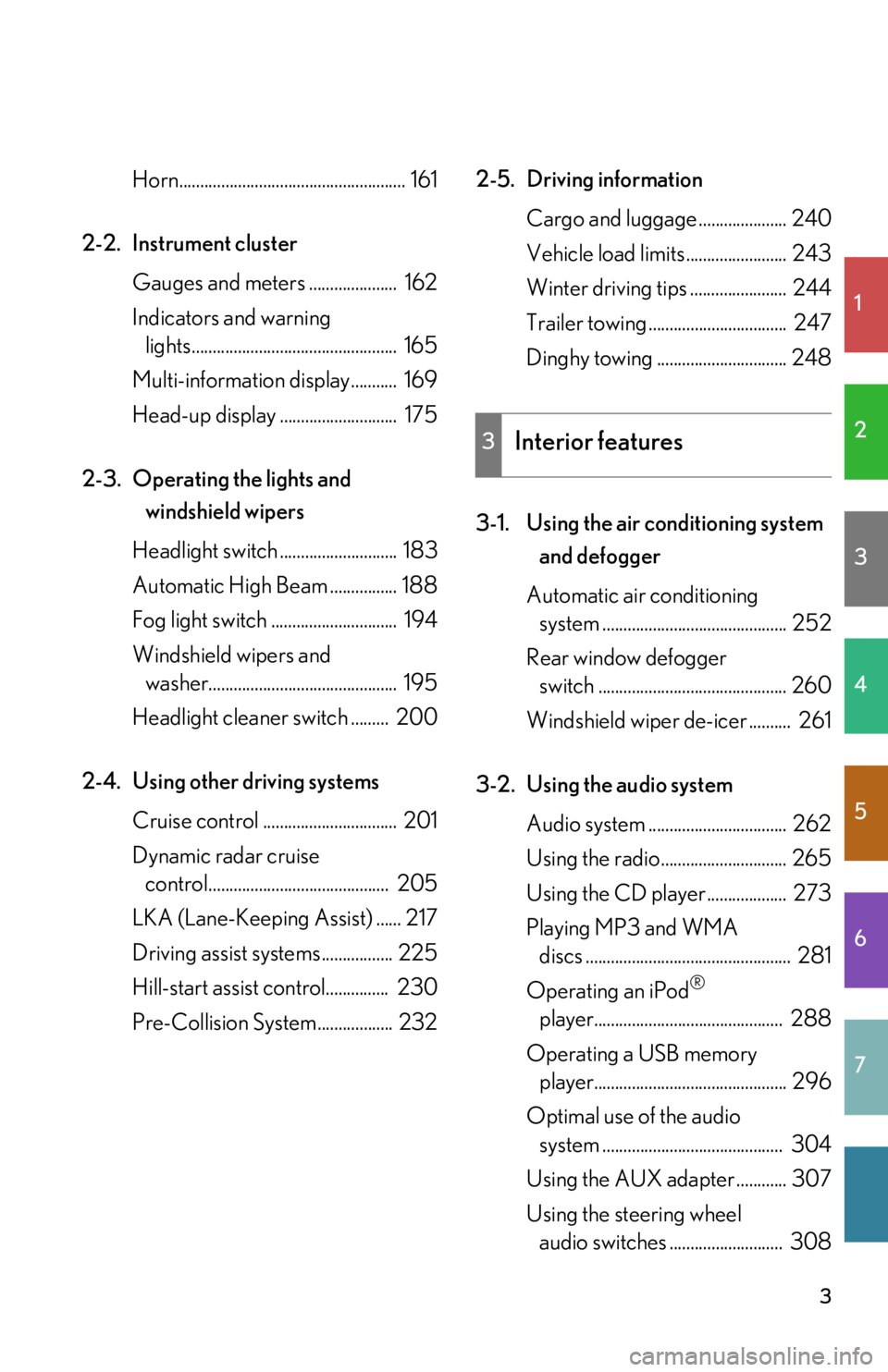
1
2
3
4
5
6
7
3
Horn...................................................... 161
2-2. Instrument cluster Gauges and meters ..................... 162
Indicators and warning
lights................................................. 165
Multi-information display........... 169
Head-up display ............................ 175
2-3. Operating the lights and
windshield wipers
Headlight switch ............................ 183
Automatic High Beam ................ 188
Fog light switch .............................. 194
Windshield wipers and
washer............................................. 195
Headlight cleaner switch ......... 200
2-4. Using other driving systems Cruise control ................................ 201
Dynamic radar cruise
control........................................... 205
LKA (Lane-Keeping Assist) ...... 217
Driving assist systems................. 225
Hill-start assist control............... 230
Pre-Collision System.................. 232 2-5. Driving information
Cargo and luggage ..................... 240
Vehicle load limits ........................ 243
Winter driving tips ....................... 244
Trailer towing ................................. 247
Dinghy towing ............................... 248
3-1. Using the air conditioning system and defogger
Automatic air conditioning
system ............................................ 252
Rear window defogger
switch ............................................. 260
Windshield wiper de-icer .......... 261
3-2. Using the audio system Audio system ................................. 262
Using the radio.............................. 265
Using the CD player................... 273
Playing MP3 and WMA
discs ................................................. 281
Operating an iPod
®
player............................................. 288
Operating a USB memory
player.............................................. 296
Optimal use of the audio
system ........................................... 304
Using the AUX adapter ............ 307
Using the steering wheel
audio switches ........................... 308
3Interior features
Page 90 of 608
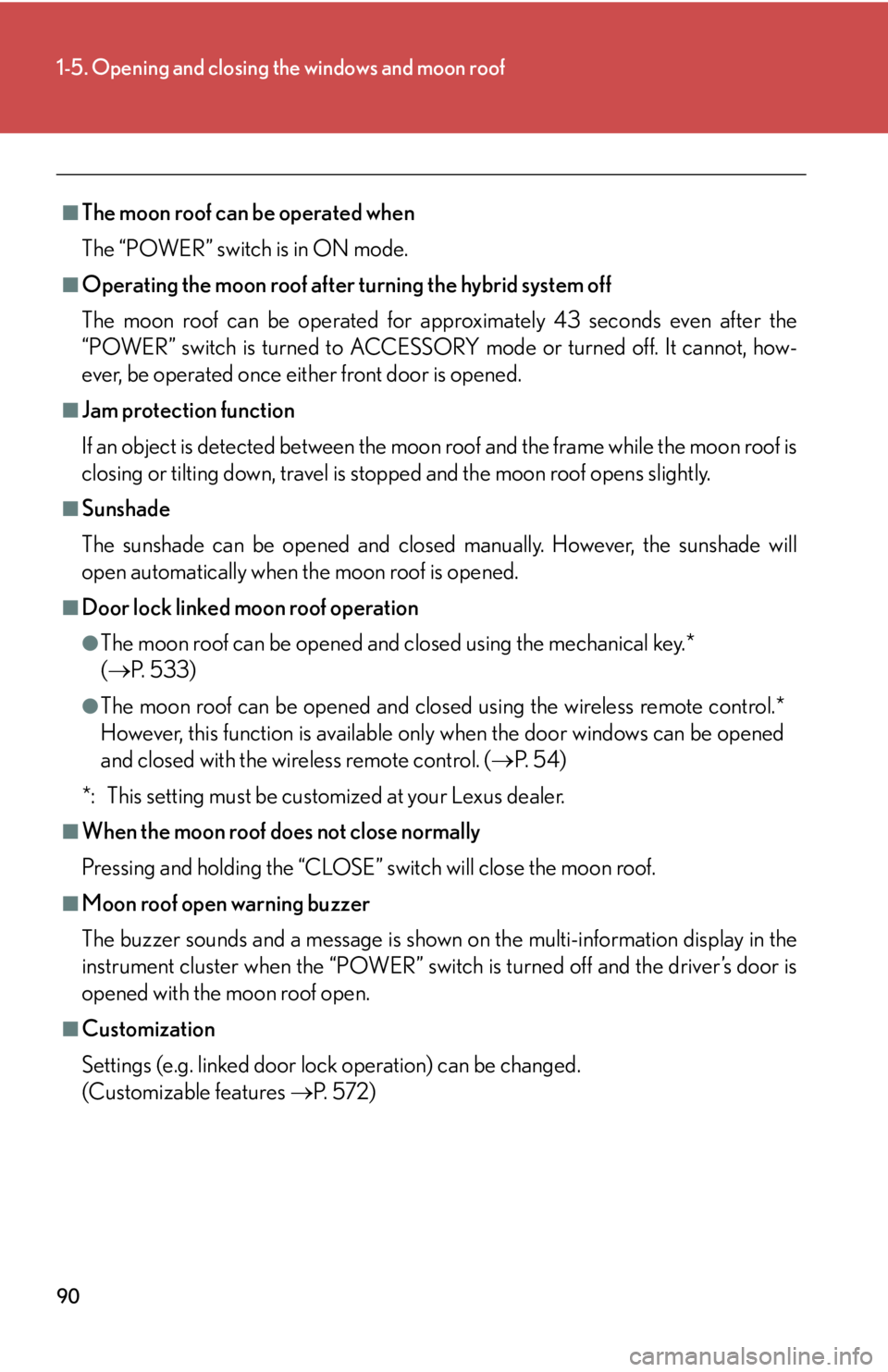
90
1-5. Opening and closing the windows and moon roof
■The moon roof can be operated when
The “POWER” switch is in ON mode.
■Operating the moon roof after turning the hybrid system off
The moon roof can be operated for appr
oximately 43 seconds even after the
“POWER” switch is turned to ACCESSORY mode or turned off. It cannot, how -
ever, be operated once either front door is opened.
■Jam protection function
If an object is detected between the moon roof and the frame while the moon roof is
closin
g or tilting down, travel is stopped and the moon roof opens slightly.
■Sunshade
The sunshade can be opened and closed manually. However, the sunshade will
open a
utomatically when the moon roof is opened.
■Door lock linked moon roof operation
●The moon roof can be opened and closed using the mechanical key.*
( P. 5 3 3 )
●The moon roof can be open ed and closed using the wireless remote control.*
However, this function is available only when the door windows can be opened
and closed with the wireless remote control. ( P. 5 4 )
*: This setting must be custom iz
ed at your Lexus dealer.
■When the moon roof does not close normally
Pressing and holding the “CLOSE” switch will close the moon roof.
■Moon roof open warning buzzer
The buzzer sounds and a message is shown on th
e multi-information display in the
instrument cluster when the “POWER” switch is turned off and the driver’s door is
opened with the moon roof open.
■Customization
Settings (e.g. linked door lock operation) can be changed.
(Customizable features P. 5 7 2 )
Page 135 of 608

When driving2
135
2-1. Driving proceduresDriving the vehicle.................. 136
Power (ignition) switch .......... 145
EV drive mode.......................... 150
Hybrid transmission ............... 153
Turn signal lever ....................... 159
Parking brake ........................... 160
Horn ............................................. 161
2-2. Instrument cluster Gauges and meters ................ 162
Indicators and warning
lights ......................................... 165
Multi-information display ..... 169
Head-up display ...................... 175
2-3. Operating the lights and windshield wipers
Headlight switch...................... 183
Automatic High Beam .......... 188
Fog light switch ........................ 194
Windshield wipers and
washer ..................................... 195
Headlight cleaner switch.... 200 2-4. Using other driving systems
Cruise control.......................... 201
Dynamic radar cruise
control .................................... 205
LKA
(Lane-Keeping Assist) ........ 217
Driving assist systems ........... 225
Hill-start assist control ......... 230
Pre-Collision System ............ 232
2-5. Driving information Cargo and luggage ............... 240
Vehicle load limits .................. 243
Winter driving tips ................. 244
Trailer towing ........................... 247
Dinghy towing ......................... 248
Page 146 of 608
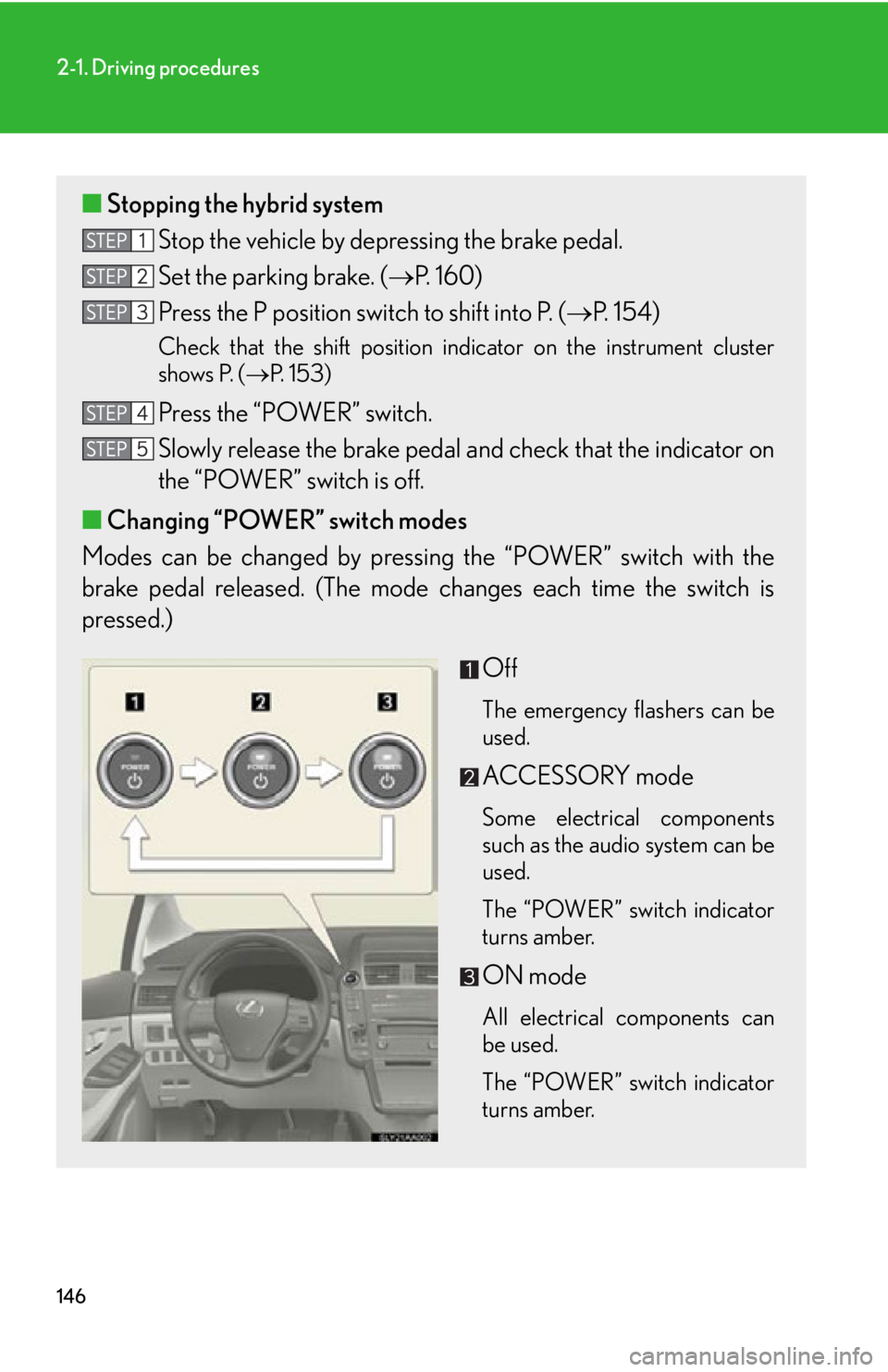
146
2-1. Driving procedures
■Stopping the hybrid system
Stop the vehicle by depressing the brake pedal.
Set the parking brake. ( P. 1 6 0)
Press the P position switch to shift into P. ( P. 1 5 4 )
Check that the shift position indicator on the instrument cluster
shows P. ( P. 1 5 3 )
Press the “POWER” switch.
Slowly release the brake pedal and check that the indicator on
the “POWER” switch is off.
■ Changing “P
OWER” switch modes
Modes can be changed by pressing the “P
OWER” switch with the
brake pedal released. (The mode changes each time the switch is
pressed.)
Off
The emergency flashers can be
used.
ACCESSORY mode
Some electrical components
such as the audio system can be
used.
The “POWER” switch indicator
turns a
mber.
ON mode
All electrical components can
be used.
The “POWER” switch indicator
turns a
mber.
Page 162 of 608
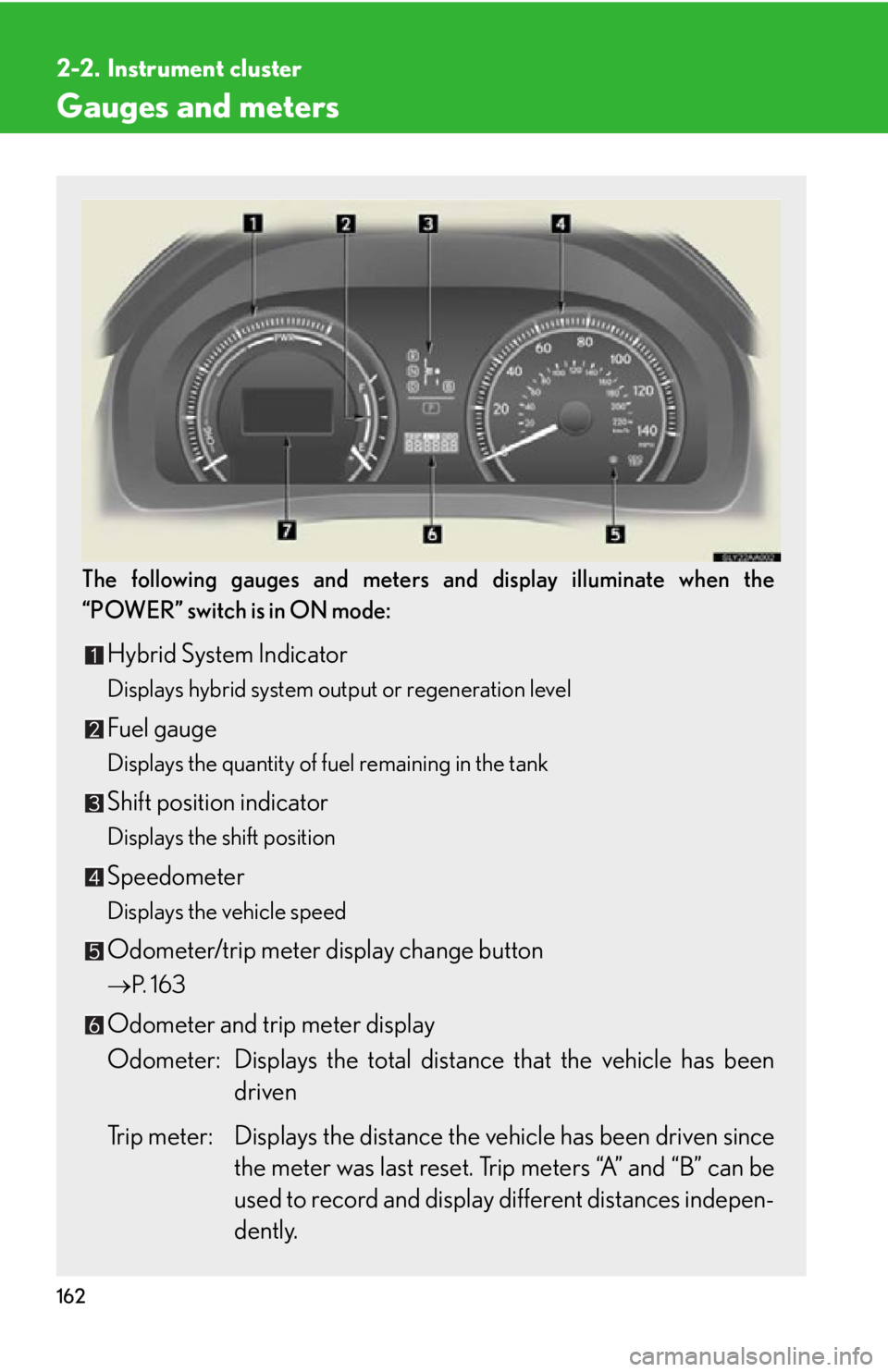
162
2-2. Instrument cluster
Gauges and meters
The following gauges and meters and display illuminate when the
“POWER” switch is in ON mode:
Hybrid System Indicator
Displays hybrid system output or regeneration level
Fuel gauge
Displays the quantity of fuel remaining in the tank
Shift position indicator
Displays the shift position
Speedometer
Displays the vehicle speed
Odometer/trip meter display change button
P. 1 6 3
Odometer and trip meter display
Odometer: Displays the total distan ce that the v
ehicle has been
driven
Trip meter: Displays the distance th e v
ehicle has been driven since
the meter was last reset. Trip meters “A” and “B” can be
used to record and display different distances indepen -
dently.
Page 163 of 608
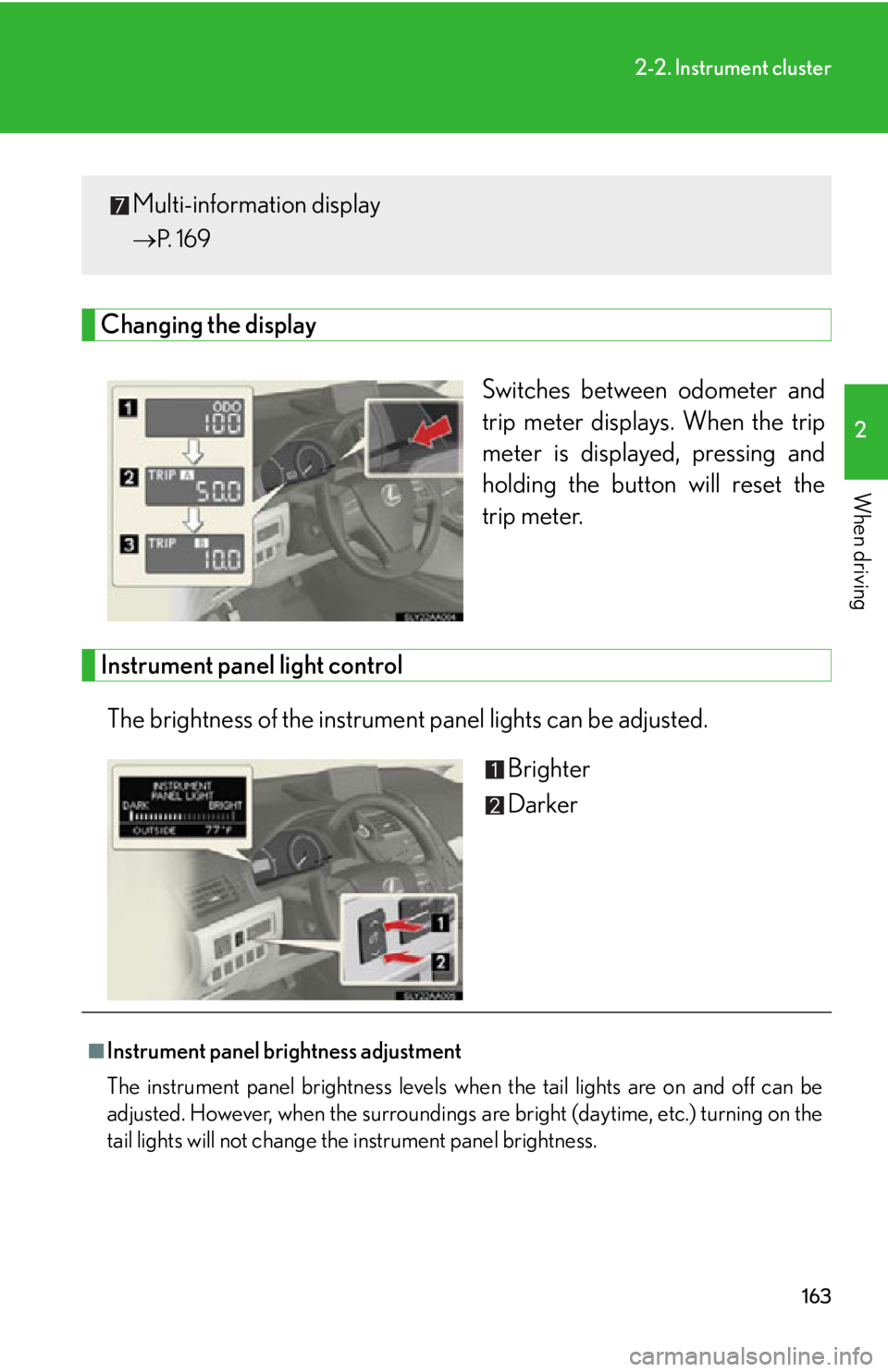
163
2-2. Instrument cluster
2
When driving
Changing the display
Switches between odometer and
trip meter displays. When the trip
meter is displayed, pressing and
holding the button will reset the
trip meter.
Instrument panel light control
The brightness of the instrument panel lights can be adjusted.
Brighter
Darker
Multi-information display
P. 1 6 9
■Instrument panel brightness adjustment
The instrument panel brightness levels when the tail lights are on and off can be
adjusted. Ho
wever, when the surroundings are bright (daytime, etc.) turning on the
tail lights will not change the instrument panel brightness.
Page 164 of 608
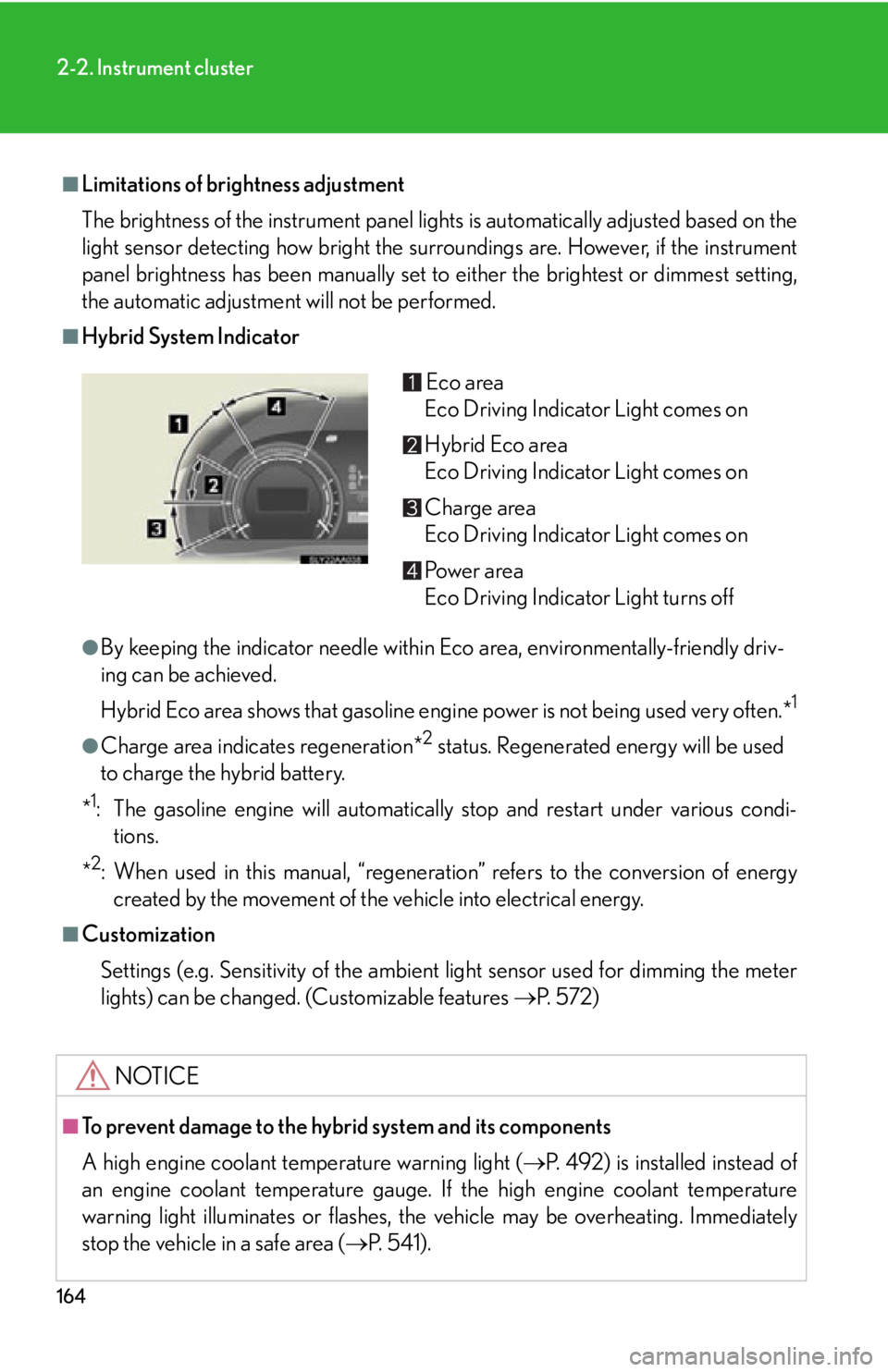
164
2-2. Instrument cluster
■Limitations of brightness adjustment
The brightness of the instrument panel lights is automatically adjusted based on the
light sensor detecting how bright the surroundings are. However, if the instrument
panel brightness has been manually set to either the brightest or dimmest setting,
the automatic adjustment will not be performed.
■Hybrid System Indicator
●By keeping the indicator needle within Eco area, environmentally-friendly driv-
ing can be achieved.
Hybrid Eco area shows that gasoline engine power is not being used very often.*
1
●Charge area indicates regeneration*2 status. Regenerated energy will be used
to charge the hybrid battery.
*
1: The gasoline engine will automatically stop and restart under various condi- tions.
*
2: When used in this manual, “regeneration” refers to the conversion of energy created by the movement of the vehicle into electrical energy.
■Customization
Settings (e.g. Sensitivity of the ambient light sensor used for dimming the meter
lights) can be changed. (Customizable features P. 5 7 2 )
NOTICE
■To prevent damage to the hybrid system and its components
A high engine coolant temperature warning light ( P. 492) is installed instead of
an engine coolant temperature gauge. If the high engine coolant temperature
warning light illuminates or flashes, the vehicle may be overheating. Immediately
stop the vehicle in a safe area ( P. 5 4 1 ) .
Eco area
Eco Driving Indicator Light comes on
Hybrid Eco area
Eco Driving Indicator Light comes on
Charge area
Eco Driving Indicator Light comes on
Po w e r a r e a
Eco Driving Indicator Light turns off
Page 165 of 608
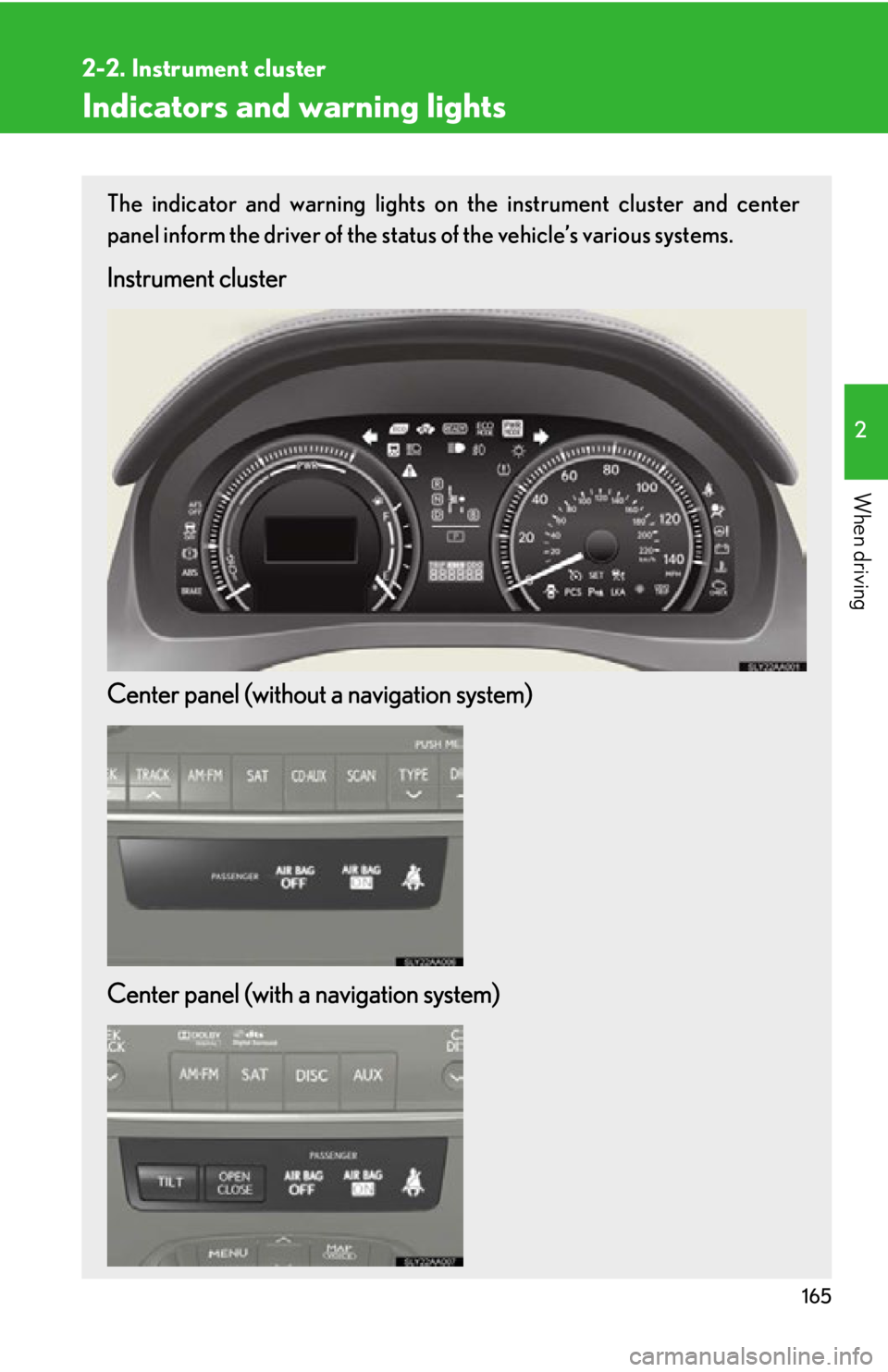
165
2-2. Instrument cluster
2
When driving
Indicators and warning lights
The indicator and warning lights on the instrument cluster and center
panel inform the driver of the status of the vehicle’s various systems.
Instrument cluster
Center panel (without a navigation system)
Center panel (with a navigation system)
Page 166 of 608
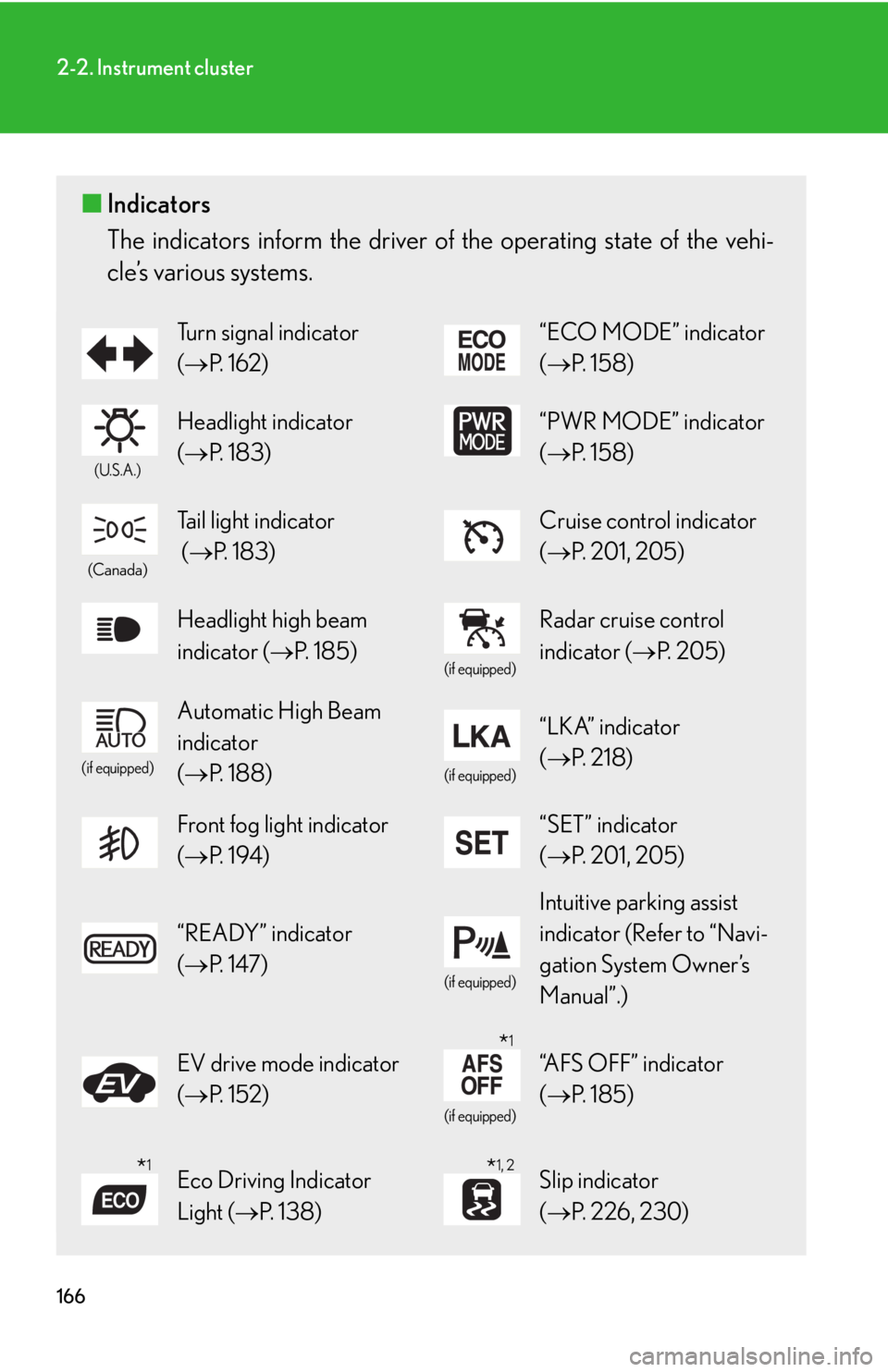
166
2-2. Instrument cluster
■Indicators
The indicators inform the driver of the operating state of the vehi-
cle’s various systems.
Turn signal indicator
( P. 1 6 2 )“ECO MODE” indicator
(P. 1 5 8 )
(U.S.A.)
Headlight indicator
( P. 1 8 3 )“PWR MODE” indicator
( P. 1 5 8 )
(Canada)
Tail light indicator
( P. 1 8 3 )Cruise control indicator
( P. 201, 205)
Headlight high beam
indicator ( P. 1 8 5 )
(if equipped)
Radar cruise control
indicator ( P. 2 0 5 )
(if equipped)
Automatic High Beam
indicator
( P. 188)
(if equipped)
“LKA” indicator
( P. 2 1 8 )
Front fog light indicator
( P. 1 9 4 )“SET” indicator
(P. 201, 205)
“READY” indicator
( P. 1 4 7 )
(if equipped)
Intuitive parking assist
indicator (Refer to “Navi-
gation System Owner’s
Manual”.)
EV drive mode indicator
(P. 1 5 2 )
(if equipped)
“AFS OFF” indicator
( P. 1 8 5 )
Eco Driving Indicator
Light ( P. 1 3 8 )Slip indicator
( P. 2 2 6 , 2 3 0 )
*1
*1*1, 2
Page 167 of 608
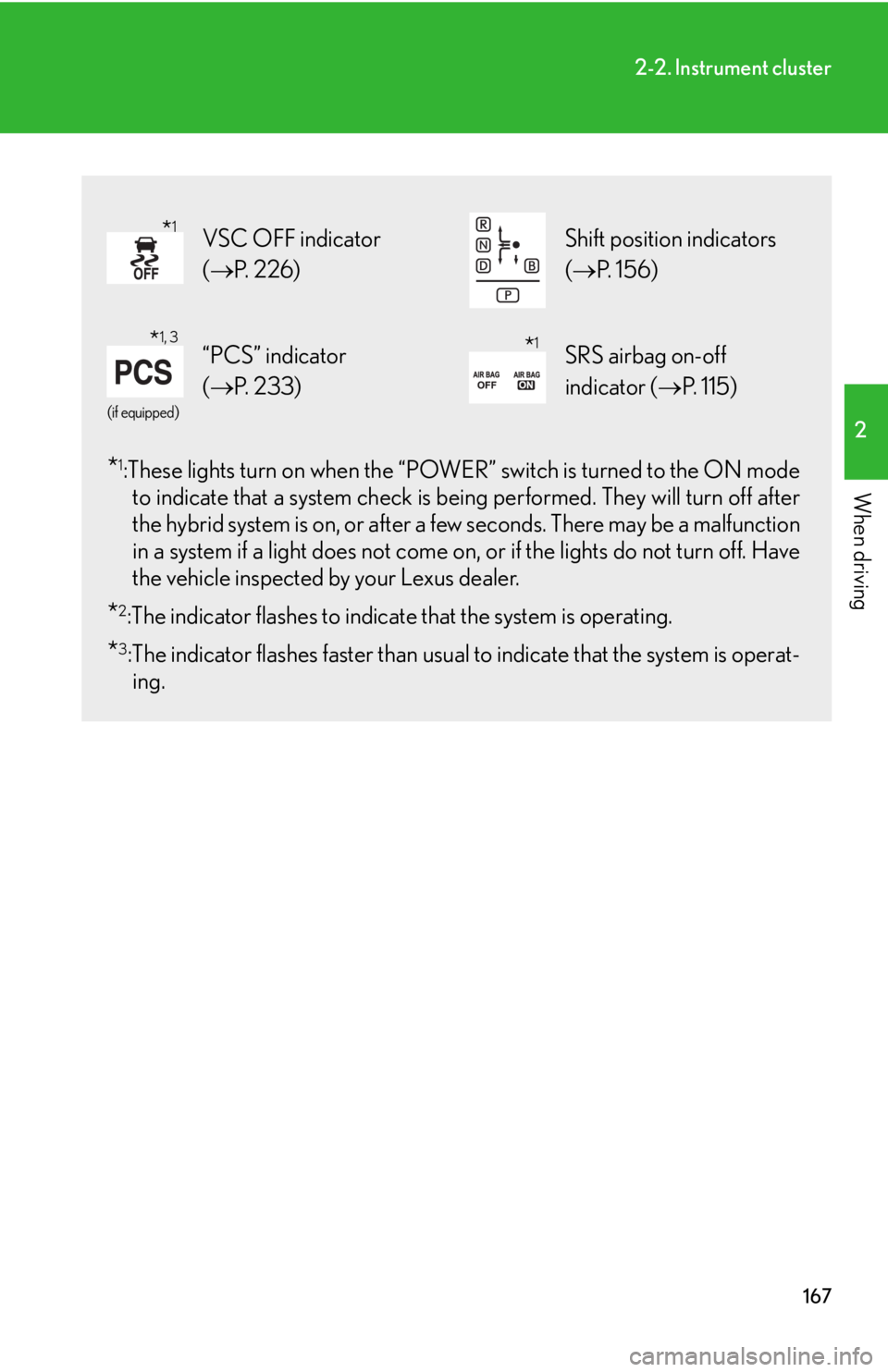
167
2-2. Instrument cluster
2
When driving*1:These lights turn on when the “POWER” switch is turned to the ON mode to indicate that a system check is be ing performed. They will turn off after
the hybrid system is on, or after a fe w seconds. There may be a malfunction
in a system if a light does not come on, or if the lights do not turn off. Have
the vehicle inspected by your Lexus dealer.
*2:The indicator flashes to indicate that the system is operating.
*3:The indicator flashes faster than usua l to indicate that the system is operat-
ing.
VSC OFF indicator
( P. 2 2 6 ) Shift position indicators
( P. 1 5 6 )
(if equipped)
“PCS” indicator
( P. 2 3 3 )SRS airbag on-off
indicator ( P. 115)
*1
*1, 3*1