light Lexus HS250h 2010 Using the Bluetooth audio system / LEXUS 2010 HS250H (OM75006U) User Guide
[x] Cancel search | Manufacturer: LEXUS, Model Year: 2010, Model line: HS250h, Model: Lexus HS250h 2010Pages: 608, PDF Size: 9.89 MB
Page 34 of 608

34
1-1. Hybrid system
These images are examples only, and may vary slightly from actual conditions.
Navigation screenMulti-information
display
When the vehicle is
powered by the
electric motor
(traction motor)
When the vehicle is
powered by both
the gasoline engine
and the electric
motor (traction
motor)
When the vehicle is
powered by the
gasoline engine
When the vehicle is
charging the hybrid
battery (traction
battery)
When there is no
energy flow
Hybrid battery
(traction battery)
statusLowFullLowFull
Page 36 of 608
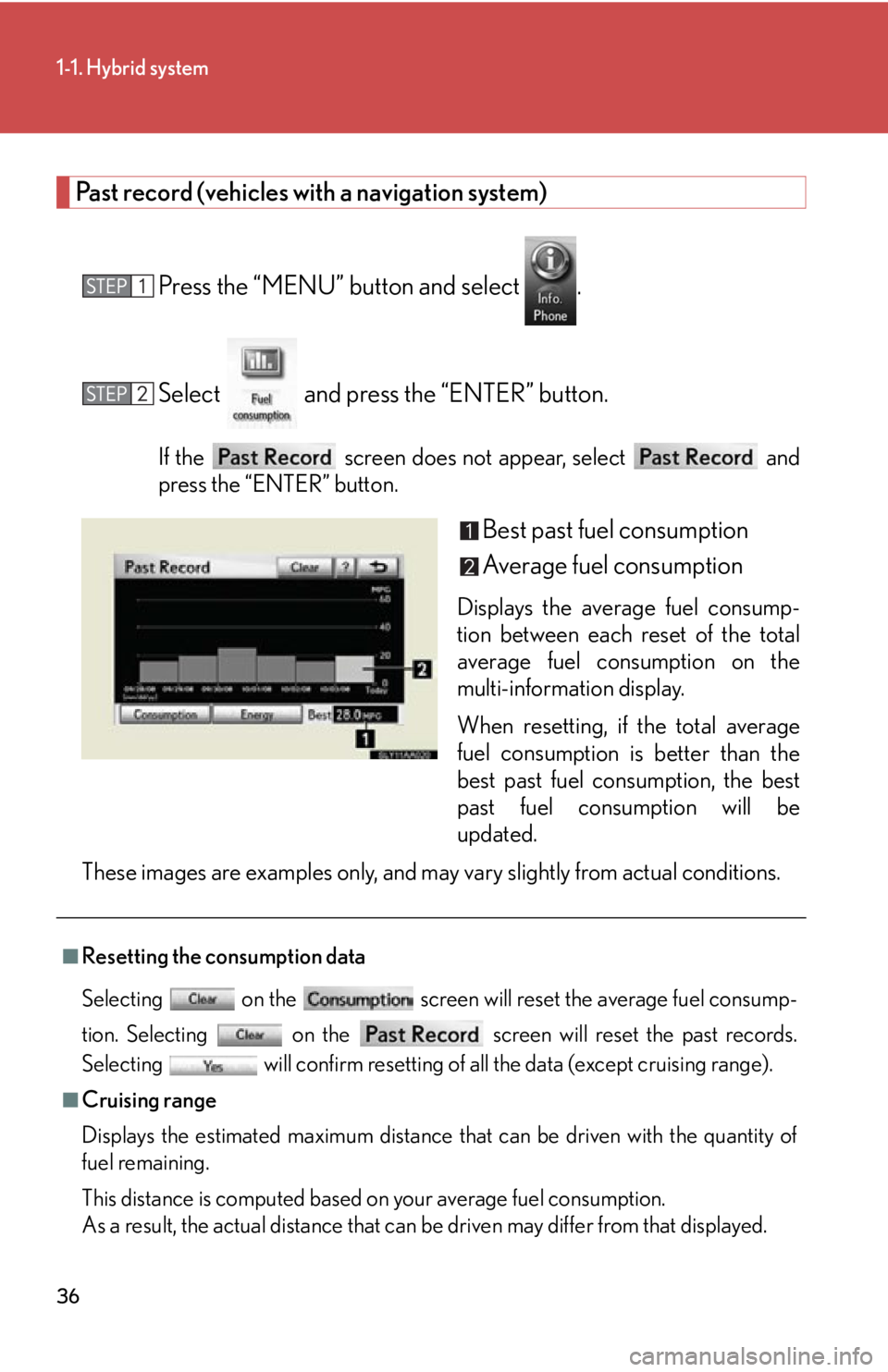
36
1-1. Hybrid system
Past record (vehicles with a navigation system)
Press the “MENU” button and select .
Select and press the “ENTER” button.
If the screen does not appear, select and
press the “ENTER” button.
Best past fuel consumption
Average fuel consumption
Displays the average fuel consump -
tion between each reset of the total
av
erage fuel consumption on the
multi-information display.
When resetting, if the total average
fuel consu
mption is better than the
best past fuel consumption, the best
past fuel consumption will be
updated.
These images are examples only, and may vary slightly from actual conditions.
■Resetting the consumption data
Selecting on the screen will reset the average fuel consump -
tion. Selecting on the screen will reset the past records.
Selecting will confirm resetting of all the data (except cruising range).
■Cruising range
Displays the estimated maximum distance th at can
be driven with the quantity of
fuel remaining.
This distance is computed based on your average fuel consumption.
As a result, the actual distance that can be driven may differ from that displayed.
Page 37 of 608
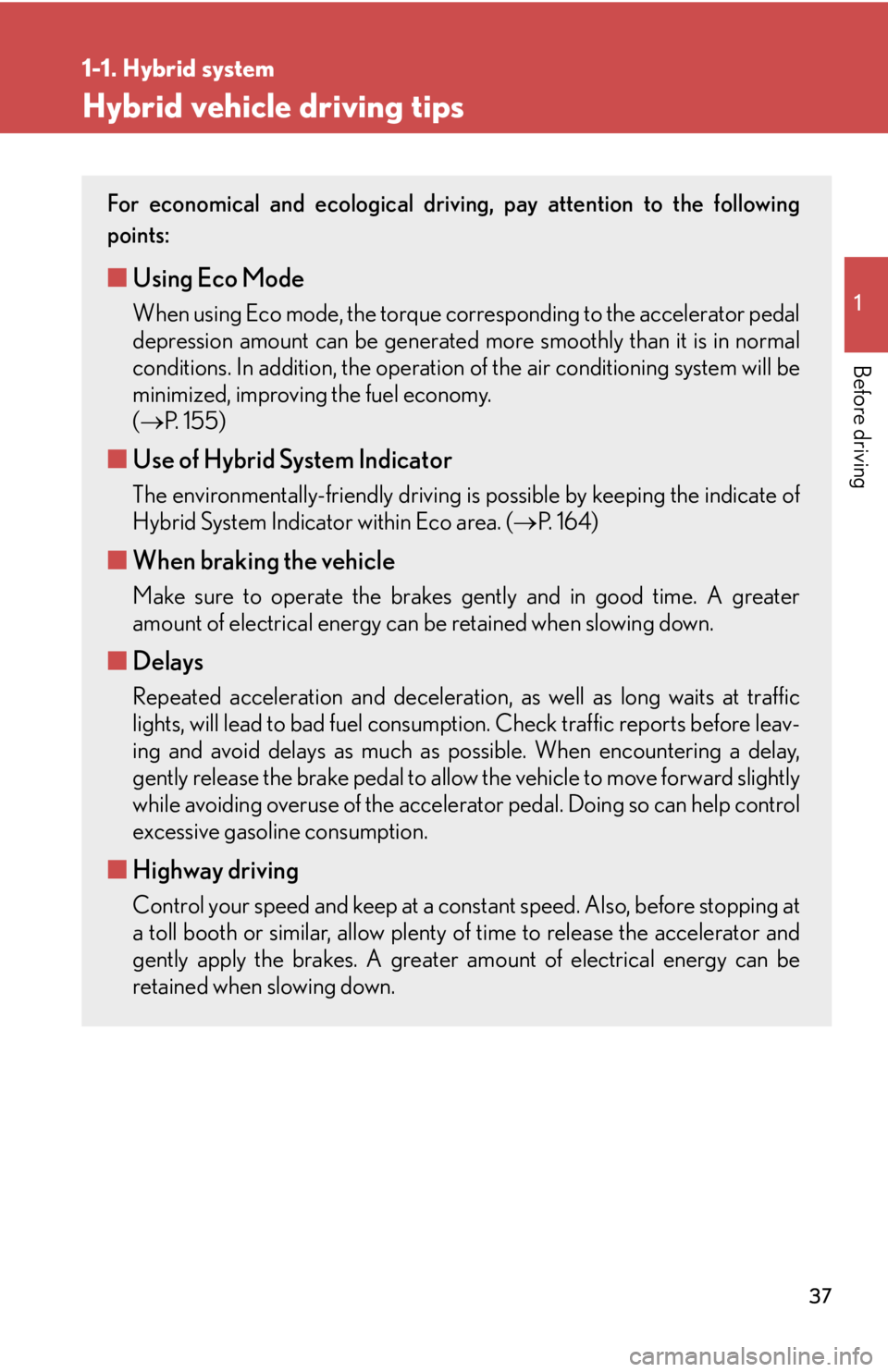
37
1
1-1. Hybrid system
Before driving
Hybrid vehicle driving tips
For economical and ecological driving, pay attention to the following
points:
■ Using Eco Mode
When using Eco mode, the torque corresponding to the accelerator pedal
depression amount can be generated more smoothly than it is in normal
conditions. In addition, the operation of the air conditioning system will be
minimized, improving the fuel economy.
( P. 1 5 5 )
■Use of Hybrid System Indicator
The environmentally-friendly driving is possible by keeping the indicate of
Hybrid System Indicator within Eco area. ( P. 1 6 4 )
■When braking the vehicle
Make sure to operate the brakes ge ntly and in good time. A greater
amount of electrical energy can be retained when slowing down.
■ Delays
Repeated acceleration and deceleration, as well as long waits at traffic
lights, will lead to bad fuel consumpt ion. Check traffic reports before leav -
ing and avoid delays as much as possible. When encountering a delay,
gentl
y release the brake pedal to allow the vehicle to move forward slightly
while avoiding overuse of the accelerato r pedal. Doing so can help control
excessive gasoline consumption.
■ Highway driving
Control your speed and keep at a constant speed. Also, before stopping at
a toll booth or similar, allow plenty of time to release the accelerator and
gently apply the brakes. A greater amount of electrical energy can be
retained when slowing down.
Page 43 of 608
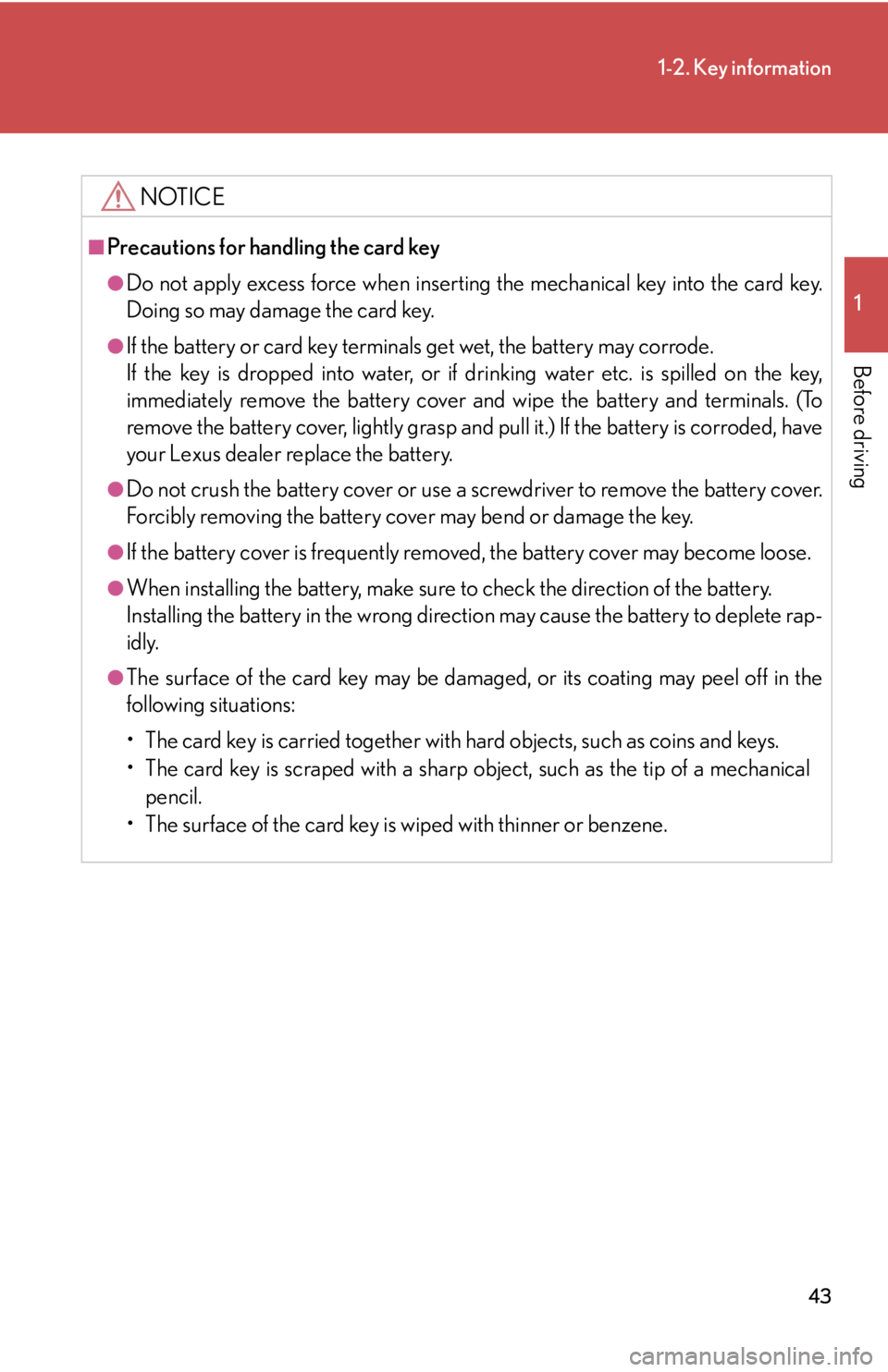
43
1-2. Key information
1
Before driving
NOTICE
■Precautions for handling the card key
●Do not apply excess force when inserting the mechanical key into the card key.
Doing so may damage the card key.
●If the battery or card key terminals get wet, the battery may corrode.
If the key is dropped into water, or if dr inking water etc. is spilled on the key,
immediately remove the battery cover and wipe the battery and terminals. (To
remove the battery cover, lightly grasp and pull it.) If the battery is corroded, have
your Lexus dealer replace the battery.
●Do not crush the battery cover or use a screwdriver to remove the battery cover.
Forcibly removing the battery co ver may bend or damage the key.
●If the battery cover is frequently removed, the battery cover may become loose.
●When installing the battery, make sure to check the direction of the battery.
Installing the battery in the wrong direct ion may cause the battery to deplete rap-
idly.
●The surface of the card key may be damage d, or its coating may peel off in the
following situations:
• The card key is carried together with hard objects, such as coins and keys.
• The card key is scraped with a sharp object, such as the tip of a mechanical
pencil.
• The surface of the card key is wiped with thinner or benzene.
Page 51 of 608
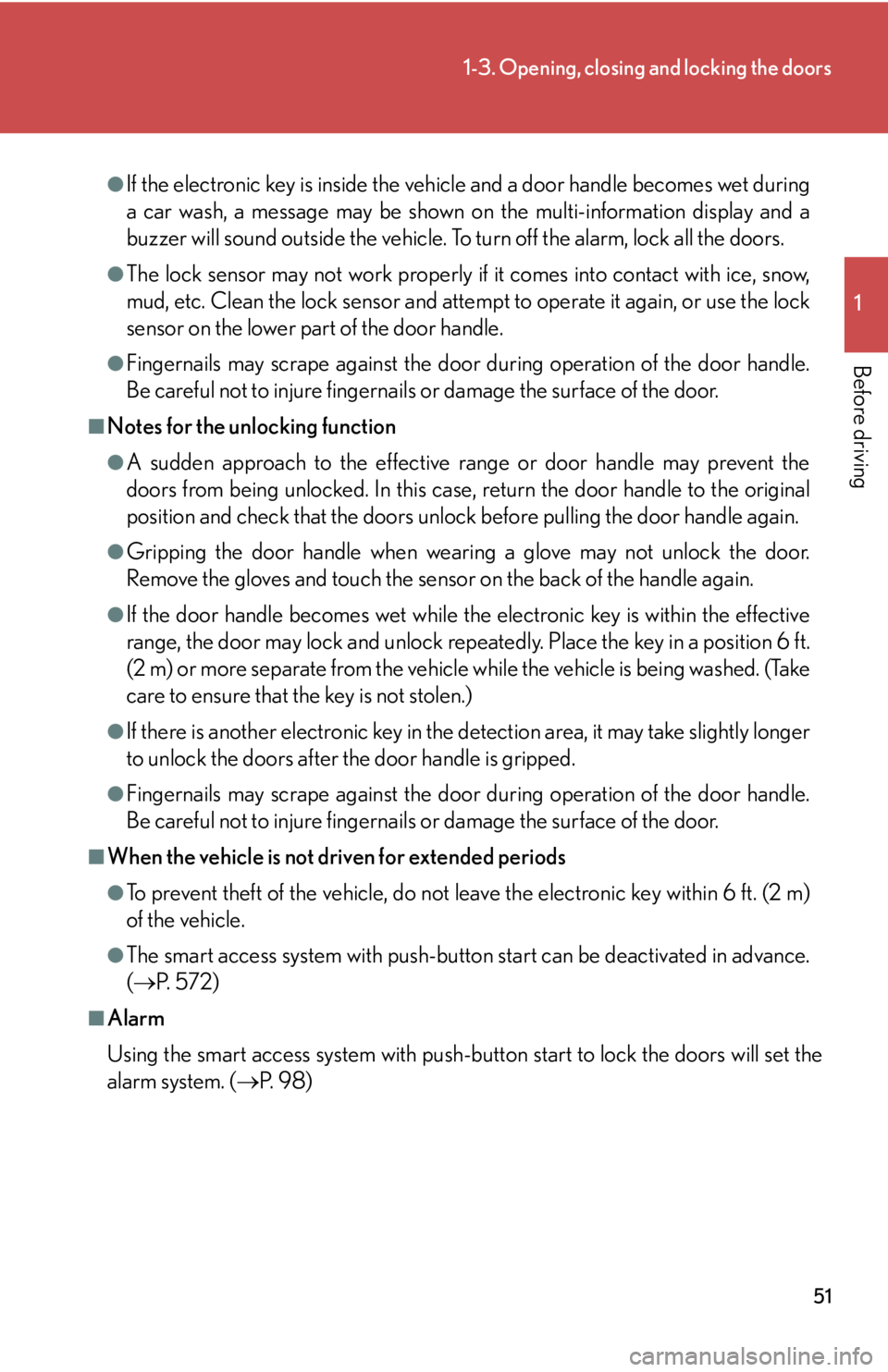
51
1-3. Opening, closing and locking the doors
1
Before driving
●If the electronic key is inside the vehicle and a door handle becomes wet during
a car wash, a message may be shown on the multi-information display and a
buzzer will sound outside the vehicle. To turn off the alarm, lock all the doors.
●The lock sensor may not work properly if it comes into contact with ice, snow,
mud, etc. Clean the lock sensor and attemp t to operate it again, or use the lock
sensor on the lower part of the door handle.
●Fingernails may scrape against the door during operation of the door handle.
Be careful not to injure fingernails or damage the surface of the door.
■Notes for the unlocking function
●A sudden approach to the effective range or door handle may prevent the
doors from being unlocked. In this case, return the door handle to the original
position and check that the doors unlock before pulling the door handle again.
●Gripping the door handle when wearing a glove may not unlock the door.
Remove the gloves and touch the sensor on the back of the handle again.
●If the door handle becomes wet while the electronic key is within the effective
range, the door may lock and unlock repeatedly. Place the key in a position 6 ft.
(2 m) or more separate from the vehicle while the vehicle is being washed. (Take
care to ensure that the key is not stolen.)
●If there is another electronic key in the de tection area, it may take slightly longer
to unlock the doors after th e door handle is gripped.
●Fingernails may scrape against the door during operation of the door handle.
Be careful not to injure fingernails or damage the surface of the door.
■When the vehicle is not driven for extended periods
●To prevent theft of the vehicle, do not le ave the electronic key within 6 ft. (2 m)
of the vehicle.
●The smart access system with push-button start can be deactivated in advance.
( P. 5 7 2 )
■Alarm
Using the smart access system with push-bu tton start to lock the doors will set the
alarm system. ( P. 9 8 )
Page 55 of 608
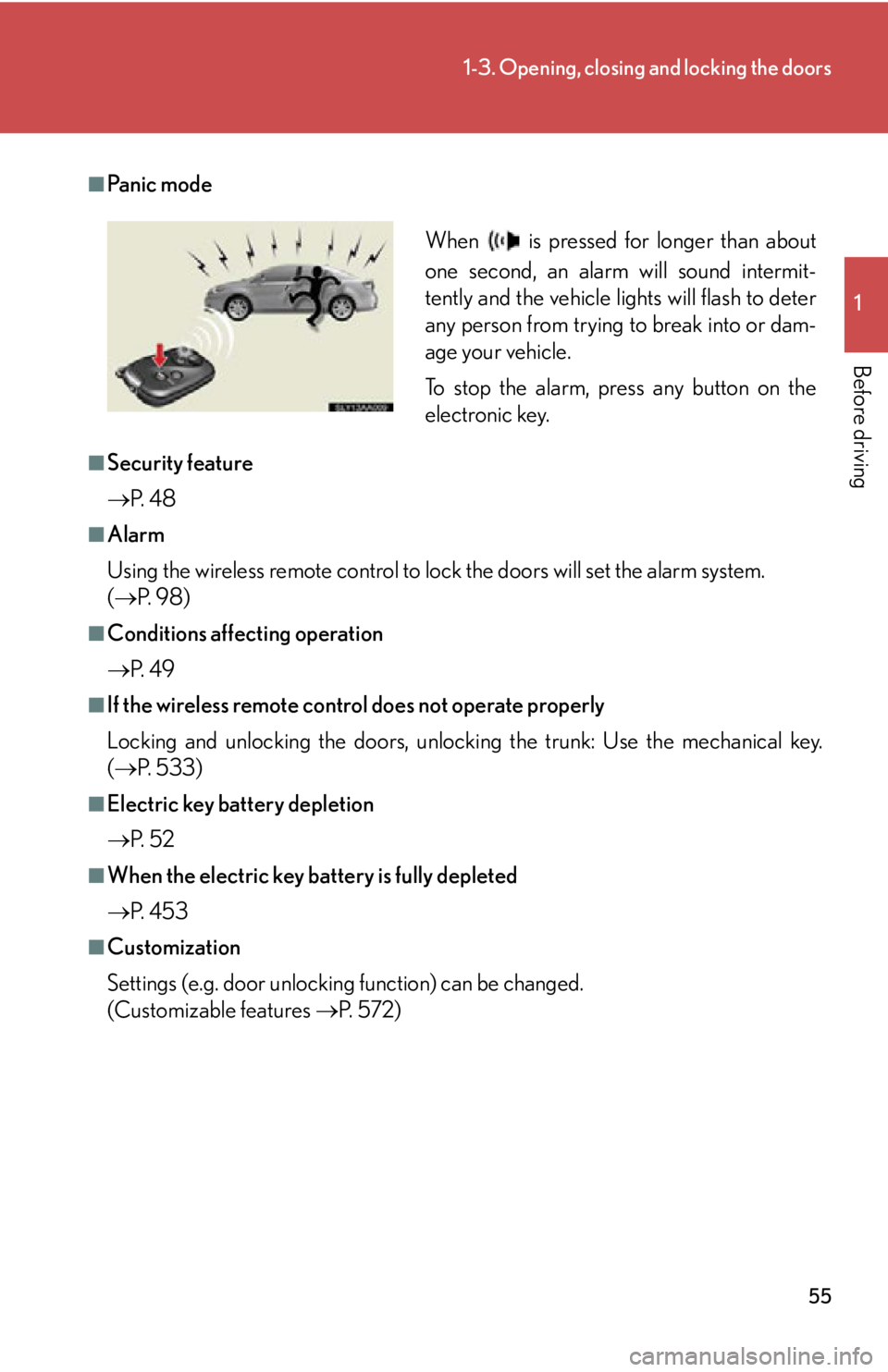
55
1-3. Opening, closing and locking the doors
1
Before driving
■Pa n i c m o d e
■Security feature
P. 4 8
■Alarm
Using the wireless remote control to lock the doors will set the alarm system.
( P. 9 8 )
■Conditions affecting operation
P. 4 9
■If the wireless remote control does not operate properly
Locking and unlocking the doors, unlocking the trunk: Use the mechanical key.
( P. 5 3 3 )
■Electric key battery depletion
P. 5 2
■When the electric key battery is fully depleted
P. 4 5 3
■Customization
Settings (e.g. door unlocking function) can be changed.
(Customizable features P. 5 7 2 )
When is pressed for longer than about
one second, an alarm will sound intermit-
tently and the vehicle lights will flash to deter
any person from trying to break into or dam-
age your vehicle.
To stop the alarm, press any button on the
electronic key.
Page 63 of 608

63
1-3. Opening, closing and locking the doors
1
Before driving
CAUTION
■Using the trunk
Observe the following precautions.
Failure to do so may cause parts of the body to be caught, resulting in serious injury.
●Remove any heavy loads, such as snow an d ice, from the trunk lid before opening
it. Failure to do so may cause the trunk lid to fall closed again after it is opened.
●When opening or closing the trunk lid, thoroughly check to make sure the sur-
rounding area is safe.
●If anyone is in the vicinity, make sure they are safe and let them know that the
trunk is about to open or close.
●Use caution when opening or closing the trunk lid in windy weather as it may
move abruptly in strong wind.
●Do not attach any accessories other than genuine Lexus parts to the trunk lid.
Such additional weight on the trunk lid may cause the lid to fall closed again after
it is opened.
●The trunk lid may fall if it is not opened
fully. It is more difficult to open or close
the trunk lid on an incline than on a level
surface, so beware of the trunk lid unex-
pectedly opening or closing by itself.
Make sure that the trunk lid is fully open
and secure before using the trunk.
●When closing the trunk lid, take extra
care to prevent your fingers etc. from
being caught.
●When closing the trunk lid, make sure to
press it lightly on its outer surface. If the
trunk handle is used to fully close the
trunk lid, it may result in hands or arms
being caught.
Page 66 of 608

66
1-4. Adjustable components (seats, mirrors, steering wheel)
Active head restraints
When the occupant’s lower back
presses against the seatback dur -
ing a rear-end collision, the head
r
estraint moves slightly forward
and upward to help reduce the risk
of whiplash on the seat occupant.
■The auto away function for exiting the driver seat
If the seat is already close to the rearmost position, the auto away function may not
oper
ate when the driver exits the vehicle.
■Active head restraints
Even small forces applied to the seatback may cause the head restraint to move.
P
ushing up a locked head restraint forcibly may appear the head restraint inner
structure. These do not indicate problems.
■Customization
The distance that the driver’s seat moves backw
ard during the auto away function
can be changed. (Customizable features P. 5 7 2 )
Inner
structure During
rear-end
collision
Page 77 of 608

77
1-4. Adjustable components (seats, mirrors, steering wheel)
1
Before driving
CAUTION
■Seat belt pretensioners
●Do not place anything, such as a cushion, on the front passenger’s seat. Doing so
will disperse the passenger’s weight, which prevents the sensor from detecting
the passenger’s weight properly. As a result, the seat belt pretensioner for the
front passenger’s seat may not activ ate in the event of a collision.
●If the pretensioner has activated, the SRS warning light will come on. In that case,
the seat belt cannot be used again and must be replaced at your Lexus dealer.
■Adjustable shoulder anchor
Always make sure the shoulder belt is positioned across the center of your shoul-
der. The belt should be kept away from yo ur neck, but not falling off your shoulder.
Failure to do so could reduce the amount of protection in an accident and cause
death or serious injuries in the event of a sudden stop, sudden swerve or accident.
( P. 74 )
■Child restraint lock function belt precaution
Do not allow children to play with the child restraint lock function belt. If the belt
becomes twisted around a child’s neck, it will not be possible to pull the belt out
leading to choking or other serious in juries that could result in death.
If this occurs and the buckle cannot be un fastened, scissors should be used to cut
the belt.
■Seat belt damage and wear
●Do not damage the seat belts by allowing the belt, plate, or buckle to be jammed
in the door.
●Inspect the seat belt system periodically. Check for cuts, fraying, and loose parts.
Do not use a damaged seat belt until it is replaced. Damaged seat belts cannot
protect an occupant from death or serious injury.
●Ensure that the belt and plate are locked and the belt is not twisted.
If the seat belt does not function co rrectly, immediately contact your Lexus
dealer.
●Replace the seat assembly, including the belt s, if your vehicle has been involved in
a serious accident, even if there’s no obvious damage.
Page 81 of 608

81
1
1-4. Adjustable components (seats, mirrors, steering wheel)
Before driving
Inside rear view mirror
In automatic mode, sensors are used to detect the headlights of vehicles
behind and the reflected light is automatically reduced.
Type A
Turns automatic mode on/ off
The indicator comes on when
automatic mode is turned on.
The mirror will revert to auto-
matic mode each time the
“P
OWER” switch is turned to
ON mode.
Type B
Turns automatic mode on/off
The indicator comes on when
automatic mode is turned on.
The mirror will revert to auto-
matic mode each time the
“P
OWER” switch is turned to
ON mode.
Indicator
Indicator