key Lexus HS250h 2010 Using the Bluetooth audio system / LEXUS 2010 HS250H (OM75006U) Owner's Manual
[x] Cancel search | Manufacturer: LEXUS, Model Year: 2010, Model line: HS250h, Model: Lexus HS250h 2010Pages: 608, PDF Size: 9.89 MB
Page 87 of 608
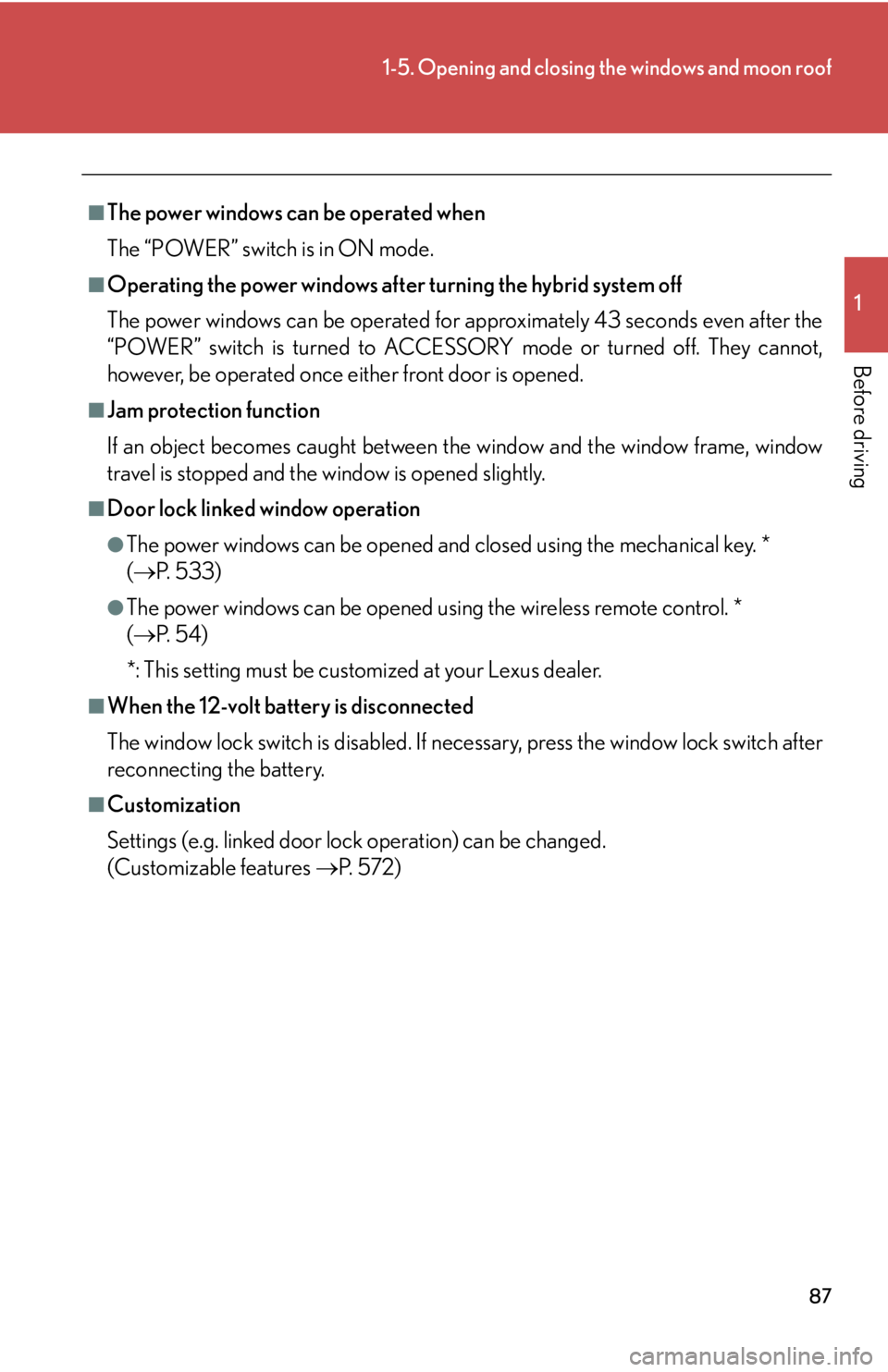
87
1-5. Opening and closing the windows and moon roof
1
Before driving
■The power windows can be operated when
The “POWER” switch is in ON mode.
■Operating the power windows after turning the hybrid system off
The power windows can be operated for approximately 43 seconds even after the
“P
OWER” switch is turned to ACCESSORY mode or turned off. They cannot,
however, be operated once either front door is opened.
■Jam protection function
If an object becomes caught between th e
window and the window frame, window
travel is stopped and the window is opened slightly.
■Door lock linked window operation
●The power windows can be opened and closed using the mechanical key. *
( P. 5 3 3 )
●The power windows can be opened using the wireless remote control. *
( P. 5 4 )
*: This setting must be cust omiz
ed at your Lexus dealer.
■When the 12-volt battery is disconnected
The window lock switch is disabled. If necessary, press the window lock switch after
r
econnecting the battery.
■Customization
Settings (e.g. linked door lock operation) can be changed.
(Customizable features P. 5 7 2)
Page 90 of 608
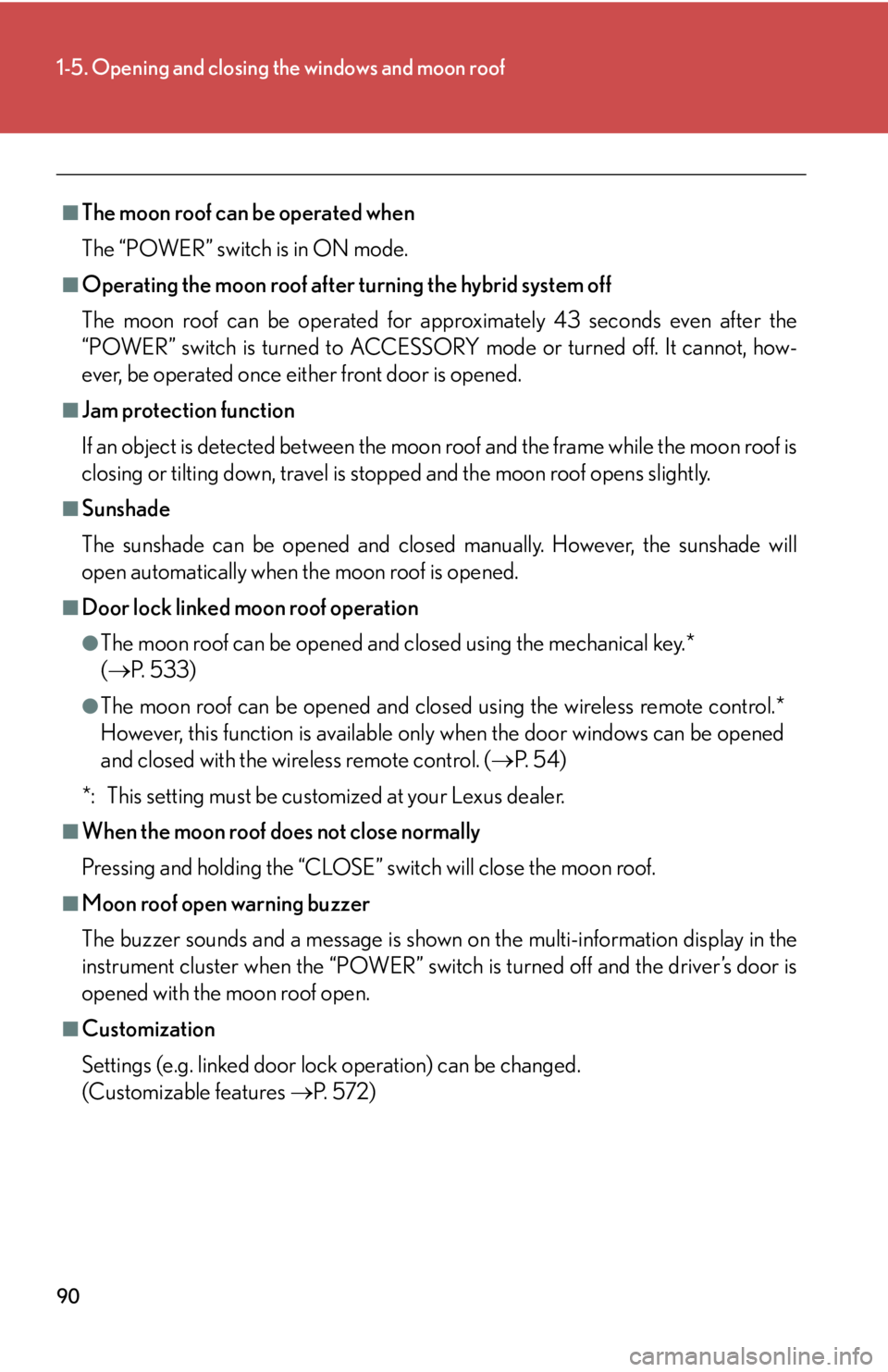
90
1-5. Opening and closing the windows and moon roof
■The moon roof can be operated when
The “POWER” switch is in ON mode.
■Operating the moon roof after turning the hybrid system off
The moon roof can be operated for appr
oximately 43 seconds even after the
“POWER” switch is turned to ACCESSORY mode or turned off. It cannot, how -
ever, be operated once either front door is opened.
■Jam protection function
If an object is detected between the moon roof and the frame while the moon roof is
closin
g or tilting down, travel is stopped and the moon roof opens slightly.
■Sunshade
The sunshade can be opened and closed manually. However, the sunshade will
open a
utomatically when the moon roof is opened.
■Door lock linked moon roof operation
●The moon roof can be opened and closed using the mechanical key.*
( P. 5 3 3 )
●The moon roof can be open ed and closed using the wireless remote control.*
However, this function is available only when the door windows can be opened
and closed with the wireless remote control. ( P. 5 4 )
*: This setting must be custom iz
ed at your Lexus dealer.
■When the moon roof does not close normally
Pressing and holding the “CLOSE” switch will close the moon roof.
■Moon roof open warning buzzer
The buzzer sounds and a message is shown on th
e multi-information display in the
instrument cluster when the “POWER” switch is turned off and the driver’s door is
opened with the moon roof open.
■Customization
Settings (e.g. linked door lock operation) can be changed.
(Customizable features P. 5 7 2 )
Page 96 of 608
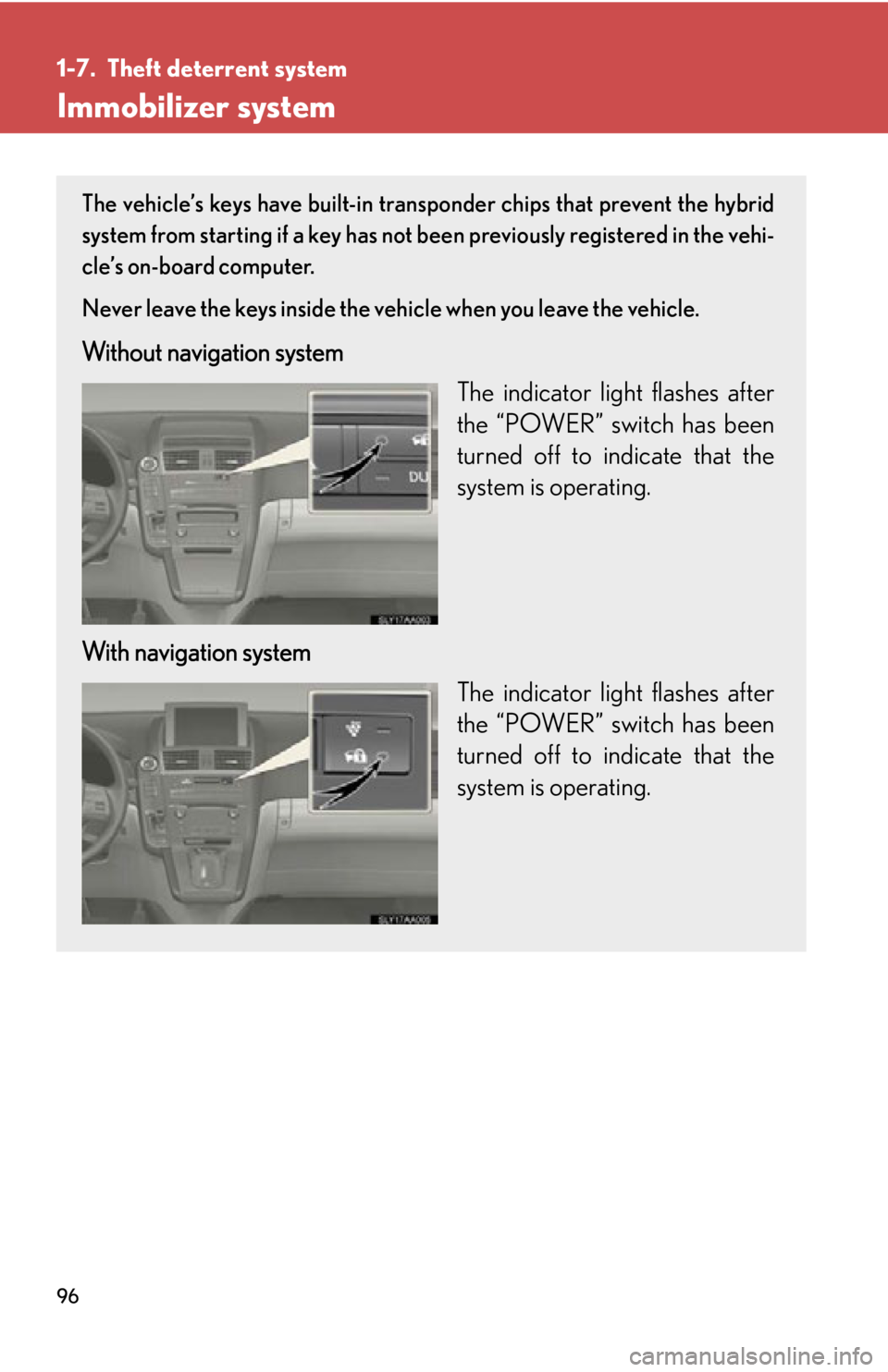
96
1-7. Theft deterrent system
Immobilizer system
The vehicle’s keys have built-in transponder chips that prevent the hybrid
system from starting if a key has not been previously registered in the vehi
-
cle’s on-board computer.
Never leave the keys inside the vehicle when you leave the vehicle.
Without navigation system
The indicator light flashes after
the “P
OWER” switch has been
turned off to indicate that the
system is operating.
With navigation system The indicator light flashes after
the “P
OWER” switch has been
turned off to indicate that the
system is operating.
Page 97 of 608
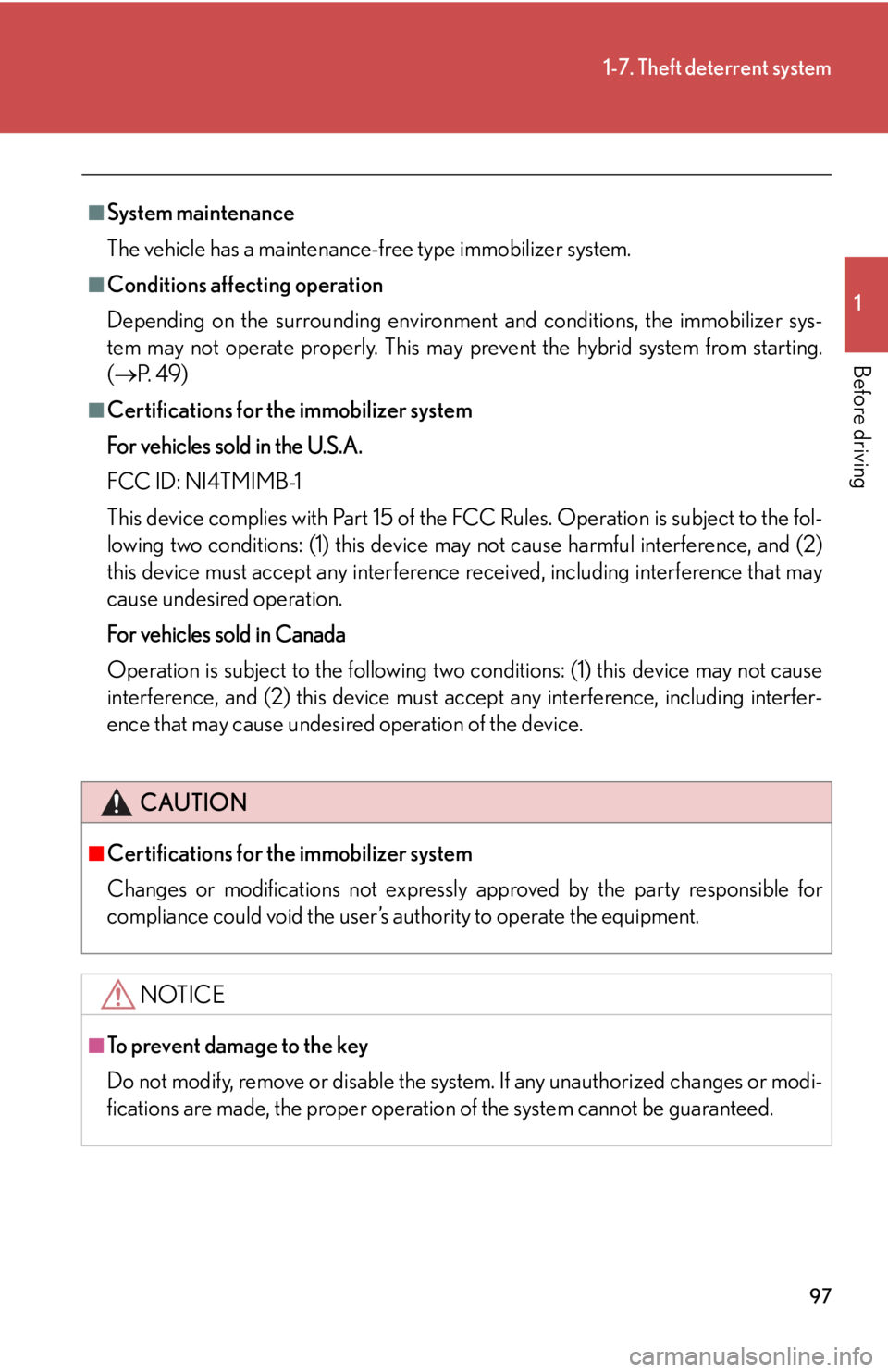
97
1-7. Theft deterrent system
1
Before driving
■System maintenance
The vehicle has a maintenance-free type immobilizer system.
■Conditions affecting operation
Depending on the surrounding environment a
nd conditions, the immobilizer sys-
tem may not operate properly. This may prevent the hybrid system from starting.
( P. 4 9 )
■Certifications for the immobilizer system
For vehicles sold in the U.S.A.
FCC ID: NI4TMIMB-1
This device complies with Part 15 of the FCC Rules. Operation is subject to the fol -
lowing two conditions: (1) this device may not cause harmful interference, and (2)
this
device must accept any interference received, including interference that may
cause undesired operation.
For vehicles sold in Canada
Operation is subject to the following two conditions: (1) this device may not cause
inter
ference, and (2) this device must a ccept any interference, including interfer -
ence that may cause undesired operation of the device.
CAUTION
■Certifications for the immobilizer system
Changes or modifications not expressly approved by the party responsible for
compliance could void the user’s authority to operate the equipment.
NOTICE
■To prevent damage to the key
Do not modify, remove or disable the system. If any unauthorized changes or modi-
fications are made, the proper operation of the system cannot be guaranteed.
Page 98 of 608
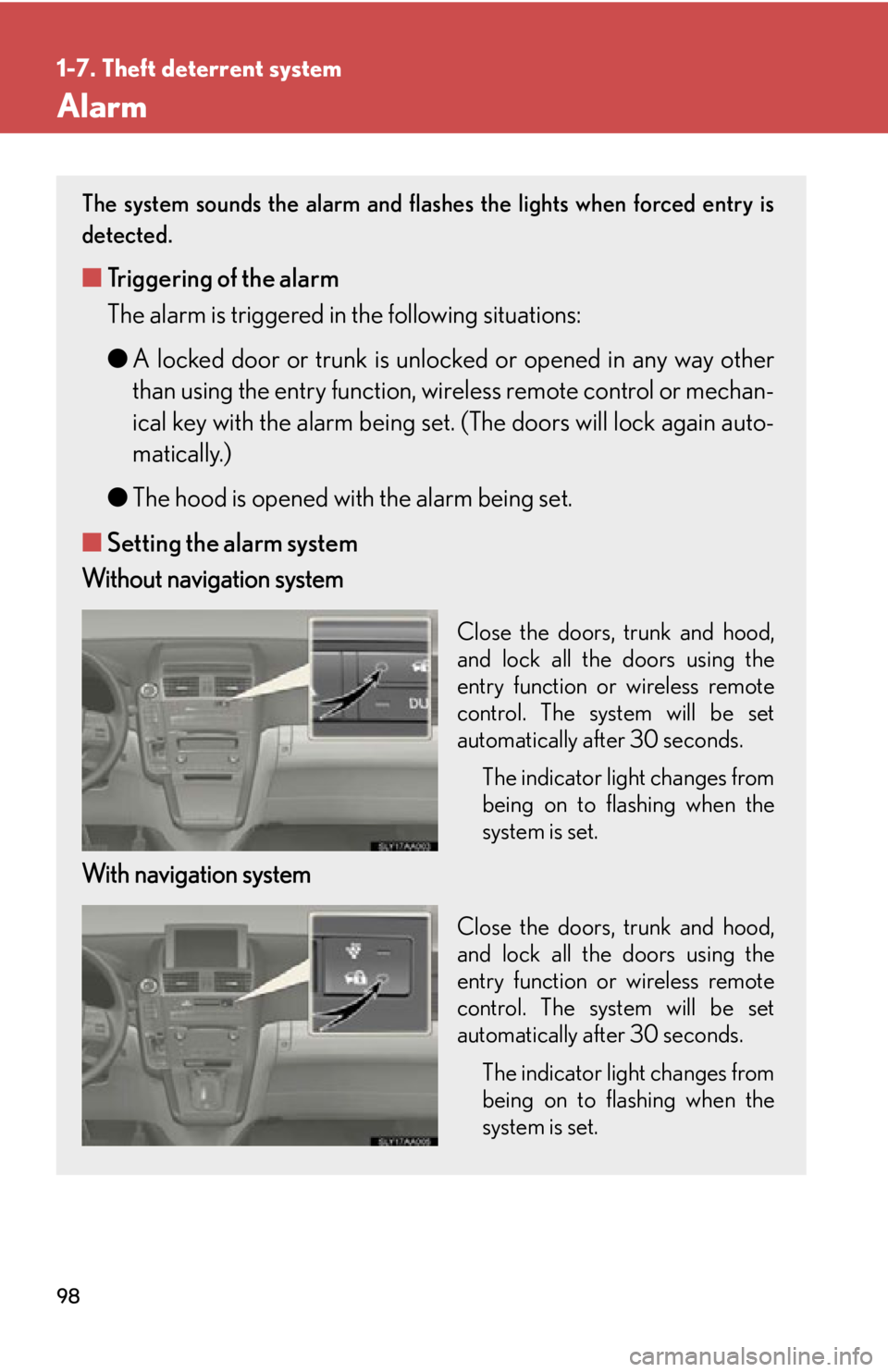
98
1-7. Theft deterrent system
Alarm
The system sounds the alarm and flashes the lights when forced entry is
detected.
■Triggering of the alarm
The alarm is triggered in the following situations:
●A lock
ed door or trunk is unlocked or opened in any way other
than using the entry function, wi reless remote control or mechan -
ical key with the alarm being set. (The doors will lock again au
to-
matically.)
● The hood is opened with the alarm being set.
■ Setting the alarm sy
stem
Without navigation system
Close the doors, trunk and hood,
and lock all the doors using the
entry function or wireless remote
control. The system will be set
automatically after 30 seconds.
The indicator light changes from
being on to flashing
when the
system is set.
With navigation system
Close the doors, trunk and hood,
and lock all the doors using the
entry function or wireless remote
control. The system will be set
automatically after 30 seconds.
The indicator light changes from
being on to flashing
when the
system is set.
Page 99 of 608
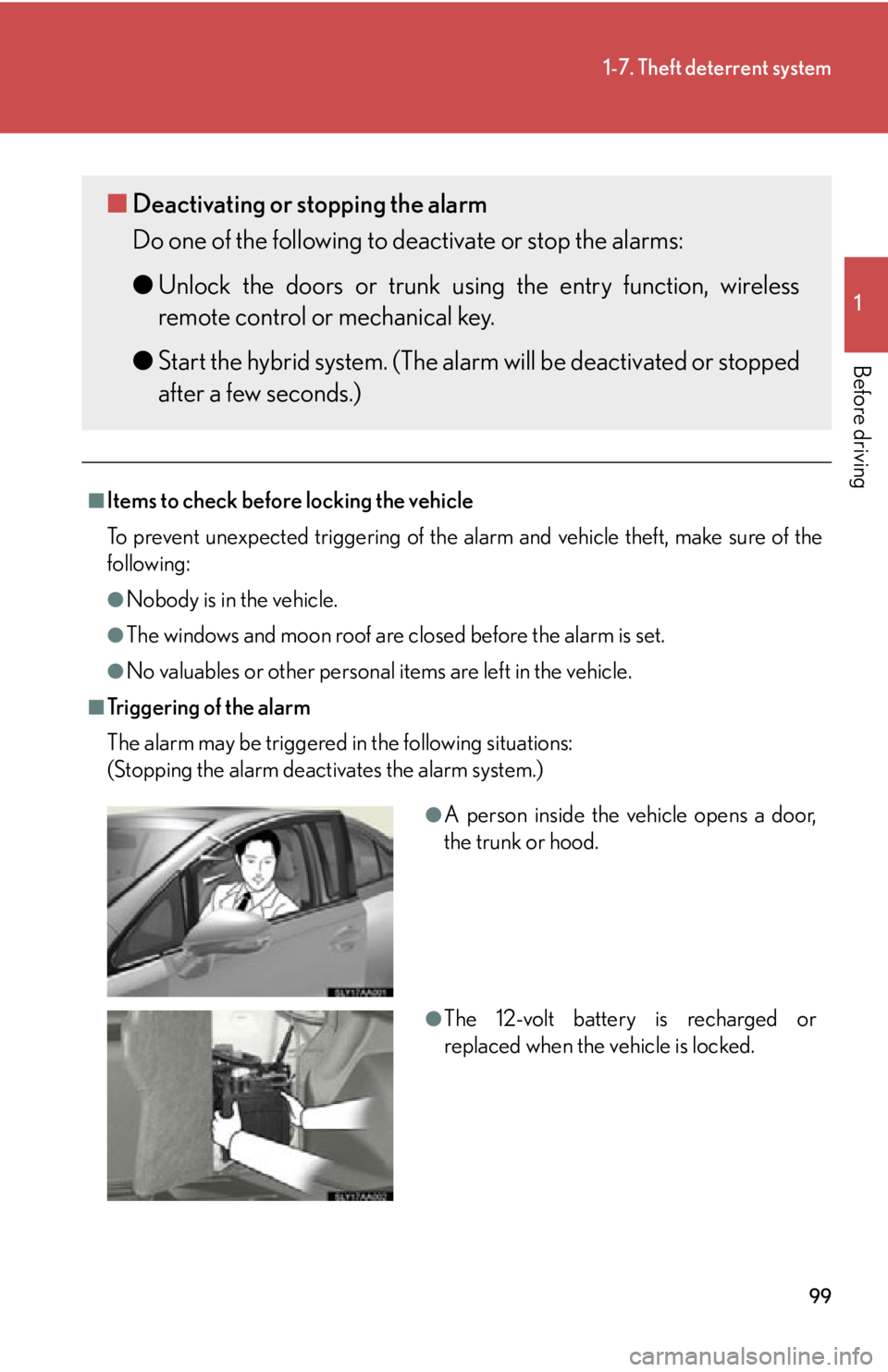
99
1-7. Theft deterrent system
1
Before driving
■Items to check before locking the vehicle
To prevent unexpected triggering of the alarm and vehicle theft, make sure of the
fo
llowing:
●Nobody is in the vehicle.
●The windows and moon roof are closed before the alarm is set.
●No valuables or other personal items are left in the vehicle.
■Tr i g g e r i n g o f t h e a l a r m
The alarm may be triggered in the
following situations:
(Stopping the alarm deactivates the alarm system.)
■ Deactivating or stopping the alarm
Do one of the following to deactivate or stop the alarms:
●U
nlock the doors or trunk using the entry function, wireless
remote control or mechanical key.
● Star
t the hybrid system. (The alarm will be deactivated or stopped
after a few seconds.)
●A person inside the vehicle opens a door,
the trunk or hood.
●The 12-volt battery is recharged or
replaced when the vehicle is locked.
Page 136 of 608
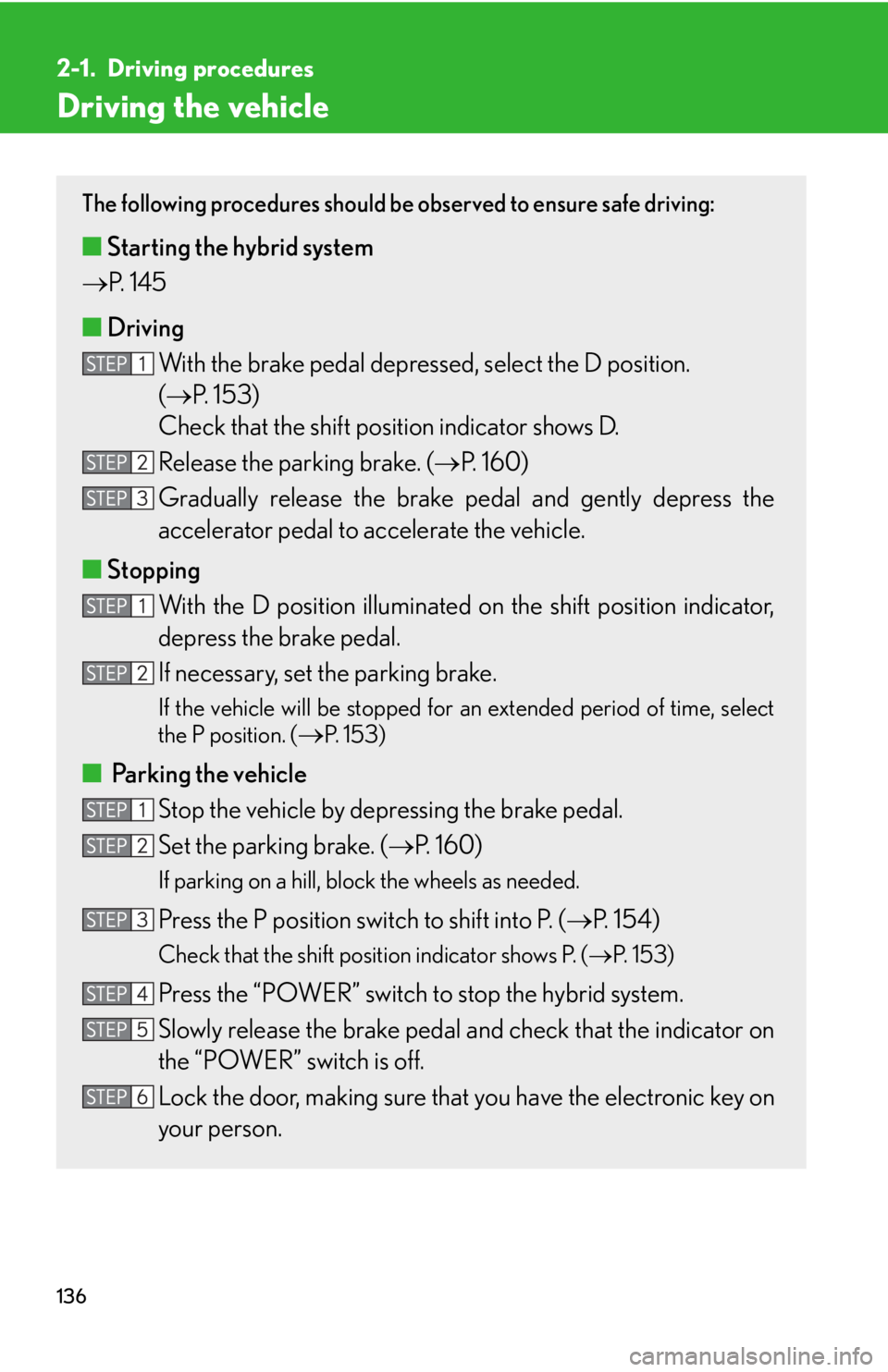
136
2-1. Driving procedures
Driving the vehicle
The following procedures should be observed to ensure safe driving:
■Starting the hybrid system
P.
1 4 5
■Driving
With the brake pedal depressed, select the D position.
( P
. 153)
Check that the shift position indicator shows D.
Release the parking brake. ( P. 1 6 0 )
Gradually release the brake pedal and gently depress the
accelerator pedal to accelerate the vehicle.
■ Stopping
With the D position illuminated on the shif
t position indicator,
depress the brake pedal.
If necessary, set the parking brake.
If the vehicle will be stopped for an extended period of time, select
the P position. (
P. 1 5 3 )
■ Parking the vehicle
Stop the vehicle by depressing the brake pedal.
Set the parking brake. ( P. 1 6 0)
If parking on a hill, block the wheels as needed.
Press the P position switch to shift into P. ( P. 1 5 4 )
Check that the shift position indicator shows P. ( P. 1 5 3 )
Press the “POWER” switch to stop the hybrid system.
Slowly release the brake pedal and check that the indicator on
the “POWER” switch is off.
Lock the door, making sur
e that you have the electronic key on
your person.
Page 145 of 608
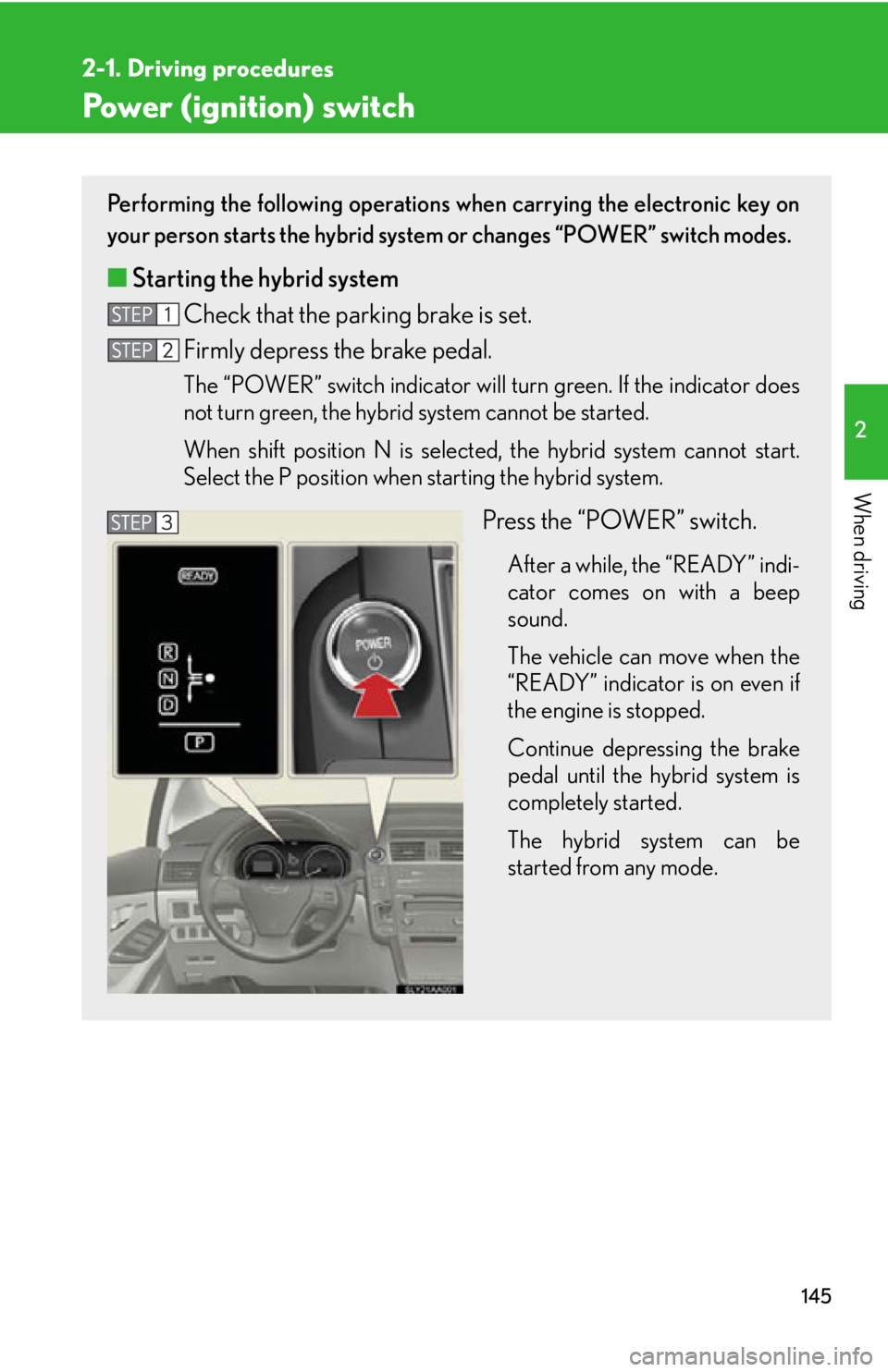
145
2-1. Driving procedures
2
When driving
Power (ignition) switch
Performing the following operations when carrying the electronic key on
your person starts the hybrid system or changes “POWER” switch modes.
■Starting the hybrid system
Check that the parking brake is set.
Firmly depress the brake pedal.
The “POWER” switch indicator will turn green. If the indicator does
not turn green, the hybrid system cannot be started.
When shift position N is selected, the hybrid system cannot start.
Select the P position when star
ting the hybrid system.
Press the “POWER” switch.
After a while, the “READY” indi -
cator comes on with a beep
sound.
The vehicle can move when the
“READ
Y” indicator is on even if
the engine is stopped.
Continue depressing the brake
pedal
until the hybrid system is
completely started.
The hybrid system can be
star
ted from any mode.
Page 147 of 608
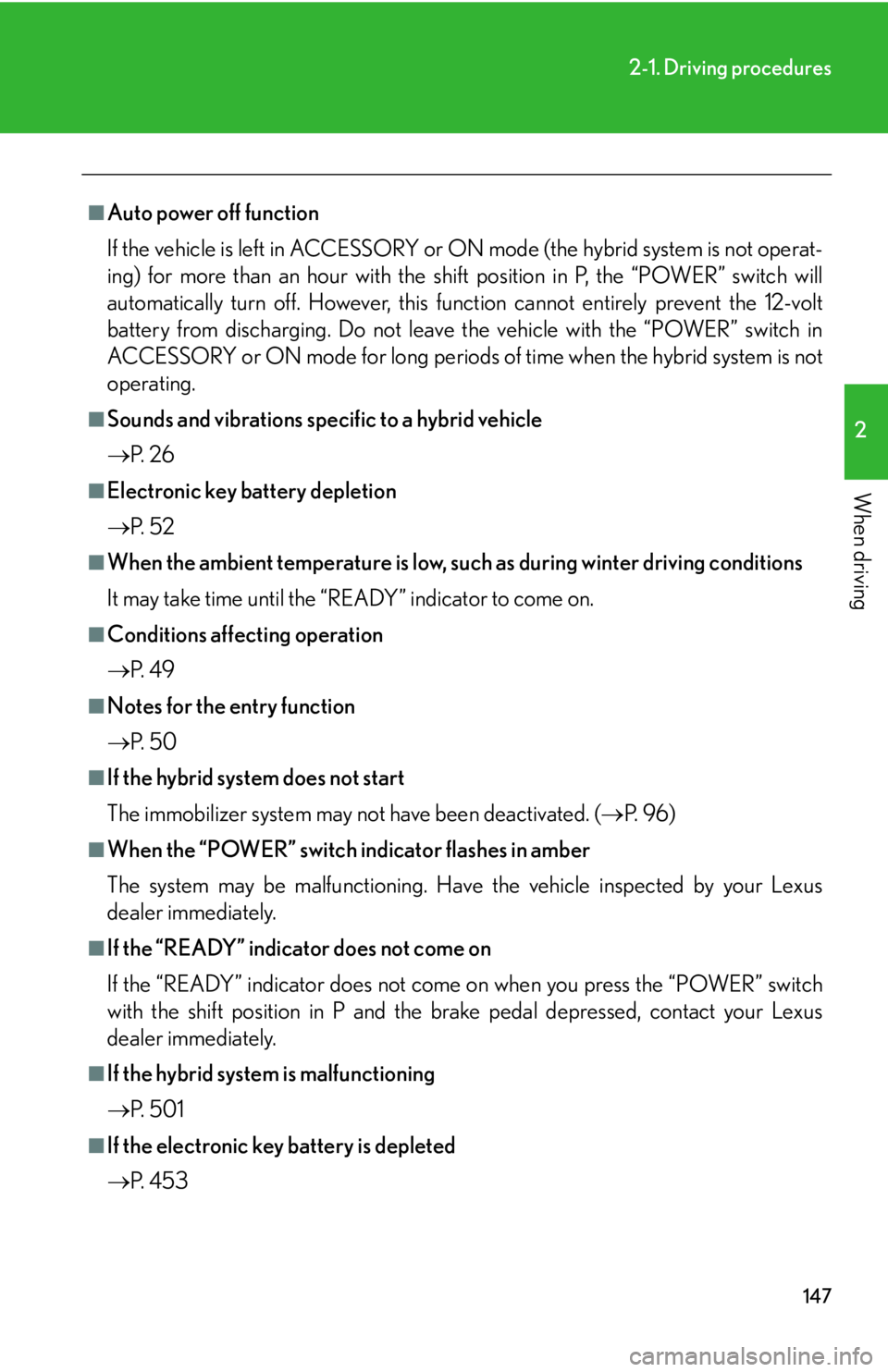
147
2-1. Driving procedures
2
When driving
■Auto power off function
If the vehicle is left in ACCESSORY or ON mode (the hybrid system is not operat-
ing) for more than an hour with the shift
position in P, the “POWER” switch will
automatically turn off. However, this function cannot entirely prevent the 12-volt
battery from discharging. Do not leave the vehicle with the “POWER” switch in
ACCESSORY or ON mode for long periods of time when the hybrid system is not
operating.
■Sounds and vibrations specific to a hybrid vehicle
P.
2 6
■Electronic key battery depletion
P.
5 2
■When the ambient temperature is low, such as during winter driving conditions
It may take time until the “READY” indicator to come on.
■Conditions affecting operation
P.
4 9
■Notes for the entry function
P.
5 0
■If the hybrid system does not start
The immobilizer system may not have been deactivated. ( P.
9 6 )
■When the “POWER” switch indicator flashes in amber
The system may be malfunctioning. Have the vehicle inspected by your Lexus
de
aler immediately.
■If the “READY” indicator does not come on
If the “READY” indicator does not come on when you press the “POWER” switch
wit
h the shift position in P and the brake pedal depressed, contact your Lexus
dealer immediately.
■If the hybrid system is malfunctioning
P. 5 0 1
■If the electronic key battery is depleted
P.
4 5 3
Page 186 of 608
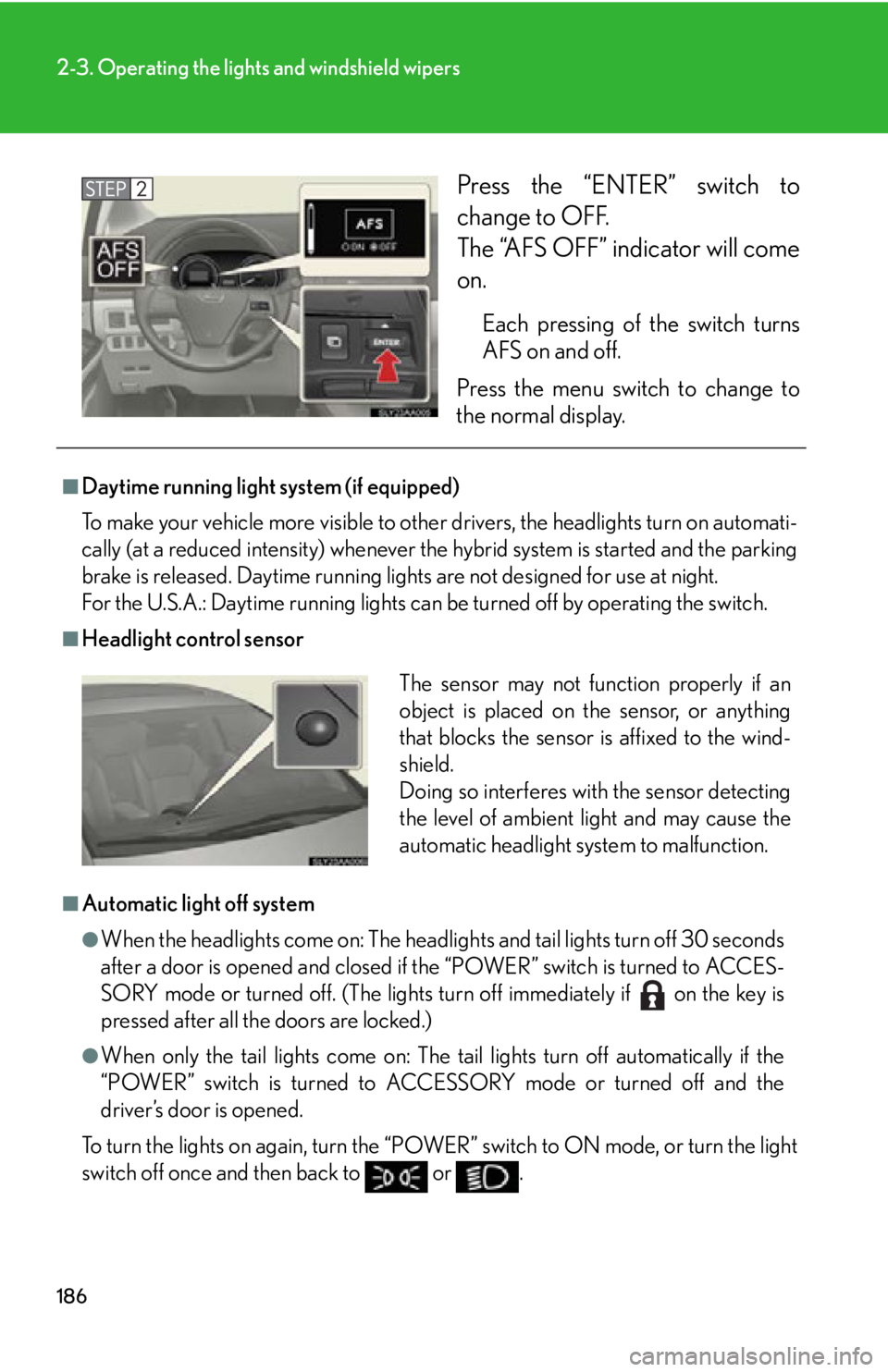
186
2-3. Operating the lights and windshield wipers
Press the “ENTER” switch to
change to OFF.
The “AFS OFF” indicator will come
on.
Each pressing of the switch turns
AFS on and off.
Press the menu switch to change to
the norma
l display.
■Daytime running light system (if equipped)
To make your vehicle more visible to othe r dr
ivers, the headlights turn on automati-
cally (at a reduced intensity) whenever the hy
brid system is started and the parking
brake is released. Daytime running ligh ts are not designed for use at night.
For the U.S.A.: Daytime running lights can be turned off by operating the switch.
■Headlight control sensor
■Automatic light off system
●When the headlights come on: The headligh ts and tail lights turn off 30 seconds
after a door is opened and closed if the “POWER” switch is turned to ACCES -
SORY mode or turned off. (The lights turn off immediately if on the key is
pressed after all the doors are locked.)
●When only the tail lights come on: The tail lights turn off automatically if the
“POWER” switch is turned to ACCESSORY mode or turned off and the
driver’s door is opened.
To turn the lights on again, turn the “POWER” s
witch to ON mode, or turn the light
switch off once and then back to or .
The sensor may not function properly if an
object is placed on the sensor, or anything
that blocks the sensor is affixed to the wind-
shield.
Doing so interferes with the sensor detecting
the level of ambient light and may cause the
automatic headlight system to malfunction.