sensor Lexus HS250h 2010 Wide View Front Monitor System / LEXUS 2010 HS250H (OM75006U) User Guide
[x] Cancel search | Manufacturer: LEXUS, Model Year: 2010, Model line: HS250h, Model: Lexus HS250h 2010Pages: 608, PDF Size: 9.89 MB
Page 106 of 608

106
1-8. Safety information
The main SRS airbag system components are shown above. The SRS air-
bag system is controlled by the airb ag sensor as
sembly. The airbag sen-
sor assembly consists of a safing sensor and an airbag sensor.
In certain types of severe frontal or side impacts, the SRS airbag s
ystem
triggers the airbag inflators. A chemica l reaction in the inflators quickly
fills the airbags with non-toxic gas to help restrain the motion of the occu -
pants.
■If the SRS airbags deploy (inflate)
●Bruising and slight abrasion s may result from contact with a deploying (inflating)
SRS airbag.
●A loud noise and white powder will be emitted.
●Parts of the airbag module (steering wheel hub, airbag cover and inflator) as
well as the seats, parts of the front and rear pillars, and roof side rails, may be hot
for several minutes. The airbag itself may also be hot.
●The windshield may crack.
●For Safety Connect subscribers, if the SRS airbags deploy or in the event of a
severe rear-end collision, the system is designed to send an emergency call to
the response center, notifying them of the vehicle’s location (without needing to
push the “SOS” button) and an agent will attempt to speak with the occupants
to ascertain the level of emergency and assistance required. If the occupants
are unable to communicate, the agent automatically treats the call as an emer -
gency and helps to dispatch the necessary emergency services. ( P. 3 9 5 )
■Operating conditions (SRS front airbags)
●The SRS front airbags will deploy in the event of an impact that exceeds the set
threshold level (the level of force corresponding to a 12-18 mph [20-30 km/h]
frontal collision with a fixed wall that does not move or deform).
However, this threshold velocity will be considerably higher if the vehicle strikes
an obje
ct, such as a parked vehicle and sign pole, which can move or deform on
impact, or if the vehicle is involved in an underride collision (e.g. a collision in
which the front of the vehicle “underrides”, or goes under, the bed of a truck, etc.).
●It is possible that in some collisions where the forward deceleration of the vehi -
cle is very close to the designed thresh ol
d level, the SRS front airbags and the
seat belt pretensioners ma y not activate together.
Page 164 of 608

164
2-2. Instrument cluster
■Limitations of brightness adjustment
The brightness of the instrument panel lights is automatically adjusted based on the
light sensor detecting how bright the surroundings are. However, if the instrument
panel brightness has been manually set to either the brightest or dimmest setting,
the automatic adjustment will not be performed.
■Hybrid System Indicator
●By keeping the indicator needle within Eco area, environmentally-friendly driv-
ing can be achieved.
Hybrid Eco area shows that gasoline engine power is not being used very often.*
1
●Charge area indicates regeneration*2 status. Regenerated energy will be used
to charge the hybrid battery.
*
1: The gasoline engine will automatically stop and restart under various condi- tions.
*
2: When used in this manual, “regeneration” refers to the conversion of energy created by the movement of the vehicle into electrical energy.
■Customization
Settings (e.g. Sensitivity of the ambient light sensor used for dimming the meter
lights) can be changed. (Customizable features P. 5 7 2 )
NOTICE
■To prevent damage to the hybrid system and its components
A high engine coolant temperature warning light ( P. 492) is installed instead of
an engine coolant temperature gauge. If the high engine coolant temperature
warning light illuminates or flashes, the vehicle may be overheating. Immediately
stop the vehicle in a safe area ( P. 5 4 1 ) .
Eco area
Eco Driving Indicator Light comes on
Hybrid Eco area
Eco Driving Indicator Light comes on
Charge area
Eco Driving Indicator Light comes on
Po w e r a r e a
Eco Driving Indicator Light turns off
Page 182 of 608

182
2-2. Instrument cluster
■Brightness of the head-up display
The headlight control sensor detects the brightne
ss of the area surrounding the
head-up display and adjusts th e brightness accordingly. (P. 1 8 6 )
■Head-up display
The head-up display may seem dark and hard to see when viewed through sun -
glasses, especially polarized sunglasses.
Adjust the brightness of the head-up display or remove your sunglasses.
CAUTION
■Before using the head-up display
Check that the position and brightness of the head-up display image does not inter-
fere with safe driving. Incorrect adjustme nt of the image's position or brightness
may obstruct the driver's view and lead to an accident, resulting in death or serious
injury.
NOTICE
■To prevent damage to components
●Do not place any drinks near the head-up
display projector. If the projector gets wet,
electrical malfunctions may result.
●Do not place anything on or put stickers
onto the head-up display projector.
Doing so could interrupt head-up display
indications.
●Do not touch the inside of the head-up dis-
play projector or thrust sharp edges or the
like into the projector.
Doing so could cause mechanical malfunc-
tions.
Page 186 of 608

186
2-3. Operating the lights and windshield wipers
Press the “ENTER” switch to
change to OFF.
The “AFS OFF” indicator will come
on.
Each pressing of the switch turns
AFS on and off.
Press the menu switch to change to
the norma
l display.
■Daytime running light system (if equipped)
To make your vehicle more visible to othe r dr
ivers, the headlights turn on automati-
cally (at a reduced intensity) whenever the hy
brid system is started and the parking
brake is released. Daytime running ligh ts are not designed for use at night.
For the U.S.A.: Daytime running lights can be turned off by operating the switch.
■Headlight control sensor
■Automatic light off system
●When the headlights come on: The headligh ts and tail lights turn off 30 seconds
after a door is opened and closed if the “POWER” switch is turned to ACCES -
SORY mode or turned off. (The lights turn off immediately if on the key is
pressed after all the doors are locked.)
●When only the tail lights come on: The tail lights turn off automatically if the
“POWER” switch is turned to ACCESSORY mode or turned off and the
driver’s door is opened.
To turn the lights on again, turn the “POWER” s
witch to ON mode, or turn the light
switch off once and then back to or .
The sensor may not function properly if an
object is placed on the sensor, or anything
that blocks the sensor is affixed to the wind-
shield.
Doing so interferes with the sensor detecting
the level of ambient light and may cause the
automatic headlight system to malfunction.
Page 187 of 608

187
2-3. Operating the lights and windshield wipers
2
When driving
■Automatic headlight leveling system (if equipped)
The level of the headlights is automatically adjusted according to the number of
passengers and the loading condition of the vehicle to ensure that the headlights do
not interfere with other road users.
■ If the “AFS OFF” indicator flashes (if equipped)
It may indicate a malfunction in th e system. Contact your Lexus dealer.
■Customization
Settings (e.g. light sensor sensitivity) can be changed.
(Customizable features P. 5 7 2 )
NOTICE
■To prevent 12-volt battery discharge
Do not leave the lights on longer than necessary when the hybrid system is off.
Page 188 of 608

188
2-3. Operating the lights and windshield wipers
Automatic High Beam
: If equipped
The Automatic High Beam uses an in-vehicle camera sensor to assess the
brightness of streetlights, the lights of oncoming and preceding vehicles,
etc., and automatically turns high beam on or off as necessary.
■Activating the Automatic High Beam system
Turn the headlight switch to the position.
Push the lever away from you.
The Automatic High Beam indi -
cator will come on when the
headlights ar
e turned on auto -
matically to indicate that the sys -
tem is active.
Page 190 of 608
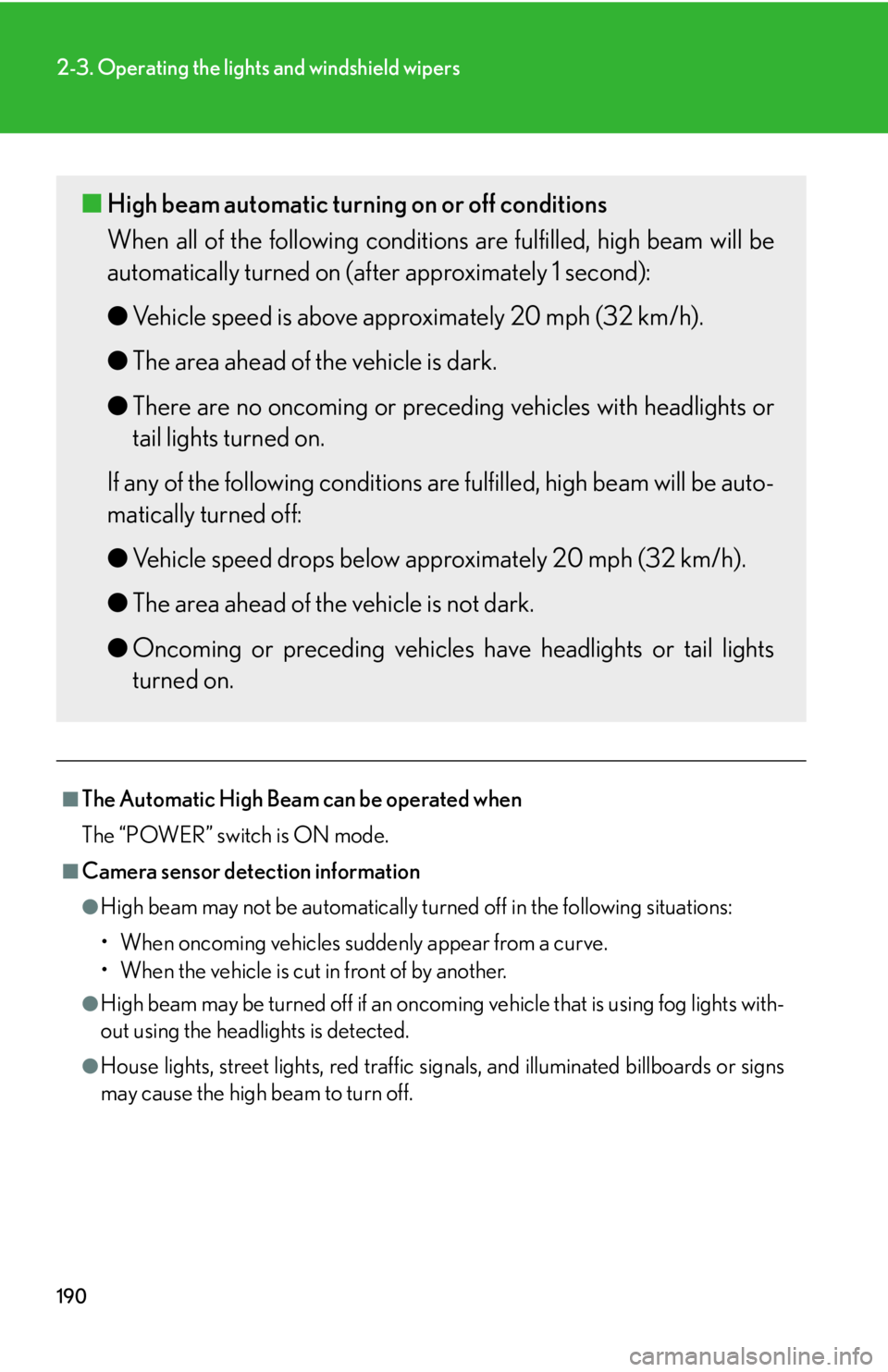
190
2-3. Operating the lights and windshield wipers
■The Automatic High Beam can be operated when
The “POWER” switch is ON mode.
■Camera sensor detection information
●High beam may not be automatically turned off in the following situations:
• When oncoming vehicles suddenly appear from a curve.
• When the vehicle is cut in front of by another.
●High beam may be turned off if an oncoming vehicle that is using fog lights with-
out using the headlights is detected.
●House lights, street lights, red traffic sign als, and illuminated billboards or signs
may cause the high beam to turn off.
■ High beam automatic turning on or off conditions
When all of the following conditio ns are fulfilled, high beam will be
automatically turned on (after approximately 1 second):
● V
ehicle speed is above approximately 20 mph (32 km/h).
●The ar
ea ahead of the vehicle is dark.
●Ther
e are no oncoming or preced ing vehicles with headlights or
tail lights turned on.
If any of the following conditions ar
e fulfilled, high beam will be auto-
matically turned off:
● V
ehicle speed drops below approximately 20 mph (32 km/h).
●The ar
ea ahead of the vehicle is not dark.
●Oncoming or pr
eceding vehicles have headlights or tail lights
turned on.
Page 191 of 608
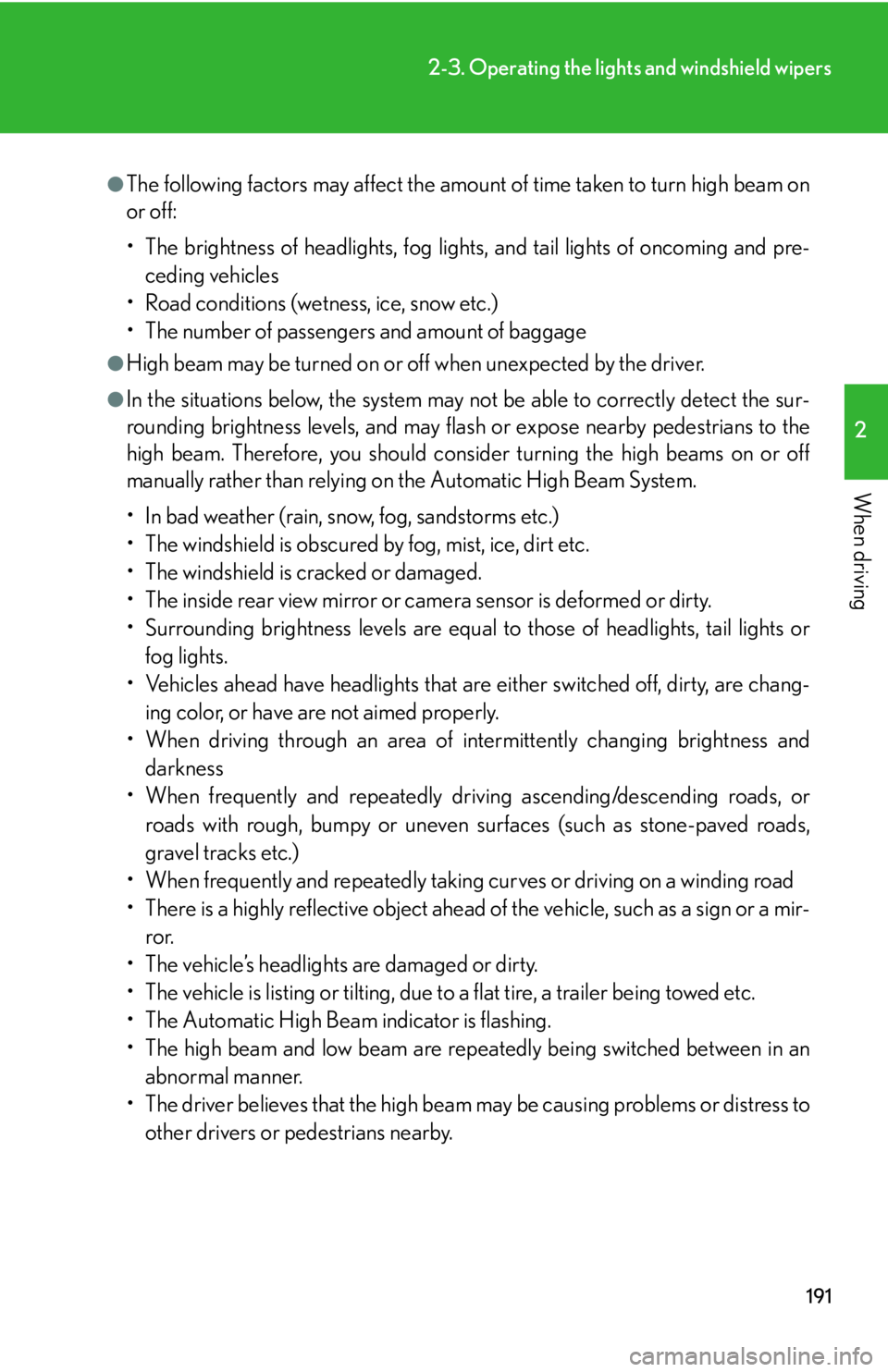
191
2-3. Operating the lights and windshield wipers
2
When driving
●The following factors may affect the amount of time taken to turn high beam on
or off:
• The brightness of headlights, fog lights, and tail lights of oncoming and pre-
ceding vehicles
• Road conditions (wetness, ice, snow etc.)
• The number of passengers and amount of baggage
●High beam may be turned on or off when unexpected by the driver.
●In the situations below, the system may not be able to correctly detect the sur-
rounding brightness levels, and may flash or expose nearby pedestrians to the
high beam. Therefore, you should consider turning the high beams on or off
manually rather than relying on the Automatic High Beam System.
• In bad weather (rain, snow, fog, sandstorms etc.)
• The windshield is obscured by fog, mist, ice, dirt etc.
• The windshield is cracked or damaged.
• The inside rear view mirror or camera sensor is deformed or dirty.
• Surrounding brightness leve ls are equal to those of headlights, tail lights or
fog lights.
• Vehicles ahead have headlights that are either switched off, dirty, are chang- ing color, or have are not aimed properly.
• When driving through an area of inte rmittently changing brightness and
darkness
• When frequently and repeatedly driving ascending/descending roads, or
roads with rough, bumpy or uneven surfaces (such as stone-paved roads,
gravel tracks etc.)
• When frequently and repeatedly taking curves or driving on a winding road
• There is a highly reflective object ahead of the vehicle, such as a sign or a mir- ror.
• The vehicle’s headlights are damaged or dirty.
• The vehicle is listing or tilting, due to a flat tire, a trailer being towed etc.
• The Automatic High Beam indicator is flashing.
• The high beam and low beam are repe atedly being switched between in an
abnormal manner.
• The driver believes that the high beam may be causing problems or distress to
other drivers or pedestrians nearby.
Page 192 of 608

192
2-3. Operating the lights and windshield wipers
■If the Automatic High Beam indicator flashes
It may indicate a malfunction in the system. Contact your Lexus dealer.
■Temporary lowering sensor sensitivity
The sensitivity of the sensor can be temporarily lowered.
To lower the sensitivity, push and hold the “AUTO” button on the inside rear view
mirror for 15 to 20 seconds, and release. The indicator light on the inside rear view
mirror will flash to indicate that the sensitivity has been lowered.
When the “POWER” switch is turned off, th e sensitivity will be returned to its nor-
mal level.
■Customization that can be conf igured at your Lexus dealer
The Automatic High Beam can be turned off.
Page 193 of 608
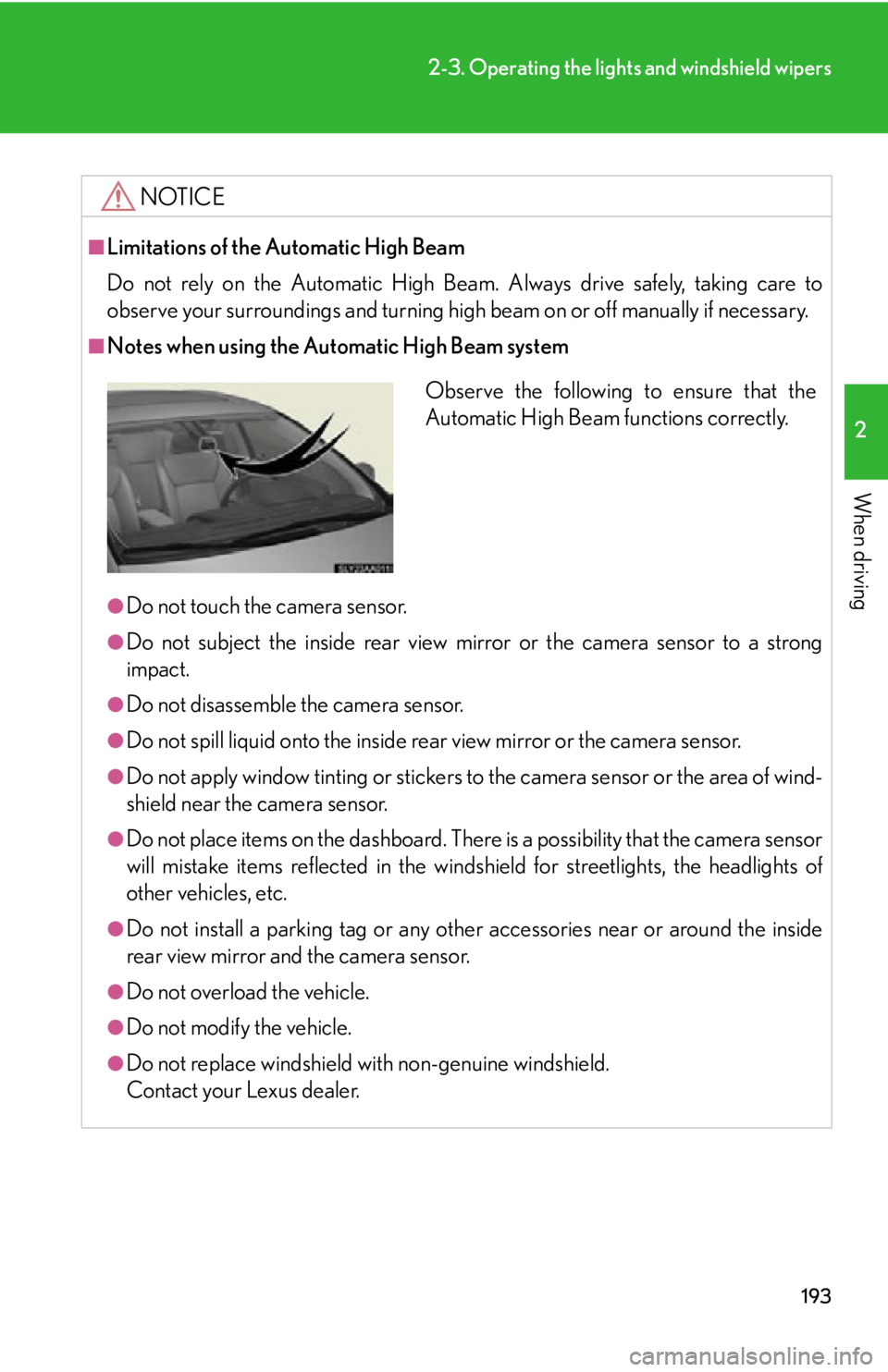
193
2-3. Operating the lights and windshield wipers
2
When driving
NOTICE
■Limitations of the Automatic High Beam
Do not rely on the Automatic High Beam . Always drive safely, taking care to
observe your surroundings and turning high beam on or off manually if necessary.
■Notes when using the Automatic High Beam system
●Do not touch the camera sensor.
●Do not subject the inside rear view mirror or the camera sensor to a strong
impact.
●Do not disassemble the camera sensor.
●Do not spill liquid onto the inside rear view mirror or the camera sensor.
●Do not apply window tinting or stickers to the camera sensor or the area of wind-
shield near the camera sensor.
●Do not place items on the dashboard. There is a possibility that the camera sensor
will mistake items reflected in the windshield for streetlights, the headlights of
other vehicles, etc.
●Do not install a parking tag or any other accessories near or around the inside
rear view mirror and the camera sensor.
●Do not overload the vehicle.
●Do not modify the vehicle.
●Do not replace windshield wi th non-genuine windshield.
Contact your Lexus dealer.
Observe the following to ensure that the
Automatic High Beam functions correctly.