sensor Lexus HS250h 2010 Wide View Front Monitor System / LEXUS 2010 HS250H (OM75006U) Owner's Manual
[x] Cancel search | Manufacturer: LEXUS, Model Year: 2010, Model line: HS250h, Model: Lexus HS250h 2010Pages: 608, PDF Size: 9.89 MB
Page 196 of 608

196
2-3. Operating the lights and windshield wipers
Washer/wiper dual operation
The wipers will automatically
operate a couple of times after
the washer squirts.
If the headlights are on, the
headlight
cleaners will operate
once. ( P. 2 0 0 )
Rain-sensing windshield wipers (if equipped)
When is selected, the wipers will oper
ate automatically when
the sensor detects falling rain. Th e s
ystem automatically adjusts wiper
timing in accordance with rain volume and vehicle speed.
When is selected, the sensor sensit ivity can be adjusted as fol-
lows by turning the switch ring:
Rain-sensing wiper
operation
Low speed wiper
operation
High speed wiper
operation
Temporary operation
Page 198 of 608

198
2-3. Operating the lights and windshield wipers
■Raindrop sensor (vehicles with rain-sensing windshield wipers)
If the wiper switch is turned to the position while the “POWER” switch is in
ON mode, the wipers will operate once to show that AUTO mode is activated.
■In extremely hot or cold weather (vehicles with rain-sensing windshield wipers)
The system will turn off if the windshield gets extremely hot (more than 194 F
[90 C]) or cold (less than 14 F [-10C]).
If it does not operate, use other than AUTO mode.
■If no windshield washer fluid sprays
Check that the washer nozzles are not blocked if there is washer fluid in the washer
fluid tank.
CAUTION
■Caution regarding the use of windshield wipers in “AUTO” mode (vehicles with
rain-sensing windshield wipers)
The windshield wipers may operate unexpect edly if the sensor is touched or the
windshield is subject to vibration in “AUTO” mode. Take care that your fingers etc.
do not become caught in the windshield wipers.
The raindrop sensor judges the amount of
raindrops.
An optical sensor is adopted. It may not oper-
ate properly when sunlight from the rising or
setting of the sun intermittently strikes the
windshield, or if bugs etc. are present on the
windshield.
Page 209 of 608

209
2-4. Using other driving systems
2
When driving
Driving in vehicle-to-vehicle distance control mode
This mode employs a sensor to detect the presence of vehicles up to
approximately 400 ft. (120 m) ahead and to judge the distance between
your vehicle and those the vehicle ahead of you.
Note that vehicle-to-vehicle distance will close in when traveling on long
downhill slopes.
Example of constant speed cruising
When there are no vehicles ahead
The vehicle travels at the speed set by the driver. The desired vehicle-to-vehi-
cle distance can also be set by operating the vehicle-to-vehicle distance con -
trol.
Example of deceleration cruising
When the vehicle ahead is driving slower than the set speed
When a vehicle is detected running ahead of you, the system automatically
decelerates your vehicle. When a grea ter reduction in vehicle speed is nec-
essary, the system applies the brakes. A warning tone warns you when the
s
ystem cannot decelerate sufficiently to prevent your vehicle from closing in
on the vehicle ahead.
Page 212 of 608

212
2-4. Using other driving systems
■Dynamic radar cruise can be set when
●The shift position is in D.
●Vehicle speed is above approximately 30 mph (50 km/h).
■Switching modes
The mode cannot be switched to constant speed
control mode if vehicle-to-vehicle
distance control mode has been used. Th e mode also cannot be switched from
constant speed control to vehicle-to-vehic le distance control mode. Turn the sys-
tem off by pressing the “ON-OFF” bu
tton, and turn it on again.
■Accelerating
The vehicle can be accelerated normally. After acceleration, the set speed resume.
Ho
wever, during vehicle-to-vehicle distance control mode, the vehicle speed may
decrease below the set speed in order to maintain the distance to the vehicle
ahead.
■Automatic cancellation of vehicle-to-vehicle distance control
Vehicle-to-vehicle distance control driving is automatically canceled in the follow -
ing situations:
●Actual vehicle speed falls below approximately 25 mph (40 km/h).
●VSC is activated.
●The sensor cannot operate correctly because it is covered in some way.
●The windshield wipers are operating at high speed.
If vehicle-to-vehicle distance control driving is automatically canceled for any other
r
eason, there may be a malfunction in the system. Contact your Lexus dealer.
■Automatic cancellation of constant speed control
The cruise control will stop maintaining the vehicle speed in the following situations:
●Actual vehicle speed is more than approximately 10 mph (16 km/h) below the
set vehicle speed.
At this time, the memorized set speed is not retained.
●Vehicle speed falls below approximately 25 mph (40 km/h).
VSC is activated.
Page 213 of 608

213
2-4. Using other driving systems
2
When driving
■Vehicle-to-vehicle distance settings
Select a distance from the table below. Note that the distances shown correspond
to a vehicle speed of 50 mph (80 km/h). Vehicle-to-vehicle distance increases/
decreases in accordance with vehicle speed.
■Radar sensor and grille cover
Always keep the sensor and grille cover clean to ensure that the vehicle-to-vehicle
distance control operates properly. (Some obstructions, such as snow, ice and plas-
tic objects, cannot be detected by the obstruction sensor.)
Dynamic radar cruise control is canc eled if an obstruction is detected.
■Warning lights, messages and buzzer s for dynamic radar cruise control
Warning lights, messages and buzzers are us ed to indicate a system malfunction or
to inform the driver of the need for caution while driving. ( P. 493, 502, 505)
■Approach warning
In the following instances, there is a possibility that the warnings will not occur:
●When the speed of the vehicle ahead ma tches or exceeds your vehicle speed
●When the vehicle ahead is traveling at an extremely slow speed
●Immediately after the cruise control speed was set
●At the instant the accelerator is applied
Distance optionsVehicle-to-vehicle distance
LongApproximately 160 f t. (50 m)
MediumApproximately 130 ft. (40 m)
ShortApproximately 100 f t. (30 m)
Grille cover
Radar sensor
Page 215 of 608

215
2-4. Using other driving systems
2
When driving
CAUTION
●Assisting the driver to judge proper following distance
The dynamic radar cruise control determ ines whether the following distance
between the driver’s own vehicle and a designated vehicle travelling ahead is
appropriate or not. It is not capable of making any other type of judgement.
Therefore, it is absolutely necessary for the driver to remain vigilant and to deter-
mine whether or not there is a possibil ity of danger in any given situation.
●Assisting the driver to operate the vehicle
The dynamic radar cruise control has no capability to prevent or avoid a collision
with a vehicle travelling ahead. Therefore, if there is ever any danger, the driver
must take immediate and direct control of the vehicle and act appropriately in
order to ensure the safety of all involved.
■To avoid inadvertent cruise control activation
Switch the cruise control off using the “ON-OFF” button when not in use.
■Situations unsuitable for dynamic radar cruise control
Do not use dynamic radar cruise contro l in any of the following situations.
Doing so may result in inappropriate sp eed control and could cause an accident
resulting in death or serious injury.
●In heavy traffic
●On roads with sharp bends
●On winding roads
●On slippery roads, such as thos e covered with rain, ice and snow
●On steep downhills, or where there are sudden changes between sharp up and
down gradients.
Vehicle speed may exceed the set speed when driving down a steep hill.
●At entrances to expressways
●When weather conditions are bad enough that they may prevent the sensors
from functioning correctly (fog, sn ow, sandstorm, heavy rain, etc.)
●When an approach warning buzzer is heard often
■When the sensor may not be correctly detecting the vehicle ahead
Apply the brakes as necessary when any of the following types of vehicles are in
front of you. As the sensor may not be able to correctly detect these types of vehi-
cles, the approach warning (P. 210) will not be activated, and a fatal or serious
accident may result.
Page 216 of 608

216
2-4. Using other driving systems
CAUTION
●Vehicles that cut in suddenly
●Vehicles traveling at low speeds
●Vehicles that are not moving
●Vehicles with small rear ends (trailers with no load on board etc.)
●Motorcycles traveling in the same lane
■Conditions under which the vehicle-to-vehicle distance control may not function
correctly
Apply the brakes as necessary in the foll owing conditions as the radar sensor may
not be able to correctly detect vehicles ahead, and a fatal or serious accident may
result:
●When water or snow thrown up by the surrounding vehicles hinders the function-
ing of the sensor
●When your vehicle is pointing upwards (c aused by a heavy load in the trunk etc.)
●When the road curves or when the lanes are narrow
●When steering wheel operation or your position in the lane is unstable
●When the vehicle ahead of you decelerates suddenly
■Handling the radar sensor
Observe the following to ensure the cruise control system can function effectively.
Otherwise, the system may not function correctly and could result in an accident.
●Keep the sensor and front grille cover clean at all times.
Clean the sensor and front grille cover with a soft cloth so you do not mark or
damage them.
●Do not subject the sensor or surrounding area to a strong impact.
If the sensor moves even slightly off position, the system may malfunction. If the
sensor or surrounding area is subject to a strong impact, always have the area
inspected and adjusted by a Lexus dealer.
●Do not disassemble the sensor.
●Do not attach accessories or stickers to the sensor, grille cover or surrounding
area.
●Do not modify or paint the sensor and grille cover.
●Do not replace them with non-genuine parts.
Page 217 of 608
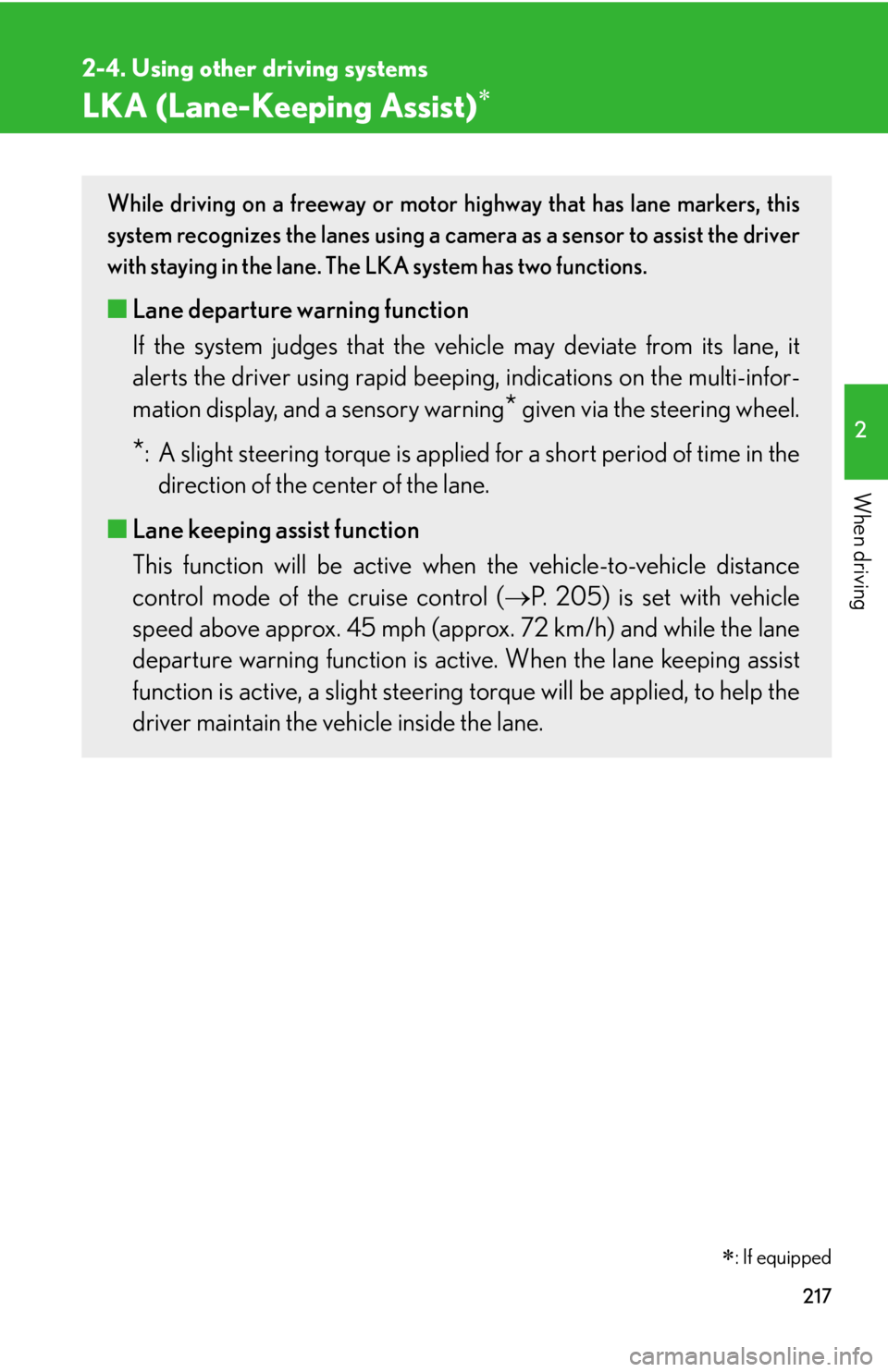
217
2-4. Using other driving systems
2
When driving
LKA (Lane-Keeping Assist)
: If equipped
While driving on a freeway or motor highway that has lane markers, this
system recognizes the lanes using a camera as a sensor to assist the driver
with staying in the lane. The LKA system has two functions.
■Lane departure warning function
If the system judges that the vehicl e may deviate from its lane, it
alerts the driver using rapid beepin g, indications on the multi-infor-
mation display, and a sensory warning
* given via the steering wheel.
*: A slight steering torque is applied for a short period of time in the
direction of the center of the lane.
■ Lane keeping assist function
This function will be active when the vehicle-to-vehicle distance
control mode of the cruise control ( P. 205) is set with vehicle
speed above approx. 45 mph (approx . 72 km/h) and while the lane
departure warning function is acti ve. When the lane keeping assist
function is active, a slight steering torque will be applied, to help the
driver maintain the vehicle inside the lane.
Page 221 of 608

221
2-4. Using other driving systems
2
When driving
●The vehicle speed deviates from the operating range of the LKA system func-
tions.
●When the lane lines cannot be recognized while driving.
●Low speed or high speed wiper operation states.
The buzzer may not beep when the LKA system functions are canceled
because the notification of dynamic radar cruise control cancellation takes pri-
ority over the LKA system and cancels the function.
●The no-handed driving warning activates while the lane keeping assist function
is active. (The buzzer will beep twice.)
■No-handed driving warning
If the steering wheel is not operated for about 15 seconds on a straight road or
about 5 seconds on a curve, the buzzer will beep twice, indicators on the multi-
information display will flash, and the lane keeping assist function will be temporarily
canceled. If you drive the vehicle with your hands lightly touching the steering
wheel, this may also be detected as no-handed driving.
■When the vehicle has been parked in the sun
The LKA system functions may not be available for a while after driving has started.
In such cases, turn the LKA system off and turn it on again after normal temperature
returns. When the temperature in the cab in decreases and the temperature around
the camera sensor becomes suitable for it s operation, the functions will begin to
operate.
■Warning lights and messages for LKA
Warning lights and messages ar e used to indicate a system malfunction or to inform
the driver of the need for caution while driving. ( P. 493, 505)
Page 224 of 608

224
2-4. Using other driving systems
NOTICE
■Camera sensor
●Keep the windshield clean at all times.
LKA performance may deteriorate due to the presence of raindrops, condensa-
tion, ice or snow on the windshield.
●Do not attach a sticker or other items to the windshield near the camera sensor.
●When adjusting the rear-view mirror, make sure that it does not block the camera
lens.
●When it is cold, using the heater with air blowing to the feet may allow the upper
part of the windshield to fog up. This will have a negative effect on the images. In
such a case, use the windshield defogger to provide warm, dry air to the wind-
shield.
●Do not place anything on the dashboard.
The camera sensor may recognize the image reflected on the windshield as lane
markers by mistake.
●Do not scratch the camera lens, or let it get dirty.
●Do not change the installation position of the camera sensor or remove it. The
direction of the camera sensor is precisely adjusted.
●Do not subject the camera sensor to stro ng impact or force, and do not disas-
semble the camera sensor.
Observe the following to ensure that the LKA
system functions correctly.