ESP Lexus HS250h 2012 Navigation Manual
[x] Cancel search | Manufacturer: LEXUS, Model Year: 2012, Model line: HS250h, Model: Lexus HS250h 2012Pages: 413, PDF Size: 5.29 MB
Page 270 of 413
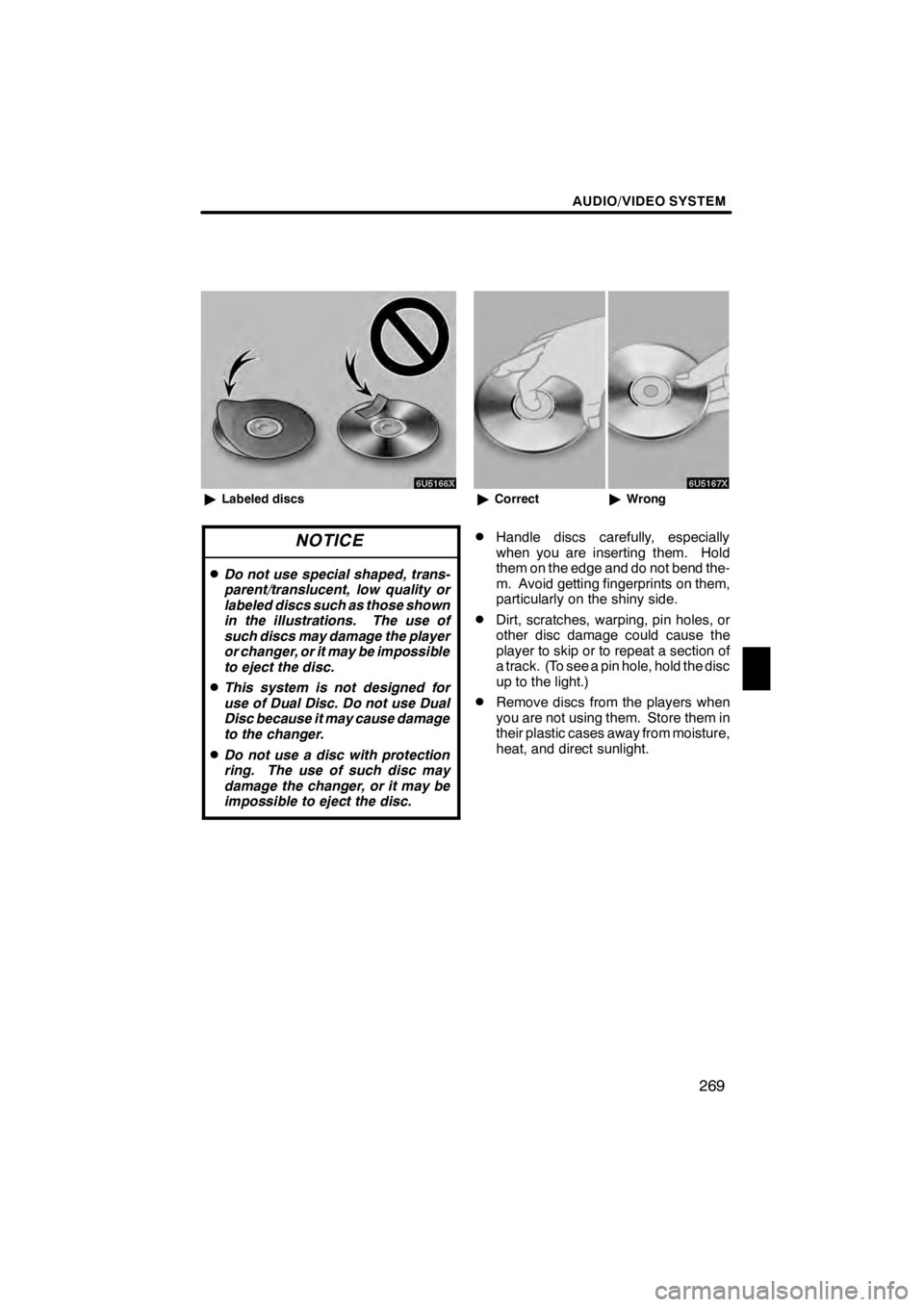
AUDIO/VIDEO SYSTEM
269
6U5166X
"Labeled discs
NOTICE
DDo not use special shaped, trans-
parent/translucent, low quality or
labeled discs such as those shown
in the illustrations. The use of
such discs may damage the player
or changer, or it may be impossible
to eject the disc.
DThis system is not designed for
use of Dual Disc. Do not use Dual
Disc because it may cause damage
to the changer.
DDo not use a disc with protection
ring. The use of such disc may
damage the changer, or it may be
impossible to eject the disc.
6U5167X
"Correct "Wrong
DHandle discs carefully, especially
when you are inserting them. Hold
them on the edge and do not bend the-
m. Avoid getting fingerprints on them,
particularly on the shiny side.
DDirt, scratches, warping, pin holes, or
other disc damage could cause the
player to skip or to repeat a section of
a track. (To see a pin hole, hold the disc
up to the light.)
DRemove discs from the players when
you are not using them. Store them in
their plastic cases away from moisture,
heat, and direct sunlight.
11 08.03HS250h_NAVI_U
75051U
7
Page 287 of 413

AIR CONDITIONING
286
The system will automatically shut off
when the defogger has operated about 15
minutes.
If further defrosting or defogging is de-
sired, simply actuate the switch again.
When the surface has cleared, push the
button once again to turn the defogger off.
Continuous use may cause the 12−volt
battery to discharge, especially during
stop− and−go driving. The defogger is not
designed to dry rain water or to melt snow.
If the outside rear view mirrors are heavily
coated with ice, use a spray de −icer before
operating the system.
NOTICE
DWhen cleaning the inside of the
rear window, be careful not to
scratch or damage the heater
wires or connectors.
DTo prevent the12− volt battery from
being discharged, turn the switch
off when the hybrid system is off.
(h) Micro dust and pollen filter
Select the micro dust and pollen filter
button.
Outside air mode switches to recirculated
air mode. Pollen is removed from the air
flows to the upper part of the body.
Usually the system will turn off automati-
cally after approximately 3 minutes.
To stop the operation, select the micro dust
and pollen filter button again.
INFORMATION
D In order to prevent the window
from fogging up when the outside
air is cold, the following may occur:
D Outside air mode does not
switch to recirculated air mode.
D The air conditioning system op-
erates automatically.
D The operation cancels after 1
minute.
D In rainy weather, the windows may
fog up. Push the windshield air
flow button.
11 08.03HS250h_NAVI_U
75051U
Page 310 of 413

INTUITIVE PARKING ASSIST
309
D
When snowflakes or mud gets on
the sensors
U10010LS
"
Multi− information display
If the failure warning does not go off even
after the foreign matter is removed, the in-
tuitive parking assist −sensor may be mal-
functioning. Have it checked by your
Lexus dealer.
DWhen the sensor is malfunctioning
U10011LS
" Multi− information display
If this message appears, have the intuitive
parking assist −sensor checked by your
Lexus dealer.
As the intuitive parking assist− sensor
might be malfunctioning in the follow-
ing cases, have it checked by your
Lexus dealer.
DThe indicator in the instrument cluster
does not come on and a beep does not
sound even when the intuitive parking
assist− sensor main switch is turned
on.
DThe warning comes on despite no ob-
stacle around the vehicle.
11 08.03HS250h_NAVI_U
75051U
11
Page 377 of 413
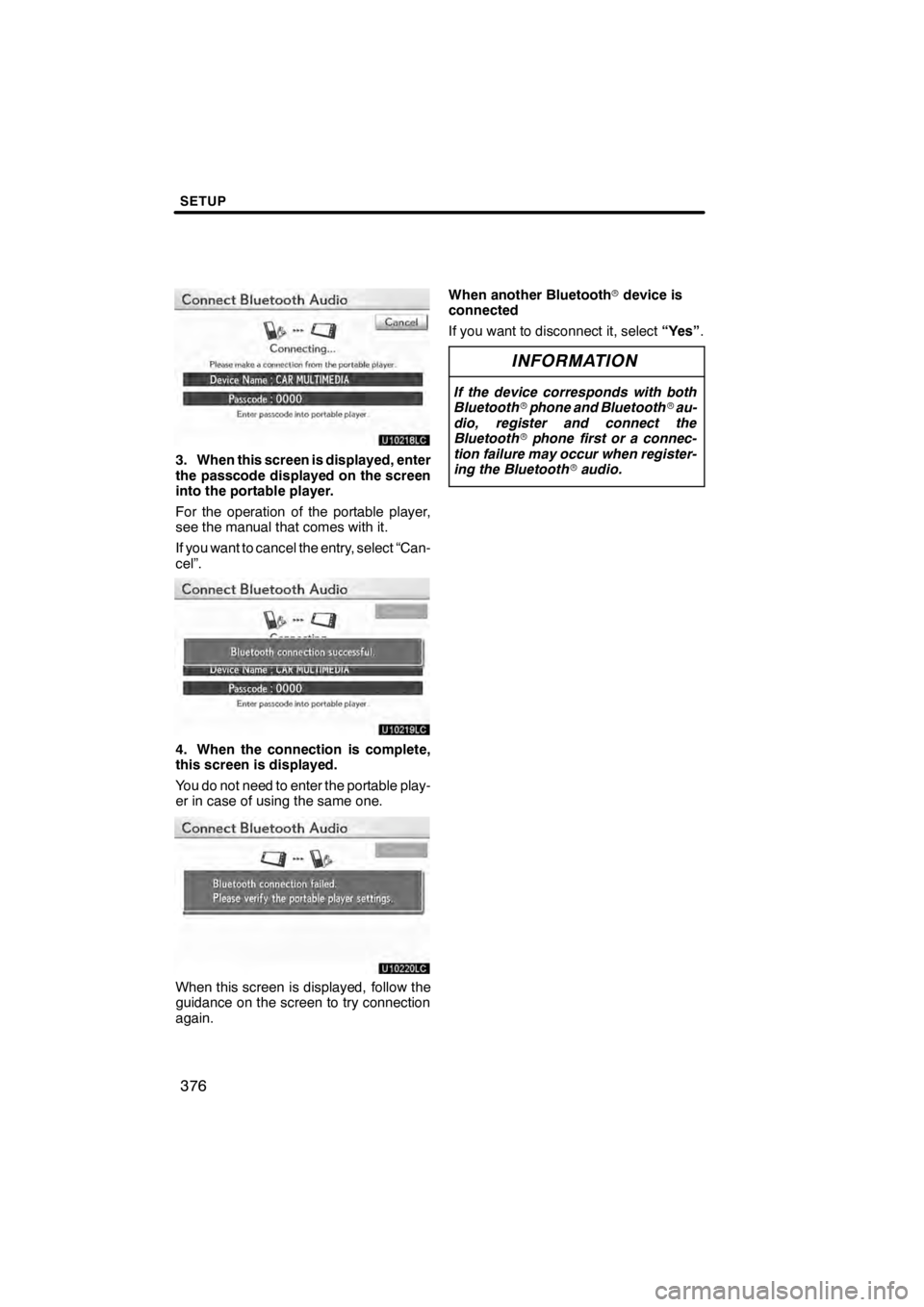
SETUP
376
U10218LC
3. When this screen is displayed, enter
the passcode displayed on the screen
into the portable player.
For the operation of the portable player,
see the manual that comes with it.
If you want to cancel the entry, select “Can-
cel”.
U10219LC
4. When the connection is complete,
this screen is displayed.
You do not need to enter the portable play-
er in case of using the same one.
U10220LC
When this screen is displayed, follow the
guidance on the screen to try connection
again.When another Bluetooth
rdevice is
connected
If you want to disconnect it, select “Yes”.
INFORMATION
If the device corresponds with both
Bluetooth rphone and Bluetooth rau-
dio, register and connect the
Bluetooth rphone first or a connec-
tion failure may occur when register-
ing the Bluetooth raudio.
11 08.03HS250h_NAVI_U
75051U
Page 400 of 413
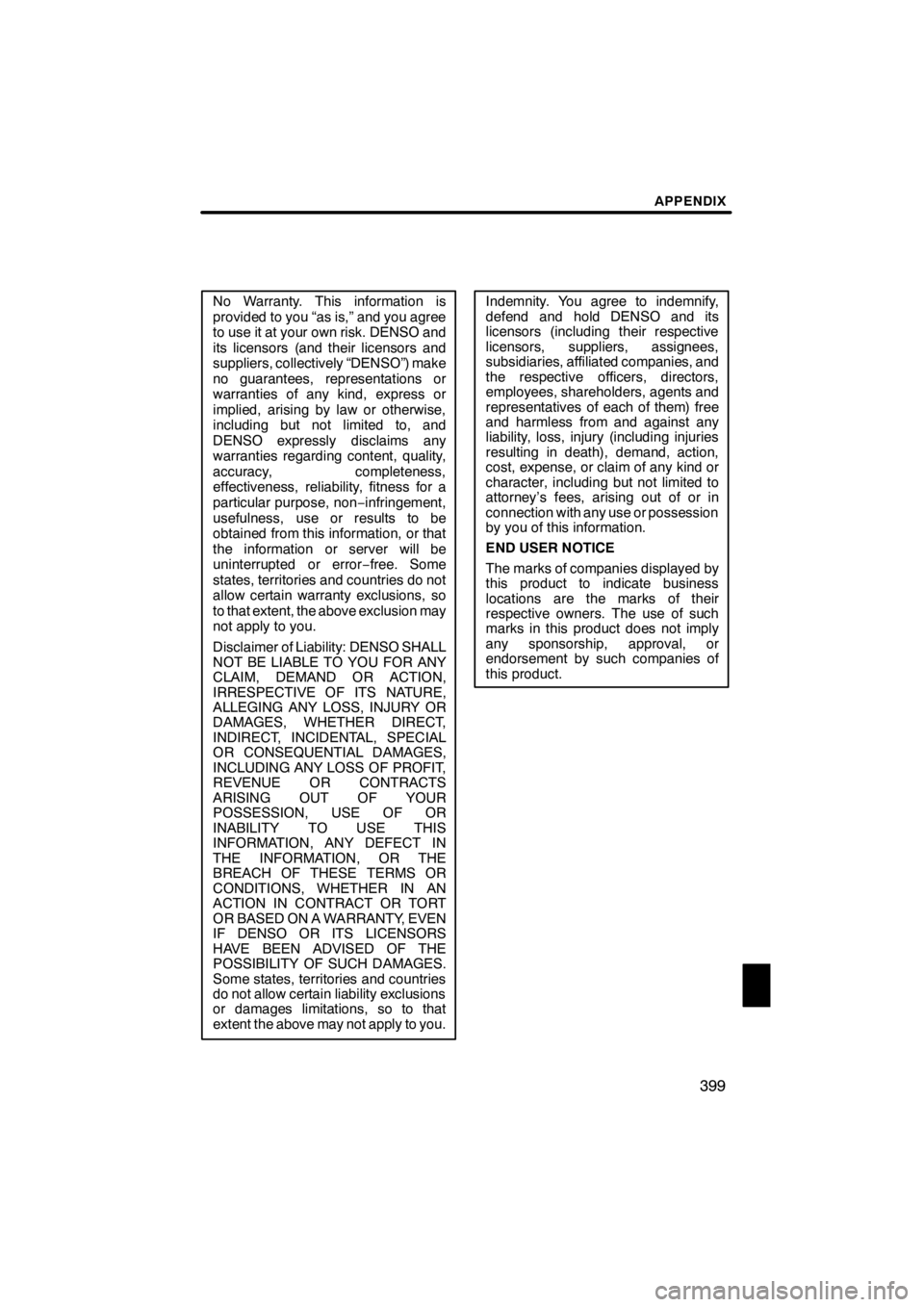
APPENDIX
399
No Warranty. This information is
provided to you “as is,” and you agree
to use it at your own risk. DENSO and
its licensors (and their licensors and
suppliers, collectively “DENSO”) make
no guarantees, representations or
warranties of any kind, express or
implied, arising by law or otherwise,
including but not limited to, and
DENSO expressly disclaims any
warranties regarding content, quality,
accuracy, completeness,
effectiveness, reliability, fitness for a
particular purpose, non−infringement,
usefulness, use or results to be
obtained from this information, or that
the information or server will be
uninterrupted or error −free. Some
states, territories and countries do not
allow certain warranty exclusions, so
to that extent, the above exclusion may
not apply to you.
Disclaimer of Liability: DENSO SHALL
NOT BE LIABLE TO YOU FOR ANY
CLAIM, DEMAND OR ACTION,
IRRESPECTIVE OF ITS NATURE,
ALLEGING ANY LOSS, INJURY OR
DAMAGES, WHETHER DIRECT,
INDIRECT, INCIDENTAL, SPECIAL
OR CONSEQUENTIAL DAMAGES,
INCLUDING ANY LOSS OF PROFIT,
REVENUE OR CONTRACTS
ARISING OUT OF YOUR
POSSESSION, USE OF OR
INABILITY TO USE THIS
INFORMATION, ANY DEFECT IN
THE INFORMATION, OR THE
BREACH OF THESE TERMS OR
CONDITIONS, WHETHER IN AN
ACTION IN CONTRACT OR TORT
OR BASED ON A WARRANTY, EVEN
IF DENSO OR ITS LICENSORS
HAVE BEEN ADVISED OF THE
POSSIBILITY OF SUCH DAMAGES.
Some states, territories and countries
do not allow certain liability exclusions
or damages limitations, so to that
extent the above may not apply to you.Indemnity. You agree to indemnify,
defend and hold DENSO and its
licensors (including their respective
licensors, suppliers, assignees,
subsidiaries, affiliated companies, and
the respective officers, directors,
employees, shareholders, agents and
representatives of each of them) free
and harmless from and against any
liability, loss, injury (including injuries
resulting in death), demand, action,
cost, expense, or claim of any kind or
character, including but not limited to
attorney’s fees, arising out of or in
connection with any use or possession
by you of this information.
END USER NOTICE
The marks of companies displayed by
this product to indicate business
locations are the marks of their
respective owners. The use of such
marks in this product does not imply
any sponsorship, approval, or
endorsement by such companies of
this product.
11 08.03HS250h_NAVI_U
75051U
13
Page 402 of 413

APPENDIX
401
Restrictions.Except where you have
been specifically licensed to do so by
DENSO, and without limiting the
preceding paragraph, you may not (a)
use this Data with any products,
systems, or applications installed or
otherwise connected to or in
communication with vehicles, capable
of vehicle navigation, positioning,
dispatch, real time route guidance,
fleet management or similar
applications; or (b) with or in
communication with any positioning
devices or any mobile or
wireless −connected electronic or
computer devices, including without
limitation cellular phones, palmtop and
handheld computers, pagers, and
personal digital assistants or PDAs.
Warning.
The Data may contain
inaccurate or incomplete information
due to the passage of time, changing
circumstances, sources used and the
nature of collecting comprehensive
geographic data, any of which may
lead to incorrect results.
No Warranty.
This Data is provided to
you “as is,” and you agree to use it at
your own risk. DENSO and its
licensors (and their licensors and
suppliers) make no guarantees,
representations or warranties of any
kind, express or implied, arising by law
or otherwise, including but not limited
to, content, quality, accuracy,
completeness, effectiveness,
reliability, fitness for a particular
purpose, usefulness, use or results to
be obtained from this Data, or that the
Data or server will be uninterrupted or
error− free.
Disclaimer of Warranty:DENSO AND
ITS LICENSORS (INCLUDING THEIR
LICENSORS AND SUPPLIERS)
DISCLAIM ANY WARRANTIES,
EXPRESS OR IMPLIED, OF
QUALITY, PERFORMANCE,
MERCHANTABILITY, FITNESS FOR
A PARTICULAR PURPOSE OR
NON− INFRINGEMENT. Some States,
Territories and Countries do not allow
certain warranty exclusions, so to that
extent the above exclusion may not
apply to you.
Disclaimer of Liability:
DENSO AND
ITS LICENSORS (INCLUDING THEIR
LICENSORS AND SUPPLIERS)
SHALL NOT BE LIABLE TO YOU: IN
RESPECT OF ANY CLAIM, DEMAND
OR ACTION, IRRESPECTIVE OF
THE NATURE OF THE CAUSE OF
THE CLAIM, DEMAND OR ACTION
ALLEGING ANY LOSS, INJURY OR
DAMAGES, DIRECT OR INDIRECT,
WHICH MAY RESULT FROM THE
USE OR POSSESSION OF THE
INFORMATION; OR FOR ANY LOSS
OF PROFIT, REVENUE,
CONTRACTS OR SAVINGS, OR ANY
OTHER DIRECT, INDIRECT,
INCIDENTAL, SPECIAL OR
CONSEQUENTIAL DAMAGES
ARISING OUT OF YOUR USE OF OR
INABILITY TO USE THIS
INFORMATION, ANY DEFECT IN
THE INFORMATION, OR THE
BREACH OF THESE TERMS OR
CONDITIONS, WHETHER IN AN
ACTION IN CONTRACT OR TORT
OR BASED ON A WARRANTY, EVEN
IF DENSO OR ITS LICENSORS
HAVE BEEN ADVISED OF THE
POSSIBILITY OF SUCH DAMAGES.
Some States, Territories and Countries
do not allow certain liability exclusions
or damages limitations, so to that
extent the above may not apply to you.
11 08.03HS250h_NAVI_U
75051U
13
Page 403 of 413

APPENDIX
402
Export Control.You agree not to export
from anywhere any part of the Data
provided to you or any direct product
thereof except in compliance with, and
with all licenses and approvals
required under, applicable export laws,
rules and regulations.
Entire Agreement.
These terms and
conditions constitute the entire
agreement between DENSO (and its
licensors, including their licensors and
suppliers) and you pertaining to the
subject matter hereof, and supersedes
in their entirety any and all written or
oral agreements previously existing
between us with respect to such
subject matter.
Governing Law.
The above terms and
conditions shall be governed by the
laws of the State of Illinois, without
giving effect to (i) its conflict of laws
provisions, or (ii) the United Nations
Convention for Contracts for the
International Sale of Goods, which is
explicitly excluded. You agree to
submit to the jurisdiction of the State of
Illinois for any and all disputes, claims
and actions arising from or in
connection with the Data provided to
you hereunder.
Government End Users.
If the Data is
being acquired by or on behalf of the
United States government or any other
entity seeking or applying rights similar
to those customarily claimed by the
United States government, this Data is
a “commercial item” as that term is
defined at 48 C.F.R. (“FAR”) 2.101, is
licensed in accordance with these
End− User Terms, and each copy of
Data delivered or otherwise furnished
shall be marked and embedded as
appropriate with the following “Notice
of Use,” and shall be treated in
accordance with such Notice:
NOTICE OF USE
CONTRACTOR (MANUFACTURER/ SUPPLIER) NAME: NAVTEQ
CONTRACTOR (MANUFACTURER/ SUPPLIER) ADDRESS:
425 West Randolph Street, Chicago, Illinois 60606
This Data is a commercial item as
defined in FAR 2.101 and is subject to these End −User Terms under
which this data was provided.
2010 NAVTEQ −All rights reserved.
If the Contracting Officer, federal
government agency, or any federal
official refuses to use the legend
provided herein, the Contracting
Officer, federal government agency, or
any federal official must notify
NAVTEQ prior to seeking additional or
alternative rights in the Data.
11 08.03HS250h_NAVI_U
75051U
Page 405 of 413
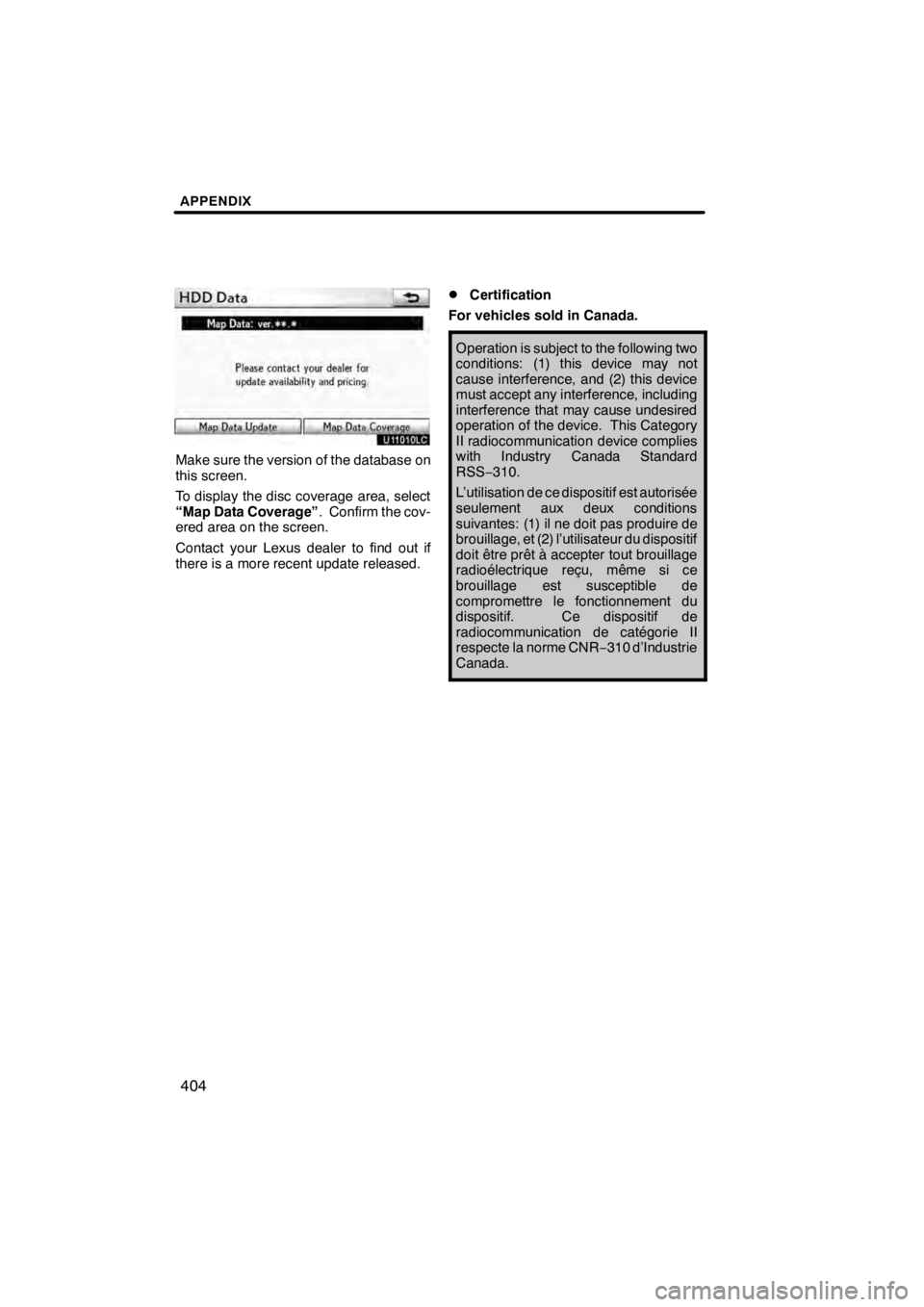
APPENDIX
404
U11010LC
Make sure the version of the database on
this screen.
To display the disc coverage area, select
“Map Data Coverage”. Confirm the cov-
ered area on the screen.
Contact your Lexus dealer to find out if
there is a more recent update released.
DCertification
For vehicles sold in Canada.
Operation is subject to the following two
conditions: (1) this device may not
cause interference, and (2) this device
must accept any interference, including
interference that may cause undesired
operation of the device. This Category
II radiocommunication device complies
with Industry Canada Standard
RSS− 310.
L’utilisation de ce dispositif est autorisée
seulement aux deux conditions
suivantes: (1) il ne doit pas produire de
brouillage, et (2) l’utilisateur du dispositif
doit être prêt à accepter tout brouillage
radioélectrique reçu, même si ce
brouillage est susceptible de
compromettre le fonctionnement du
dispositif. Ce dispositif de
radiocommunication de catégorie II
respecte la norme CNR −310 d’Industrie
Canada.
11 08.03HS250h_NAVI_U
75051U