navigation Lexus HS250h 2012 Navigation Manual
[x] Cancel search | Manufacturer: LEXUS, Model Year: 2012, Model line: HS250h, Model: Lexus HS250h 2012Pages: 413, PDF Size: 5.29 MB
Page 78 of 413
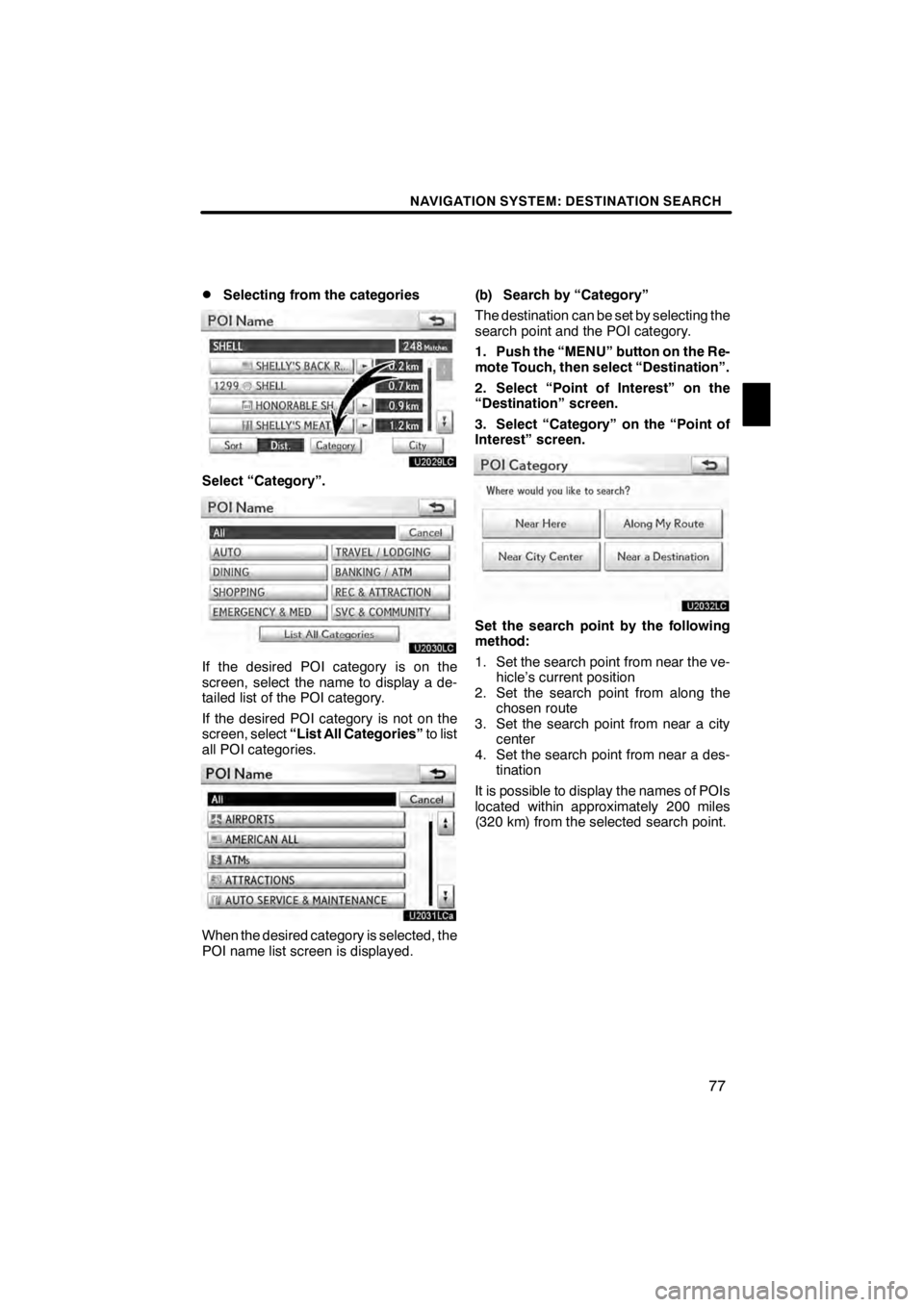
NAVIGATION SYSTEM: DESTINATION SEARCH
77
D
Selecting from the categories
U2029LC
Select “Category”.
U2030LC
If the desired POI category is on the
screen, select the name to display a de-
tailed list of the POI category.
If the desired POI category is not on the
screen, select
“List All Categories” to list
all POI categories.
U2031LCa
When the desired category is selected, the
POI name list screen is displayed. (b) Search by “Category”
The destination can be set by selecting the
search point and the POI category.
1. Push the “MENU” button on the Re-
mote Touch, then select “Destination”.
2. Select “Point of Interest” on the
“Destination” screen.
3. Select “Category” on the “Point of
Interest” screen.
U2032LC
Set the search point by the following
method:
1. Set the search point from near the ve-
hicle’s current position
2. Set the search point from along the chosen route
3. Set the search point from near a city center
4. Set the search point from near a des- tination
It is possible to display the names of POIs
located within approximately 200 miles
(320 km) from the selected search point.
11 08.03HS250h_NAVI_U
75051U
2
Page 79 of 413
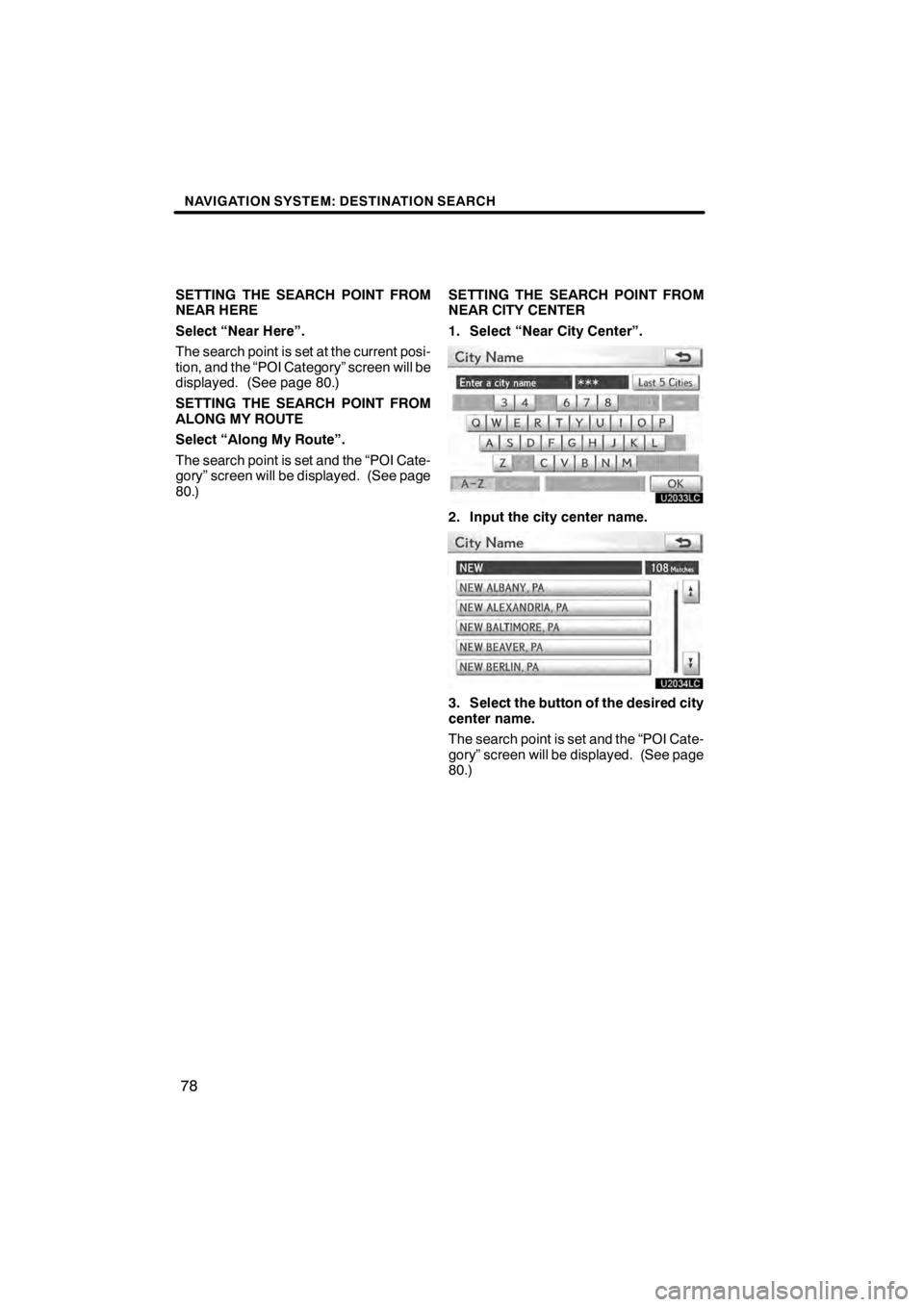
NAVIGATION SYSTEM: DESTINATION SEARCH
78
SETTING THE SEARCH POINT FROM
NEAR HERE
Select “Near Here”.
The search point is set at the current posi-
tion, and the “POI Category” screen will be
displayed. (See page 80.)
SETTING THE SEARCH POINT FROM
ALONG MY ROUTE
Select “Along My Route”.
The search point is set and the “POI Cate-
gory” screen will be displayed. (See page
80.)SETTING THE SEARCH POINT FROM
NEAR CITY CENTER
1. Select “Near City Center”.
U2033LC
2. Input the city center name.
U2034LC
3. Select the button of the desired city
center name.
The search point is set and the “POI Cate-
gory” screen will be displayed. (See page
80.)
11 08.03HS250h_NAVI_U
75051U
Page 80 of 413
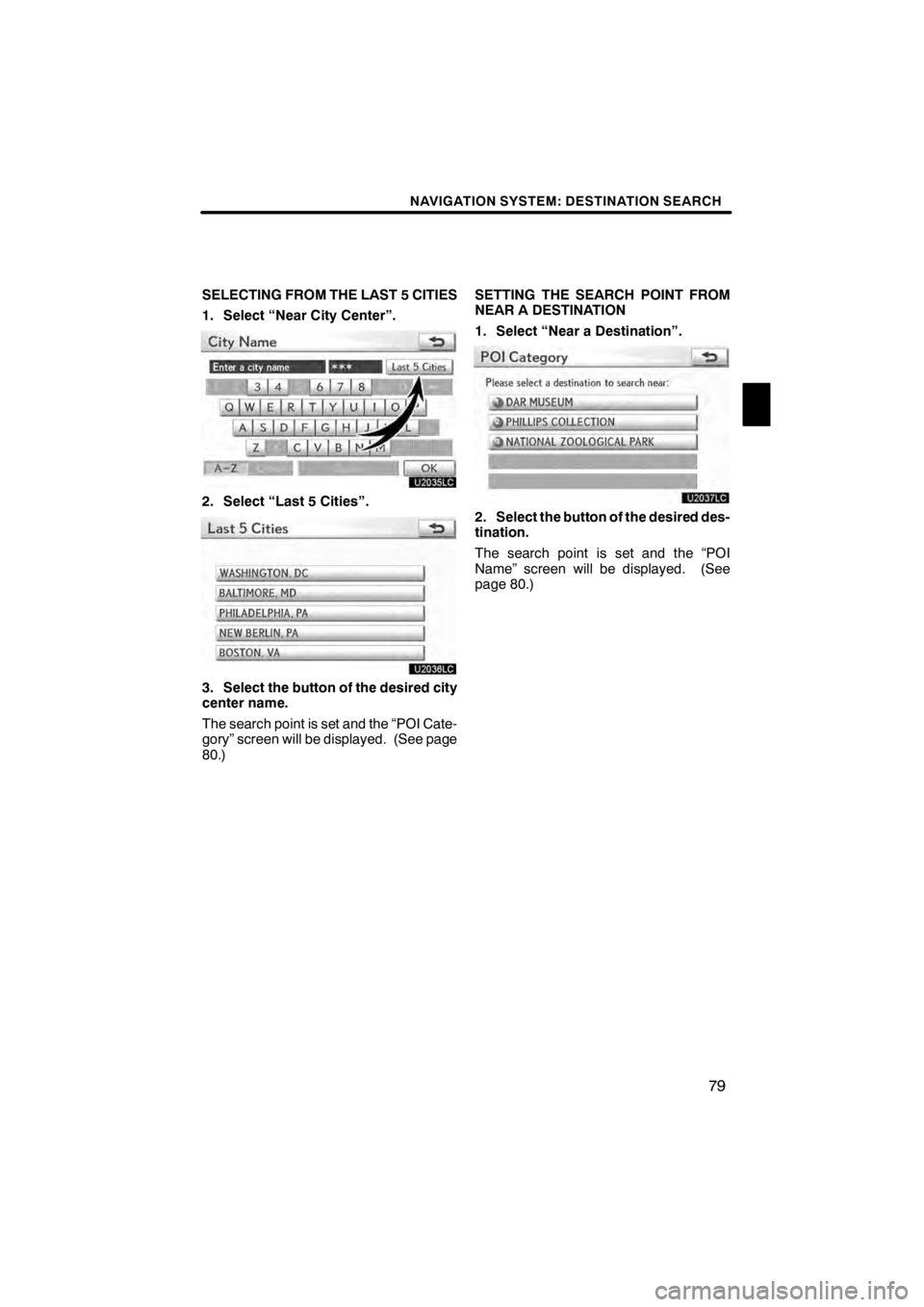
NAVIGATION SYSTEM: DESTINATION SEARCH
79
SELECTING FROM THE LAST 5 CITIES
1. Select “Near City Center”.
U2035LC
2. Select “Last 5 Cities”.
U2036LC
3. Select the button of the desired city
center name.
The search point is set and the “POI Cate-
gory” screen will be displayed. (See page
80.)SETTING THE SEARCH POINT FROM
NEAR A DESTINATION
1. Select “Near a Destination”.
U2037LC
2. Select the button of the desired des-
tination.
The search point is set and the “POI
Name” screen will be displayed. (See
page 80.)
11 08.03HS250h_NAVI_U
75051U
2
Page 81 of 413

NAVIGATION SYSTEM: DESTINATION SEARCH
80
D
To search POIs near the search
point
When the search point is set, the “POI
Category” screen will be displayed.
U2073LC
Select the desired POI category.
If the desired POI category is not on the
screen, select “List All Categories” to list
all POI categories.
U2039LC
Select the desired POI category from
the list.
U2079LC
By selecting the button of the desired item,
the screen changes and displays the map
location of the selected destination and the
route preference. (See “Starting route
guidance” on page 89.) (c) Search by “Phone #”
1. Push the “MENU” button on the Re-
mote Touch, then select “Destination”.
2. Select “Point of Interest” on the
“Destination” screen.
3. Select “Phone #” on the “Point of In-
terest” screen.
U2042LC
4. Input a telephone number.
5. After inputting a telephone number,
select “OK”.
The screen changes and displays the map
location of the selected destination and the
route preference. (See “Starting route
guidance” on page 89.)
If there is more than one site with the same
number, the following screen will be dis-
played.
U2043LC
11 08.03HS250h_NAVI_U
75051U
Page 82 of 413

NAVIGATION SYSTEM: DESTINATION SEARCH
81
INFORMATION
DIf there is no match for the tele-
phone number inputted, a list of
identical numbers with different
area codes will be displayed.
D To set an address book entry as a
destination using the phone num-
ber, the number must already be
registered. (See page 127.)
(d) Search by “eDestination”
1. Push the “MENU” button on the Re-
mote Touch, then select “Destination”.
2. Select “Point of Interest” on the
“Destination” screen.
3. Select “eDestination” on the “Point
of Interest” screen.
U2002LS
With the eDestination feature, you can go
online, via the Lexus.com owner’s Web
site, to select and organize destinations of
your choice and then wirelessly send them
to your vehicle’s navigation system. You
can store up to 200 locations online to ac-
cess and update at any time. Your loca-
tions can be organized into up to 20 fold-
ers. (See “eDestination” on page 164.)
11 08.03HS250h_NAVI_U
75051U
2
Page 83 of 413
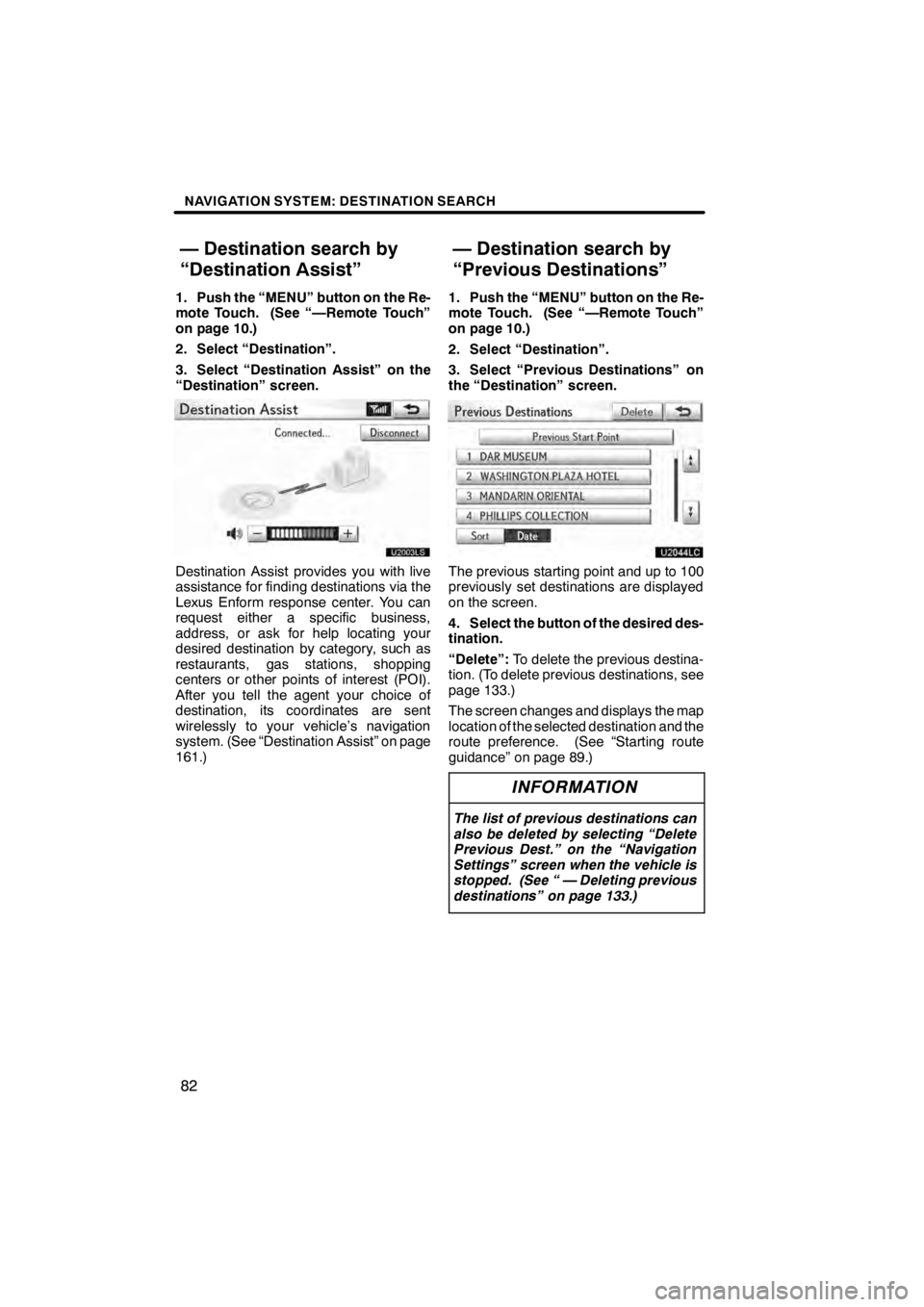
NAVIGATION SYSTEM: DESTINATION SEARCH
82
1. Push the “MENU” button on the Re-
mote Touch. (See “—Remote Touch”
on page 10.)
2. Select “Destination”.
3. Select “Destination Assist” on the
“Destination” screen.
U2003LS
Destination Assist provides you with live
assistance for finding destinations via the
Lexus Enform response center. You can
request either a specific business,
address, or ask for help locating your
desired destination by category, such as
restaurants, gas stations, shopping
centers or other points of interest (POI).
After you tell the agent your choice of
destination, its coordinates are sent
wirelessly to your vehicle’s navigation
system. (See “Destination Assist” on page
161.)1. Push the “MENU” button on the Re-
mote Touch. (See “—Remote Touch”
on page 10.)
2. Select “Destination”.
3. Select “Previous Destinations” on
the “Destination” screen.
U2044LC
The previous starting point and up to 100
previously set destinations are displayed
on the screen.
4. Select the button of the desired des-
tination.
“Delete”:
To delete the previous destina-
tion. (To delete previous destinations, see
page 133.)
The screen changes and displays the map
location of the selected destination and the
route preference. (See “Starting route
guidance” on page 89.)
INFORMATION
The list of previous destinations can
also be deleted by selecting “Delete
Previous Dest.” on the “Navigation
Settings” screen when the vehicle is
stopped. (See “ — Deleting previous
destinations” on page 133.)
11 08.03HS250h_NAVI_U
75051U
— Destination search by
“Destination Assist” — Destination search by
“Previous Destinations”
Page 84 of 413
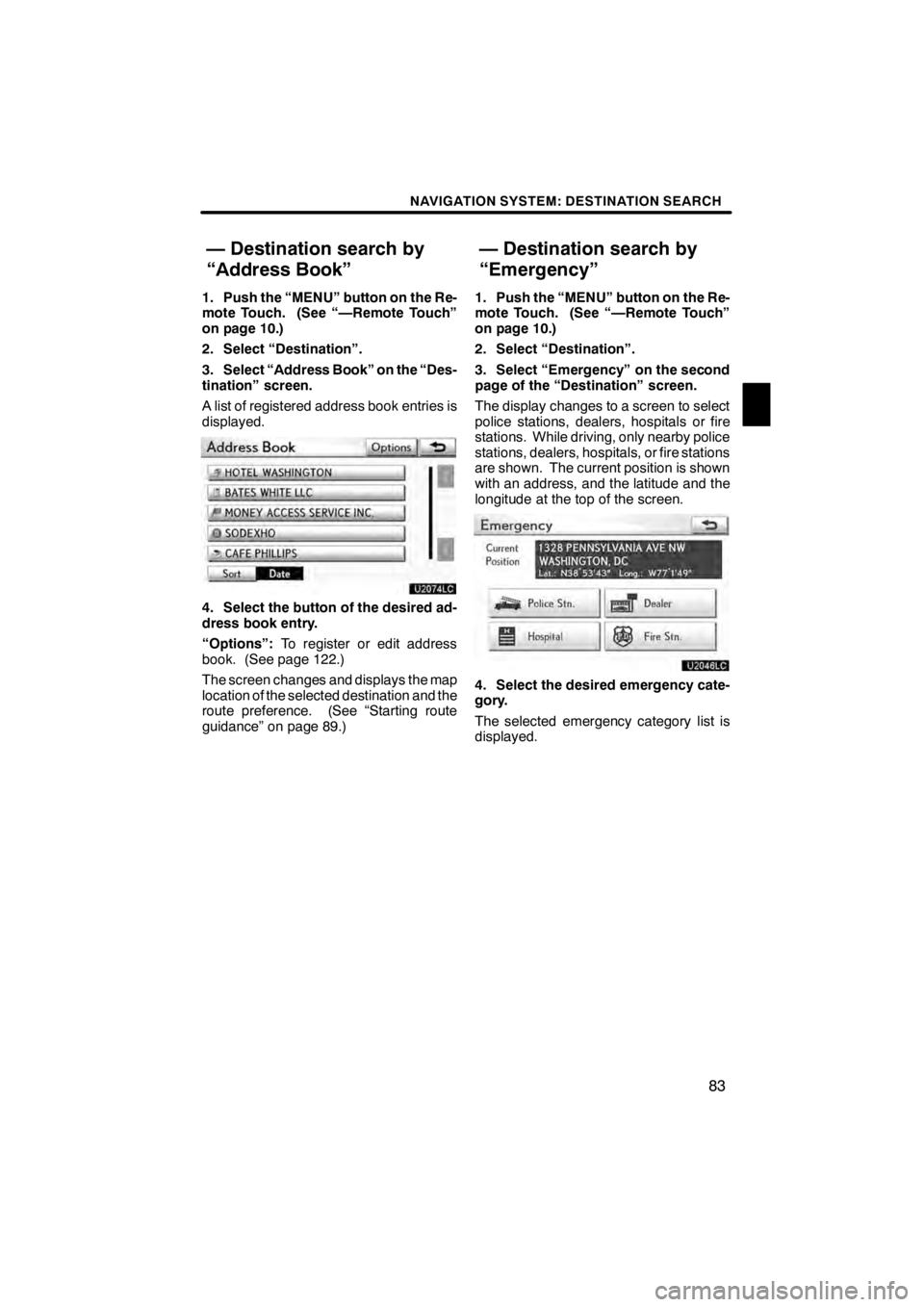
NAVIGATION SYSTEM: DESTINATION SEARCH
83
1. Push the “MENU” button on the Re-
mote Touch. (See “—Remote Touch”
on page 10.)
2. Select “Destination”.
3. Select “Address Book” on the “Des-
tination” screen.
A list of registered address book entries is
displayed.
U2074LC
4. Select the button of the desired ad-
dress book entry.
“Options”:To register or edit address
book. (See page 122.)
The screen changes and displays the map
location of the selected destination and the
route preference. (See “Starting route
guidance” on page 89.) 1. Push the “MENU” button on the Re-
mote Touch. (See “—Remote Touch”
on page 10.)
2. Select “Destination”.
3. Select “Emergency” on the second
page of the “Destination” screen.
The display changes to a screen to select
police stations, dealers, hospitals or fire
stations. While driving, only nearby police
stations, dealers, hospitals, or fire stations
are shown. The current position is shown
with an address, and the latitude and the
longitude at the top of the screen.U2046LC
4. Select the desired emergency cate-
gory.
The selected emergency category list is
displayed.
11 08.03HS250h_NAVI_U
75051U
— Destination search by
“Address Book” — Destination search by
“Emergency”
2
Page 85 of 413
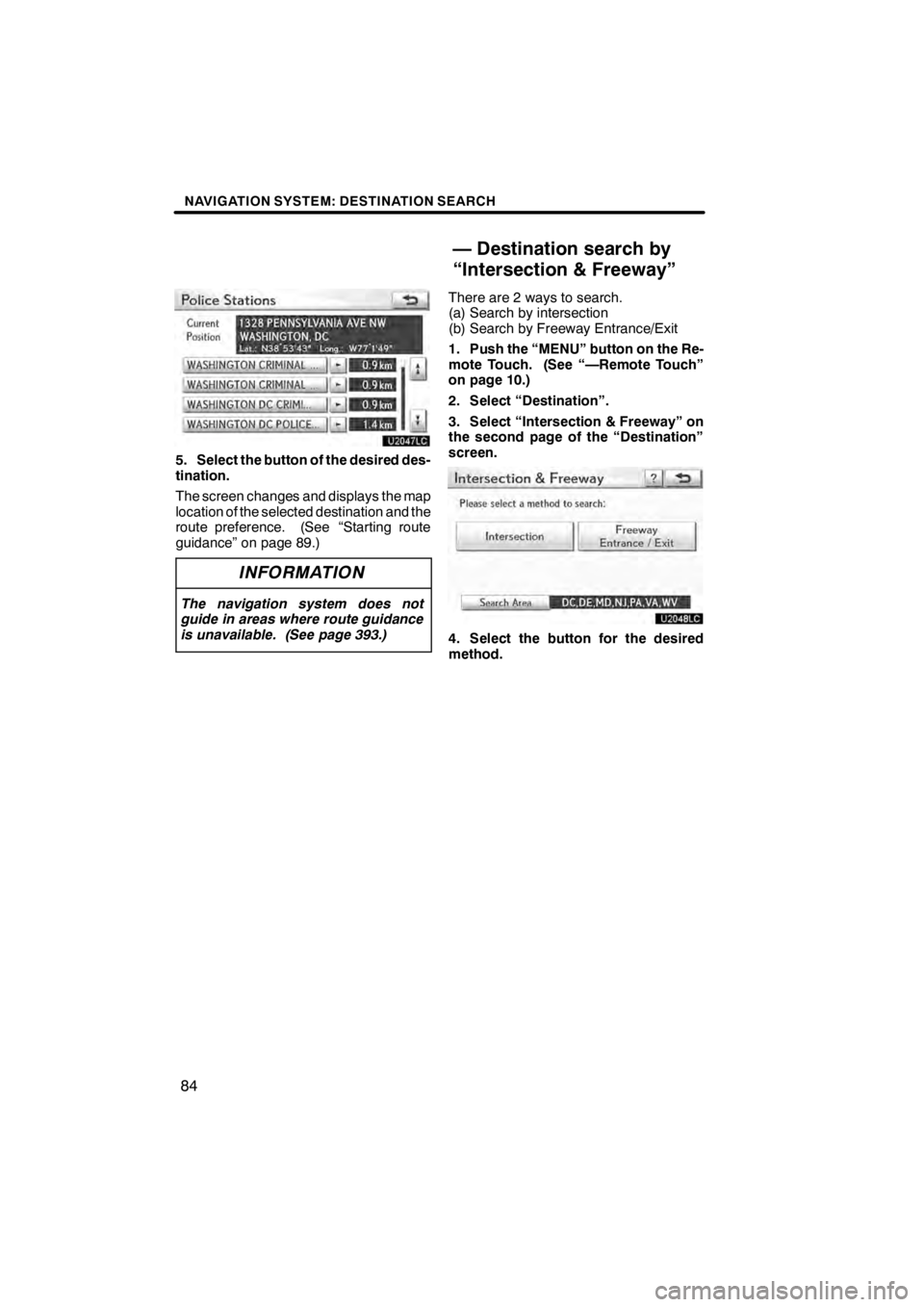
NAVIGATION SYSTEM: DESTINATION SEARCH
84
U2047LC
5. Select the button of the desired des-
tination.
The screen changes and displays the map
location of the selected destination and the
route preference. (See “Starting route
guidance” on page 89.)
INFORMATION
The navigation system does not
guide in areas where route guidance
is unavailable. (See page 393.)
There are 2 ways to search.
(a) Search by intersection
(b) Search by Freeway Entrance/Exit
1. Push the “MENU” button on the Re-
mote Touch. (See “—Remote Touch”
on page 10.)
2. Select “Destination”.
3. Select “Intersection & Freeway” on
the second page of the “Destination”
screen.
U2048LC
4. Select the button for the desired
method.
11 08.03HS250h_NAVI_U
75051U
— Destination search by
“Intersection & Freeway”
Page 86 of 413
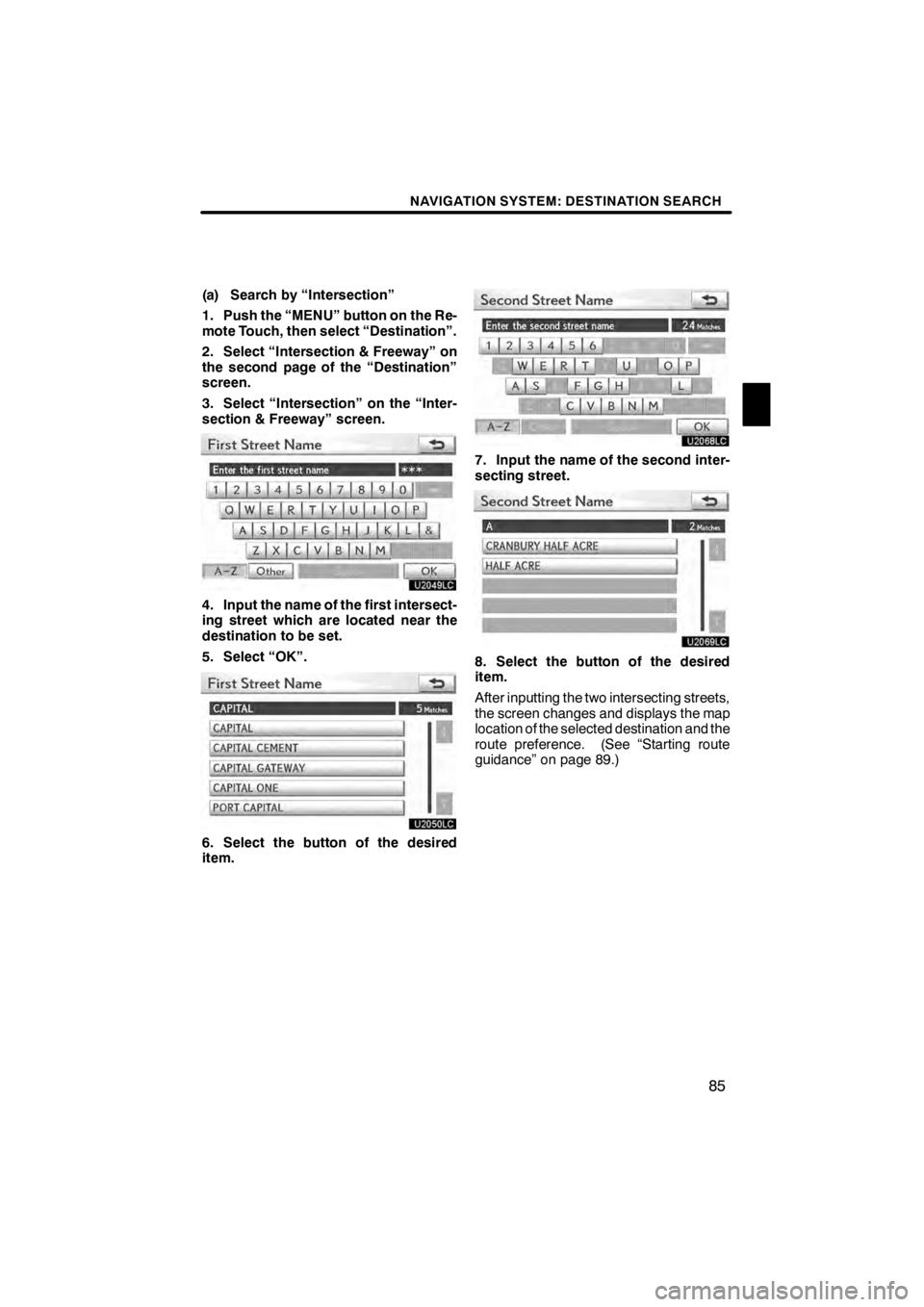
NAVIGATION SYSTEM: DESTINATION SEARCH
85
(a) Search by “Intersection”
1. Push the “MENU” button on the Re-
mote Touch, then select “Destination”.
2. Select “Intersection & Freeway” on
the second page of the “Destination”
screen.
3. Select “Intersection” on the “Inter-
section & Freeway” screen.
U2049LC
4. Input the name of the first intersect-
ing street which are located near the
destination to be set.
5. Select “OK”.
U2050LC
6. Select the button of the desired
item.
U2068LC
7. Input the name of the second inter-
secting street.
U2069LC
8. Select the button of the desired
item.
After inputting the two intersecting streets,
the screen changes and displays the map
location of the selected destination and the
route preference. (See “Starting route
guidance” on page 89.)
11 08.03HS250h_NAVI_U
75051U
2
Page 87 of 413
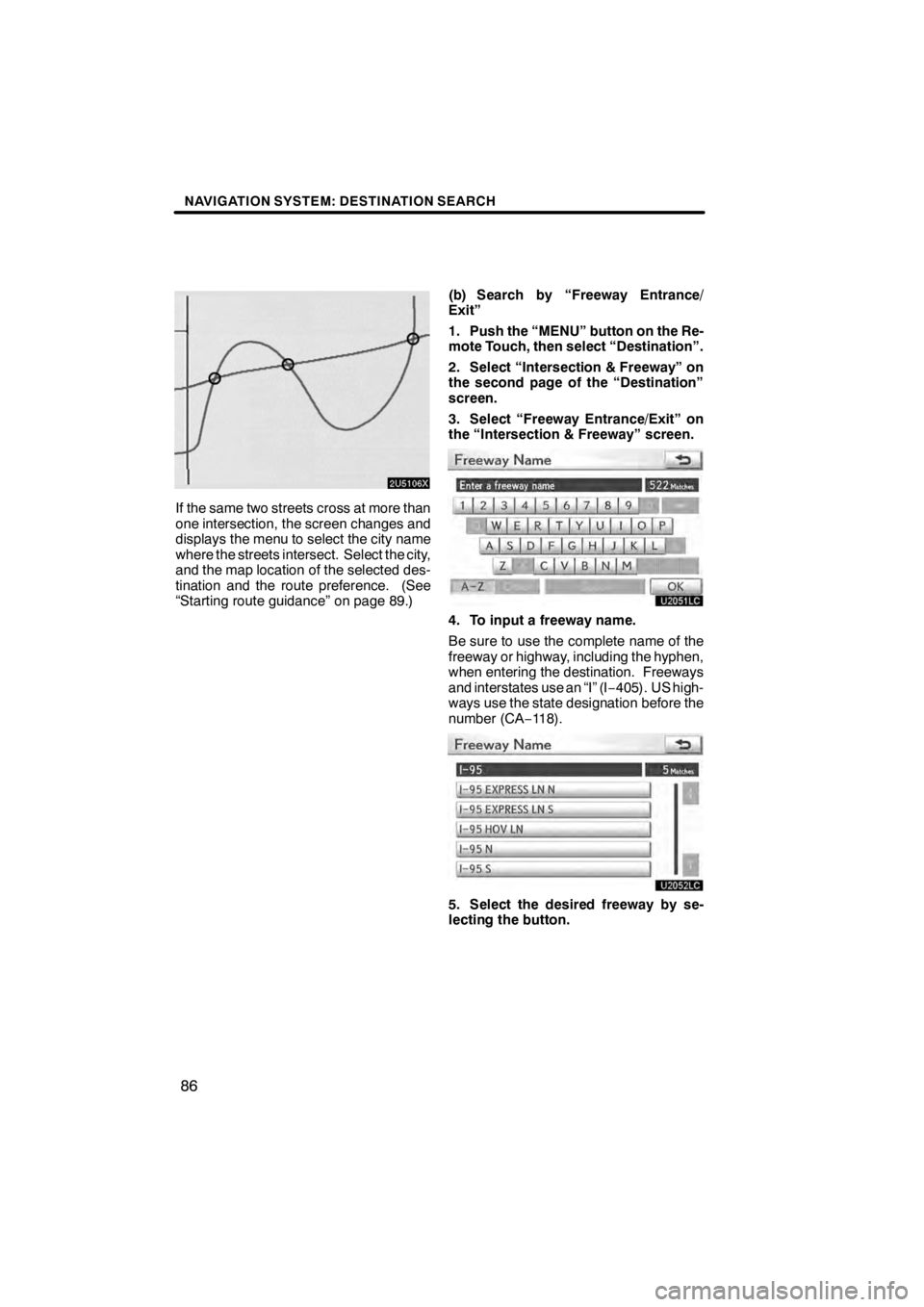
NAVIGATION SYSTEM: DESTINATION SEARCH
86
2U5106X
If the same two streets cross at more than
one intersection, the screen changes and
displays the menu to select the city name
where the streets intersect. Select the city,
and the map location of the selected des-
tination and the route preference. (See
“Starting route guidance” on page 89.)(b) Search by “Freeway Entrance/
Exit”
1. Push the “MENU” button on the Re-
mote Touch, then select “Destination”.
2. Select “Intersection & Freeway” on
the second page of the “Destination”
screen.
3. Select “Freeway Entrance/Exit” on
the “Intersection & Freeway” screen.
U2051LC
4. To input a freeway name.
Be sure to use the complete name of the
freeway or highway, including the hyphen,
when entering the destination. Freeways
and interstates use an “I” (I
−405). US high-
ways use the state designation before the
number (CA −118).
U2052LC
5. Select the desired freeway by se-
lecting the button.
11 08.03HS250h_NAVI_U
75051U