tires Lexus HS250h 2012 Navigation Manual
[x] Cancel search | Manufacturer: LEXUS, Model Year: 2012, Model line: HS250h, Model: Lexus HS250h 2012Pages: 413, PDF Size: 5.29 MB
Page 291 of 413
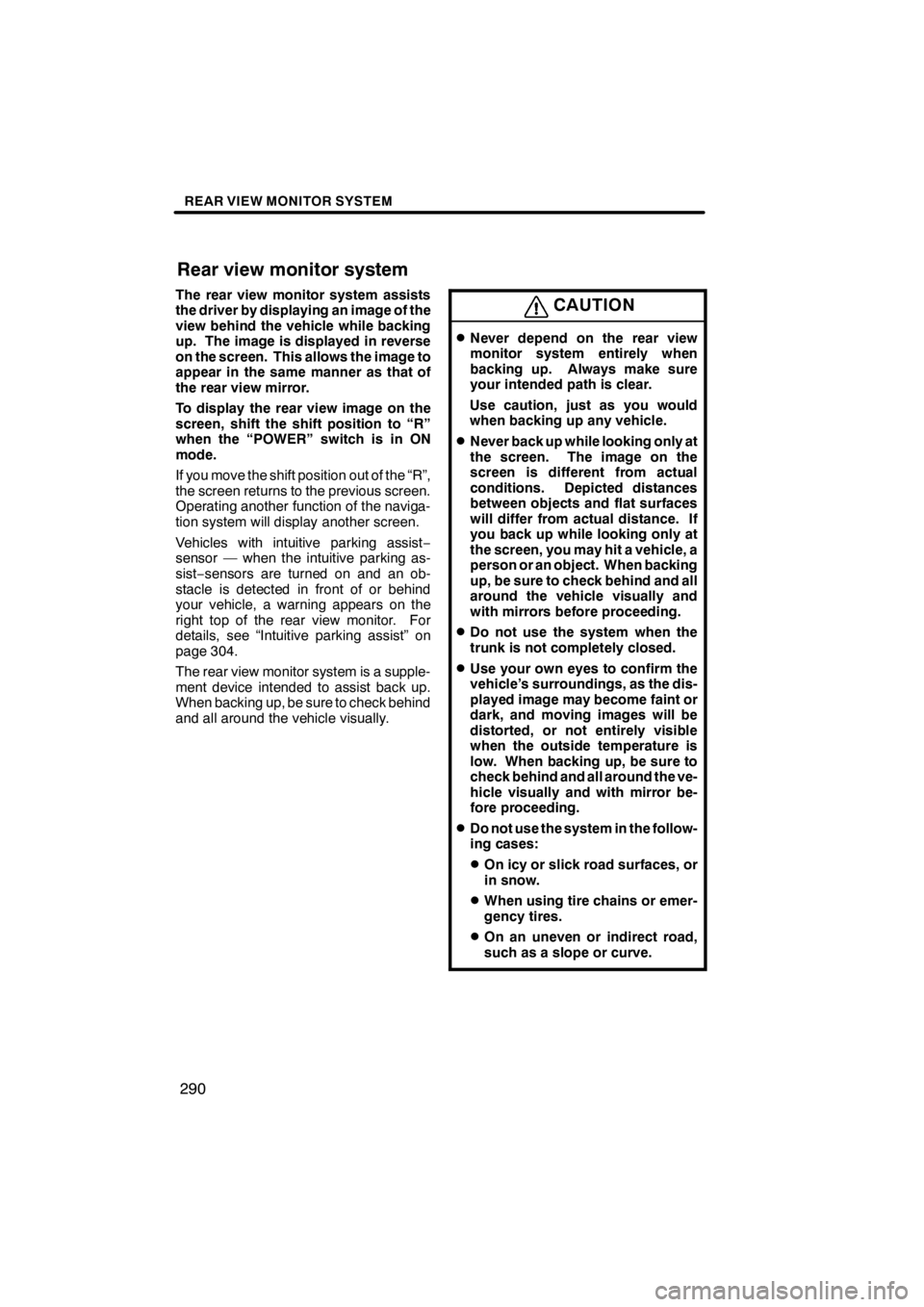
REAR VIEW MONITOR SYSTEM
290
The rear view monitor system assists
the driver by displaying an image of the
view behind the vehicle while backing
up. The image is displayed in reverse
on the screen. This allows the image to
appear in the same manner as that of
the rear view mirror.
To display the rear view image on the
screen, shift the shift position to “R”
when the “POWER” switch is in ON
mode.
If you move the shift position out of the “R”,
the screen returns to the previous screen.
Operating another function of the naviga-
tion system will display another screen.
Vehicles with intuitive parking assist−
sensor — when the intuitive parking as-
sist− sensors are turned on and an ob-
stacle is detected in front of or behind
your vehicle, a warning appears on the
right top of the rear view monitor. For
details, see “Intuitive parking assist” on
page 304.
The rear view monitor system is a supple-
ment device intended to assist back up.
When backing up, be sure to check behind
and all around the vehicle visually.CAUTION
DNever depend on the rear view
monitor system entirely when
backing up. Always make sure
your intended path is clear.
Use caution, just as you would
when backing up any vehicle.
DNever back up while looking only at
the screen. The image on the
screen is different from actual
conditions. Depicted distances
between objects and flat surfaces
will differ from actual distance. If
you back up while looking only at
the screen, you may hit a vehicle, a
person or an object. When backing
up, be sure to check behind and all
around the vehicle visually and
with mirrors before proceeding.
DDo not use the system when the
trunk is not completely closed.
DUse your own eyes to confirm the
vehicle’s surroundings, as the dis-
played image may become faint or
dark, and moving images will be
distorted, or not entirely visible
when the outside temperature is
low. When backing up, be sure to
check behind and all around the ve-
hicle visually and with mirror be-
fore proceeding.
DDo not use the system in the follow-
ing cases:
DOn icy or slick road surfaces, or
in snow.
DWhen using tire chains or emer-
gency tires.
DOn an uneven or indirect road,
such as a slope or curve.
11 08.03HS250h_NAVI_U
75051U
Rear view monitor system
Page 297 of 413

WIDE VIEW FRONT MONITOR SYSTEM
296
The wide view front monitor uses a super−
wide angle lens to display on screen the
areas to the left and right of the vehicle and
the blind spots to the front of the vehicle.
This system helps the driver check for ap-
proaching cars, bicycles and pedestrians
when at intersections with poor visibility.
CAUTION
DAlways make sure to check all
around the vehicle with your own
eyes when driving.
DDue to the property of the front
camera lens, the position of and
distance to people or objects dis-
played differs from actual position
and distance.
DNever depend on the front monitor
only. Use caution just as you would
when driving any other vehicle.
DNever drive while looking only at
the screen as the image on the
screen is different from actual con-
ditions. If you drive while looking
only at the screen, you may hit a
person or an object, resulting in an
accident. When driving, be sure to
check the vehicle’s surroundings
with your own eyes and the ve-
hicle’s mirrors.
DWhen the outside temperature is
low, the displayed image may be-
come faint or dark. Moving images
will be distorted or not entirely vis-
ible, so be sure to check the ve-
hicle’s surroundings with your
own eyes and the vehicle’s mirrors
while driving.
DThe displayed image may be darker
and moving images may be slightly
distorted when the system is cold.
DDo not use the front monitor in the following cases:
DOn icy or slick road surfaces,or
in snow
DWhen using tire chains or emer-
gency tires
DWhen the hood or the front pas-
senger door is not completely
closed
DOn roads that are not flat or di-
rect, such as slopes or curves
11 08.03HS250h_NAVI_U
75051U
Wide view front monitor
system —
Page 298 of 413

WIDE VIEW FRONT MONITOR SYSTEM
297
NOTICE
DIf the front of the vehicle is hit, the
camera’s position and mounting
angle may change. Contact your
Lexus dealer.
DRapid temperature changes, such
as when hot water is poured on the
vehicle in cold weather, may cause
the system to function abnormally.
DWhen replacing the tires, please
consult your Lexus dealer. If you
replace the tires, the area dis-
played on the screen may change.
DIf the camera lens is dirty, it cannot
transmit a clear image. Rinse with
water and wipe with a soft cloth. If
extremely dirty, wash with a mild
cleanser and rinse.
INFORMATION
DThe area displayed on the screen
may vary according to vehicle sta-
tus or road conditions.
D Due to the property of the front
camera lens, the perceived dis-
tance from images that appear on
the screen differs from the actual
distance.
D In the following cases, it may be-
come difficult to see the images on
the screen, but this is not a mal-
function:
D In the dark (for example, at night)
D When the temperature near the
lens is high or low
D When there are water droplets
on the camera lens, or when hu-
midity is high (for example,
when it rains)
D When foreign matter such as
mud is stuck to the front camera
D When the sun or the beam of
headlights is shining directly
into the camera lens
D The following symptoms may oc-
cur, but do not indicate a malfunc-
tion:
D The camera may fog up when hu-
midity is high (for example,
when it rains).
D When driving at night, ambient
lights such as the lights of the
vehicles ahead and building
lighting may be reflected into the
image.
D The center or four corners of the
image may decrease in definition.
D As the procedure is the same, fol-
low the instructions for navigation
screen adjustment to adjust the
wide view front monitor. (See page
36.)
11 08.03HS250h_NAVI_U
75051U
10
Page 333 of 413

SETUP
332
U10053LC
4. Select either theorto ad-
just the direction of the current vehicle
position mark.
5. Select “OK”.
The map will be displayed. TIRE CHANGE CALIBRATION
The tire change calibration function will be
used when replacing the tires. This func-
tion will adjust the miscalculation caused
by the circumference difference between
the old and new tires. If this procedure is
not performed when the tires are replaced,
the current vehicle position mark may be
incorrectly displayed.
U10054LC
To perform a distance calibration pro-
cedure, select “Tire Change” on the
“Calibration” screen.
The message appears and the quick dis-
tance calibration is automatically started.
A few seconds later, a map will be dis-
played.
11 08.03HS250h_NAVI_U
75051U
Page 383 of 413
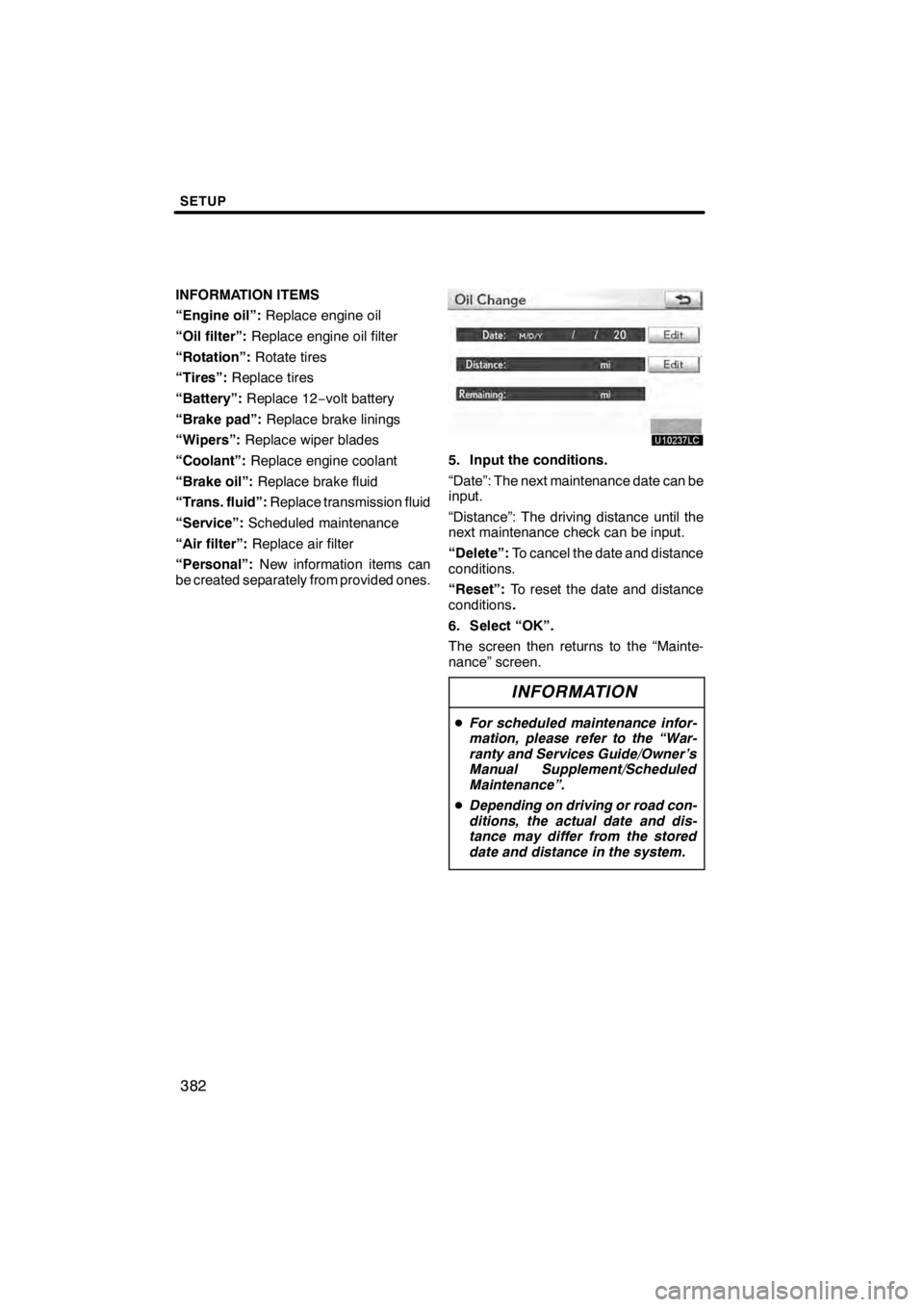
SETUP
382
INFORMATION ITEMS
“Engine oil”:Replace engine oil
“Oil filter”: Replace engine oil filter
“Rotation”: Rotate tires
“Tires”: Replace tires
“Battery”: Replace 12 −volt battery
“Brake pad”: Replace brake linings
“Wipers”: Replace wiper blades
“Coolant”: Replace engine coolant
“Brake oil”: Replace brake fluid
“Trans. fluid”: Replace transmission fluid
“Service”: Scheduled maintenance
“Air filter”: Replace air filter
“Personal”: New information items can
be created separately from provided ones.
U10237LC
5. Input the conditions.
“Date”: The next maintenance date can be
input.
“Distance”: The driving distance until the
next maintenance check can be input.
“Delete”: To cancel the date and distance
conditions.
“Reset”: To reset the date and distance
conditions .
6. Select “OK”.
The screen then returns to the “Mainte-
nance” screen.
INFORMATION
D For scheduled maintenance infor-
mation, please refer to the “War-
ranty and Services Guide/Owner’s
Manual Supplement/Scheduled
Maintenance”.
D Depending on driving or road con-
ditions, the actual date and dis-
tance may differ from the stored
date and distance in the system.
11 08.03HS250h_NAVI_U
75051U
Page 394 of 413
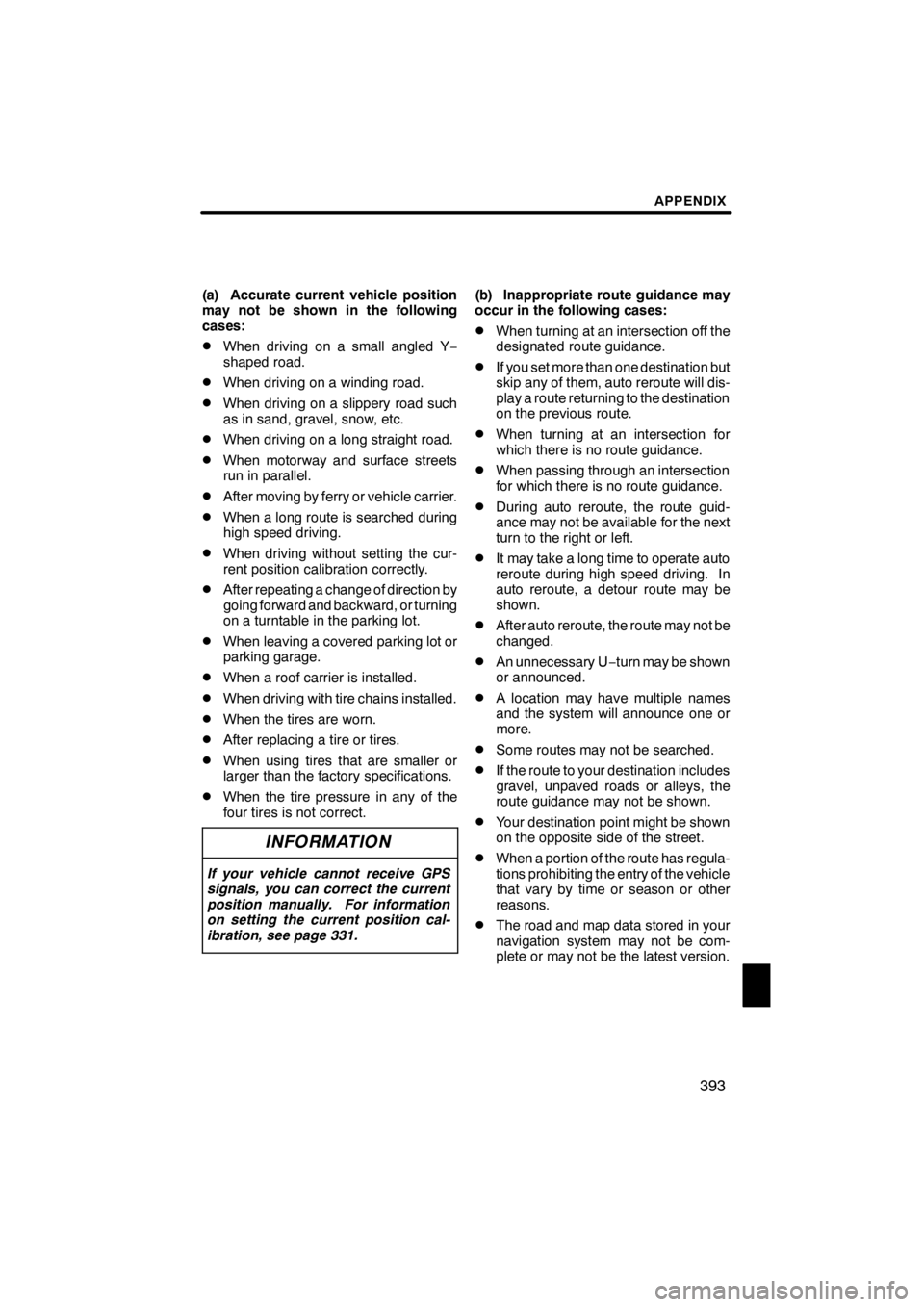
APPENDIX
393
(a) Accurate current vehicle position
may not be shown in the following
cases:
DWhen driving on a small angled Y−
shaped road.
DWhen driving on a winding road.
DWhen driving on a slippery road such
as in sand, gravel, snow, etc.
DWhen driving on a long straight road.
DWhen motorway and surface streets
run in parallel.
DAfter moving by ferry or vehicle carrier.
DWhen a long route is searched during
high speed driving.
DWhen driving without setting the cur-
rent position calibration correctly.
DAfter repeating a change of direction by
going forward and backward, or turning
on a turntable in the parking lot.
DWhen leaving a covered parking lot or
parking garage.
DWhen a roof carrier is installed.
DWhen driving with tire chains installed.
DWhen the tires are worn.
DAfter replacing a tire or tires.
DWhen using tires that are smaller or
larger than the factory specifications.
DWhen the tire pressure in any of the
four tires is not correct.
INFORMATION
If your vehicle cannot receive GPS
signals, you can correct the current
position manually. For information
on setting the current position cal-
ibration, see page 331.
(b) Inappropriate route guidance may
occur in the following cases:
DWhen turning at an intersection off the
designated route guidance.
DIf you set more than one destination but
skip any of them, auto reroute will dis-
play a route returning to the destination
on the previous route.
DWhen turning at an intersection for
which there is no route guidance.
DWhen passing through an intersection
for which there is no route guidance.
DDuring auto reroute, the route guid-
ance may not be available for the next
turn to the right or left.
DIt may take a long time to operate auto
reroute during high speed driving. In
auto reroute, a detour route may be
shown.
DAfter auto reroute, the route may not be
changed.
DAn unnecessary U −turn may be shown
or announced.
DA location may have multiple names
and the system will announce one or
more.
DSome routes may not be searched.
DIf the route to your destination includes
gravel, unpaved roads or alleys, the
route guidance may not be shown.
DYour destination point might be shown
on the opposite side of the street.
DWhen a portion of the route has regula-
tions prohibiting the entry of the vehicle
that vary by time or season or other
reasons.
DThe road and map data stored in your
navigation system may not be com-
plete or may not be the latest version.
11 08.03HS250h_NAVI_U
75051U
13
Page 395 of 413
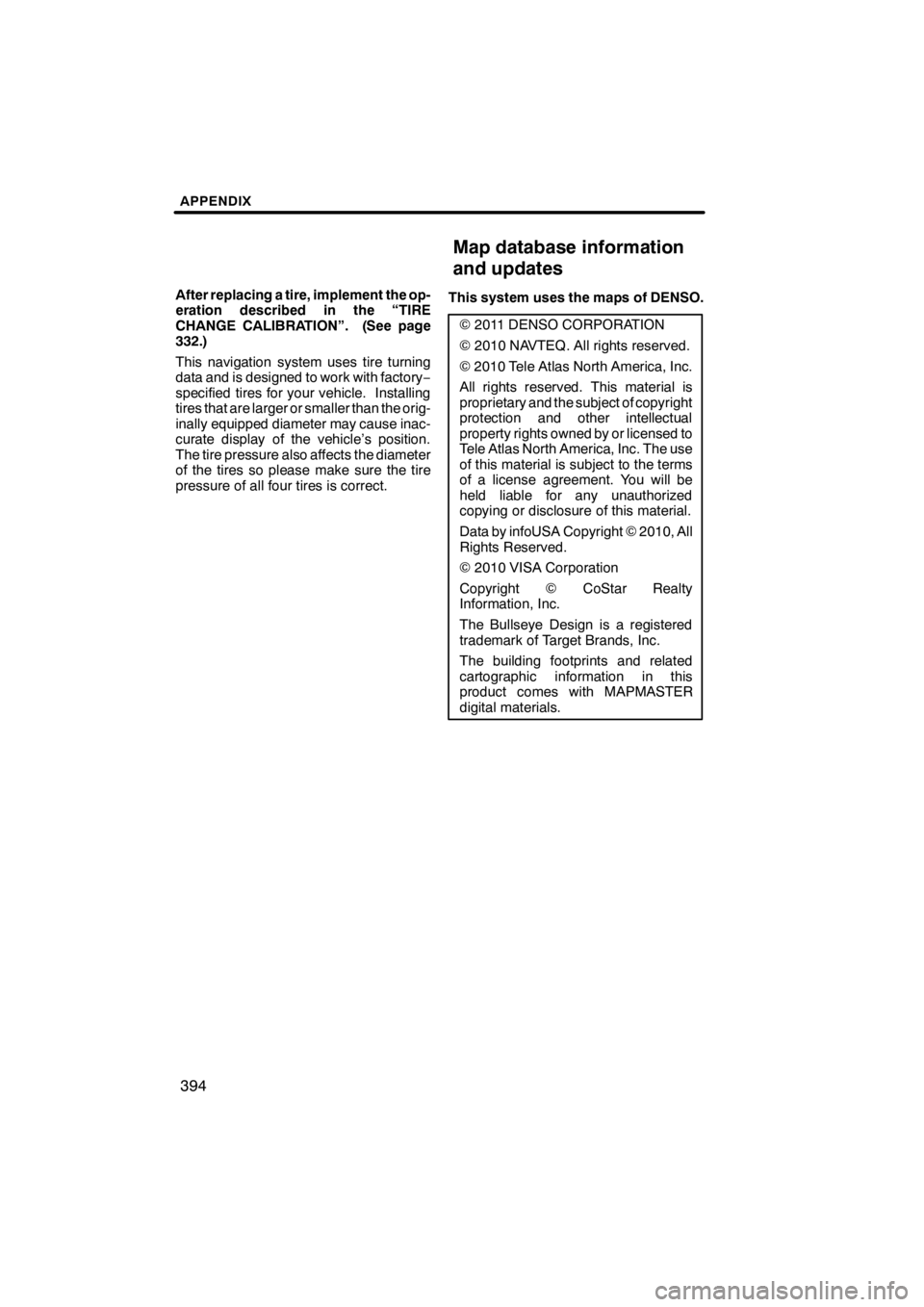
APPENDIX
394
After replacing a tire, implement the op-
eration described in the “TIRE
CHANGE CALIBRATION”. (See page
332.)
This navigation system uses tire turning
data and is designed to work with factory−
specified tires for your vehicle. Installing
tires that are larger or smaller than the orig-
inally equipped diameter may cause inac-
curate display of the vehicle’s position.
The tire pressure also affects the diameter
of the tires so please make sure the tire
pressure of all four tires is correct. This system uses the maps of DENSO.
2011 DENSO CORPORATION
2010 NAVTEQ. All rights reserved.
2010 Tele Atlas North America, Inc.
All rights reserved. This material is
proprietary and the subject of copyright
protection and other intellectual
property rights owned by or licensed to
Tele Atlas North America, Inc. The use
of this material is subject to the terms
of a license agreement. You will be
held liable for any unauthorized
copying or disclosure of this material.
Data by infoUSA Copyright 2010, All
Rights Reserved.
2010 VISA Corporation
Copyright CoStar Realty
Information, Inc.
The Bullseye Design is a registered
trademark of Target Brands, Inc.
The building footprints and related
cartographic information in this
product comes with MAPMASTER
digital materials.
11 08.03HS250h_NAVI_U
75051U
Map database information
and updates