light Lexus IS F 2008 Navigation Manual
[x] Cancel search | Manufacturer: LEXUS, Model Year: 2008, Model line: IS F, Model: Lexus IS F 2008Pages: 316, PDF Size: 23.49 MB
Page 279 of 316
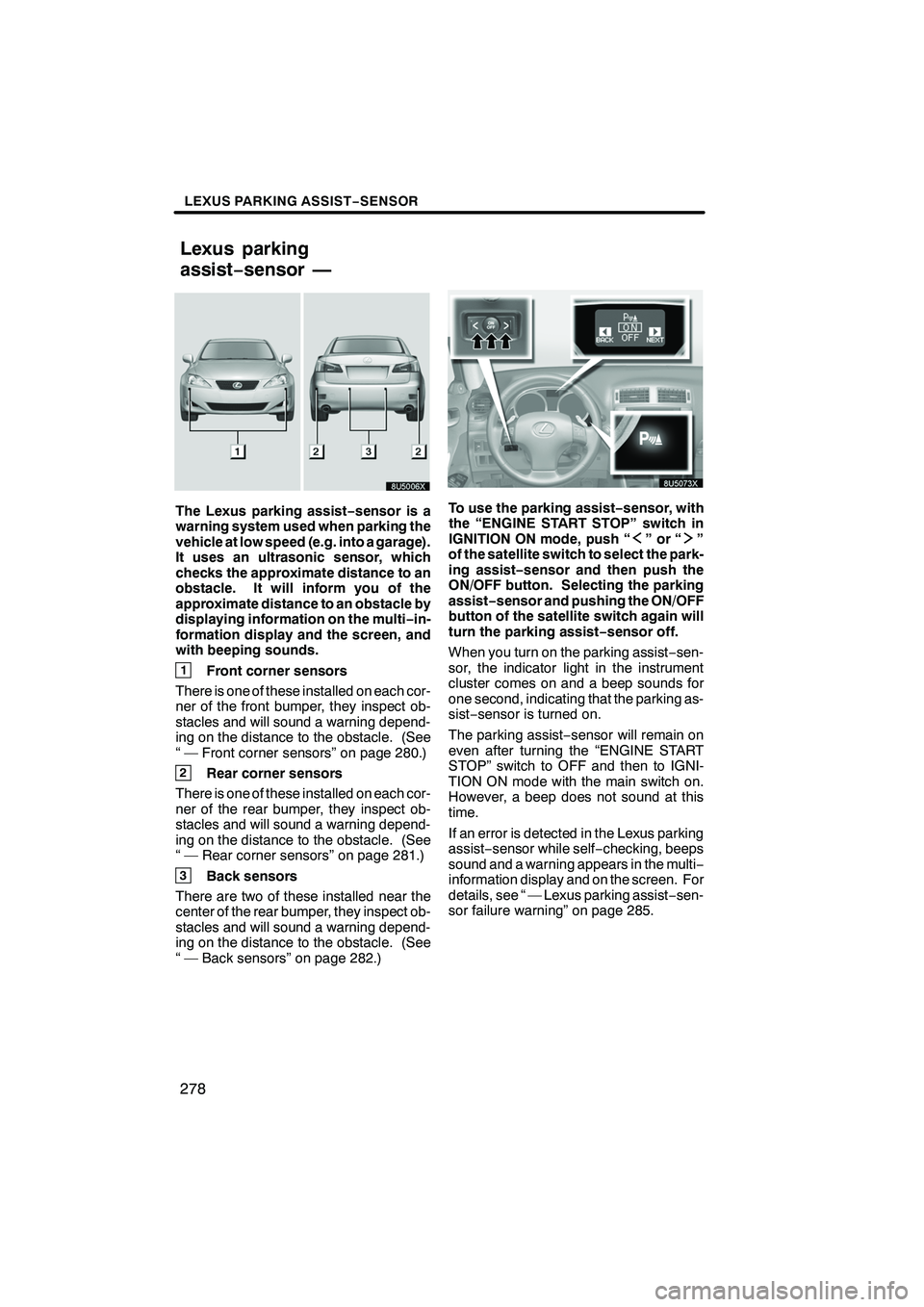
Finish
LEXUS PARKING ASSIST−SENSOR
278
The Lexus parking assist−sensor is a
warning system used when parking the
vehicle at low speed (e.g. into a garage).
It uses an ultrasonic sensor, which
checks the approximate distance to an
obstacle. It will inform you of the
approximate distance to an obstacle by
displaying information on the multi −in-
formation display and the screen, and
with beeping sounds.
1Front corner sensors
There is one of these installed on each cor-
ner of the front bumper, they inspect ob-
stacles and will sound a warning depend-
ing on the distance to the obstacle. (See
“ — Front corner sensors” on page 280.)
2Rear corner sensors
There is one of these installed on each cor-
ner of the rear bumper, they inspect ob-
stacles and will sound a warning depend-
ing on the distance to the obstacle. (See
“ — Rear corner sensors” on page 281.)
3Back sensors
There are two of these installed near the
center of the rear bumper, they inspect ob-
stacles and will sound a warning depend-
ing on the distance to the obstacle. (See
“ — Back sensors” on page 282.)
To use the parking assist −sensor, with
the “ENGINE START STOP” switch in
IGNITION ON mode, push “
”or“”
of the satellite switch to select the park-
ing assist− sensor and then push the
ON/OFF button. Selecting the parking
assist− sensor and pushing the ON/OFF
button of the satellite switch again will
turn the parking assist −sensor off.
When you turn on the parking assist −sen-
sor, the indicator light in the instrument
cluster comes on and a beep sounds for
one second, indicating that the parking as-
sist− sensor is turned on.
The parking assist −sensor will remain on
even after turning the “ENGINE START
STOP” switch to OFF and then to IGNI-
TION ON mode with the main switch on.
However, a beep does not sound at this
time.
If an error is detected in the Lexus parking
assist− sensor while self −checking, beeps
sound and a warning appears in the multi −
information display and on the screen. For
details, see “ — Lexus parking assist −sen-
sor failure warning” on page 285.
IS F/350/250_Navi_U
(L/O 0712)
Lexus parking
assist− sensor —
Page 287 of 316

Finish
LEXUS PARKING ASSIST−SENSOR
286
(a) When snowflakes or mud gets on
the sensors
"1Multi−information display
2Touch screen
If foreign matter gets on the sensors
and the parking assist −sensor cannot
detect the object properly, the above
message appears. At this time, the ve-
hicle symbol and the indicator bars cor-
responding to the faulty sensors flash
for about 7 seconds and 2 beeps sound
5 times.
After about 7 seconds, the sensor indi-
cator bars will cease flashing, however
will stay lit until the affected sensor is
cleaned. Furthermore, the vehicle sym-
bol will continue to flash until the af-
fected sensor is cleaned.
The above illustration shows the sensor on
the left front of the vehicle malfunctioning.
If the failure warning does not go off even
after the foreign matter is removed, the
parking assist −sensor may be malfunc-
tioning. Have it checked by your Lexus
dealer. (b) When the sensor is malfunctioning
"1Multi−
information display
2Touch screen
If the sensor cable is broken and the
parking assist− sensor cannot detect
the object properly, the above message
appears. At this time, the indicator bars
corresponding to the faulty sensor
flash for about 7 seconds and 2 beeps
sound 5 times.
The indicator bars continue lighting af-
ter flashing.
The above illustration shows the sensor on
the right rear of the vehicle malfunctioning.
If this message appears, have the parking
assist− sensor checked by your Lexus
dealer.
IS F/350/250_Navi_U
(L/O 0712)
Page 306 of 316

Finish
APPENDIX
305
There are two types of areas available
for route guidance. In one type of area,
primarily around metropolitan centers,
detailed route guidance is available for
the entire area. In the other type of area,
all roads are displayed on the map but
route guidance is limited. The naviga-
tion route might lack precision because
the data (no right turns, one−way traf-
fic, etc.) is not complete. It is still pos-
sible to reach the destination by follow-
ing the arrow direction and distance as
shown on the bottom left of the screen.
The arrow points in the direction of the
destination. The distance shown is as
measured in a straight line from the cur-
rent vehicle position to the destination
area.
In order to provide you with as accurate
map information as possible, we are al-
ways gathering information such as on
road repairs and carrying out on −site in-
vestigations. However, the names of
roads, streets, facilities, and their locations
frequently change. In some places,
construction on roads may be in progress.
For that reason, information on some
areas in this system might be different from
the actual location.
The map database is normally updated
once a year. Contact your Lexus dealer for
information about the availability and pric-
ing of an update. When changing the map DVD
−ROM, we
recommend using your Lexus dealer.
To change the map DVD −ROM yourself,
follow these instructions carefully.
Do not use any tolls other than in −vehicle
tools.
For the storage location of the in −vehicle
tools, refer to the “Owner’s Manual” .
1. Set the “ENGINE START STOP”
switch in ACCESSORY mode.
2. Insert the 2 picks provided in the in−
vehicle tools into the holes on both
sides of the clock panel at a slight out-
ward angle until you hear a “click”.
IS F/350/250_Navi_U
(L/O 0712)
— Changing the map
DVD− ROM