warning Lexus IS F 2008 Navigation Manual
[x] Cancel search | Manufacturer: LEXUS, Model Year: 2008, Model line: IS F, Model: Lexus IS F 2008Pages: 316, PDF Size: 23.49 MB
Page 4 of 316

Finish
IS F/350/250_Navi_U
(L/O 0712)
3
For safety reasons, this manual indicates
items requiring particular attention with the
following marks.
CAUTION
This is a warning against anything
which may cause injury to people if
the warning is ignored. You are in-
formed about what you must or must
not do in order to reduce the risk of
injury to yourself and others.
NOTICE
This is a warning against anything
which may cause damage to the ve-
hicle or its equipment if the warning
is ignored. You are informed about
what you must or must not do in or-
der to avoid or reduce the risk of dam-
age to your vehicle and its equip-
ment.
INFORMATION
This provides additional information.
To use this system in the safest possible
manner, follow all the safety tips shown be-
low.
This system is intended to assist in reach-
ing the destination and, if used properly,
can do so. The driver is solely responsible
for the safe operation of your vehicle and
the safety of your passengers.
Do not use any feature of this system to the
extent it becomes a distraction and pre-
vents safe driving. The first priority while
driving should always be the safe opera-
tion of the vehicle. While driving, be sure
to observe all traffic regulations.
Prior to the actual use of this system, learn
how to use it and become thoroughly famil-
iar with it. Read the entire Navigation Sys-
tem Owner’s Manual to make sure you un-
derstand the system. Do not allow other
people to use this system until they have
read and understood the instructions in
this manual.
For your safety, some functions may be-
come inoperable when driving. Unavail-
able touch−screen buttons are dimmed.
Only when the vehicle is not moving, can
the destination be set and route be se-
lected.
Important information about
this manual Safety Instruction
Page 189 of 316
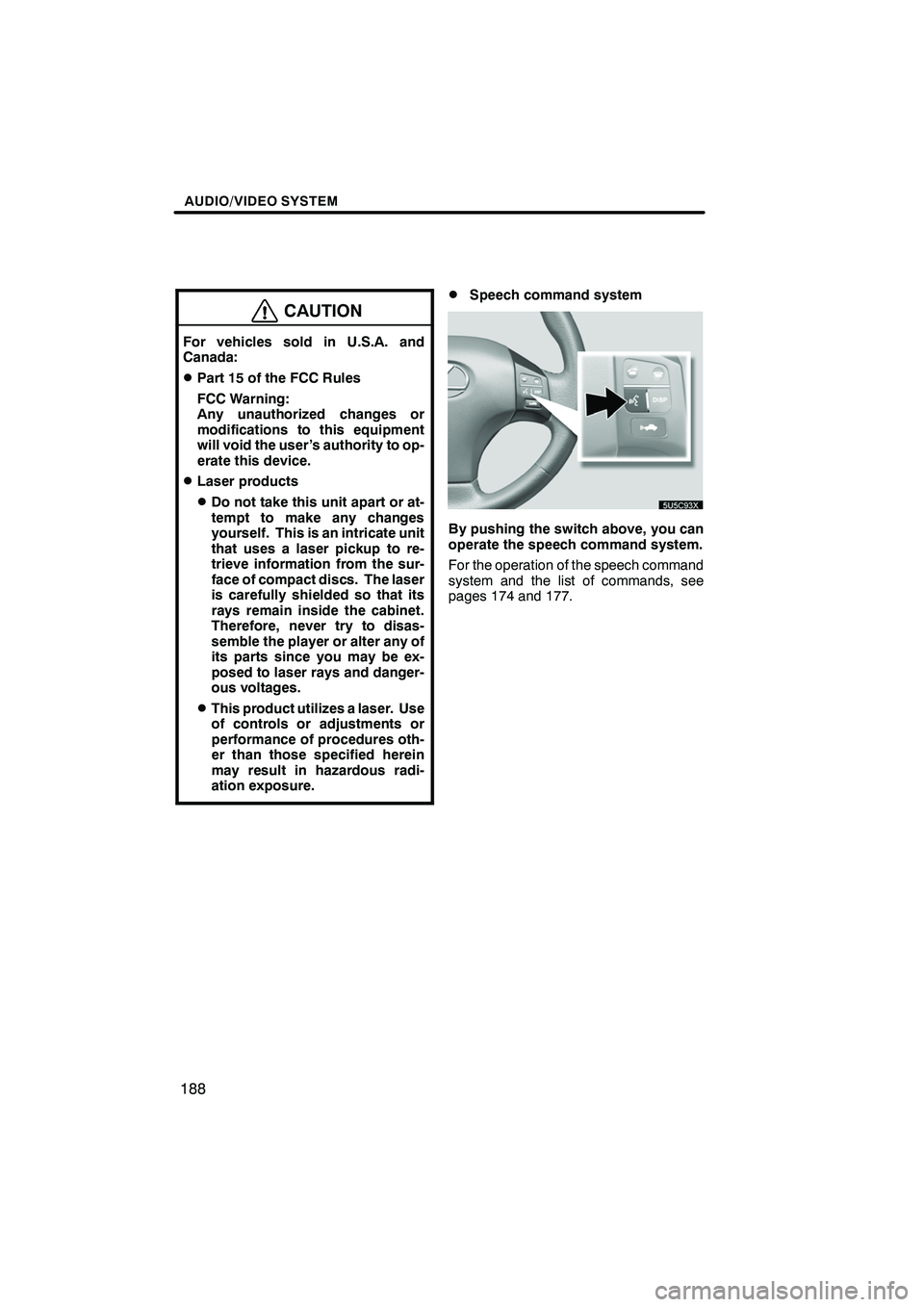
Finish
AUDIO/VIDEO SYSTEM
188
CAUTION
For vehicles sold in U.S.A. and
Canada:
DPart 15 of the FCC Rules
FCC Warning:
Any unauthorized changes or
modifications to this equipment
will void the user’s authority to op-
erate this device.
DLaser products
DDo not take this unit apart or at-
tempt to make any changes
yourself. This is an intricate unit
that uses a laser pickup to re-
trieve information from the sur-
face of compact discs. The laser
is carefully shielded so that its
rays remain inside the cabinet.
Therefore, never try to disas-
semble the player or alter any of
its parts since you may be ex-
posed to laser rays and danger-
ous voltages.
DThis product utilizes a laser. Use
of controls or adjustments or
performance of procedures oth-
er than those specified herein
may result in hazardous radi-
ation exposure.
DSpeech command system
By pushing the switch above, you can
operate the speech command system.
For the operation of the speech command
system and the list of commands, see
pages 174 and 177.
IS F/350/250_Navi_U
(L/O 0712)
Page 256 of 316

Finish
AIR CONDITIONING
255
2. Use the “TEMP” or “PASSENGER
TEMP” button to set the desired vehicle
interior temperature.
The“TEMP” or“PASSENGER TEMP”
(“
” ,“” ) buttons are used to set the de-
sired interior temperature. The interior
temperature will be controlled on the driver
and passenger side simultaneously or in-
dividually.
To increase the interior temperature, push
the “
”button, to decrease it, push the
“” button.
If quick heating or cooling is desired —
“LO” appears when you hold it until maxi-
mum cooling (decrease), and “HI” appears
when you hold it until maximum warning
(increase).
“TEMP” button — Changes the tempera-
ture on the driver and passenger sides si-
multaneously or the driver side only.
“PASSENGER TEMP” button —
Changes the temperature settings sepa-
rate from the driver side.
“DUAL” —
This button is used to set the temperatures
independently for the driver ’s seat and
front passenger seat.
Touching the button changes from the in-
dependent mode to the linked mode.
Independent mode: Temperatures can
be set independently for the driver ’s seat
and front passenger ’s seat. The indicator
will come on to show that the independent
mode has been selected.
Linked mode: The same temperature is
set for the driver ’s seat and front passen-
ger’s seat. The indicator will come off to
show that the simultaneous temperature
setting mode has been selected.
When the temperature for the front pas-
senger ’s seat is changed in linked mode,
the mode is changed automatically to inde-
pendent mode.
IS F/350/250_Navi_U
(L/O 0712)
Page 273 of 316

Finish
REAR VIEW MONITOR SYSTEM
272
The rear view monitor system assists
the driver by displaying an image of the
view behind the vehicle while backing
up. The image is displayed in reverse
on the screen. This allows the image to
appear in the same manner as that of
the rear view mirror.
To display the rear view image on the
screen, shift the shift lever to “R” (auto-
matic transmission) or reverse (manual
transmission) when the “ENGINE
START STOP” switch is in IGNITION ON
mode.
If you move the shift lever out of the “R”
(automatic transmission) or reverse
(manual transmission), the screen returns
to the previous screen. Operating another
function of the navigation system will dis-
play another screen.
Vehicles with Lexus parking assist−sen-
sor — when the Lexus parking assist −
sensors are turned on and an obstacle is
detected in front of or behind your ve-
hicle, a warning appears on the right top
of the rear view monitor. For details, see
“Lexus parking assist −sensor” on page
278.
The rear view monitor system is a supple-
ment device intended to assist back up.
When backing up, be sure to check behind
and all around the vehicle visually.
CAUTION
DNever depend on the rear view
monitor system entirely when
backing up. Always make sure
your intended path is clear.
Use caution, just as you would
when backing up any vehicle.
DNever back up while looking only at
the screen. The image on the
screen is different from actual
conditions. Depicted distances
between objects and flat surfaces
will differ from actual distance. If
you back up while looking only at
the screen, you may hit a vehicle, a
person or an object. When backing
up, be sure to check behind and all
around the vehicle visually and
with mirrors before proceeding.
DDo not use the system when the
trunk is not completely closed.
DIf the back of the vehicle is hit, the
position and mounting angle of the
camera may change. Be sure to
have the camera’s position and
mounting angle checked at your
Lexus dealer.
DAs the camera has a water proof
construction, do not detach, disas-
semble or modify it. This may
cause incorrect operation.
DIf the temperature changes rapidly,
such as when hot water is poured
on the vehicle in cold weather, the
system may not operate normally.
IS F/350/250_Navi_U
(L/O 0712)
Rear view monitor system
—
Page 279 of 316
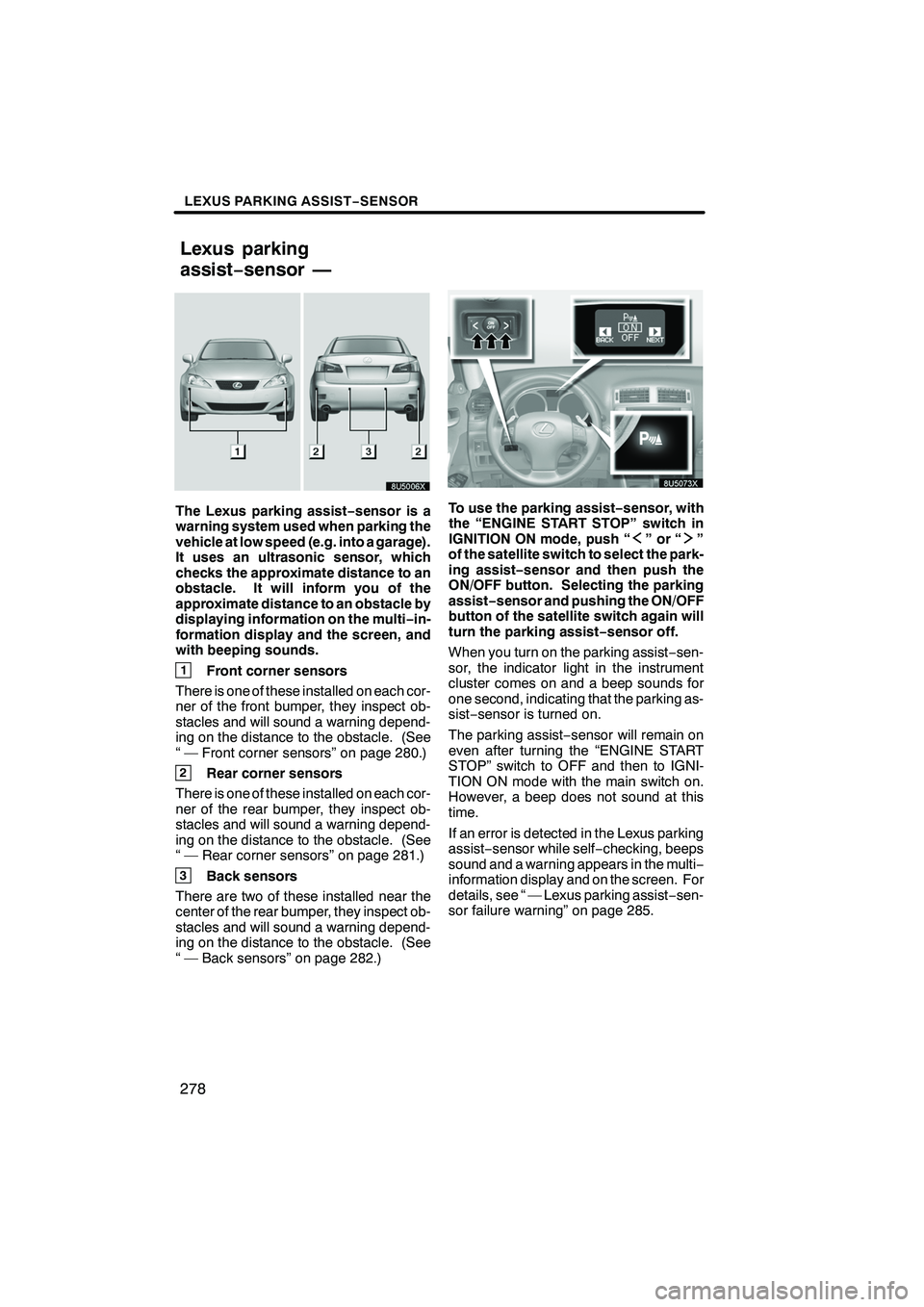
Finish
LEXUS PARKING ASSIST−SENSOR
278
The Lexus parking assist−sensor is a
warning system used when parking the
vehicle at low speed (e.g. into a garage).
It uses an ultrasonic sensor, which
checks the approximate distance to an
obstacle. It will inform you of the
approximate distance to an obstacle by
displaying information on the multi −in-
formation display and the screen, and
with beeping sounds.
1Front corner sensors
There is one of these installed on each cor-
ner of the front bumper, they inspect ob-
stacles and will sound a warning depend-
ing on the distance to the obstacle. (See
“ — Front corner sensors” on page 280.)
2Rear corner sensors
There is one of these installed on each cor-
ner of the rear bumper, they inspect ob-
stacles and will sound a warning depend-
ing on the distance to the obstacle. (See
“ — Rear corner sensors” on page 281.)
3Back sensors
There are two of these installed near the
center of the rear bumper, they inspect ob-
stacles and will sound a warning depend-
ing on the distance to the obstacle. (See
“ — Back sensors” on page 282.)
To use the parking assist −sensor, with
the “ENGINE START STOP” switch in
IGNITION ON mode, push “
”or“”
of the satellite switch to select the park-
ing assist− sensor and then push the
ON/OFF button. Selecting the parking
assist− sensor and pushing the ON/OFF
button of the satellite switch again will
turn the parking assist −sensor off.
When you turn on the parking assist −sen-
sor, the indicator light in the instrument
cluster comes on and a beep sounds for
one second, indicating that the parking as-
sist− sensor is turned on.
The parking assist −sensor will remain on
even after turning the “ENGINE START
STOP” switch to OFF and then to IGNI-
TION ON mode with the main switch on.
However, a beep does not sound at this
time.
If an error is detected in the Lexus parking
assist− sensor while self −checking, beeps
sound and a warning appears in the multi −
information display and on the screen. For
details, see “ — Lexus parking assist −sen-
sor failure warning” on page 285.
IS F/350/250_Navi_U
(L/O 0712)
Lexus parking
assist− sensor —
Page 281 of 316

Finish
LEXUS PARKING ASSIST−SENSOR
280
"Multi− information display
"Touch screen
1About 1.1 ft. (37.5 cm) to about
1.5 ft. (50 cm)
2About 0.8 ft. (25 cm) to about
1.1 ft. (37.5 cm)
3Less than about 0.8 ft. (25 cm)
The front corner sensor only operates
when the vehicle speed is less than
about 6 mph (10 km/h). It checks the
approximate distance to obstacles at
an angle to the front of the vehicle, and
sounds a warning depending on the
distance. This sensor does not operate
if the transmission is in “P” position
(automatic transmissions), or the park-
ing brake is set (manual transmis-
sions). Multi−
information display:
The indicator bars come on depending on
the distance to the obstacle and flash
when the distance between the vehicle
and the obstacle is less than about 0.8 ft.
(25 cm).
Touch screen:
When an obstacle is detected, indicator
bars illuminate in yellow. The number of
the indicator bars reduces as the vehicle
gets closer to the obstacle, and turn red
when the distance between the vehicle
and obstacle is less than 0.8 ft. (25 cm).
Beeps:
As distance to the obstacle gets closer, the
interval of the intermittent sound gets
shorter, and then finally changes to a con-
tinuous sound when the distance between
the vehicle and the obstacle is less than
about 0.8 ft. (25 cm).
CAUTION
When you move your vehicle, be sure
to visually confirm a safe distance
around your vehicle and drive slowly,
or an accident or injury may result.
IS F/350/250_Navi_U
(L/O 0712)
— Front corner sensors
Page 282 of 316

Finish
LEXUS PARKING ASSIST−SENSOR
281
"Multi− information display
"Touch screen
1About 1.1 ft. (37.5 cm) to about
1.5 ft. (50 cm)
2About 0.8 ft. (25 cm) to about
1.1 ft. (37.5 cm)
3Less than about 0.8 ft. (25 cm)
The rear corner sensor only operates
when the vehicle speed is less than
about 6 mph (10 km/h) and the trans-
mission is in “R” (automatic transmis-
sion) or reverse (manual transmission),
it checks the approximate distance to
obstacles at an angle to the rear of the
vehicle, and sounds a warning depend-
ing on the distance. Multi−
information display:
The indicator bars come on depending on
the distance to the obstacle and flash
when the distance between the vehicle
and the obstacle is less than about 0.8 ft.
(25 cm).
Touch screen:
When an obstacle is detected, indicator
bars illuminate in yellow. The number of
the indicator bars reduces as the vehicle
gets closer to the obstacle, and turn red
when the distance between the vehicle
and obstacle is less than 0.8 ft. (25 cm).
Beeps:
As distance to the obstacle gets closer, the
interval of the intermittent sound gets
shorter, and then finally changes to a con-
tinuous sound when the distance between
the vehicle and the obstacle is less than
about 0.8 ft. (25 cm).
CAUTION
When reversing, be sure to visually
confirm a safe distance around your
vehicle to avoid an accident.
IS F/350/250_Navi_U
(L/O 0712)
— Rear corner sensors
Page 284 of 316

Finish
LEXUS PARKING ASSIST−SENSOR
283
When obstacles are detected on the
front and rear of the vehicle at the same
time; the multi−information display and
screen illuminate their relevant indica-
tor bars. And beeps are as follows:
1Obstacles detected on the front
and rear of the vehicle are not in
areas where continuous beeping
should sound:
The warning for the obstacle closer to the
vehicle will be issued. The above illustra-
tion indicates the obstacle detected by the
back sensors is closer to the vehicle. So,
the warning for the obstacle detected by
the back sensors will be given.
2The obstacle detected on the front
or rear of the vehicle is in an area
where continuous beeping should
sound:
If the possibility of collision with the ob-
stacle is high as shown, the parking as-
sist− sensor warns the driver by continu-
ous beeping (repeating 7 intermittent
beeps and one longer beep as one cycle).
3Both obstacles detected on the
front and rear of the vehicle are in
areas where continuous beeping
should sound:
If the possibility of collision with the ob-
stacles is very high as shown, the parking
assist− sensor warns the driver by continu-
ous beeping (repeating 3 quick beeps and
one longer beep as one cycle).
CAUTION
It might be difficult to hear beeps due
to the volume of audio or air flow
noise of the air conditioning. To
avoid an accident or injury, drive
slowly using the brakes while visual-
ly confirming a safe distance around
your vehicle.
IS F/350/250_Navi_U
(L/O 0712)
— Numerous obstacles are
detected on the front and rea
r
of the vehicle simultaneously
Page 286 of 316

Finish
LEXUS PARKING ASSIST−SENSOR
285
D
When another vehicle equipped with
ultrasonic sensors gets close to your
vehicle.
DWhen heavy rain or water is splashed
over the vehicle.
(Drive carefully as the braking distance
may be affected.)
DWhen a radio antenna or fender pole is
mounted on your vehicle.
DIf towing eyelet is installed on your ve-
hicle.
DWhen you are driving towards a tall
curb stone or curb stone having right
angle.
DThe detection range for an object such
as a traffic sign may be shortened.
DAn object just under the bumper cannot
be detected. Although an object lower
than the location of sensors is once de-
tected, the detection might be stopped
when your vehicle gets closer to the
object.
DWhen an obstacle is very close to the
sensors.
The Lexus parking assist −sensor may
not detect the following:
DThin objects such as wire or rope
DSound wave absorbing objects such as
cotton or snow
DObjects with a sharp edge
DTall objects with the upper part project-
ed
DShorter objects If an error is detected when the parking
assist−
sensor is turned on, the vehicle
symbol comes on or flashes with beep-
ing sounds.
However, the sensors functioning properly
continue their obstacle detection.
The parking assist −sensor failure warning
display is not given in either of the following
operations:
DChanging to another screen
DTurning off the main switch for the
Lexus parking assist −sensor
IS F/350/250_Navi_U
(L/O 0712)
— Lexus parking
assist− sensor failure
warning
Page 287 of 316

Finish
LEXUS PARKING ASSIST−SENSOR
286
(a) When snowflakes or mud gets on
the sensors
"1Multi−information display
2Touch screen
If foreign matter gets on the sensors
and the parking assist −sensor cannot
detect the object properly, the above
message appears. At this time, the ve-
hicle symbol and the indicator bars cor-
responding to the faulty sensors flash
for about 7 seconds and 2 beeps sound
5 times.
After about 7 seconds, the sensor indi-
cator bars will cease flashing, however
will stay lit until the affected sensor is
cleaned. Furthermore, the vehicle sym-
bol will continue to flash until the af-
fected sensor is cleaned.
The above illustration shows the sensor on
the left front of the vehicle malfunctioning.
If the failure warning does not go off even
after the foreign matter is removed, the
parking assist −sensor may be malfunc-
tioning. Have it checked by your Lexus
dealer. (b) When the sensor is malfunctioning
"1Multi−
information display
2Touch screen
If the sensor cable is broken and the
parking assist− sensor cannot detect
the object properly, the above message
appears. At this time, the indicator bars
corresponding to the faulty sensor
flash for about 7 seconds and 2 beeps
sound 5 times.
The indicator bars continue lighting af-
ter flashing.
The above illustration shows the sensor on
the right rear of the vehicle malfunctioning.
If this message appears, have the parking
assist− sensor checked by your Lexus
dealer.
IS F/350/250_Navi_U
(L/O 0712)