audio Lexus IS F 2010 Manual Online
[x] Cancel search | Manufacturer: LEXUS, Model Year: 2010, Model line: IS F, Model: Lexus IS F 2010Pages: 542, PDF Size: 6.77 MB
Page 283 of 542
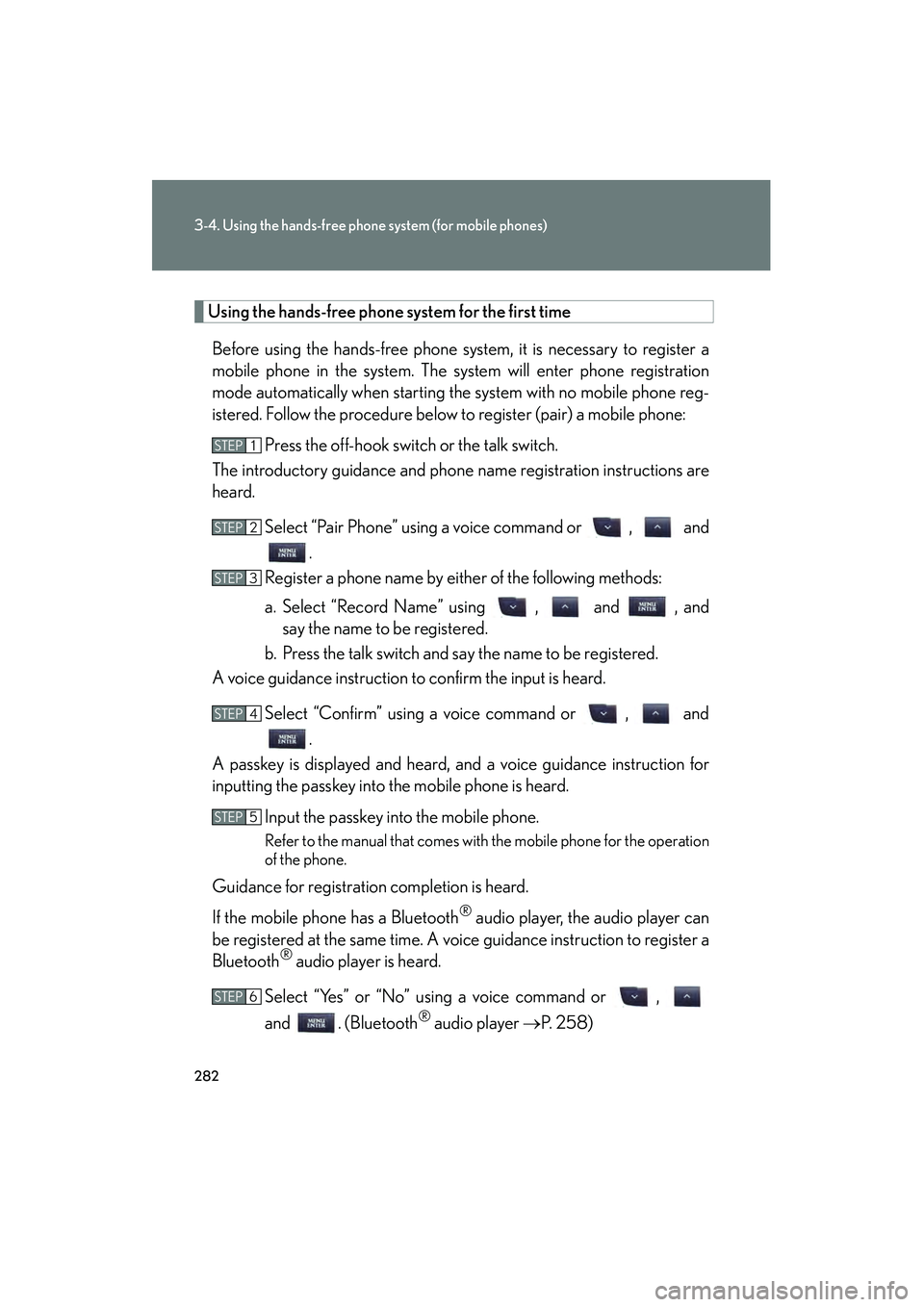
282
3-4. Using the hands-free phone system (for mobile phones)
10_IS F_U
Using the hands-free phone system for the first timeBefore using the hands-free phone system, it is necessary to register a
mobile phone in the system. The system will enter phone registration
mode automatically when starting the system with no mobile phone reg-
istered. Follow the procedure below to register (pair) a mobile phone: Press the off-hook switch or the talk switch.
The introductory guidance and phone name registration instructions are
heard.
Select “Pair Phone” using a voice command or , and.
Register a phone name by either of the following methods:
a. Select “Record Name” using , and , and say the name to be registered.
b. Press the talk switch and say the name to be registered.
A voice guidance instruction to confirm the input is heard.
Select “Confirm” using a voice command or , and.
A passkey is displayed and heard, and a voice guidance instruction for
inputting the passkey into the mobile phone is heard.
Input the passkey into the mobile phone.
Refer to the manual that comes with the mobile phone for the operation
of the phone.
Guidance for registration completion is heard.
If the mobile phone has a Bluetooth
® audio player, the audio player can
be registered at the same time. A voice guidance instruction to register a
Bluetooth
® audio player is heard.
Select “Yes” or “No” using a voice command or ,
and . (Bluetooth
® audio player →P. 2 5 8 )
STEP1
STEP2
STEP3
STEP4
STEP5
STEP6
Page 296 of 542

295
3-4. Using the hands-free phone system (for mobile phones)
3
Interior features
10_IS F_U
Deleting a registered mobile phone
Select “Delete Phone” using a voice command or ,
and .
Pattern A
Select the mobile phone to be deleted by either of the following
methods and select “Confirm” using a voice command or , and :
a. Press the talk switch and say the name of the desired mobile phone.
b. Press the talk switch and say “List Phones”. When the name of the desired mobile phone is read aloud, press the talk switch.
Pattern B
Select the desired mobile phone to be deleted using , and .
If the mobile phone to be deleted is paired as a Bluetooth
® audio player,
the registration of the audio player can be deleted at the same time. A
voice guidance instruction to delete a Bluetooth
® audio player is heard.
Select “Yes” or “No” using a voice command or ,
and . (Bluetooth
® audio player → P. 2 5 8 )
■The number of mobile phones that can be registered
Up to 6 mobile phones can be registered in the system.
STEP1
STEP2
STEP2
STEP3
Page 300 of 542

299
3-4. Using the hands-free phone system (for mobile phones)
3
Interior features
10_IS F_U
■Initialization
●The following data in the system can be initialized:
• Phone book
• Outgoing and incoming call history
• Speed dials
• Registered mobile phone data
•Security code
• Registered Bluetooth
® enabled portable player data
• Passkey for the mobile phones
• Passkey for the Bluetooth
® audio players
•Guidance volume
• Receiver volume
•Ring tone volume
●Once the initialization has been completed, the data cannot be restored to its
original state.
■When the phone book is locked
The following functions cannot be used:
●Dialing by inputting a name
●Speed dialing
●Dialing a number stored in the call history memory
●Using the phone book
Page 360 of 542

359
4-1. Maintenance and care
4
Maintenance and care
10_IS F_U
NOTICE
■Cleaning detergents
Do not use organic substances such as benzene or gasoline, acidic or alkaline solu-
tions, dye, bleach or other detergent. Doing so may discolor the vehicle interior or
cause streaks or damage to painted surfaces.
■Preventing damage to leather surfaces
Observe the following precautions to avoid damage to and deterioration of leather
surfaces.
●Remove any dust or dirt on leather surfaces immediately.
●Do not expose the vehicle to direct sunlight for extended periods of time. Park
the vehicle in the shade, especially during summer.
●Do not place items made of vinyl, plastic, or that contain wax on the upholstery, as
they may stick to the leather surface if the vehicle interior heats up significantly.
■Water on the floor
Do not wash the vehicle floor with water.
Vehicle systems such as the audio system may be damaged if water comes into
contact with electrical components under the floor of the vehicle, and may also
cause the body to rust.
■Cleaning the inside of the rear window
●Do not use glass cleaner to clean the rear window, as this may cause damage to
the rear window defogger heater wires or antenna. Use a cloth dampened with
lukewarm water to gently wipe the window clean. Wipe the window in strokes
running parallel to the heater wires or antenna.
●Be careful not to scratch or damage the heater wires or antenna.
Page 413 of 542

412
4-3. Do-it-yourself maintenance
10_IS F_U
Fuse layout and amperage ratings■ Engine compartment (type A)
FuseAmpereCircuit
1ALT-S7. 5 ACharging system
2TURN-HAZ15 AEmergency flashers, turn signals
3IG2 MAIN20 AIG2, IGN, GAUGE
4RAD NO. 230 AAudio system
5D/C CUT20 ADOME, MPX-B
6RAD NO. 130 AAudio system
7MPX-B10 A
Headlights, front fog lights, parking
lights, windshield washer, horns,
power door lock system, power win-
dows, power seats, electric tilt and
telescopic steering column, meters
and gauges, smart access system with
push-button start, outside rear view
mirrors, air conditioning system
8DOME10 AInterior lights, meters and gauges,
front footwell lights
9CDS10 AElectric cooling fans
Page 420 of 542

419
4-3. Do-it-yourself maintenance
4
Maintenance and care
10_IS F_U■
Passenger’s side instrument panel
FuseAmpereCircuit
1FR P/SEAT RH30 APo w e r s e a t
2DOOR DL15 A
3OBD7. 5 AOn-board diagnosis system
4STOP SW7. 5 AStop lights, VDIM, shift lock system
5TI & TE20 AElectric tilt and telescopic steering
column
6RAD NO. 310 AAudio system
7GAUGE7. 5 AMeters and gauges
8IGN10 A
SRS airbag system, stop lights, steer-
ing lock system, fuel system, front pas-
senger occupant classification system,
safety connect
9ACC7. 5 A
Clock, air conditioning system, audio
system, navigation system, display,
outside rear view mirrors, smart
access system with push-button start,
glove box light, console box light,
safety connect
10CIG15 ACigarette lighter
11PWR OUTLET15 APo w e r o u t l e t
Page 482 of 542

5
When trouble arises
481
5-2. Steps to take in an emergency
10_IS F_U
■Starting the engine when the battery is discharged
The engine cannot be started by push-starting.
■To prevent battery discharge
●Turn off the headlights and the audio system while the engine is off.
●Turn off any unnecessary electrical components when the vehicle is running at a
low speed for an extended period, such as in heavy traffic, etc.
Start the engine of the second vehicle. Increase the engine
speed slightly and maintain at that level for approximately 5
minutes to recharge the battery of your vehicle.
Open and close any of the doors with the “ENGINE START
STOP” switch OFF.
Maintain the engine speed of the second vehicle and turn the
“ENGINE START STOP” switch to IGNITION ON mode,
then start the vehicle’s engine.
Once the vehicle’s engine has started, remove the jumper
cables in the exact reverse order in which they were con-
nected.
Once the engine starts, have the vehicle checked at your Lexus dealer
as soon as possible.STEP2
STEP3
STEP4
STEP5
Page 526 of 542

Index
525
10_IS F_U
Abbreviation list ..................... 526
Alphabetical index .................. 528
What to do if... ........................ 538
For details of equipment related to the navigation system,
such as the audio system, refer to the “Navigation System
Owner's Manual”.
Page 529 of 542
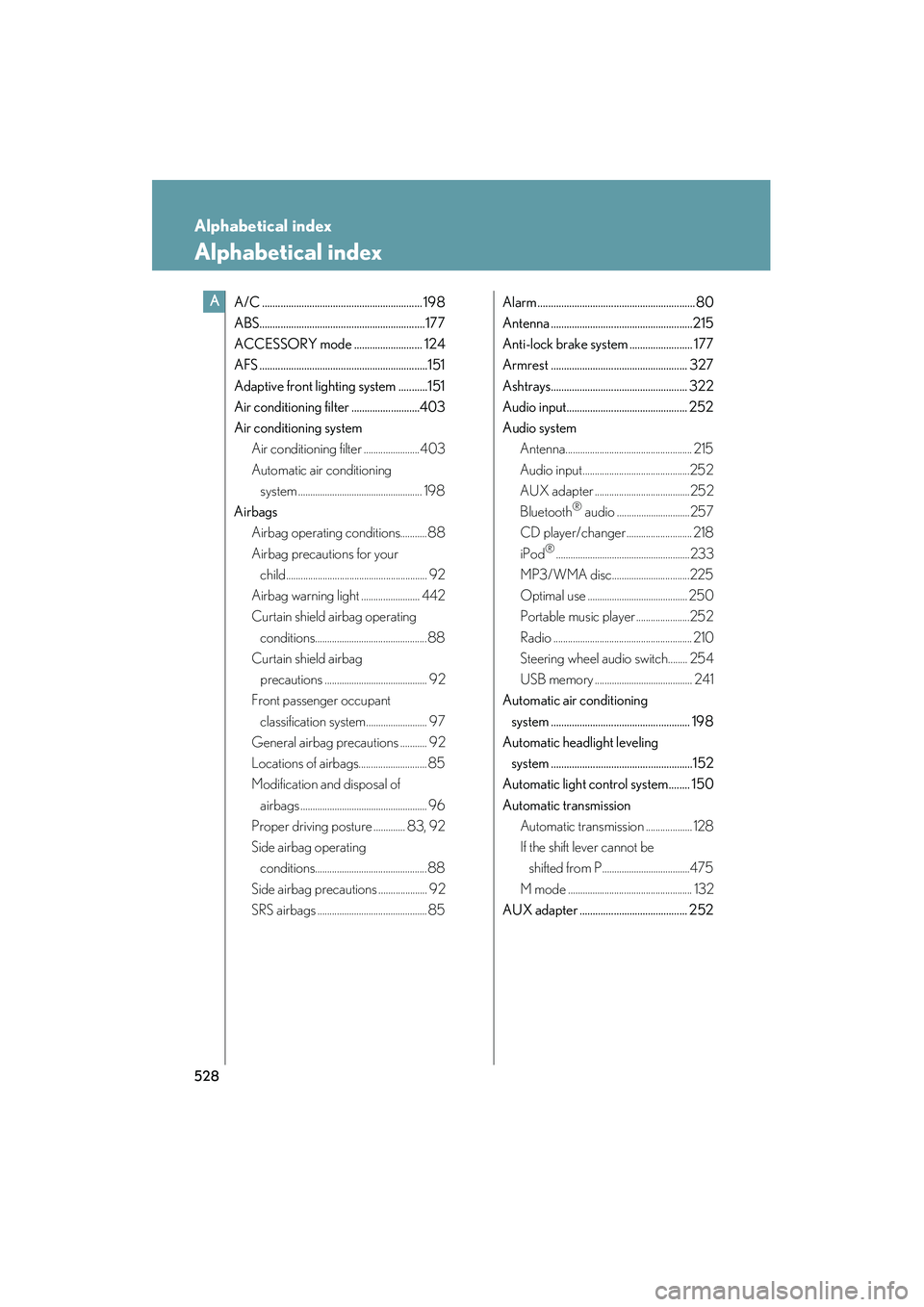
528
10_IS F_U
Alphabetical index
Alphabetical index
A/C ............................................................. 198
ABS............................................................... 177
ACCESSORY mode .......................... 124
AFS ................................................................151
Adaptive front lighting system ...........151
Air conditioning filter ..........................403
Air conditioning systemAir conditioning filter .......................403
Automatic air conditioning system ................................................... 198
Airbags Airbag operating conditions...........88
Airbag precautions for your child.......................................................... 92
Airbag warning light ........................ 442
Curtain shield airbag operating conditions..............................................88
Curtain shield airbag
precautions .......................................... 92
Front passenger occupant
classification system......................... 97
General airbag precautions ........... 92
Locations of airbags............................ 85
Modification and disposal of airbags .................................................... 96
Proper driving posture ............. 83, 92
Side airbag operating conditions..............................................88
Side airbag precautions .................... 92
SRS airbags ............................................. 85 Alarm............................................................80
Antenna ......................................................215
Anti-lock brake system ........................ 177
Armrest .................................................... 327
Ashtrays.................................................... 322
Audio input.............................................. 252
Audio system
Antenna.................................................... 215
Audio input............................................252
AUX adapter .......................................252
Bluetooth
® audio ..............................257
CD player/changer ........................... 218
iPod
®.......................................................233
MP3/WMA disc................................225
Optimal use ......................................... 250
Portable music player ......................252
Radio ......................................................... 210
Steering wheel audio switch........ 254
USB memory ........................................ 241
Automatic air conditioning
system ..................................................... 198
Automatic headlight leveling
system ......................................................152
Automatic light control system........ 150
Automatic transmission Automatic transmission ................... 128
If the shift lever cannot be shifted from P....................................475
M mode ................................................... 132
AUX adapter ......................................... 252
A
Page 530 of 542
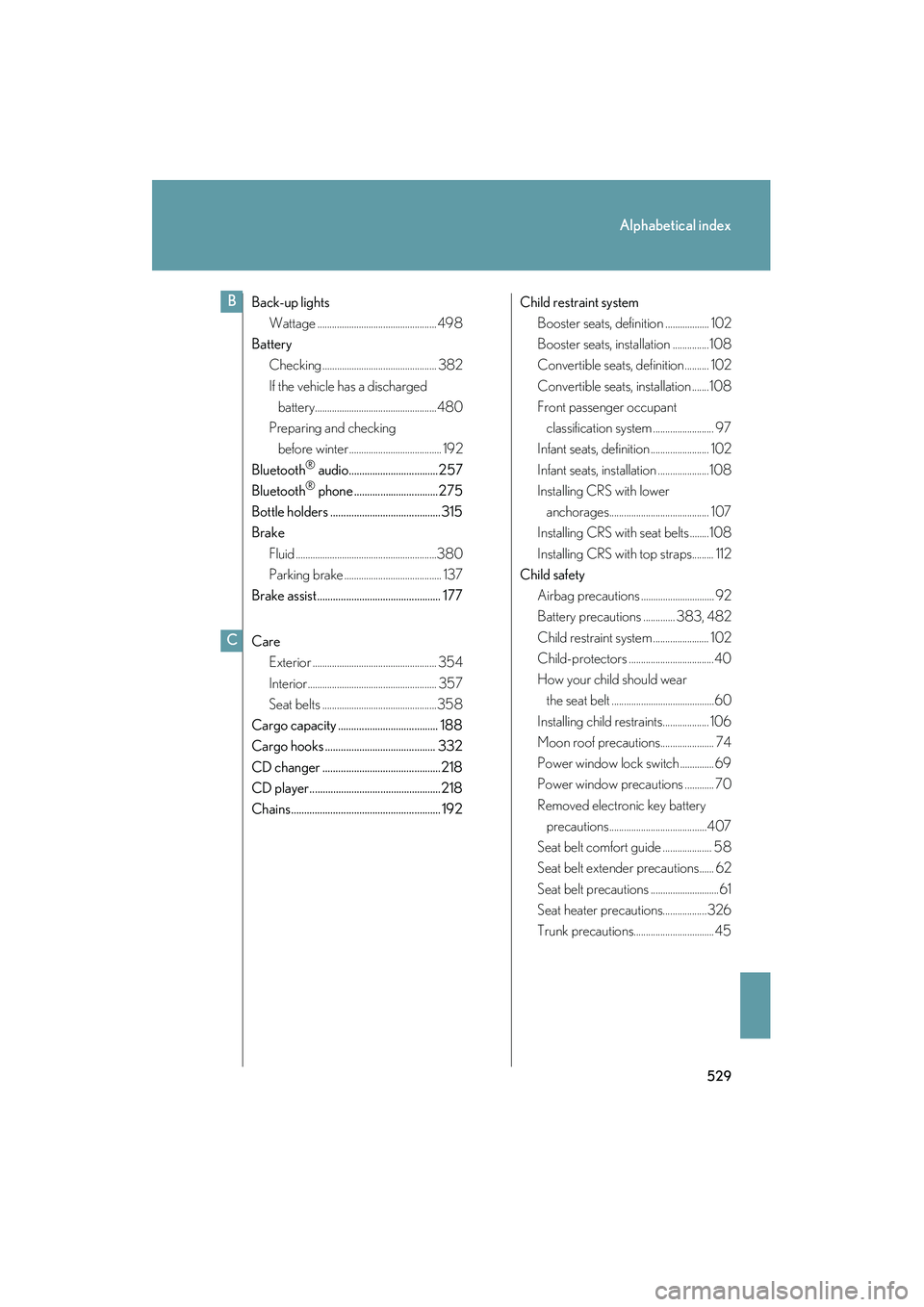
529
Alphabetical index
10_IS F_U
Back-up lightsWattage .................................................498
Battery Checking ............................................... 382
If the vehicle has a discharged battery..................................................480
Preparing and checking before winter ...................................... 192
Bluetooth
® audio..................................257
Bluetooth® phone ................................ 275
Bottle holders .......................................... 315
Brake Fluid ..........................................................380
Parking brake ........................................ 137
Brake assist ............................................... 177
Care Exterior ................................................... 354
Interior..................................................... 357
Seat belts ...............................................358
Cargo capacity ...................................... 188
Cargo hooks .......................................... 332
CD changer ............................................. 218
CD player.................................................. 218
Chains......................................................... 192 Child restraint system
Booster seats, definition .................. 102
Booster seats, installation ...............108
Convertible seats, definition .......... 102
Convertible seats, installation .......108
Front passenger occupant
classification system ......................... 97
Infant seats, definition ........................ 102
Infant seats, installation .....................108
Installing CRS with lower
anchorages......................................... 107
Installing CRS with seat belts ........ 108
Installing CRS with top straps......... 112
Child safety
Airbag precautions .............................. 92
Battery precautions ............. 383, 482
Child restraint system ....................... 102
Child-protectors ...................................40
How your child should wear the seat belt ..........................................60
Installing child restraints................... 106
Moon roof precautions...................... 74
Power window lock switch ..............69
Power window precautions ............ 70
Removed electronic key battery precautions........................................407
Seat belt comfort guide .................... 58
Seat belt extender precautions...... 62
Seat belt precautions ............................61
Seat heater precautions..................326
Trunk precautions................................. 45
B
C