audio Lexus IS F 2011 User Guide
[x] Cancel search | Manufacturer: LEXUS, Model Year: 2011, Model line: IS F, Model: Lexus IS F 2011Pages: 529, PDF Size: 13.89 MB
Page 240 of 529
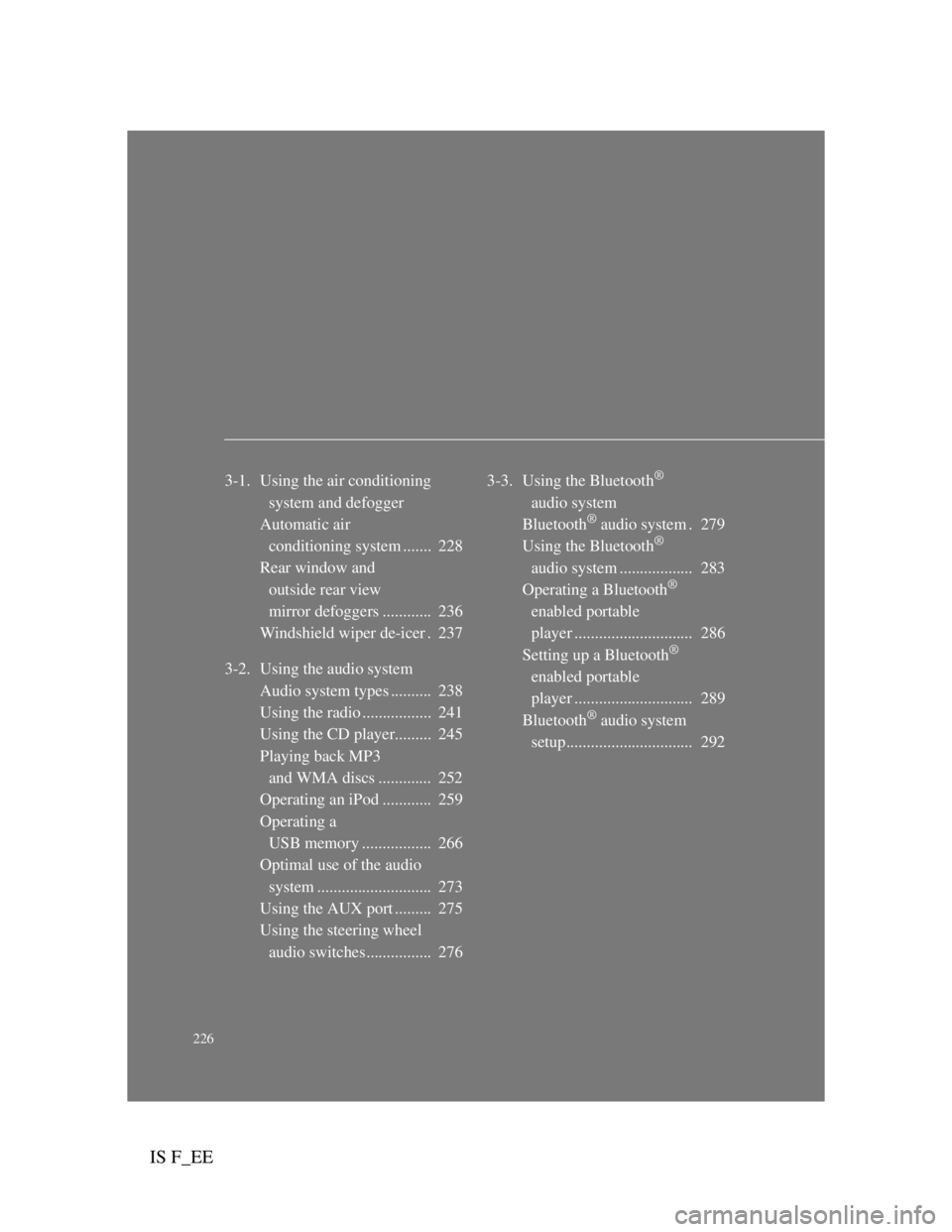
226
IS F_EE
3-1. Using the air conditioning
system and defogger
Automatic air
conditioning system ....... 228
Rear window and
outside rear view
mirror defoggers ............ 236
Windshield wiper de-icer . 237
3-2. Using the audio system
Audio system types .......... 238
Using the radio ................. 241
Using the CD player......... 245
Playing back MP3
and WMA discs ............. 252
Operating an iPod ............ 259
Operating a
USB memory ................. 266
Optimal use of the audio
system ............................ 273
Using the AUX port ......... 275
Using the steering wheel
audio switches................ 2763-3. Using the Bluetooth®
audio system
Bluetooth
® audio system . 279
Using the Bluetooth®
audio system .................. 283
Operating a Bluetooth
®
enabled portable
player ............................. 286
Setting up a Bluetooth
®
enabled portable
player ............................. 289
Bluetooth
® audio system
setup............................... 292
Page 252 of 529
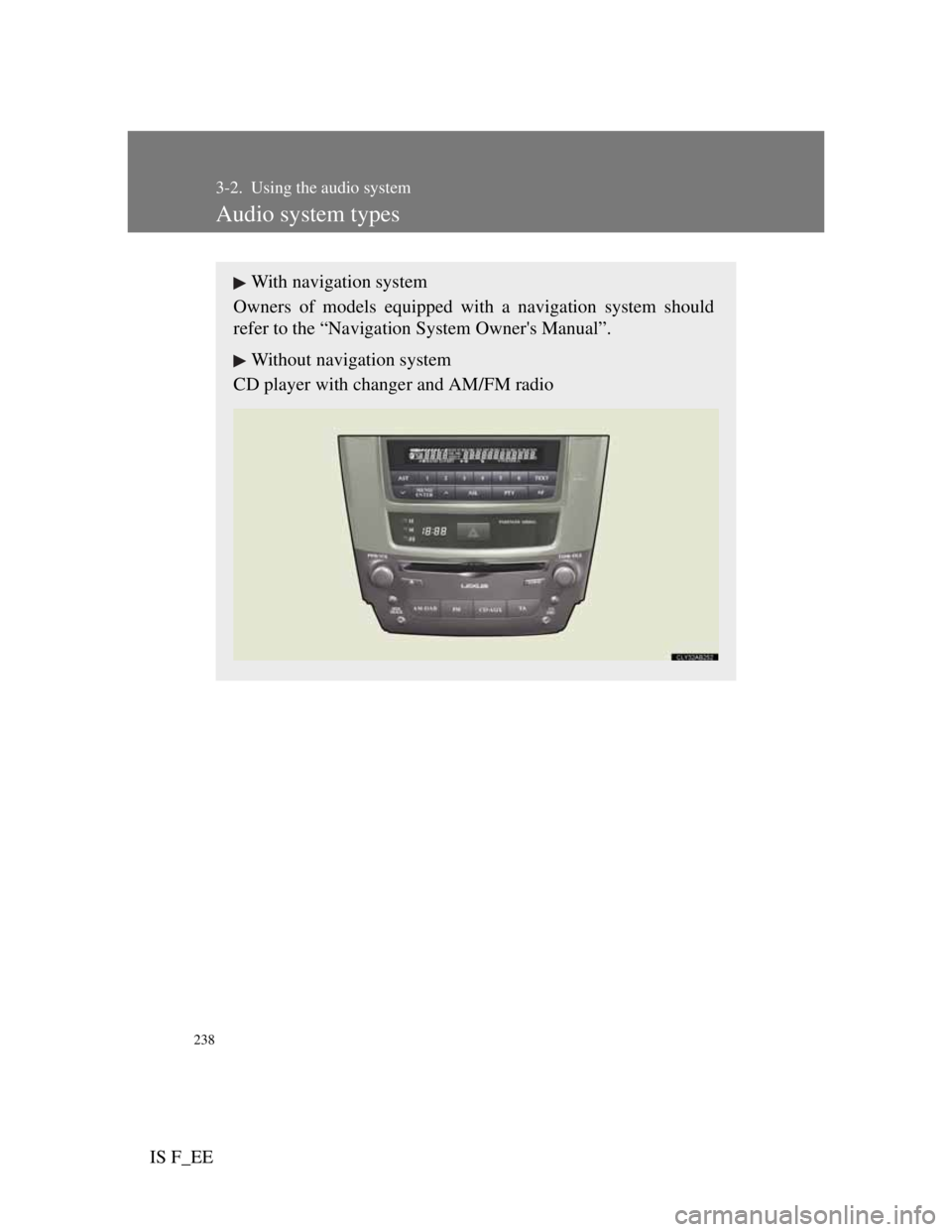
238
IS F_EE
3-2. Using the audio system
Audio system types
With navigation system
Owners of models equipped with a navigation system should
refer to the “Navigation System Owner's Manual”.
Without navigation system
CD player with changer and AM/FM radio
Page 253 of 529
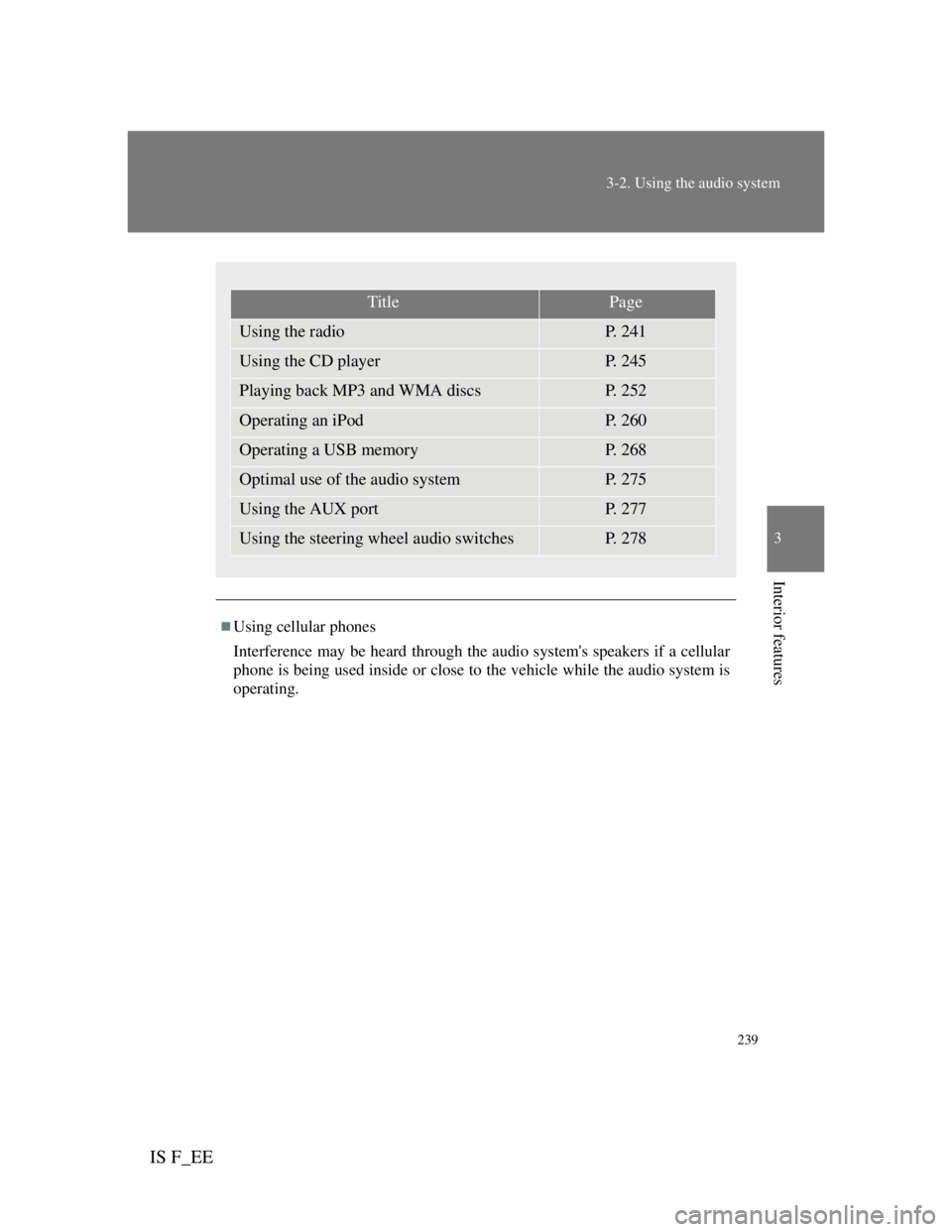
239
3-2. Using the audio system
3
Interior features
IS F_EE
Using cellular phones
Interference may be heard through the audio system's speakers if a cellular
phone is being used inside or close to the vehicle while the audio system is
operating.
TitlePage
Using the radioP. 2 4 1
Using the CD playerP. 2 4 5
Playing back MP3 and WMA discsP. 2 5 2
Operating an iPodP. 2 6 0
Operating a USB memoryP. 2 6 8
Optimal use of the audio systemP. 2 7 5
Using the AUX portP. 2 7 7
Using the steering wheel audio switchesP. 2 7 8
Page 254 of 529
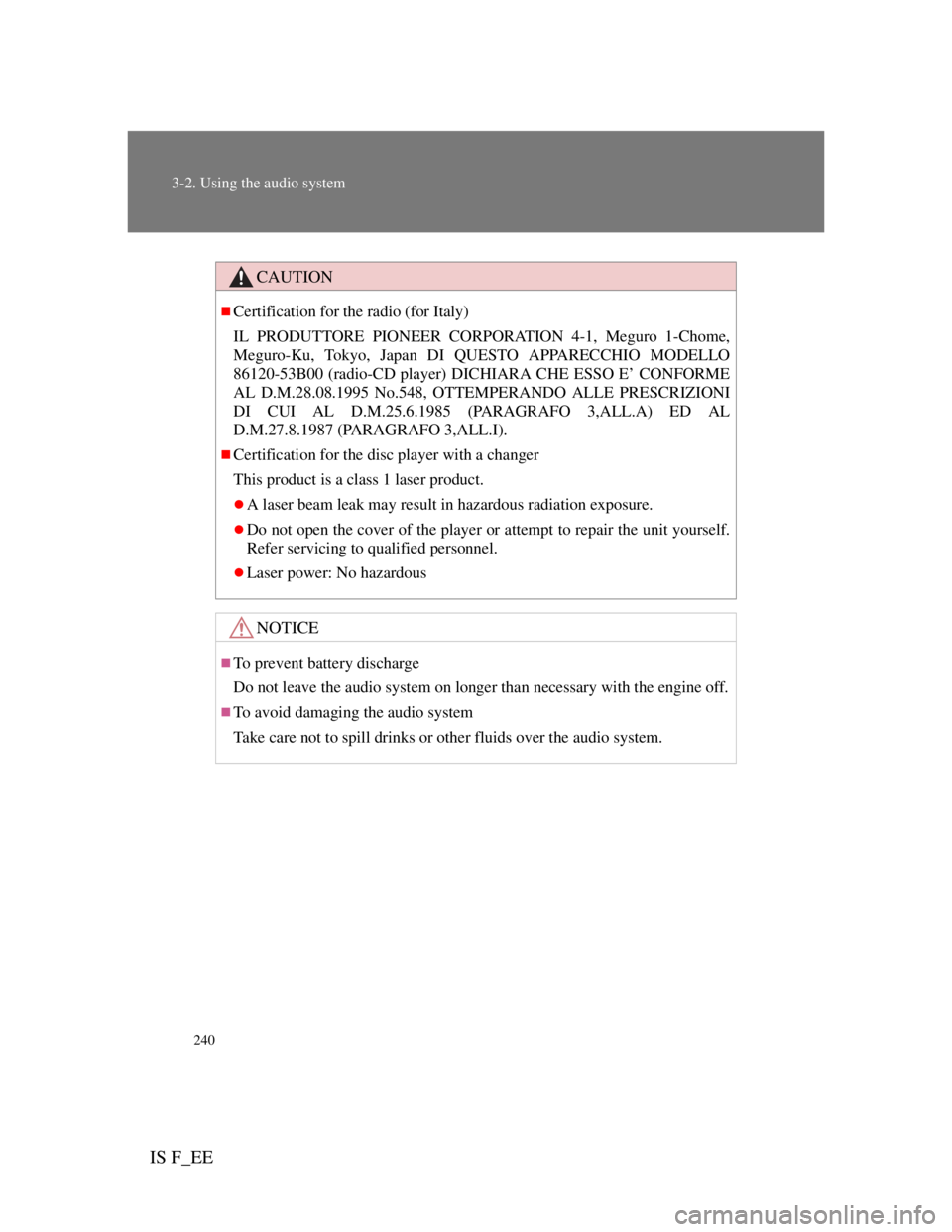
240
3-2. Using the audio system
IS F_EE
CAUTION
Certification for the radio (for Italy)
IL PRODUTTORE PIONEER CORPORATION 4-1, Meguro 1-Chome,
Meguro-Ku, Tokyo, Japan DI QUESTO APPARECCHIO MODELLO
86120-53B00 (radio-CD player) DICHIARA CHE ESSO E’ CONFORME
AL D.M.28.08.1995 No.548, OTTEMPERANDO ALLE PRESCRIZIONI
DI CUI AL D.M.25.6.1985 (PARAGRAFO 3,ALL.A) ED AL
D.M.27.8.1987 (PARAGRAFO 3,ALL.I).
Certification for the disc player with a changer
This product is a class 1 laser product.
A laser beam leak may result in hazardous radiation exposure.
Do not open the cover of the player or attempt to repair the unit yourself.
Refer servicing to qualified personnel.
Laser power: No hazardous
NOTICE
To prevent battery discharge
Do not leave the audio system on longer than necessary with the engine off.
To avoid damaging the audio system
Take care not to spill drinks or other fluids over the audio system.
Page 255 of 529

241
3-2. Using the audio system
3
Interior features
IS F_EE
Using the radio
Vo l -Automatic
presetting of
radio stationsStation selector AF mode but-Power
TA mode button Seeking the
frequencyStation selectorAdjusting
the
AM/FM
mode
Changing the
program types
Page 256 of 529

242
3-2. Using the audio system
IS F_EE
Setting station presets
Manually
Search for desired stations by turning or pressing
“” or “” on .
Press and hold the button (from to ) the station
is to be set to until you hear a beep.
Automatically
Press and hold until you hear a beep.
Up to 6 stations are set in order of reception quality. When
the settings are finished, 2 beeps will be heard.
In the FM1 or FM2 mode, the stations automatically set by the
audio system will be set in the FM3 presets.
RDS (Radio Data System)
This feature allows your radio to receive station and program
information (classical, news, etc.) from radio stations that broad-
cast this information.
Listening to stations of the same network
Press .
“AF-ON”, “REG-OFF” modes:The station among those of the
same network with strong reception
is selected.
“AF-ON”, “REG-ON” modes:The station among those of the
same network with strong reception
and broadcasting the same program
is selected.
Each time is pressed, the mode changes in the order of “AF-
ON”, “REG-OFF”“AF-ON”, “REG-ON”“AF-OFF”, “REG-
OFF”.
STEP1
STEP2
Page 257 of 529

243
3-2. Using the audio system
3
Interior features
IS F_EESpecifying program type
Press
.
Each time is pressed, the program type changes in the order of
“NEWS”“SPORTS”“TALK”“POP”“CLASSICS”.
Traffic information
Press .
TP mode: The system automatically switches to traffic informa-
tion when a broadcast with a traffic information signal
is received.
The station returns to the previous one when the traffic
information ends.
TA mode: Traffic information can be heard only when a signal is
received. The system switches to the mute mode when
a signal is not received. In the CD or MP3/WMA
mode, the system automatically switches to traffic
information when a signal is received.
The audio system returns to mute, CD or MP3/WMA
mode when the traffic information ends.
The audio system mode changes as follows each time is
pressed.
FM modes: “TP”“TA”off
Modes other than the radio modes: “TA”off
Emergency broadcast reception mode
“ALARM” appears in the display in the event that an emergency
broadcast is received, and the emergency broadcast is aired.
Page 258 of 529

244
3-2. Using the audio system
IS F_EE
EON (Enhanced Other Network) system (for traffic announcement func-
tion)
If the RDS station (with EON data) you are listening to is not broadcasting a
traffic information program and the audio system is in the TA (traffic
announcement) mode, the radio will be switched automatically to a station
broadcasting a traffic information program in the EON AF list when traffic
information begins.
When the battery is disconnected
Station presets are erased.
Reception sensitivity
Maintaining perfect radio reception at all times is difficult due to the
continually changing position of the antenna, differences in signal
strength and surrounding objects, such as trains, transmitters, etc.
When is used, automatic station selection and automatic register-
ing of stations may not be possible.
The radio antenna is mounted inside the rear window. To maintain clear
radio reception, do not attach metallic window tinting or other metallic
objects to the antenna wire mounted inside the rear window.
Digital Audio Broadcast (DAB) radio
The optional radio antenna and tuner are necessary for the use of Digital
Audio Broadcast (DAB) radio.
Page 259 of 529
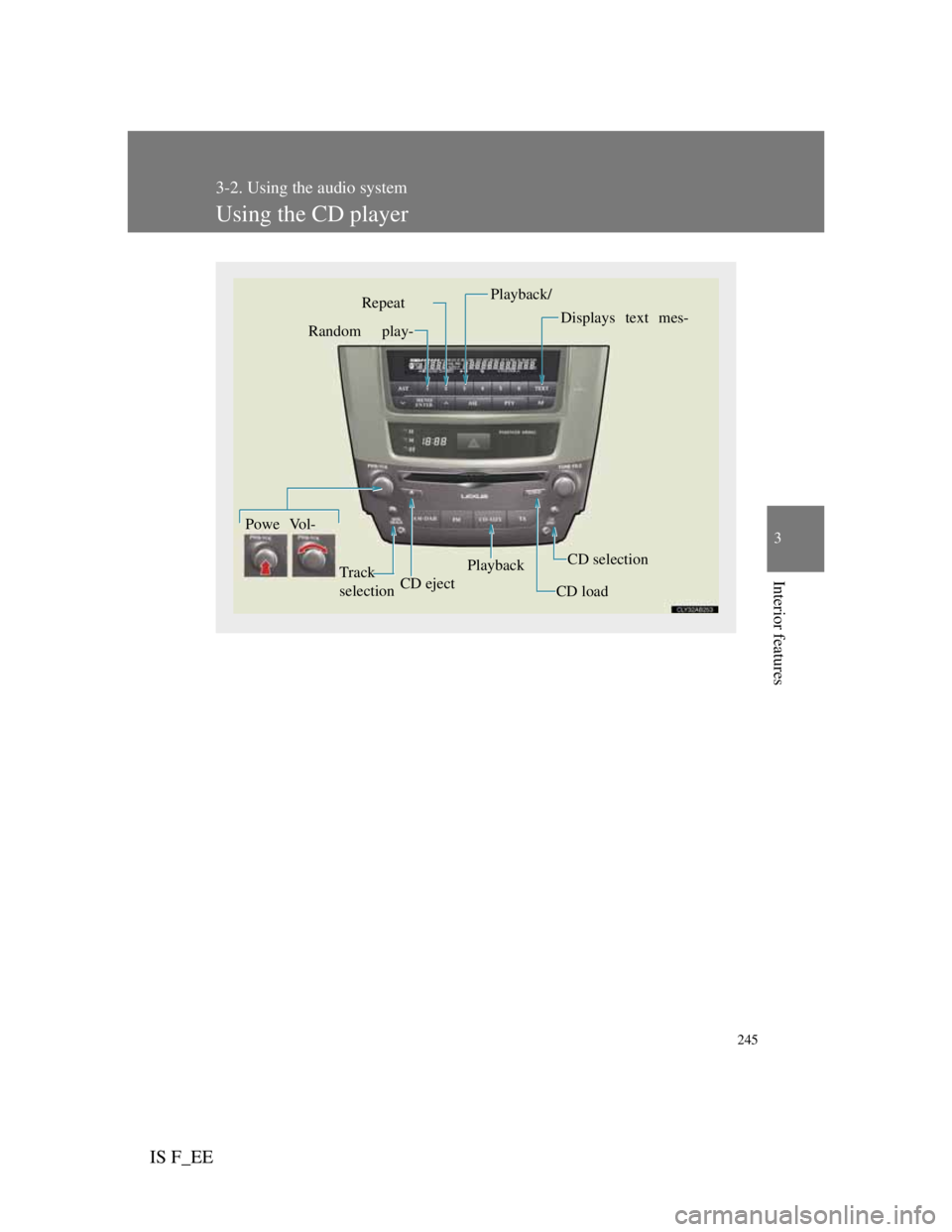
245
3-2. Using the audio system
3
Interior features
IS F_EE
Using the CD player
Powe Vol-
Track
selectionCD ejectPlayback
CD loadCD selection
Random play-RepeatPlayback/Displays text mes-
Page 260 of 529
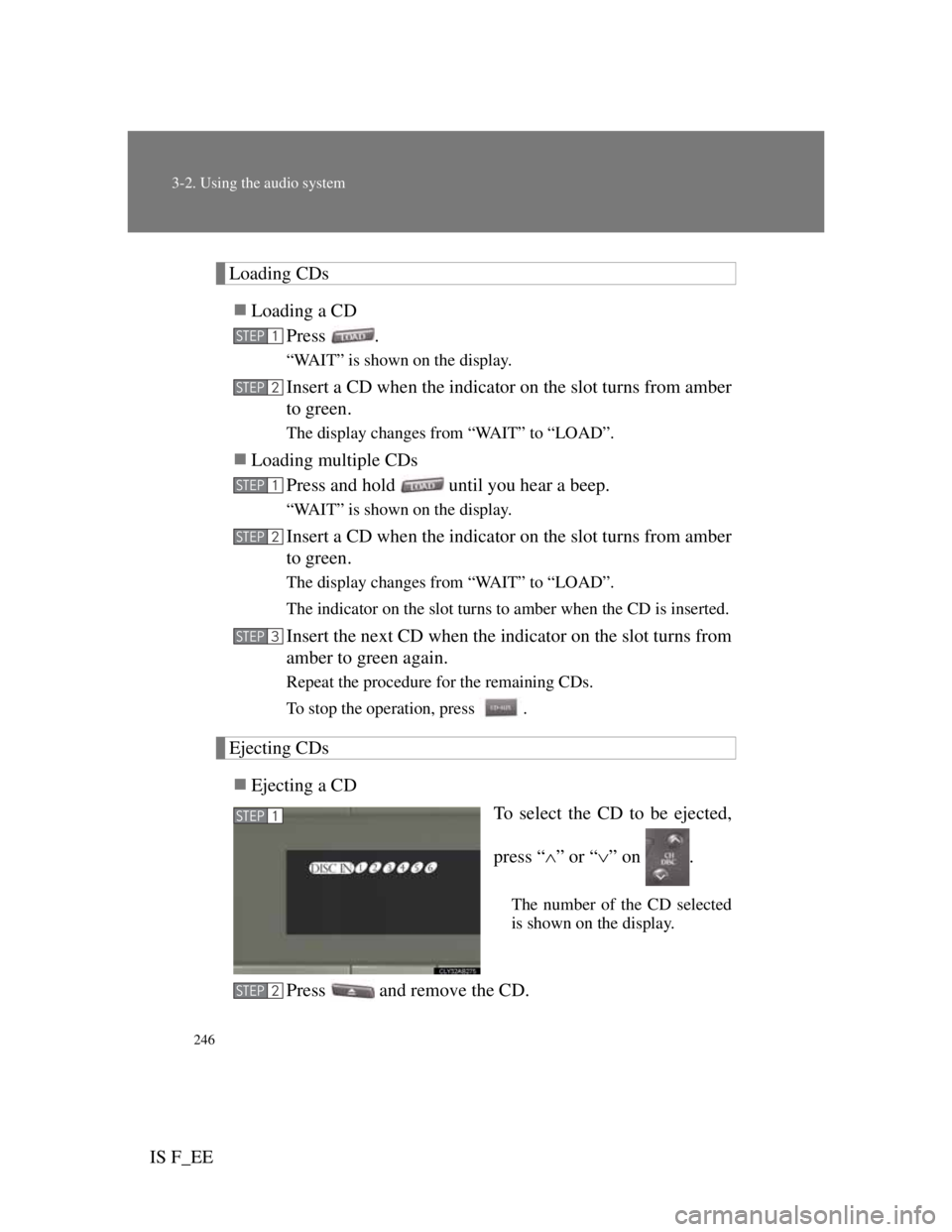
246
3-2. Using the audio system
IS F_EE
Loading CDs
Loading a CD
Press .
“WAIT” is shown on the display.
Insert a CD when the indicator on the slot turns from amber
to green.
The display changes from “WAIT” to “LOAD”.
Loading multiple CDs
Press and hold until you hear a beep.
“WAIT” is shown on the display.
Insert a CD when the indicator on the slot turns from amber
to green.
The display changes from “WAIT” to “LOAD”.
The indicator on the slot turns to amber when the CD is inserted.
Insert the next CD when the indicator on the slot turns from
amber to green again.
Repeat the procedure for the remaining CDs.
To stop the operation, press .
Ejecting CDs
Ejecting a CD
To select the CD to be ejected,
press “” or “” on .
The number of the CD selected
is shown on the display.
Press and remove the CD.
STEP1
STEP2
STEP1
STEP2
STEP3
STEP1
STEP2