transmission Lexus IS F 2012 Owner's Manual
[x] Cancel search | Manufacturer: LEXUS, Model Year: 2012, Model line: IS F, Model: Lexus IS F 2012Pages: 578, PDF Size: 7.07 MB
Page 4 of 578
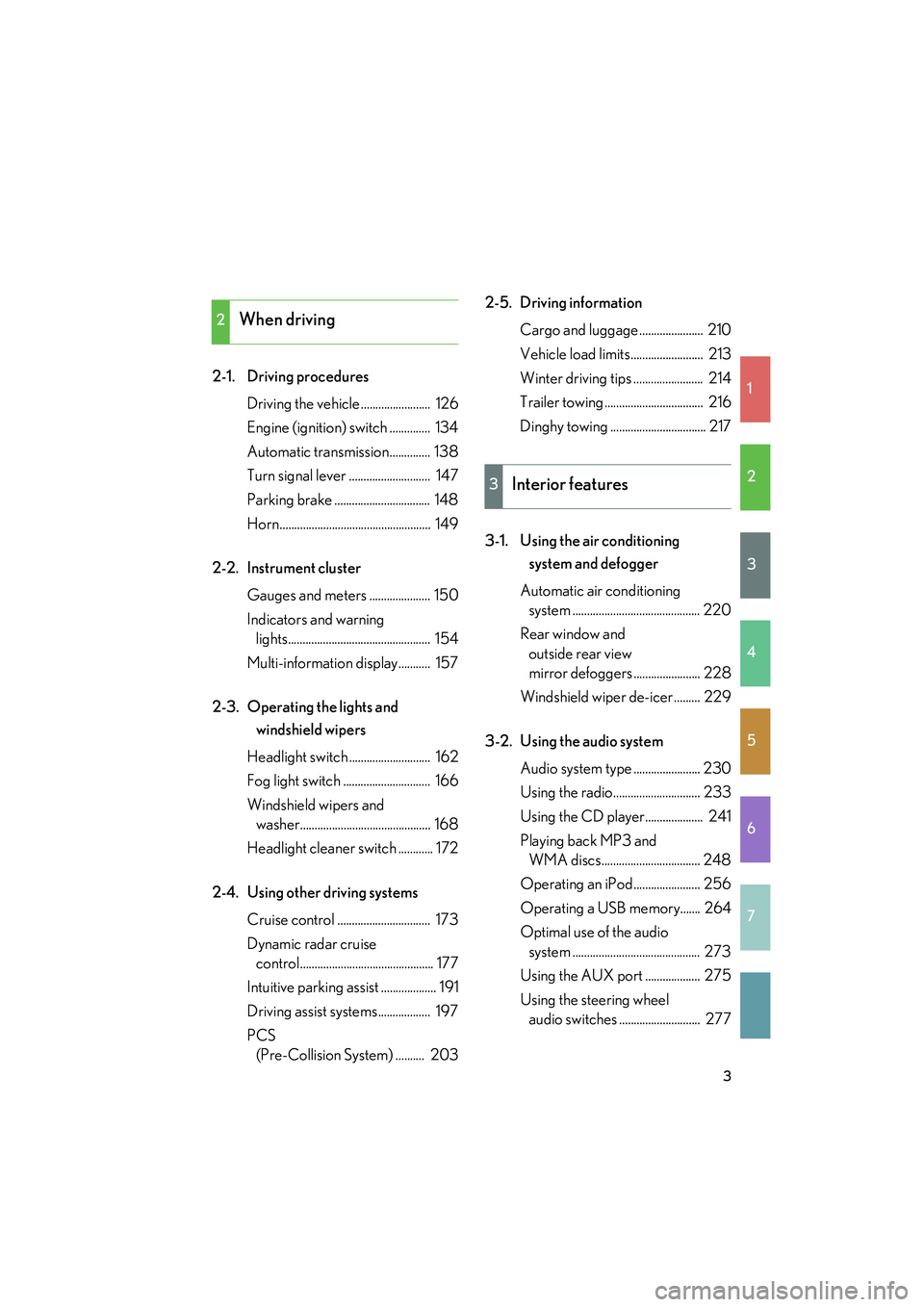
1
2
3
4
5
6
7
3
IS F_U
2-1. Driving proceduresDriving the vehicle ........................ 126
Engine (ignition) switch .............. 134
Automatic transmission.............. 138
Turn signal lever ............................ 147
Parking brake ................................. 148
Horn.................................................... 149
2-2. Instrument cluster Gauges and meters ..................... 150
Indicators and warning lights................................................. 154
Multi-information display........... 157
2-3. Operating the lights and windshield wipers
Headlight switch ............................ 162
Fog light switch .............................. 166
Windshield wipers and washer............................................. 168
Headlight cleaner switch ............ 172
2-4. Using other driving systems Cruise control ................................ 173
Dynamic radar cruise control.............................................. 177
Intuitive parking assist ................... 191
Driving assist systems.................. 197
PCS (Pre-Collision System) .......... 203 2-5. Driving information
Cargo and luggage ...................... 210
Vehicle load limits......................... 213
Winter driving tips ........................ 214
Trailer towing .................................. 216
Dinghy towing ................................. 217
3-1. Using the air conditioning system and defogger
Automatic air conditioning system ............................................ 220
Rear window and outside rear view
mirror defoggers ....................... 228
Windshield wiper de-icer ......... 229
3-2. Using the audio system Audio system type ....................... 230
Using the radio.............................. 233
Using the CD player.................... 241
Playing back MP3 and WMA discs.................................. 248
Operating an iPod....................... 256
Operating a USB memory....... 264
Optimal use of the audio system ............................................ 273
Using the AUX port ................... 275
Using the steering wheel audio switches ............................ 277
2When driving
3Interior features
Page 14 of 578

IS F_U
13
C
Seat heater switches P. 349
Automatic transmission shift lever P. 138
Shift lock override button P. 497
Cigarette lighter ∗
Ashtray
∗
Auxiliary box
∗
P. 347
P. 346
P. 339
∗: If equipped
Page 23 of 578

IS F_U
22
●Event data recorder
Your vehicle has computers that monitor and control certain aspects of your vehi-
cle. These computers assist in driving and maintaining optimal vehicle performance.
Besides storing data useful for troubleshooting, there is an event data recorder
(EDR) that records data in a crash or near crash event.
The SRS airbag sensor assembly contains the EDR. In a crash or near crash event,
this device may record the following information:
• Engine speed
• Whether the brake pedal was depressed or not
• Vehicle speed
• To what extent the accelerator pedal was depressed
• The transmission shift position
• Whether the driver and front passenger wore seat belts or not
• Driver’s seat position
• SRS airbag deployment data
• SRS airbag system diagnostic data
• Front passenger’s occupant classification
The information above is intended to be used for the purpose of improving vehicle
safety performance. Unlike general data recorders, the EDR does not record sound
data such as conversation between passengers.
Page 126 of 578
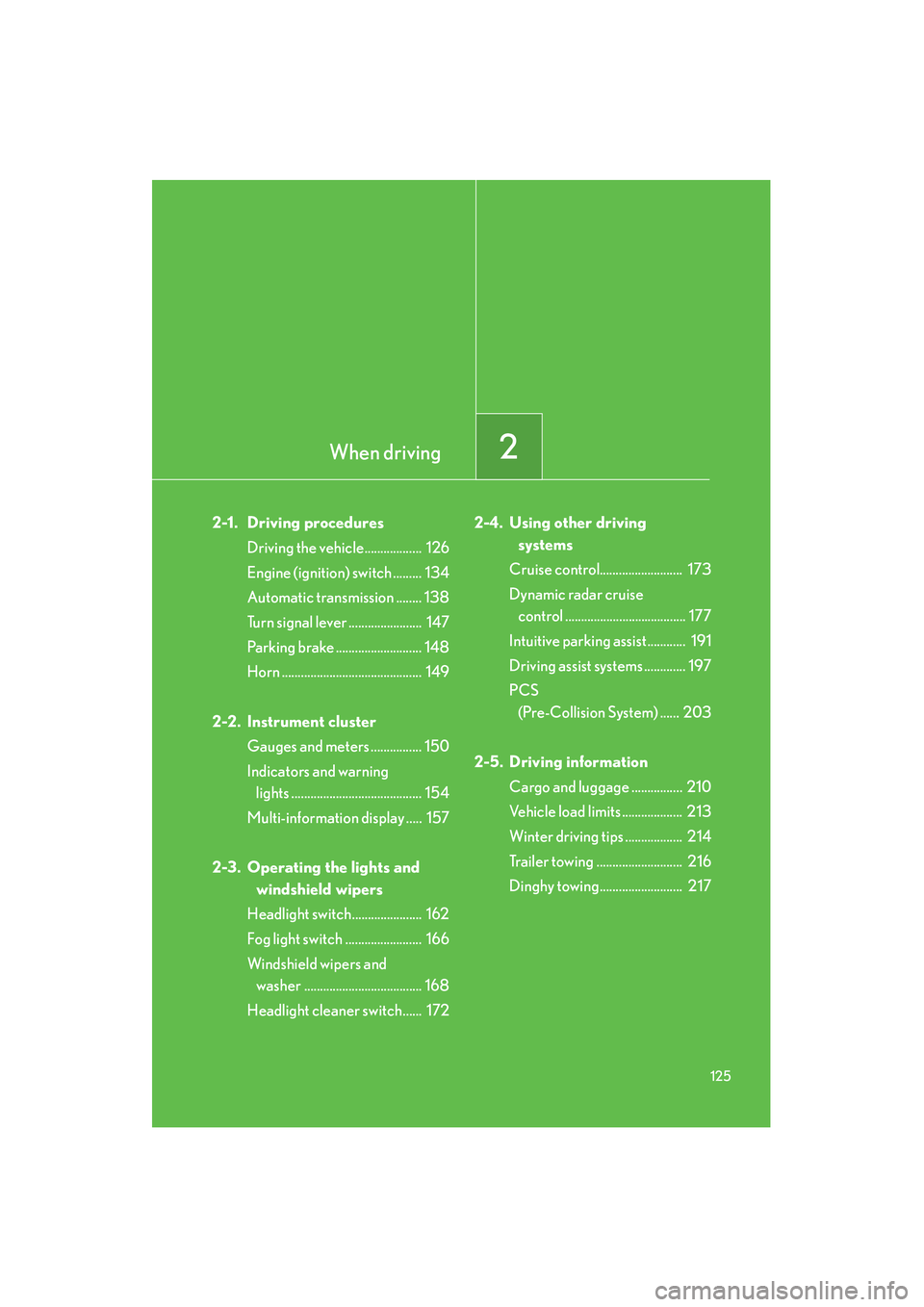
When driving2
125
IS F_U
2-1. Driving proceduresDriving the vehicle.................. 126
Engine (ignition) switch ......... 134
Automatic transmission ........ 138
Turn signal lever ....................... 147
Parking brake ........................... 148
Horn ............................................ 149
2-2. Instrument cluster Gauges and meters ................ 150
Indicators and warning lights ......................................... 154
Multi-information display ..... 157
2-3. Operating the lights and windshield wipers
Headlight switch...................... 162
Fog light switch ........................ 166
Windshield wipers and washer ..................................... 168
Headlight cleaner switch...... 172 2-4. Using other driving
systems
Cruise control.......................... 173
Dynamic radar cruise control ...................................... 177
Intuitive parking assist ............ 191
Driving assist systems ............. 197
PCS (Pre-Collision System) ...... 203
2-5. Driving information Cargo and luggage ................ 210
Vehicle load limits ................... 213
Winter driving tips .................. 214
Trailer towing ........................... 216
Dinghy towing.......................... 217
Page 129 of 578
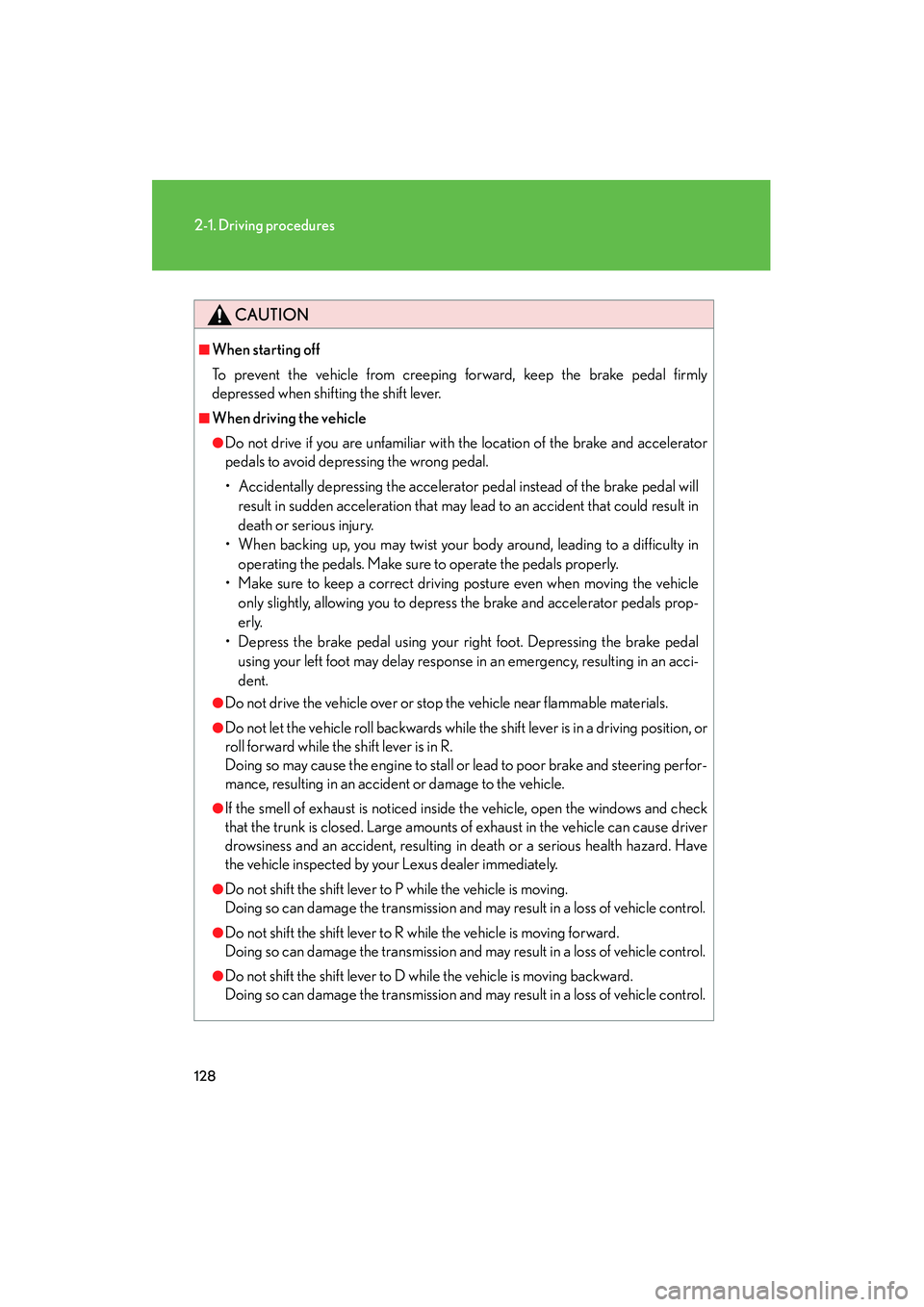
128
2-1. Driving procedures
IS F_U
CAUTION
■When starting off
To prevent the vehicle from creeping forward, keep the brake pedal firmly
depressed when shifting the shift lever.
■When driving the vehicle
●Do not drive if you are unfamiliar with the location of the brake and accelerator
pedals to avoid depressing the wrong pedal.
• Accidentally depressing the accelerator pedal instead of the brake pedal willresult in sudden acceleration that may lead to an accident that could result in
death or serious injury.
• When backing up, you may twist your body around, leading to a difficulty in operating the pedals. Make sure to operate the pedals properly.
• Make sure to keep a correct driving posture even when moving the vehicle only slightly, allowing you to depress the brake and accelerator pedals prop-
erly.
• Depress the brake pedal using your right foot. Depressing the brake pedal using your left foot may delay response in an emergency, resulting in an acci-
dent.
●Do not drive the vehicle over or stop the vehicle near flammable materials.
●Do not let the vehicle roll backwards while the shift lever is in a driving position, or
roll forward while the shift lever is in R.
Doing so may cause the engine to stall or lead to poor brake and steering perfor-
mance, resulting in an accident or damage to the vehicle.
●If the smell of exhaust is noticed inside the vehicle, open the windows and check
that the trunk is closed. Large amounts of exhaust in the vehicle can cause driver
drowsiness and an accident, resulting in death or a serious health hazard. Have
the vehicle inspected by your Lexus dealer immediately.
●Do not shift the shift lever to P while the vehicle is moving.
Doing so can damage the transmission and may result in a loss of vehicle control.
●Do not shift the shift lever to R while the vehicle is moving forward.
Doing so can damage the transmission and may result in a loss of vehicle control.
●Do not shift the shift lever to D while the vehicle is moving backward.
Doing so can damage the transmission and may result in a loss of vehicle control.
Page 130 of 578
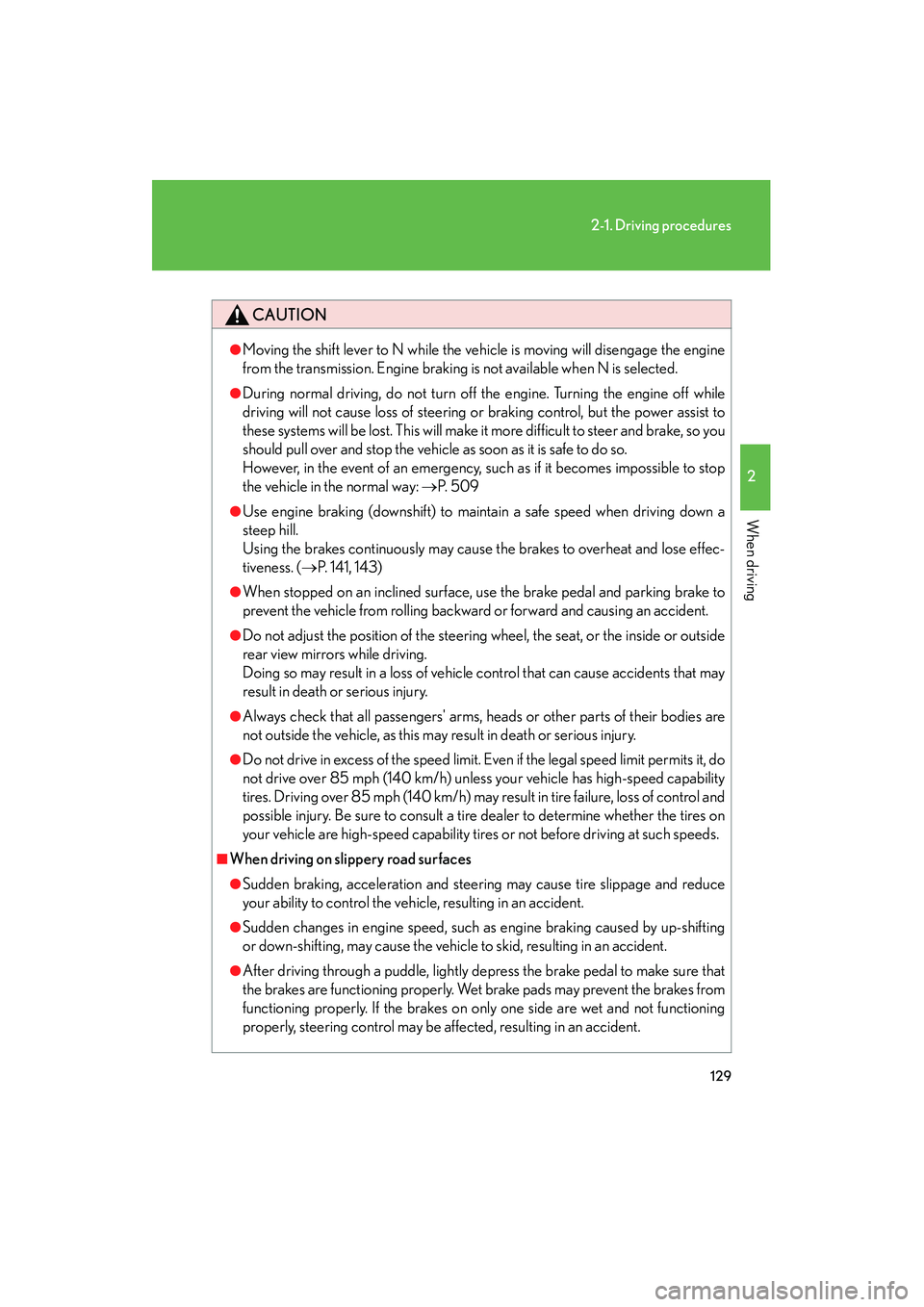
129
2-1. Driving procedures
2
When driving
IS F_U
CAUTION
●Moving the shift lever to N while the vehicle is moving will disengage the engine
from the transmission. Engine braking is not available when N is selected.
●During normal driving, do not turn off the engine. Turning the engine off while
driving will not cause loss of steering or braking control, but the power assist to
these systems will be lost. This will make it more difficult to steer and brake, so you
should pull over and stop the vehicle as soon as it is safe to do so.
However, in the event of an emergency, such as if it becomes impossible to stop
the vehicle in the normal way: → P. 5 0 9
●Use engine braking (downshift) to maintain a safe speed when driving down a
steep hill.
Using the brakes continuously may cause the brakes to overheat and lose effec-
tiveness. (→P. 141, 143)
●When stopped on an inclined surface, use the brake pedal and parking brake to
prevent the vehicle from rolling backward or forward and causing an accident.
●Do not adjust the position of the steering wheel, the seat, or the inside or outside
rear view mirrors while driving.
Doing so may result in a loss of vehicle control that can cause accidents that may
result in death or serious injury.
●Always check that all passengers' arms, heads or other parts of their bodies are
not outside the vehicle, as this may result in death or serious injury.
●Do not drive in excess of the speed limit. Even if the legal speed limit permits it, do
not drive over 85 mph (140 km/h) unless your vehicle has high-speed capability
tires. Driving over 85 mph (140 km/h) may result in tire failure, loss of control and
possible injury. Be sure to consult a tire dealer to determine whether the tires on
your vehicle are high-speed capability tires or not before driving at such speeds.
■When driving on slippery road surfaces
●Sudden braking, acceleration and steering may cause tire slippage and reduce
your ability to control the vehicle, resulting in an accident.
●Sudden changes in engine speed, such as engine braking caused by up-shifting
or down-shifting, may cause the vehicle to skid, resulting in an accident.
●After driving through a puddle, lightly depress the brake pedal to make sure that
the brakes are functioning properly. Wet brake pads may prevent the brakes from
functioning properly. If the brakes on only one side are wet and not functioning
properly, steering control may be affected, resulting in an accident.
Page 134 of 578
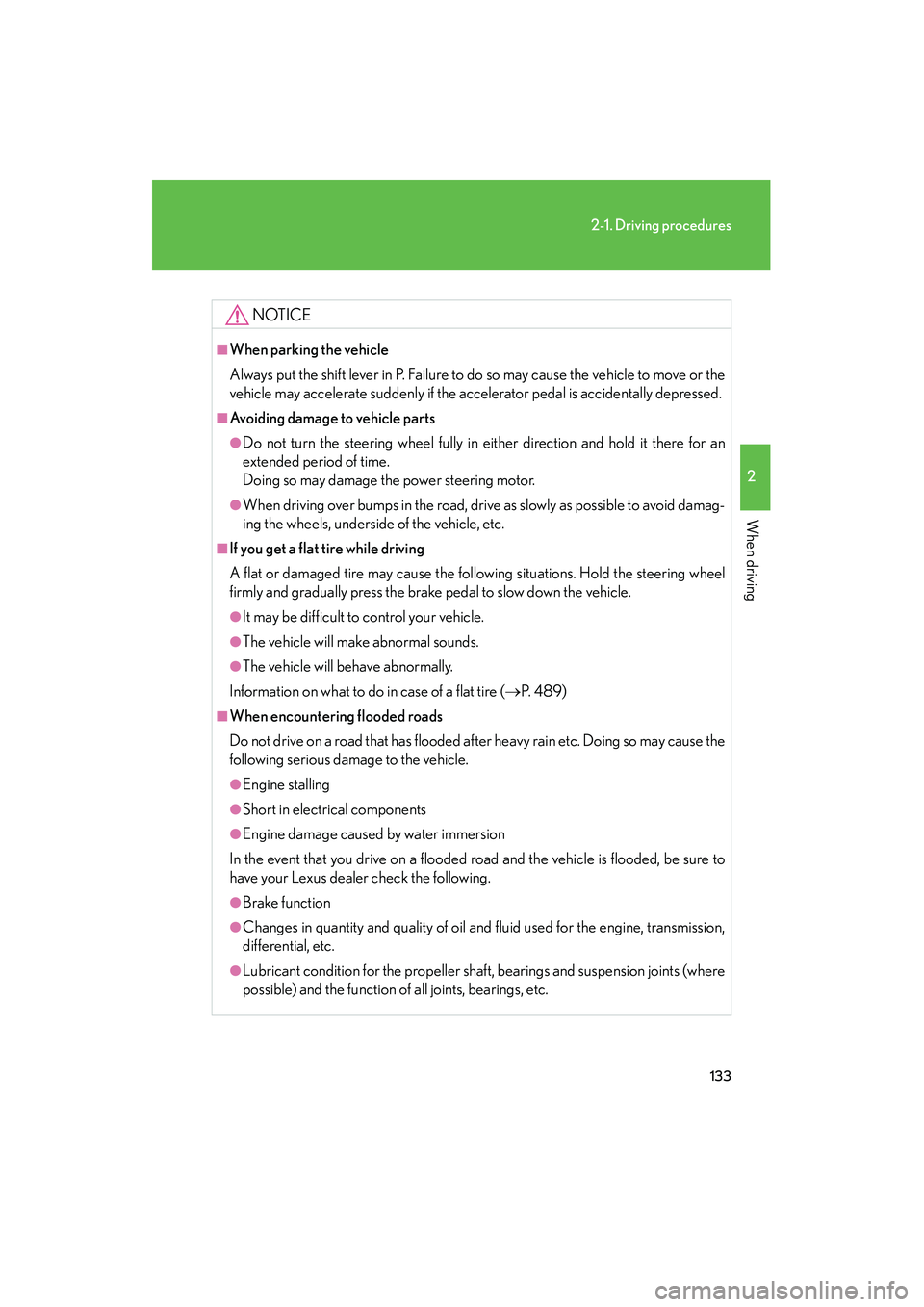
133
2-1. Driving procedures
2
When driving
IS F_U
NOTICE
■When parking the vehicle
Always put the shift lever in P. Failure to do so may cause the vehicle to move or the
vehicle may accelerate suddenly if the accelerator pedal is accidentally depressed.
■Avoiding damage to vehicle parts
●Do not turn the steering wheel fully in either direction and hold it there for an
extended peri od of time.
Doing so may damage the power steering motor.
●When driving over bumps in the road, drive as slowly as possible to avoid damag-
ing the wheels, underside of the vehicle, etc.
■If you get a flat tire while driving
A flat or damaged tire may cause the following situations. Hold the steering wheel
firmly and gradually press the brake pedal to slow down the vehicle.
●It may be difficult to control your vehicle.
●The vehicle will make abnormal sounds.
●The vehicle will behave abnormally.
Information on what to do in case of a flat tire ( →P. 4 8 9 )
■When encountering flooded roads
Do not drive on a road that has flooded after heavy rain etc. Doing so may cause the
following serious damage to the vehicle.
●Engine stalling
●Short in electrical components
●Engine damage caused by water immersion
In the event that you drive on a flooded road and the vehicle is flooded, be sure to
have your Lexus dealer check the following.
●Brake function
●Changes in quantity and quality of oil and fluid used for the engine, transmission,
differential, etc.
●Lubricant condition for the propeller shaft, bearings and suspension joints (where
possible) and the function of all joints, bearings, etc.
Page 139 of 578

138
2-1. Driving procedures
IS F_U
Automatic transmission
Select a shift position appropriate for the driving conditions.
■Shifting the shift lever an d selecting a shift position
While the “ENGINE
START STOP” switch is
in IGNITION ON
mode, depress the brake
pedal and move the shift
lever.
*: To improve fuel efficiency andreduce noises, set the shift lever
in the D position for normal driv-
ing.
Shift
positionFunction
PPa r k i n g t h e v e h i c l e / starting the engine
RReversing
NNeutral
DNormal driving*
MM mode driving (→ P. 1 4 3 )
Page 144 of 578

143
2-1. Driving procedures
2
When driving
IS F_U
Selecting gears in the M positionTo enter M mode, shift the shift lever to the M position. Gears can then be
selected by operating the shift lever or paddle shift switches, allowing you
to drive in the gear of your choosing. Upshifting
Downshifting
The gear changes once every time
the shift lever or paddle shift switch
is operated.
The selected gear, from 1 to 8, will
be displayed in the meter cluster.
When in the M position, the gear will not change unless the shift lever or
paddle shift switches are operated.
However, even when in the M position, the gears will be automatically
changed in the following situations:
● When vehicle speed drops (downshift only).
● When the automatic transmission fluid or engine coolant temperature
is low.
Page 147 of 578

146
2-1. Driving procedures
IS F_U
■Automatic gear selection when the vehicle is stopped
●When the vehicle comes to a stop, the transmission will automatically downshift
to allow you to start off in 1st gear.
●When the vehicle is idling at high rpm in order to warm up, and the vehicle is on
a slippery road, the transmission will automatically shift to 2nd gear for stopping
and starting off.
■If the automatic transmission fluid te mperature warning message is displayed
■AI-SHIFT
The AI-SHIFT automatically selects the suitable gear according to driver perfor-
mance and driving conditions.
The AI-SHIFT automatically operates when the shift lever is in the D position. How-
ever, operating the “-” paddle shift switch will restrict the function’s operation. (Shift-
ing the shift lever to the M position cancels the function.)
CAUTION
■When driving on slippery road surfaces
Be careful of downshifting and sudden acceleration, as this could result in the vehi-
cle skidding to the side or spinning.
If the automatic transmission fluid tempera-
ture warning message is displayed while driv-
ing, make sure you return to normal D
position driving and reduce speed by easing
off the accelerator pedal. Stop the vehicle in a
safe place, shift the shift lever to the P position
and let the engine idle until the warning mes-
sage goes out.
When the warning message goes out, the
vehicle can be driven again.
If the warning message does not go out after
waiting a while, have your vehicle inspected
by your Lexus dealer.