turn signal Lexus IS F 2012 Specifications / 2012 ISF OWNERS MANUAL QUICK GUIDE (OM53A51U)
[x] Cancel search | Manufacturer: LEXUS, Model Year: 2012, Model line: IS F, Model: Lexus IS F 2012Pages: 78, PDF Size: 1.5 MB
Page 2 of 78
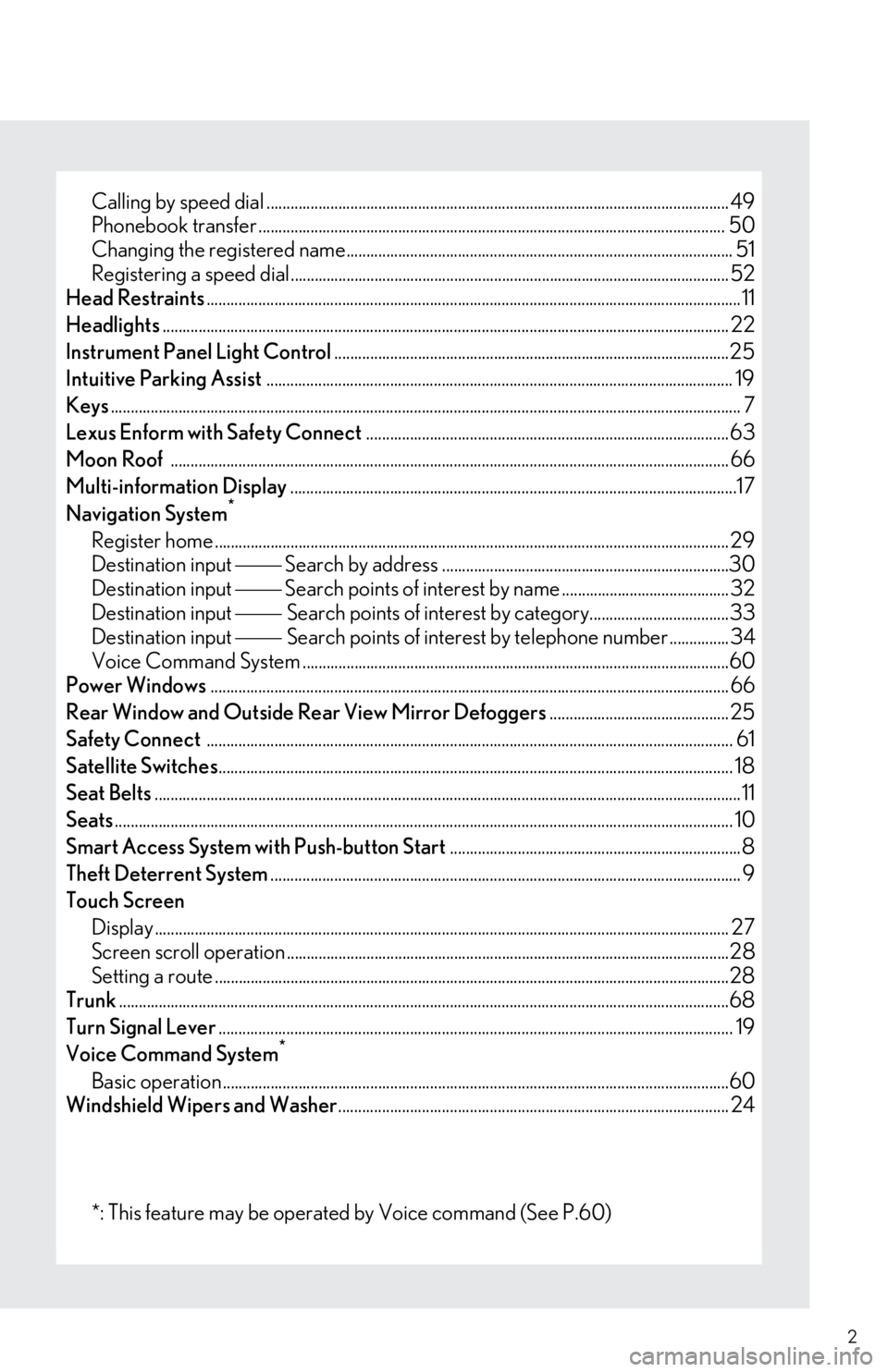
2
Calling by speed dial .................................................................................................................... 49
Phonebook transfer ............................................................................................................. ........ 50
Changing the registered name............................. .................................................................... 51
Registering a speed dial....................................................................................................... .......52
Head Restraints ......................................................................................................................................11
Headlights .............................................................................................................................................. 22
Instrument Panel Light Control ...................................................................................................25
Intuitive Parking Assist ..................................................................................................................... 19
Keys .............................................................................................................................................................. 7
Lexus Enform with Safety Connect ...........................................................................................63
Moon Roof ............................................................................................................................................ 66
Multi-information Display ................................................................................................................17
Navigation System
*
Register home .................................................................................................................. ............... 29
Destination input Search by address ........................................................................30
Destination input Search points of interest by name .......................................... 32
Destination input Search points of interest by category...................................33
Destination input Search points of interest by telephone number ............... 34
Voice Command System ........................................................................................................... 60
Power Windows .................................................................................................................................. 66
Rear Window and Outside Rear View Mirror Defoggers .............................................25
Safety Connect ............................................................................................................................... ..... 61
Satellite Switches ............................................................................................................................... .. 18
Seat Belts ...................................................................................................................................................11
Seats ............................................................................................................................... ............................ 10
Smart Access System wi th Push-button Start.........................................................................8
Theft Deterrent System ...................................................................................................................... 9
Touch Screen Display ........................................................................................................................ ........................ 27
Screen scroll operation ........................................................................................................ .......28
Setting a route ................................................................................................................ .................28
Trunk .........................................................................................................................................................68
Turn Signal Lever ............................................................................................................................... .. 19
Voice Command System
*
Basic operation................................................................................................................ ...............60
Windshield Wipers and Washer .................................................................................................. 24
*: This feature may be operated by Voice command (See P.60)
Page 3 of 78
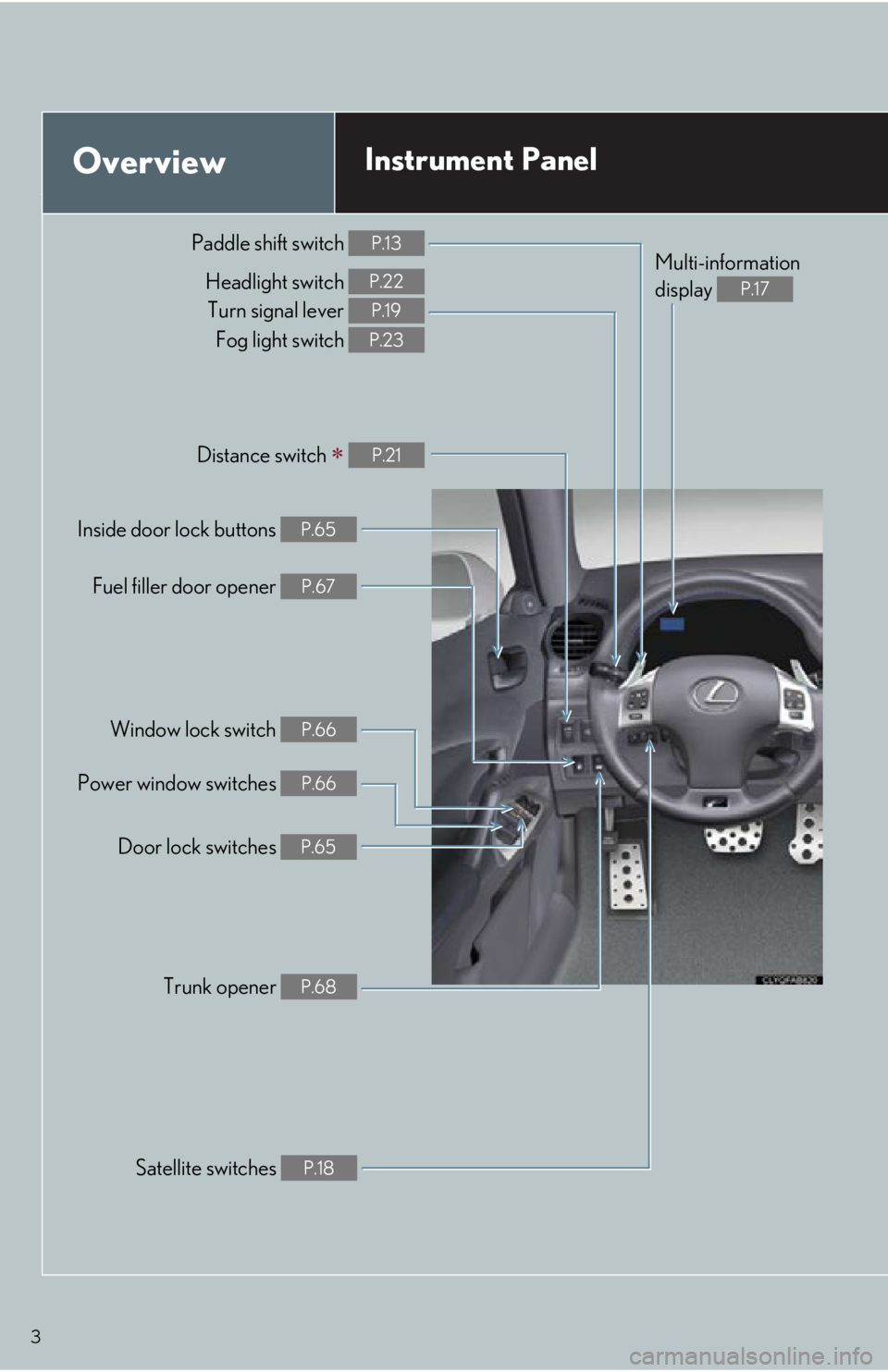
3
OverviewInstrument Panel
Paddle shift switch P.13
Headlight switch Turn signal lever
Fog light switch P.22
P.19
P.23
Distance switch P.21
Inside door lock buttons P.65
Fuel filler door opener P.67
Power window switches P.66
Window lock switch P.66
Trunk opener P.68
Satellite switches P.18
Multi-information
display
P.17
Door lock switches P.65
Page 19 of 78

19
Tu r n S i g n a l L e v e r
Right turn signal
Left turn signal
Intuitive Parking Assist (If Equipped)
■Turning the system on and off
The system can be turned on an d off using the satellite switch. ( P.1 8 )
■Multi-information display
Sensors are used to detect obstacles near the
vehicle. The distance to a detected obstacle is
shown by the number of indicator bars.
Indicates obstacles detected by the corner
sensors
Indicates obstacles detected by the rear cen-
ter sensors
1
2
To signal a lane change, move the lever partway and hold.
The system uses a screen display and buzzer to inform the driver of obstacles near the
vehicle when parking or driving at low speed.
1
2