radio Lexus IS200t 2016 Navigation Manual / LEXUS 2016 IS200T,IS300,IS350 (OM53D18U) User Guide
[x] Cancel search | Manufacturer: LEXUS, Model Year: 2016, Model line: IS200t, Model: Lexus IS200t 2016Pages: 600, PDF Size: 7.94 MB
Page 120 of 600

1203-2. Opening, closing and locking the doors and trunk
IS350/300/200t_U (OM53D18U)
■When the vehicle is not driven for extended periods
●To prevent theft of the vehicle, do not leave the electronic key within 6 ft. (2 m) of the
vehicle.
●The smart access system with push-button start can be deactivated in advance.
( P. 5 5 2 )
■To operate the system properly
●Make sure to carry the electronic key when operating the system. Do not get the elec-
tronic key too close to the vehicle when op erating the system from the outside of the
vehicle.
Depending on the position and holding condit ion of the electronic key, the key may not
be detected correctly and the system may no t operate properly. (The alarm may go off
accidentally, or the door lock prev ention function may not operate.)
●Do not leave the electronic key inside the luggage compartment.
The key confinement prevention function ma y not operate, depending on the location
of the key (close to a spare tire, the inside edge of the luggage compartment), condi-
tions (inside a metal bag, close to metallic objects) and the radio waves in the surround-
ing area. ( P. 1 1 3 )
■If the smart access system with push-button start does not operate properly
●Locking and unlocking the doors and open ing the trunk: Use the mechanical key.
( P. 5 0 9 )
●Starting the engine: P. 5 1 0
■Customization
Settings (e. g. smart access system with push-button start) can be changed.
(Customizable features: P. 5 5 2 )
■If the smart access system with push-butto n start has been deactivated in a customized
setting
●Locking and unlocking the d oors and opening the trunk:
Use the wireless remote control or mechanical key. ( P. 105, 111, 509)
●Starting the engine and changing engine switch modes: P. 5 1 0
●Stopping the engine: P. 1 6 4
Page 122 of 600

1223-2. Opening, closing and locking the doors and trunk
IS350/300/200t_U (OM53D18U)
CAUTION
■Caution regarding interference with electronic devices
●People with implantable cardiac pacemakers, cardiac resynchronization therapy-
pacemakers or implantable cardioverter de fibrillators should keep away from the
smart access system with pu sh-button start antennas. (P. 1 1 6 )
The radio waves may affect the operation of such devices. If necessary, the entry
function can be disabled. Ask your Lexus dealer for details, such as the frequency of
radio waves and timing of the emitted radio waves. Then, consult your doctor to see if
you should disable the entry function.
●Users of any electrical medical device other than implantable cardiac pacemakers,
cardiac resynchronization therapy-pacemakers or implantable cardioverter defibril-
lators should consult the ma nufacturer of the device for information about its opera-
tion under the influence of radio waves.
Radio waves could have unexpected effe cts on the operation of such medical
devices.
Ask your Lexus dealer for details on disabling the entry function.
Page 211 of 600
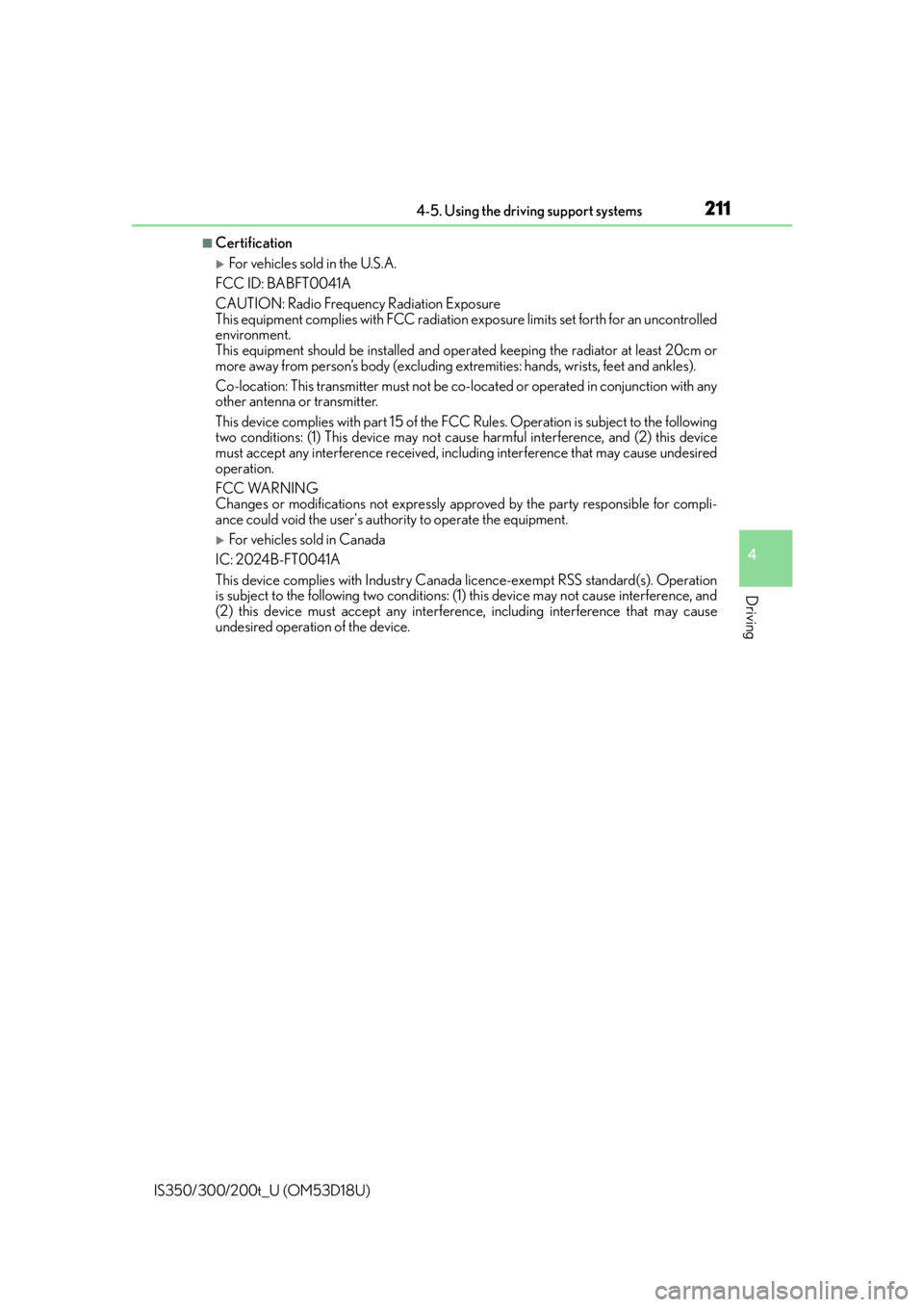
2114-5. Using the driving support systems
4
Driving
IS350/300/200t_U (OM53D18U)
■Certification
For vehicles sold in the U.S.A.
FCC ID: BABFT0041A
CAUTION: Radio Frequency Radiation Exposure
This equipment complies with FCC radiation exposure limits set forth for an uncontrolled
environment.
This equipment should be installed and oper ated keeping the radiator at least 20cm or
more away from person’s body (excluding ex tremities: hands, wrists, feet and ankles).
Co-location: This transmitter must not be co-located or operated in conjunction with any
other antenna or transmitter.
This device complies with part 15 of the FC C Rules. Operation is subject to the following
two conditions: (1) This device may not caus e harmful interference, and (2) this device
must accept any interference received, incl uding interference that may cause undesired
operation.
FCC WARNING
Changes or modifications not expressly approved by the party responsible for compli-
ance could void the user's authority to operate the equipment.
For vehicles sold in Canada
IC: 2024B-FT0041A
This device complies with Industry Canada licence-exempt RSS standard(s). Operation
is subject to the following two conditions: (1) this device may not cause interference, and
(2) this device must accept any interference, including interference that may cause
undesired operation of the device.
Page 259 of 600

2594-5. Using the driving support systems
4
Driving
IS350/300/200t_U (OM53D18U)
■Certification
For vehicles sold in the U.S.A.
FCC ID: BABFT0041A
CAUTION: Radio Frequency Radiation Exposure
This equipment complies with FCC radiation exposure limits set forth for an uncontrolled
environment.
This equipment should be installed and oper ated keeping the radiator at least 20cm or
more away from person’s body (excluding ex tremities: hands, wrists, feet and ankles).
Co-location: This transmitter must not be co-located or operated in conjunction with any
other antenna or transmitter.
This device complies with part 15 of the FC C Rules. Operation is subject to the following
two conditions: (1) This device may not caus e harmful interference, and (2) this device
must accept any interference received, incl uding interference that may cause undesired
operation.
FCC WARNING
Changes or modifications not expressly approved by the party responsible for compli-
ance could void the user's authority to operate the equipment.
For vehicles sold in Canada
IC: 2024B-FT0041A
This device complies with Industry Canada licence-exempt RSS standard(s). Operation
is subject to the following two conditions: (1) this device may not cause interference, and
(2) this device must accept any interference, including interference that may cause
undesired operation of the device.
Page 274 of 600
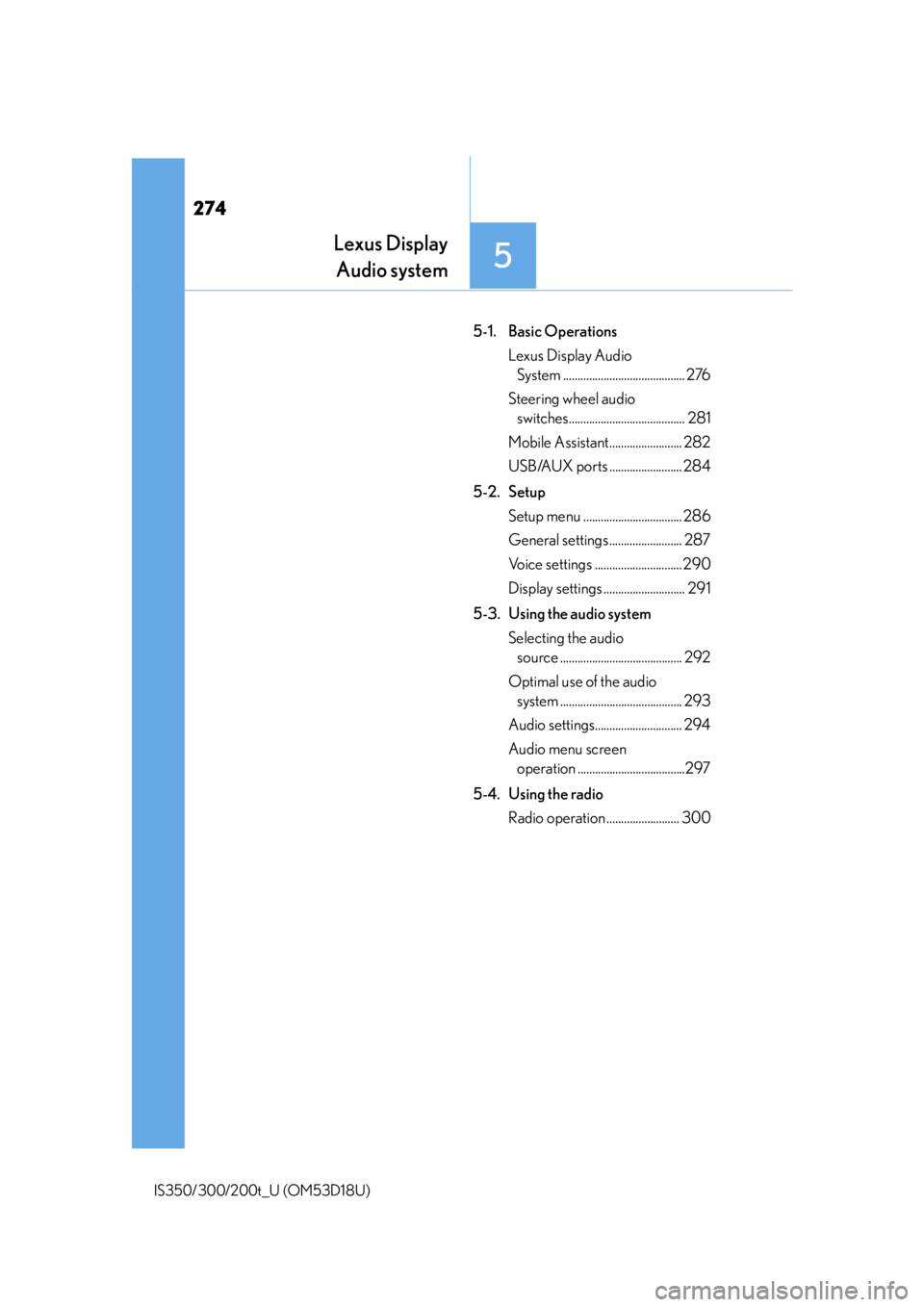
274
IS350/300/200t_U (OM53D18U)
5-1. Basic OperationsLexus Display Audio System .......................................... 276
Steering wheel audio switches........................................ 281
Mobile Assistant......................... 282
USB/AUX ports ......................... 284
5-2. Setup Setup menu .................................. 286
General settings ......................... 287
Voice settings .............................. 290
Display settings ............................ 291
5-3. Using the audio system Selecting the audio source .......................................... 292
Optimal use of the audio system .......................................... 293
Audio settings.............................. 294
Audio menu screen operation .....................................297
5-4. Using the radio Radio operation ......................... 300
Lexus DisplayAudio system
5
Page 276 of 600
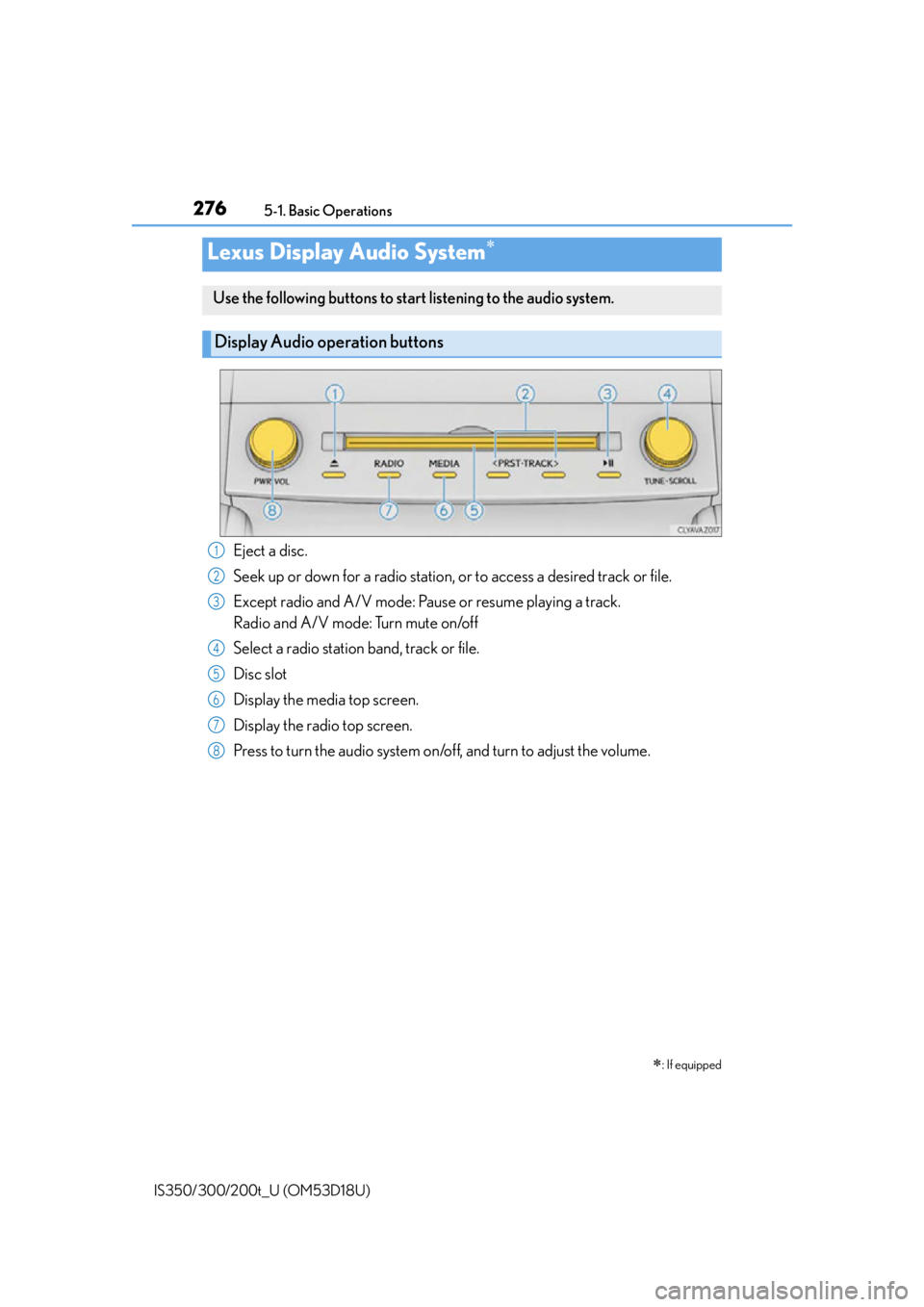
276
IS350/300/200t_U (OM53D18U)5-1. Basic Operations
Lexus Display Audio System
: If equipped
Use the following buttons to start listening to the audio system.
Display Audio operation buttons
Eject a disc.
Seek up or down for a radio station, or to access a desired track or file.
Except radio and A/V mode: Pause or resume playing a track.
Radio and A/V mode: Turn mute on/off
Select a radio station band, track or file.
Disc slot
Display the media top screen.
Display the radio top screen.
Press to turn the audio system on/o ff, and turn to adjust the volume.1
2
3
4
5
6
7
8
Page 277 of 600
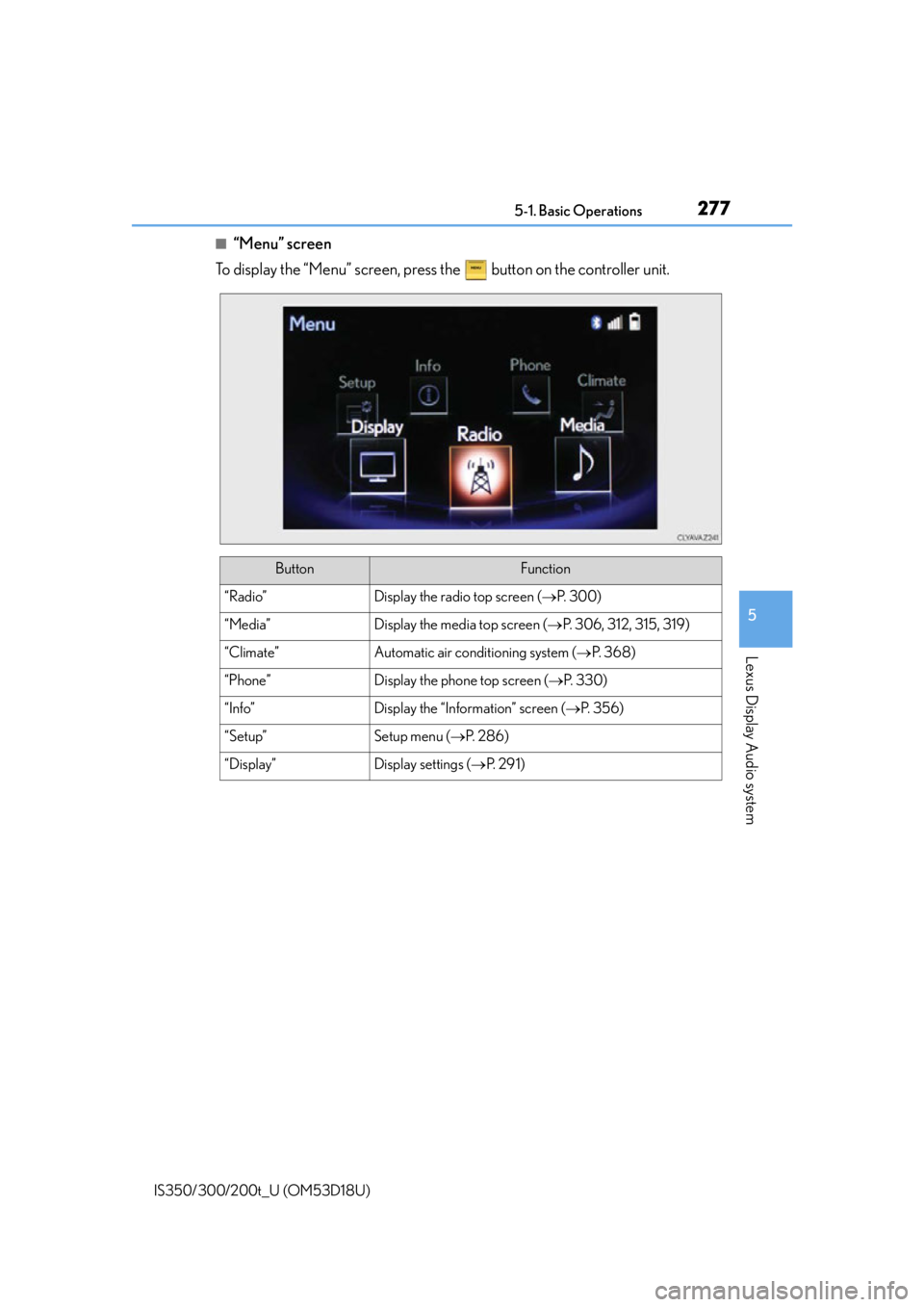
2775-1. Basic Operations
5
Lexus Display Audio system
IS350/300/200t_U (OM53D18U)
■“Menu” screen
To display the “Menu” screen, press the button on the controller unit.
ButtonFunction
“Radio”Display the radio top screen ( P. 300)
“Media”Display the media top screen ( P. 306, 312, 315, 319)
“Climate”Automatic air conditioning system ( P. 3 6 8 )
“Phone”Display the phone top screen ( P. 3 3 0 )
“Info”Display the “Information” screen ( P. 3 5 6 )
“Setup”Setup menu ( P. 2 8 6 )
“Display”Display settings ( P. 2 9 1 )
Page 281 of 600
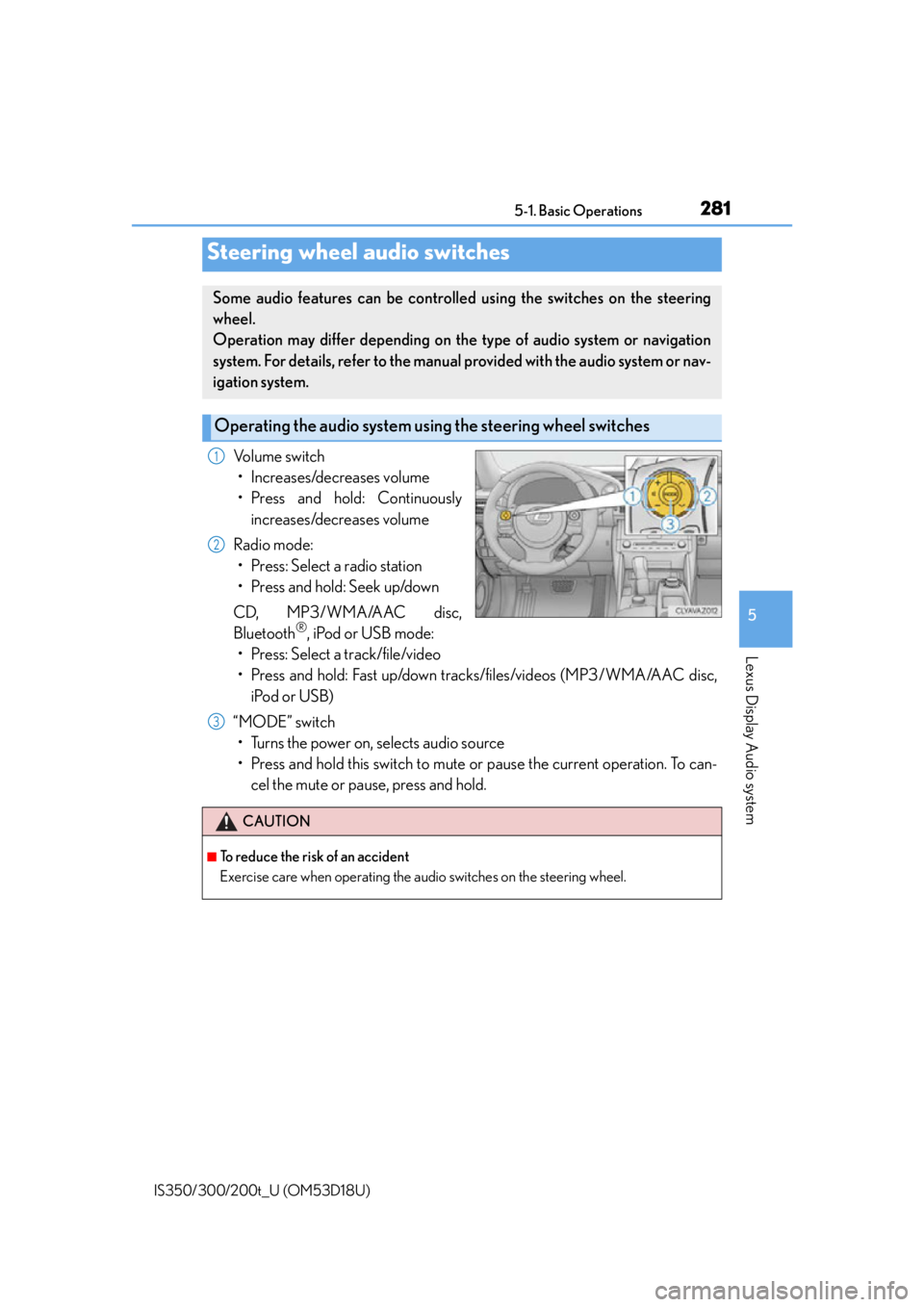
2815-1. Basic Operations
5
Lexus Display Audio system
IS350/300/200t_U (OM53D18U)
Volume switch• Increases/decreases volume
• Press and hold: Continuously increases/decreases volume
Radio mode: • Press: Select a radio station
• Press and hold: Seek up/down
CD, MP3/WMA/AAC disc,
Bluetooth
®, iPod or USB mode:
• Press: Select a track/file/video
• Press and hold: Fast up/down tracks/files/videos (MP3/WMA/AAC disc,
iPod or USB)
“MODE” switch • Turns the power on, selects audio source
• Press and hold this switch to mute or pause the current operation. To can- cel the mute or pause, press and hold.
Steering wheel audio switches
Some audio features can be controlled using the switches on the steering
wheel.
Operation may differ depending on th e type of audio system or navigation
system. For details, refer to the manual provided with the audio system or nav-
igation system.
Operating the audio system us ing the steering wheel switches
1
2
CAUTION
■To reduce the risk of an accident
Exercise care when operating the audio switches on the steering wheel.
3
Page 286 of 600

286
IS350/300/200t_U (OM53D18U)5-2. Setup
“Setup” screen:
“Setup”
Change the settings for operation
sounds, screen animation, etc.
( P. 2 8 7 )
Adjust the settings for voice guid-
ance volume and voice recognition
prompts. ( P. 2 9 0 )
Change the settings for registering,
removing, connecting and discon-
necting Bluetooth
® devices.
( P. 3 2 1 )
Change the settings for FM radio, iPod, etc. ( P. 2 9 4 )
Change the settings for vehicle customization. ( P. 5 5 2 )
Change the settings for phone sound, phonebook, etc. ( P. 3 4 1 )
Setup menu
The Display Audio system can be ad justed to the desired settings.
Display “Setup” screen
1
2
3
4
5
6
Page 289 of 600

2895-2. Setup
5
Lexus Display Audio system
IS350/300/200t_U (OM53D18U)
“Setup” “General” “Delete Personal Data”
Select “Delete”.
Check carefully beforehand, as data cannot be retrieved once deleted.
The following personal data will be deleted or changed to its default settings.
• Phonebook data
• Call history data
•Favorite data
•Bluetooth
® devices data
• Phone sound settings
• Detailed Bluetooth
® settings
• Audio/video setting
• Preset switch data
•Last used radio station
• Customized image data
•FM info setting
• iPod tagging information
• Software update history
• Software update detail information
•Phone disp lay setting
• Contact/call history setting
• Messaging setting
• Traffic information map
• Weather information
• Phonebook data for voice recognition
• Music data for voice recognition
NOTICE
■If the console box lid cannot be fully closed
P. 3 1 8
■To prevent damage to the USB me mory device or its terminals
P. 3 1 8
Deleting personal data
1
2