steering Lexus IS200t 2016 Navigation Manual / LEXUS 2016 IS200T,IS300,IS350 (OM53D18U) User Guide
[x] Cancel search | Manufacturer: LEXUS, Model Year: 2016, Model line: IS200t, Model: Lexus IS200t 2016Pages: 600, PDF Size: 7.94 MB
Page 46 of 600

461-1. For safe use
IS350/300/200t_U (OM53D18U)
■When to contact your Lexus dealer
In the following cases, the vehicle will require inspection and/or repair. Contact your
Lexus dealer as soon as possible.
●Any of the SRS airbags have been inflated.
●The front of the vehicle is damaged or
deformed, or was involv ed in an accident that
was not severe enough to cause the SRS front
airbags to inflate.
●A portion of a door or its surrounding area is
damaged or deformed, or the vehicle was
involved in an accident that was not severe
enough to cause the SRS side and curtain
shield airbags to inflate.
●The pad section of the steering wheel, dash-
board near the front passenger airbag or
lower portion of the instrument panel is
scratched, cracked, or otherwise damaged.
●The surface of the seats with the side airbag is
scratched, cracked, or otherwise damaged.
●The portion of the front pillars, rear pillars or
roof side rail garnishes (padding) containing
the curtain shield airbag s inside is scratched,
cracked, or otherwise damaged.
Page 77 of 600
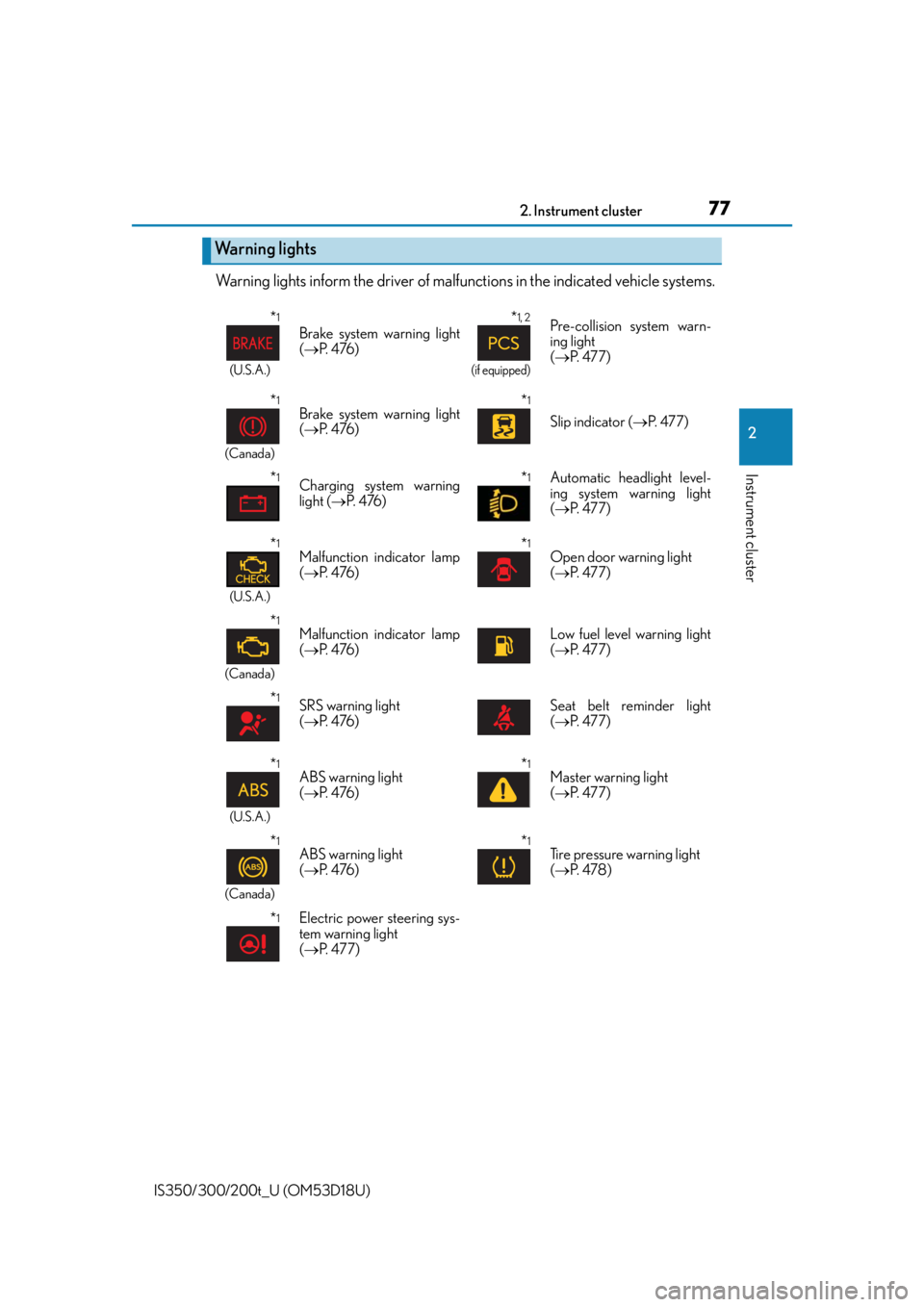
772. Instrument cluster
2
Instrument cluster
IS350/300/200t_U (OM53D18U)
Warning lights inform the driver of malfunctions in the indicated vehicle systems.
Warning lights
*1
(U.S.A.)
Brake system warning light
( P. 4 76 )
*1, 2
(if equipped)
Pre-collision system warn-
ing light
( P. 477)
*1
(Canada)
Brake system warning light
( P. 4 76 )*1
Slip indicator ( P. 477)
*1Charging system warning
light ( P. 4 76 )*1Automatic headlight level-
ing system warning light
( P. 477)
*1
(U.S.A.)
Malfunction indicator lamp
( P. 4 76 )*1Open door warning light
( P. 477)
*1
(Canada)
Malfunction indicator lamp
( P. 4 76 )Low fuel level warning light
( P. 477)
*1SRS warning light
( P. 4 76 )Seat belt reminder light
( P. 477)
*1
(U.S.A.)
ABS warning light
( P. 4 76 )*1Master warning light
( P. 477)
*1
(Canada)
ABS warning light
( P. 4 76 )*1Tire pressure warning light
( P. 4 7 8 )
*1Electric power steering sys-
tem warning light
( P. 477)
Page 99 of 600
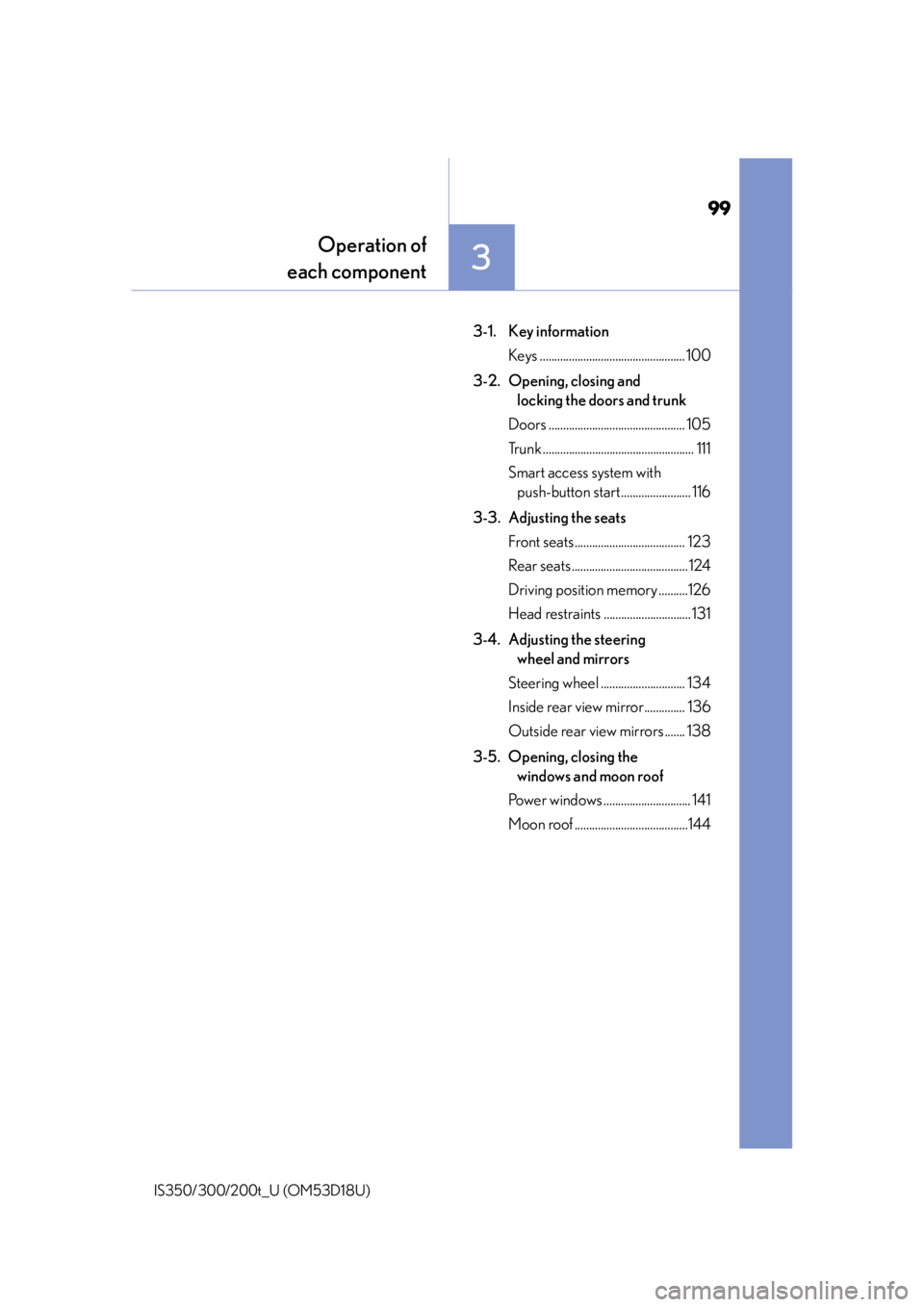
99
Operation of
each component
3
IS350/300/200t_U (OM53D18U)
3-1. Key information
Keys .................................................. 100
3-2. Opening, closing and locking the doors and trunk
Doors ............................................... 105
Trunk .................................................... 111
Smart access system with push-button start........................ 116
3-3. Adjusting the seats Front seats ...................................... 123
Rear seats ........................................ 124
Driving position memory ..........126
Head restraints .............................. 131
3-4. Adjusting the steering wheel and mirrors
Steering wheel ............................. 134
Inside rear view mirror.............. 136
Outside rear view mirrors ....... 138
3-5. Opening, closing the windows and moon roof
Power windows .............................. 141
Moon roof .......................................144
Page 123 of 600
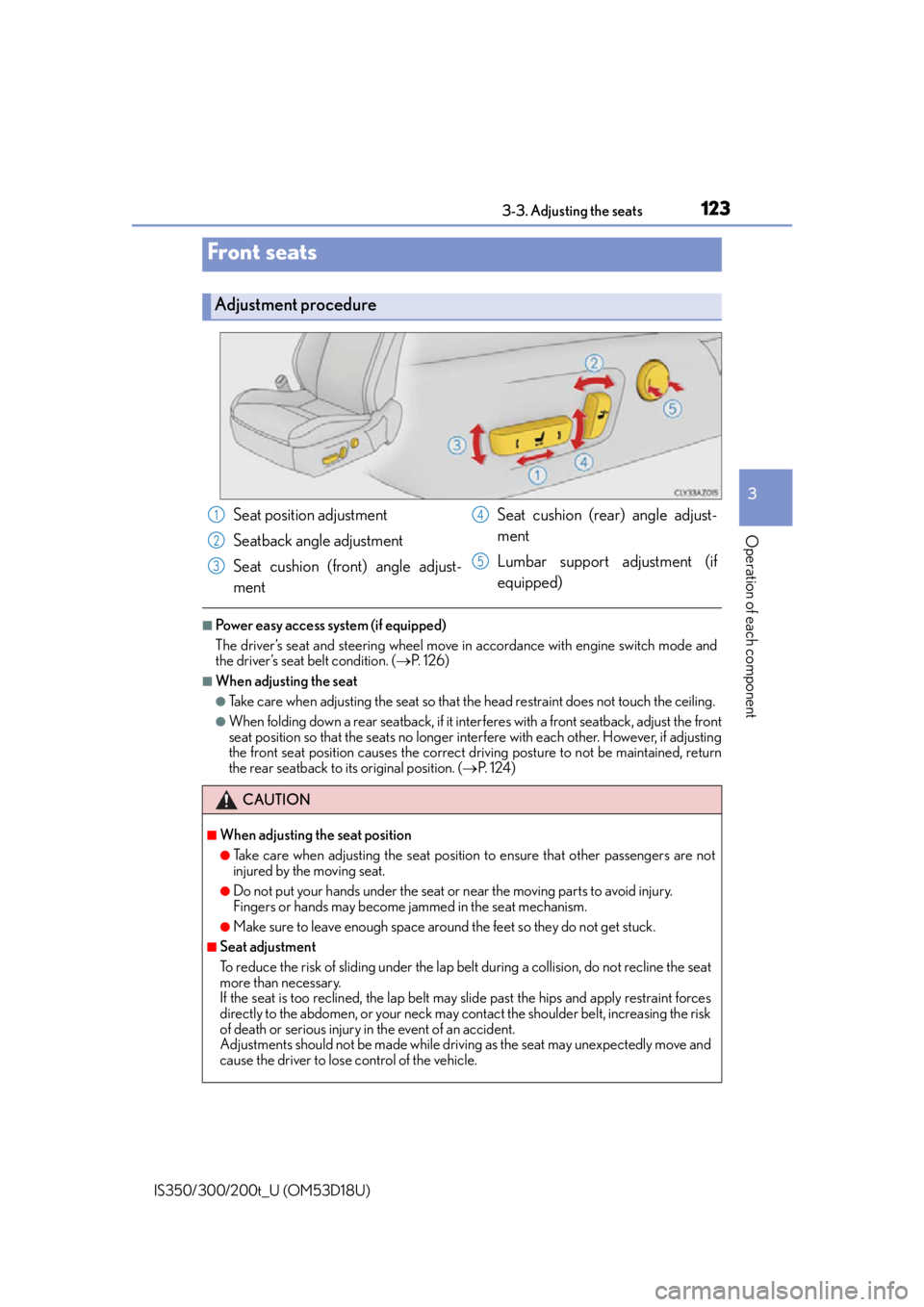
123
3
Operation of each component
IS350/300/200t_U (OM53D18U)3-3. Adjusting the seats
■Power easy access system (if equipped)
The driver’s seat and steering wheel move in
accordance with engine switch mode and
the driver’s seat belt condition. ( P. 1 2 6 )
■When adjusting the seat
●Take care when adjusting the seat so that the head restraint does not touch the ceiling.
●When folding down a rear seatback, if it inte rferes with a front seatback, adjust the front
seat position so that the seats no longer interfere with each other. However, if adjusting
the front seat position causes the correct driving posture to not be maintained, return
the rear seatback to its original position. ( P. 1 2 4 )
Front seats
Adjustment procedure
Seat position adjustment
Seatback angle adjustment
Seat cushion (front) angle adjust-
ment Seat cushion (rear) angle adjust-
ment
Lumbar support adjustment (if
equipped)
CAUTION
■When adjusting the seat position
●Take care when adjusting the seat position to ensure that other passengers are not
injured by the moving seat.
●Do not put your hands under the seat or near the moving parts to avoid injury.
Fingers or hands may become jammed in the se
at mechanism.
●Make sure to leave enough space around the feet so they do not get stuck.
■Seat adjustment
To reduce the risk of sliding under the lap belt during a collision, do not recline the seat
more than necessary.
If the seat is too rec lined, the lap belt may slide past the hips and apply restraint forces
directly to the abdomen, or your neck may contact the shoulder belt, increasing the risk
of death or serious injury in the event of an accident.
Adjustments should not be ma de while driving as the seat may unexpectedly move and
cause the driver to lose control of the vehicle.
1
2
3
4
5
Page 126 of 600
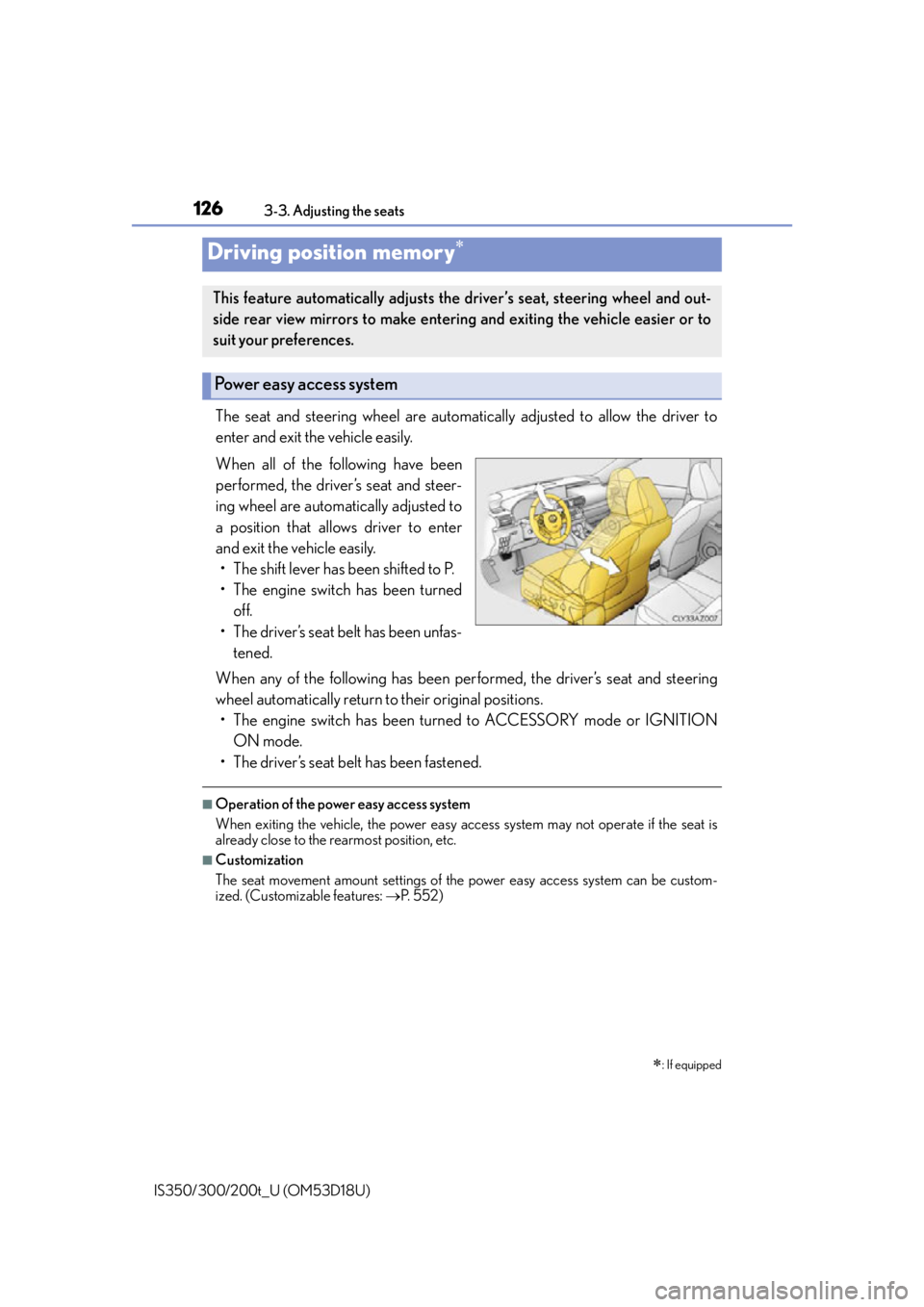
1263-3. Adjusting the seats
IS350/300/200t_U (OM53D18U)
The seat and steering wheel are automatically adjusted to allow the driver to
enter and exit the vehicle easily.
When all of the following have been
performed, the driver’s seat and steer-
ing wheel are automatically adjusted to
a position that allows driver to enter
and exit the vehicle easily. • The shift lever has been shifted to P.
• The engine switch has been turned off.
• The driver’s seat belt has been unfas- tened.
When any of the following has been perf ormed, the driver’s seat and steering
wheel automatically return to their original positions. • The engine switch has been turn ed to ACCESSORY mode or IGNITION
ON mode.
• The driver’s seat belt has been fastened.
■Operation of the power easy access system
When exiting the vehicle, the power easy acc ess system may not operate if the seat is
already close to the rearmost position, etc.
■Customization
The seat movement amount settings of the power easy access system can be custom-
ized. (Customizable features: P. 5 5 2 )
Driving position memory
: If equipped
This feature automatically adjusts the driver’s seat, steering wheel and out-
side rear view mirrors to make enteri ng and exiting the vehicle easier or to
suit your preferences.
Power easy access system
Page 127 of 600
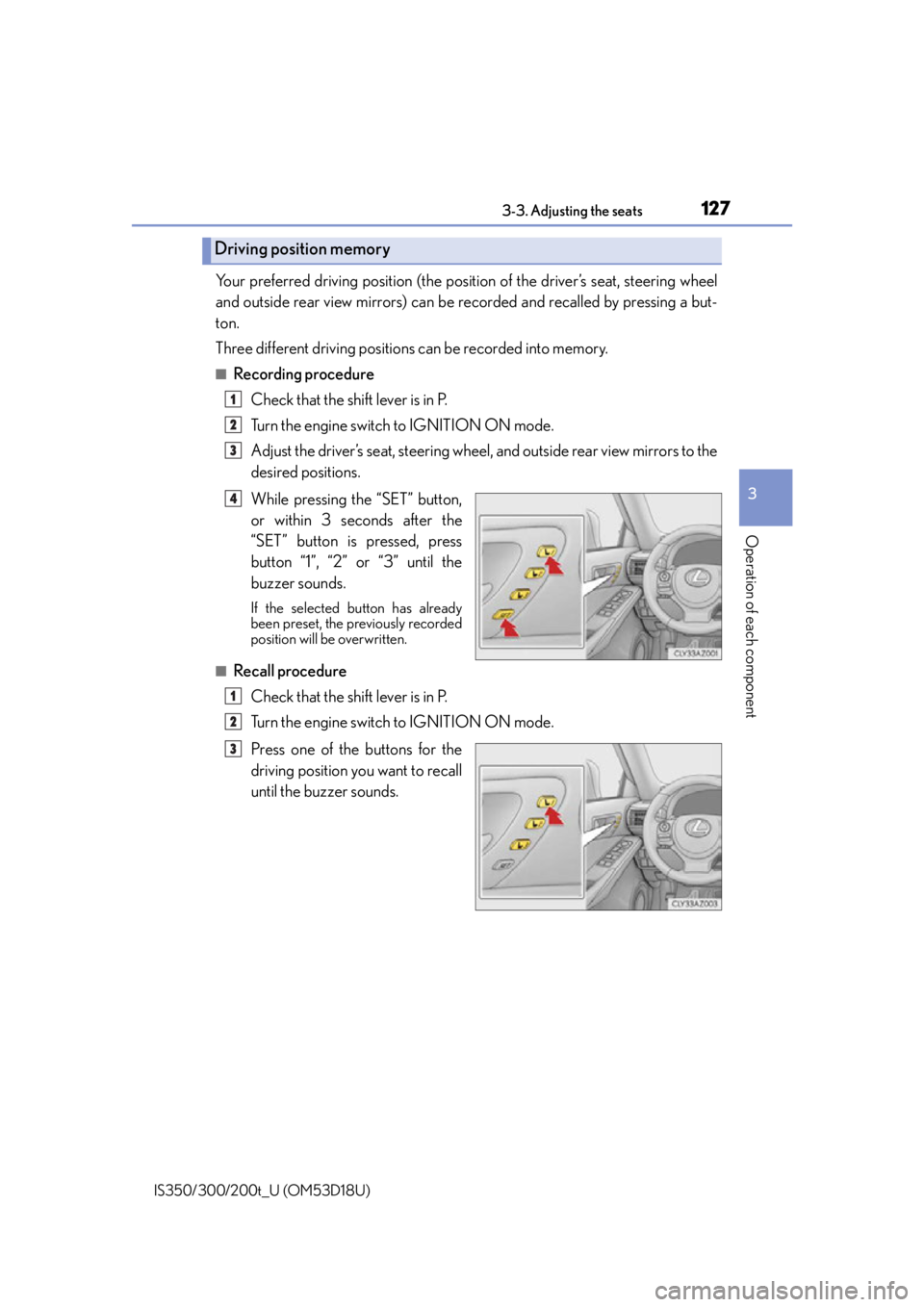
1273-3. Adjusting the seats
3
Operation of each component
IS350/300/200t_U (OM53D18U)
Your preferred driving position (the position of the driver’s seat, steering wheel
and outside rear view mirrors) can be recorded and recalled by pressing a but-
ton.
Three different driving positions can be recorded into memory.
■Recording procedure
Check that the shift lever is in P.
Turn the engine switch to IGNITION ON mode.
Adjust the driver’s seat, steering wheel, and outside rear view mirrors to the
desired positions.
While pressing the “SET” button,
or within 3 seconds after the
“SET” button is pressed, press
button “1”, “2” or “3” until the
buzzer sounds.
If the selected button has already
been preset, the previously recorded
position will be overwritten.
■Recall procedure
Check that the shift lever is in P.
Turn the engine switch to IGNITION ON mode.
Press one of the buttons for the
driving position you want to recall
until the buzzer sounds.
Driving position memory
1
2
3
4
1
2
3
Page 128 of 600

1283-3. Adjusting the seats
IS350/300/200t_U (OM53D18U)
■To stop the position recall operation part-way through
Perform any of the following operations:
●Press the “SET” button.
●Press button “1”, “2” or “3”.
●Operate any of the seat adjustment switch es (only cancels seat position recall).
●Operate the tilt and telescopic steering co ntrol switch (only cancels steering wheel
position recall).
■Seat positions that can be memorized ( P. 1 2 3 )
The adjusted positions other than the position adjusted by lumbar support switch can be
memorized.
■Operating the driving position memory after turning the engine switch off
Recorded seat positions can be activated up to 180 seconds after the driver’s door is
opened and another 60 seconds after it is cl osed again. Recorded steering wheel posi-
tion can be activated by pr essing the engine switch.
■In order to correctly use the dr iving position memory function
If a seat position is already in the furthest po ssible position and the seat is operated in the
same direction, the recorded position may be slightly different when it is recalled.
Page 129 of 600

1293-3. Adjusting the seats
3
Operation of each component
IS350/300/200t_U (OM53D18U)
Each electronic key (including a card key) can be registered to recall your pre-
ferred driving position.
■Registering procedure
Record your driving position to button “1”, “2” or “3” before performing the
following:
Carry only the key you want to register, and then close the driver’s door. If 2 or
more keys are in the vehicle, the drivin g position cannot be recorded properly.
Check that the shift lever is in P.
Turn the engine switch to IGNITION ON mode.
Recall the driving position that you want to record.
While pressing the recalled but-
ton, press and hold the door lock
switch (either lock or unlock) until
the buzzer sounds.
If the button could not be registered,
the buzzer sounds continuously for
approximately 3 seconds.
■Recall procedure Carry the electronic key that has been registered to the driving position,
and then unlock and open the driver’s door using the smart access system
with push-button start system or wireless remote control.
The driving position will move to the reco rded position (not including the steering
wheel). However, the seat will move to a po sition slightly behind the recorded posi-
tion in order to make entering the vehicle easier.
If the driving position is in a position th at has already been recorded, the seat and
outside rear view mirrors will not move.
Turn the engine switch to ACCESSORY mode or IGNITION ON mode,
or fasten a seat belt.
The seat and steering wheel will move to the recorded position.
Memory recall function
1
2
3
4
1
2
Page 130 of 600

1303-3. Adjusting the seats
IS350/300/200t_U (OM53D18U)
■Cancelation procedure
Carry only the key you want to cancel and then close the driver’s door. If 2 or
more keys are in the vehicle, the driv ing position cannot be canceled properly.
Turn the engine switch to IGNITION ON mode.
While pressing the “SET” button, press and hold the door lock switch
(either lock or unlock) unt il the buzzer sounds twice.
If the button could not be canceled, the buzzer sounds continuously for approxi-
mately 3 seconds.
■Recalling the driving position using the memory recall function
●Different driving positions can be registered for each electronic key. Therefore, the
driving position that is recalled may be different depending on the key being carried.
●If a door other than the driver’s door is unlocked with the smart access system with
push-button start system, the driving position cannot be recalled. In this case, press the
driving position button which has been set.
■Customization
The unlock door settings of the memory recall function can be customized.
(Customizable features: P. 5 5 2 )
CAUTION
■Seat adjustment caution
Take care during seat adjustment so that th e seat does not strike the rear passenger or
squeeze your body against the steering wheel.
1
2
Page 134 of 600

134
IS350/300/200t_U (OM53D18U)3-4. Adjusting the steering wheel and mirrors
Po w e r t y p e
Operating the switch moves the steering wheel in the following directions:
Up
Down
Toward the driver
Away from the driver
Manual typeHold the steering wheel and push
the lever down.
Adjust to the ideal position by
moving the steering wheel hori-
zontally and vertically.
After adjustment, pull the lever up to
secure the steering wheel.
Steering wheel
Adjustment procedure
1
2
3
4
1
2